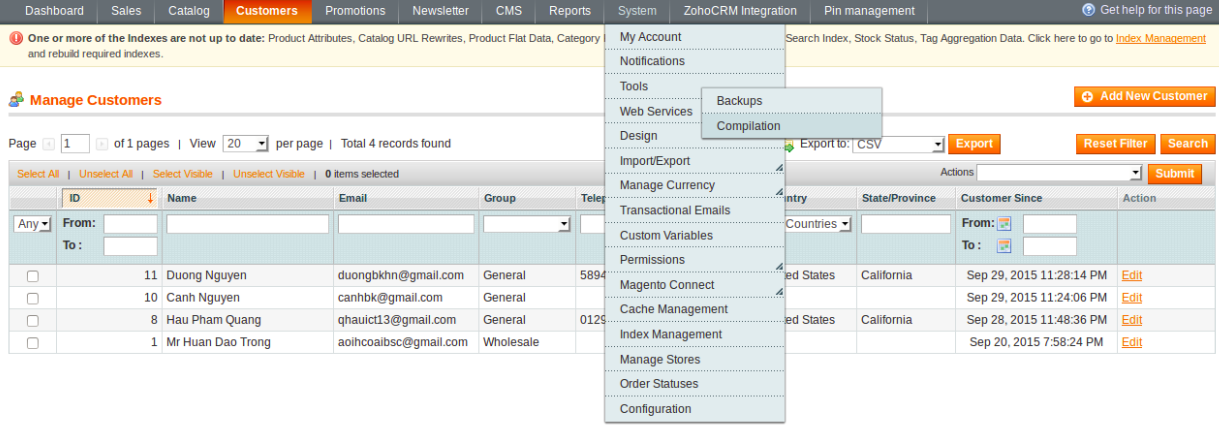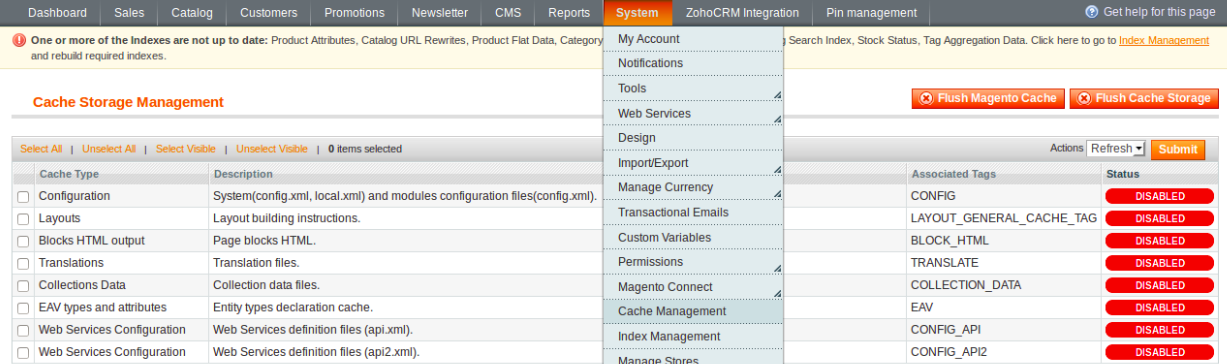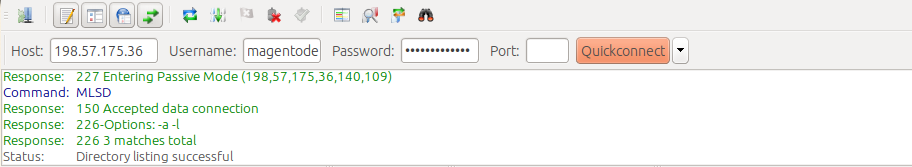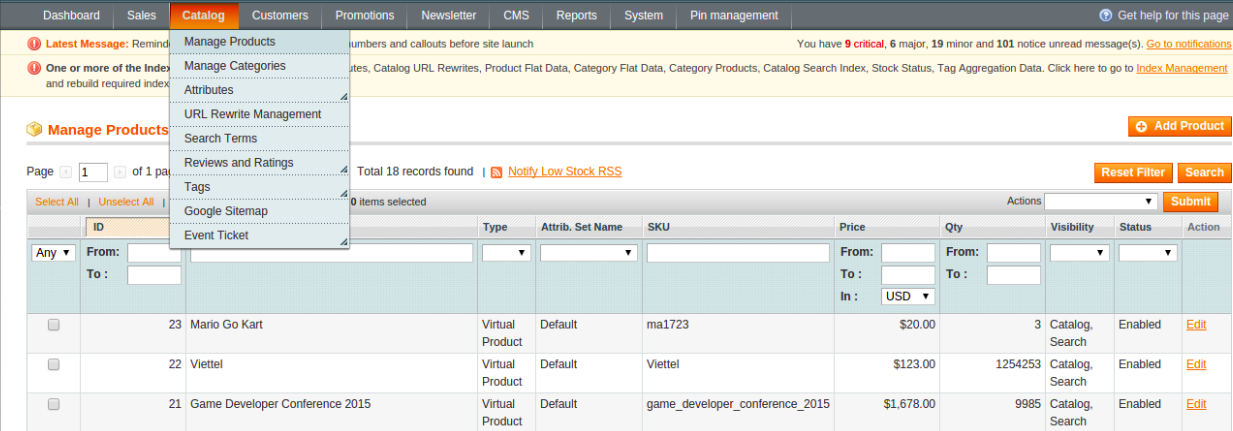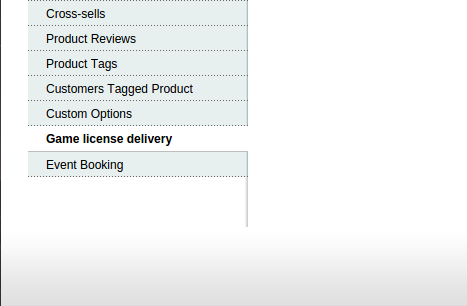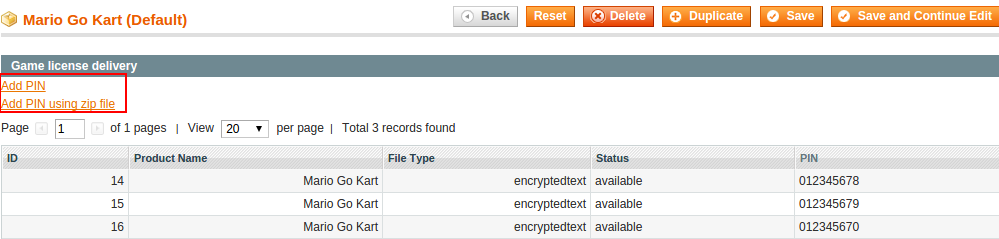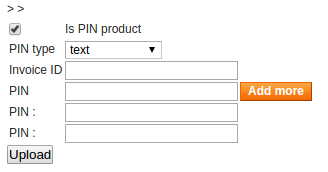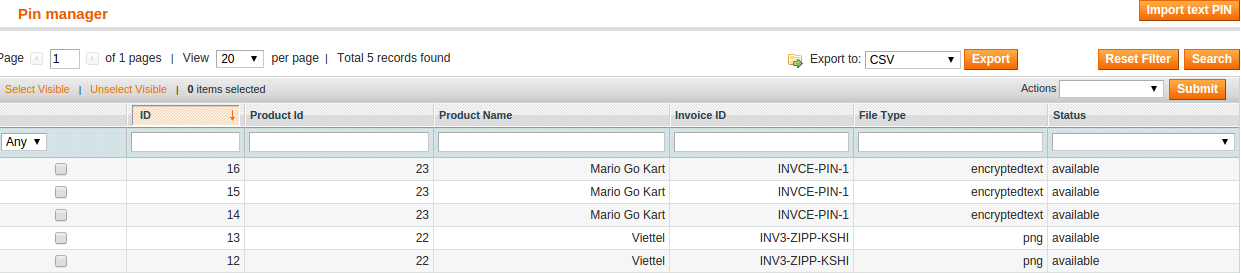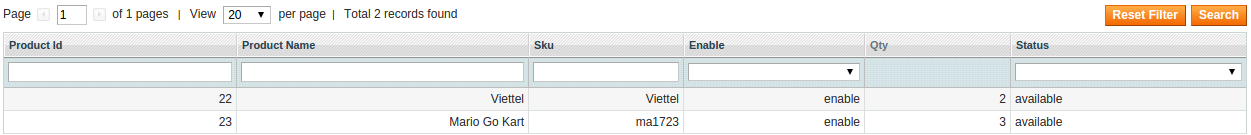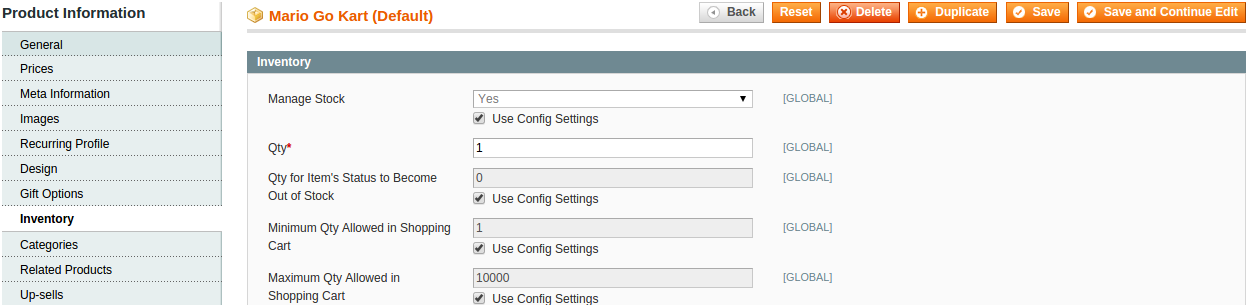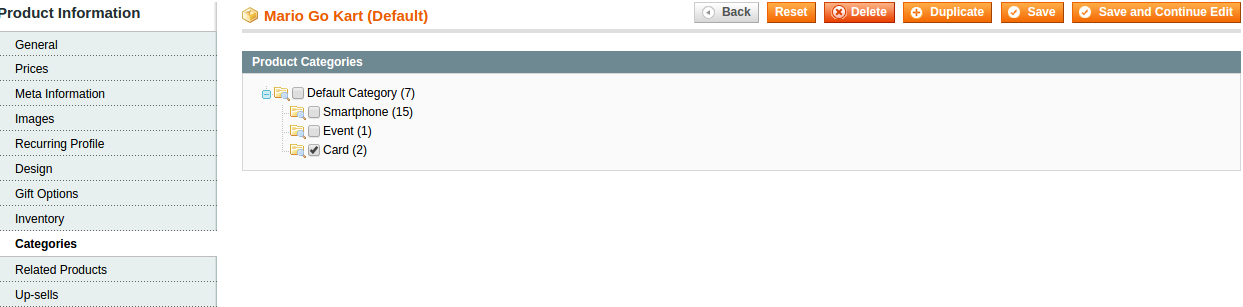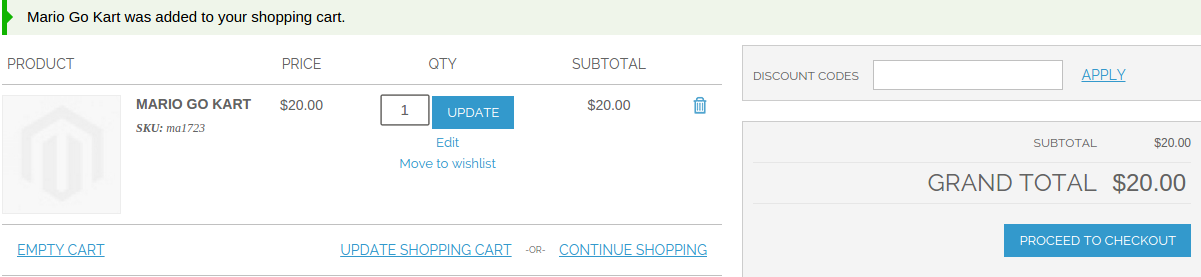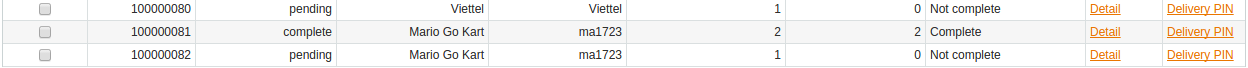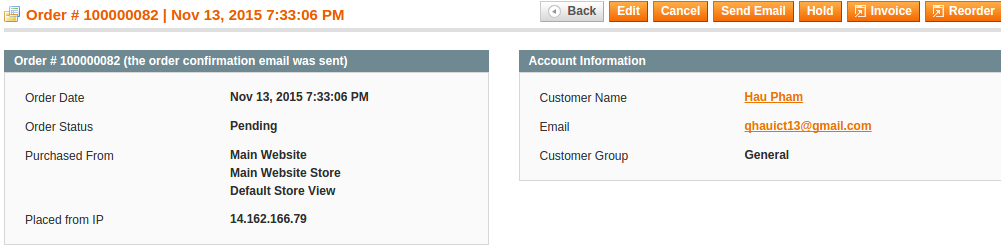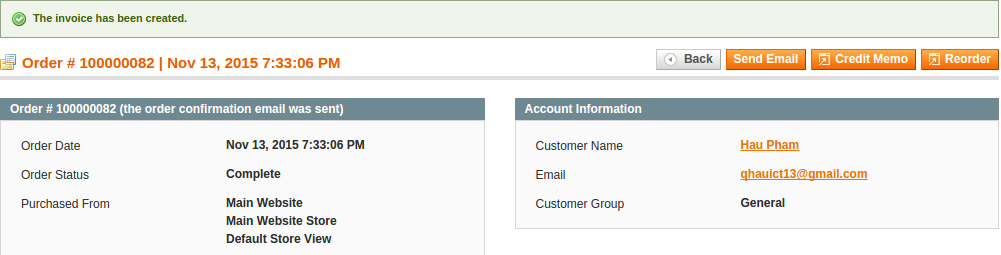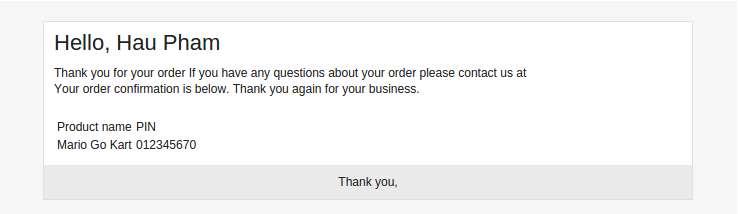Introduction to Magento Game License Delivery extension
Game license delivery by Magenest is a powerful tool that allows Magento store admins to sell PIN code, software activation code, license key,… with great convenience. Codes can be added easily, and store admins will be able to manage available PIN products, orders, codes and invoice the customer to complete the delivery. Meanwhile, the extension will deliver the codes directly to the customers after purchase via email.
Features
The extension will be shipped with the following features
- A product can be packed with PIN codes easily
- PIN codes come in 3 types: text code, file code; codes quantity per product is basically unlimited.
- Admin can upload multiple text codes or file codes by using zip file upload.
- Admin can deliver codes by invoicing the customer, no sweat.
- Admin can add an Invoice ID within a set of codes. With this feature, admin can easily categorize which order goes with which set of codes.
System Requirements
Your store should be running on Magento Community Edition version 1.8.x or 1.9.x.
Video Tutorial
Installation
Turn off Compilation mode
- If compilation mode in your Magento is enabled in your Magento store, you have to turn it off, otherwise your store and admin site would be inaccessible after installing the extension.
- To disable Magento Compilation, go to System–>Tools–>Compilation.
- Make sure you have backed up your Magento files and databases in case things go wrong.
Turn on cache
- You have to turn on your configuration cache to prevent early installation, as it could be a reason of errors.
- Go to System→Cache Management.
Perform the Installation
- After purchasing and download the module's zip file, unzip it into a directory of your choice.
- We recommend using FileZilla to perform the installation via FTP. Enter your store's Host IP, Username and Password, then hit Quickconnect
- Carefully upload the files of the module to the corresponding directory
Post-installation
- You should refresh Magento's cache to provide Magento with the ability to register a new extension.
- To prevent an “Access Denied” error, you have to re-enter to the backend. Log in with a full administrator account to get the new permissions.
- Now you should check whether your website and your new module works as expected.
Managing PIN products
Creating a PIN product and upload codes
- Navigate to Catalog→Manage Products to see available products. If you want to create a new product, Click on Add Product, the product should be of type virtual.
- When you have a product ready, go to its detail page and find the Tab Game license delivery
- To add a new set of codes, click on Add PIN for a text or image code, Add PIN using zip file for zip file upload. Keep in mind that with Add PIN using zip file, you can upload multiple text files or image files
- A simple dialog will pop up, the very first thing to do is ticking on Is PIN product. This product is a PIN product from now on
- select PIN type: text or file. If text is selected, you can start typing in your codes; otherwise, if file is selected, you can upload your image files. Notice that you can always use the button Add more to add another field for another code
- Click on Upload, your code is now ready to be delivered. Click on Pin Management→Manage PIN on the main tab, your fresh added codes should be present
- Also, a new PIN product will be added in Pin Management → Manage PIN Product
Set the product on front end
- Go to your product's detail page and go to Inventory Tab, set the quantity of your product; for example:
- Go to your also, we need to set the category of the product. Go to Categories tab, and choose your desired category for the product
PIN delivery
- At the front end, when a customer place an order for the product:
- The customer can choose the quantity. This is also he number of codes that will be delivered. However, the quantity also depends on the actual product quantity defined in Magento Backend, so the admin needs to make sure that the actual product quantity in Magento is always larger than the quantity of PINs available.
- If you go to Pin Management → Manage PIN Order, you should see an order has been placed, with pending status and Not completed delivery status
- To complete this order, go to Sales → Orders and click on the order's detail
- Click on Invoice and submit the invoice, example outcome:
- By this point, the PIN has already arrived at the customer's email
Update
- When a bug fix or new feature is released, we will provide you with the module's new package. All you need to do is repeating the above installing steps and uploading the package onto your store. The code will automatically override.
- Flush the config cache. Your store and newly installed module should be working as expected.
Support
- We will reply to support requests after 2 business days.
- We will offer lifetime free update and 6 months free support for all of our paid products. Support includes answering questions related to our products, bug/error fixing to make sure our products fit well in your site exactly like our demo.
- Support DOES NOT include other series such as customizing our products, installation and uninstallation service.
Once again, thank you for purchasing our extension. If you have any questions relating to this extension, please do not hesitate to contact us for support.