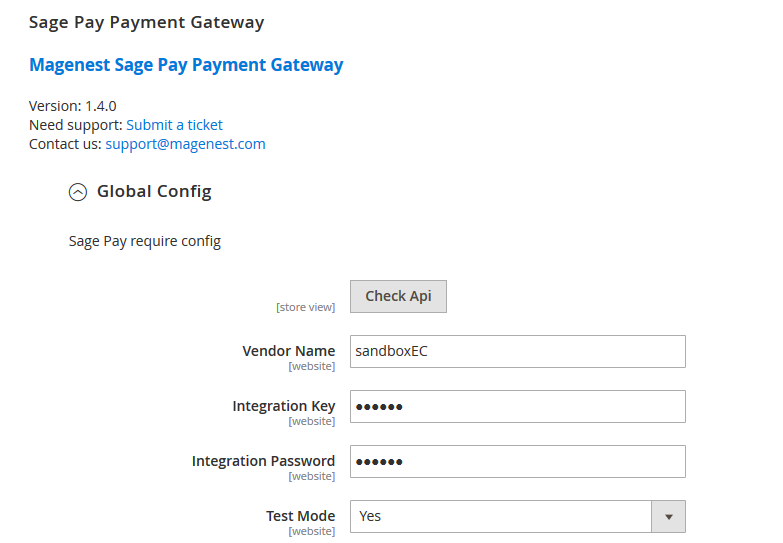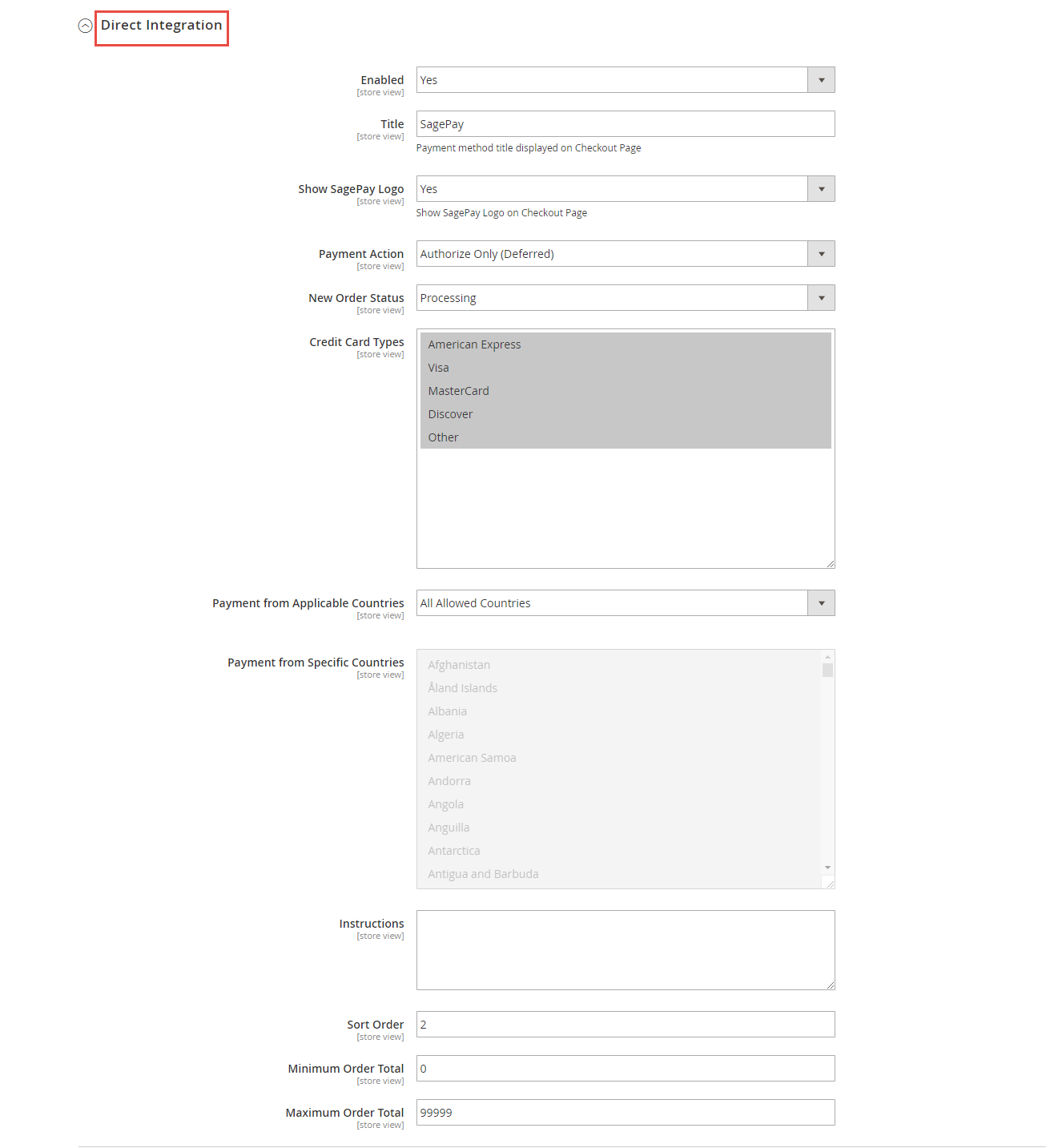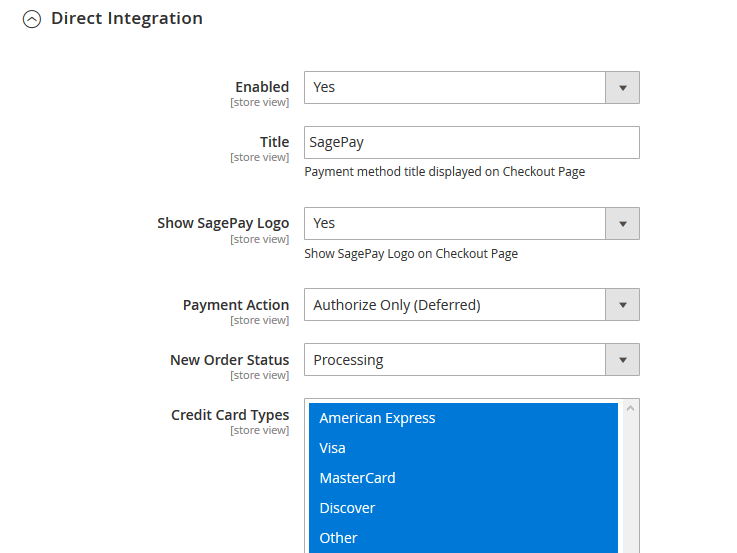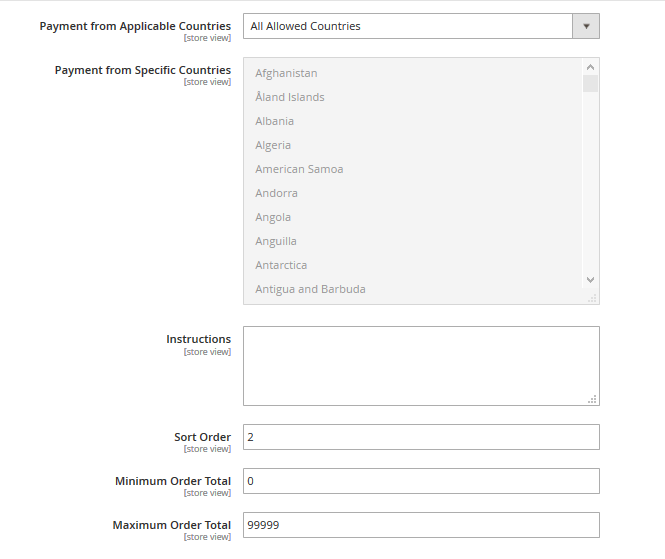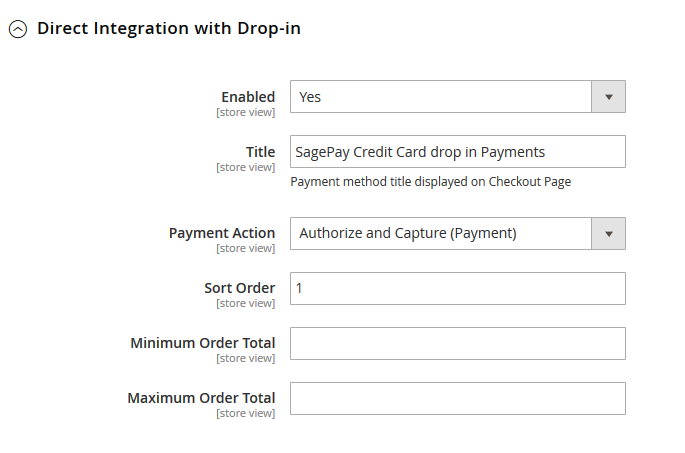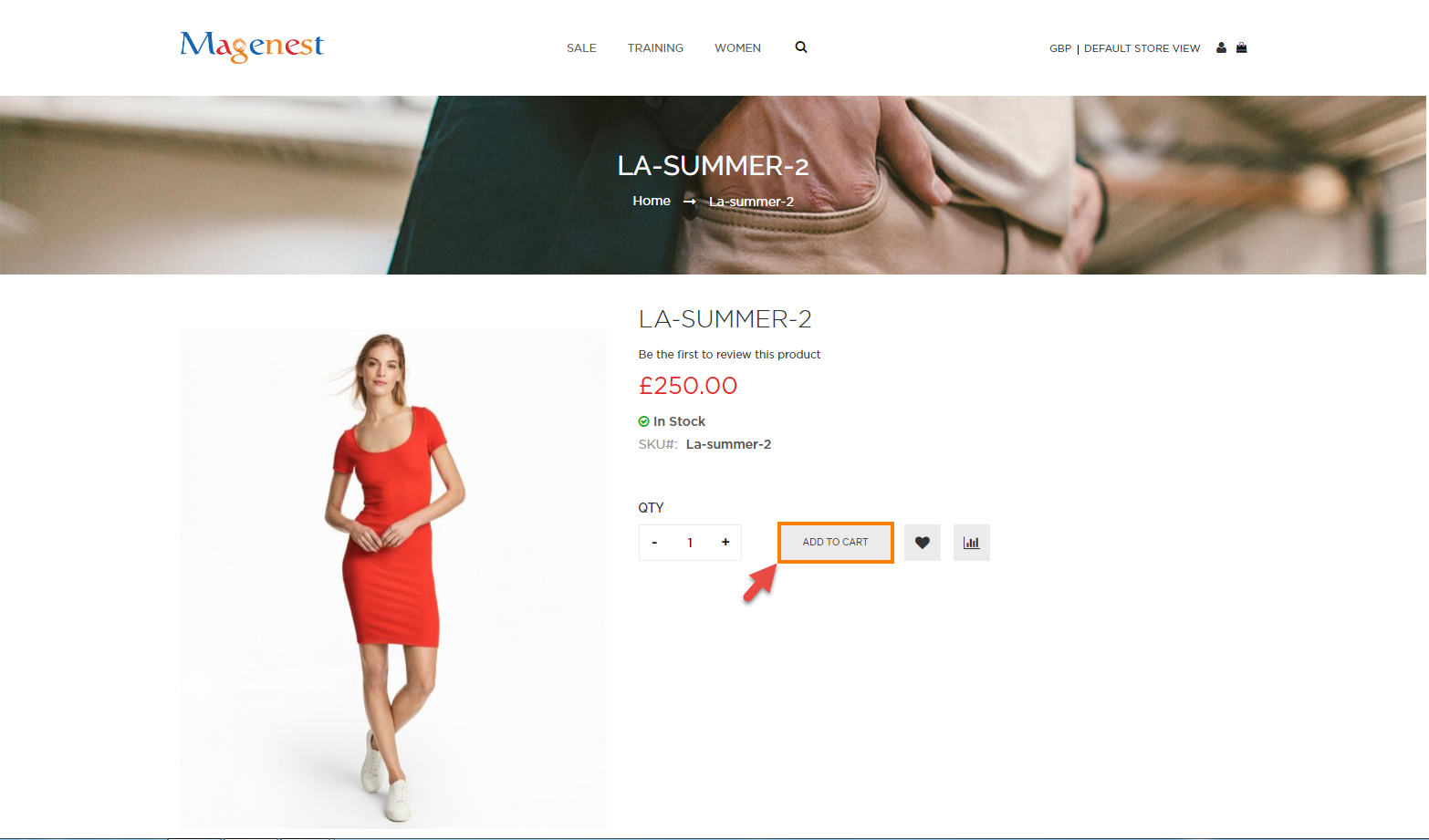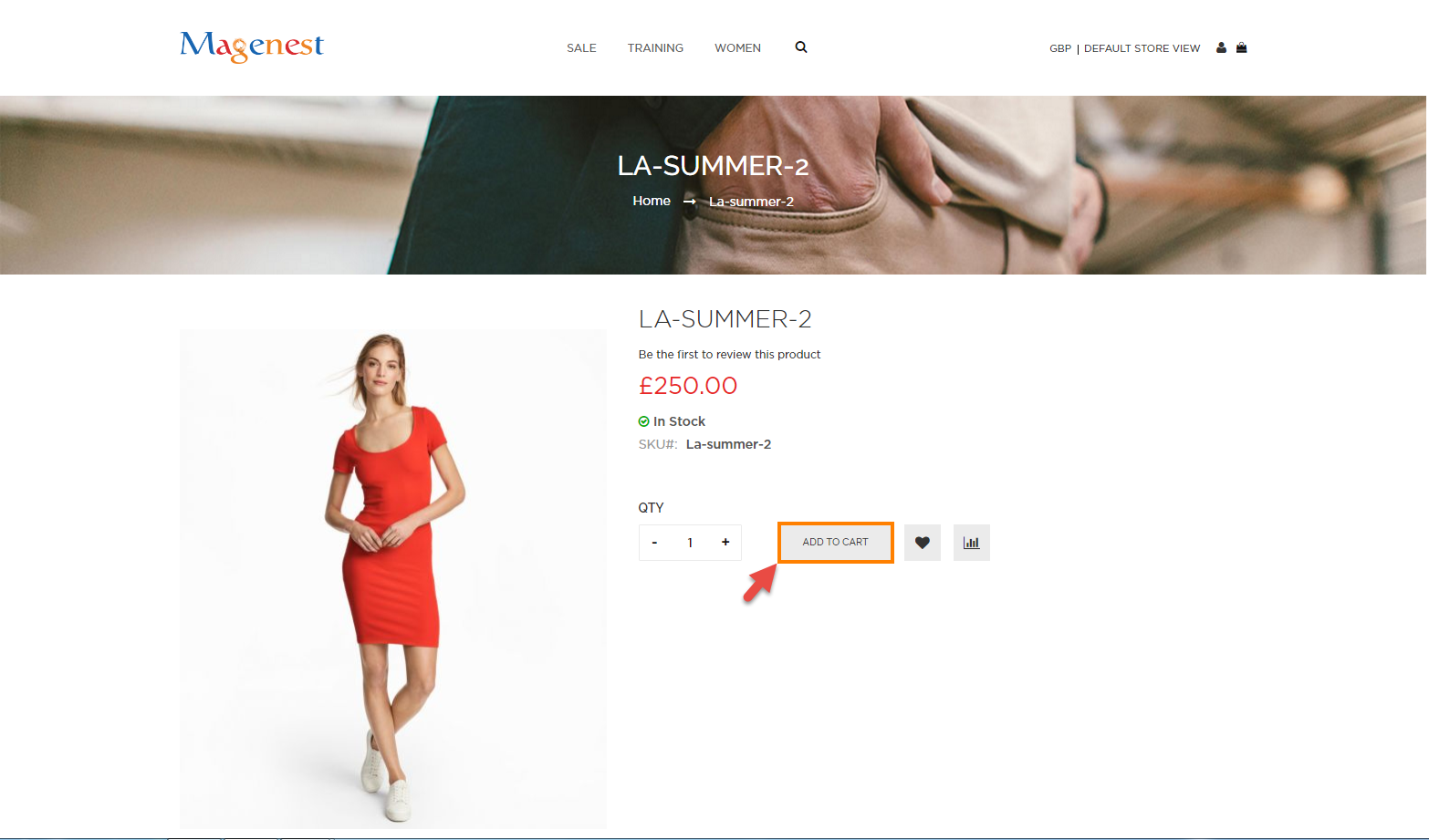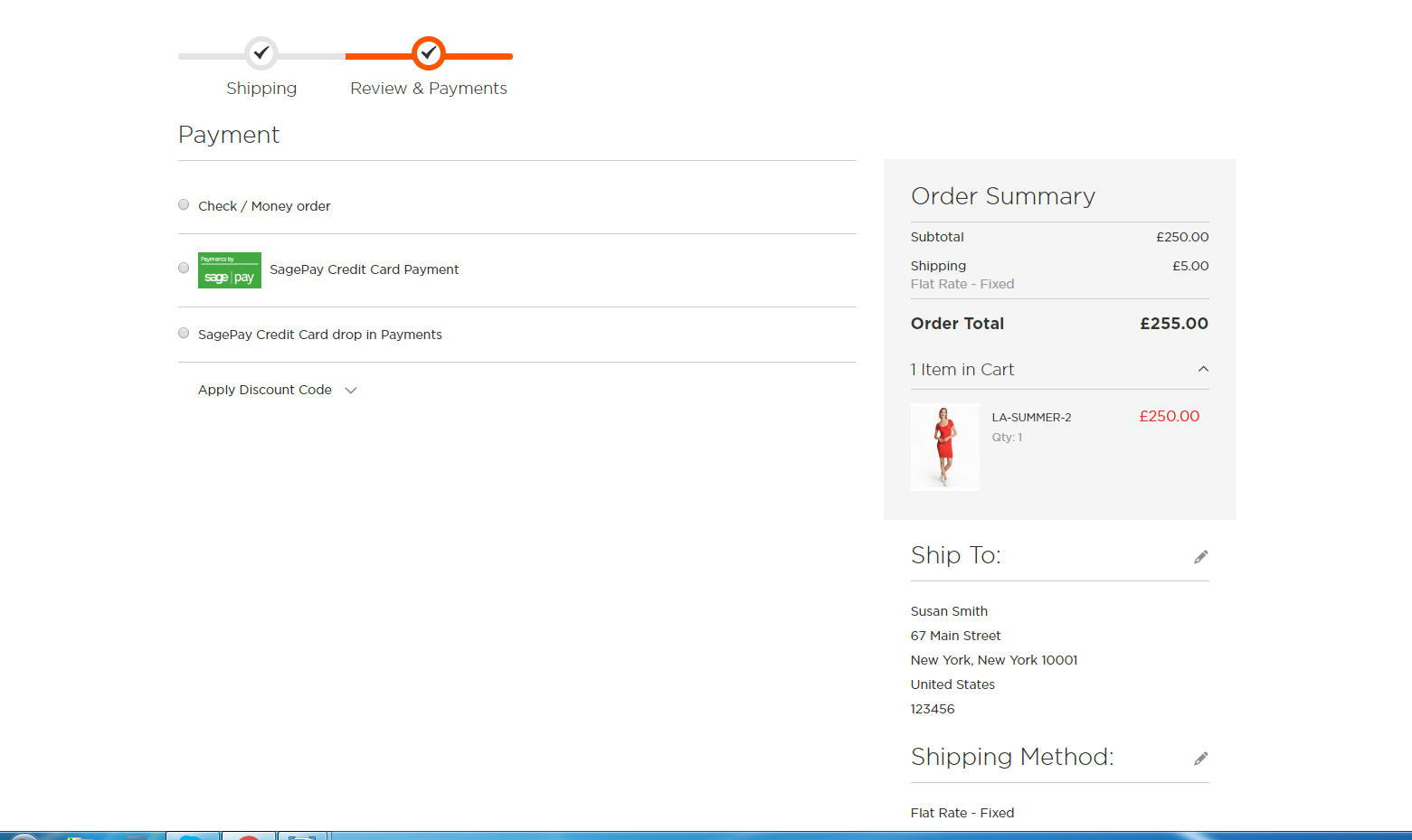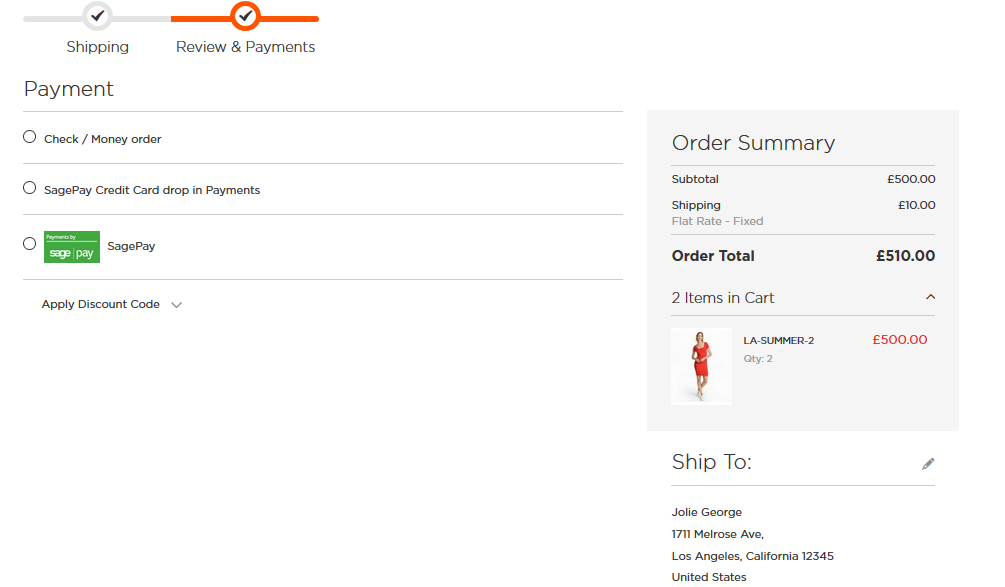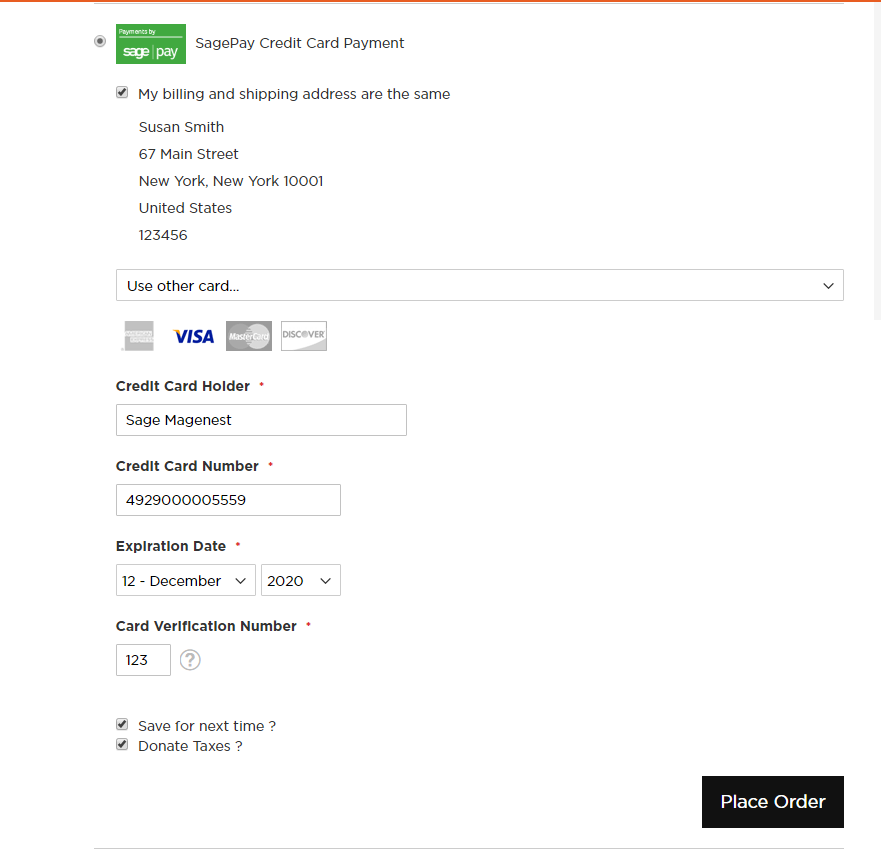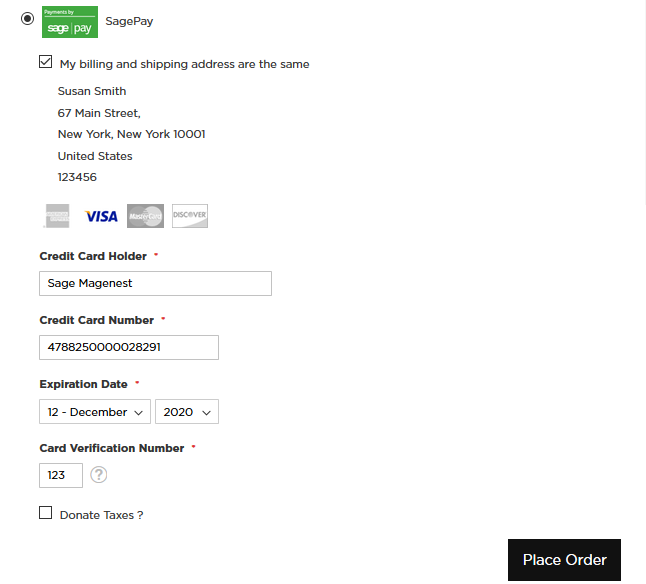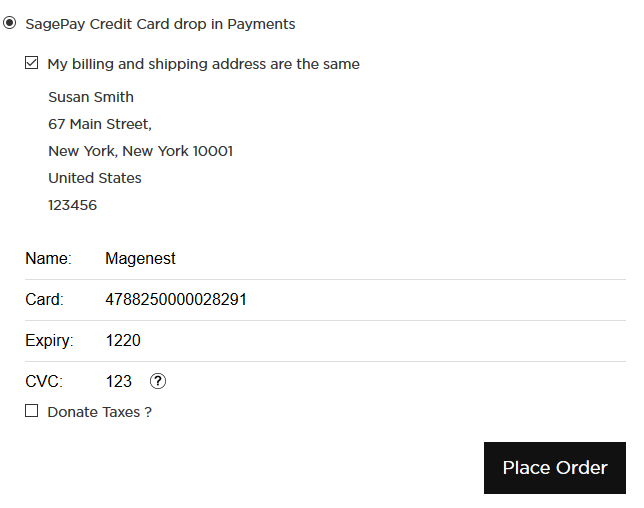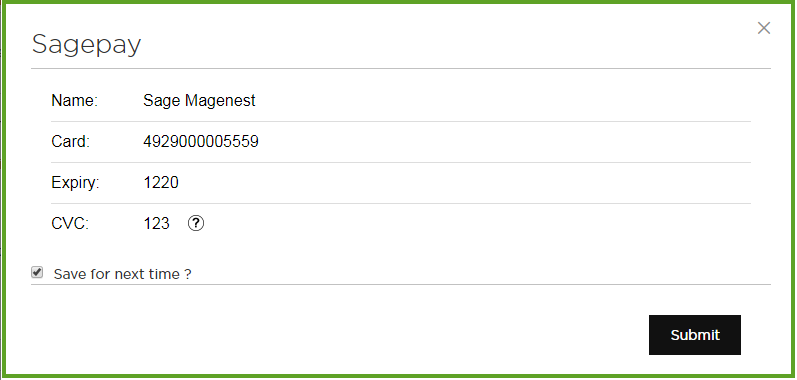Thank you for purchasing our extension. If you have any questions that are beyond the scope of this document, do not hesitate to leave us an email via our email address below.
Created: 1709/0801/2016 2018 | By: Magenest | Email: [email protected] | Support Portal : http://servicedesk.izysync.com/servicedesk/customer/portal/19
...
There are two accounts that customers can use: sandbox and sandboxEC. With SandboxEC accounts, users can be supported furthermore such as: 3-D Secure Checked, Strict AVS, CV2 and furthermore.
...
Note: Customer must use correct SagePay account to config. If account does not belong to SagePay, SagePay could not process your transaction. Payment is unsuccessful.
...
Customers can choose any items that they wish and click on Add to Cart button.
At checkout screen, the SagePay extension will display an additional SagePay Credit Card Payment with SagePay logo and SagePay Credit Card Drop In Payments option which allows customers to easily pay if they want to use SagePay payment gateway.
Then go to checkout instead of Checkout/ Money order.
With SagePay Credit Card Payment:
Customer fill information into checkout form and click Place Order button. The system will process with Sage and return successful result.
...
It is the convenient function, Magenest decide to develop Drop- In payments in SagePay extension.
Support 3D Secure:
...