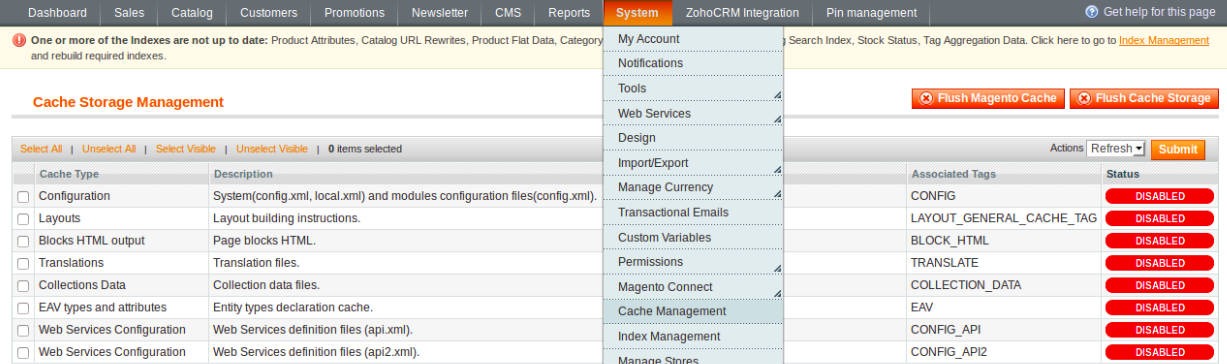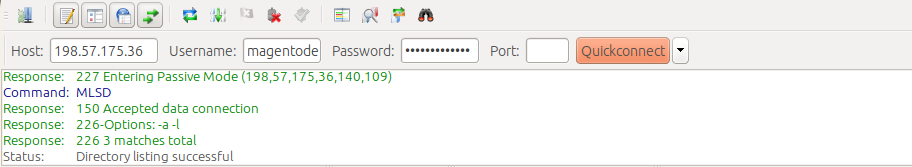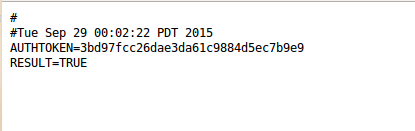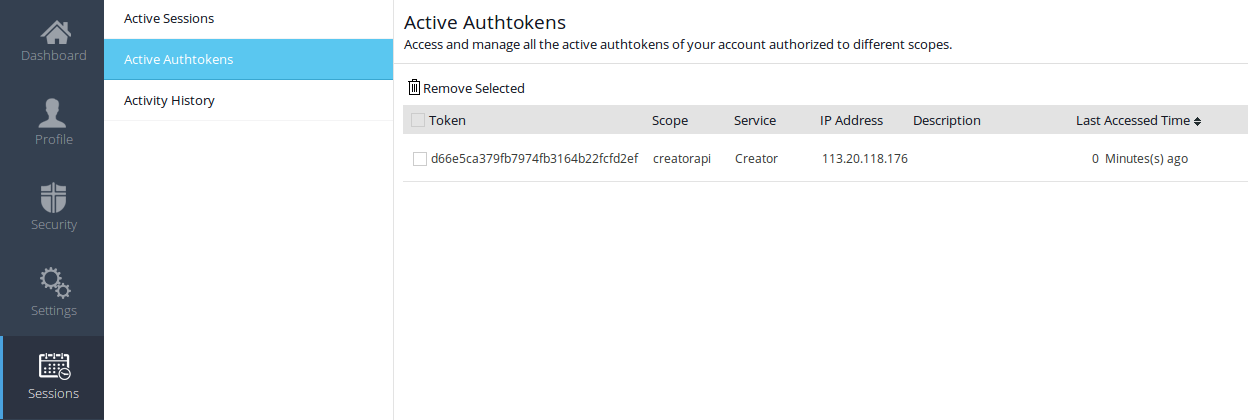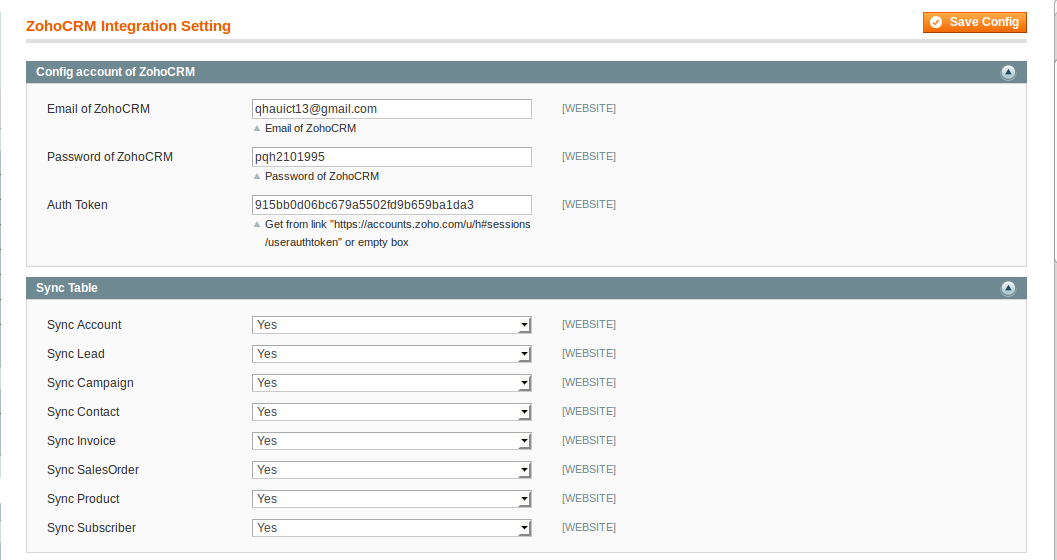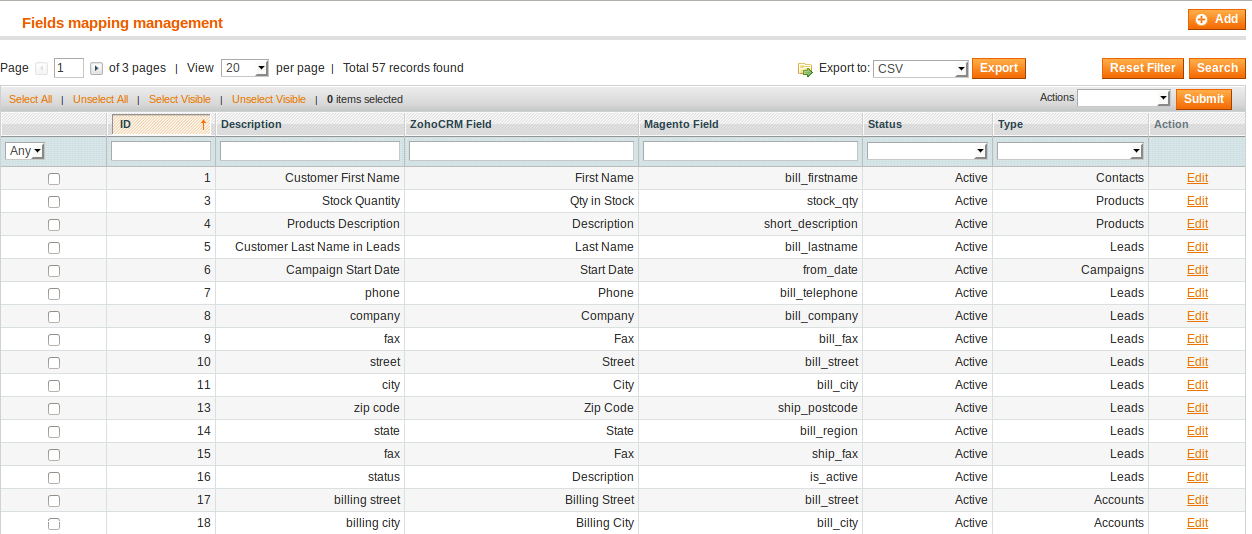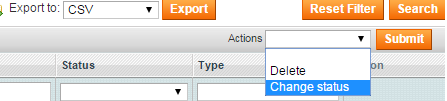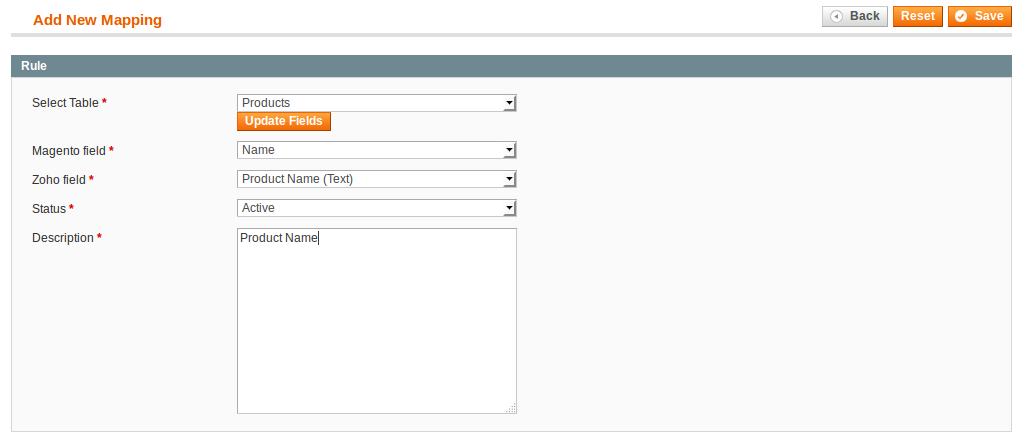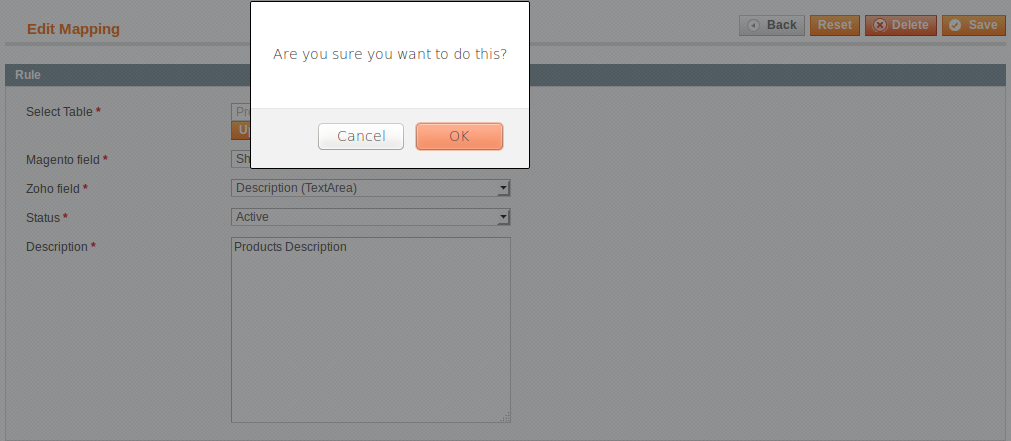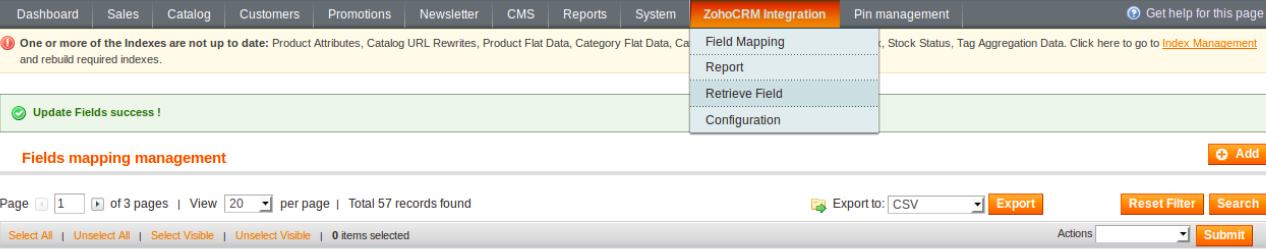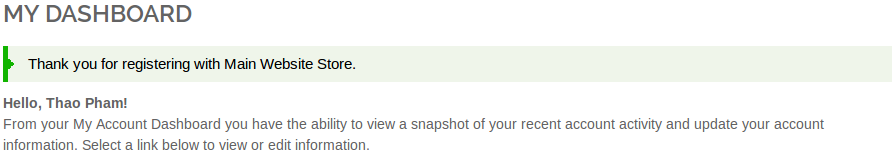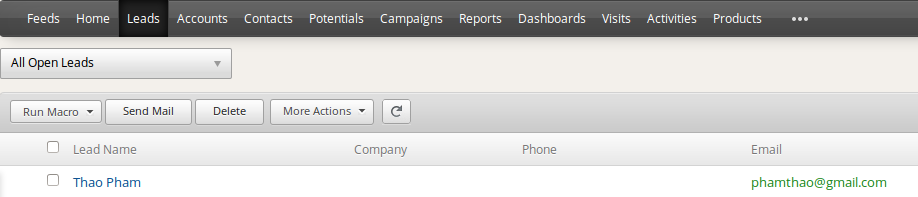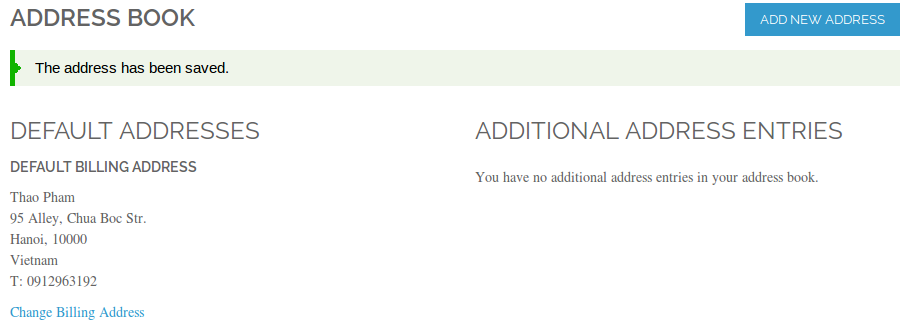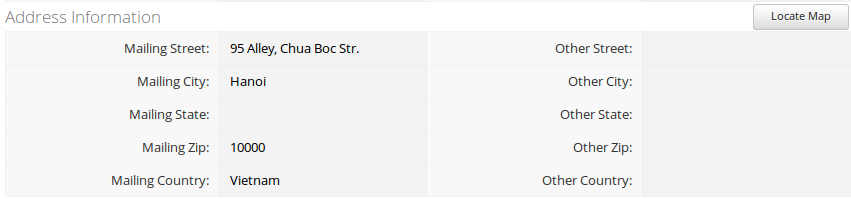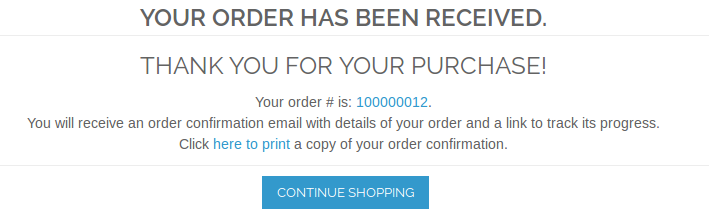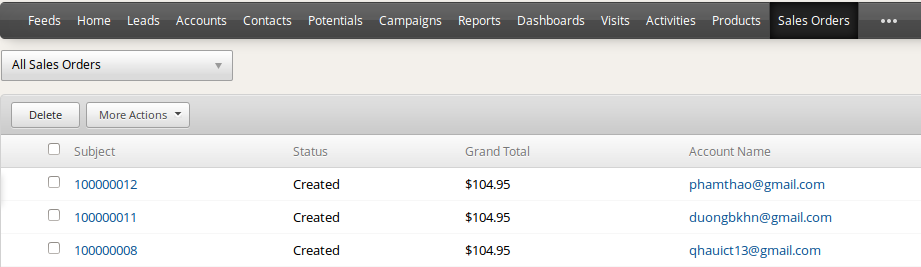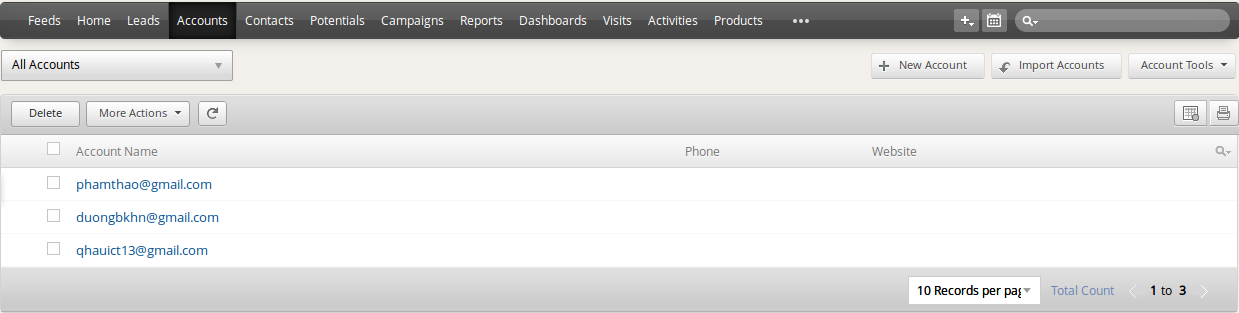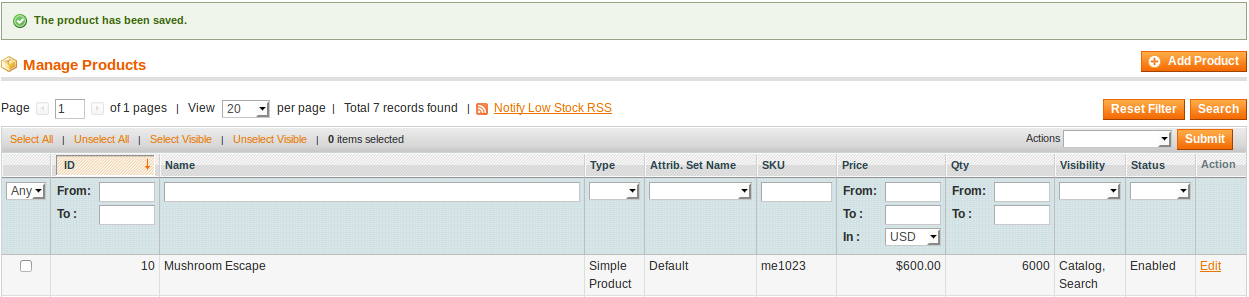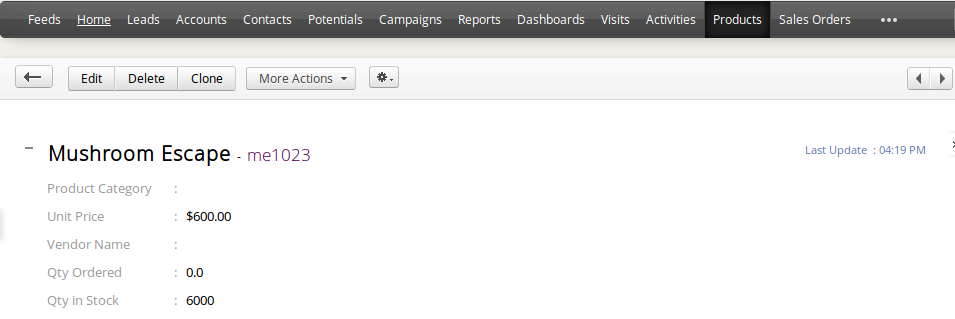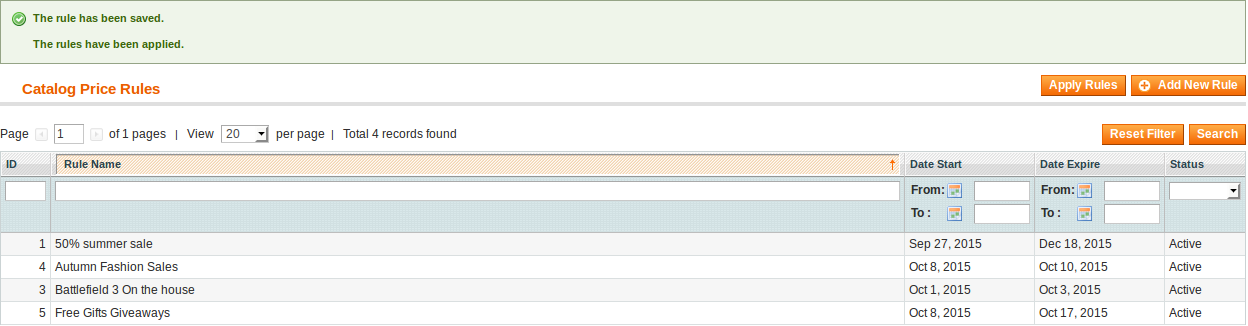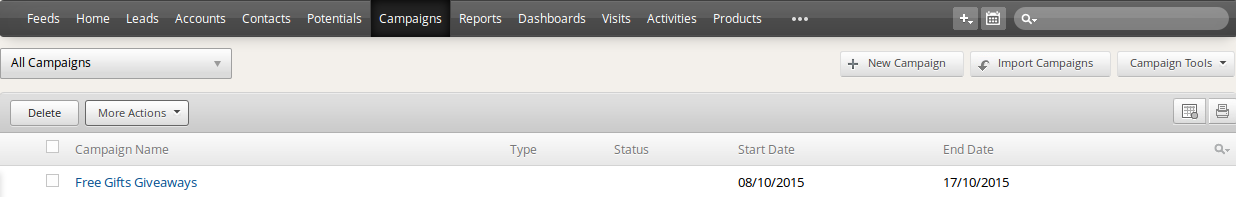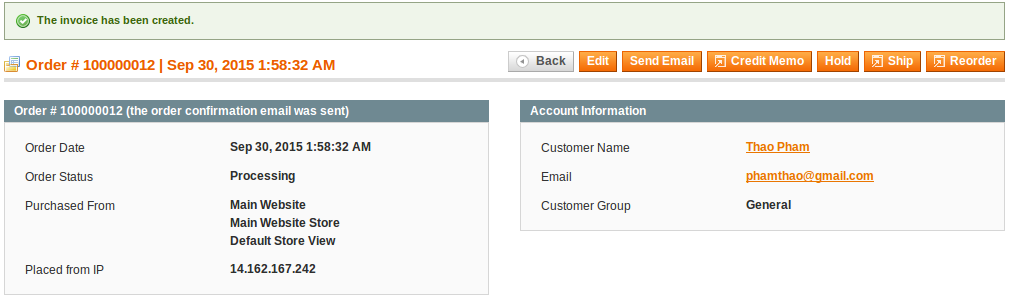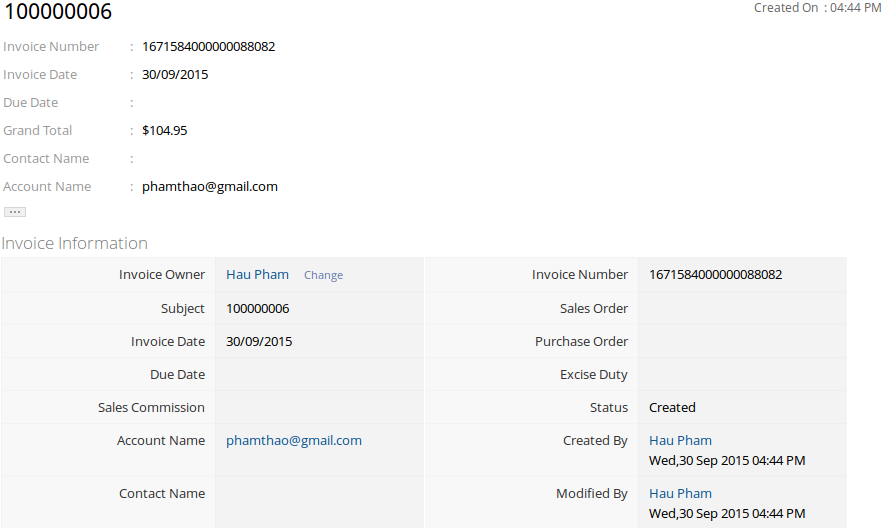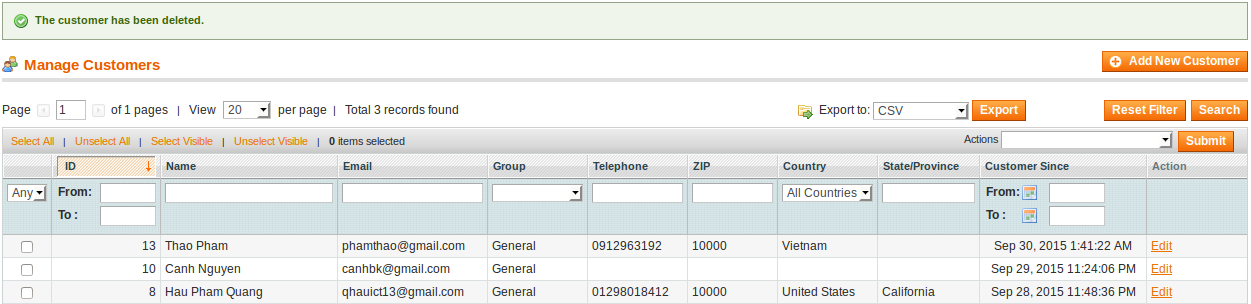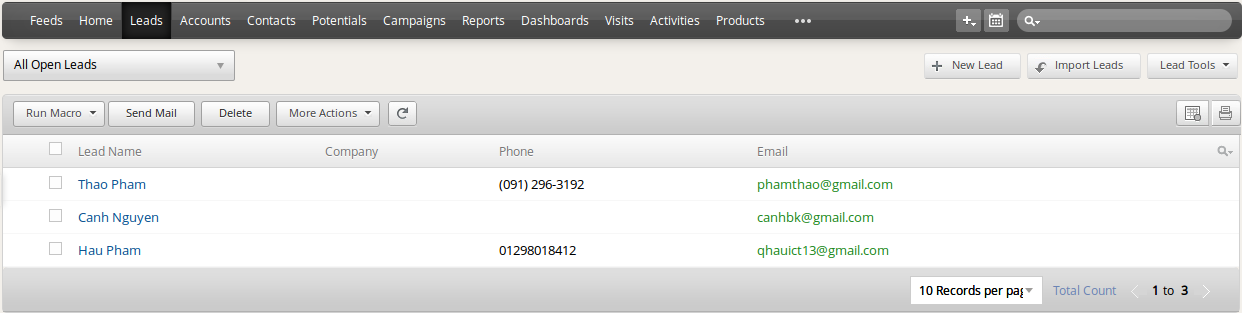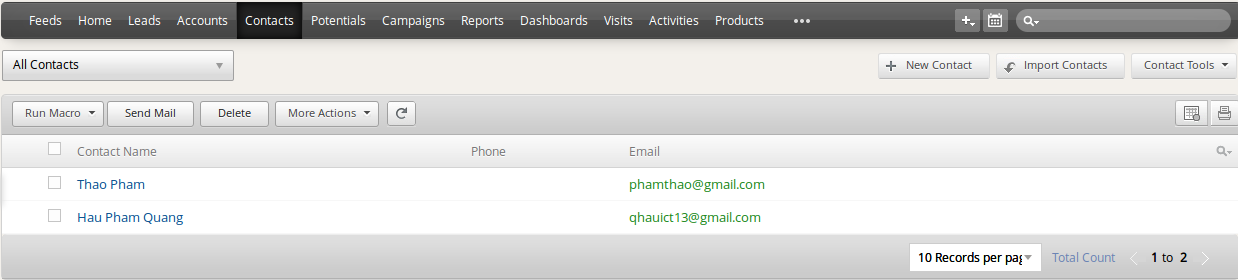...
- You have to turn on your configuration cache to prevent early installation, as it could be a reason of errors.
- Go to System→Cache Management.
Perform the Installation
...
- After purchasing and download the module's zip file, unzip it into a directory of your choice.
- We recommend using FileZilla to perform the installation via FTP. Enter your store's Host IP, Username and Password, then hit Quickconnect
- Carefully upload the files of the module to the corresponding directory
...
- Method 1:
- Using the URL format: https://accounts.zoho.com/apiauthtoken/nb/create?SCOPE=ZohoCRM/crmapi&EMAIL_ID=Zoho CRM Username or Email ID&PASSWORD=Your Zoho CRM Password
- The generated output looks like this:
- Method 2:
- Just leave the Auth token field blank, it will be automatically generated after you hit Save Config
- However, it is important for you to clear active auth token after a while. If the number of active auth token goes above 10, the extension cannot function properly.
- Click on your Profile picture at the top right corner, click on My Account –> Preferences –> Sessions –> Active Authtokens
- Delete active authtokens
Filling in necessary information
- Fill in your email ID, password and auth token of Zoho.
- Choose fields that you want to sync and hit Save Config
...
- You can choose which data fields you want to sync from Magento to Zoho.
Click on ZohoCRM Integration tab –> Field Mapping to view available mappings
- You can edit, export to CSV, change status for fields or delete fields.
- To add new mapping, click on Add button then choose field mapping you want to sync
- Select Table: select table that you want to sync
- Magento Field: select Magento data field
- Zoho Field: select Zoho data field
- Status: active or deactive this data field sync
- Description: describe this mapping
Then click on Save. Your field mapping will be included in the next sync.
- To delete a mapping, Click on Edit –> Delete, Hit OK to confirm delete.
- To retrieve newly created fields in Zoho, click on ZohoCRM Integration –> Retrieve Fields.
Main Functions
...
...
3. When a customer adds items to cart then check out, Sales Orders in Zoho will be auto synced. Also, a record in Accounts of that customer will also be added if not exist.
...
4. When admin add a new product in Magento, Zoho will auto sync data about that product
...
5. When admin add a new Promotion in Magento, Zoho will auto sync data about it as a Campaign. All editing will also be synced.
...
6. When an invoice is made by admin in Magento, **Invoice** in Zoho will be synced.
...
7. When admin deletes a customer account in Magento, that customer will also be wiped from Leads, Accounts and Contacts in Zoho.
...
- Customer Huan Dao Trong was deleted from Magento
- In Zoho's Leads
- In Zoho's Accounts
- In Zoho's Contacts
Update
- When a bug fix or new feature is released, we will provide you with the module's new package.
- All you need to do is repeating the above installing steps and uploading the package onto your store. The code will automatically override.
- Flush the config cache. Your store and newly installed module should be working as expected.
...