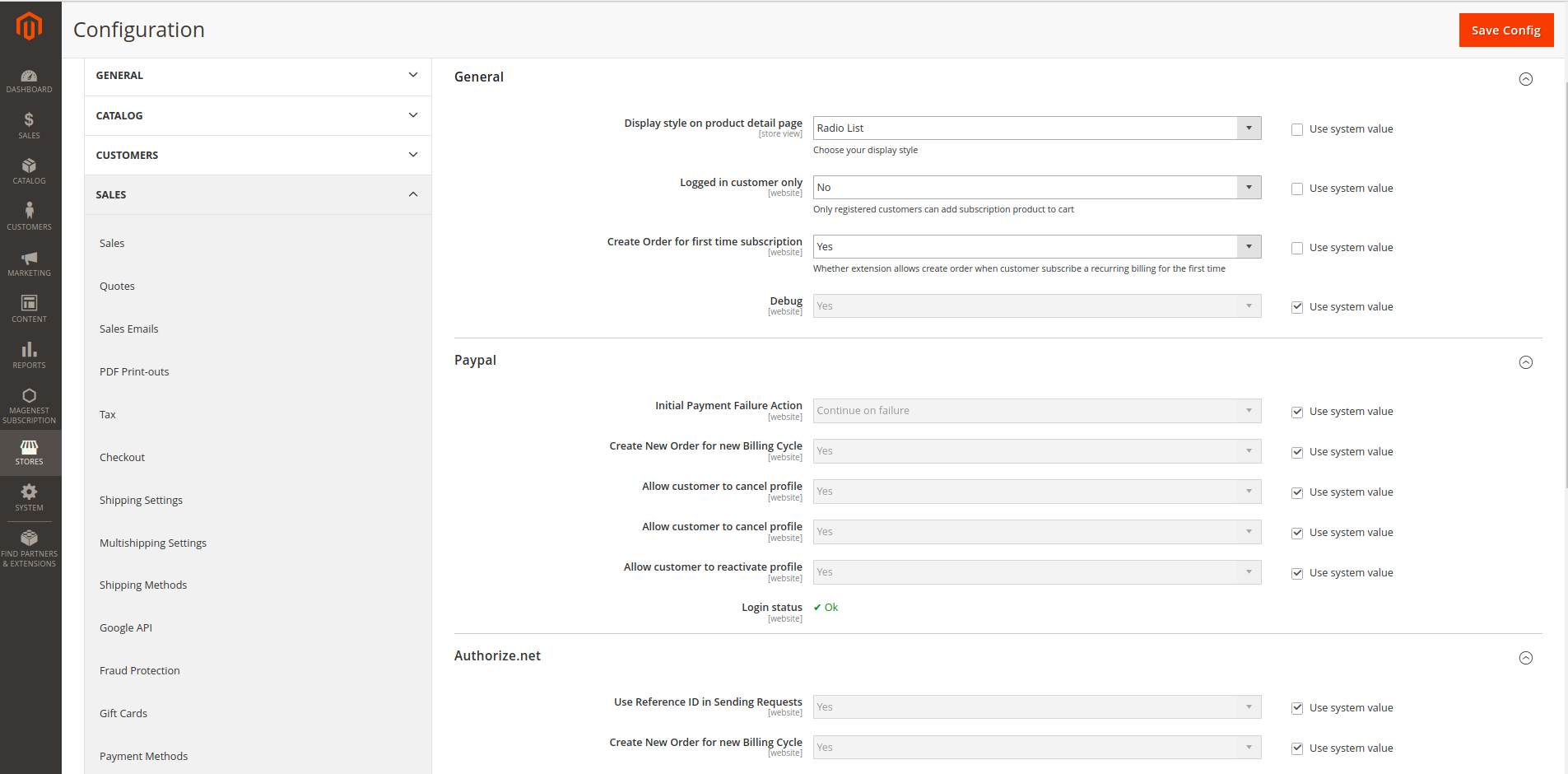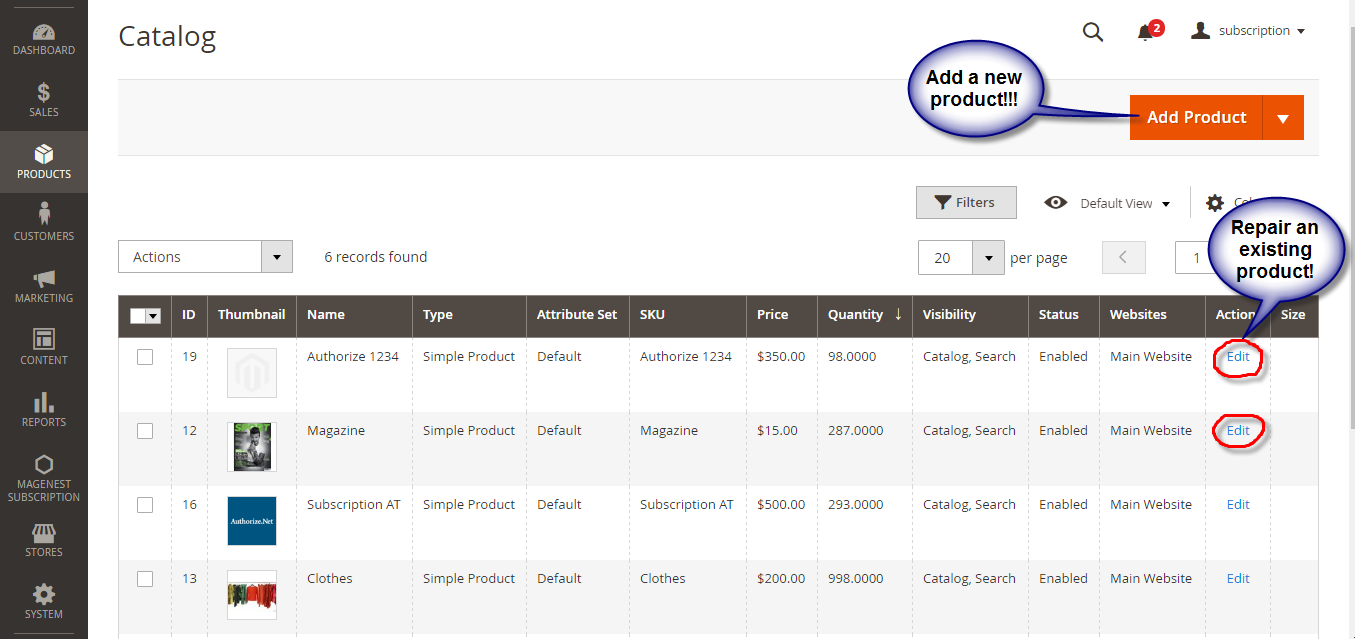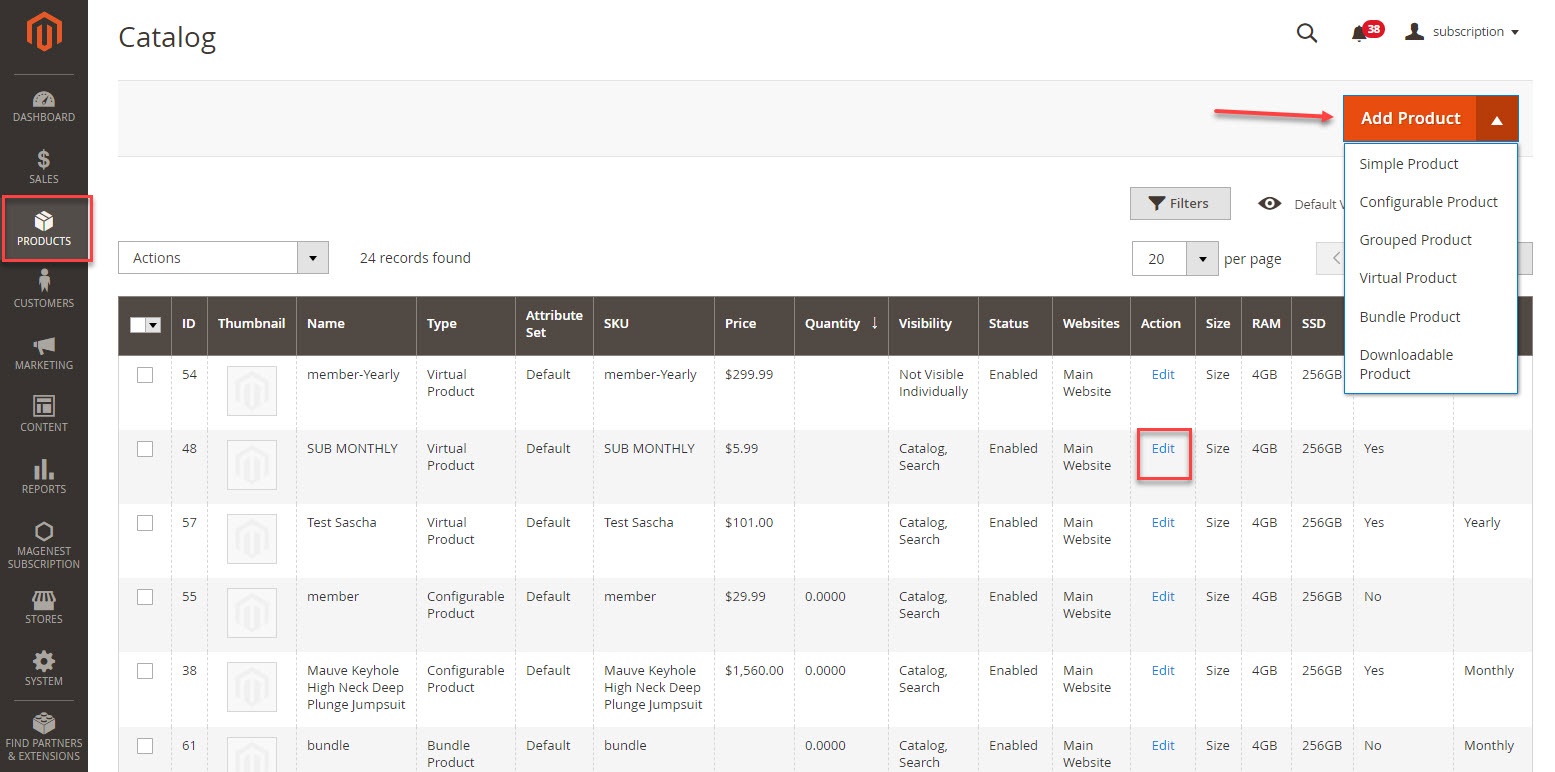...
- Initial Payment Failure Action: You can choose whether to Continue payment on failure or cancel it.
- Create new order for new billing cycle: Whether to create new order for new billing circle
- Allow customer to cancel profile: Whether to allow customer to cancel profile from frontend
- Allow customer to reactivate profile: Allow customer to reactivate their subscription profile from frontend
Email settings:
- Email Sender: Choose the department you want to take charge of sending customers emails
- Subscription Started: You can set whether not to send email (Don't send email) or send email by email templates when the subscription started
- Subscription Payment: You can set whether not to send email (Don't send email) or send email by email templates when the the order is placed
- Subscription Canceled: You can set whether not to send email (Don't send email) or send email by email templates when the the the subscription is canceled
- Subscription Suspended (Paypayl Only):You can set whether not to send email (Don't send email) or send email by email templates when the subscription is suspended.
Main Functions
Create Subscription Product
...
Log in your Magento backend system. On Dashboard tab, click Products -> Catalog.
For a new product, click Add Product or select a product type to start creating a new product on your store (Magento Subscriptions and Recurring Payments supports simple, virtual and downloadable products).
For existing product, click Edit.
This will lead you to Basic Settings section where you can define your product characteristics.
On Basic Settings tab, click Subscription Options.
Enable Subscription = Yes/ No.
Customer Can Define Start Date = Yes/ No.
Maximum Payment Failures: Allows you to set the maximum number of times that customer can fail to pay. When the number is reached, an IPN (Instant Payment Notification) message is sent to you and customer’s account will be suspended automatically.
Auto Bill on Next Cycle = Yes/ No. Indicates whether you would like PayPal to automatically bill the outstanding balance amount in the next billing cycle. The outstanding balance is the total amount of any previously failed scheduled payments that have yet to be successfully paid. It is one of the following values:
...