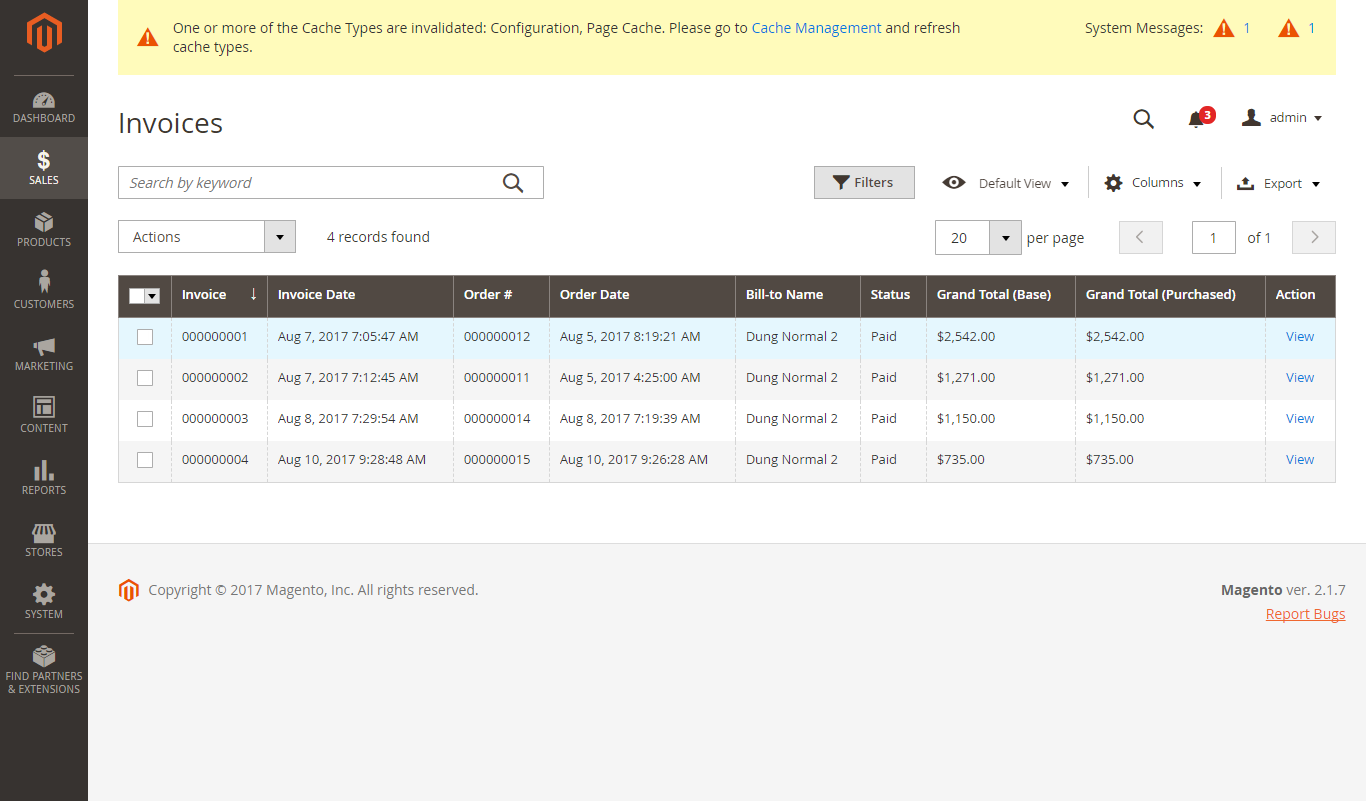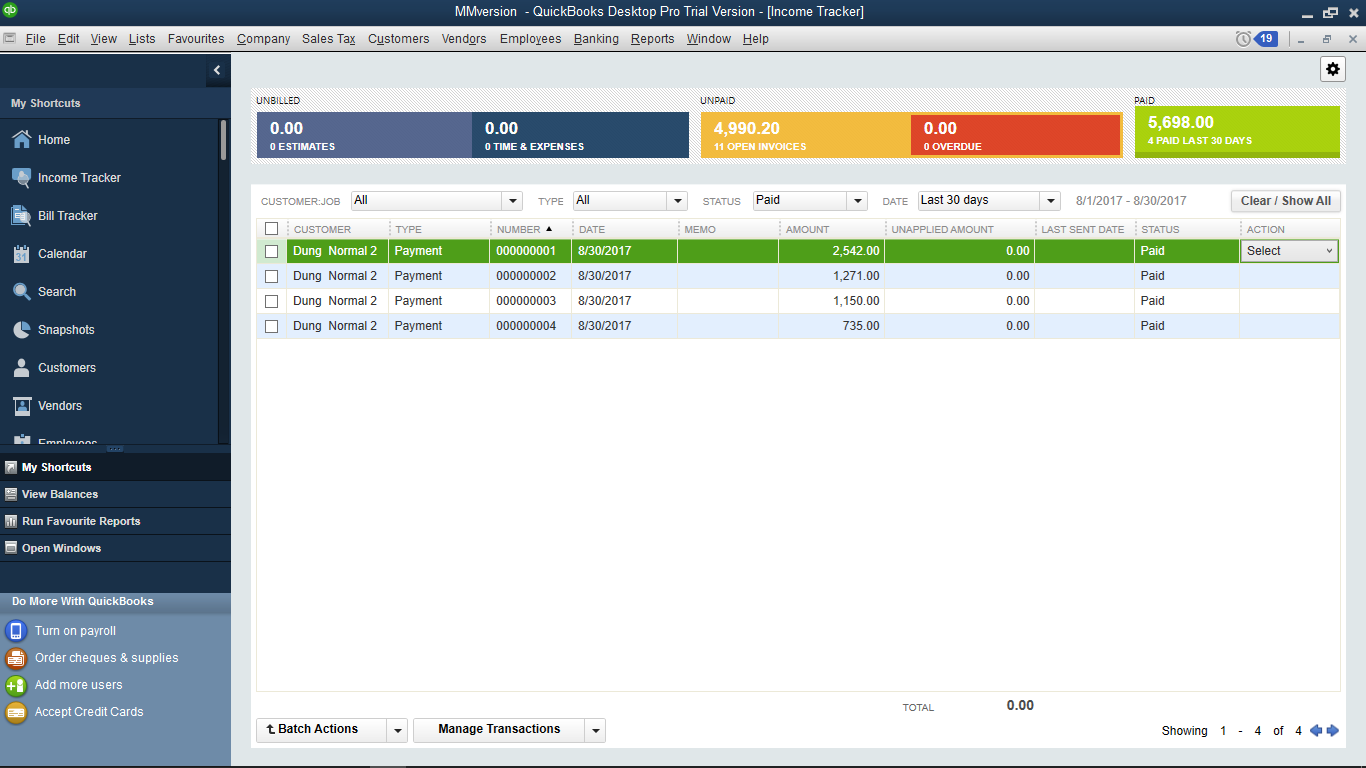...
When there is an invoice created on Magento 2, it will be synced through QuickBooks Desktop. To view details this order, admin only click on Create Invoices.
.
QuickBooks Desktop Synchronization Fields
Customer
Magento Customer | QBD Customer |
First name | FirstName |
Last name | LastName |
ID | Suffix |
Phone Number | Main Phone |
Default Billing Address | Bill Address |
Default Shipping Address | Shipping Address |
First name + Last name | Customer Name |
Product
Magento Product | QBO Item |
Name | Name, PurchaseDesc, FullyQualifiedName |
Short Description | Description |
Price | Unit Price |
Tax Enable | Taxable |
Sku | Sku |
Qty | Qty On Hand |
Created At | Inventory Start Date |
Order
Magento Product | QBO Item |
Increment ID | Document Number |
Customer | CustomerRef |
Items | Line Items |
Grand Total | Total Amount |
Customer Email | Billing Address |
Tax | TnxTaxDetail -> Total Tax |
Created At | TnxDate |
Product Qty | Quantity each product in order |
Price Each Product | Rate |
Total amount each Product | Amount |
Discount Amount | Discount |
Shipping Fee | Shipping |
Billing address | Billing address |
Shipping Address | Shipping Address |
Invoice
Magento InvoiceCredit Memo | QBO Invoice |
Method QBO ID | Payment Method Ref |
Created At | TxnDate |
Tax Amount | TxnTaxDetail -> Total Tax |
CustomerRef | Customer Reference |
Items | Line Items |
Grand Total | Total Amount |
Customer Email | Billing Email Address |
Credit Memo
Magento Credit Memo | QBO Credit Memo |
Increment ID | Document Number |
Created At | TxnDate |
Tax Amount | TxnTaxDetail -> Total Tax |
CustomerRef | Customer Reference |
Items | Line Items |
Item qty | Qty |
Product price | Amount |
Amount product | Total |
Shipping Fee | Shipping |
Discount Amount | Discount |
Grand Total | Total Amount |
Customer Email | Billing Email Address |
...
Update
- When a bug fix or new feature is released, we will provide you with the module's new package.
- All you need to do is repeating the above installing steps and uploading the package to your store. The code will automatically override.
- Flush the configure cache. Your store and newly installed module should be working as expected.
Support
...