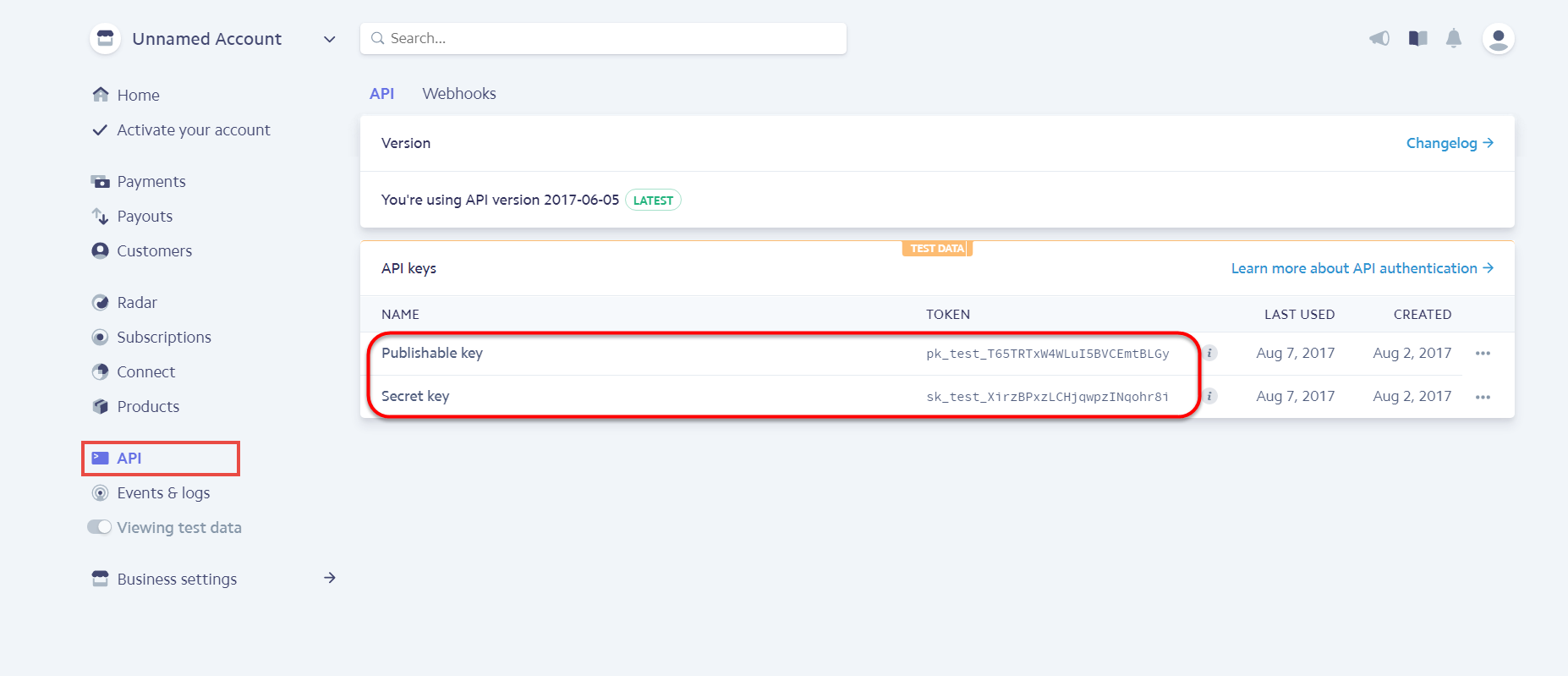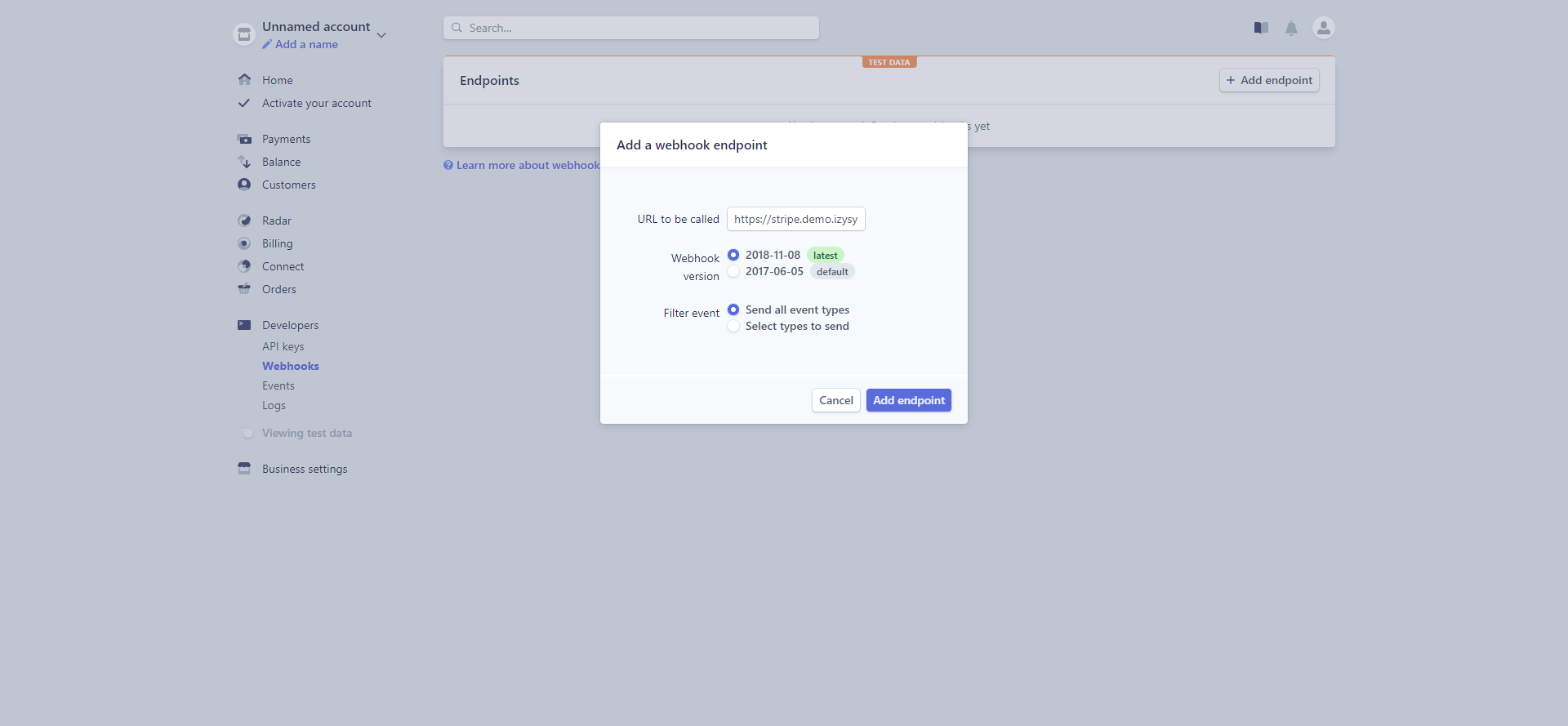...
After that, click on API at the left corner > API Keys to take API Keys.
Set Configuration
...
- Fill in your Stripe API Keys in Live Publishable Key, Live Secret Key, Live Secret Key to connect Magento with Stripe Payment Gateway.
- Turn off the Sandbox Mode Enabled by choosing No.
- to connect Magento with Stripe Payment Gateway.
- Turn off the Sandbox Mode Enabled by choosing No.
Webhooks config: You can configure Stripe webhooks by going to Use webhooks to receive events from your account.
Login your Stripe account, then in the Webhooks configuration, click on Add endpoint button.
The URL to be called follows the format: {your magento url}/stripe/checkout/webhooks
Select the filter event as Send all event types
Add a webhook endpoint
Copy the signing secret and paste to Magento 2 Configuration
- Webhooks signing secret: Enter the signing secret from Stripe+
- Email Customer: Allow Stripe to send receipts to customers once the payment is made successfully.
- Statement descriptor: An arbitrary string to be displayed on your customer’s statement. As an example, if your website is RunClub and the item you’re charging for is a race ticket, you may want to specify a statement_descriptor of RunClub 5K race ticket. While many payment types will display this information, some may not display it at all.
Stripe Payment
Enabled: Choose Yes to enable the Stripe payment method.
TitleTitle: the title of the payment method displayed on the Checkout Page.
...
Select Stripe API Integration: There are 3 Stripe API to choose
- Stripe.js v3 & Elements. Pre-filled SAQ A
- Stripe.js v2. SAQ A-EP
- Directly to the API. SAQ D
...
- Processing: The payment is made successfully and an order invoice is issued.
- Suspected Fraud: No invoice is issued.
Email Customer: Allow Stripe to send receipts to customers once the payment is successful.
Allowed Credit Card Types: You can choose which credit card types are accepted on your site by choosing one or more items.
...