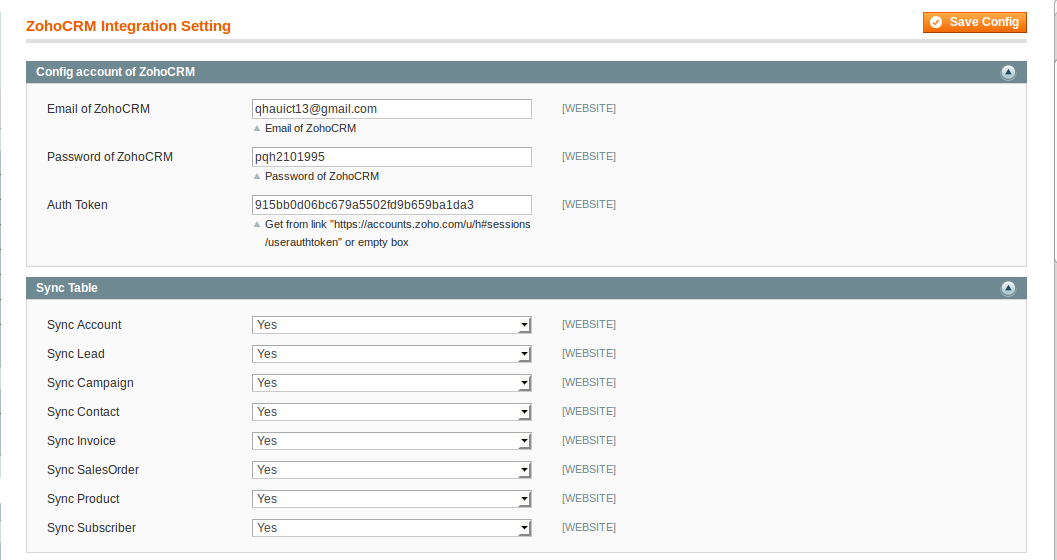| Table of Contents |
|---|
Introduction to Magento Zoho CRM Integration
...
Magento Zoho CRM Integration V1.1.0 is a prehensive module that provides automatic data synchronizing solution from your Magento sites to Zoho CRM.
The extension page: store.magenest.com/magento-extensions/magento-zoho-crm-integration.html
Features
- The Module supports the following synchronizations:
- Customer Accounts in Magento to Leads, Contacts and Accounts in Zoho.
- Products in Magento to Products in Zoho.
- Promotions in Magento to Campaigns in Zoho.
- Orders in Magento to Sales Orders in Zoho
- Invoices in Magento to Invoices in Zoho.
- Admin can easily define field mappings to select what data to sync.
- Admin can view the report to see the sync history between the two platforms.The extension page: store.magenest.com/magento-extensions/magento-zoho-crm-integration.html
System Requirements
Your store should be running on Magento Community Edition version 1.8.x or 1.9.x.
Video Tutorial Playlist
| Widget Connector | ||||||
|---|---|---|---|---|---|---|
|
...
Installation
Turn off Compilation mode
...
- You should refresh Magento's cache to provide Magento with the ability to register a new extension.
- To prevent an “Access Denied” error, you have to re-enter to the backend. Log in with a full administrator account to get the new permissions.
- Now you should check whether your website and your new module works as expected.
...
Configuration
First, you need to log into Magento's backend site. Click on ZohoCRM Integration → Configuration.
...
- Fill in your email ID, password and auth token of Zoho.
- Choose fields that you want to sync and hit Save Config
...
Data Integration Settings
...
- When a bug fix or new feature is released, we will provide you with the module's new package.
- All you need to do is repeating the above installing steps and uploading the package onto your store. The code will automatically override.
- Flush the config cache. Your store and newly installed module should be working as expected.
...
Support
- Magenest offers the response time can be up to 3-5 days.
- We offers lifetime support free for all of our paid products. Support includes answering questions related to our products, bug/error fixing to make sure our products work well in your site exactly like our demo.
- Support DOES NOT include other services as customize our product to fit your own needs, installation service, uninstallation service. We ONLY support you with exist features of module
...
Once again, thank you for purchasing our extension. If you have any questions relating to this extension, please do not hesitate to contact us for support
...