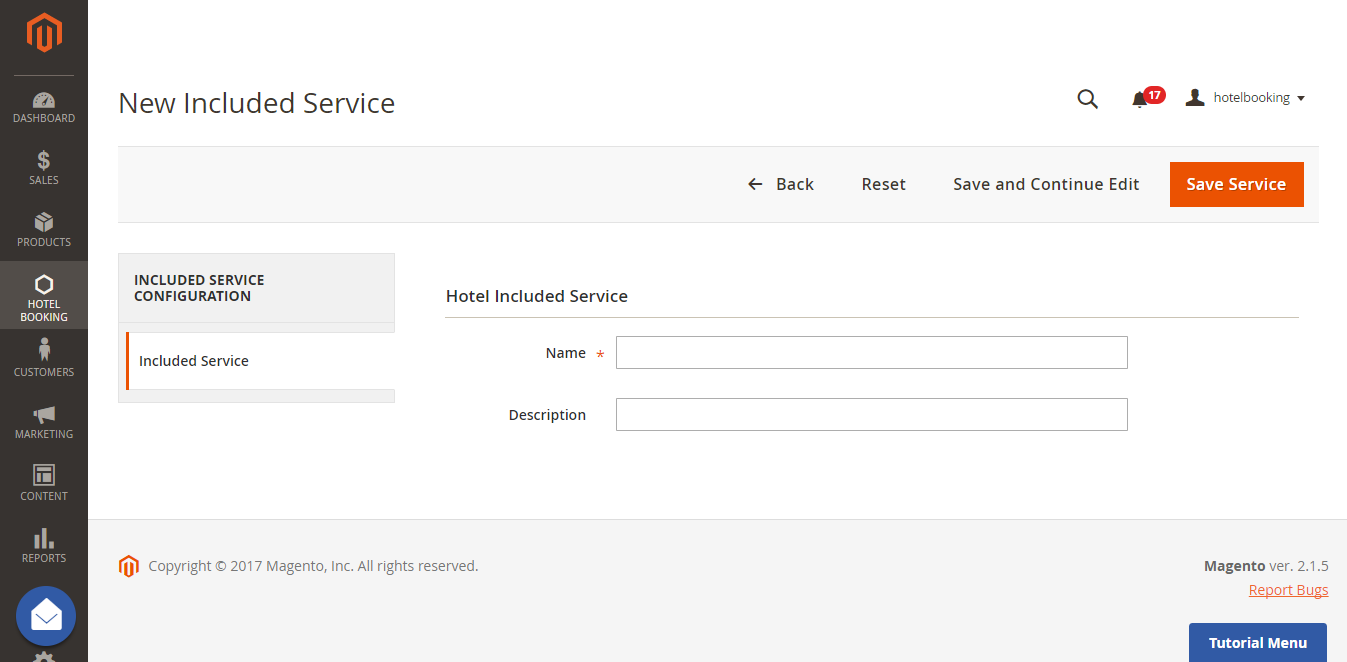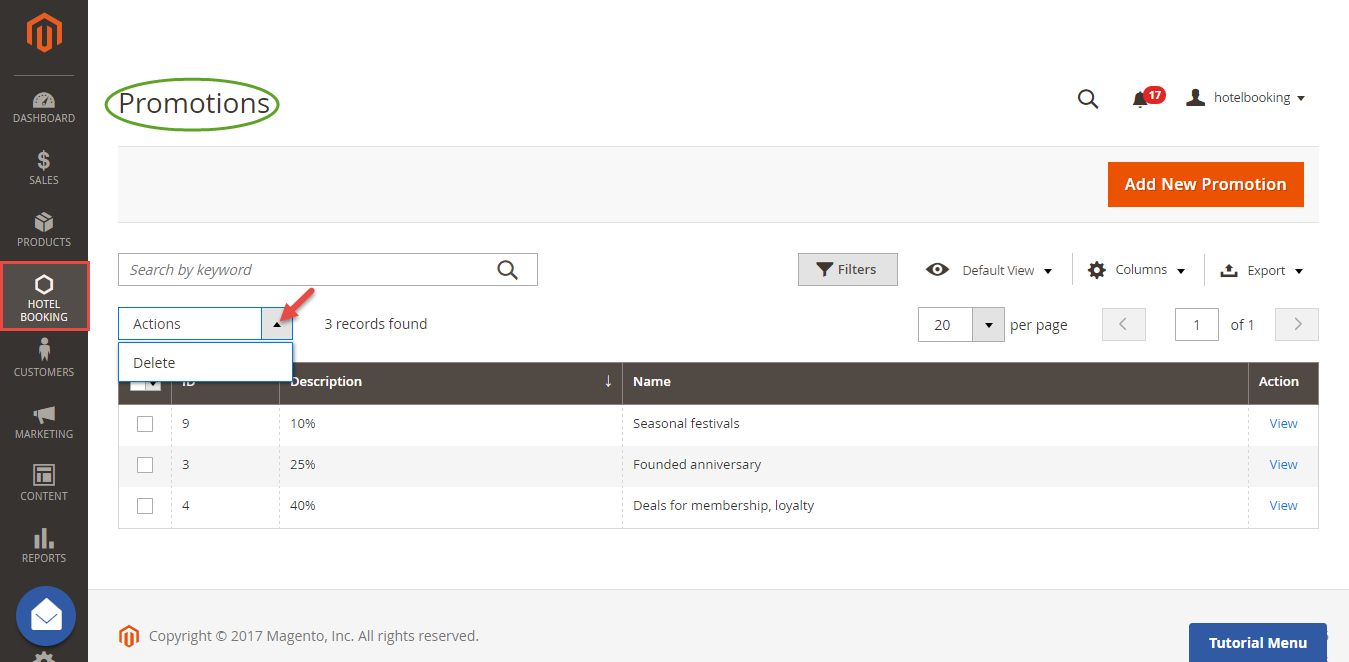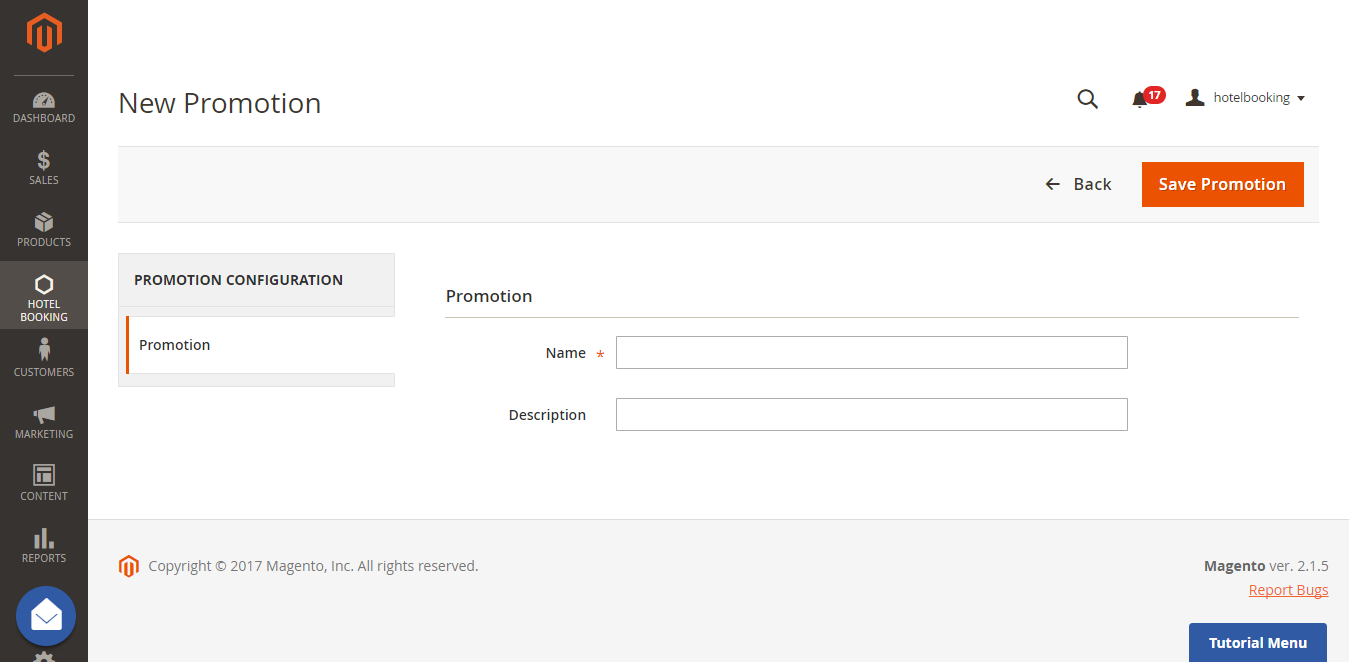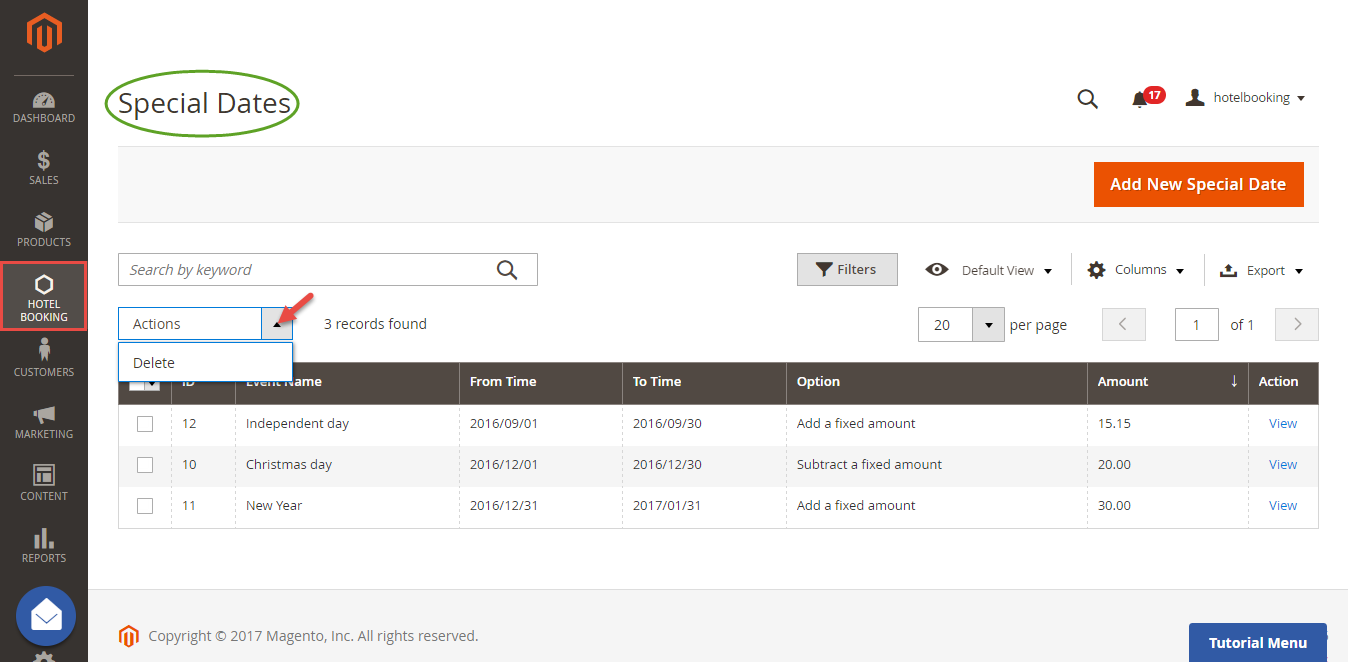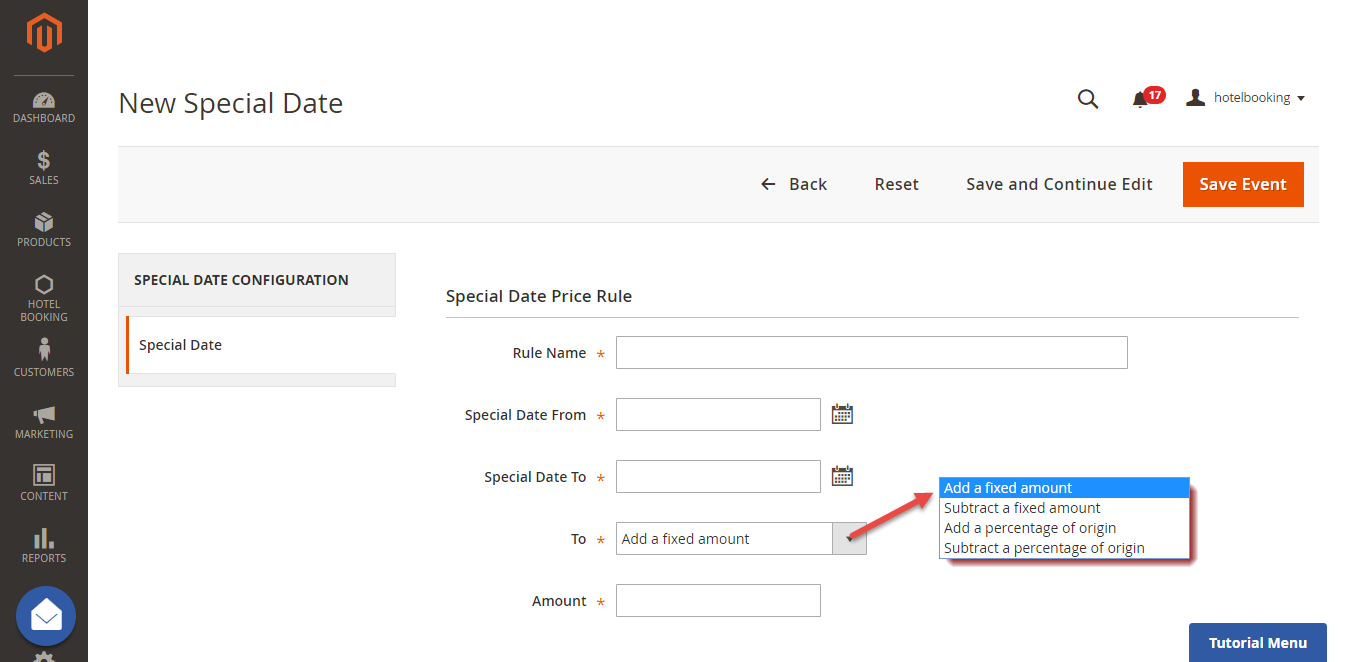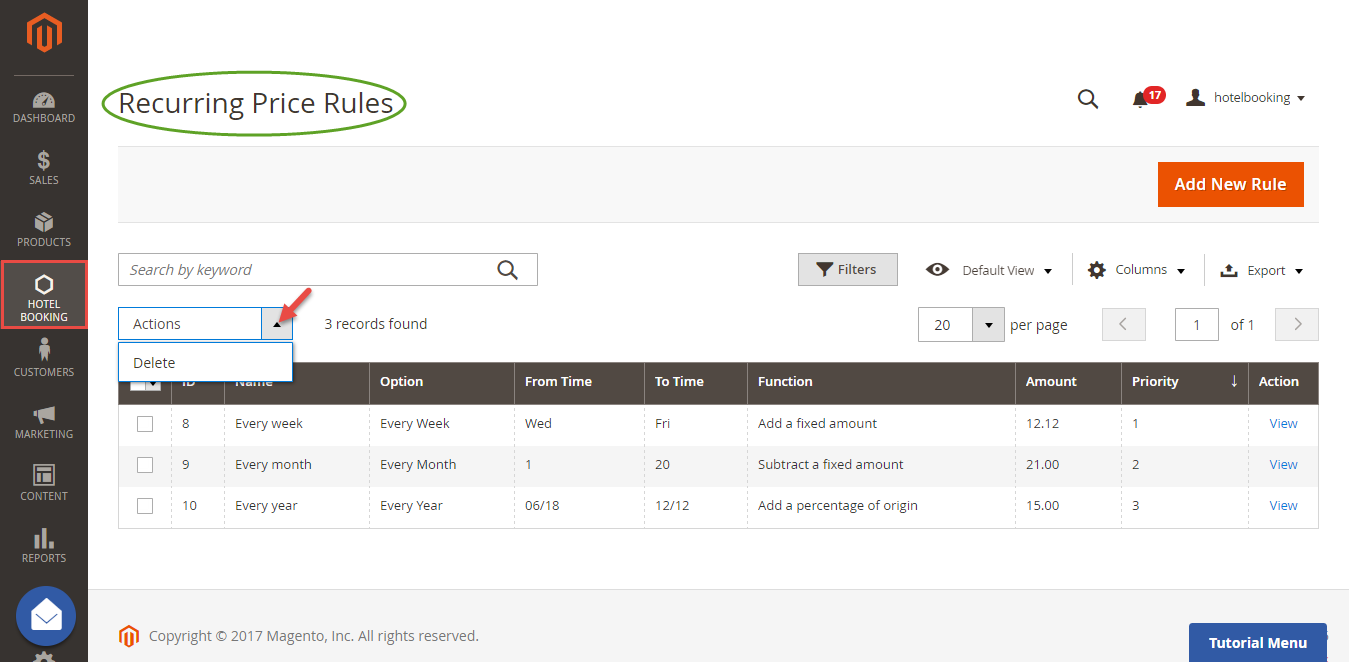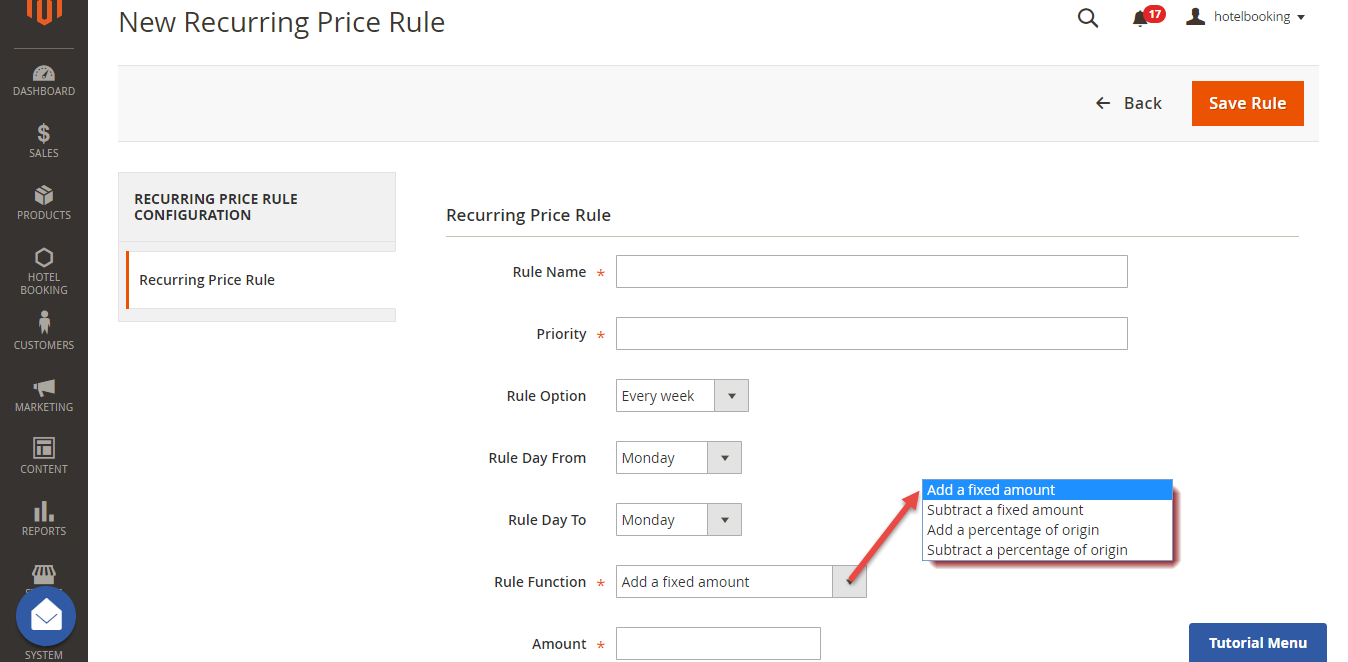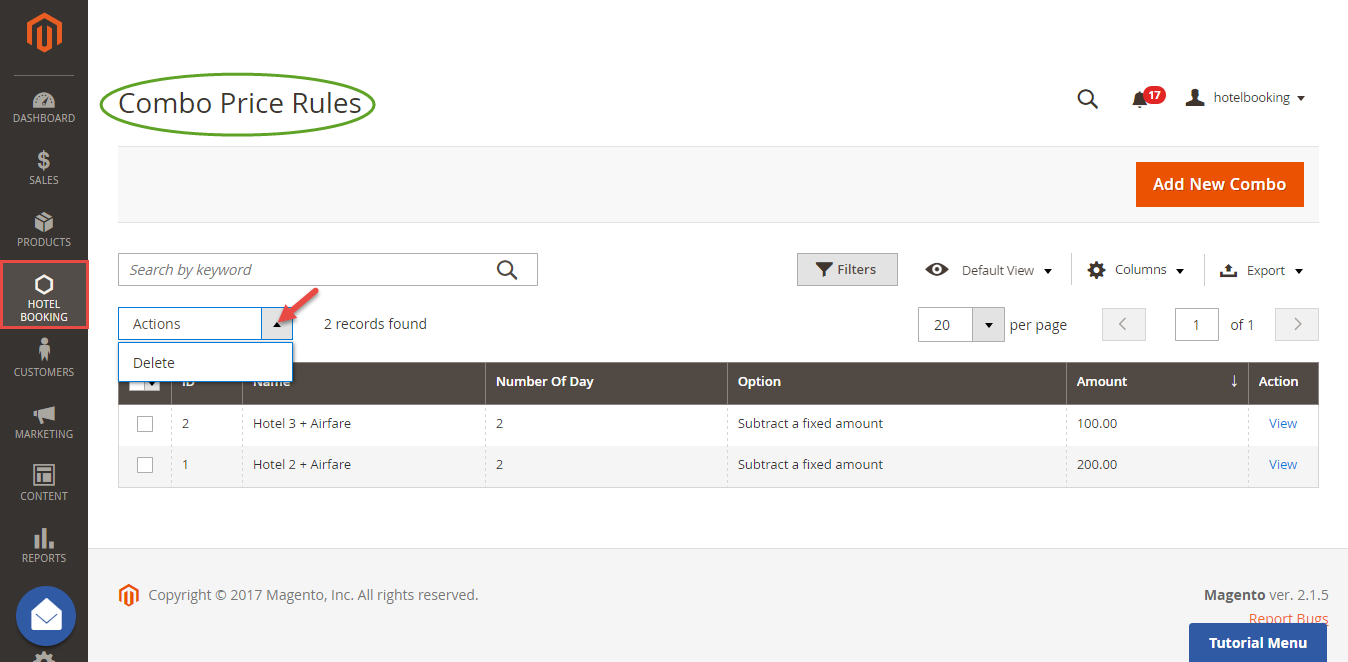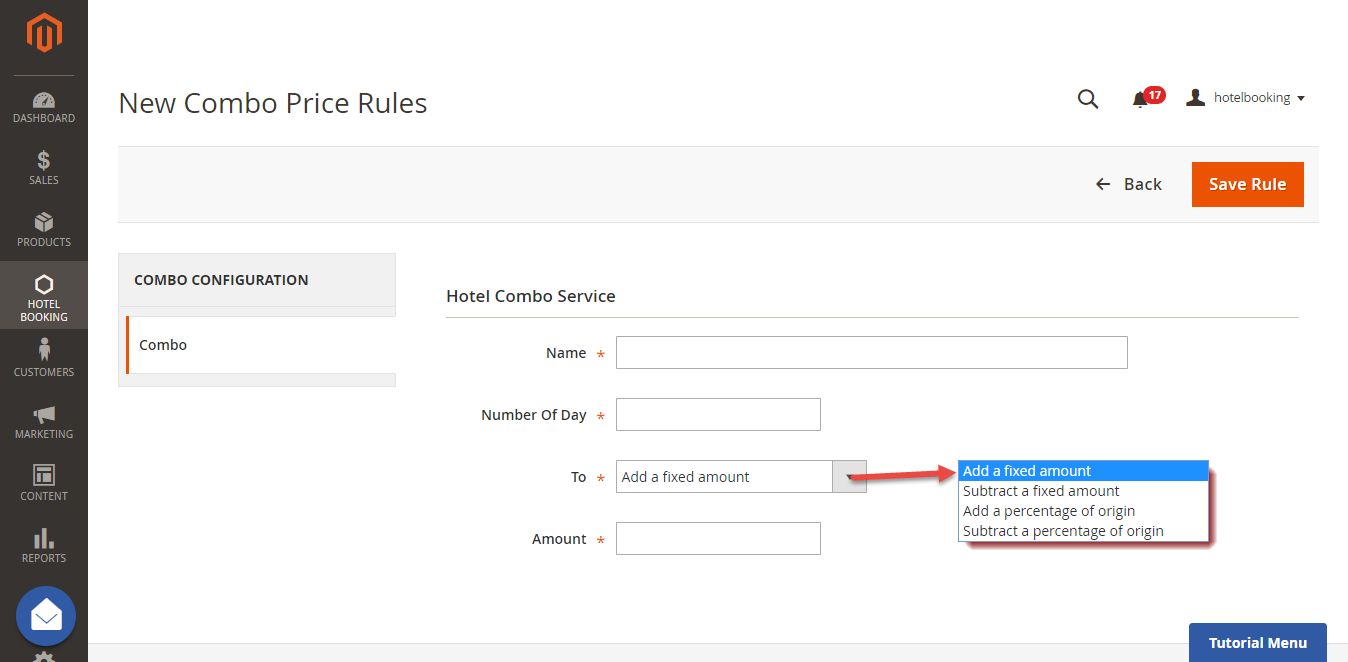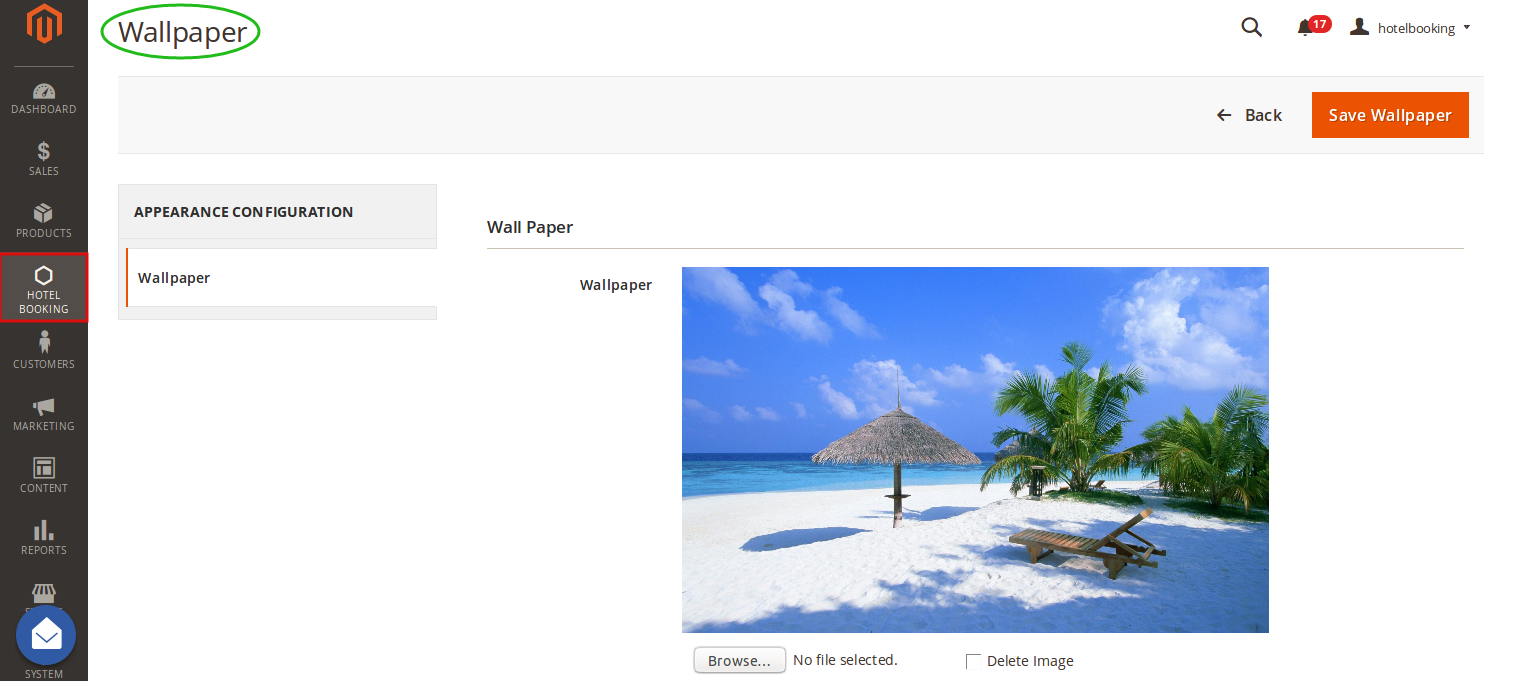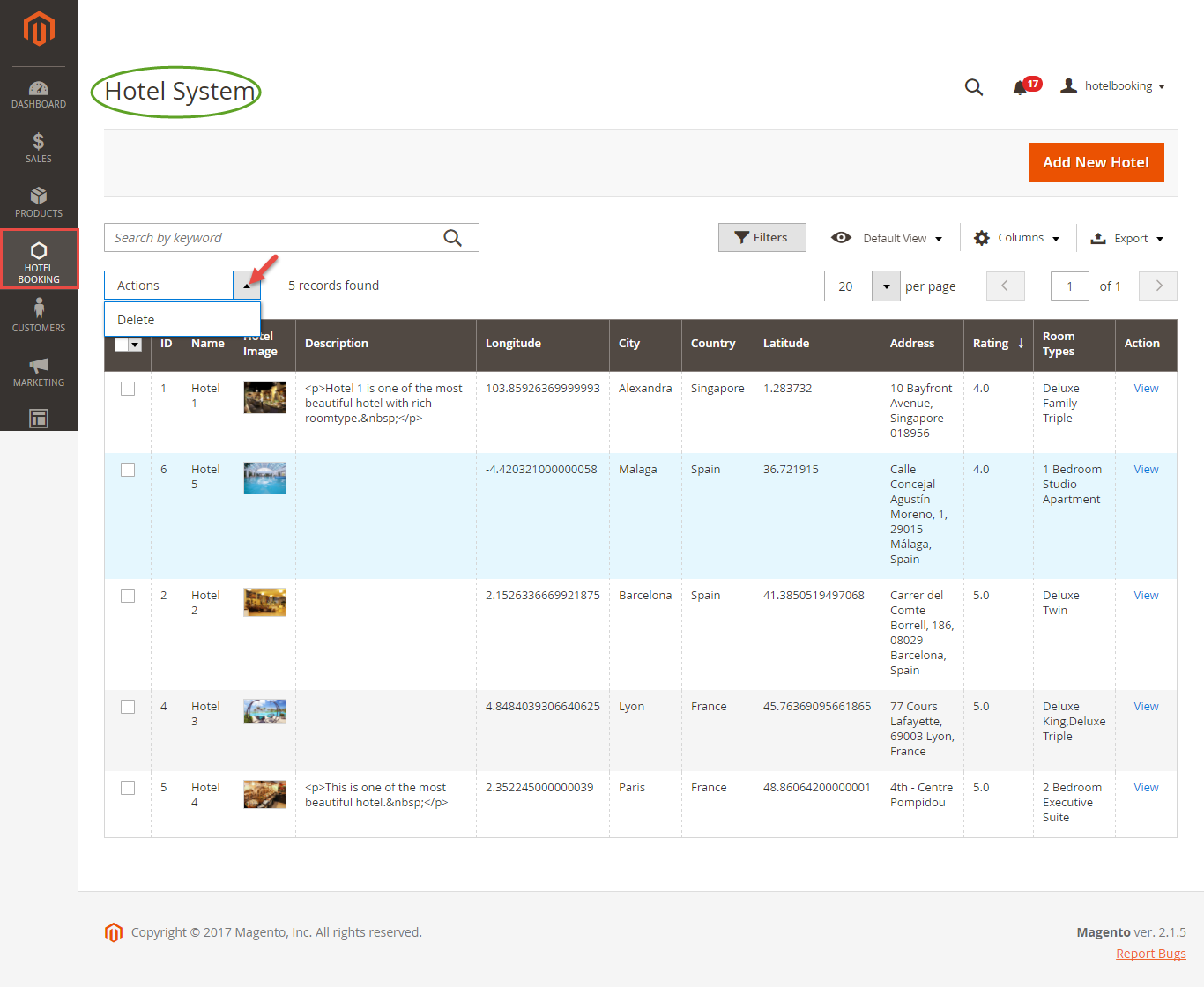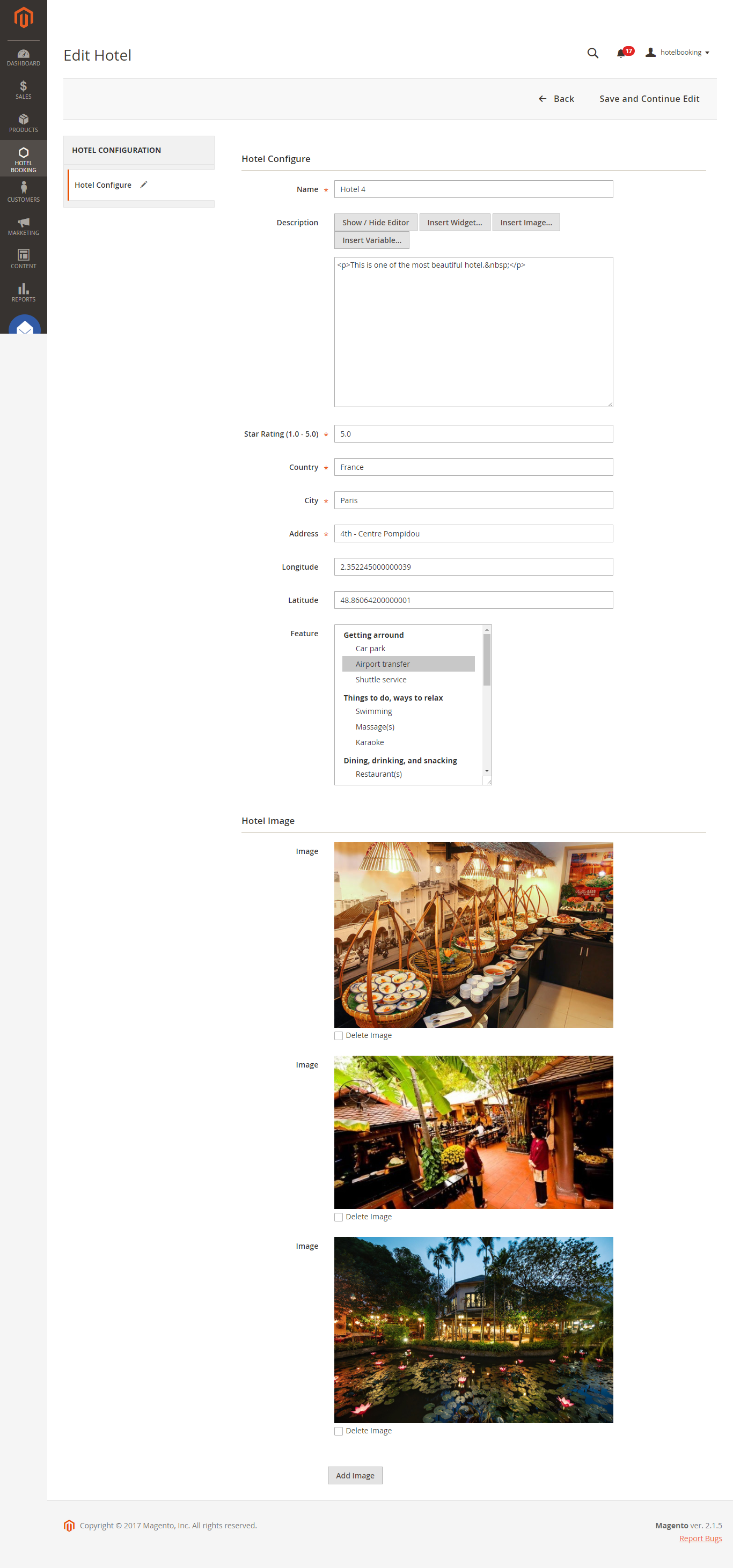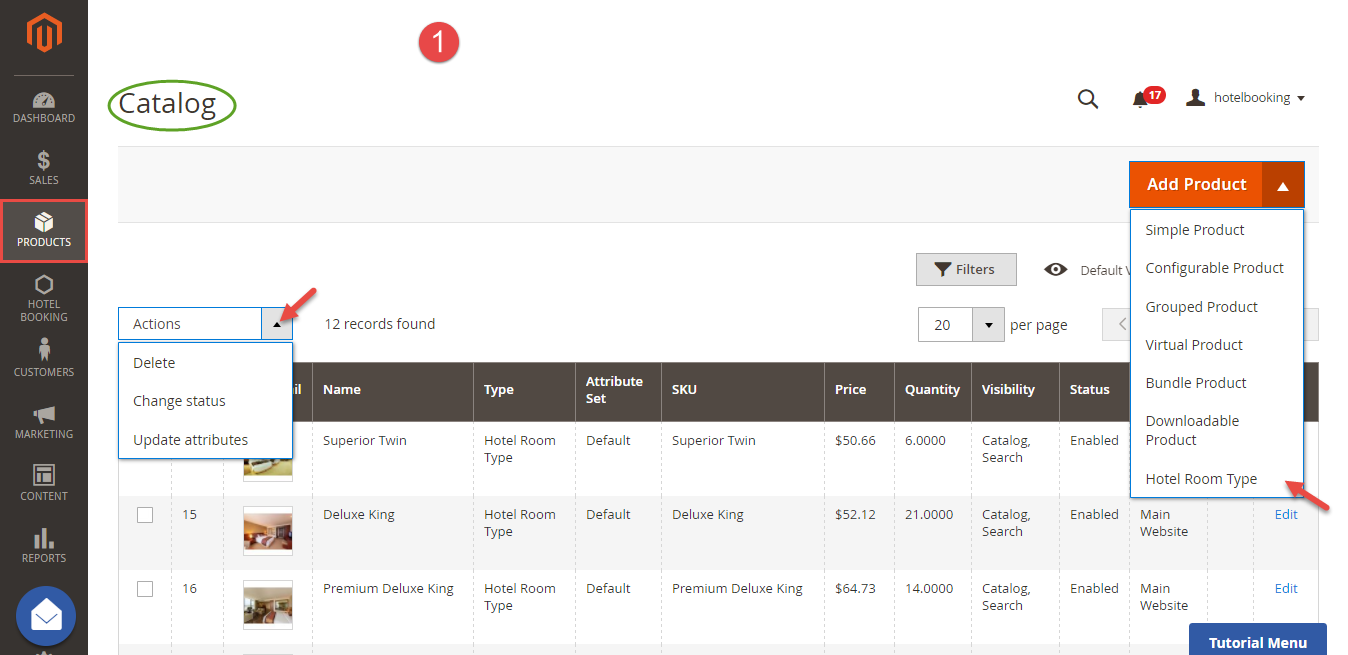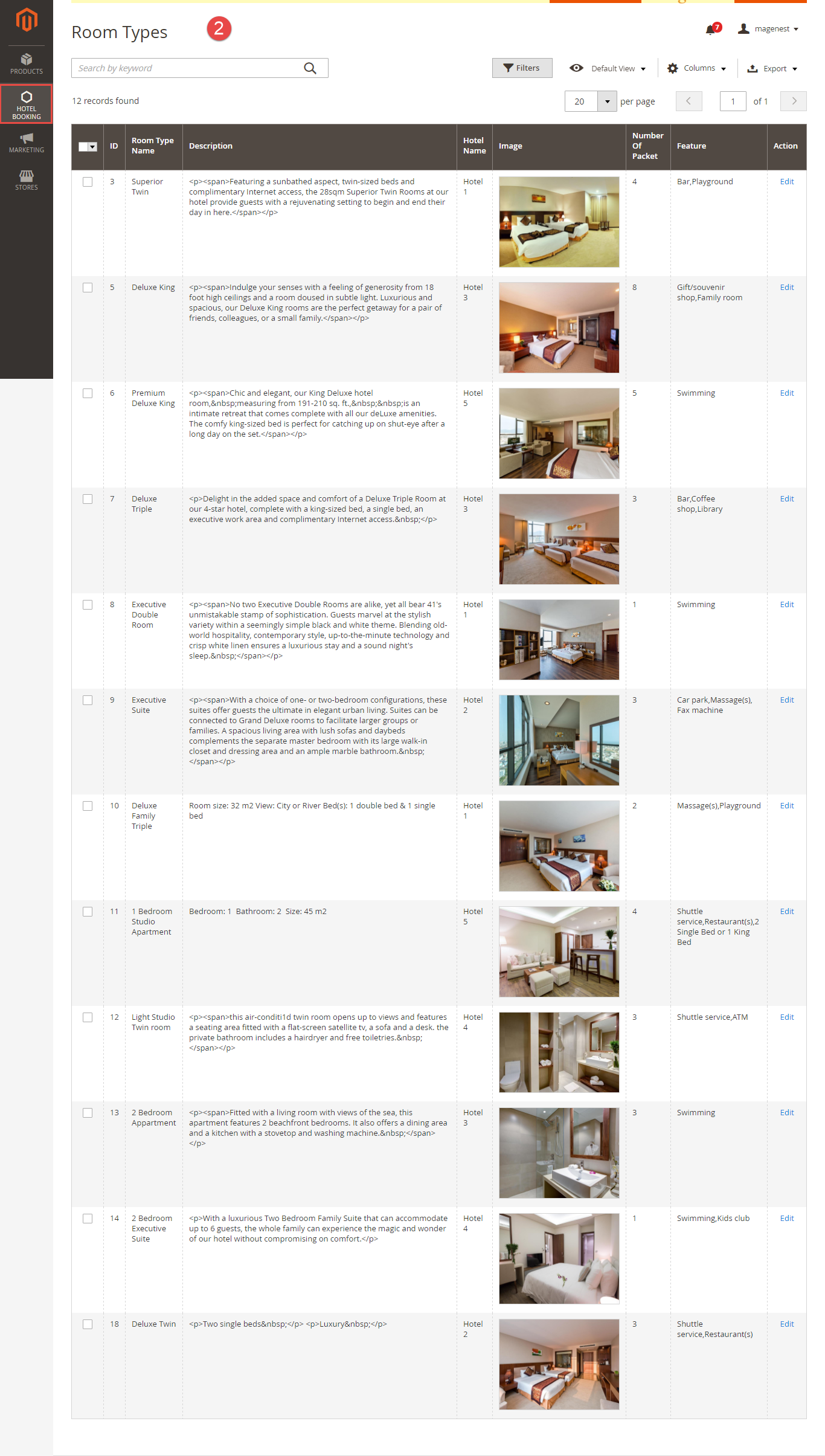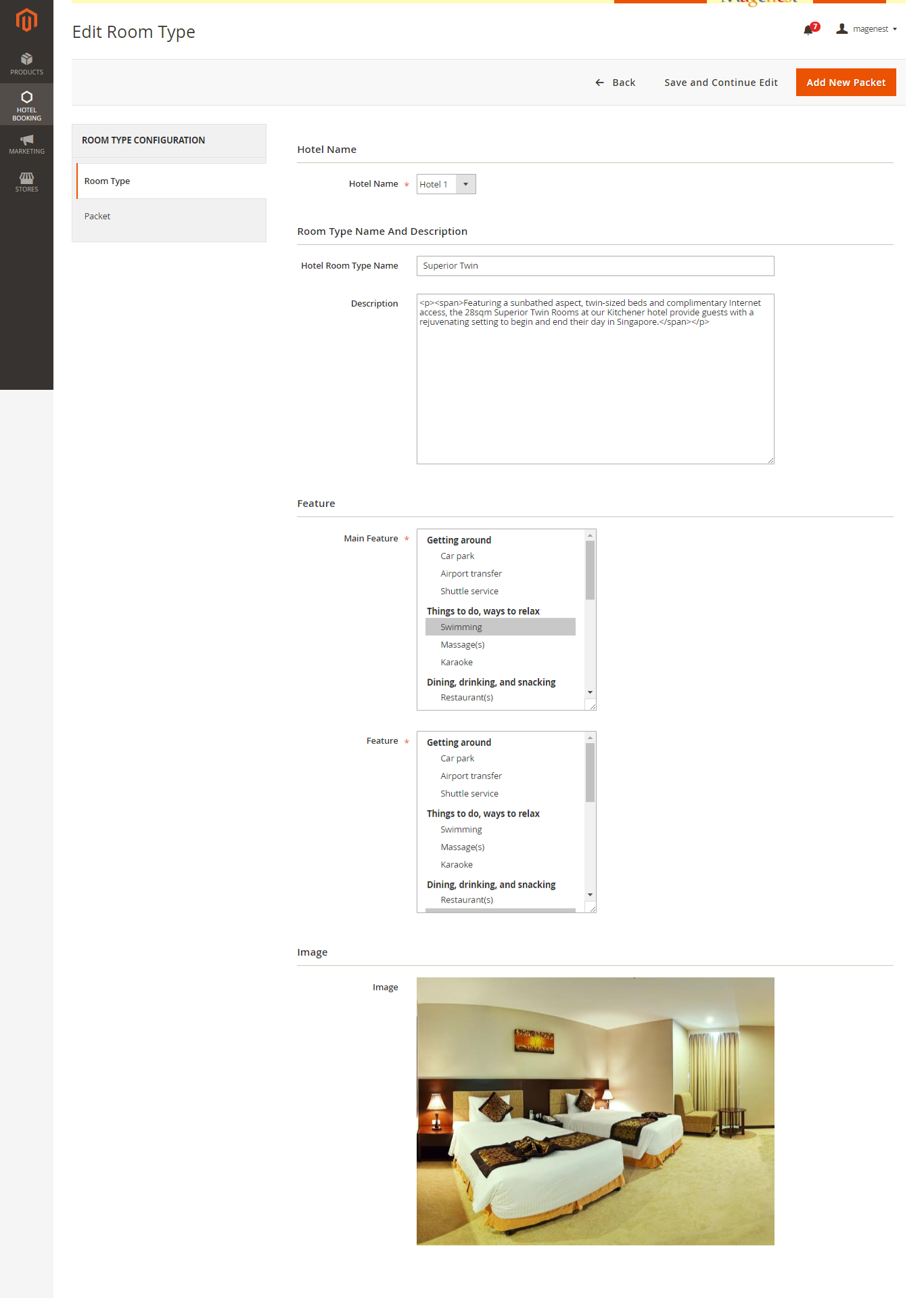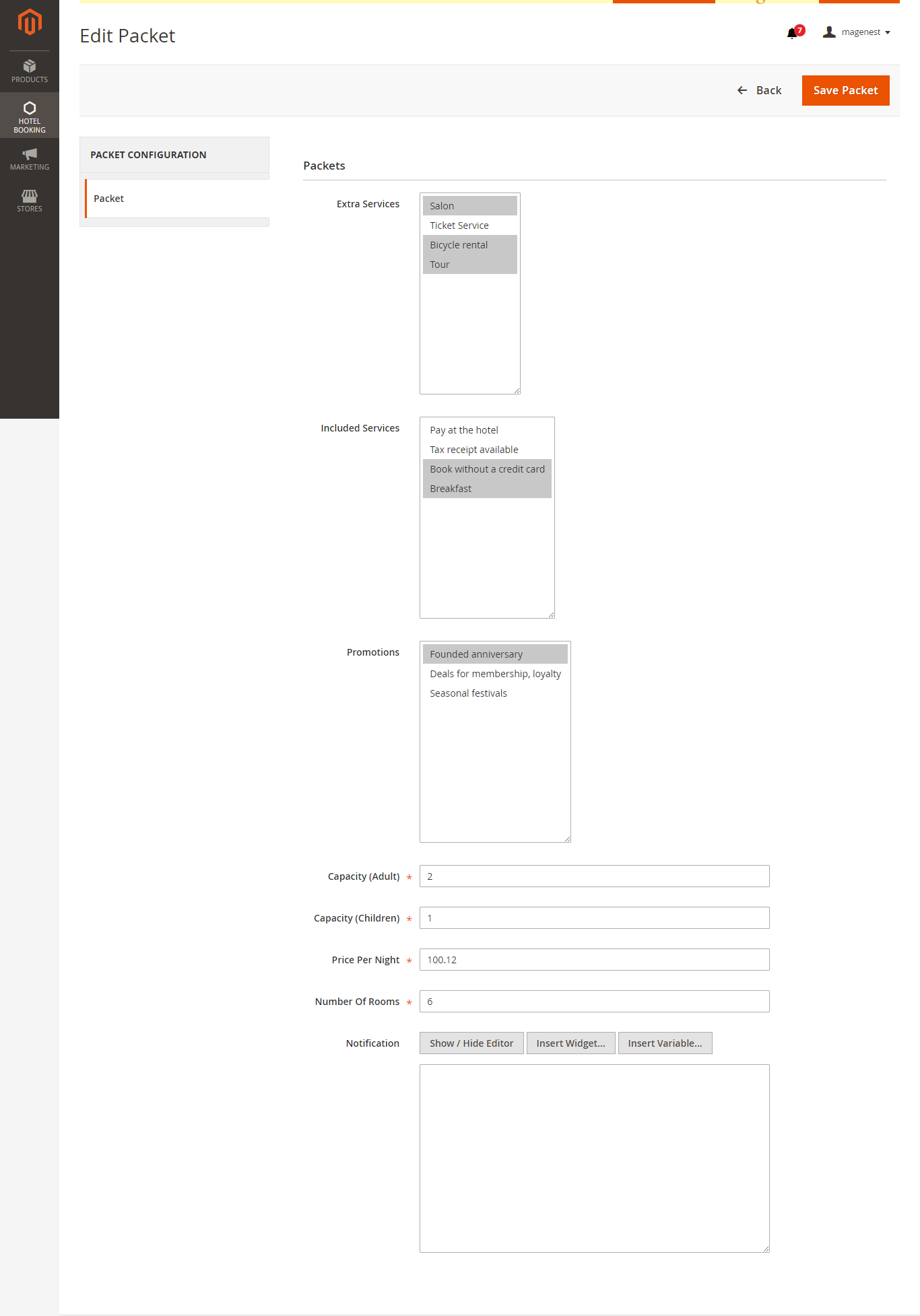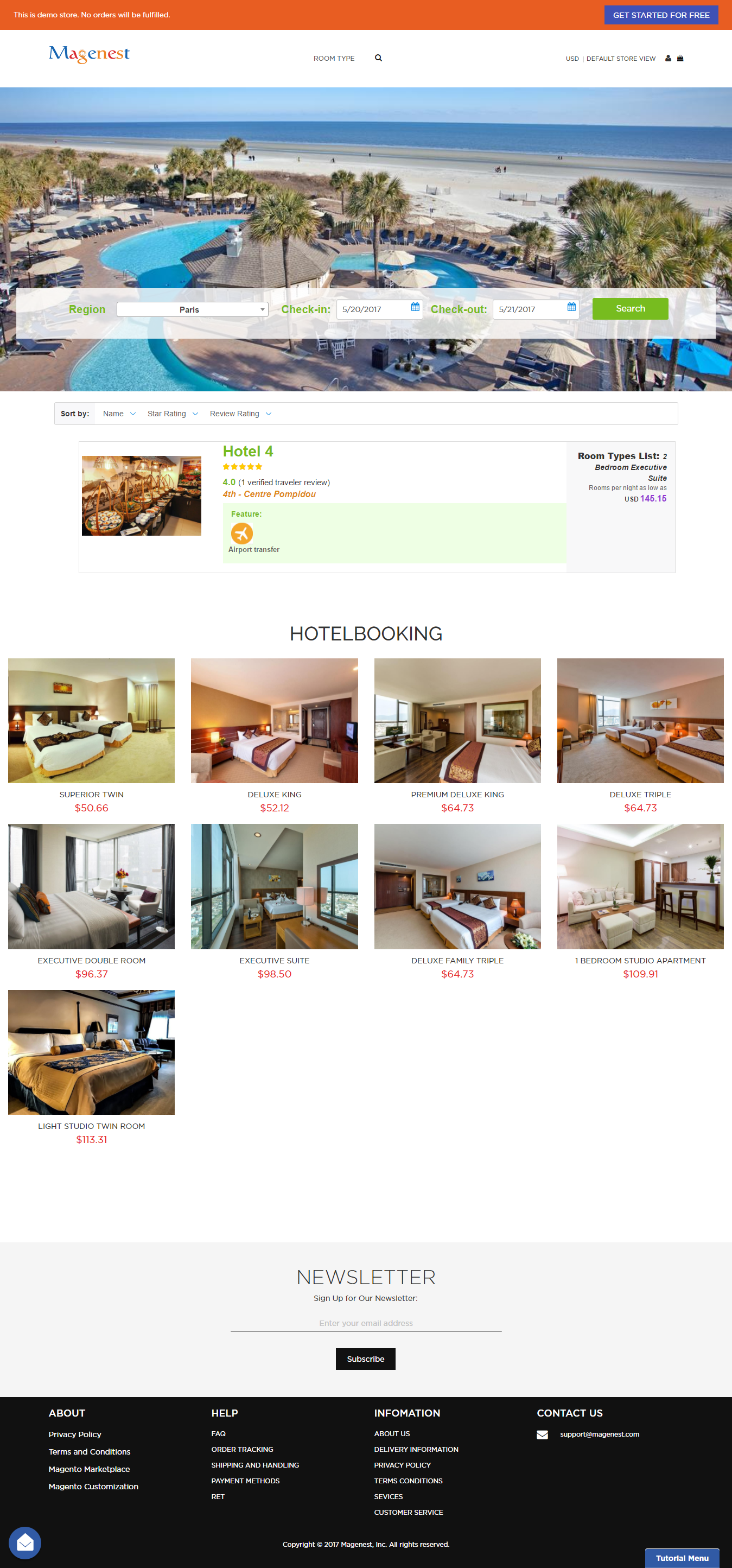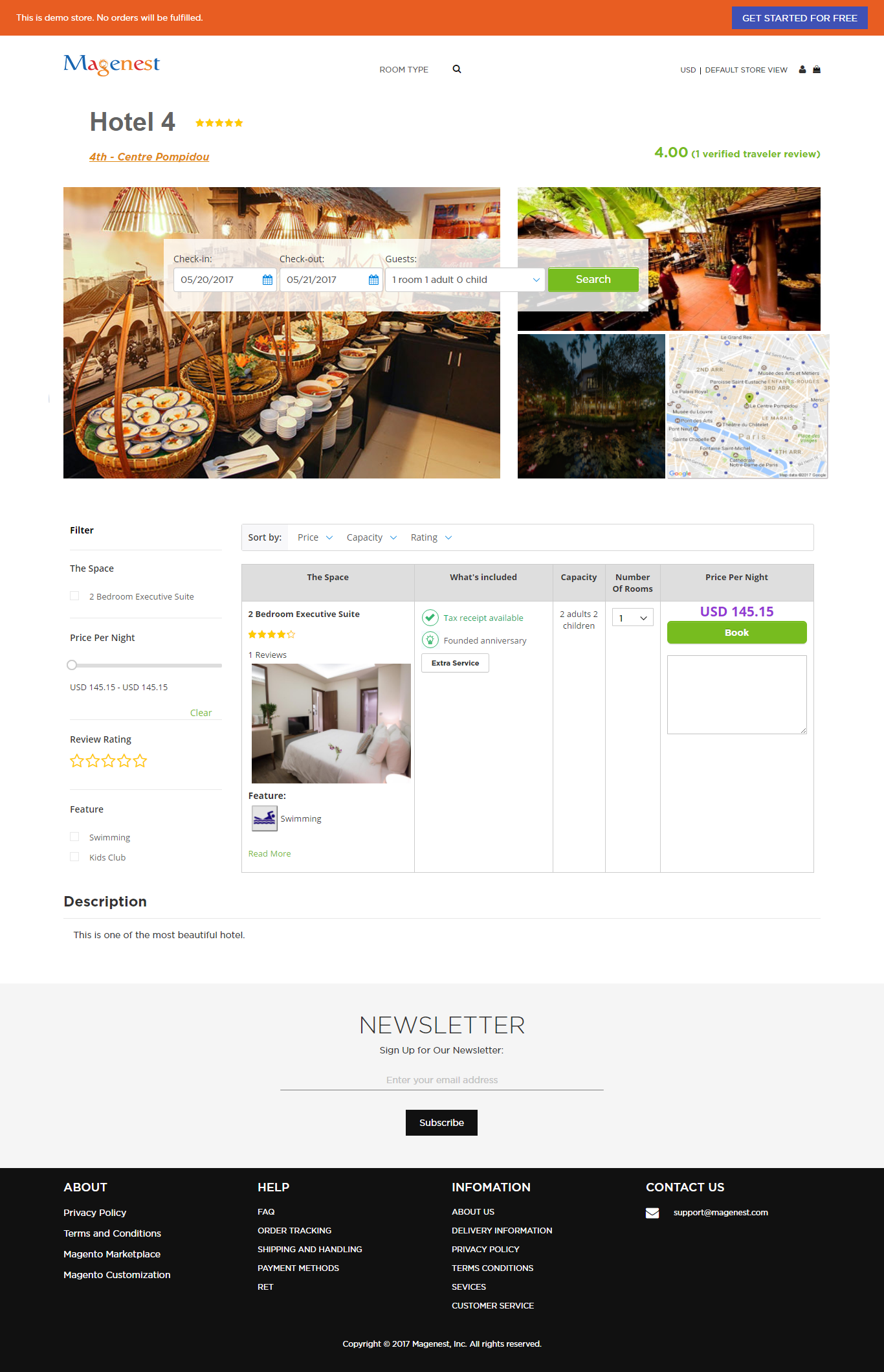...
Promotion:
This is a powerful tool to boot sale. Hotelers can ease to set promotion. Go to Hotel Booking menu > Promotions > Click on Add New Promotion button to create a new promotion.
Price Rule
We have implemented 2 3 kinds of price rules: Special Date Price Rule, Recurring Price Rule, and Combo Price Rule. These rules will add some versatility into the effort of better-evaluating price of hotel bookings. With Special Date Price Rules, go to Special Date Price Rule tab in Hotel Booking menu > click on Add New Special Date button to create a new one:
We have Amount, which will add or subtract a certain amount of money or percentage of origin when a certain date is selected.
Another price rules - Recurring Price Rule allows admins to create recurring price rules for Time Activity such as every week, every month, every year.
Combo Price Rule
In addition, Hotel Booking for Magento 2 by Magenest allows you to create combo price rules for your hotel. Navigate to Hotel Booking > Combo Price Rules > click on Add New Combo button to create a new one:
Main Feature
Wallpaper
Hoteliers can create wallpaper for their hotel website. From backend of Magento 2, go to Hotel Booking > Wallpaper > Choose File button.
Define Hotel System
Navigate to Hotel Booking > Hotel System. Admin will easily manage their hotel system here.
Click on Add New Hotel button to add a new hotel for hotel system. For each hotel, admin can set up all the necessary information about it such as name, country, address, city, image.
Define Room Types
The extension added a new product type called Hotel Room Type into the system. Admin need to create a Hotel Room Type product before setting up services for that room type. Go to Products > Catalog > Choose Hotel Room Type button. Admins can set up name, the number of the hotel room...
Then, navigate to Hotel Booking > Room Types, click on Edit button to set up information for your hotel rooms.
The Edit Room Type page appears as below. Each Room Type will go with one hotel.
After entering the necessary information for the new hotel room. Admins can set up bundle packages by click on Add New Packet button. A packet page appears.
Click on Save Packet button and your new hotel room type with its packet will be saved.
Usage Procedure
Customers can easily select a hotel that they need according to a city.
When a customer is in a frontend of Hotel Booking, he can easily find out the hotel room they want to book using search and filter.
...