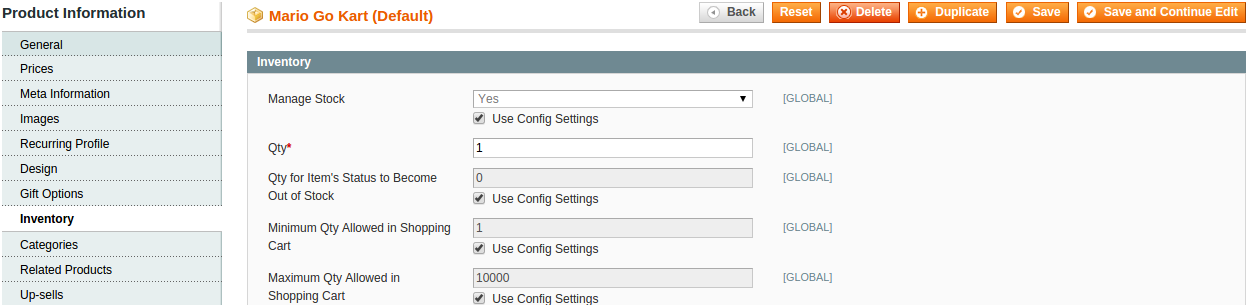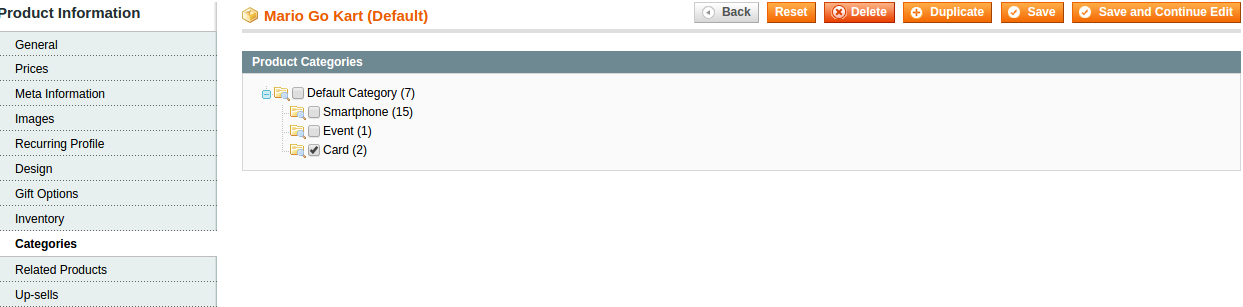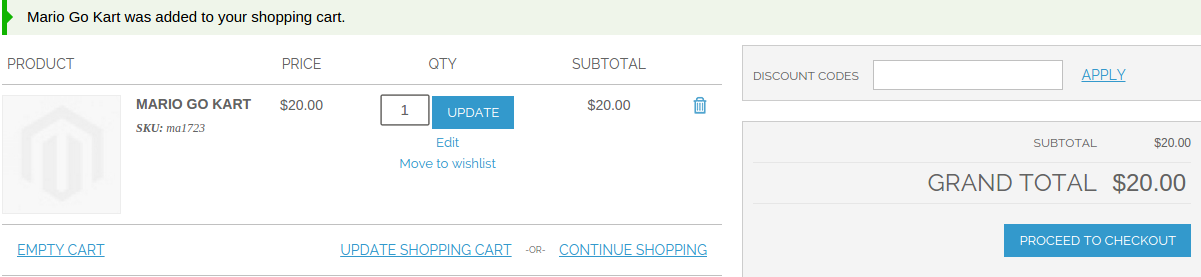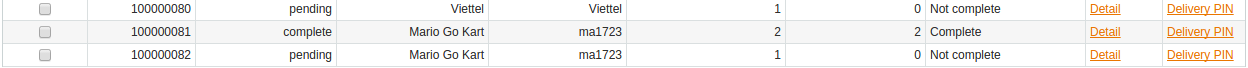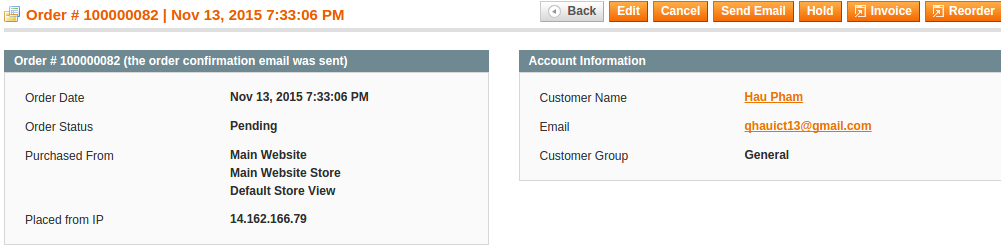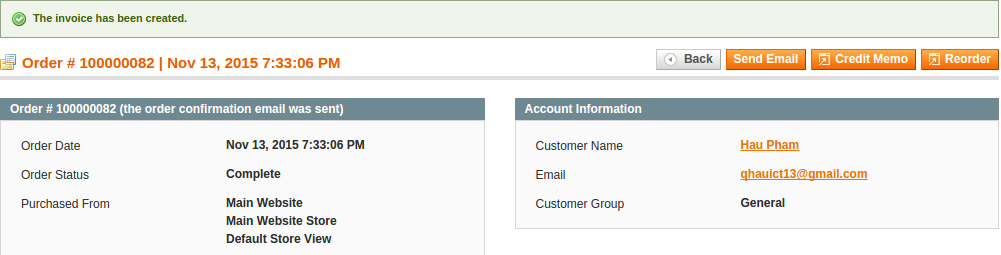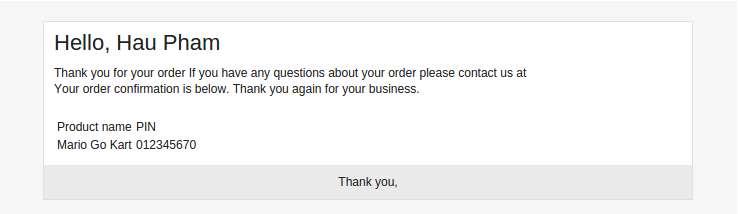...
- Go to your product's detail page and go to Inventory Tab, set the quantity of your product; for example:
- Go to your also, we need to set the category of the product. Go to Categories tab, and choose your desired category for the product
...
PIN delivery
- At the front end, when a customer place an order for the product:
- The customer can choose the quantity. This is also he number of codes that will be delivered. However, the quantity also depends on the actual product quantity defined in Magento Backend, so the admin needs to make sure that the actual product quantity in Magento is always larger than the quantity of PINs available.
- If you go to Pin Management → Manage PIN Order, you should see an order has been placed, with pending status and Not completed delivery status
- To complete this order, go to Sales → Orders and click on the order's detail
- Click on Invoice and submit the invoice, example outcome:
- By this point, the PIN has already arrived at the customer's email
...