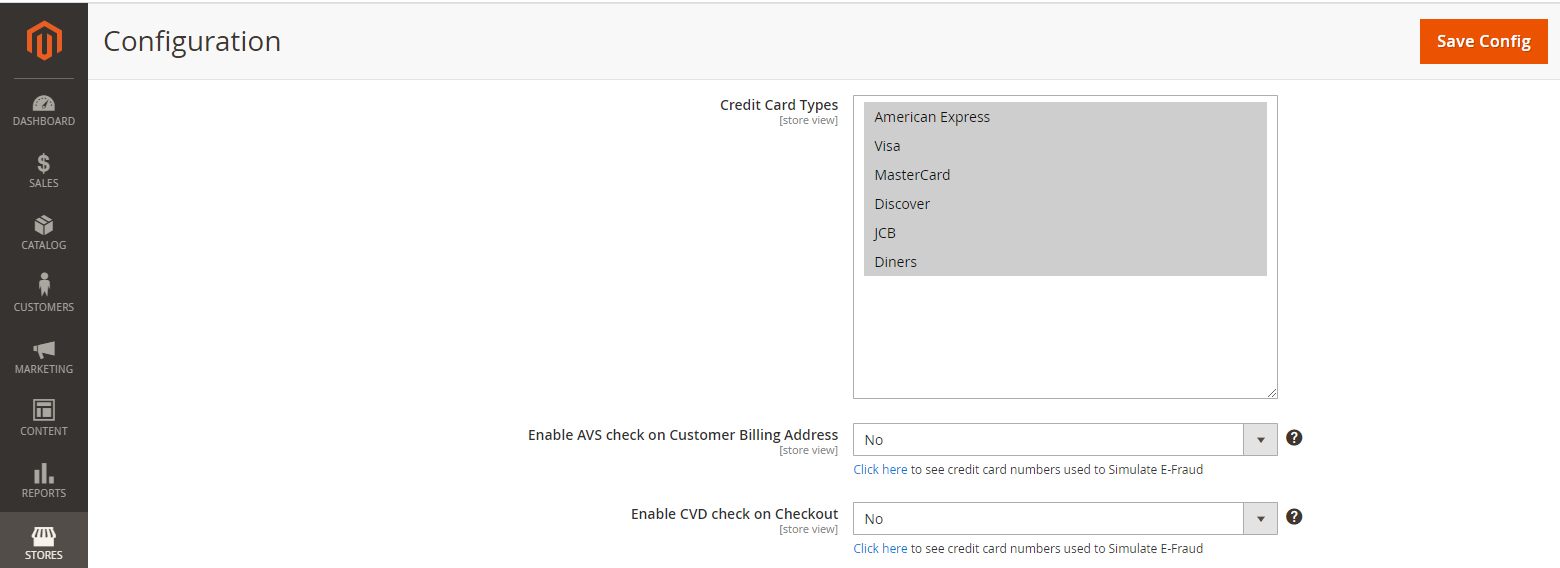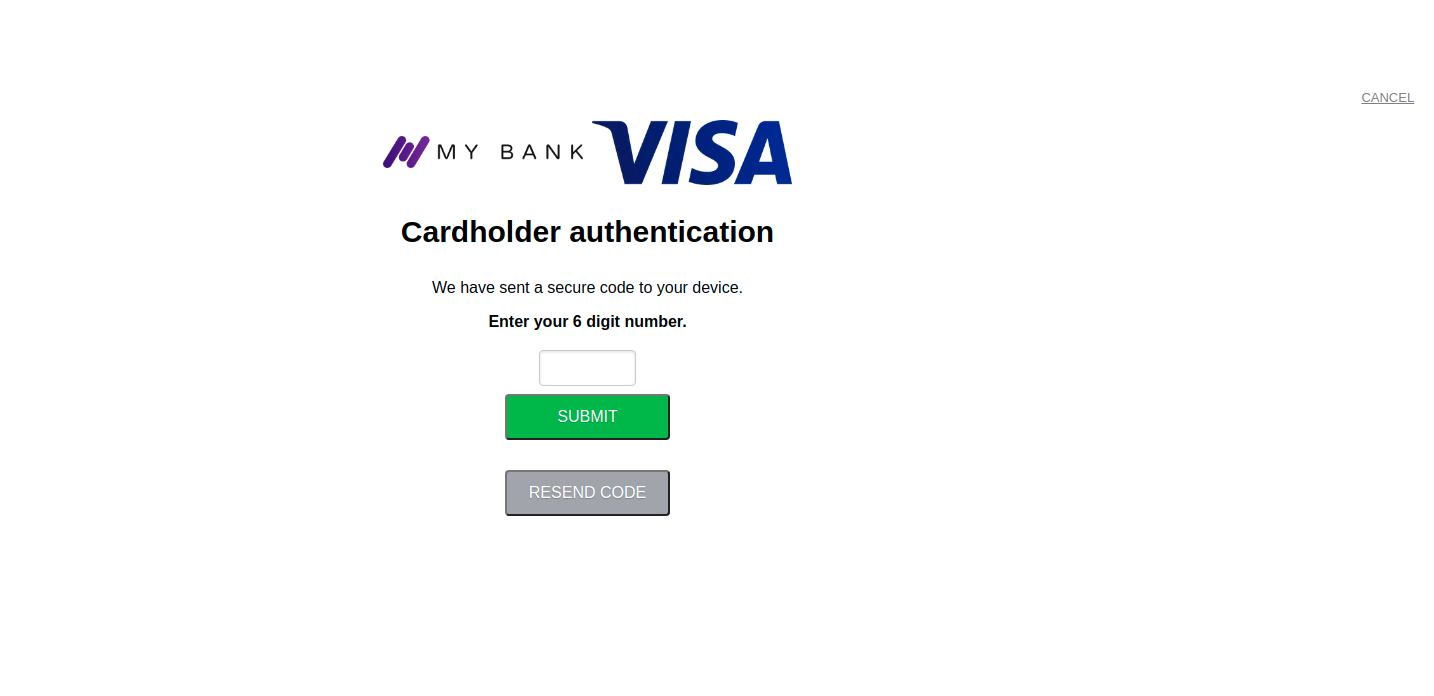...
Save customer info with hosted vault page
- Tokenization
- Support full authorization
- CVC/AVS verification
- 3D secure [NEW]
- Secured saved card feature
- Full and Partial Refund
- Support payments in Canada
...
- Enabled: Choose Yes to enable Moneris Payment
- Title: The name of the payment method that will be displayed on the checkout page
- Sandbox Mode: Turn this on if you use the test credentials
- Connection Type: Redirect Connection
- ID: Your store ID or test Store ID
- API Token: the API Token you got from MonerisMoneris
- HPP ID or PS STORE ID: The ps_store_id in the Hosted Pay page Configuration.
- HPP KEY: The hpp_key in the Hosted Pay page Configuration
- Approved URL: Use this URL when you configure your Moneris hosted pay page
- Declined URL: Use this URL when you configure your Moneris hosted pay page
- Cancel Button URL: Use this URL when you configure your Moneris hosted pay page
...
Credit Card Types: You can choose which credit card types you want by choosing one or more items.
- Enable AVS check on Customer Billing Address: By choosing Yes, you enable AVS check on customer billing, including Street Name, Street Number, Zip Code.
- AVS Street and Zipcode Check Failed: In case the AVS and Zipcode Check failed, you can choose 1 among 3 options: Accept Payment, Reject Payment, or Hold Payment.
- AVS Check Failed and Zipcode Check Passed: In case the AVS Check Failed but Zipcode Check Passed, you can choose 1 among 3 options: Accept Payment, Reject Payment, or Hold Payment.
- AVS Check Passed and Zipcode Check Failed: In case the AVS Check Passed but Zipcode Check Failed, you can choose 1 among 3 options: Accept Payment, Reject Payment, or Hold Payment.
- Enable CVD Check on Checkout: Click here to see credit card numbers used to Simulate E-Fraud
- CVD Check Failed: In case the CVD Check failed, you can choose 1 among 3 options: Accept Payment, Reject Payment, or Hold Payment.
- CVD could not be verified: In case CVD could not be verified, you can choose 1 among 3 options: Accept Payment, Reject Payment, or Hold Payment.
- 3D Secure: Enable 3D secure to verify the Customer’s card, thereby preventing payment fraudfraud
Testing 3-D Secure (MPI) Solutions
May only be tested in the following test stores on Moneris Gateway Merchant Resource Center
Please fill in the information as the notice section, just replace the store ID
CANADA US
Store ID: moneris
Api Token: hurgle
List test card: https://developer.moneris.com/More/Testing/Testing%203D%20SolutionsTest card list
Note:
- Only use 3D Secure with connection type direct and Multi-Currency Pricing disabled
- Visa, MasterCard, and American Express cards are supported for customers who have enabled 3DS
...
After entering the card information, the system will identify potential risks.
- For For low-risk transactions, customers will check out as normal.
- For high-risk transactions, a the system will redirect to the authentication page to request an extra step for authentication.
A one-time password (OPT) sent to the customer's mobile number, will be required for verification.
Setup with Kount:
- Enable Kount: Choose Yes to enable Kount
- Kount Merchant Id, Kount API Key, Kount Website Id
...