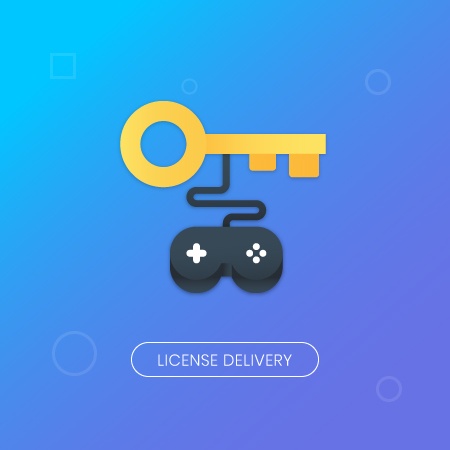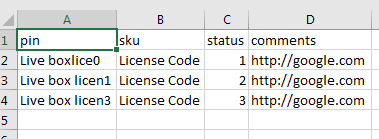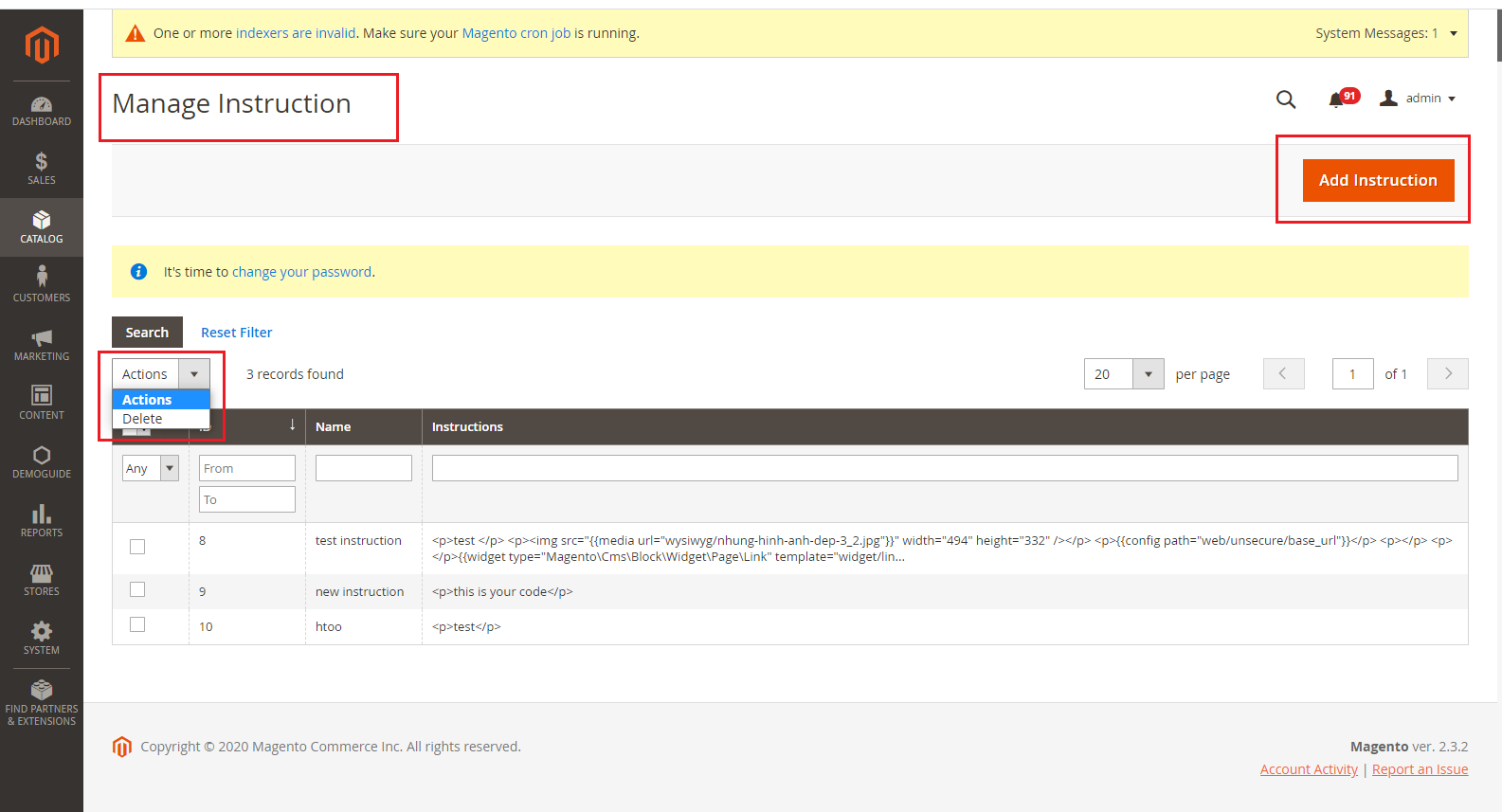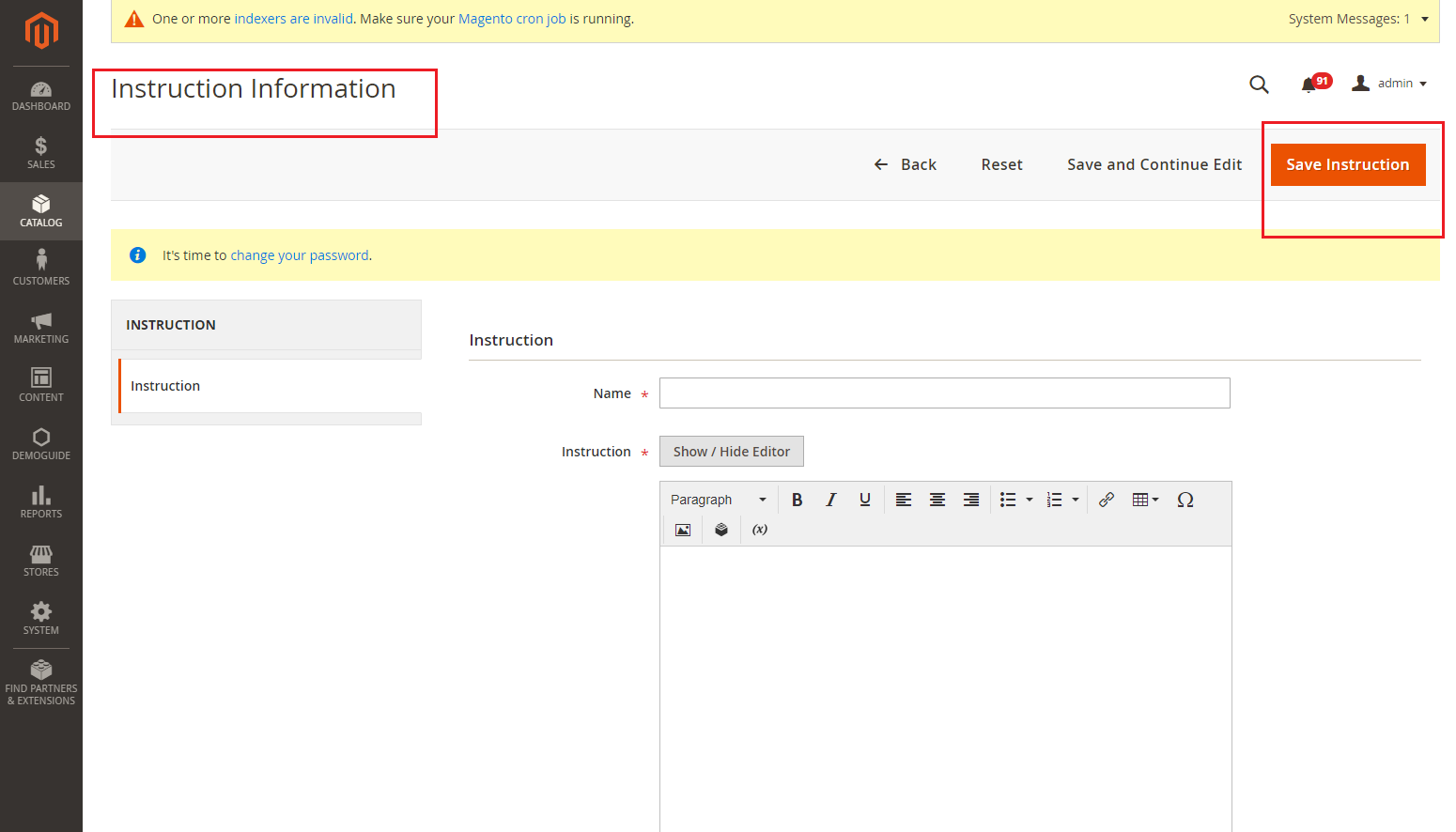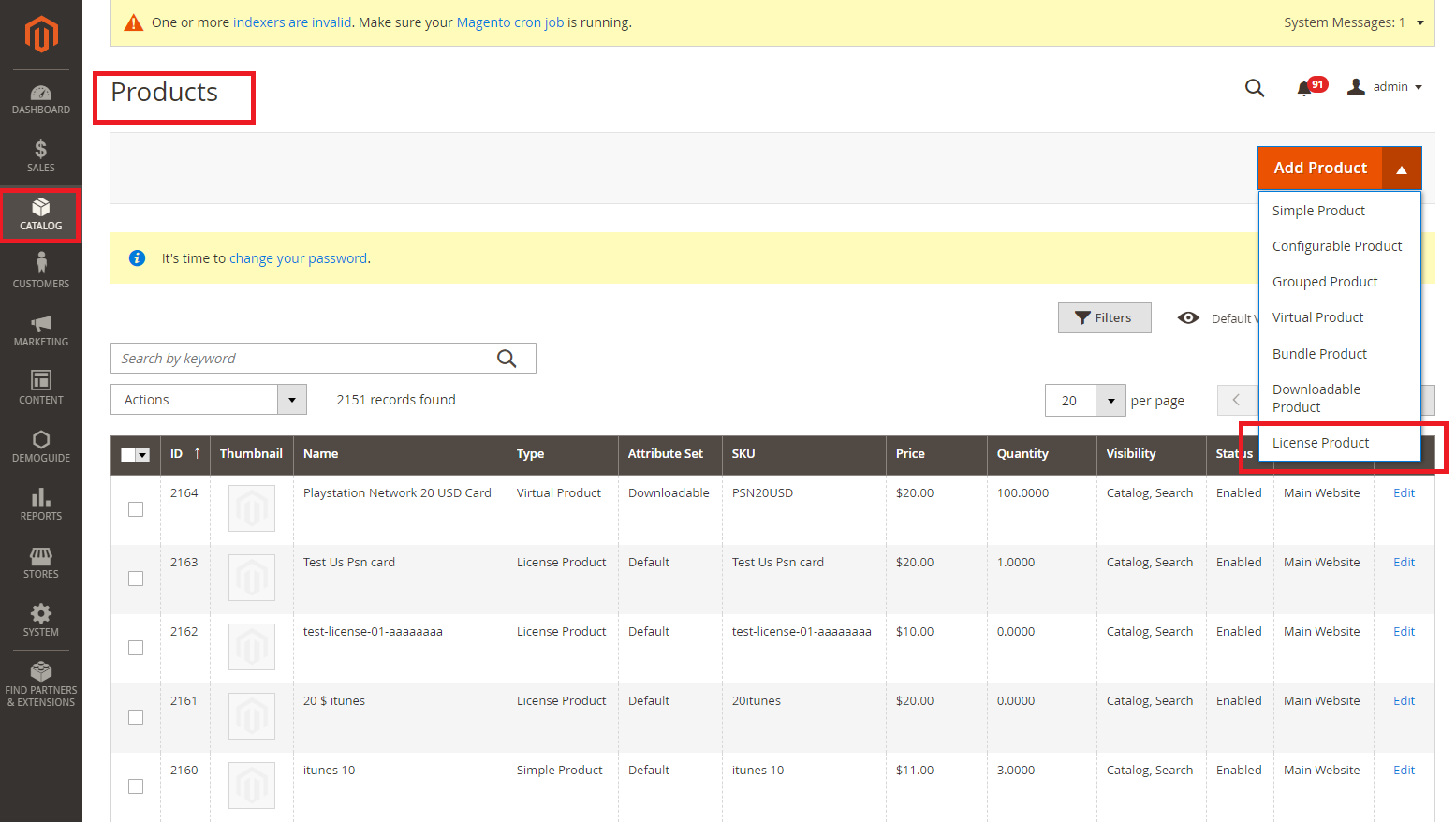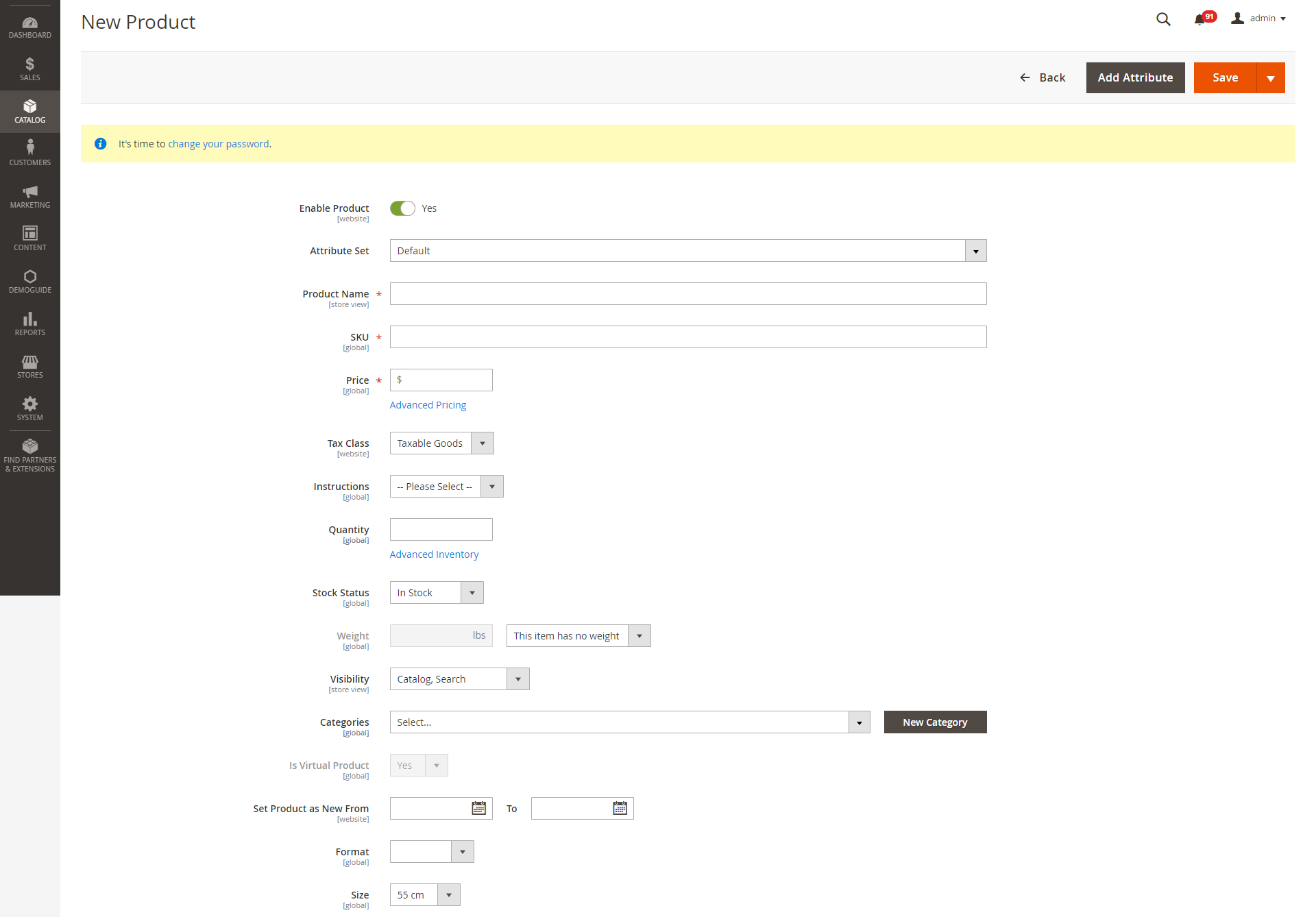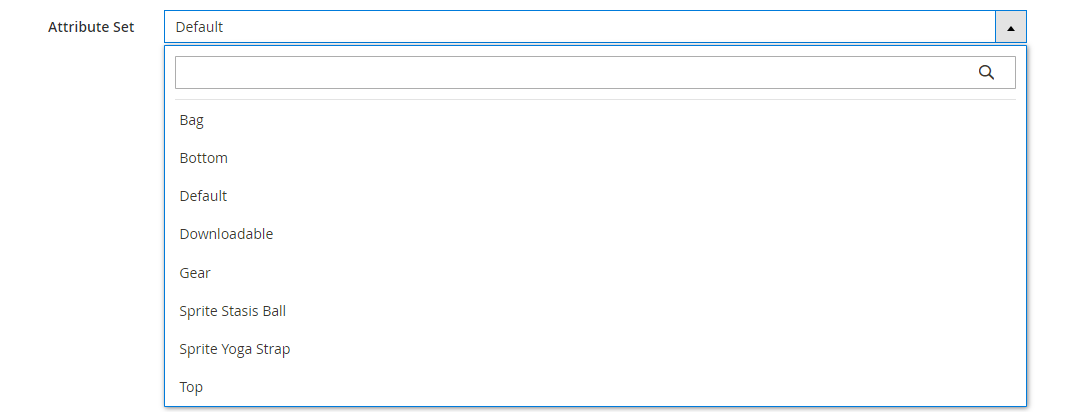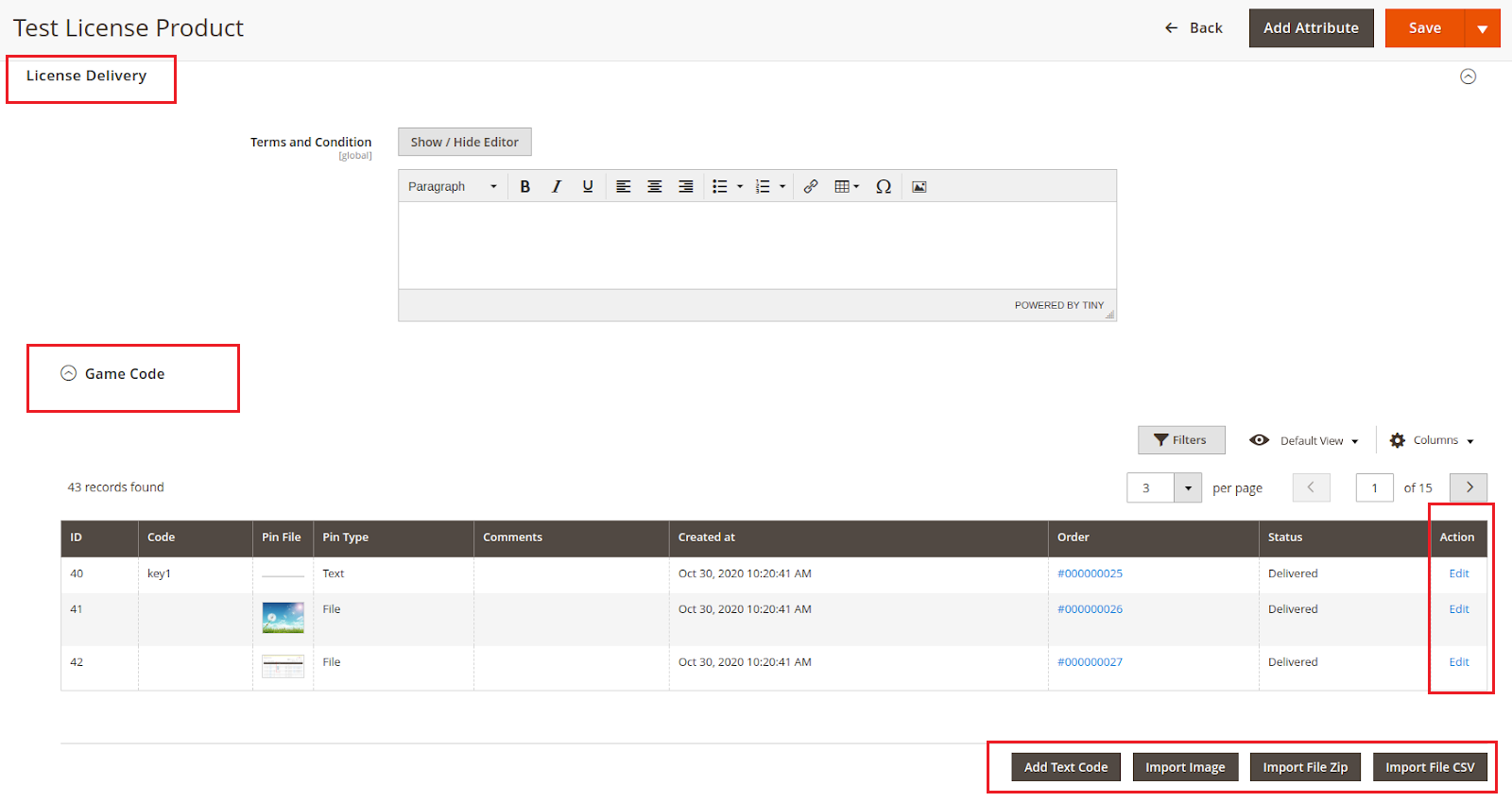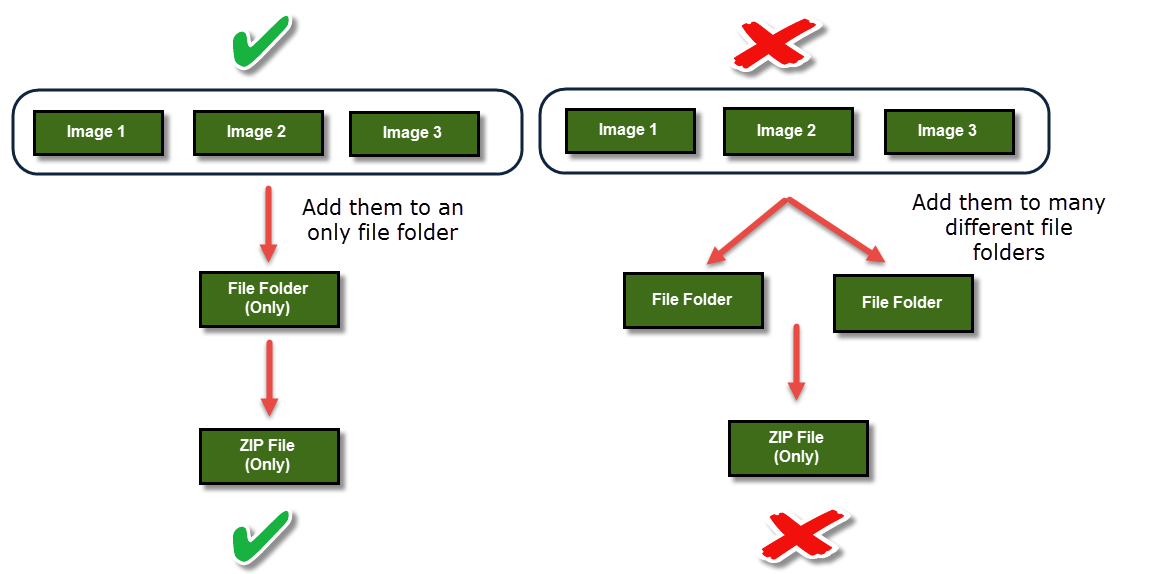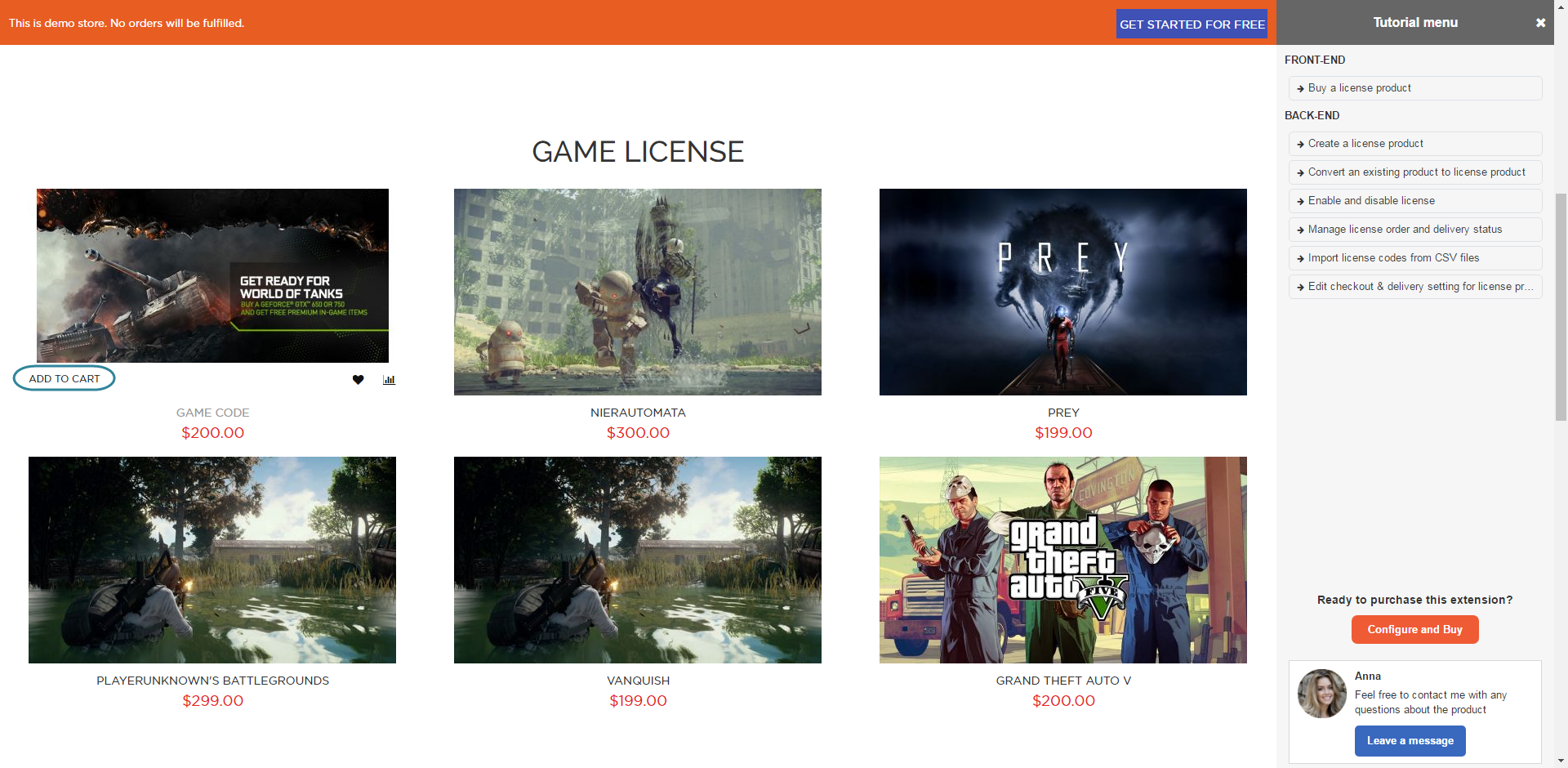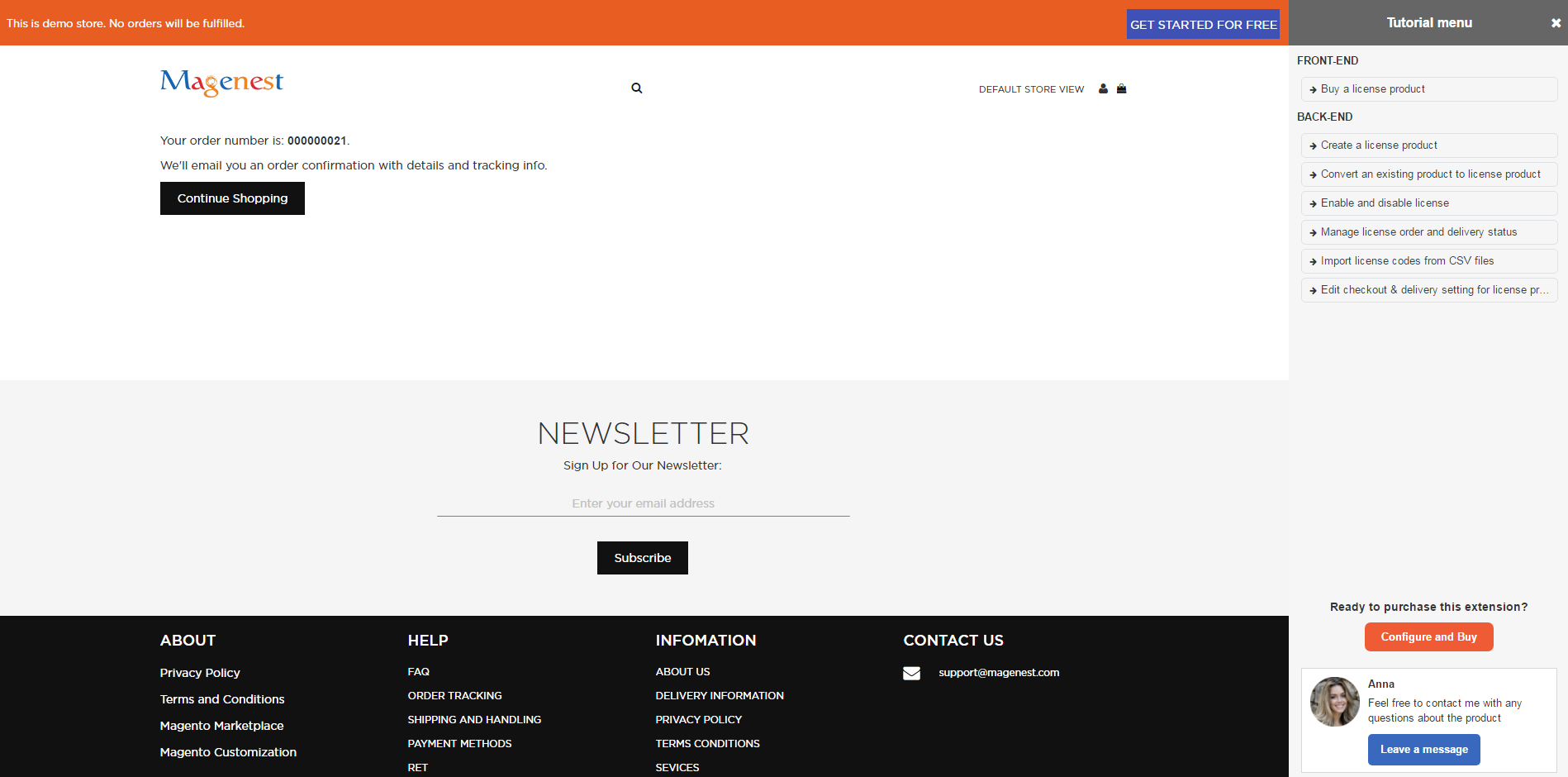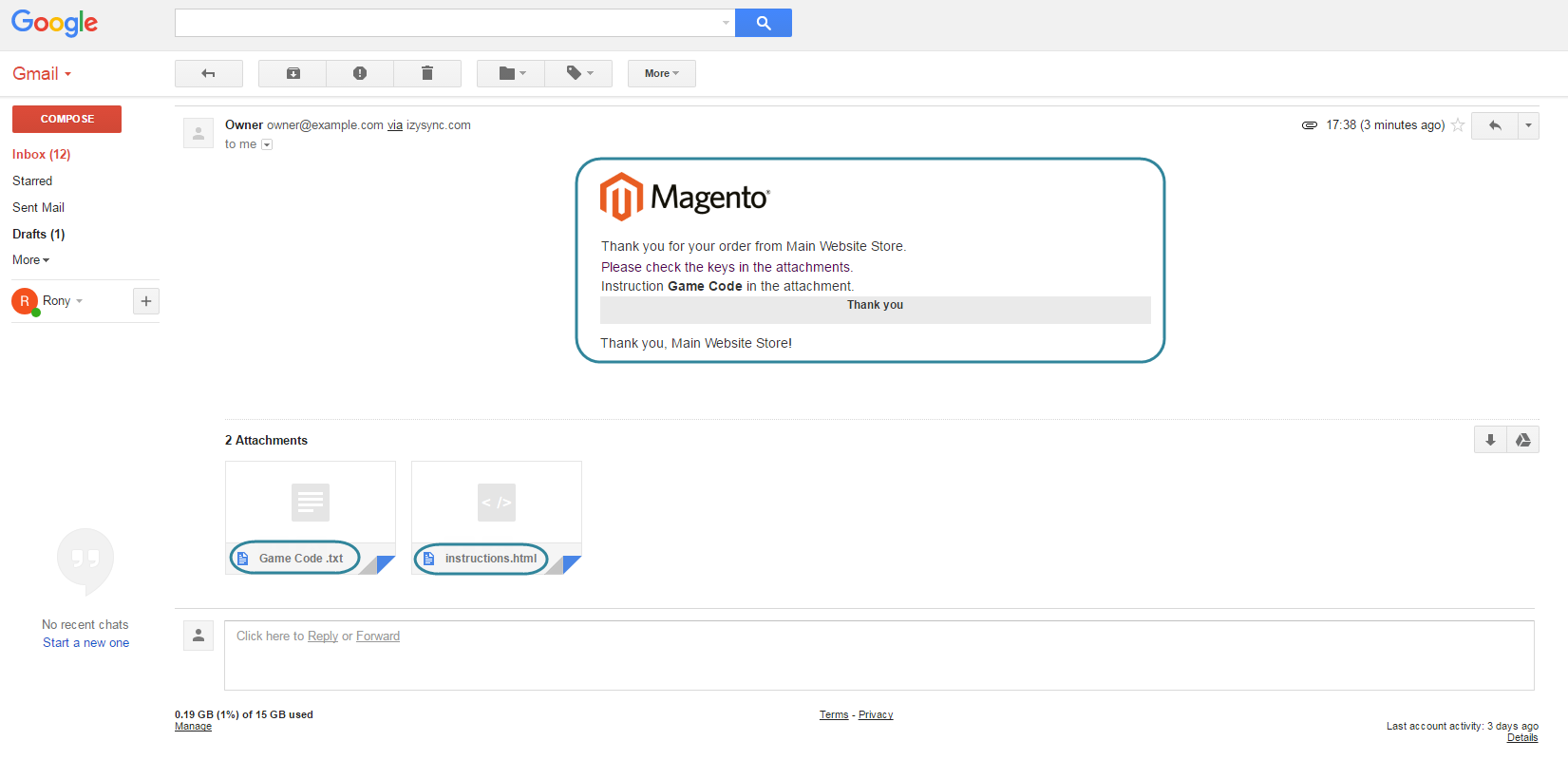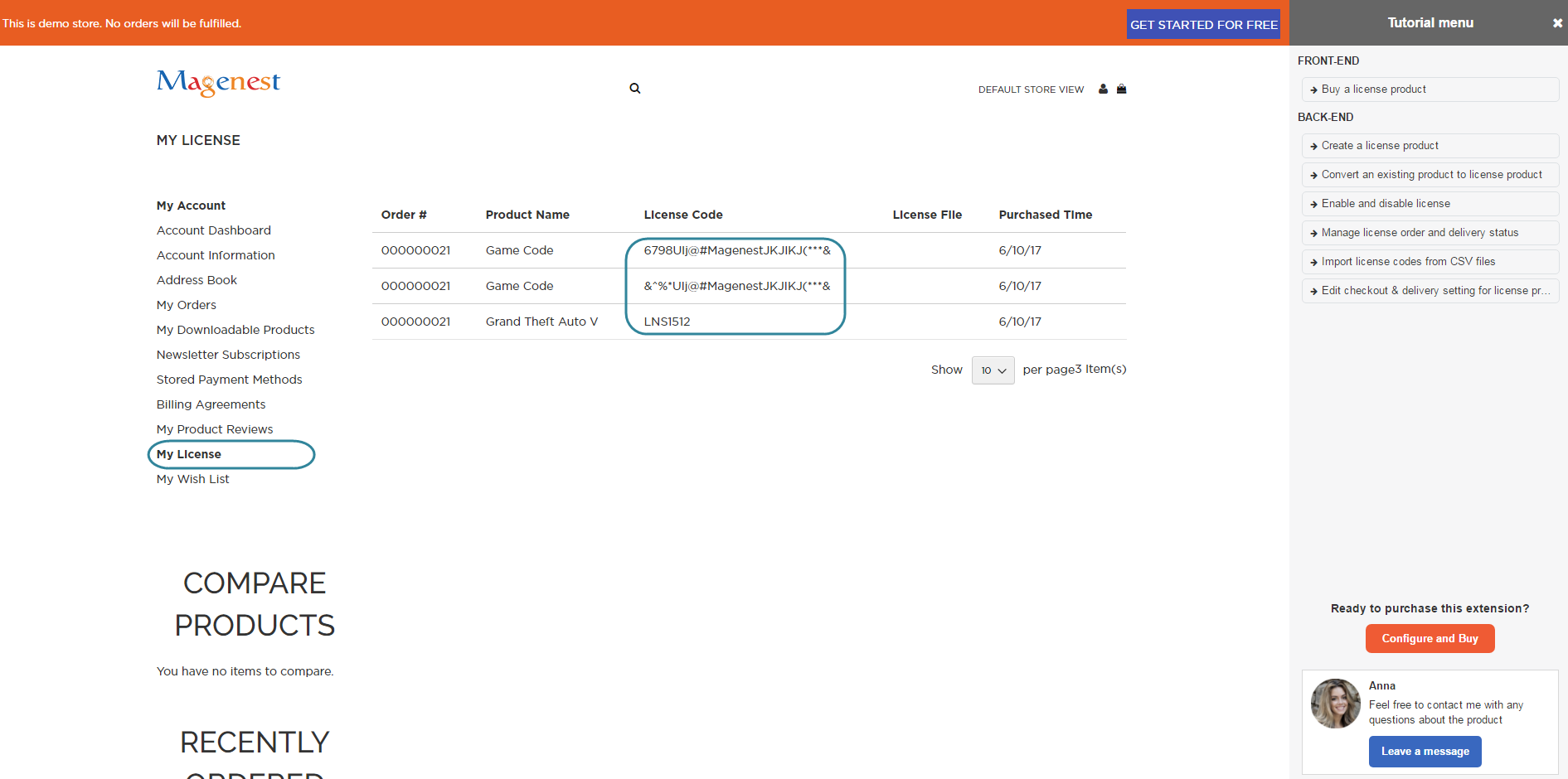Thank you for purchasing our extension. If you have any questions that are beyond the scope of this document, please contact us via email or support portal.
Created: 28/07/2016 | By: Magenest | Email: [email protected]
| Table of Contents | ||||
|---|---|---|---|---|
|
...
Introduction
Magento 2 License Delivery Extension offers a unique Pincode delivery solution that was designed for ease of use in Magento 2 store. This extension allows you to deliver any product where a pincode can be applied to customers via email.
Features
- Easily create a license product by using the new product type developed by Magenest.
- Allows importing unlimited Pincode for a product by individual images, text codes
- Allow importing bulk license codes for a product by zip files containing images or .CSV file
- Allow importing bulk licsense codes for multiple products by .CSV file
- Send pincodes for customer via email when an order has been made.
- Admins can manage with license products were sold for a particular customer in the order view.
- Customers can manage the purchased PIN in the account dashboard.
- Support multiple product types include: Simple product, downloadable product, virtual product, configurable product, grouped product, and bundle product.
...
Your store should be running on Magento Edition version version 2.12.x, 2.3.x, 2.4.x
Configuration
Catalog -> License Product -> Setting
...
| Note |
|---|
We attached a sample CSV file which that works correctly with the extension. Click on the Download Sample File (SampleFile.csv) link to download and follow it.
1: Available 2: Not Available 3: Ordered |
Manage Instruction
Each license product shall be attached with a guide that instructs customers how to use the product or provide a description for introducing the product.
In order to create a new instruction, go to Catalog > Manage Instructions.
Then, the Manage Instruction page will be shown.
You can view and manage all instructions of products here.
You can add instructions using HTML and CSS.
Click Save Instruction to save data.
Create a license product
In order to create a new license product, please go to Catalog > Product> Add Product > License Product
License Product's detailed information
Enable product: Choose yes to enable product
Attribute set: Choose the attribute that you want from the list
Product name: name of the product
Instruction: Choose the instruction that you set up previously
Quantity: the number of available license products
...
Terms and Conditions
You can add Terms and Conditions for each license product
Game Code:
View and manage all the codes of each product
You can Edit, Add Text Code, Import Image, Import FIle zip, and Import File CSV
Add Text Code: Add unlimited key codes for each product.
Import Image: Use an image (JPG, PNG, ..) for uploading an key code via a zip file.
The maximum file size is 64KB
Import File Zip: Please view the following image to know how to upload a zip file for uploading key codes.
If a zip file contains a file folder which contains three images, then there are three key codes will be generated.
Also, please note that the name of the zip file and file folder are the same and it does not contain both space and special characters.
The maximum file size is 64 KB
Import File CSV: you can check the Sample File to check the format, the file size is unlimited.
Click on the Save button to save data.
...
Customers can buy a license product by adding to cart and checking out.
Then, customers will be received an email that contains a code attached and confirms their order. The email can also be set to attach the instruction file (Check "Serial code instruction" guide)
Manage the license product
Customer will Customers will manage the license product by clicking on My Account > My License.
...
Update
- When a bug fix or new feature is released, we will provide you with the module's new package.
- All you need to do is repeating the above installing steps and uploading the package onto your store. The code will automatically override.
- Flush the config cache. Your store and newly installed module should be working as expected.
Support
- We will reply to support requests within 2 business days.
- We will offer lifetime free update and 6 months free support for all of our paid products. Support includes answering questions related to our products, bug/error fixing to make sure our products fit well in your site exactly like our demo.
- Support DOES NOT include other series such as customizing our products, installation and uninstallation service.
...