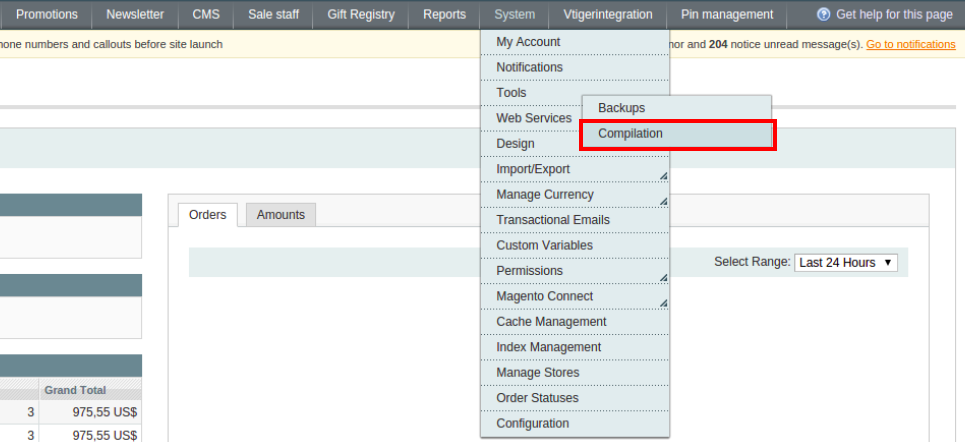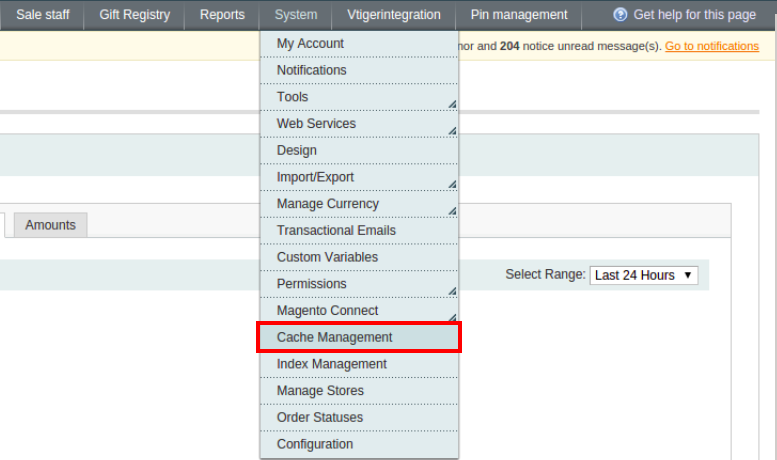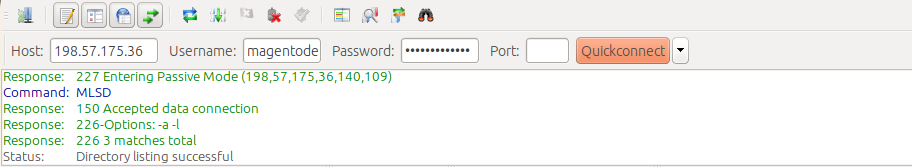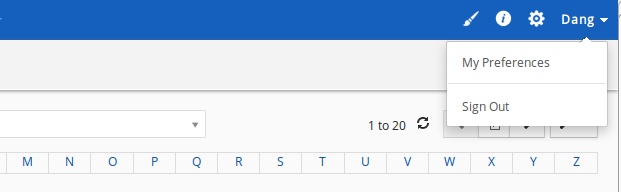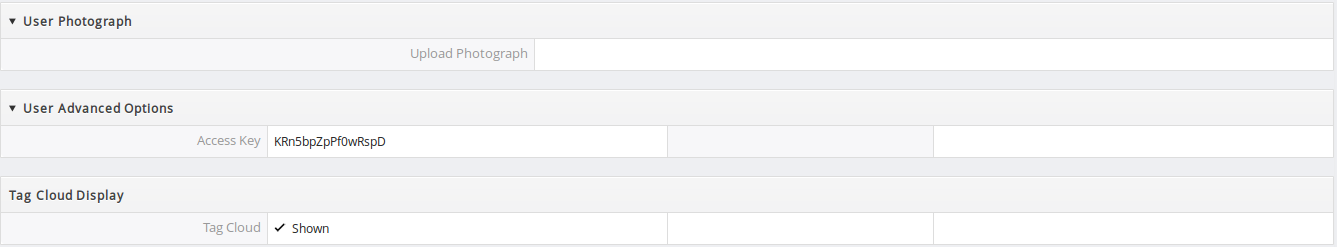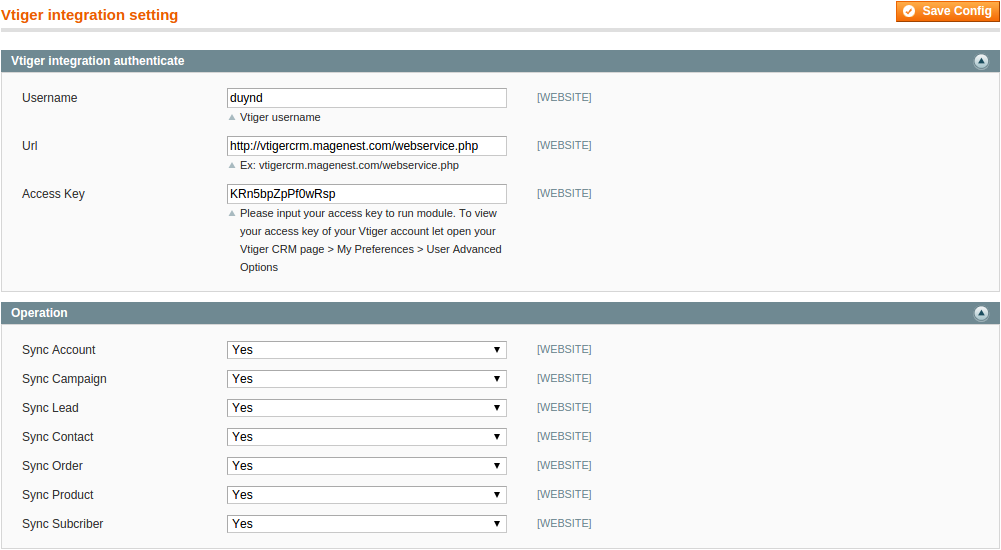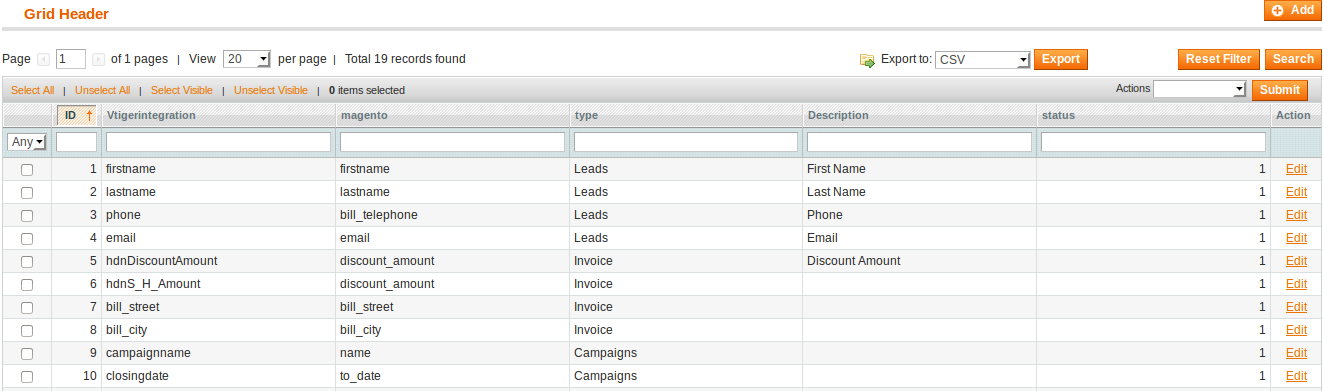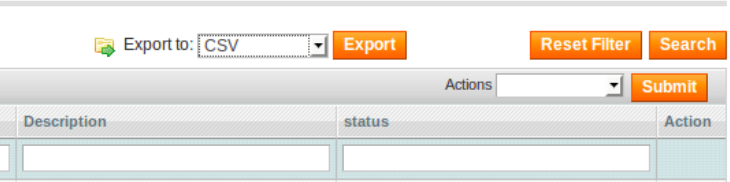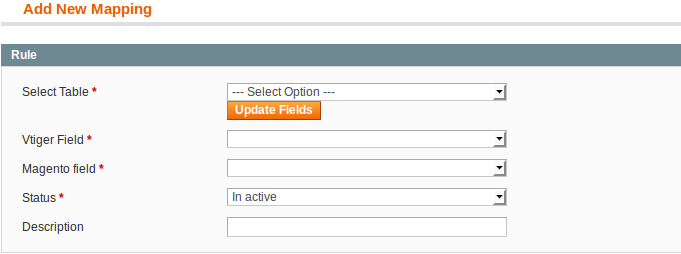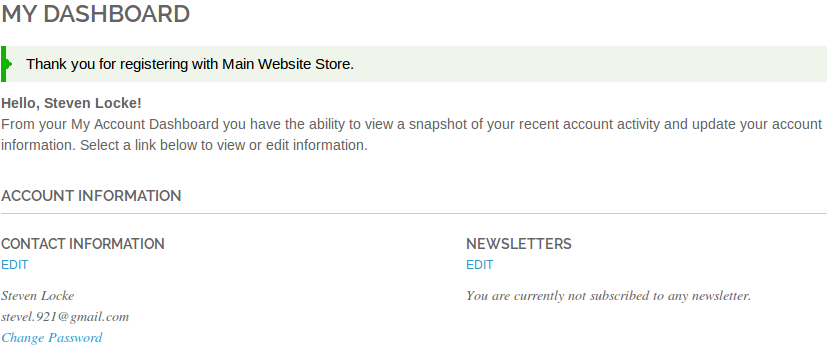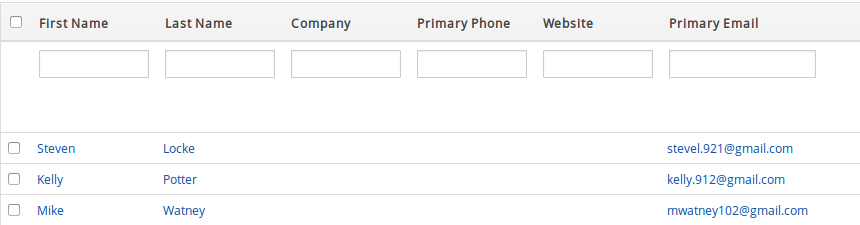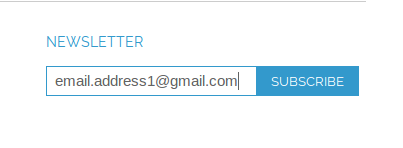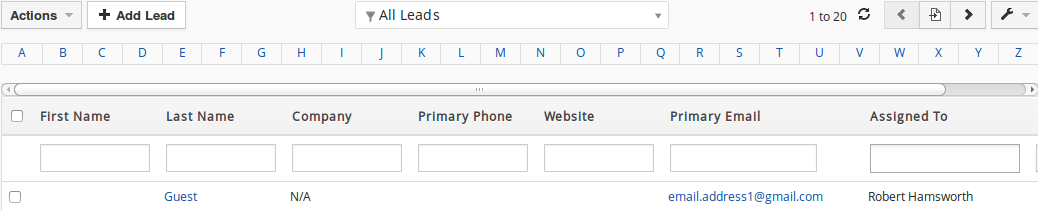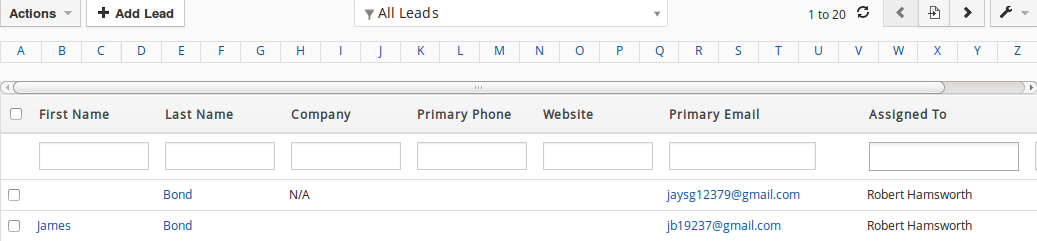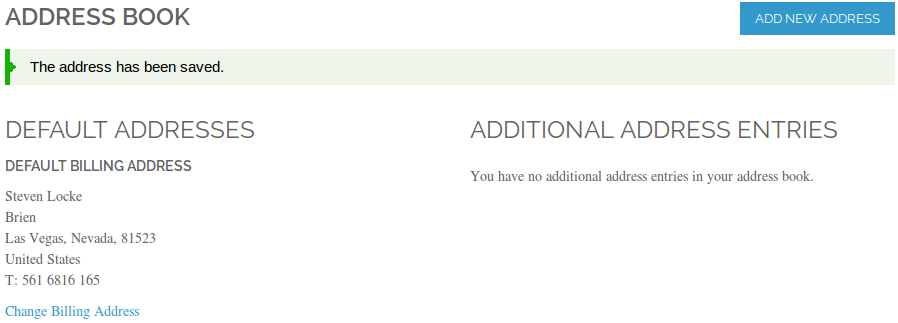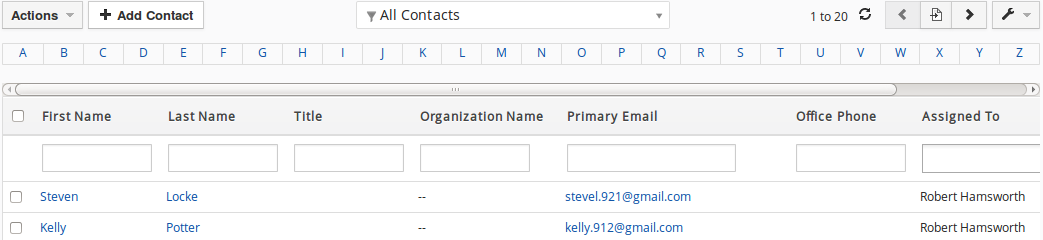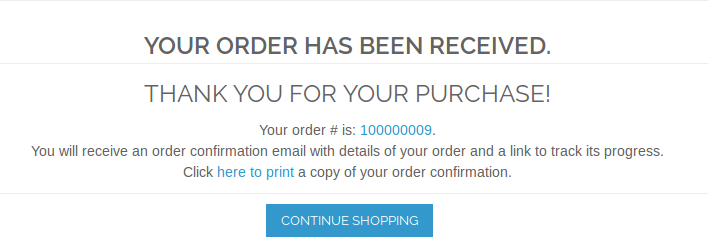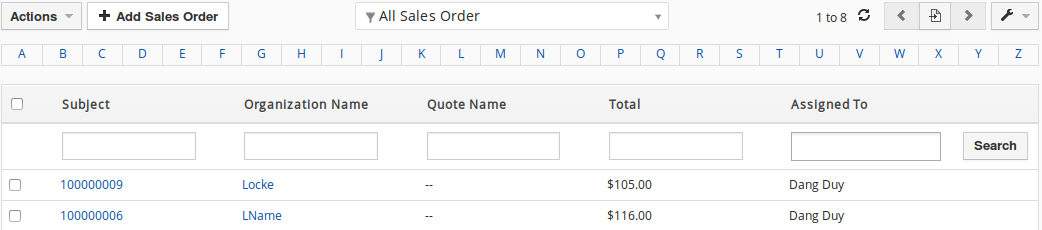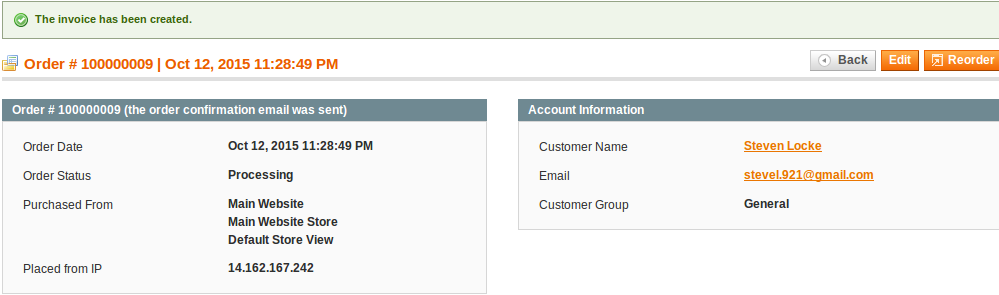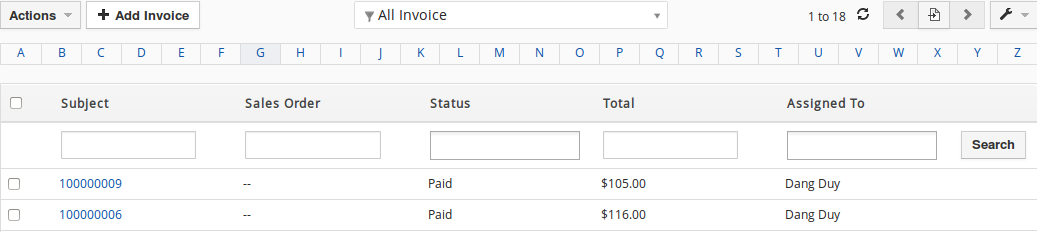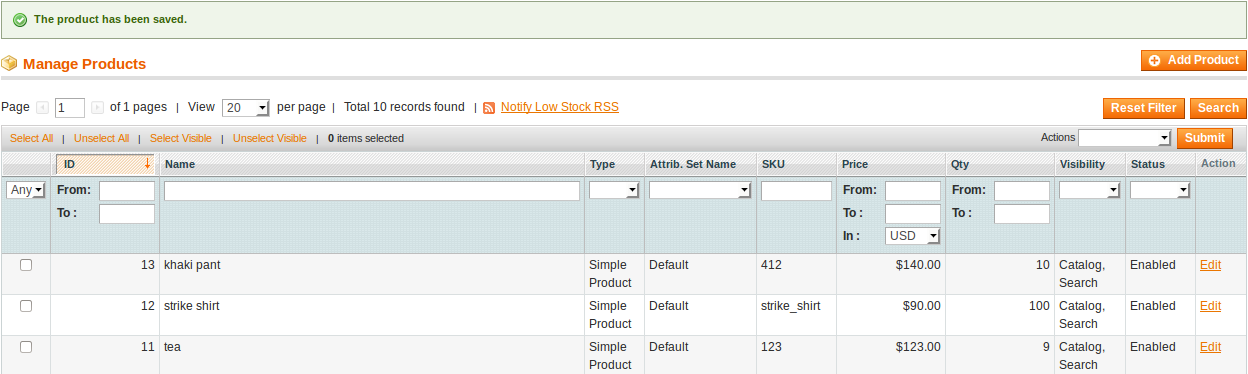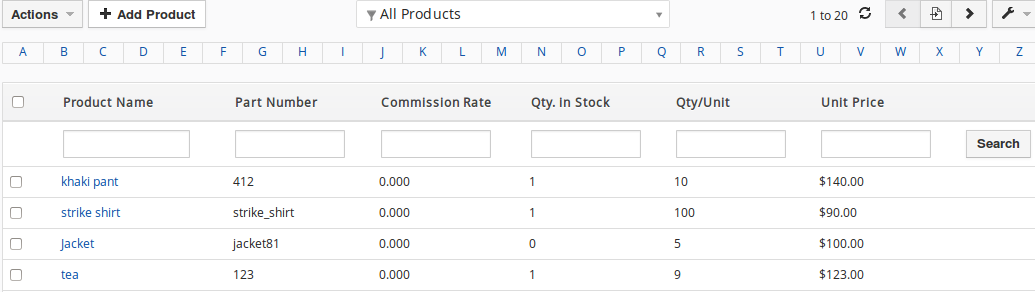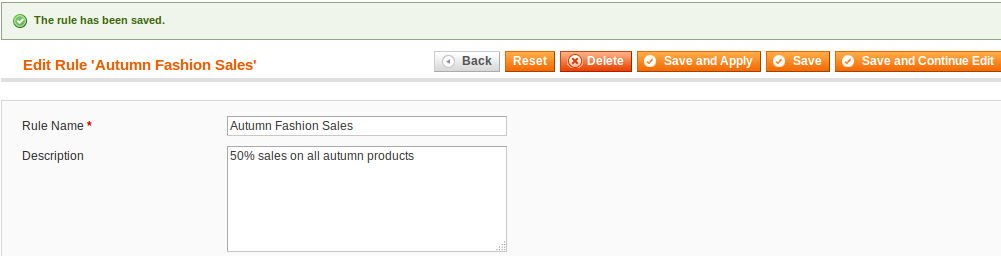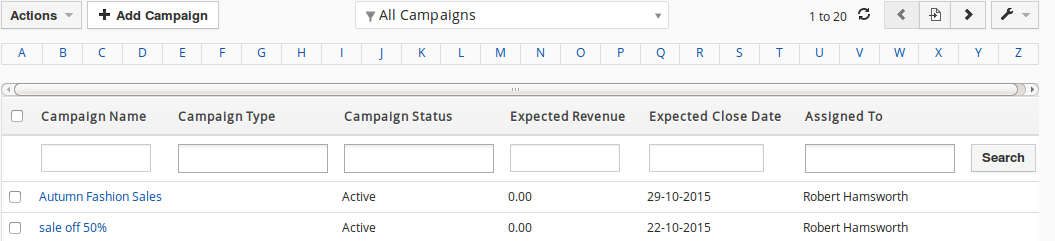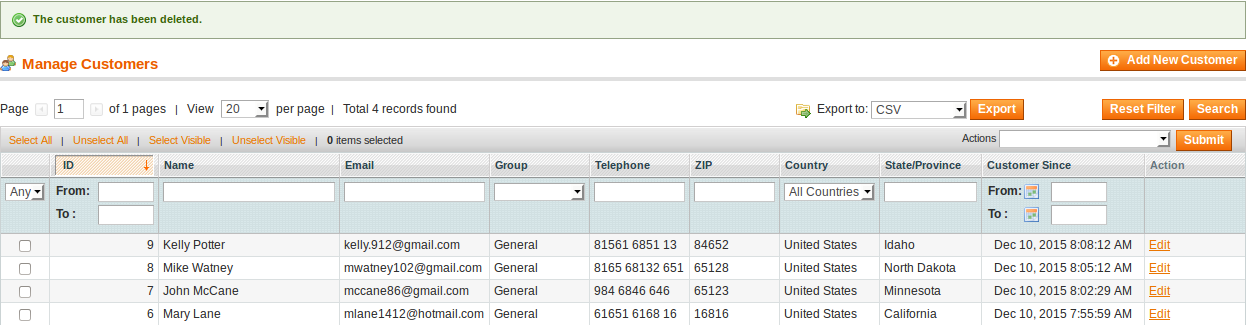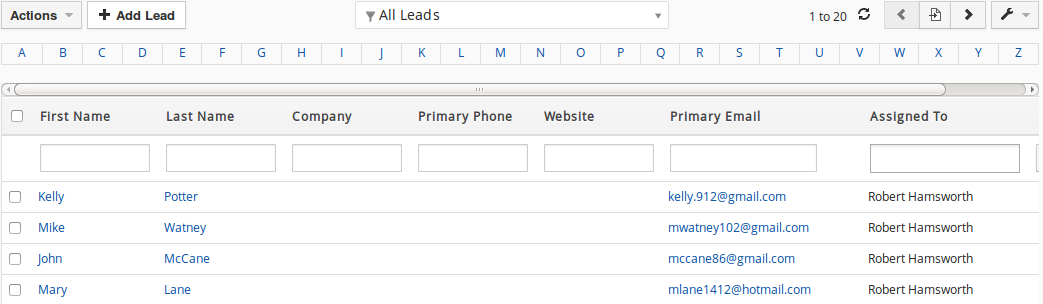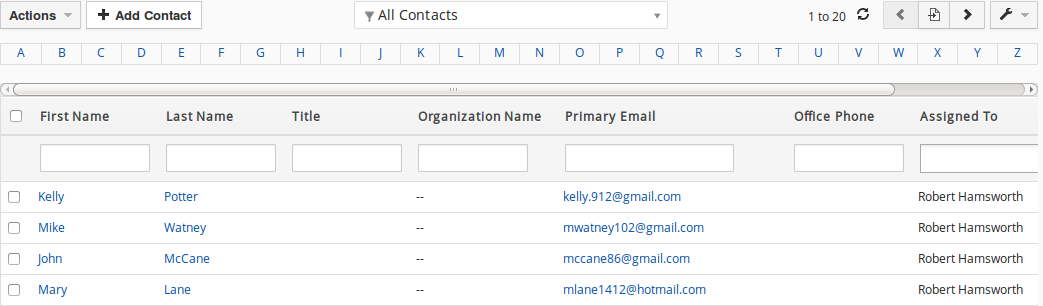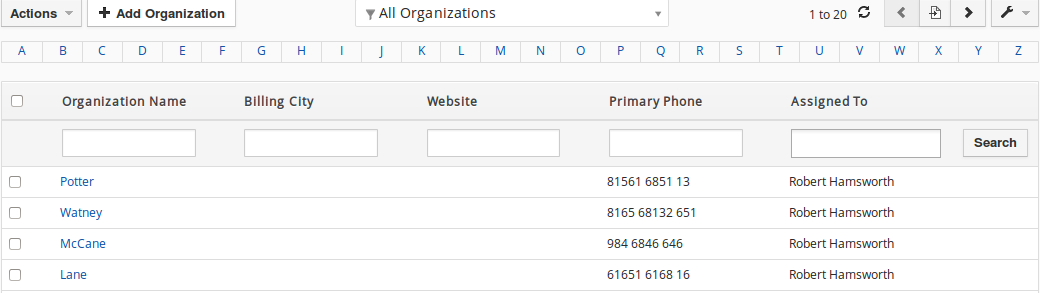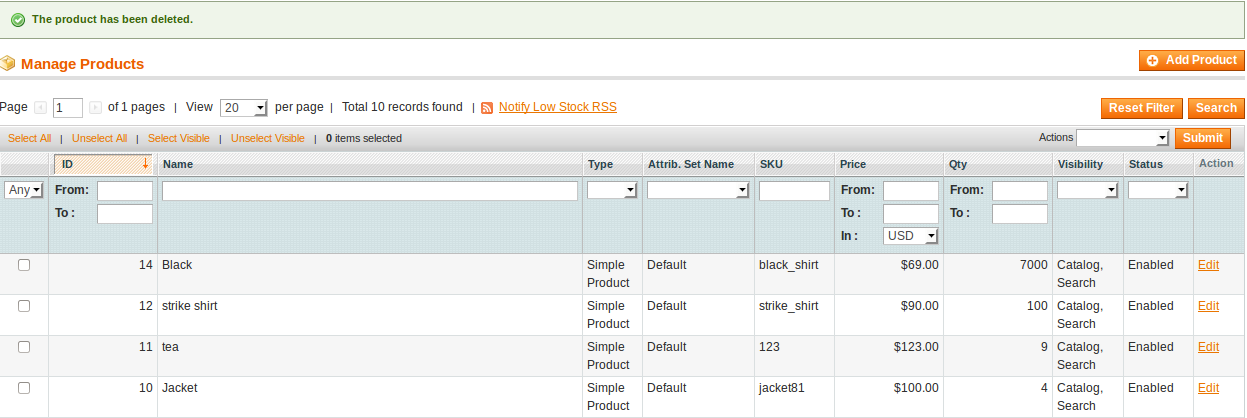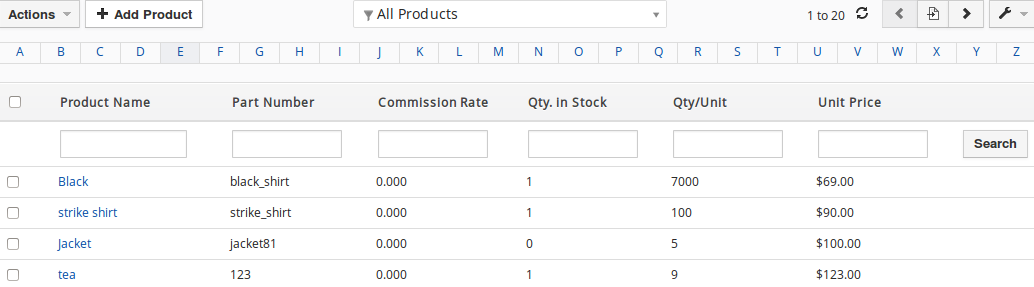1. Vtiger Integration Installation Guides
2. Vtiger Integration User Guides
| Table of Contents |
|---|
Introduction to Magento VtigerCRM Integration Extension
Magento VtigerCRM Integration Extension is a powerful tool that provides automatic data synchronizing solution from your Magento sites to your Vtiger CRM.
Features
- The module supports the following synchronizations:
- Customer accounts in Magento to Leads, Contacts and Organizations in Vtiger.
- Subscriptions in Magento to Leads in Vtiger.
- Orders in Magento to Sales Orders in Vtiger.
- Invoices in Magento to Invoices in Vtiger.
- Promotions in Magento to Campaigns in Vtiger.
- Products in Magento to Products in Vtiger.
- Allows updating and deleting automatically customers and products from Magento store into Vtiger
- Allows admins define the mapping fields in backend with ease
Visit the extension page to know more details: http://store.magenest.com/magento-extensions/vtiger-crm-integration.html
System Requirement
Your store should be running Magento Community Edition version 1.8.x or 1.9.x
Video Tutorial Playlist
( Go to playlist link to view more: https://www.youtube.com/playlist?list=PLOgckfH7zlZs60zPwcuv7tUQ0UVZpRxeH )
| Widget Connector | ||||||
|---|---|---|---|---|---|---|
|
Installation
Turn off Compilation Mode
- If compilation mode in your Magento is enabled in your Magento store, you have to turn it off, otherwise your store and admin site would be inaccessible after installing the extension.
- To disable Magento Compilation, go to Systemm >Tools >Compilation.
- Make sure you have backed up your Magento files and databases in case things go wrong.
Turn on cache
- You have to turn on your configuration cache to prevent early installation, as it could be a reason of errors.
- Go to System –> Cache Management.
Perform the installation
- After purchasing and download the module's zip file, unzip it into a directory of your choice.
- We recommend using FileZilla to perform the installation via FTP. Enter your store's Host IP, Username and Password, then hit Quickconnect.
- Carefully upload the files of the module to the corresponding directory.
Post-installation
- You should refresh Magento's cache to provide Magento with the ability to register a new extension.
- To prevent an “Access Denied” error, you have to re-enter to the backend. Log in with a full administrator
account to get the new permissions.
- Now you should check whether your website and your new module works as expected.
Configuration
Getting Vtiger Access Key
- In your VtigerCRM site, click on your profile name on the top right corner and go to My Preferences
- Scroll to bottom of the page, you can see the Access Key in User Advanced Options
Filling in information
- Username: your Vtiger username
- Url: has the format of your_vtiger_site/webservice.php
- Access Key: Fill in your access key
- Turn on sync operations of your choice
When done, hit Save Config, your configuration is ready to use.
Data Integration Settings
You can define field mappings between Magento and VtigerCRM easily.
- Click on VtigerIntegration > Field Mapping.
- You can choose which format to export your mapping as(CSV or Exel), change fields' status or delete fields
- To add a new mapping, click on Add button, Add New Mapping page will show up
- Select Table: Choose table you want to map
- Vtiger Field: Choose Vtiger Field
- Magento Field: Choose corresponding Magento Field
- Status: Inactive or active
- Description: Describe your mapping
Hit Save when done, your mapping is ready for the next sync.
Main Functions
When a new customer register an account, a new record will be added into Vtiger's Leads
When a guest subscribe for newsletter, a record is also added in Vtiger's Leads
When a customer subscribe for newsletter, a record is added in Vtiger's Leads
When a customer edits his account's info, a new record will be added in to Vtiger's Contacts and Organizations
When a customer places an order, a new record will be added into Vtiger's Sales Orders
When store owner submits an invoice, a new record will be added into Vtiger's Invoice
When store owner adds a new product or edits an existing one, a record of that product will be added or edited in Vtiger
When store owner launches a new promotion or edit an existing one, a record will be added or edited in Vtiger's Campaign
When store owner deletes a customer in Magento, the record will also be wiped from Vtiger's Leads, Contacts and Organizations
When store owner deletes a product in Magento, the record will also be wiped from Vtiger's Products
Update
- When a bug fix or new feature is released, we will provide you with the module's new package.
- All you need to do is repeating the above installing steps and uploading the package onto your store. The code will automatically override.
- Flush the config cache. Your store and newly installed module should be working as expected.
Support
- Magenest offers the response time can be up to 3-5 days.
- We offers lifetime support free for all of our paid products. Support includes answering questions related to our products, bug/error fixing to make sure our products work well in your site exactly like our demo.
- Support DOES NOT include other services as customize our product to fit your own needs, installation service, uninstallation service. We ONLY support you with exist features of module
Once again, thank you for purchasing our extension. If you have any questions relating to this extension, please do not hesitate to contact us for support.