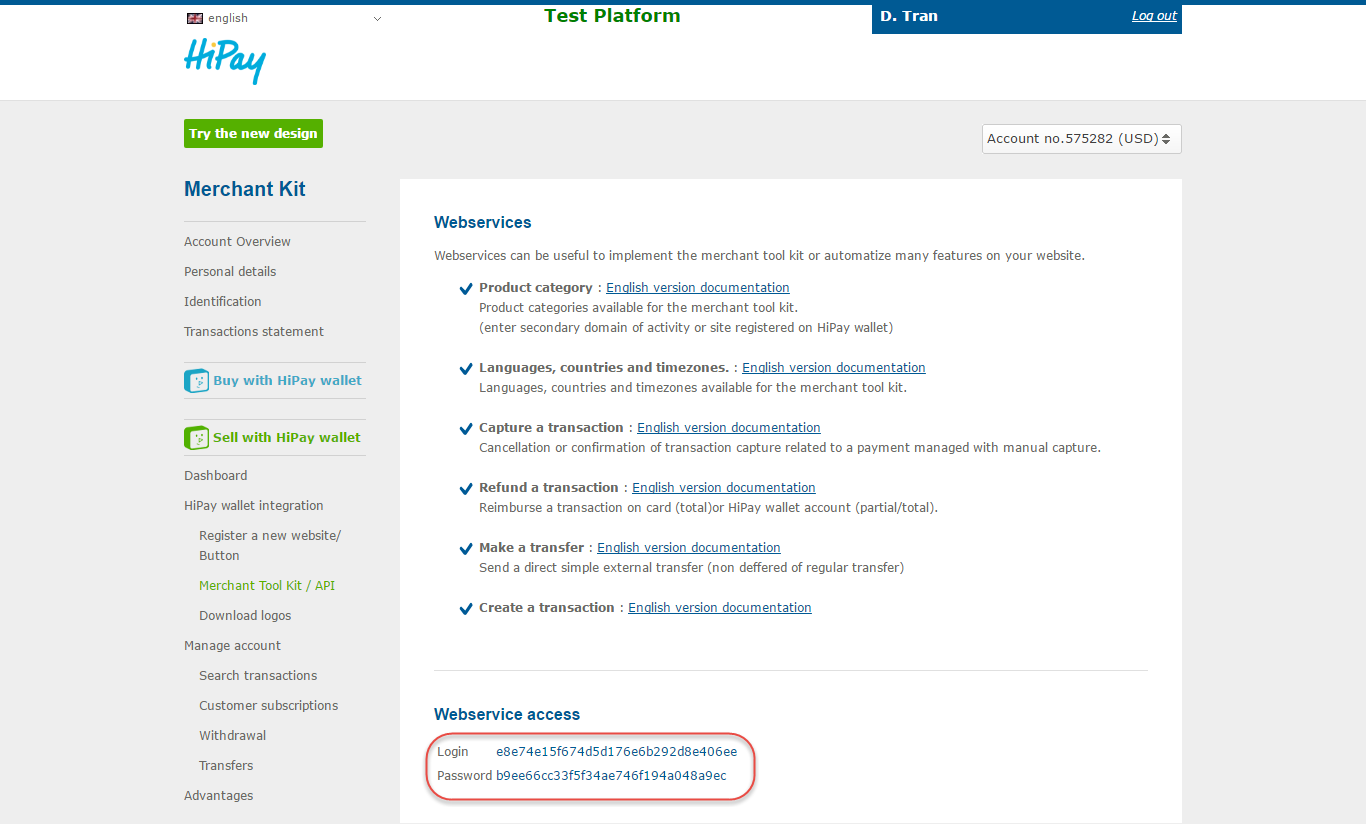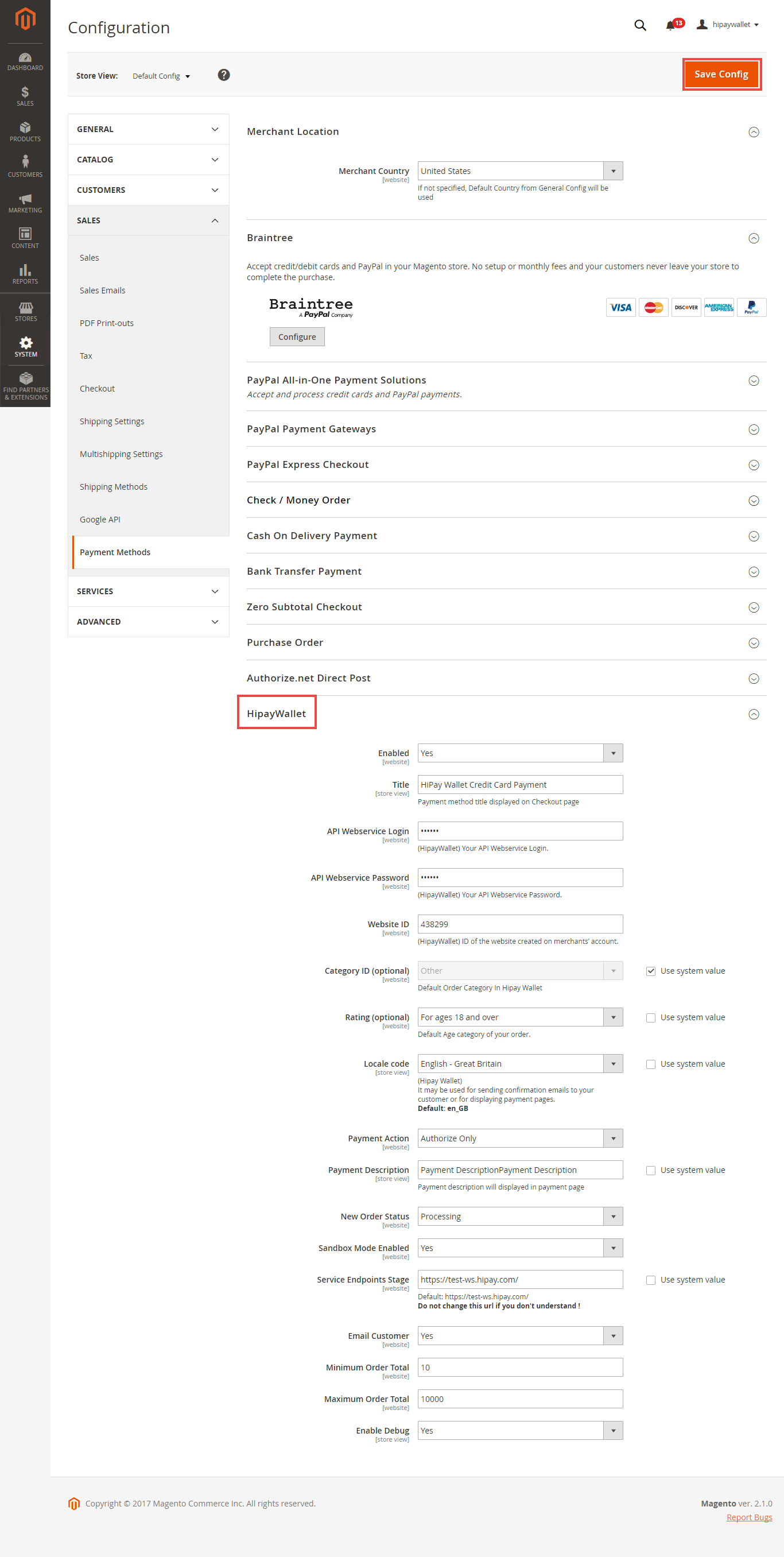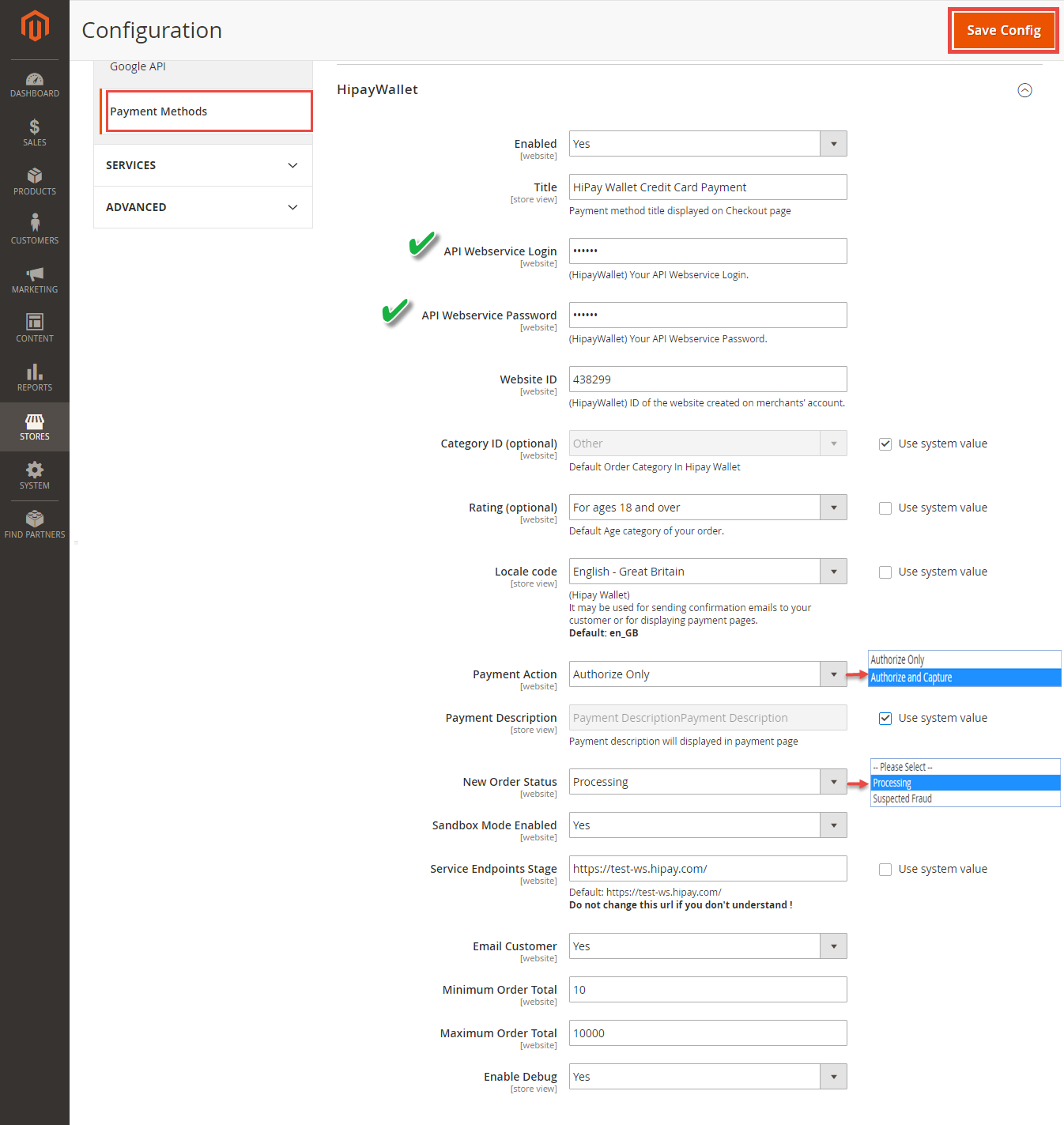...
Hipay Payment extension for Magento 2 by Magenest is a smart extension that helps customers to make payments online without wasting time.It is wonderful when you are just at home but that you can purchase everywhere in the world only by clicking. Our product provides great utilities like is a global provider of payment processing service, with operations in more than 150 countries worldwide. The company supports over 220 methods of payment across multiple channel, from online to mobile and brick-and-mortar. All platforms are integrated to give customers a seamless shopping experience. Hipay is the only payment company that offers customized payment solutions for each country. With many advanced functions such as 360-degree Customer View, Optimized Conversion and Comprehensive Fraud Protection.
Extension's page: Hipay-Payment-Gateway
Hightlight Features
A lot of features is included in the extension that you can tweak to make it best suit your business, including:
Choose between Authorize Only or Authorize and Capture.
New order status.
Email customer.
Allowed credit card types.
Enable CVC verification.
Allowed country.
Order total threshold.
Easily manage orders
- Easily capture, cancel and refund payments
- Checkout using their payment cards, including debit cards and credit cards.
- Add their Worldpay account to the Magento store.
- Protect merchants better with 3D Secure Checkout, checking for fake card information.
- Support for various types of payment cards, including Visa, MasterCard, Paypal, and American Express.
- Payment gateway customization, giving customer a better checkout experience.
- Reporting of transactions, keeping control of all orders and invoices.
- Various tools for theft and fraud protection.
System Requirements
Your store should be running on Magento 2 Community Edition version 2.0.x or 2.1.x.
...
Configuration
General Configuaration
To synchronize between Magento and Hipay home page.
In order to get this extension up and running properly, we highly recommend that users should make some configurations right from the beginning.
First of all, go to Backend of Magento 2 stores-> Worldpay Payment Gateway-> Settings
Then navigate to Worldpay Payment Gateway-> Settings->Payment Methods to install your payment methods
Merchant Country: choose the country where the merchant lives
Default Settlement Currency: to make your payment successful, you must choose currency suitable with both merchant and customer. It is called as the default settlement currency
Sitecodes: a sitecode is a value that can be passed in the order request to differentiate between different sites you have. A “site” could be different websites you have or it could be the same website but different internal suppliers of the service
Configuration->Sales->Payment Methods
...