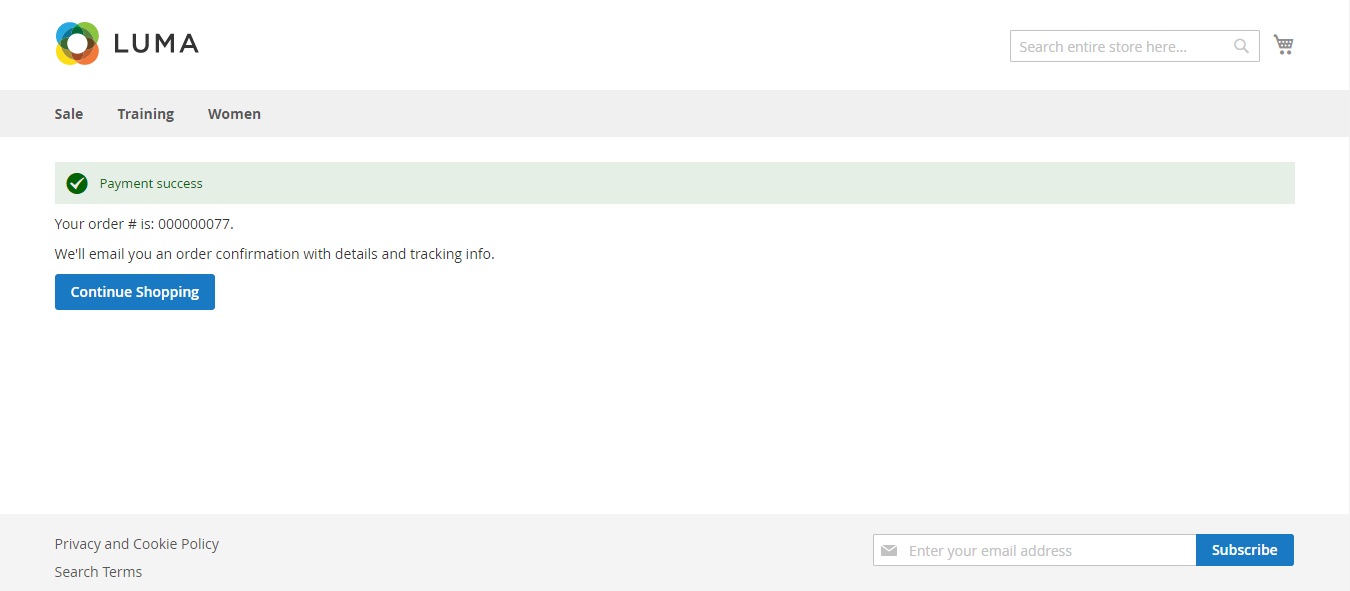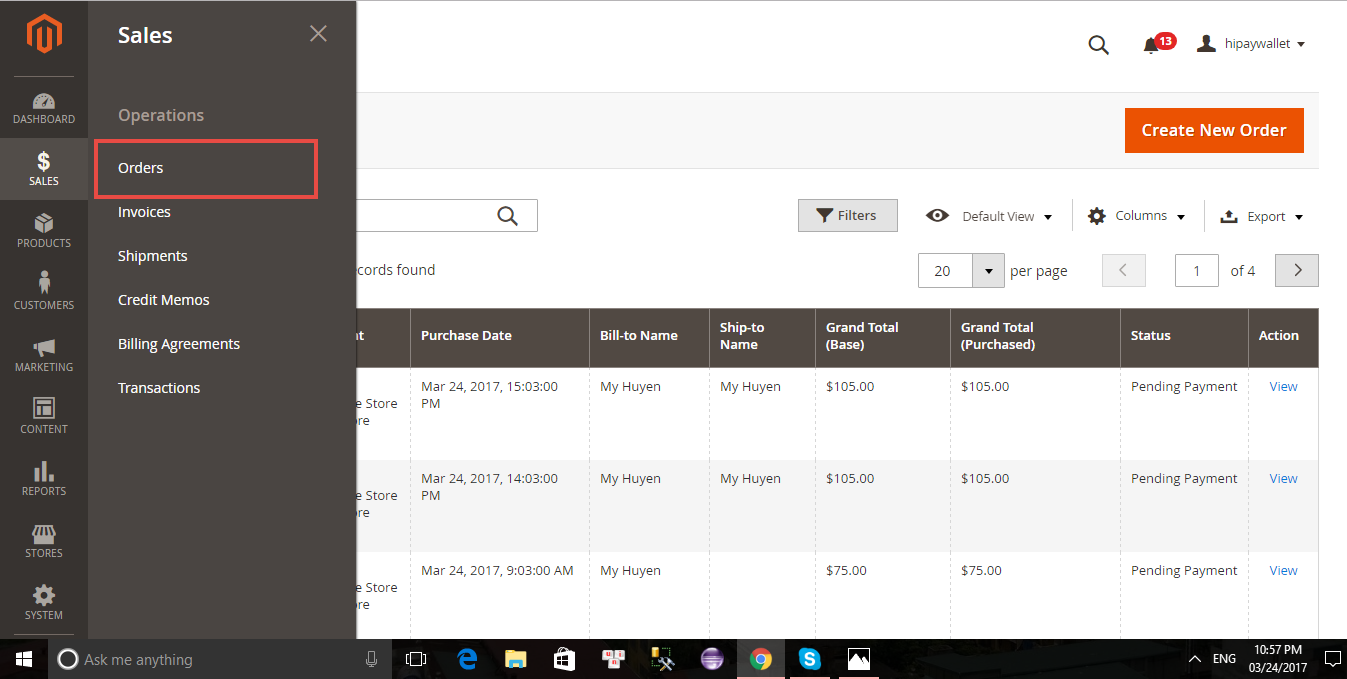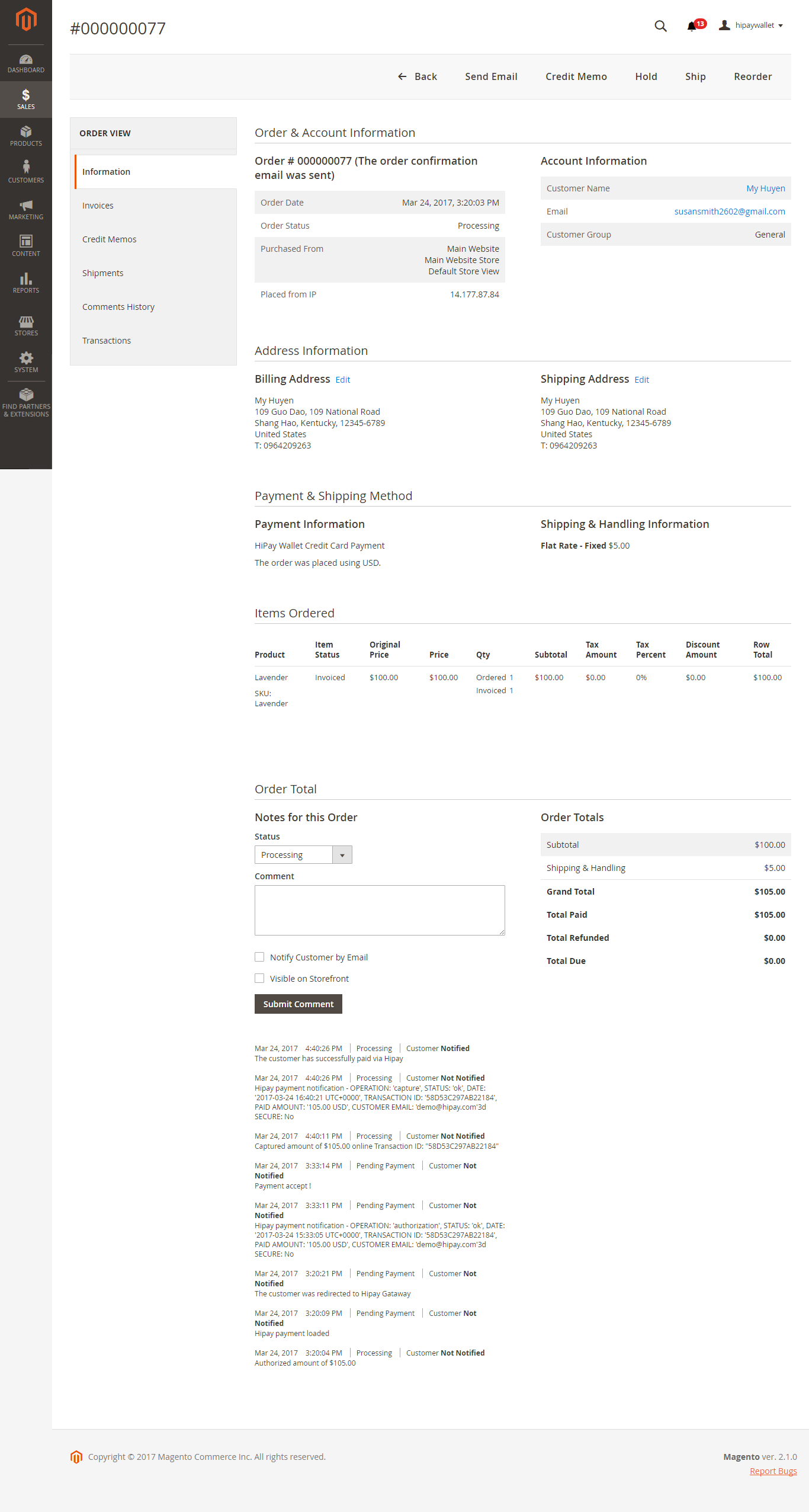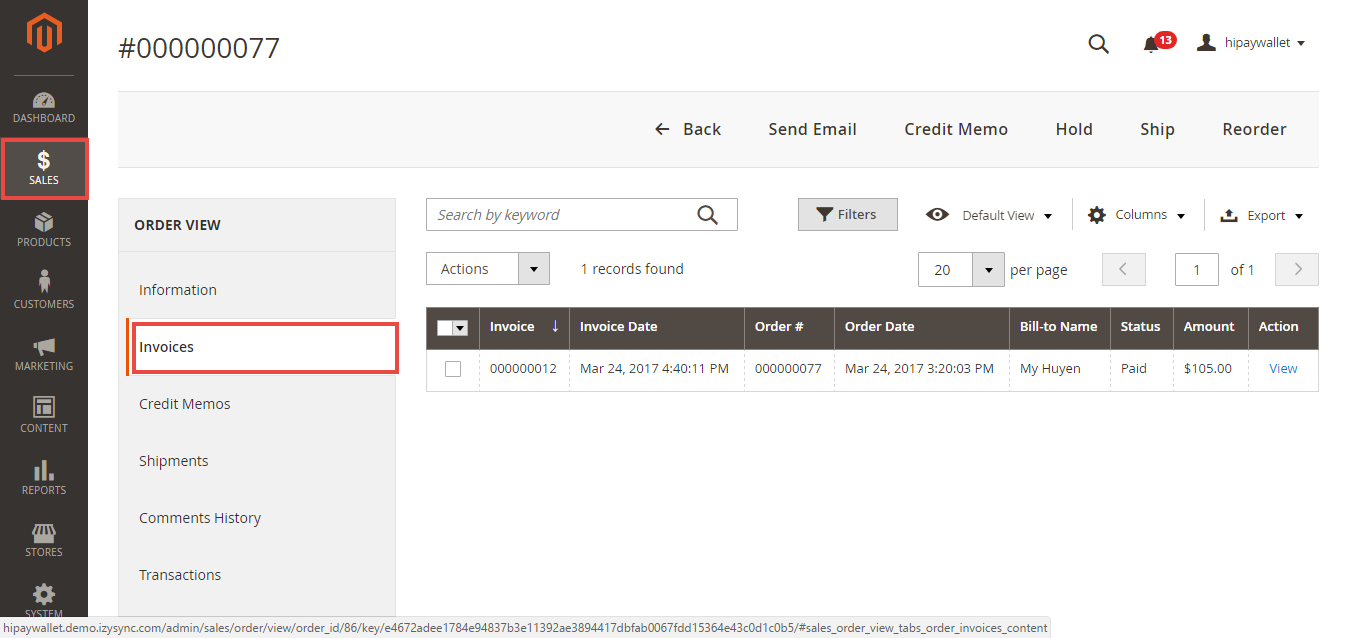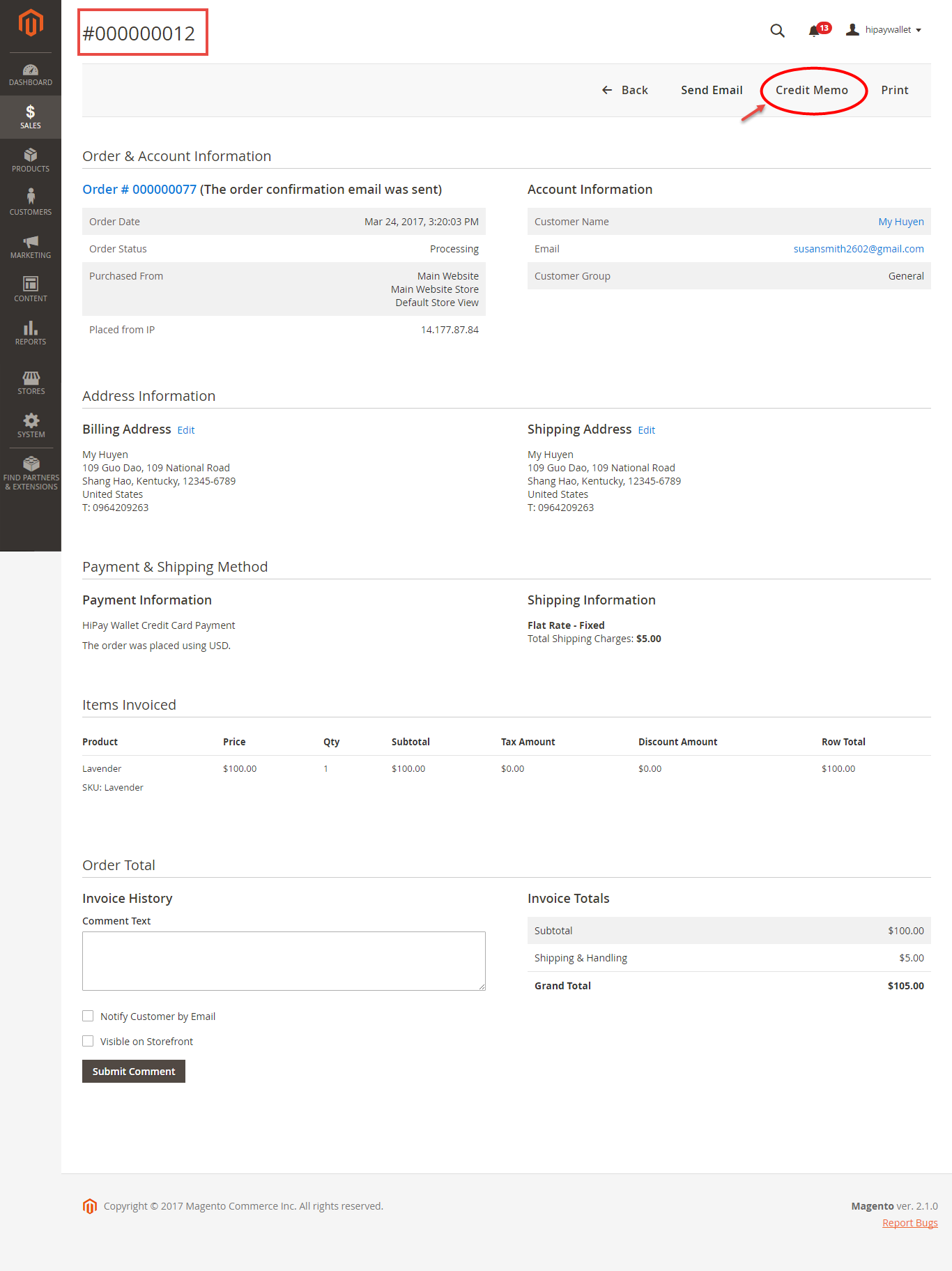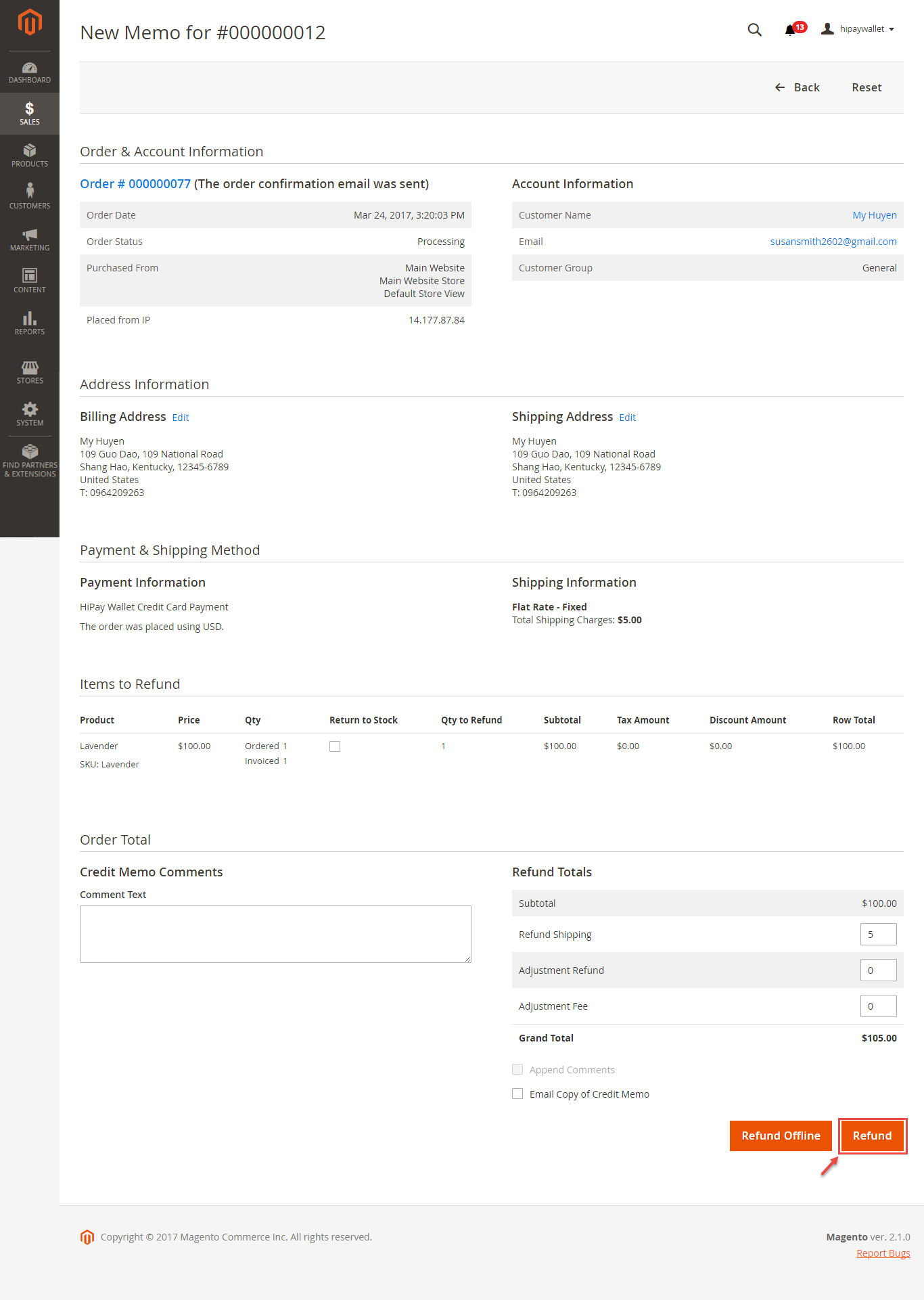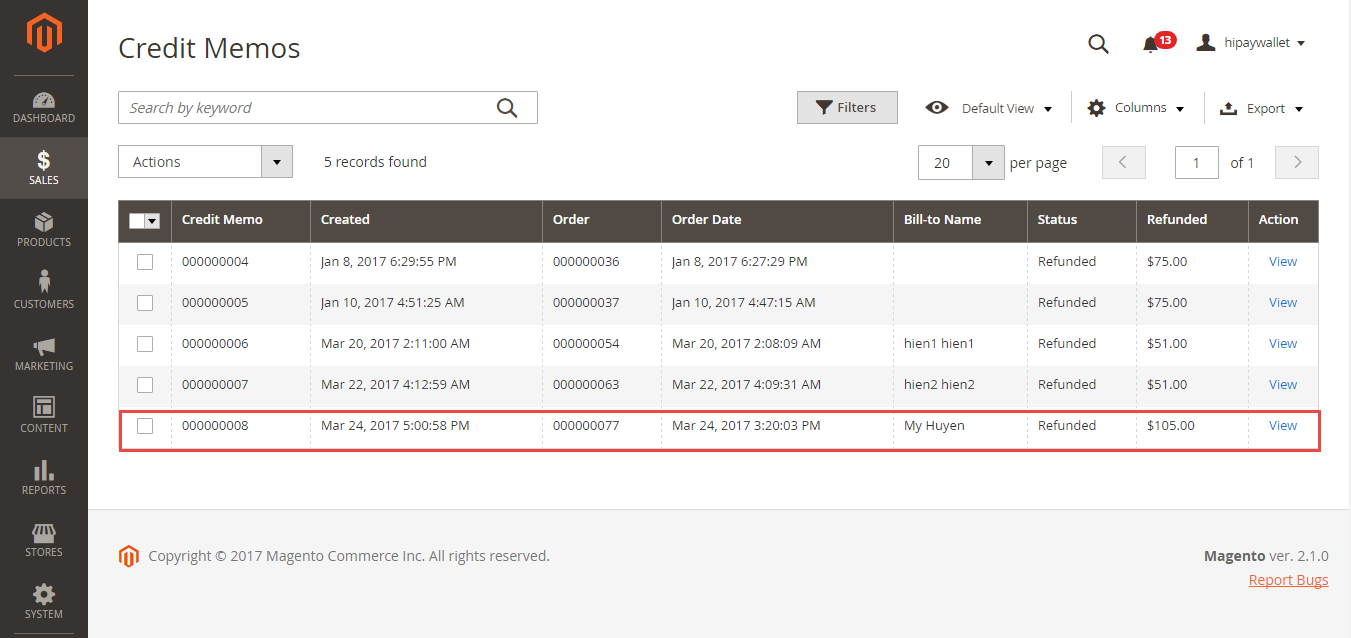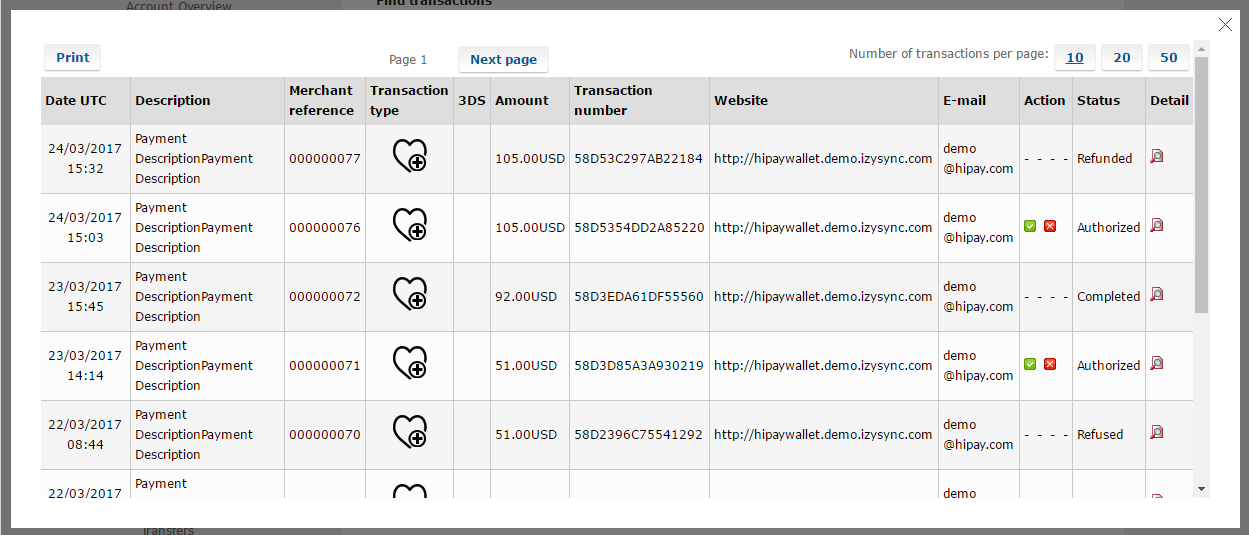...
Customers enter valid information for their transaction and click Pay button. Hipay system will process and send inform to Magento page: Payment is successful!
To view Order you click Sales->Orders->View:
If you want to refund, you should do below step:
In Order View, click Invoices-> View
Appearing Invoice detail, you choose Credit Memo
Then click Refund button. Refund successfully!
To see information about Refunded product, Click Sales->Credit Memos->View
You also view total transaction by pressing Search Transactions in Hipay website: https://test-www.hipaywallet.com
NOTE:
All of the payment's process operate in Hipay's payment site, not in Magento.
...