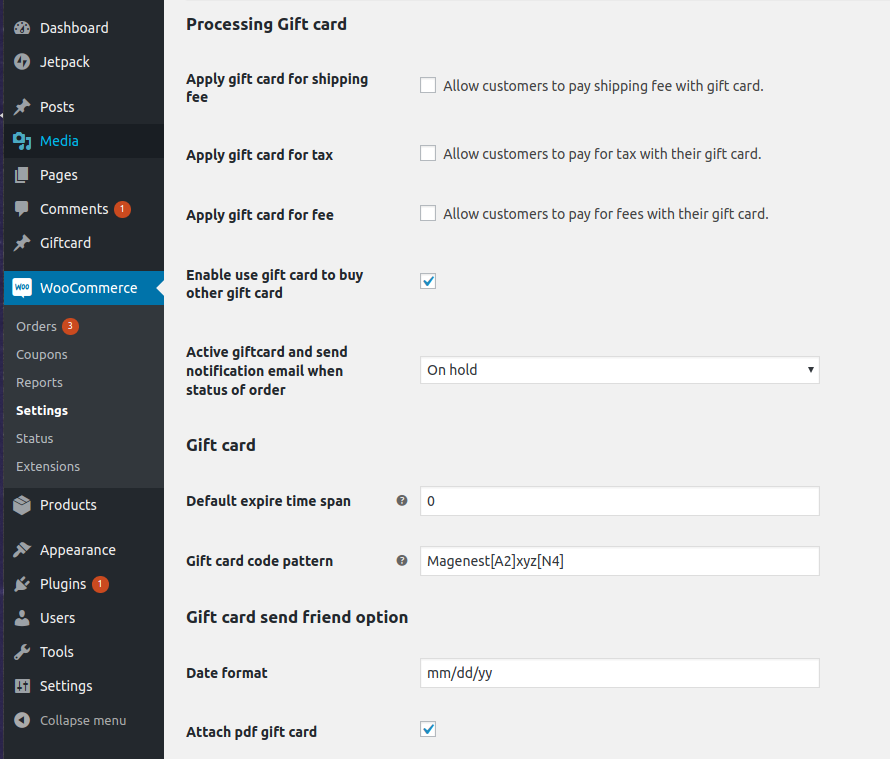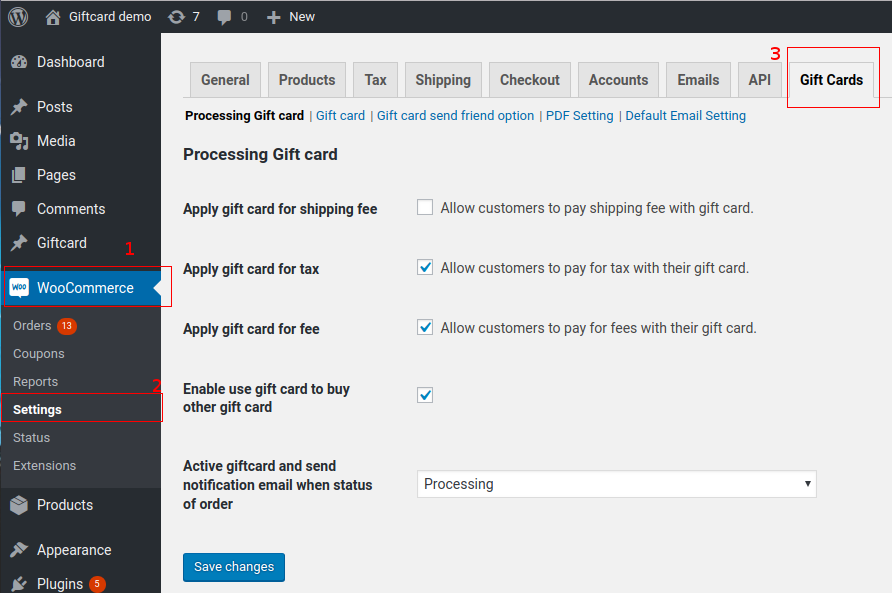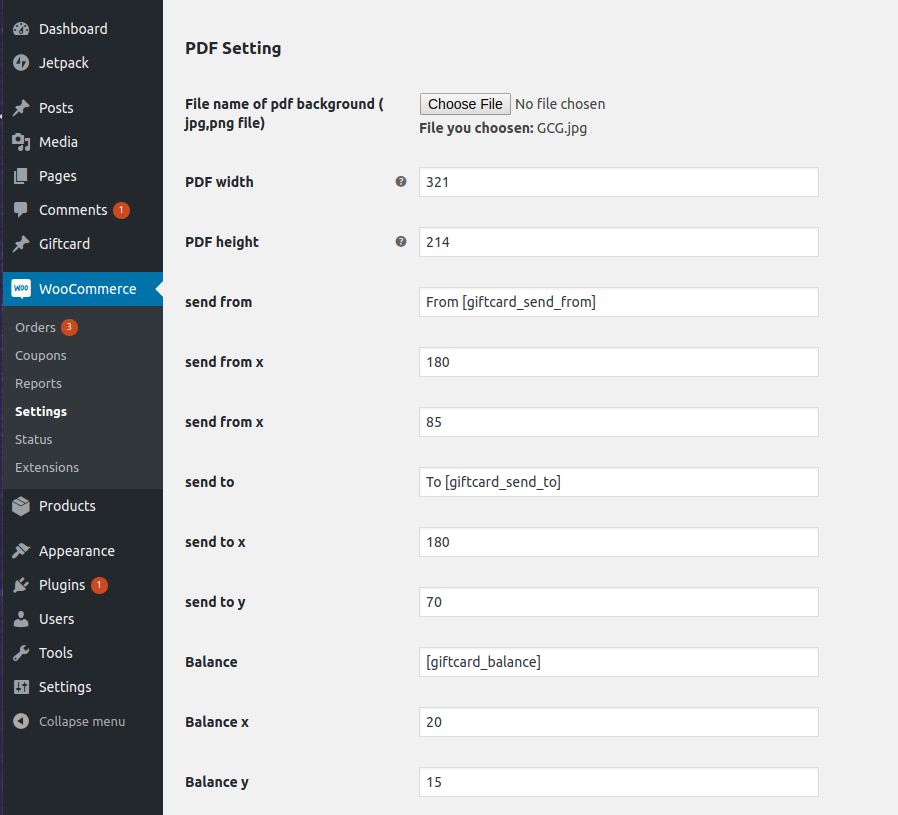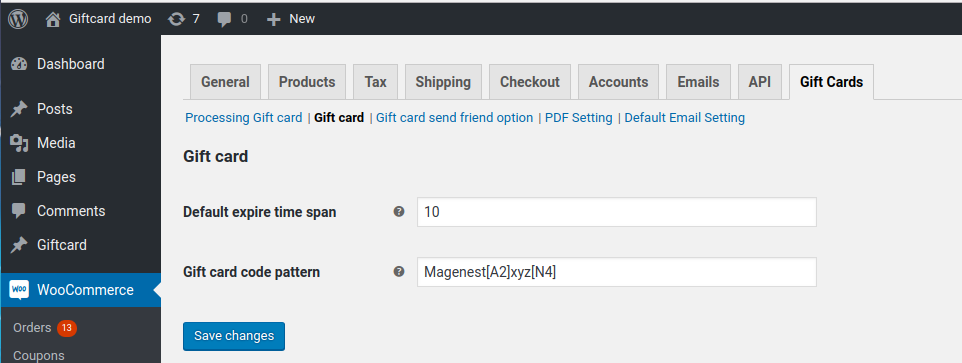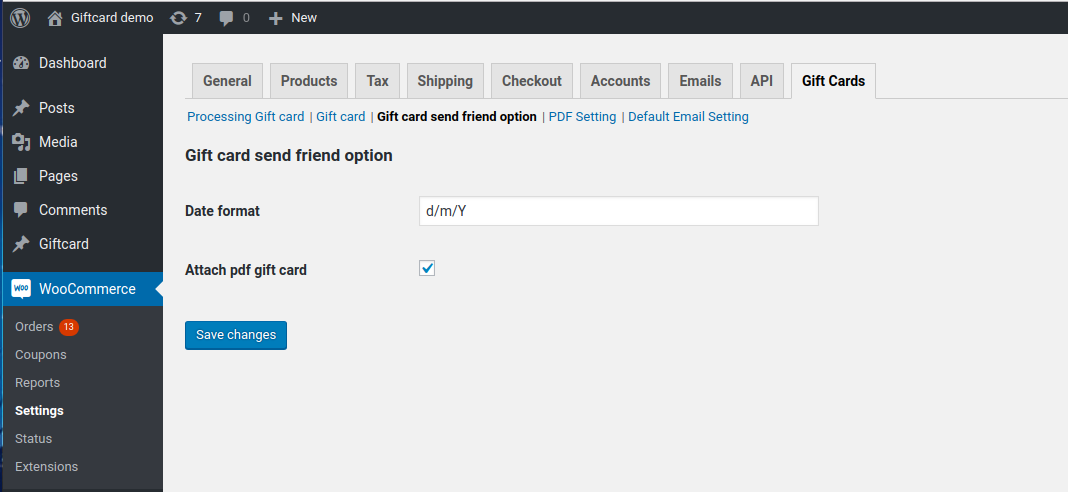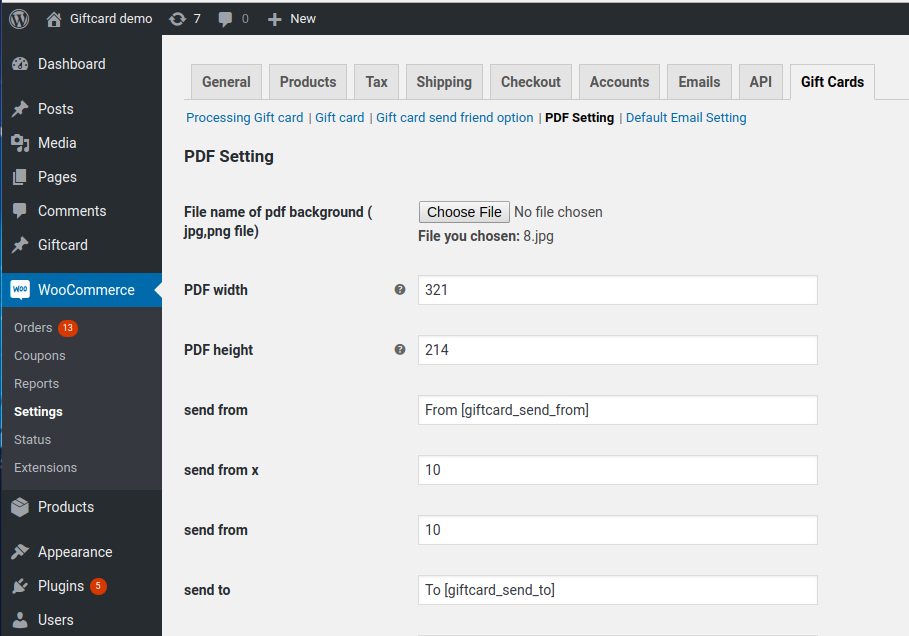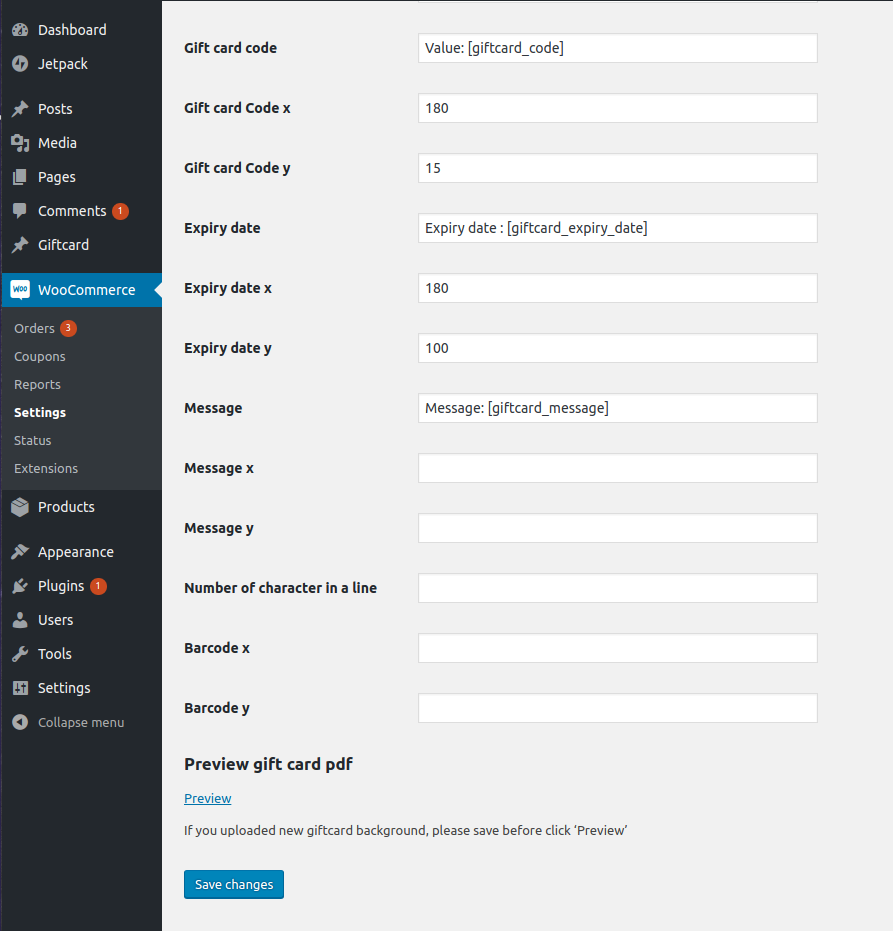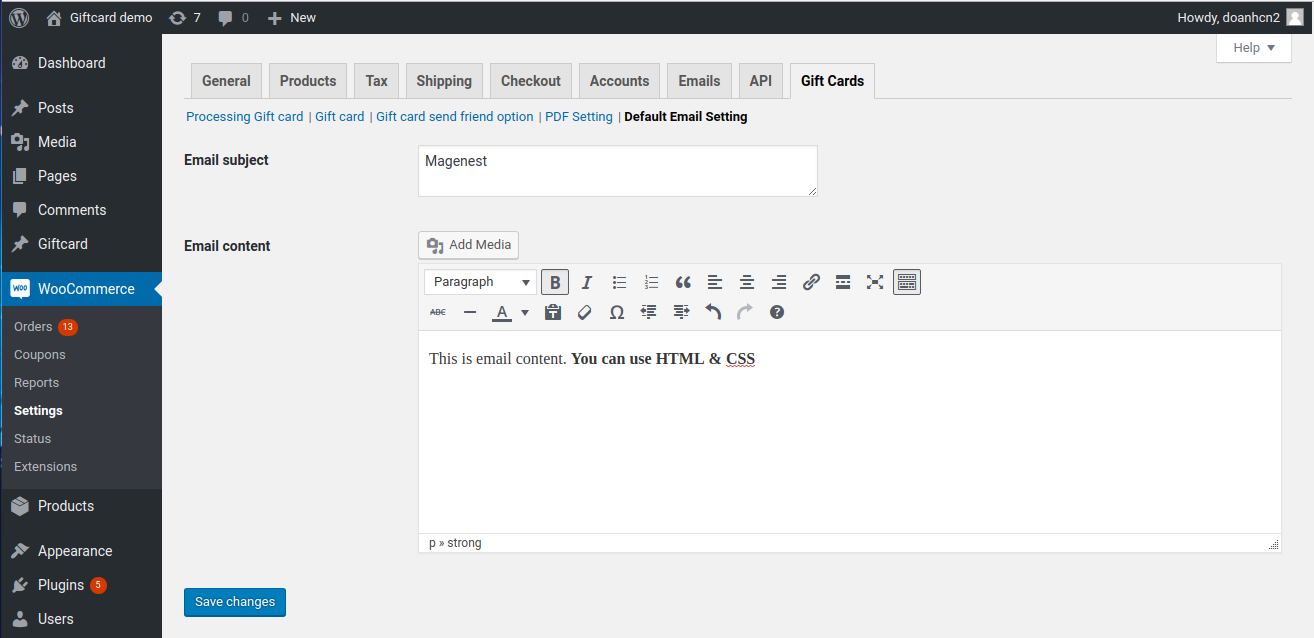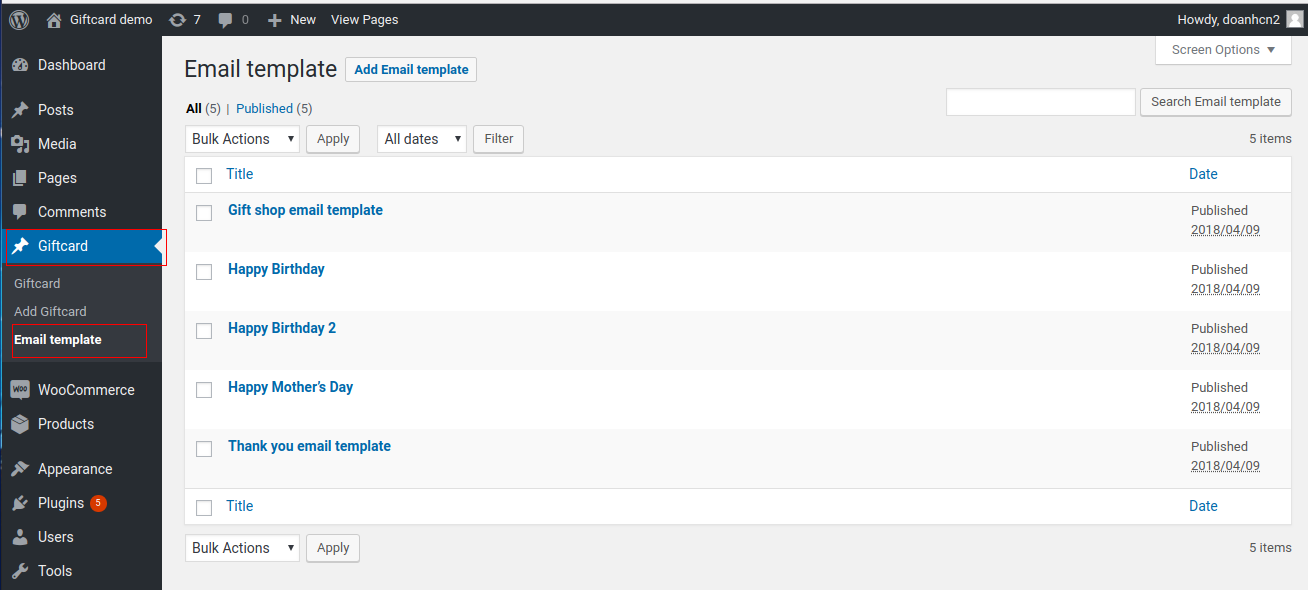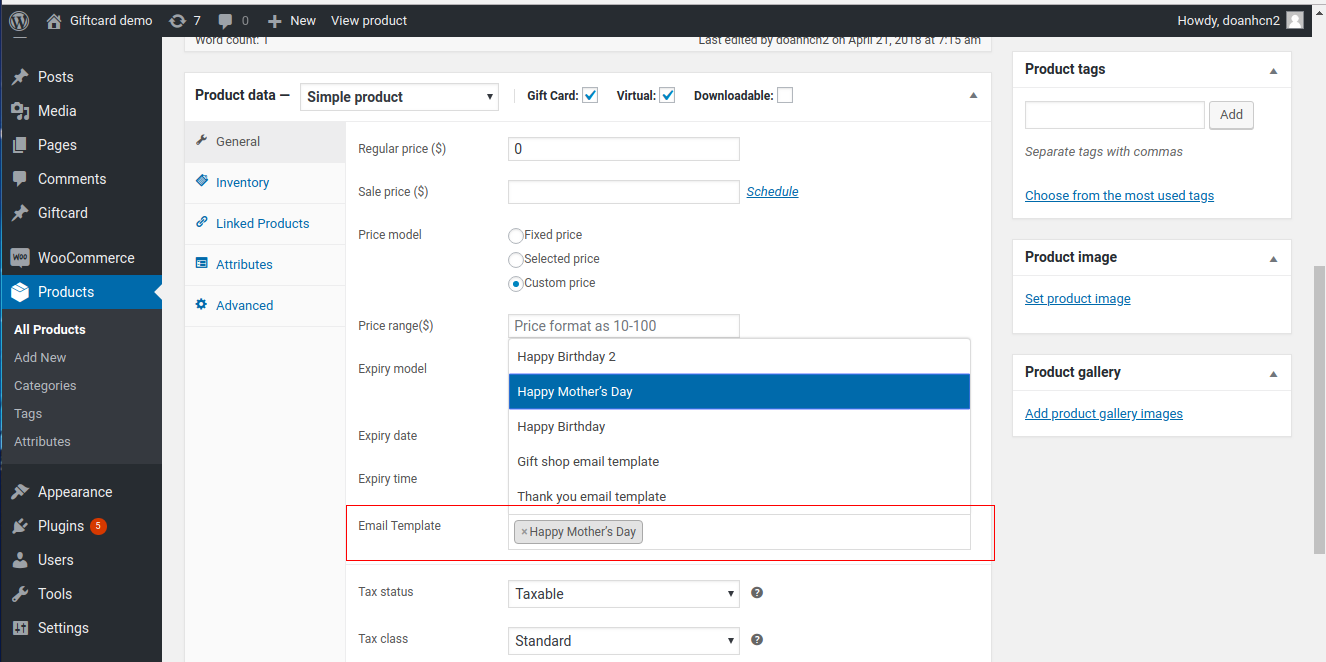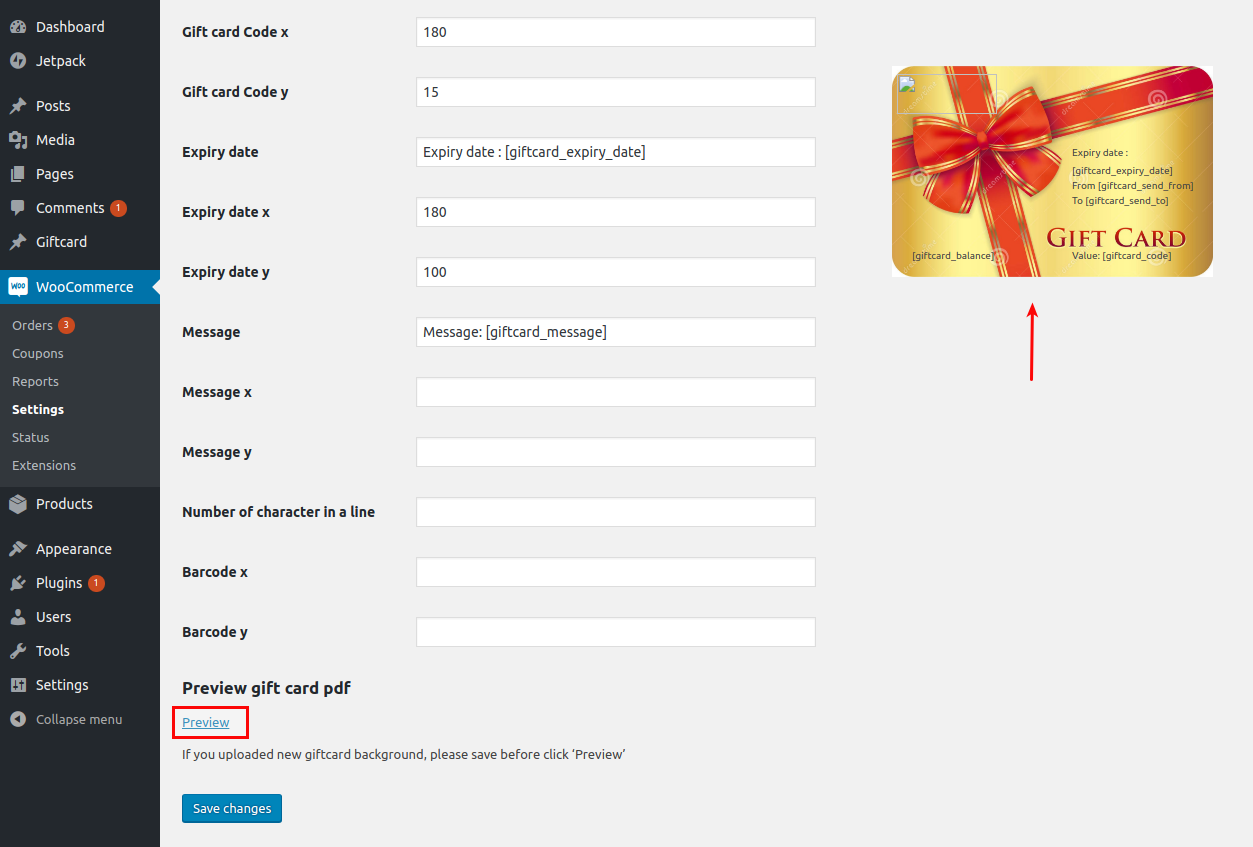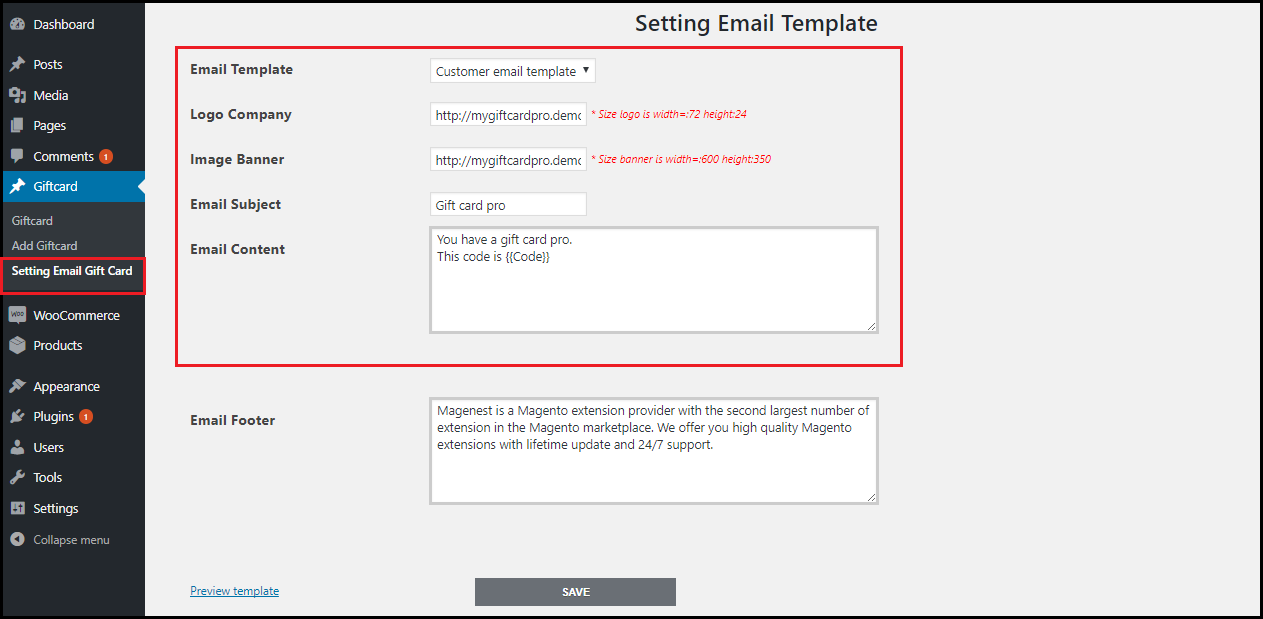...
Create Gift cards product to sell online.
Set unlimited values of gift card products to be shown as a drop down, fixed amount or a range.
Configure the gift card module, change the pdf gift card setting.
Full back-end control: create, edit, resend, change status of gift cards, and more.
Admins can import/export gift cards from CSV files.
Customize the email template as you want by various available options.Create unlimited email templates. Assign them to each product and allow customers to select email templates for specific purposes
Features for customers
Gift cards have different values for customers to choose at their convenience.
Customer can buy gift card for them self or send it as a gift to their friends.
Gift card can be delivered by email or post office.
Manage the gift card/gift voucher that they already purchased at the account dashboard.
The customer can easily check out of their product through PayPal which is the best payment gateway in the world.
...
- Processing Gift Card.
- Gift Card
- Gift card send friend option
- PDF setting
- Default Emal template
Processing Gift Card Settings
Note:
- Active giftcard and send notification email when status of order: An email is sent when status in settings and order are the same.
Ex: In settings: On hold / In orders: On hold. Then email will be sent to both buyer and recipient.
Gift Card Settings
Note:
- Default expire time span: You can configure in each specific product. However, if not installed in the product, it will take this value. If you don't want use it, leave blank.
- Gift card code patten: [ A5 ] it mean generate random 5 characters, [ N4 ] generate random 4 numbers. "Magenest" as hard code
- Example: Magenest-[A3][N2] will generate code like Magenest-afl23 or Magenest-afo09 ...
Gift card send friend option
Note:
- Date format: Configurate date format to display. More date format, you can see at http://php.net/manual/en/function.date.php
- Attach pdf gift card: Allow attach file pdf when send gift card email
PDF Settings
Note:
- Gift card background only accpets 2 types of format are: .jpg and .png
- When update new version of Gift card, you need to reload image of Gift card template.
...
- Fill in many box to set coordinate for content which appear on gift card.
...
-
- X and Y coordinate starting from the bottom left corner.
- X coordinate is horizontal. 0 < X < Page width
- Y coordinate is vertical. 0 < Y < Page height
- Leave
...
- blank if you don't want to appear.
...
- You can preview while configuring.
Default email template settings
Note:
If in a particular product, you do not assign an email template or the customer does not select the email template, this setting will be used.
Don't forget save changes when leave
Settings Email template
- You can design Email template as build a page. So, you can type HTML & CSS, use builder tool easy
We also can insert some dynamic variable into email content such as:
{{from_name}}
{{to_name}}
{{to_email}}
{{message}}
{{code}}
{{balance}}
{{expired_at}}
{{product_image}}
{{store_url}}
{{store_name}}So when customers receive your email, your information will auto fill in those places.
- After that, you assign in a particular product. See the image:
After finishing, click "Save changes" and click "Preview" to see a gift card before send to friends.
Below is the list of created Gift Card template. An Administrator can view and manage them easily.
...
After add Gift Card, we will have a code of that gift like "MagenestAbxyz4208" and then we paste into email content, so customer can receive this a letter with this code.
We also can insert some dynamic variable into email content such as: {{from_name}}
{{to_name}}
{{to_email}}
{{message}}{{code}}
{{balance}}
{{expired_at}}
{{product_image}}
{{store_url}}
{{store_name}}
So when customers receive your email, your information will auto fill in those places.
Create a new gift card
To create a Gift card product, an admin need to navigate to Product > Add new.
...