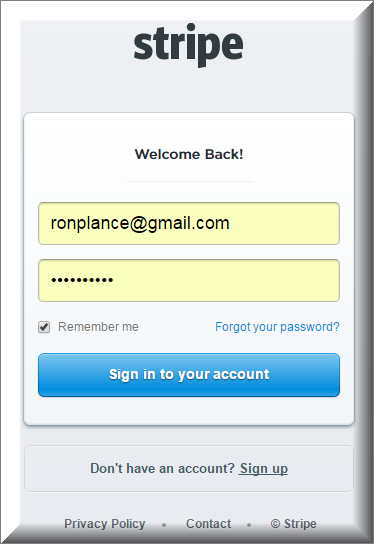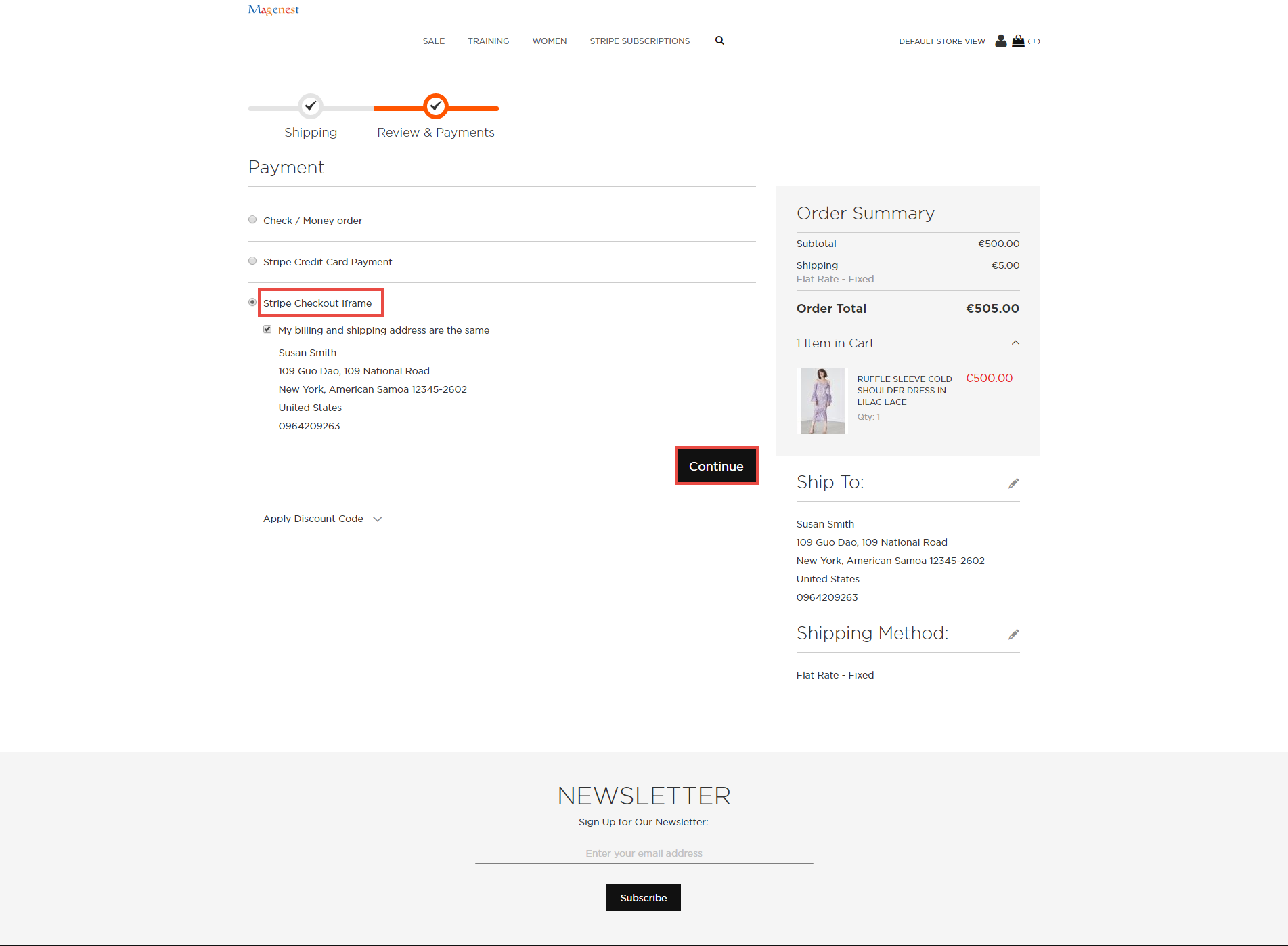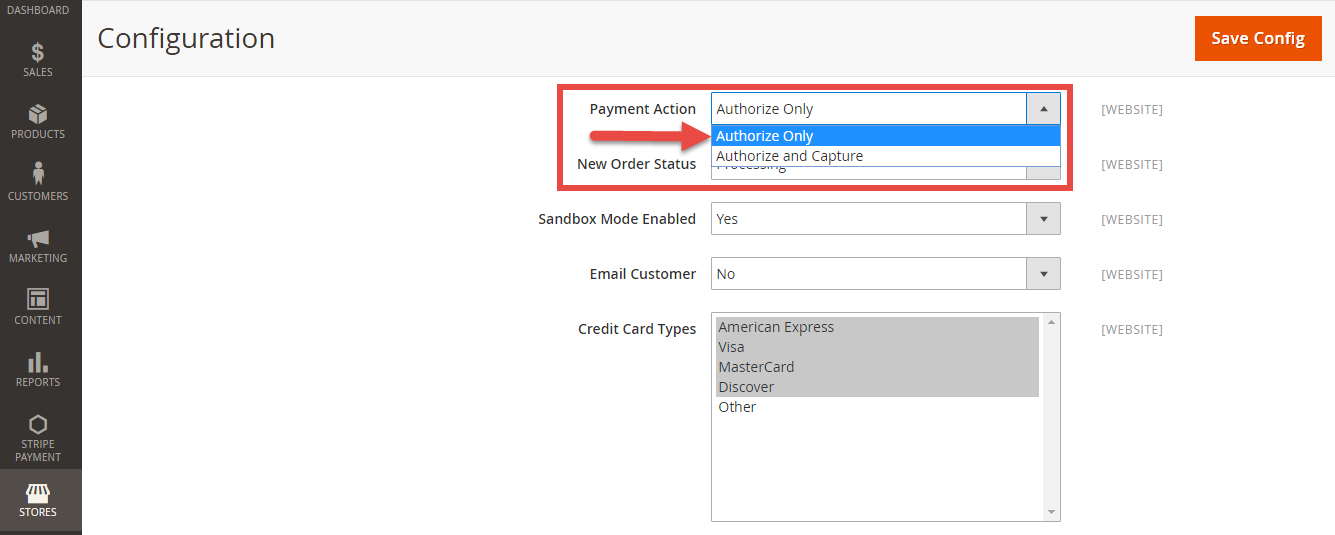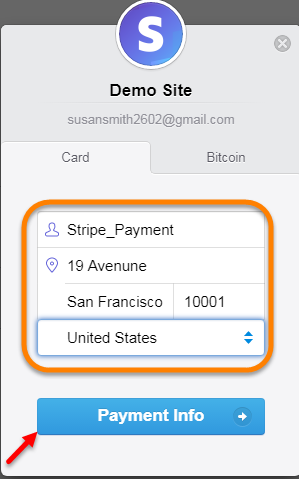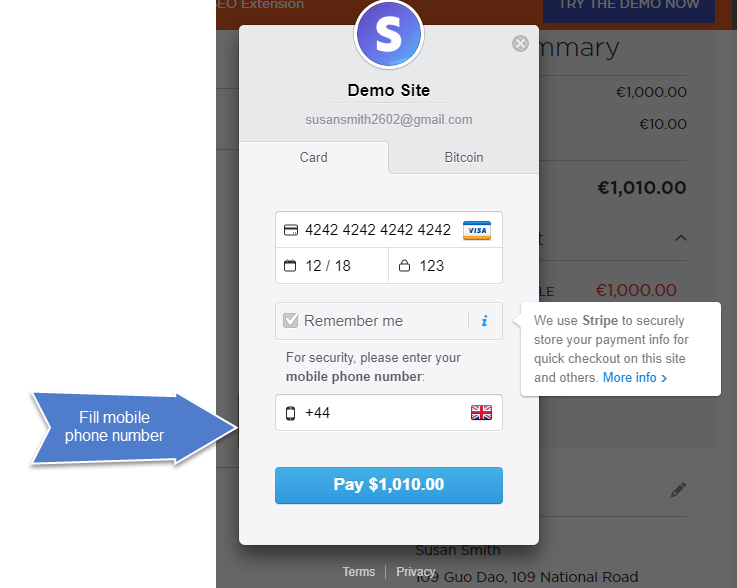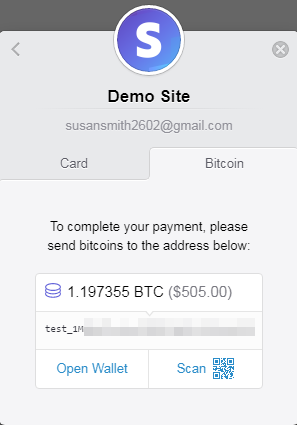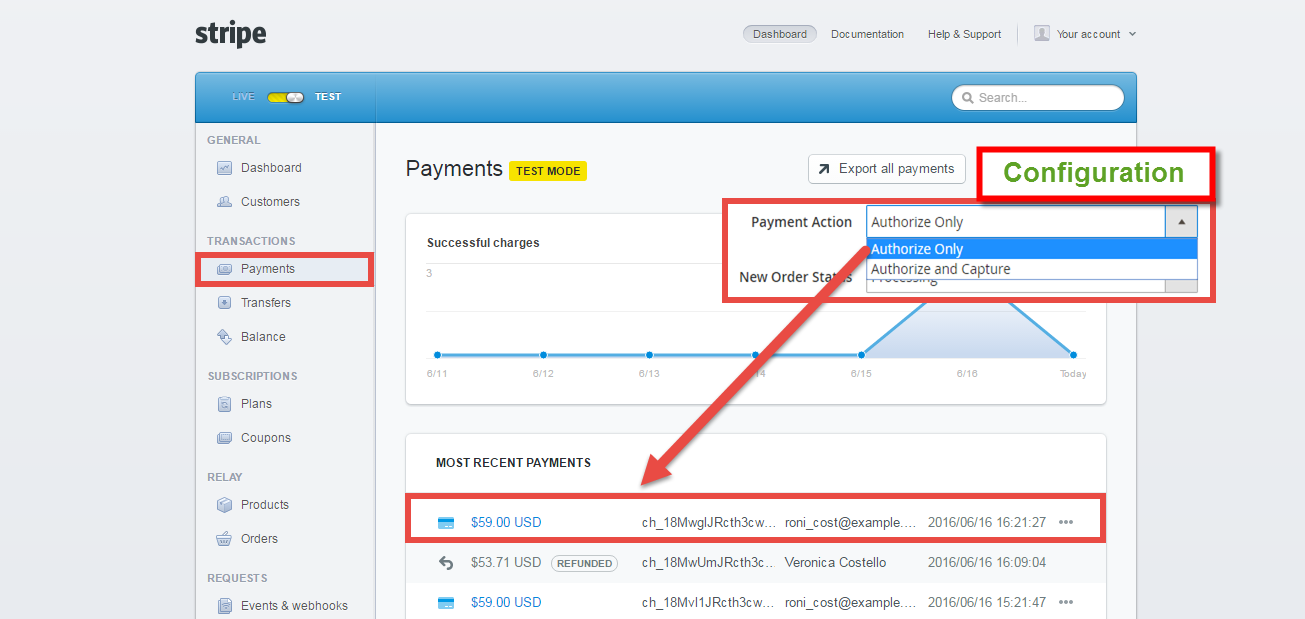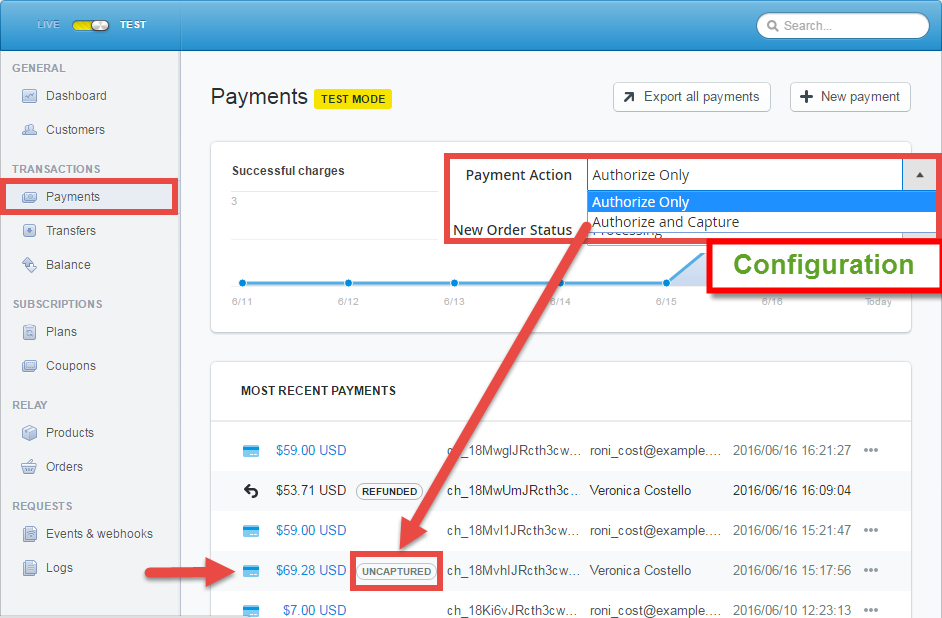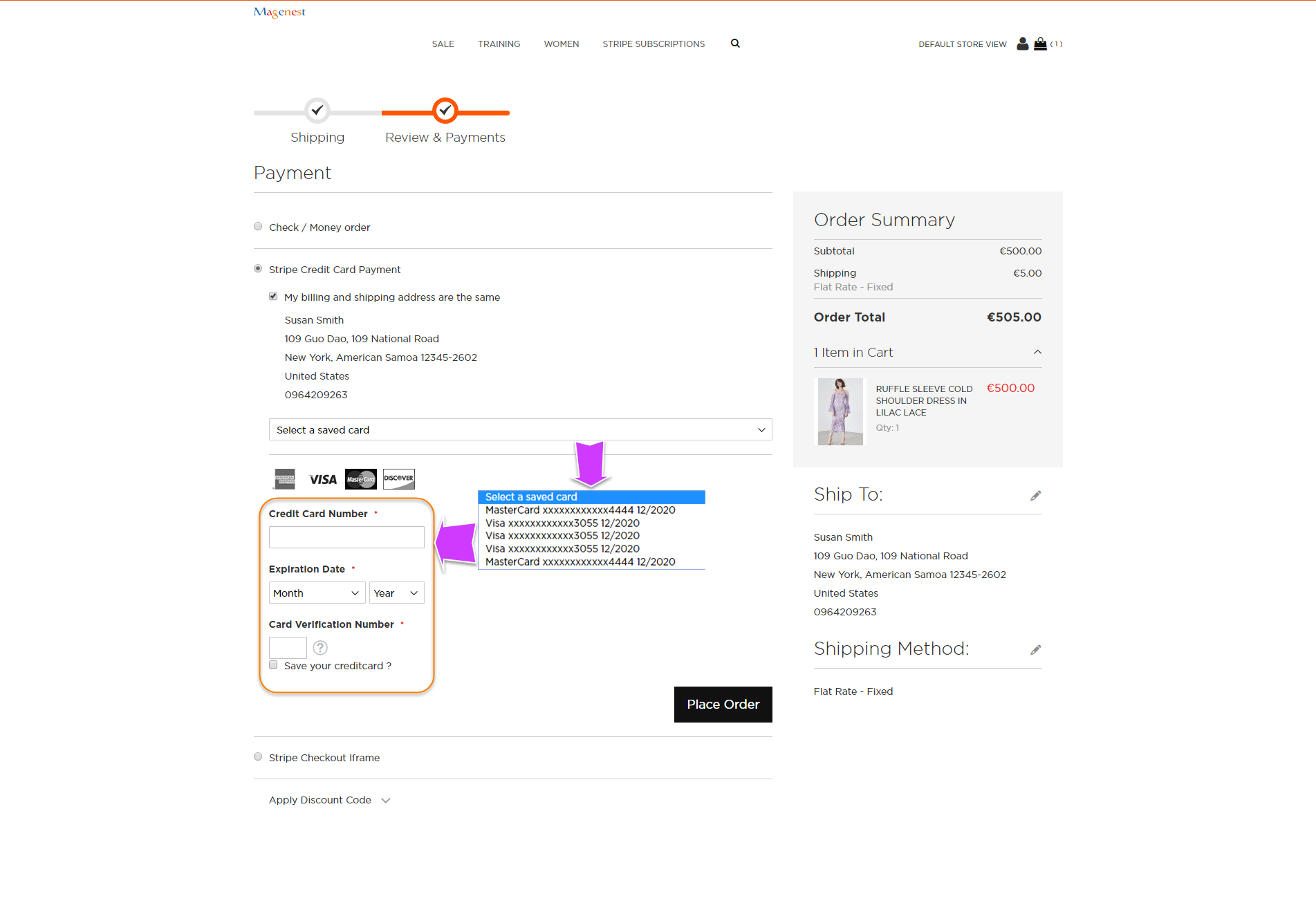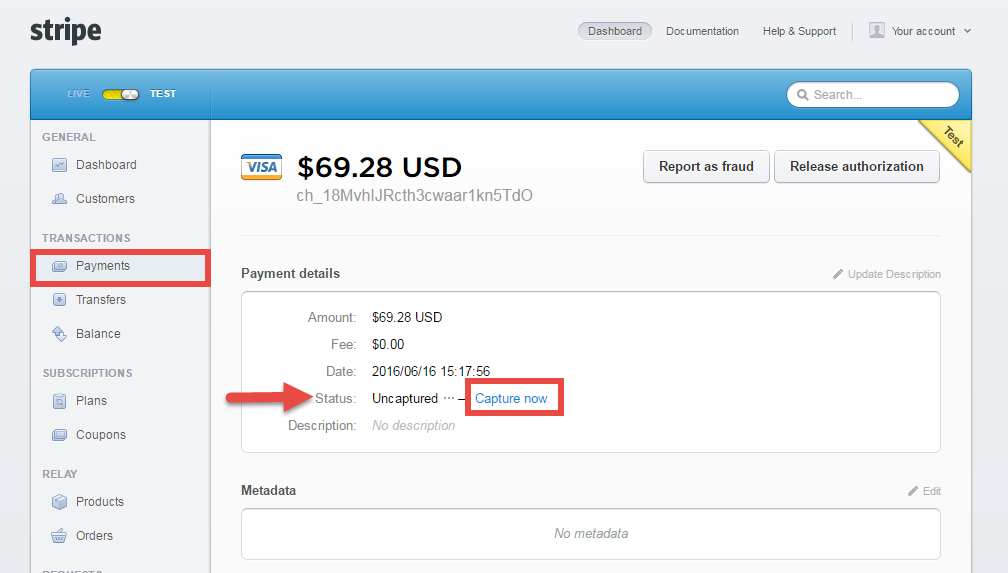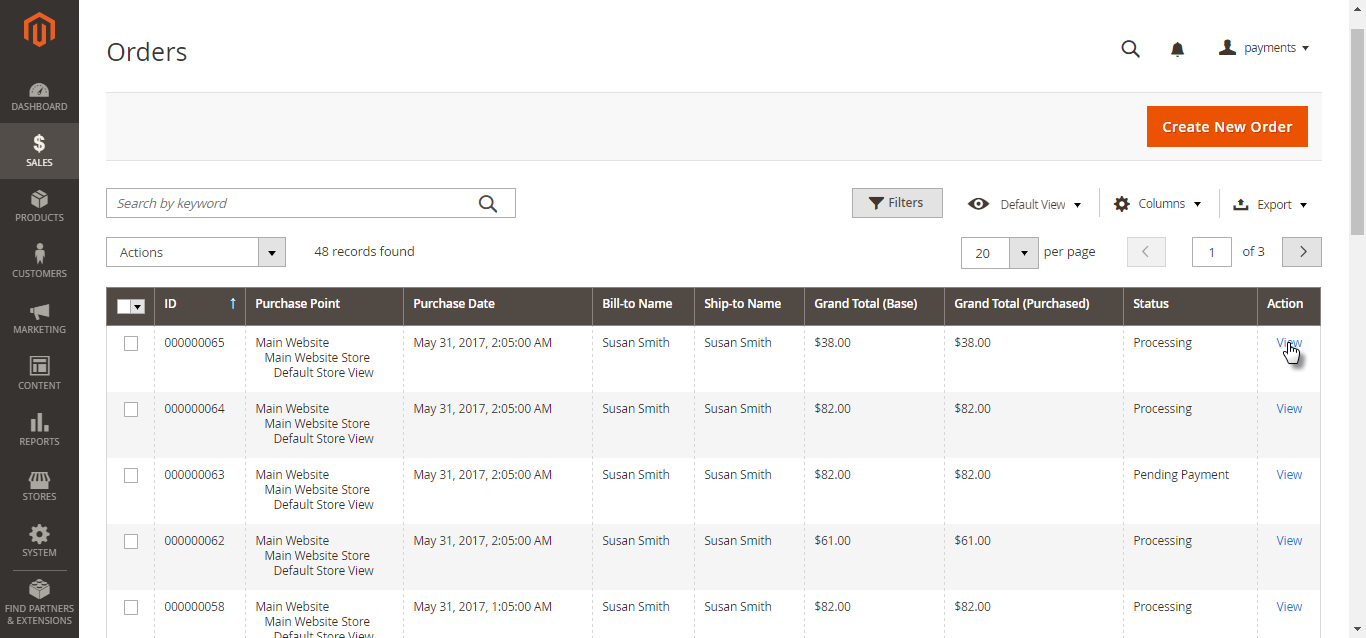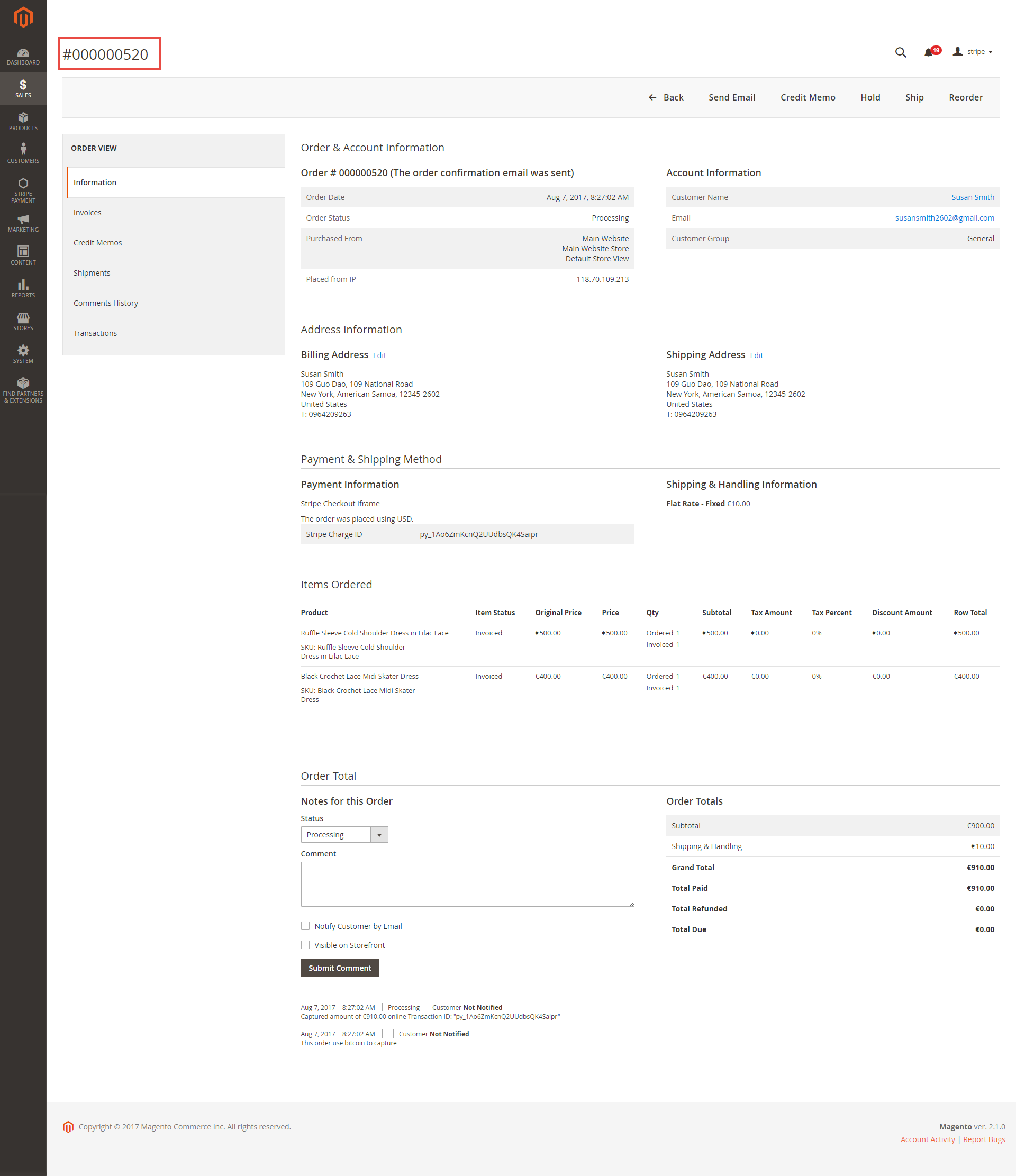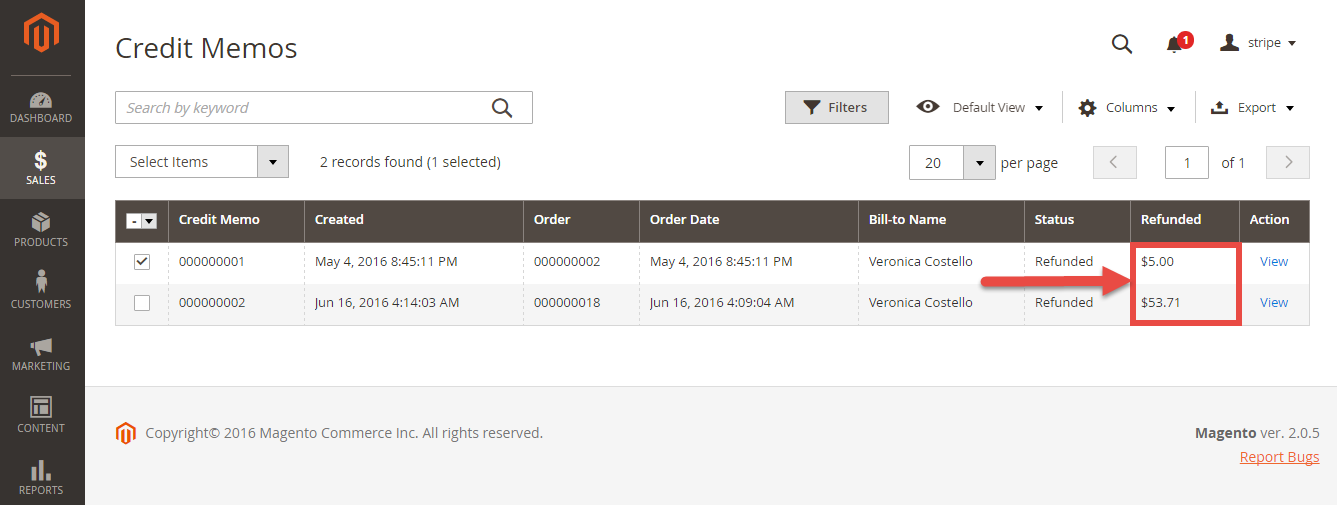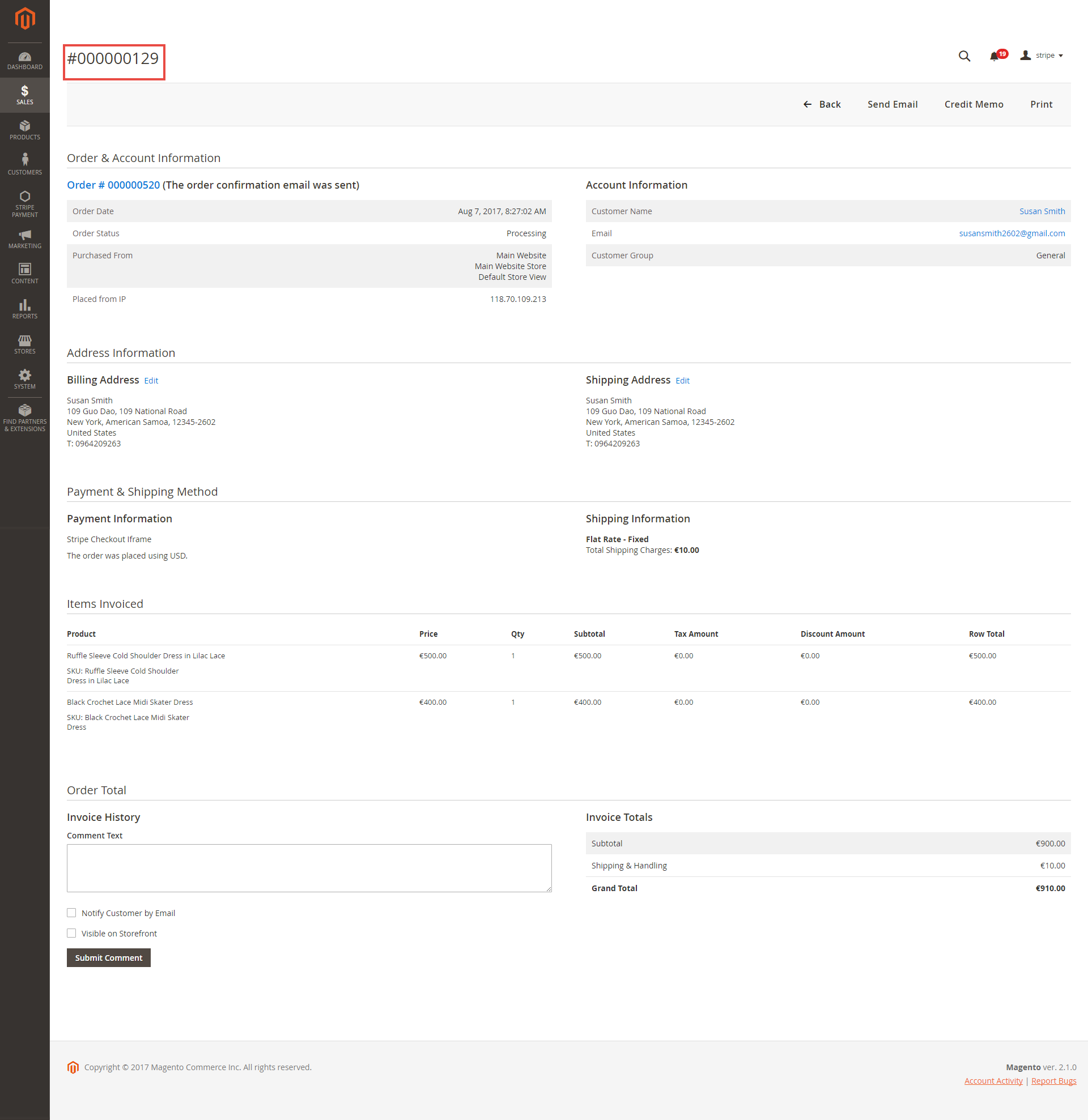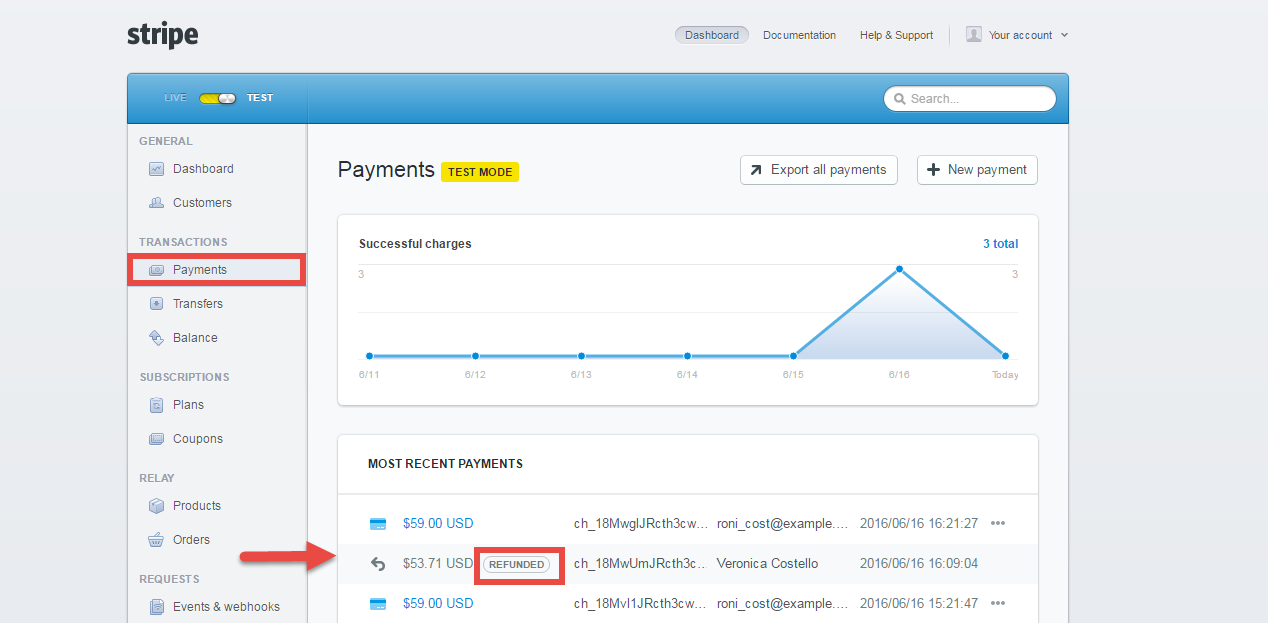...
You need to have a stripe account to use our extension. If you have not any stripe accounts, you need to create a new account by clicking on the following link: https://dashboard.stripe.com./register
Then, choose Create your Stripe account to set up a new account
...
If you had a stripe account, you only sign into your account.
After that, click on Your accounton API at the top right left corner > Account settings > API Keys to take API Keys.
...
After successful payment, at Payments tab of Stripe, the order will be updated corresponding with two options when admin set at Configuration.
Authorize Only
Authorize and Capture
Customers click on this order and the order details screen will be shown.
Click on Capture now if the customers want to pay.
If the customers want to refund, admin can refund by navigating to Sales > Credit Memos.
After the order is refunded, at Payments tab of Stripe, the status order will be updated.
...
Update
- When a new update is available, we will provide you with a new package containing our updated extension.
- You will have to delete the module directory and repeat the installing steps above.
- Flush the config cache. Your store and newly installed module should be working as expected.
...