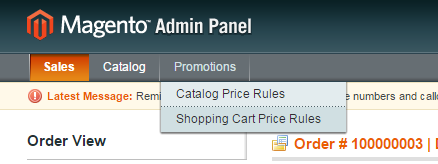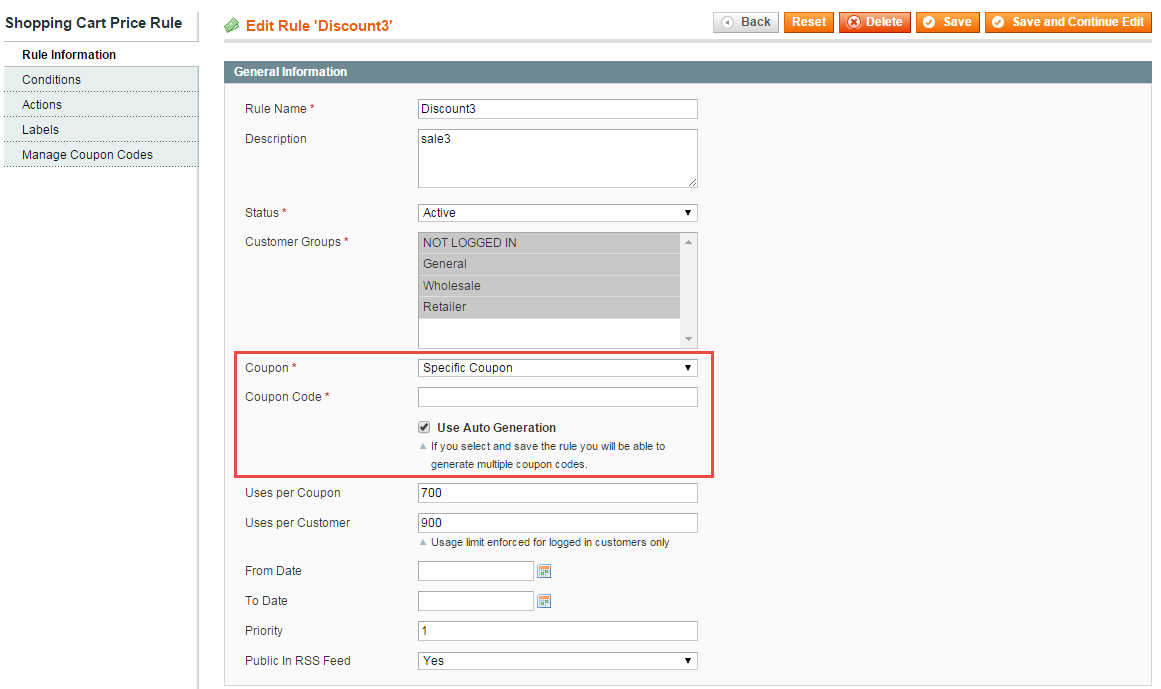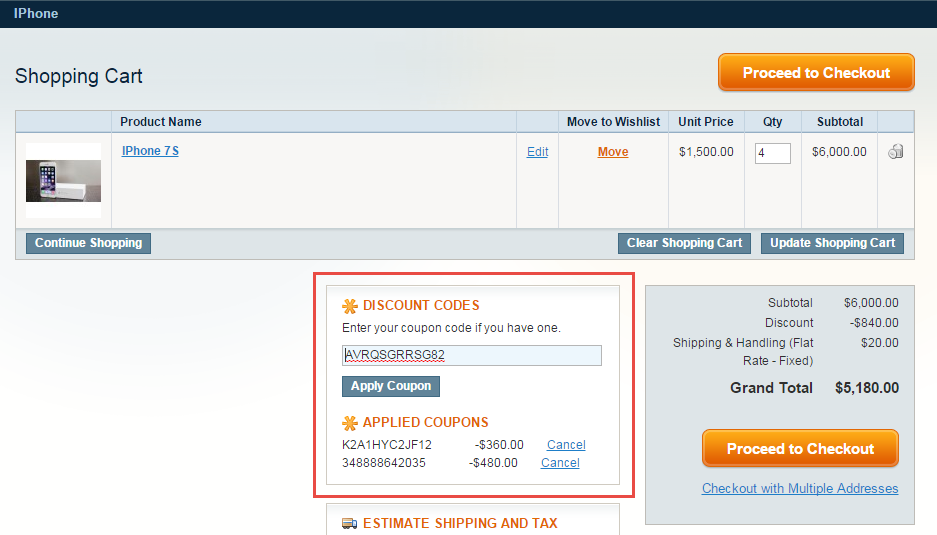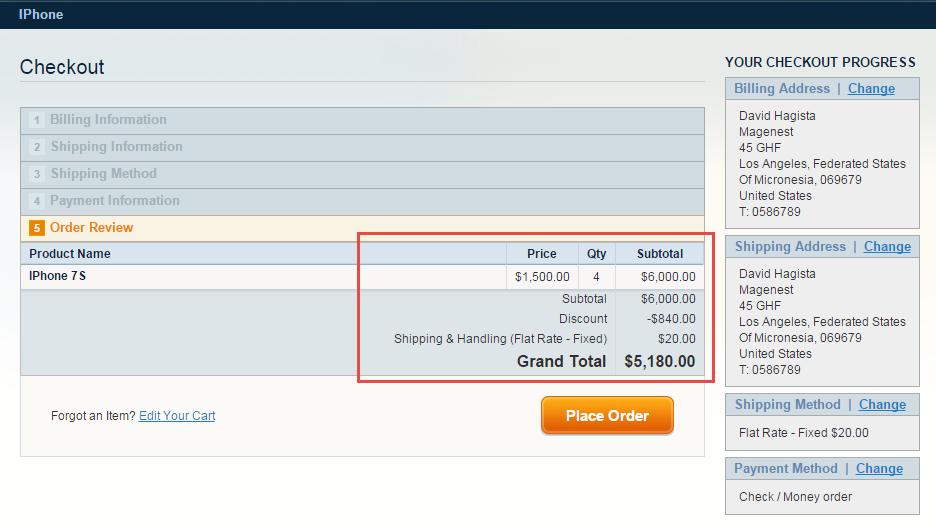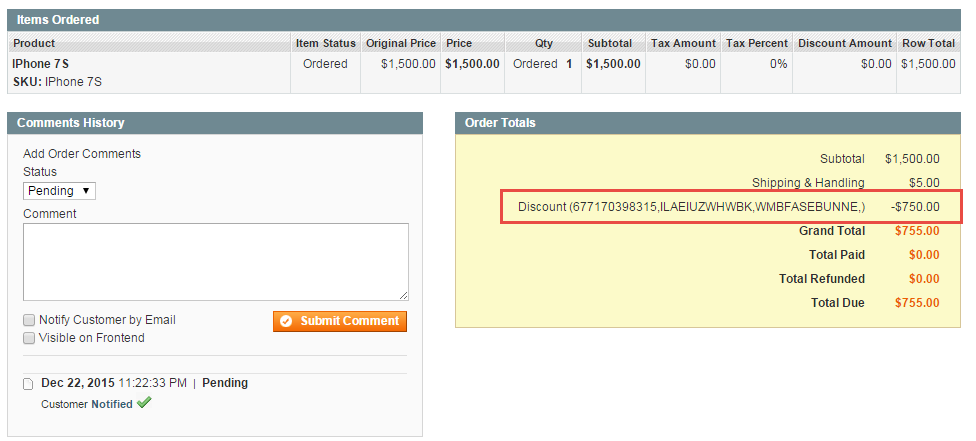...
To configure coupons for your store, please go to Promotions > Shopping cart Price Rules.
Choose a rule
In the Rule Information tab you can describe the rule.
- Select Websites an Customer Groups for which this rule will be applied.
- Select Specific Coupon in this field to create a coupon.
You can create Coupon Codes manually or use Auto Generation if you need multiple coupon codes.
...
Frontend
...
Your customers will be able to enter multiple coupon code right after you install the extension.
All applied coupon codes are also listed in the totals block.
...
All used coupon codes are in customer account order view:
...
Backend
...
All used coupon codes are also visible in admin order view
...
Update
When a bug fix or new feature is released, we will provide you with the module's new package. All you need to do is repeating the above installing steps and uploading the package onto your store. The code will automatically override.
Flush the config cache. Your store and newly installed module should be working as expected.
...