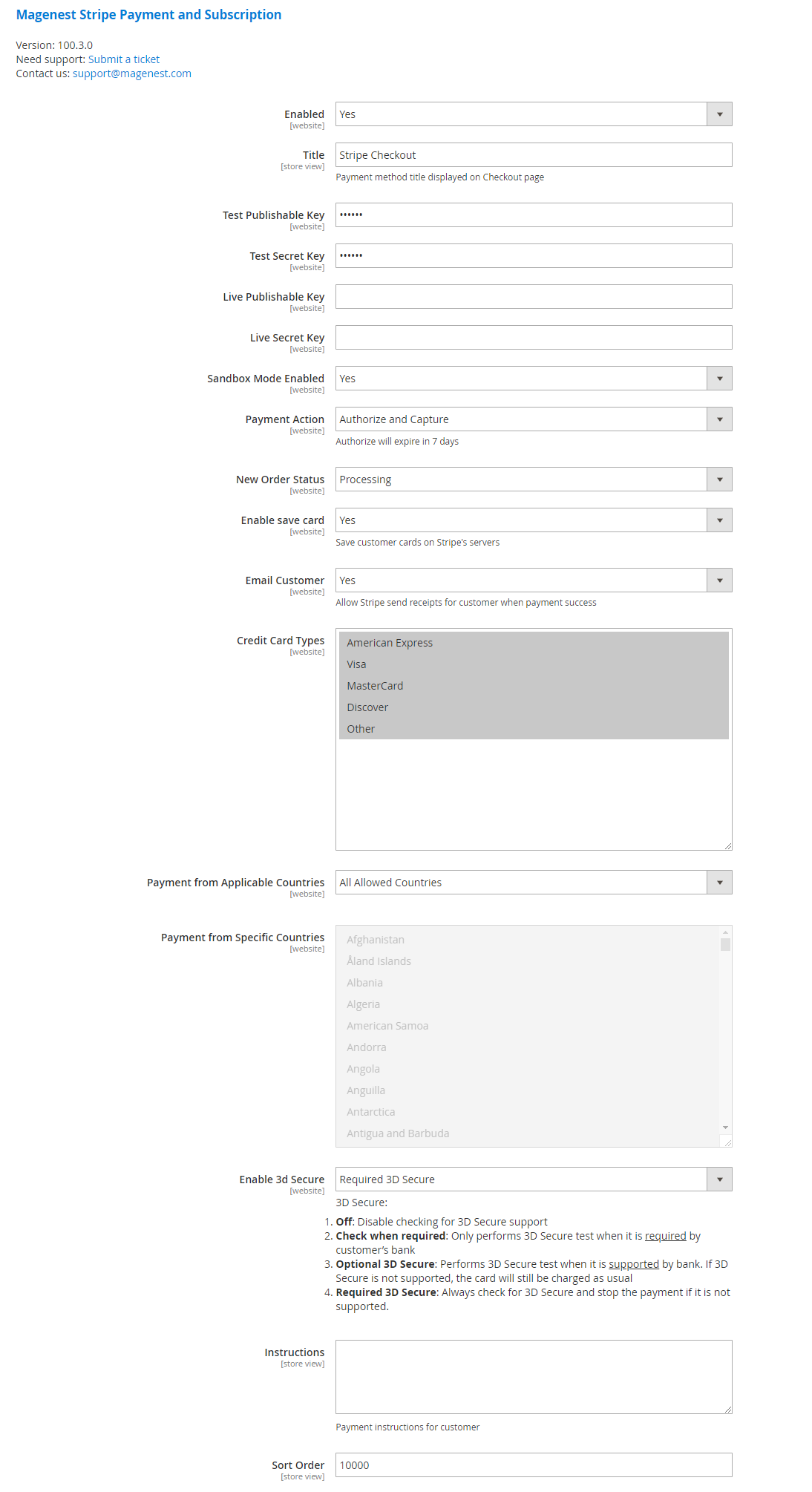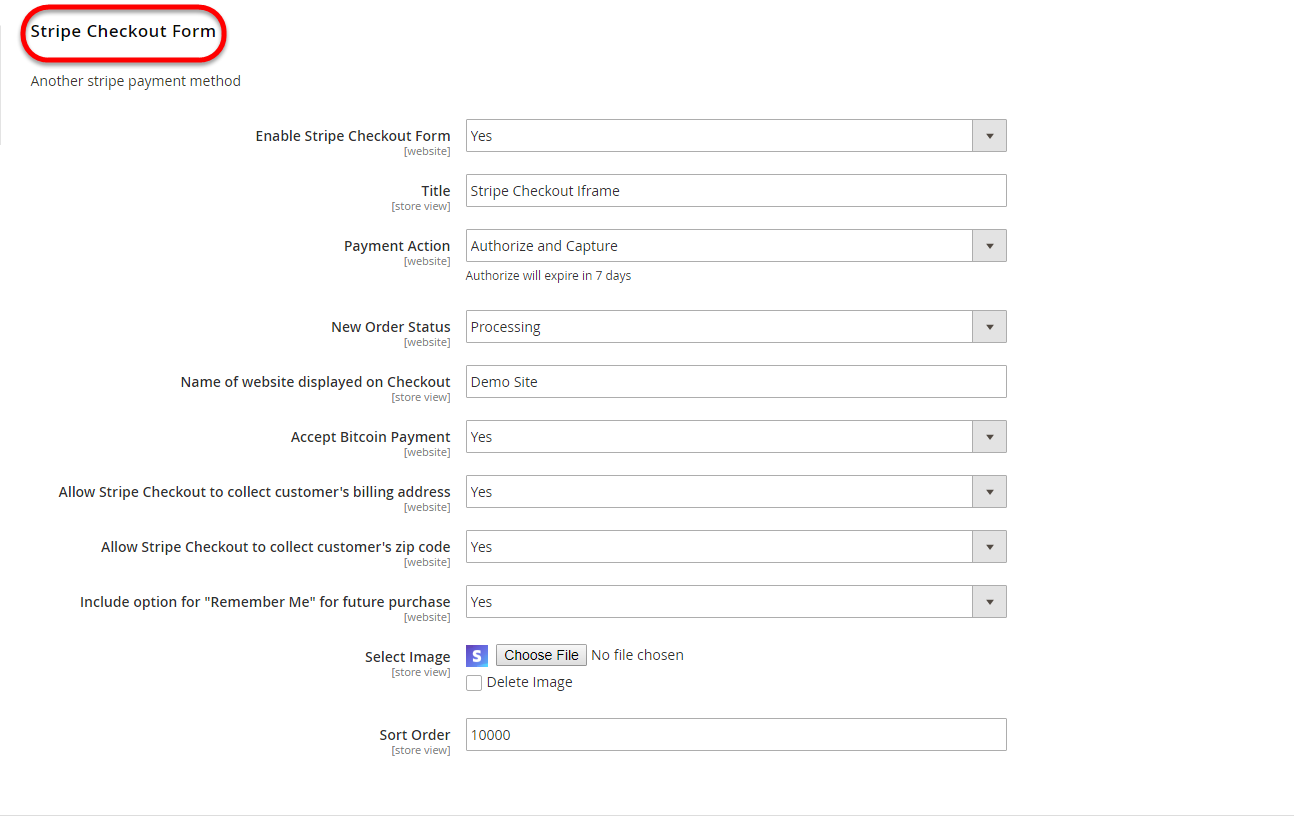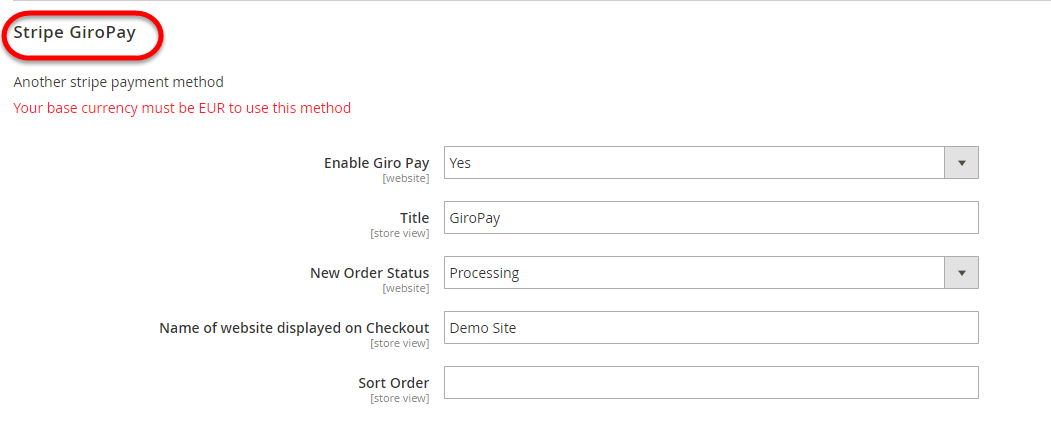...
Edit the Title to the title you want to be displayed on the Checkout Page.
If you use the Test Key:
...
Stripe Checkout Form: IFrame checkout form settings
Enable Stripe Checkout Form: Choose Yes to enable the IFrame checkout form.
Title: Edit the title for the payment method. Here we recommend you to set it as "Stripe Checkout IFrame"
Admin can set the Payment Action to be Authorize and Capture or Authorize Only
- Authorize Only (Authorization): will check the card for validity but not charge the account yet until the order is approved and invoiced.
- Authorize and Capture(Sale): will charge the debit/credit card at the time of the order submission.
Admin can set the New Order Status: Processing, Suspected Fraud
- Processing: The payment is made successfully and an order invoice is issued.
- Suspected Fraud: No invoice is issued.
Amin can allow customers to pay by Bitcoin and Alipay by choosing Yes/No in Accept Bitcoin Payment, Accept Alipay Payment.
Admin can turn on Allow Stripe Checkout to collect customer's billing address, Allow Stripe Checkout to collect customer's zip code
Include Option for "Remember Me" for future purchase: If the admin set this option to Yes, Stripe will save the customer's information for later purchase in every website that use Stripe Payment Gateway.
Select Image: Upload image for Iframe checkout form.
Sort Order: Insert the sort order number admin wants to create.
New: Three payment methods have been developed for Stripe: Apple/Google Pay, Giro Pay, Alipay.
We have already connected fully in Stripe configuration before. Customer Admin only needs to enable the methods by following these steps.
Stripe Apple Pay, Google Pay (Stripe Payment Button) and Stripe Giro Pay, Stripe Alipay
Enable this method: Choose Yes to enable Apple Pay, Google Pay, Giro Pay
Title: Fill in the title for the payment method
Admin can set the New Order Status: Processing, Suspected Fraud
- Processing: The payment is made successfully and an order invoice is issued.
- Suspected Fraud: No invoice is issued.
Name of website displayed on Checkout
Sort Order: Insert the sort order number admin wants to create to use checkouting in frontend page.
When done, please press Save Configuration > Cache Management, your configuration is ready to use.
...