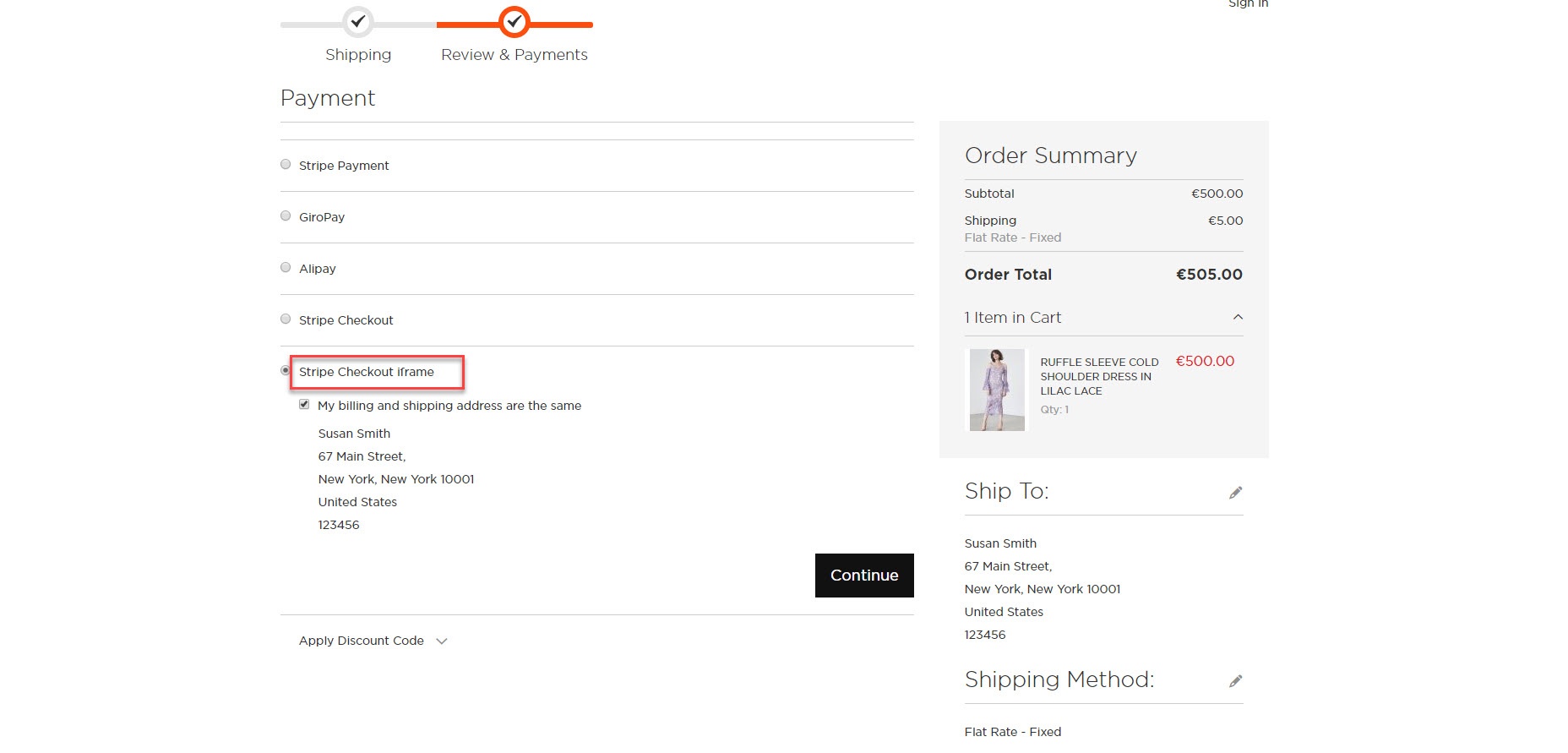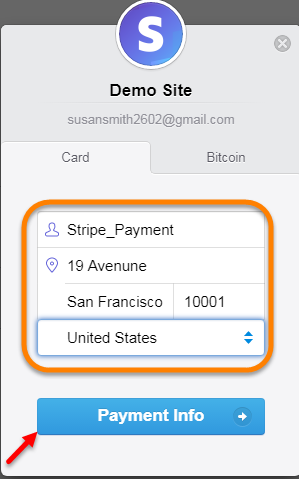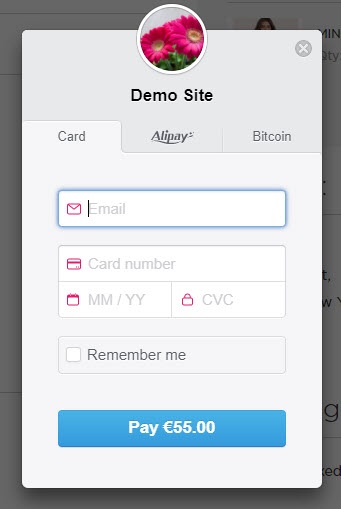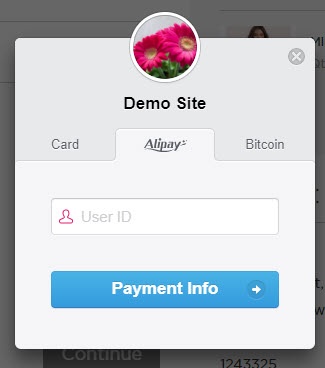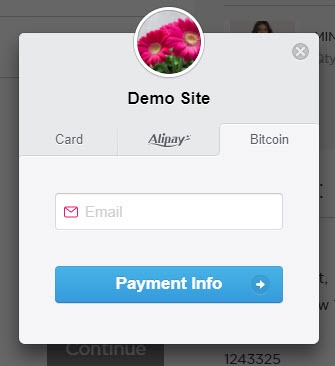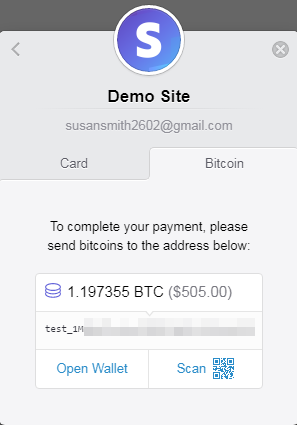...
Another payment method is Stripe Checkout Iframe. It supports wonderful functions with both Bitcoin and AlipayCredit Card, Alipay, and Bitcoin. Customers can follow the instruction below:
- Mark the checkbox "My billing and shipping address are the same" if the shipping address and the billing address are not different.
- If they are different, fill in the billing address then click "Update".
The operation will redirect to new page relative with Stripe Checkout Iframe.
When select Card, customer must fill information before taking paying action.
...
After filling in all the neccessary information, click Continue and an IFrame checkout form will pop up with 3 choices of payment: Credit card, Alipay, and Bitcoin.
Credit card Iframe checkout form
Alipay Iframe checkout form
Bitcoin Iframe checkout form
If you enter your mobile phone number, Stripe will send verify a 6-number-verification code to confirm and that code includes 6 numbers
Applying with Bitcoin account:
Customers still continues the steps until payment finished successfullyyour payment info.
Checkout with Apple Pay and Google Pay:
...