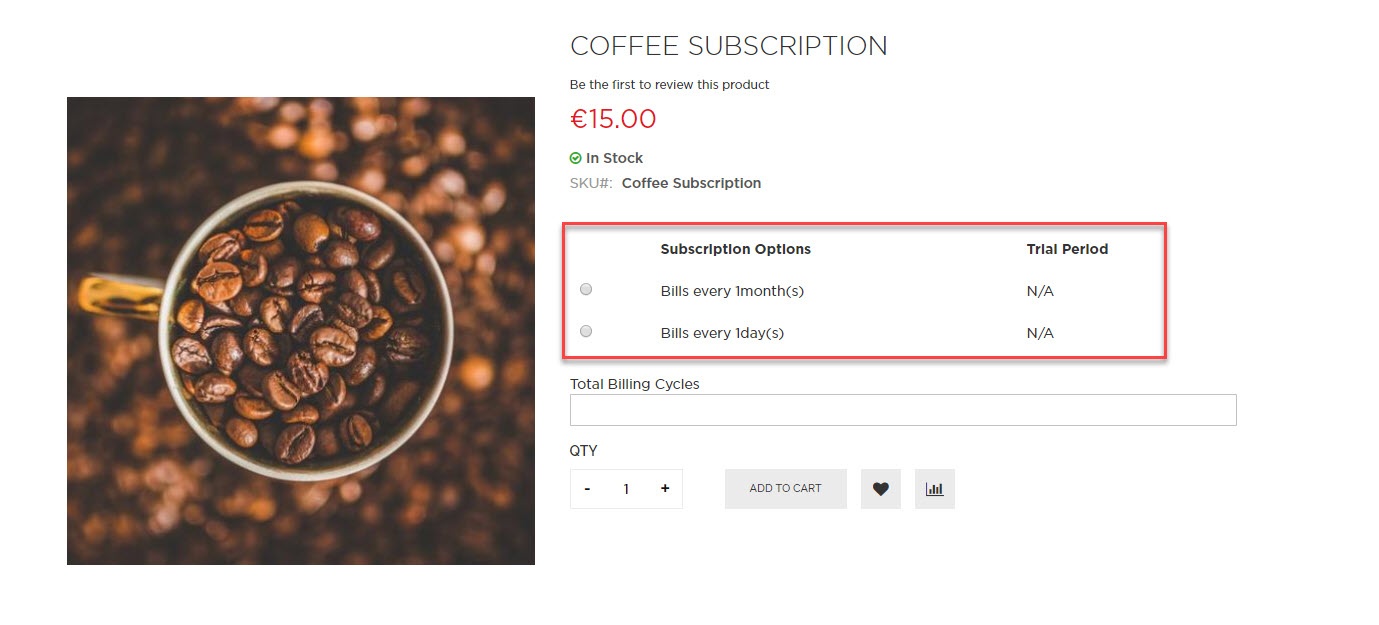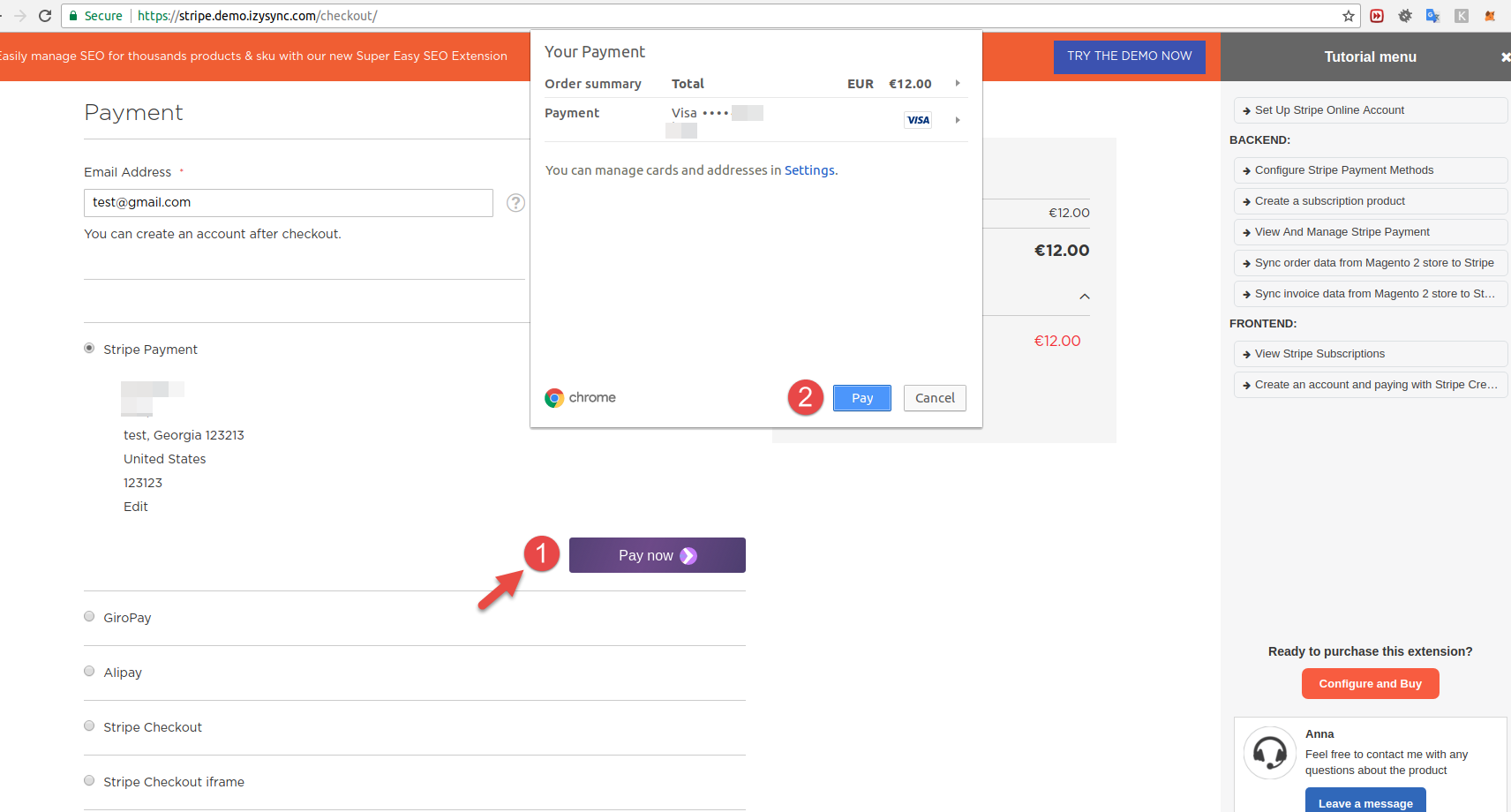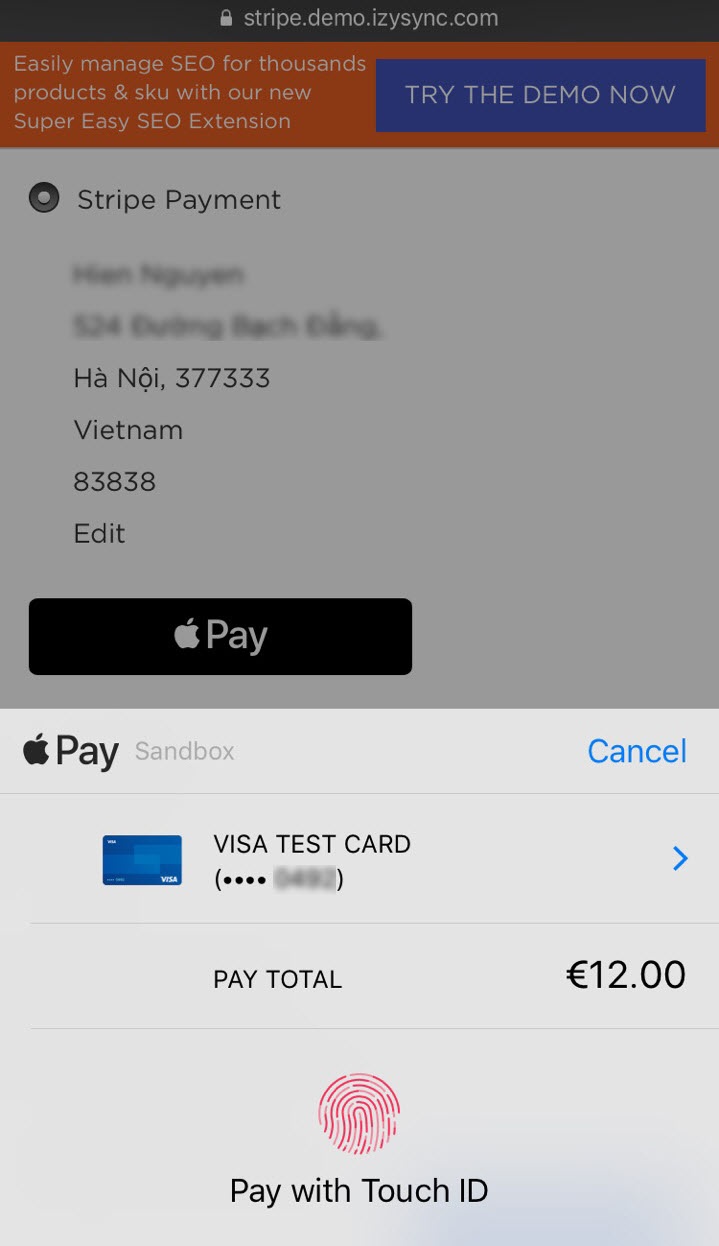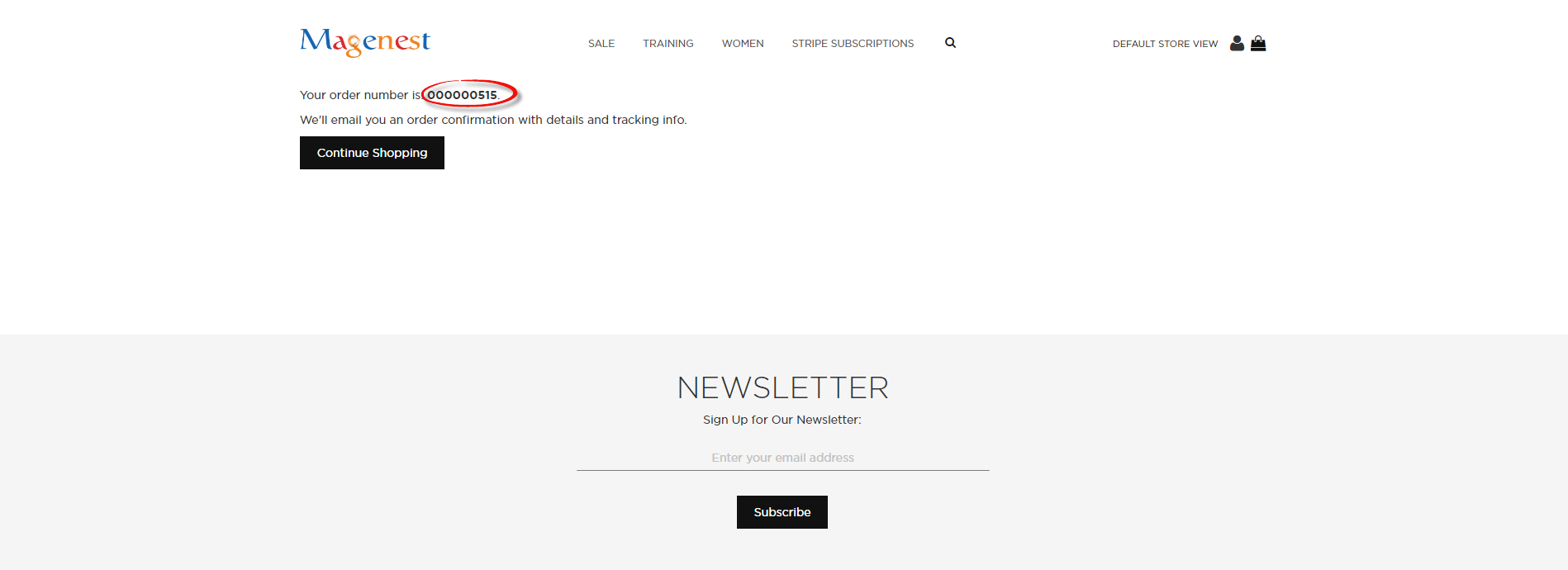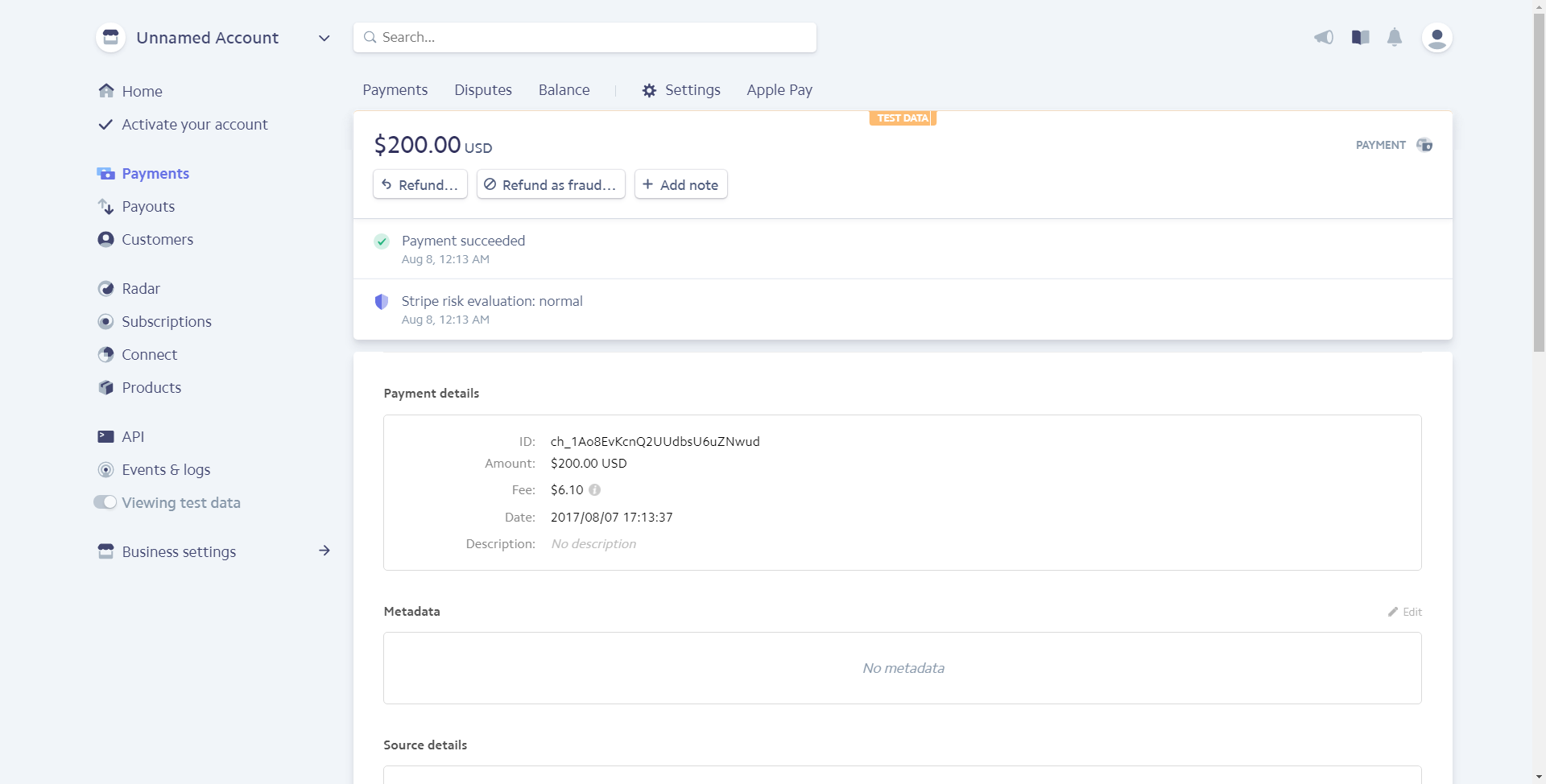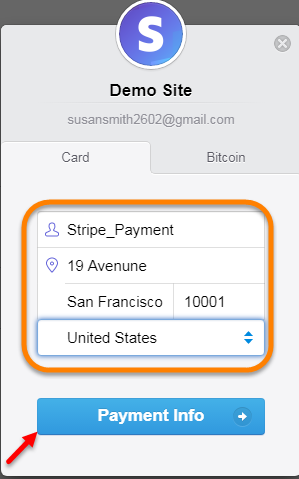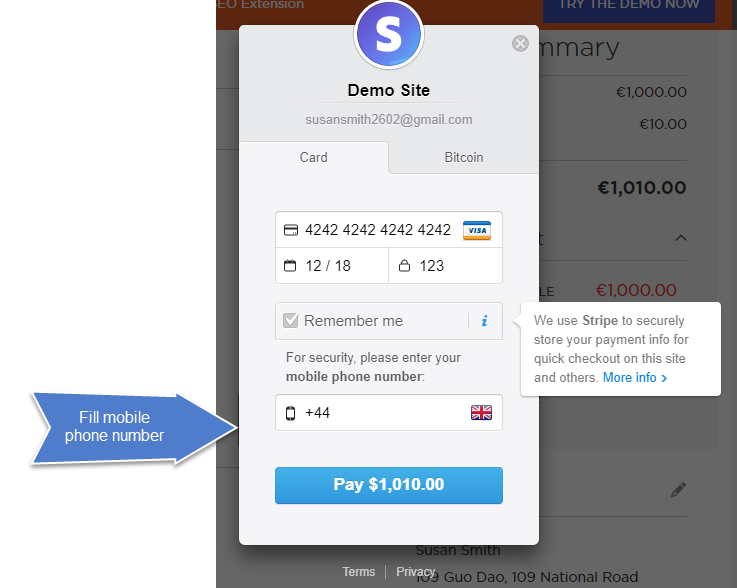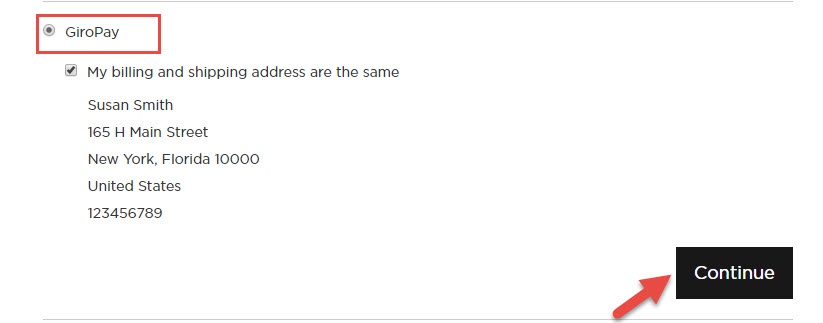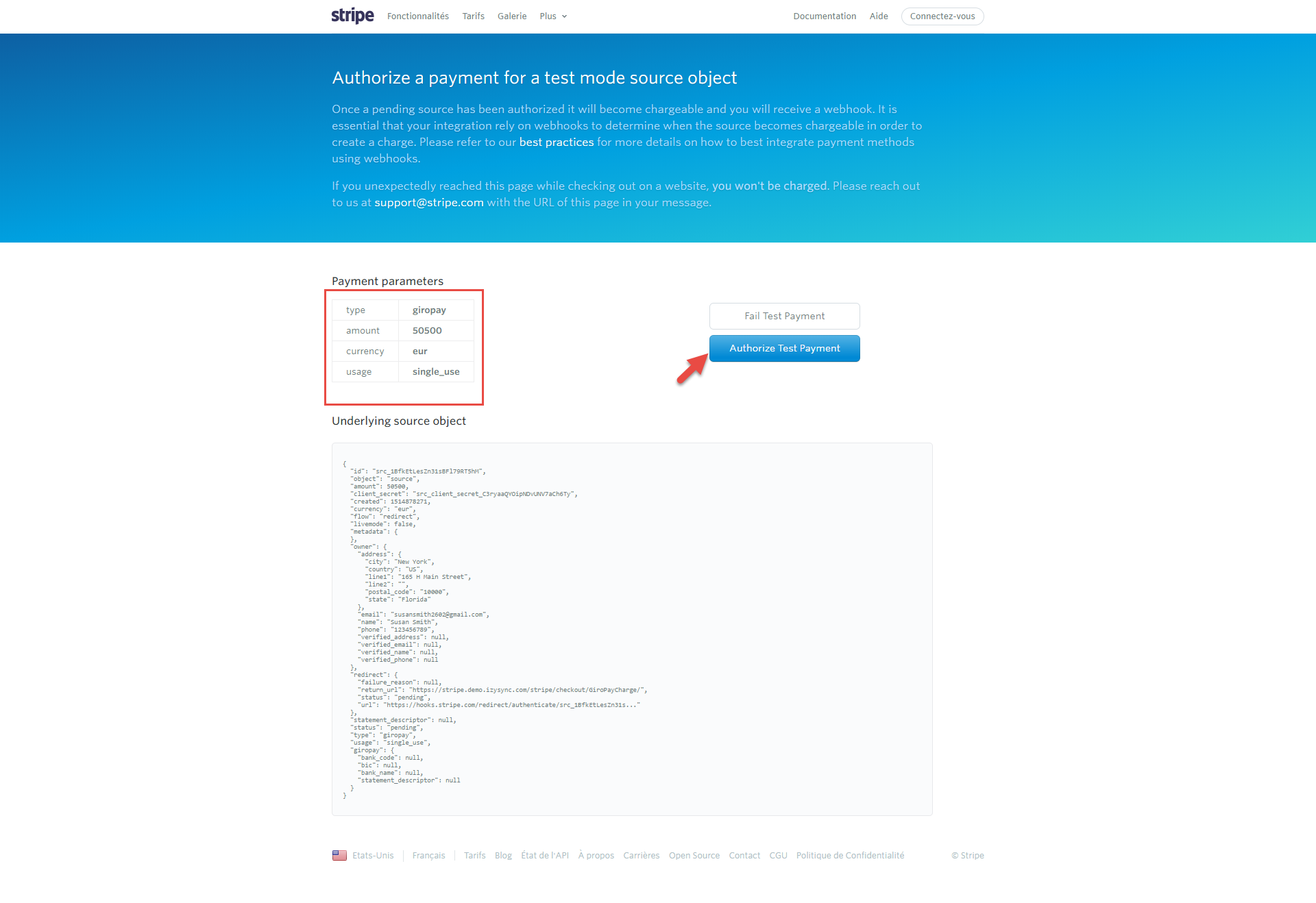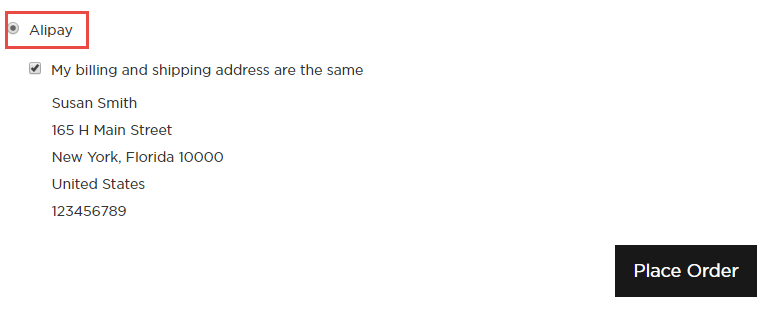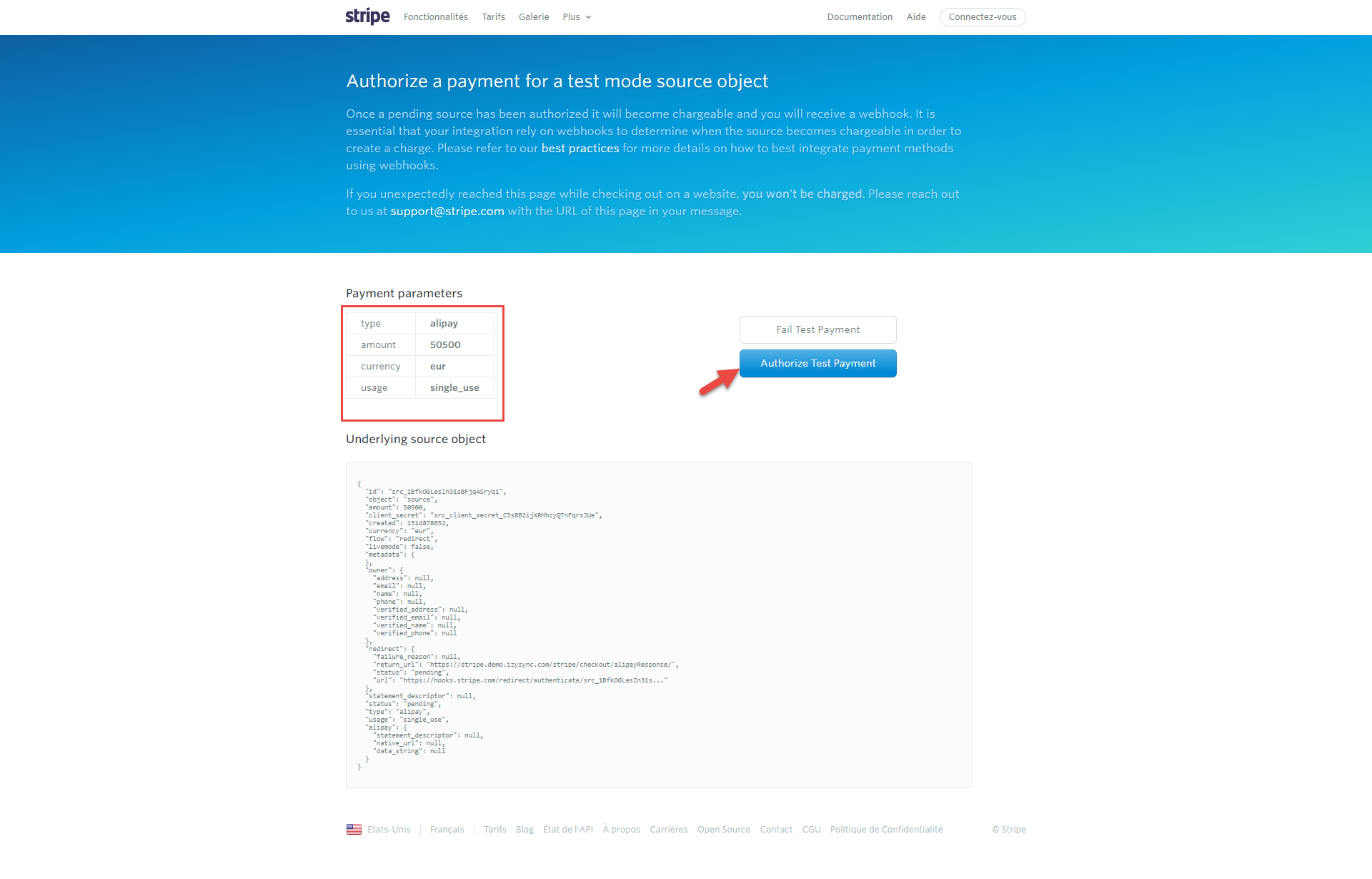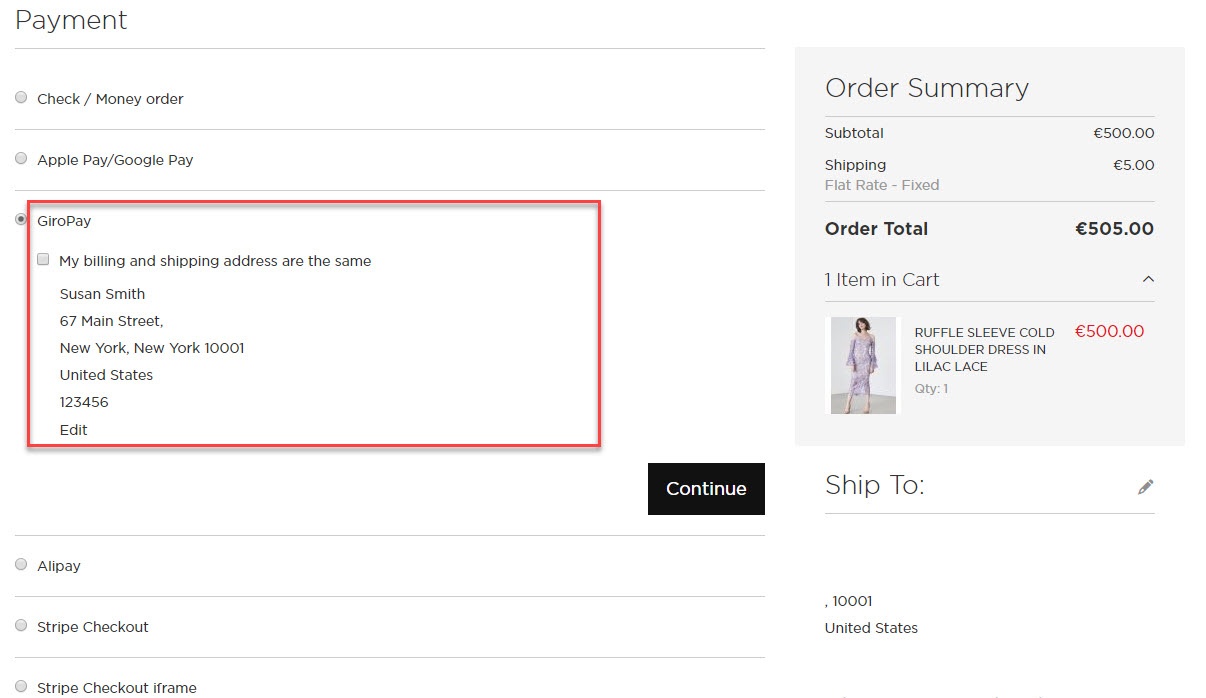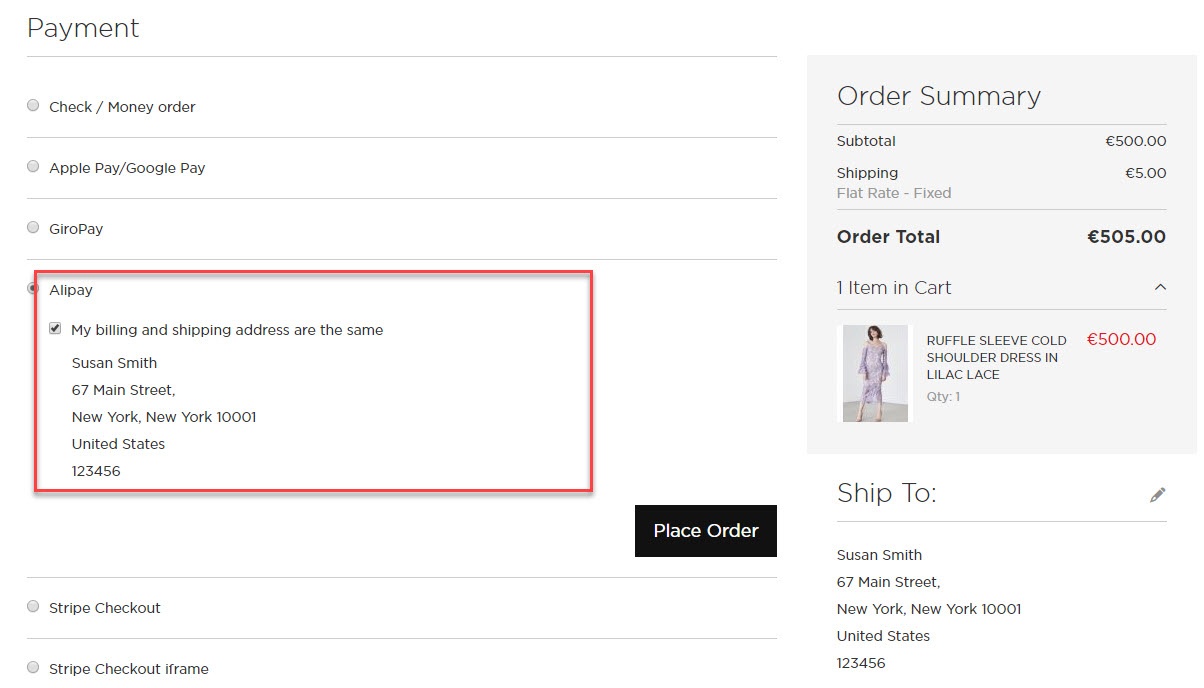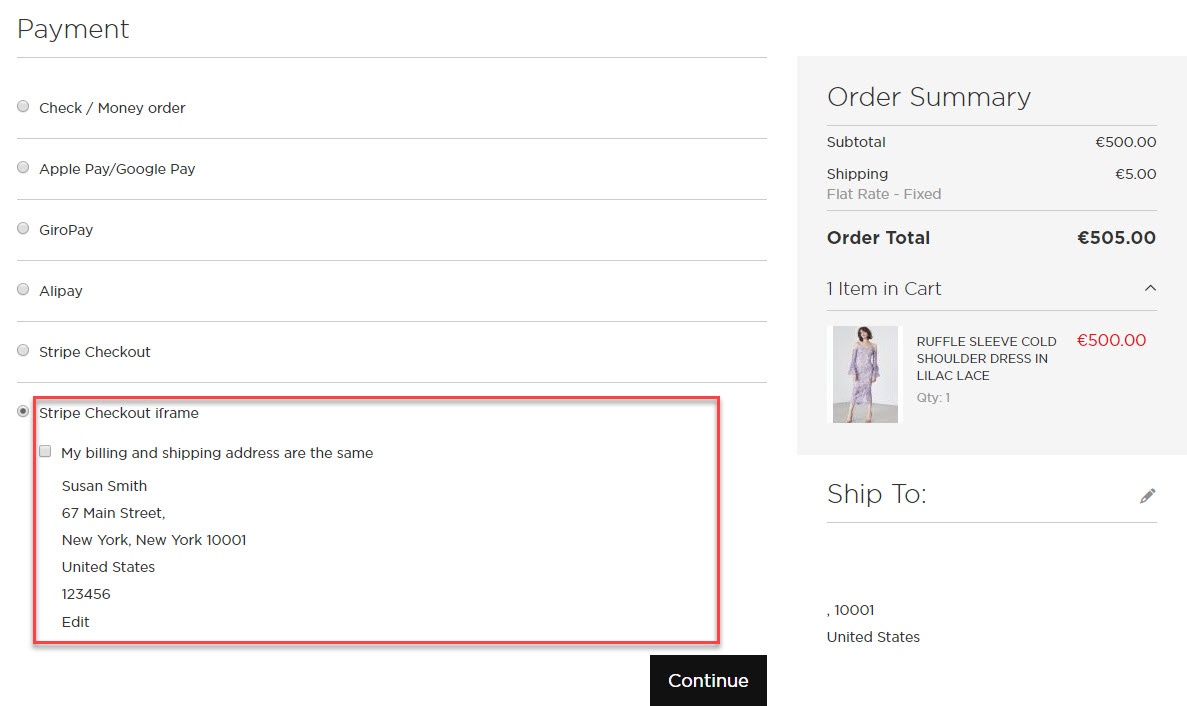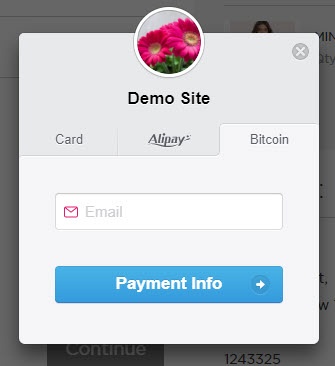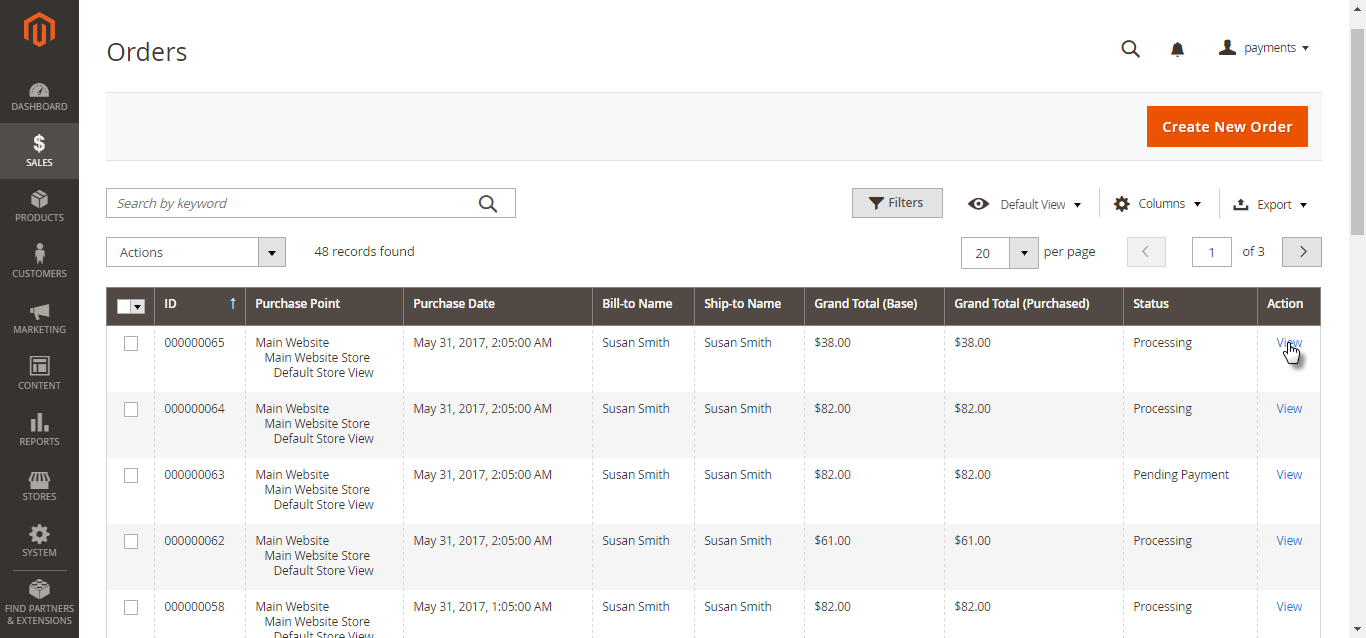...
Easily Checkout Using Credit Card
At front end, customers will need to choose a stripe subscription type and click on customer can add subscription items into shopping cart by clicking the Add to Cart button.
NOTENOTE: For the cart that contains the subscription product, we currently support this cart with only one subscription product.
Then, go to the checkout and select Stripe Credit Card Payment or Stripe Checkout Iframe instead of Check/Money order.
Checkout with Credit Card Payment:
...
page. Customer fills in his/her shipping address and selects the payment method.
Checkout with Apple Pay/Google Pay
To use Google Pay (for PC), customers have to add their credit card to the browser.
In case your browser can't pay button to transfer, follow this guide to display Stripe Payment request button.
Mark the checkbox "My billing and shipping addresses are the same" if the shipping address and the billing address are not different.
If they are different, fill in the billing address then click "Update".
After filling in all the neccessary information, click Pay now to place the order.
Stripe Apple Pay Checkout
After successful payment, at Payments tab of Stripe, the order will be updated corresponding with Magento.
Checkout with Stripe Checkout Iframe:
Another payment method is Stripe Checkout Iframe. It supports wonderful functions with both Credit card and Bitcoin. Customers can follow the below instruction:
The operation will redirect to new page relative with Stripe Checkout Iframe.
When select Card, customer must fill information before taking paying action.
If you enter your mobile phone number, Stripe will send verify code to confirm and that code includes 6 numbers
Applying with Bitcoin account:
Customers still continues the steps until payment finished successfully.
Checkout with Apple Pay and Google Pay:
Apple or Google Pay is wonderful tool with the IOS and android devices that you use every day.
You can make secure purchases in stores, in apps, and on the web. And now you can send and receive money from friends and family right in Messages. Apple/Google Pay is even simpler than using your physical card, and safer too.
Notice: Below is user guide to display Stripe Payment request button: https://stripe.com/docs/stripe-js/elements/payment-request-button in case your browser can't pay button to transfer.
Checkout with GiroPay:
It is very wonderful when Stripe is integrated with GiroPay in this time. A lot of customers from European countries such as Germany, Austria, the Netherlands and Sweden can use Stripe in the convenient way.
Customers do pay using a giro transfer either through the mail or online.
Giro transfers have become a more accepted payment method than checks because they provide security when lost or stolen, and they can be processed more quickly than a standard check.
Checkout with Alipay:
User only clicks Place Order button then Stripe continues to handle process and redirect to Stripe home page:
with Stripe Giro Pay
- Mark the checkbox "My billing and shipping addresses are the same" if the shipping address and the billing address are not different.
- If they are different, fill in the billing address then click "Update".
After filling in all the neccessary information, click Continue to place the order.
Then, it redirects to Stripe Giro Pay Payment Page and buyer can finalize his payment there.
Checkout with Stripe Alipay
- Mark the checkbox "My billing and shipping addresses are the same" if the shipping address and the billing address are not different.
- If they are different, fill in the billing address then click "Update".
After filling in all the neccessary information, click Place Order
Then, it redirects to Stripe Alipay Payment Page and buyer can finalize his payment there.
Checkout with Stripe Checkout (Direct Checkout)
- Mark the checkbox "My billing and shipping addresses are the same" if the shipping address and the billing address are not different.
- If they are different, fill in the billing address then click "Update".
- Fill in the credit card information
If the customer sign in with an account, he/she can use the save card function by ticking in the Save your credit card box.
After filling in all the neccessary information, click Place Order to finalize the payment.
Checkout with Stripe Checkout (Direct Checkout)
Another payment method is Stripe Checkout Iframe. It supports wonderful functions with Credit Card, Alipay, and Bitcoin. Customers can follow the instruction below:
- Mark the checkbox "My billing and shipping addresses are the same" if the shipping address and the billing address are not different.
If they are different, fill in the billing address then click "Update".
After filling in all the neccessary information, click Continue and an IFrame checkout form will pop up with 3 choices of payment: Credit card, Alipay, and Bitcoin.
Credit card Iframe checkout form
Alipay Iframe checkout form
Bitcoin Iframe checkout form
If customer enters his mobile phone number, Stripe will send a 6-number-verification code to confirm his payment info.
Support 3D secure:
When customers use type of card provided with 3D secure function. Stripe will turn on automatic mode to check. The operation will redirect to processing page:
...
Press Success button. The inform result will sent to customer. Payment successful !
Save card function:
We design this function help customers pay more conveniently. It can support customers usefully in case they forgot card number:
successful!
View Order:
When the transaction is completed, customers can review their orders by clicking Sales - > Orders - >View:.
Capture Invoice:
While invoice is not created meanings customers select Payment Action in Authorize Only status. Customers can capture invoice in their request. However, quantity of products in new invoice
...
And choose Credit Memo tab and clicking Refund in need
Partial or total refund:
...
- We will reply to support requests after within 2 business days.
- We will offer lifetime free update and 6 months free support for all of our paid products. Support includes answering questions related to our products, bug/error fixing to make sure our products fit well in your site exactly like our demo.
- Support DOES NOT include other series such as customizing our products, installation and uninstallation service.
...