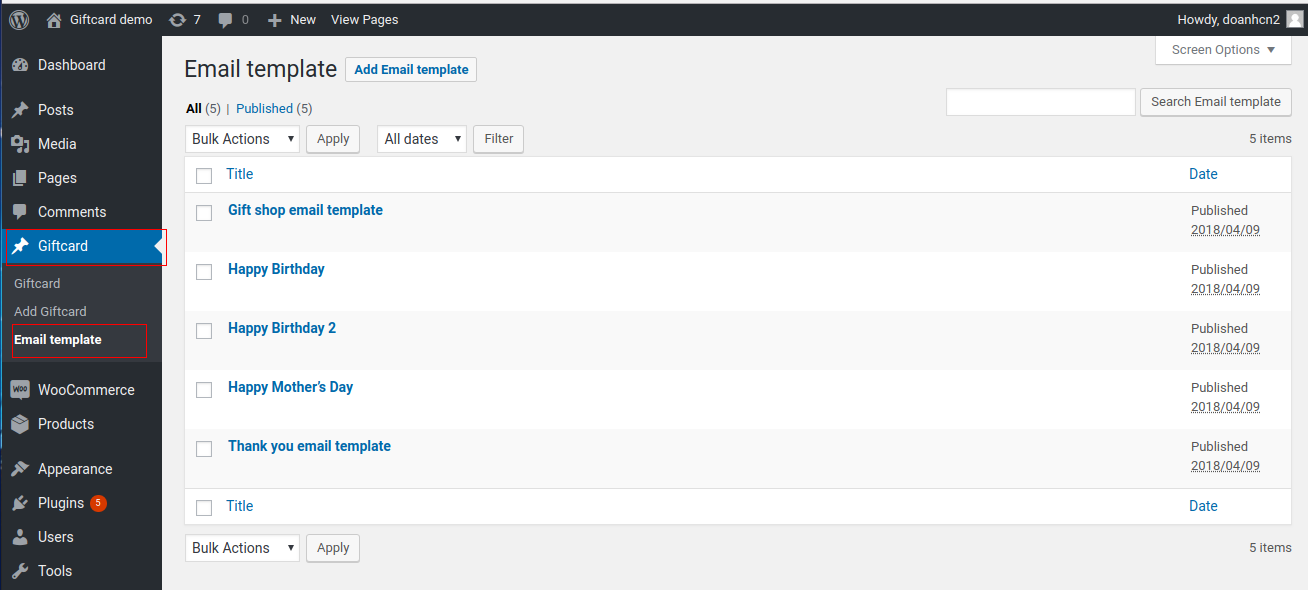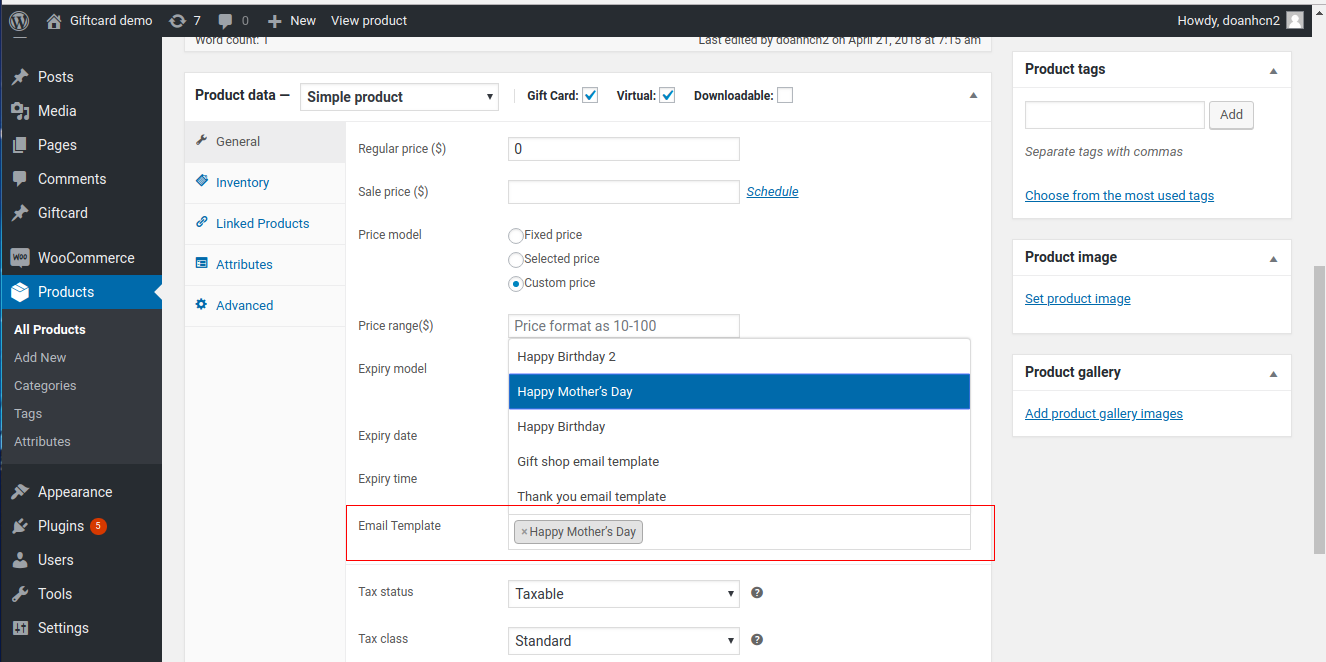...
Your store should be running on woocommerce 3.0 wordpress 4.8.
Main Functions
1. Settings systems
Firstly, admin need to set configuration for Gift Card Pro, including:
...
Don't forget save changes when leave
2. Settings Email template
- You can design Email template as build a page. So, you can type HTML & CSS, use builder tool easy
We also can insert some dynamic variable into email content such as:
{{from_name}}
{{to_name}}
{{to_email}}
{{message}}
{{code}}
{{balance}}
{{expired_at}}
{{product_image}}
{{store_url}}
{{store_name}}So when customers receive your email, your information will auto fill in those places.
- After that, you assign in a particular product. See the image:
...
3. Create Gift card
Below is the list of created Gift Card template. An Administrator can view and manage them easily.
...
After add Gift Card, we will have a code of that gift like "MagenestAbxyz4208" and then we paste into email content, so customer can receive this a letter with this code.
...
4. Create a new gift card product
To create a Gift card product, an admin need to navigate to Product > Add new.
...