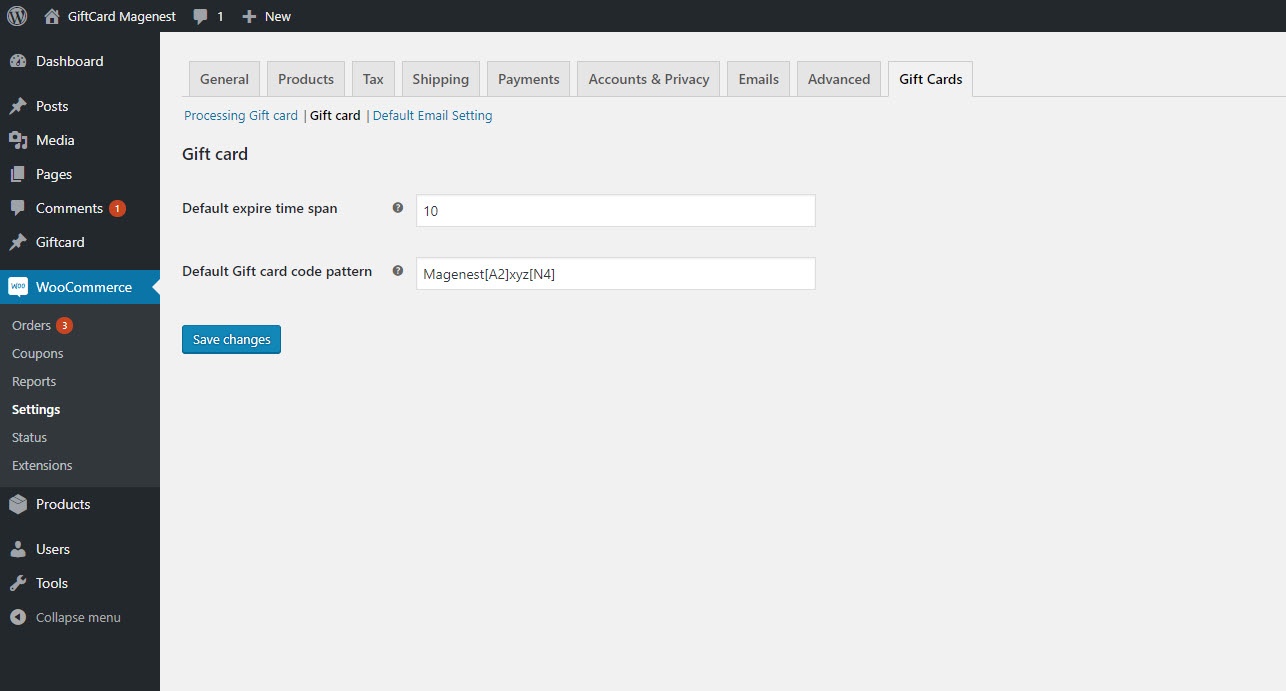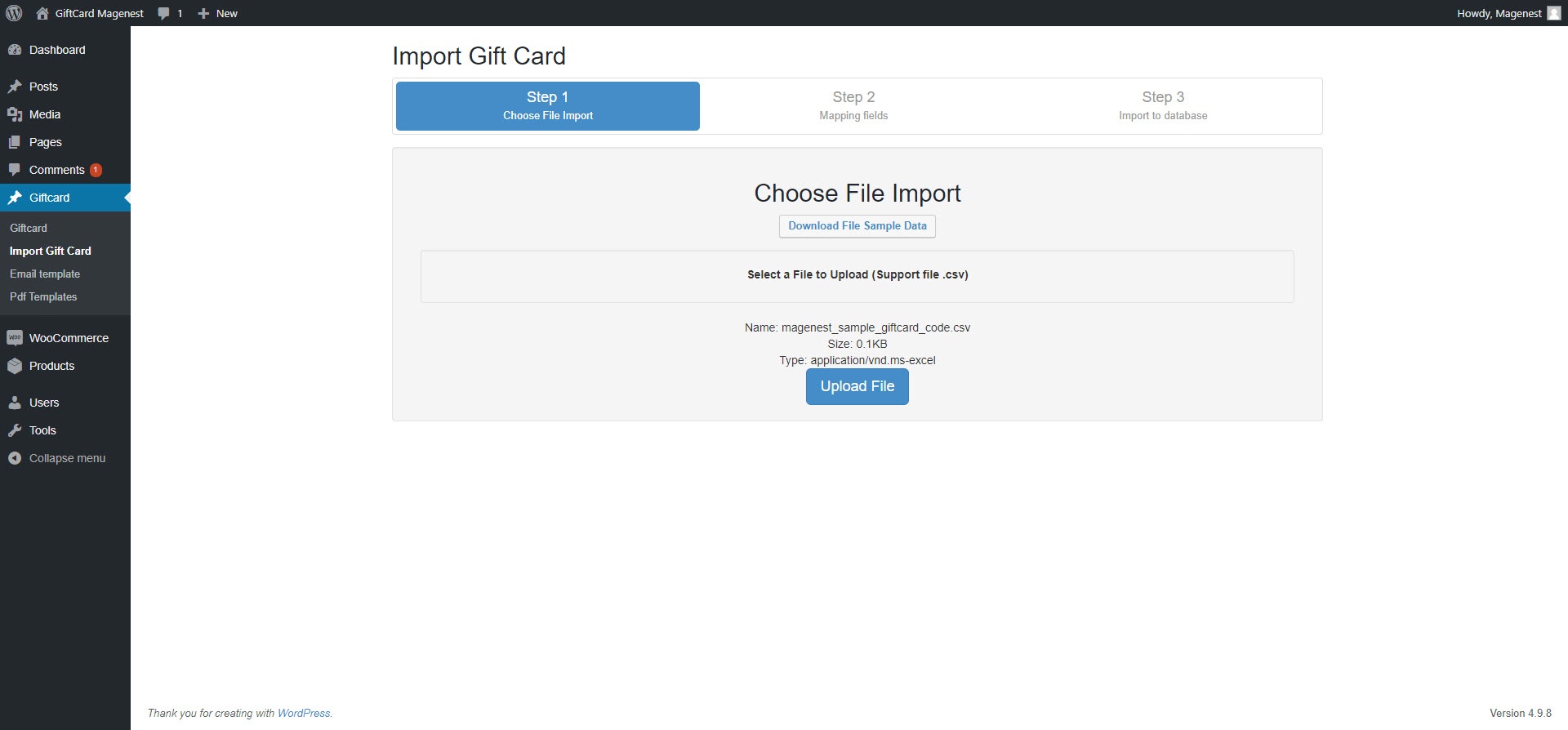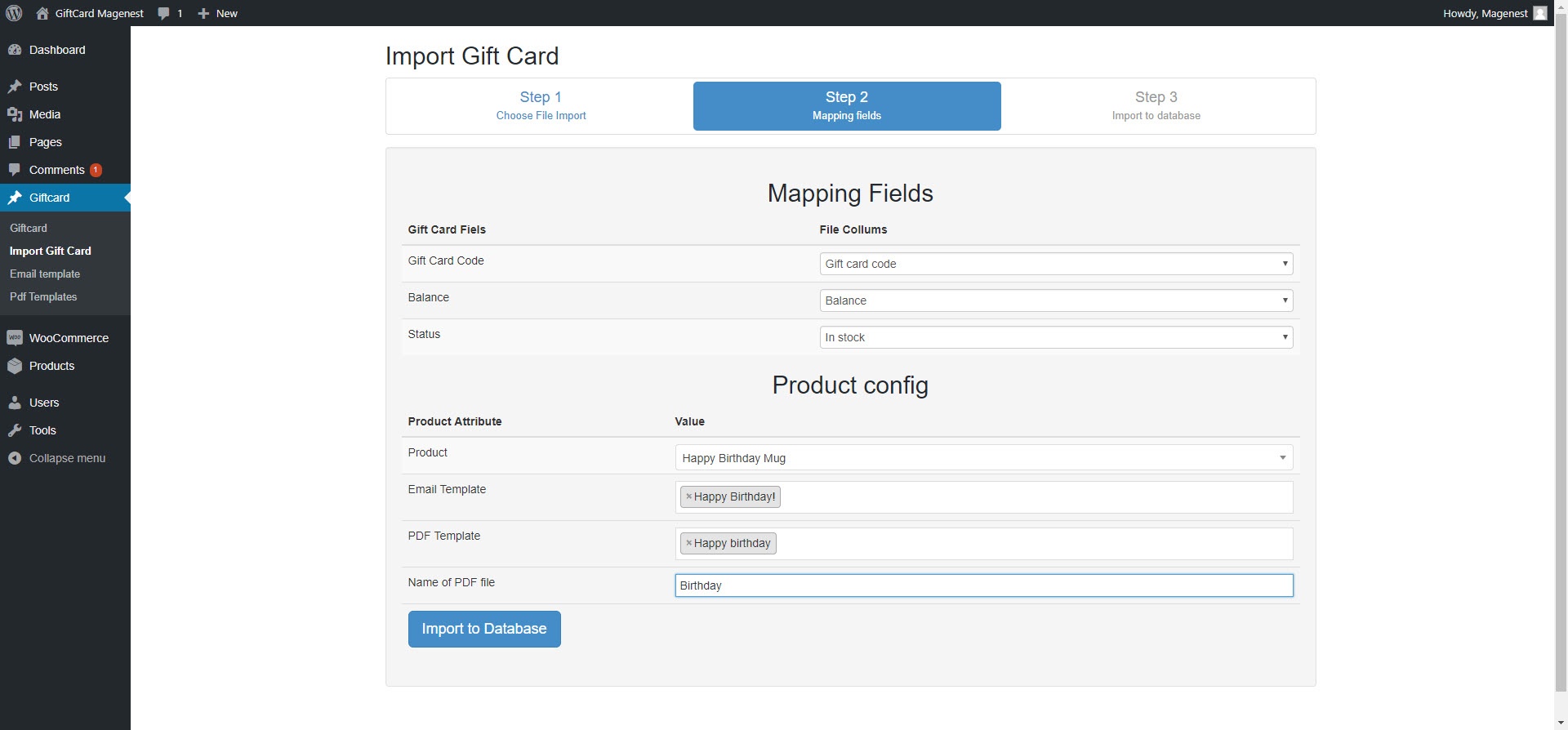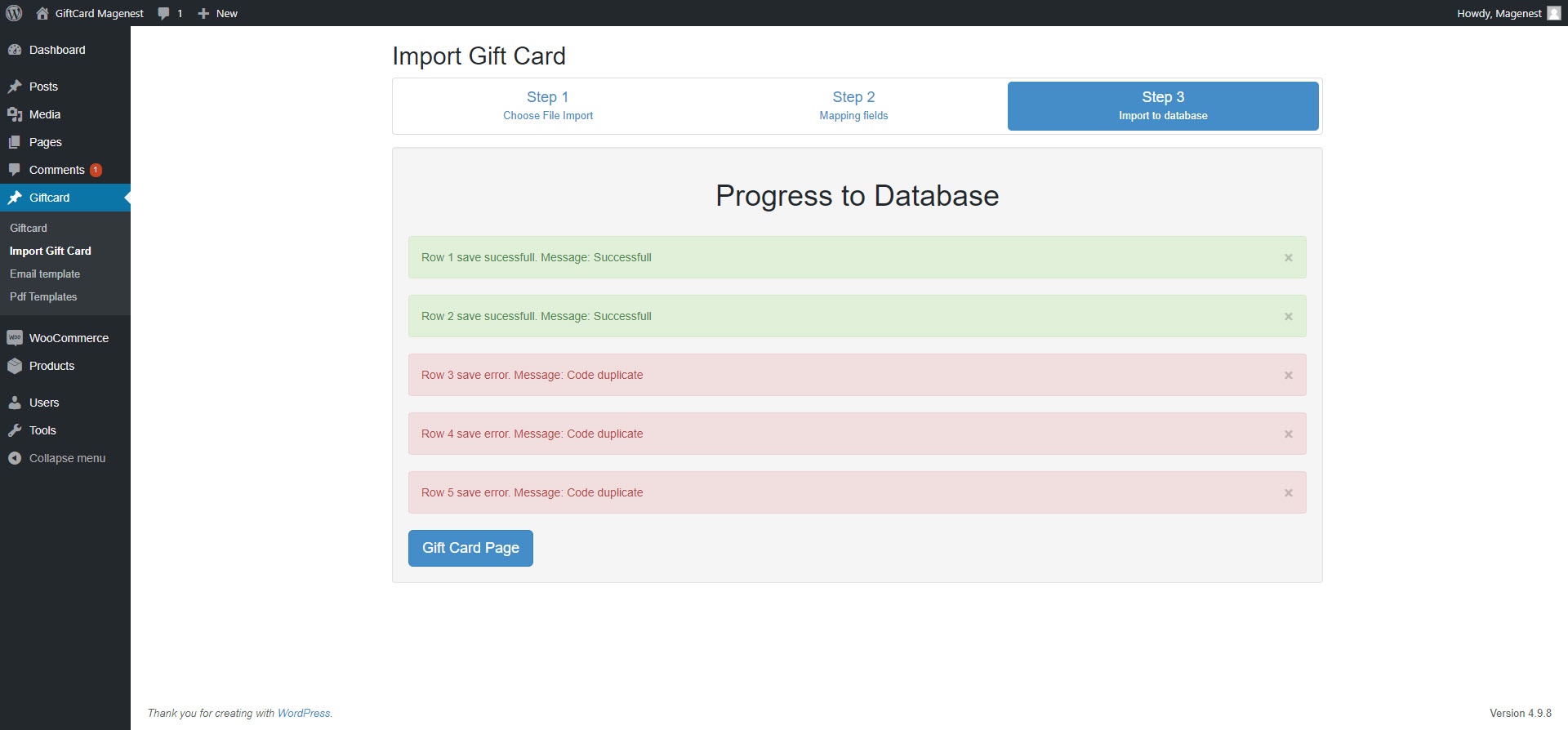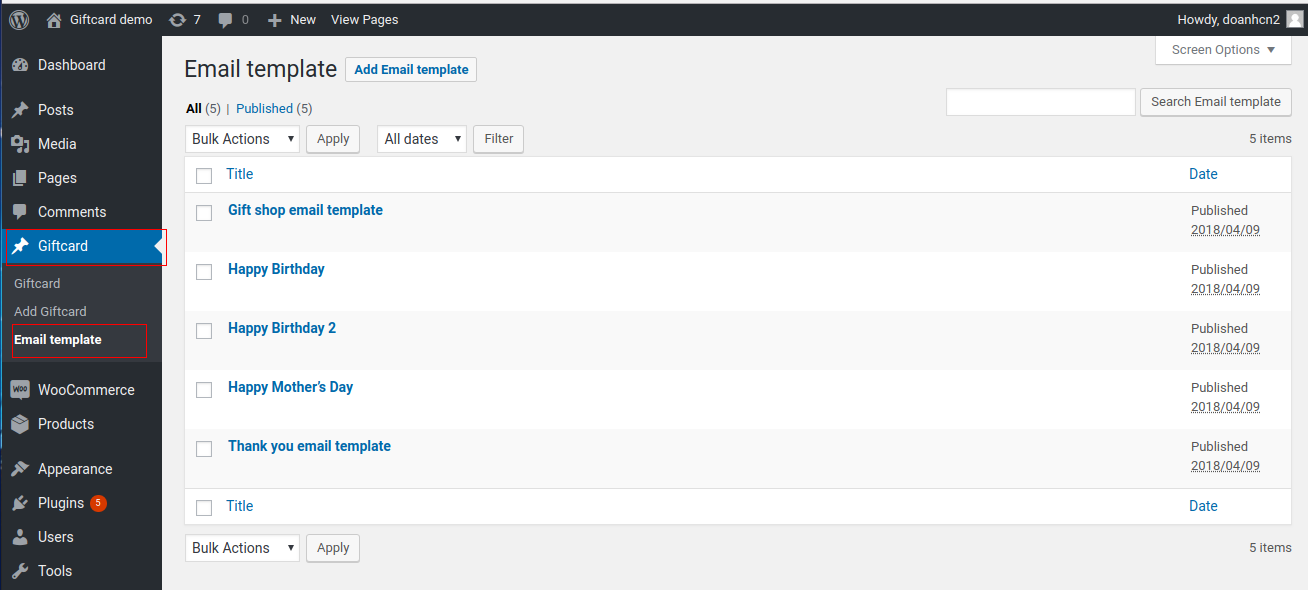...
- Default expire time span: The default expiry time (days) for all gift cards. You can also set the expiry date for each gift card in its settings. If you leave this blank, the gift cards will never expire.
- Gift card code patten: [ A5 ] it mean generate random 5 characters, [ N4 ] generate random 4 numbers. "Magenest" as hard code
Example: Magenest-[A3][N2] will generate code like Magenest-afl23 or Magenest-afo09 ...
Default email setting
You can set the default email template in this setting. You can also add specific email template in each product setting. If the email template in product setting is empty, this default one will be used.
Note:
If in a particular product, you do not assign an email template or the customer does not select the email template, this setting will be used.
Don't forget save changes when leave
...
2. Import Gift Card Codes
On the left menu bar, go to Gift Card > Import Gift Card
First, in step 1, you must import the gift card csv file. You can download the sample file here magenest_sample_giftcard_code.csv
Click on Select a File to Upload, select the csv file in your folder. Then click on Upload File button.
In step 2, you must map the fields of the gift card info. Clicking in the file column, there will be a drop down list for each field. You should map the fields as follows
- Gift Card Code - Gift Card Code
- Balance - Balance
- Status - In stock
In the product configuration, you can assign the uploaded code to the gift card products. You can choose: the product to assign gift card codes, the email template, the pdf template, and add the name of the pdf file.
Then you can click on Import to Database button to import the gift card codes
In step 3, you can check the progress of the import process, you can see if there is a duplicate code.
Clicking on Gift Card Page button will direct you to Gift Card List page.
Email template Settings
- You can design Email template as build a page. So, you can type HTML & CSS, use builder tool easy
We also can insert some dynamic variable into email content such as:
[from_name]
[to_name]
[to_email]
[message]
[code]
[balance]
[expired_at]
[product_image]
[store_url]
[store_name]So when customers receive your email, your information will auto fill in those places.
- After that, you assign in a particular product. See the image:
...