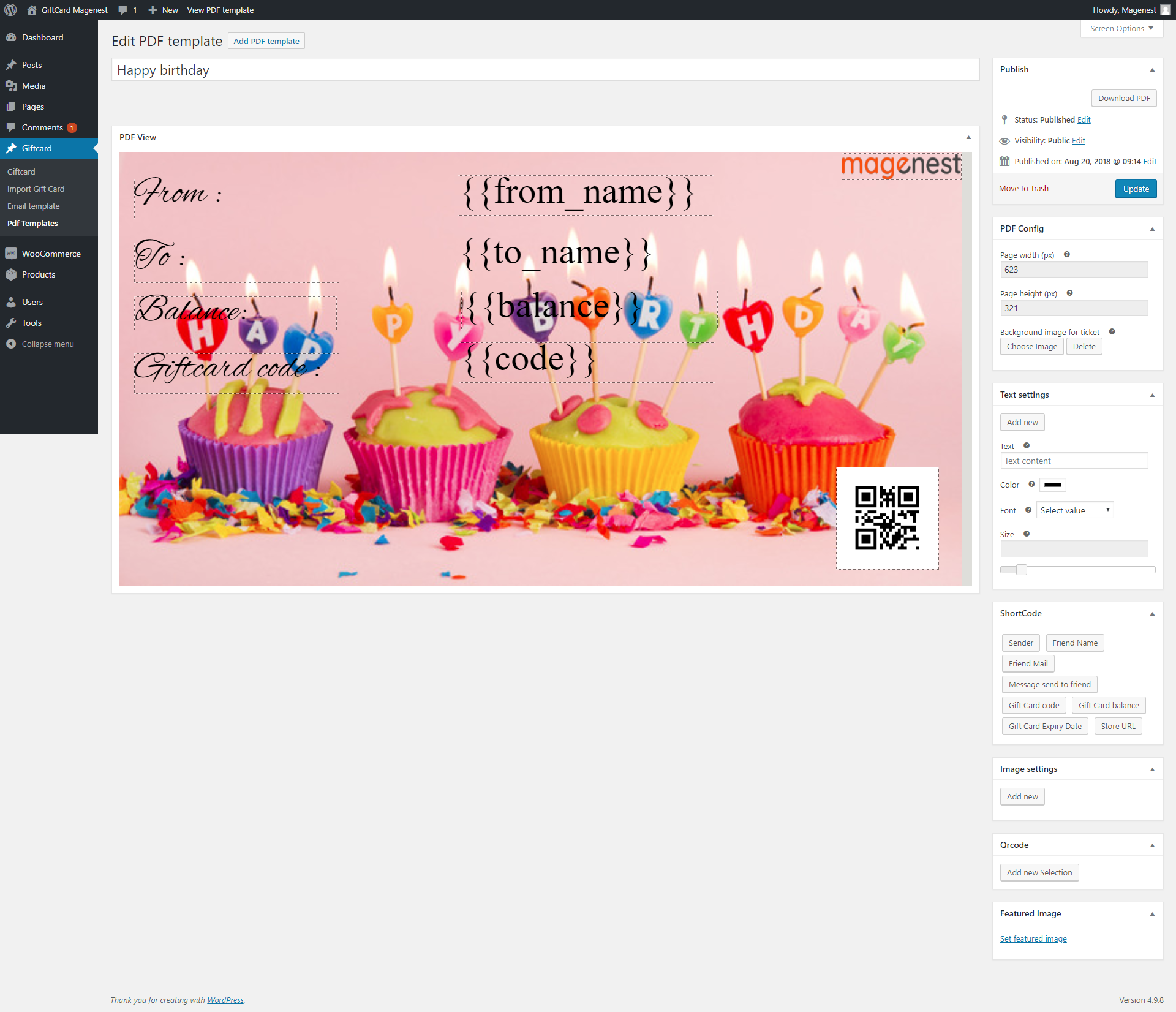...
Go to Gift Card > PDF Templates, you will see all the PDF templates. Click on Add PDF Template to create a new PDF gift card, or click on one in the list to edit.
In the PDF setting, on the right column, there are 5 settings: PDF Configuration, Text settings, Shortcodes, Image settings, and QR Code setting
- PDF Settings: You can set the page width and height (in px), upload or delete the background image for the gift card
- Text settings: To add text on the pdf design, you fill in the text content, choose the text color, font, size, then click Add new
- Shortcodes: You can use the shortcodes provided here for the PDF content
- Image setting: Upload image to the PDF design
- QR Code: To add QR code
Below is the list of created Gift Card template. An Administrator can view and manage them easily.
...