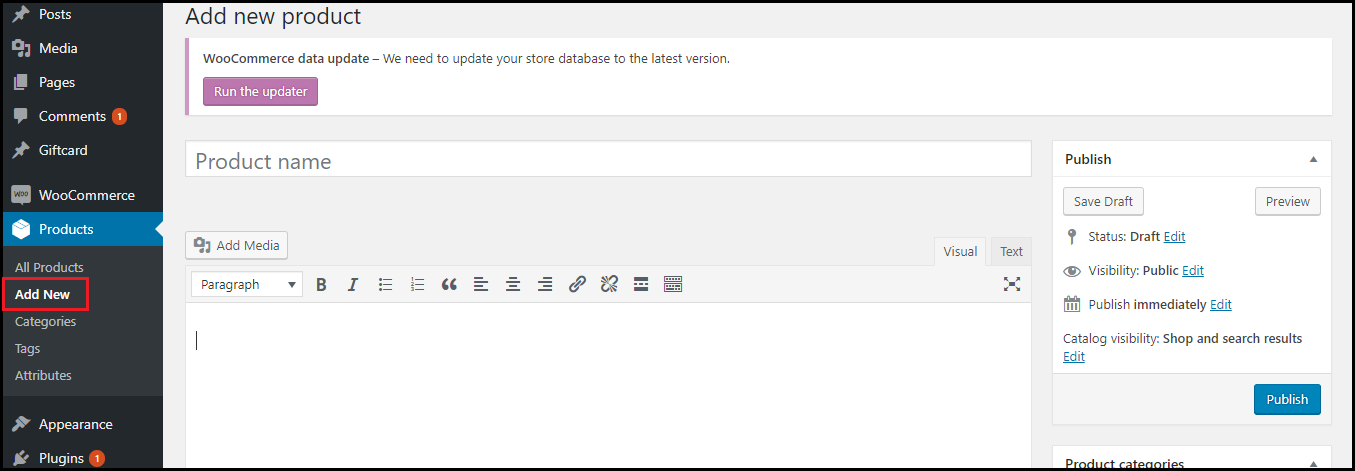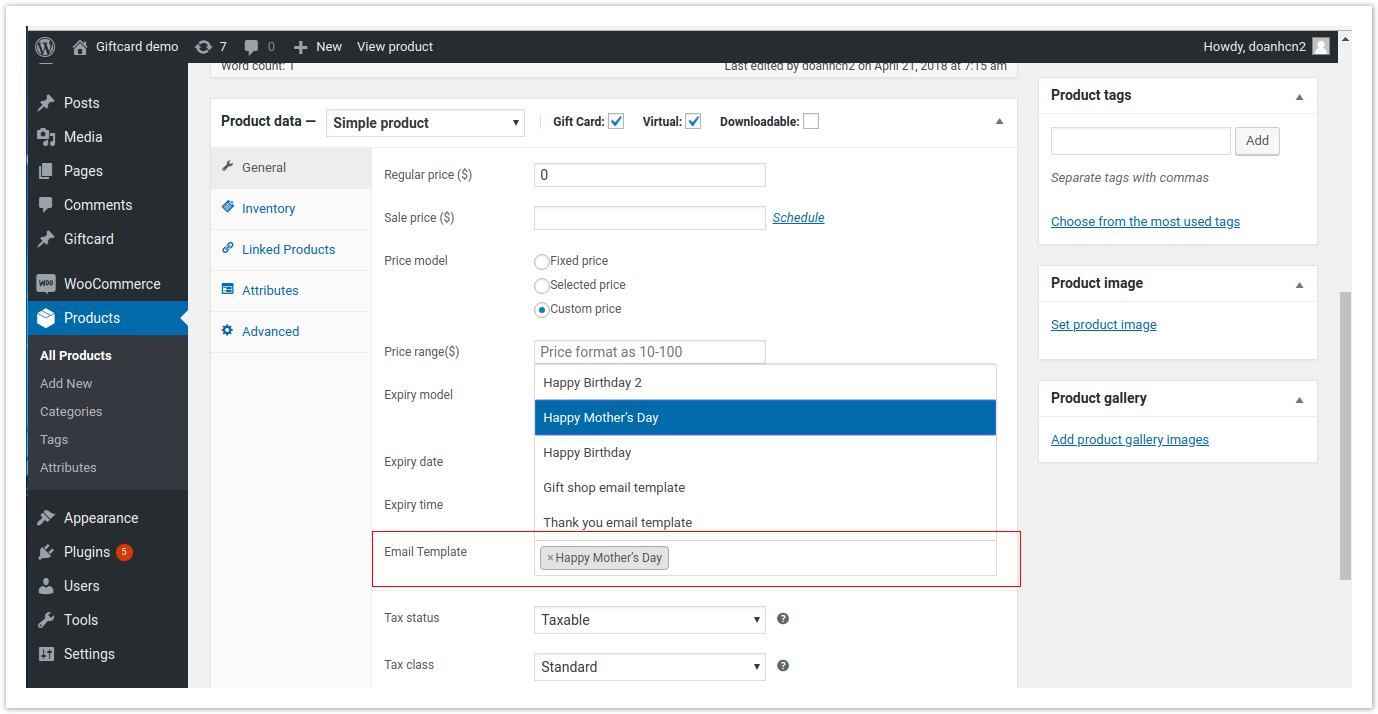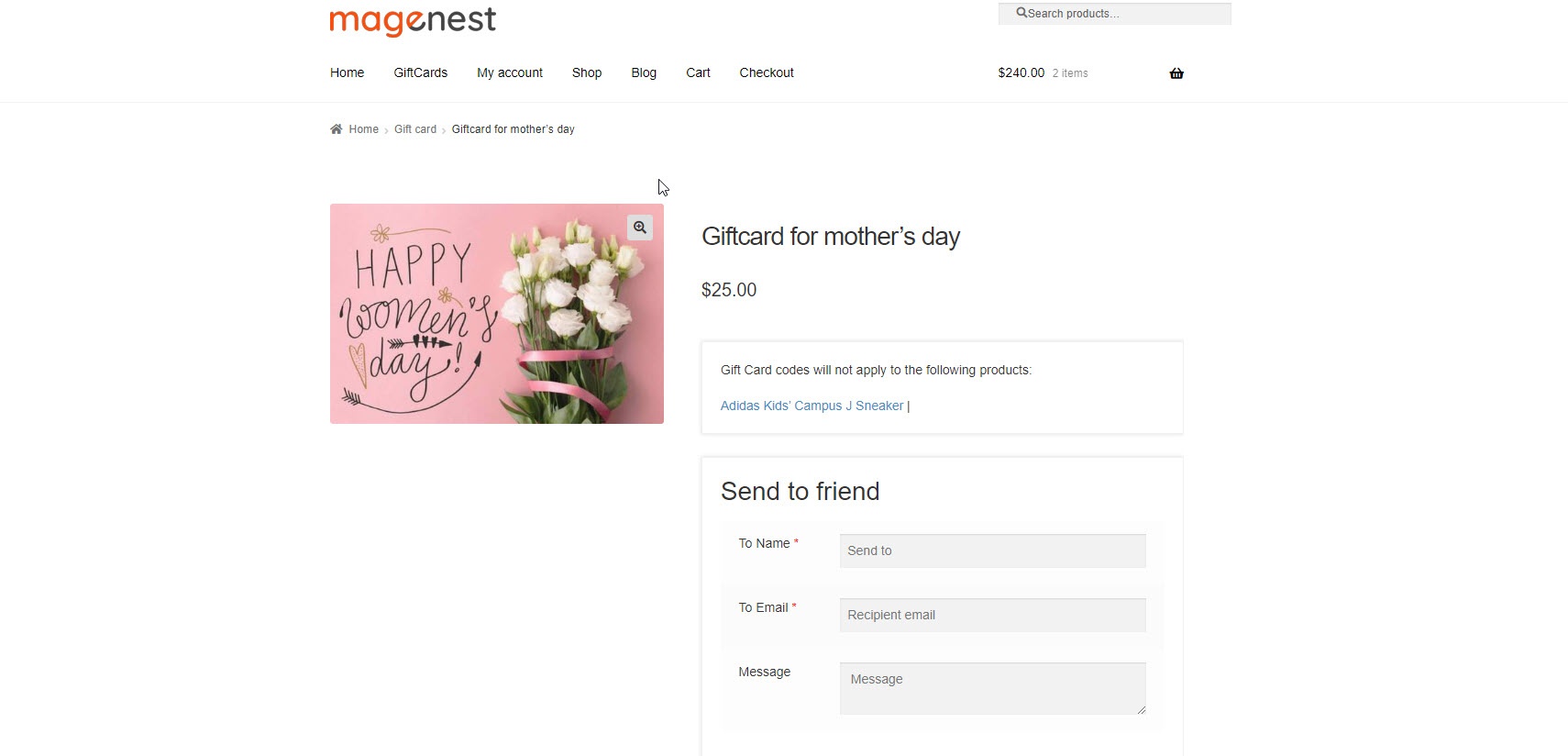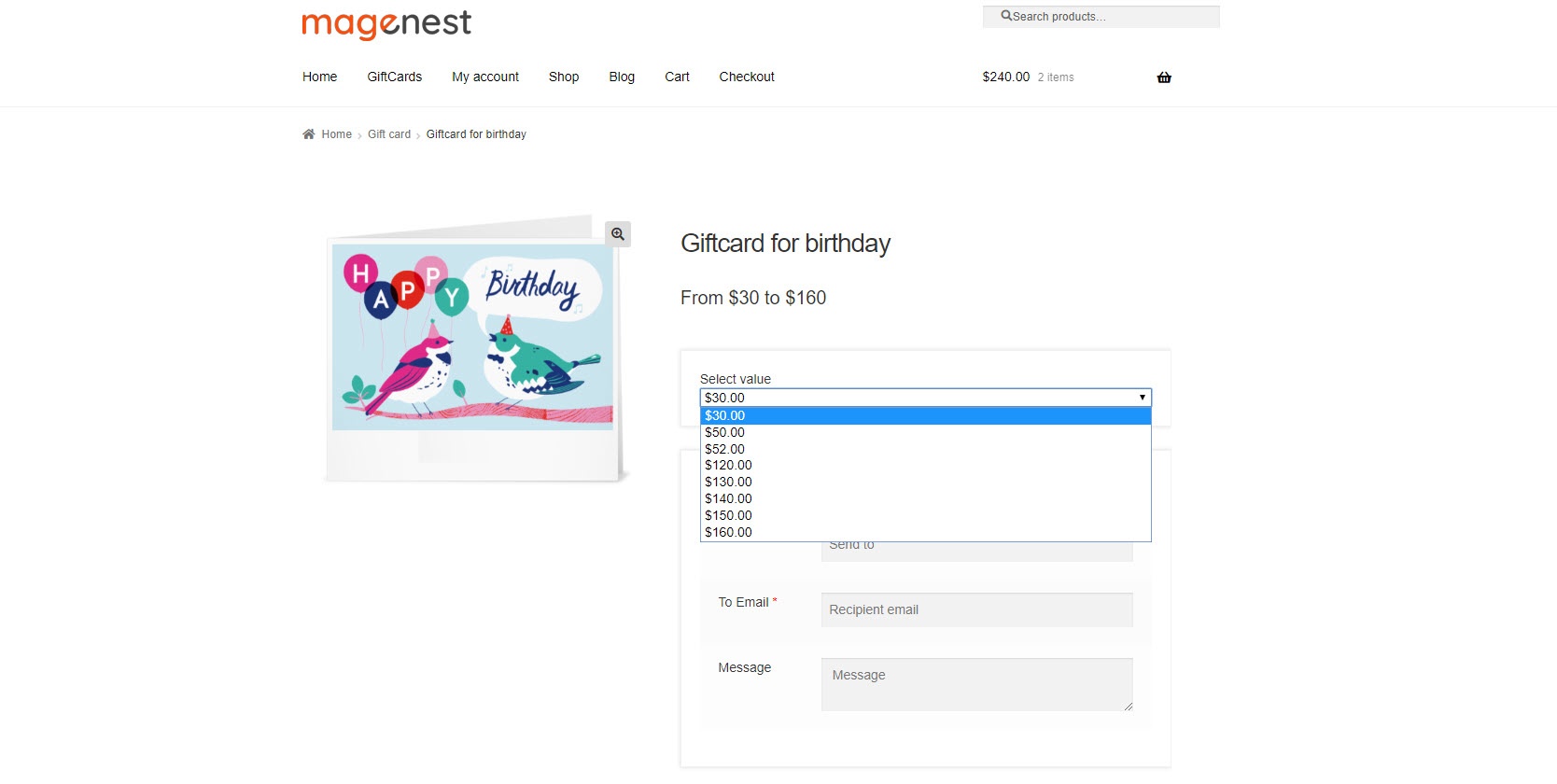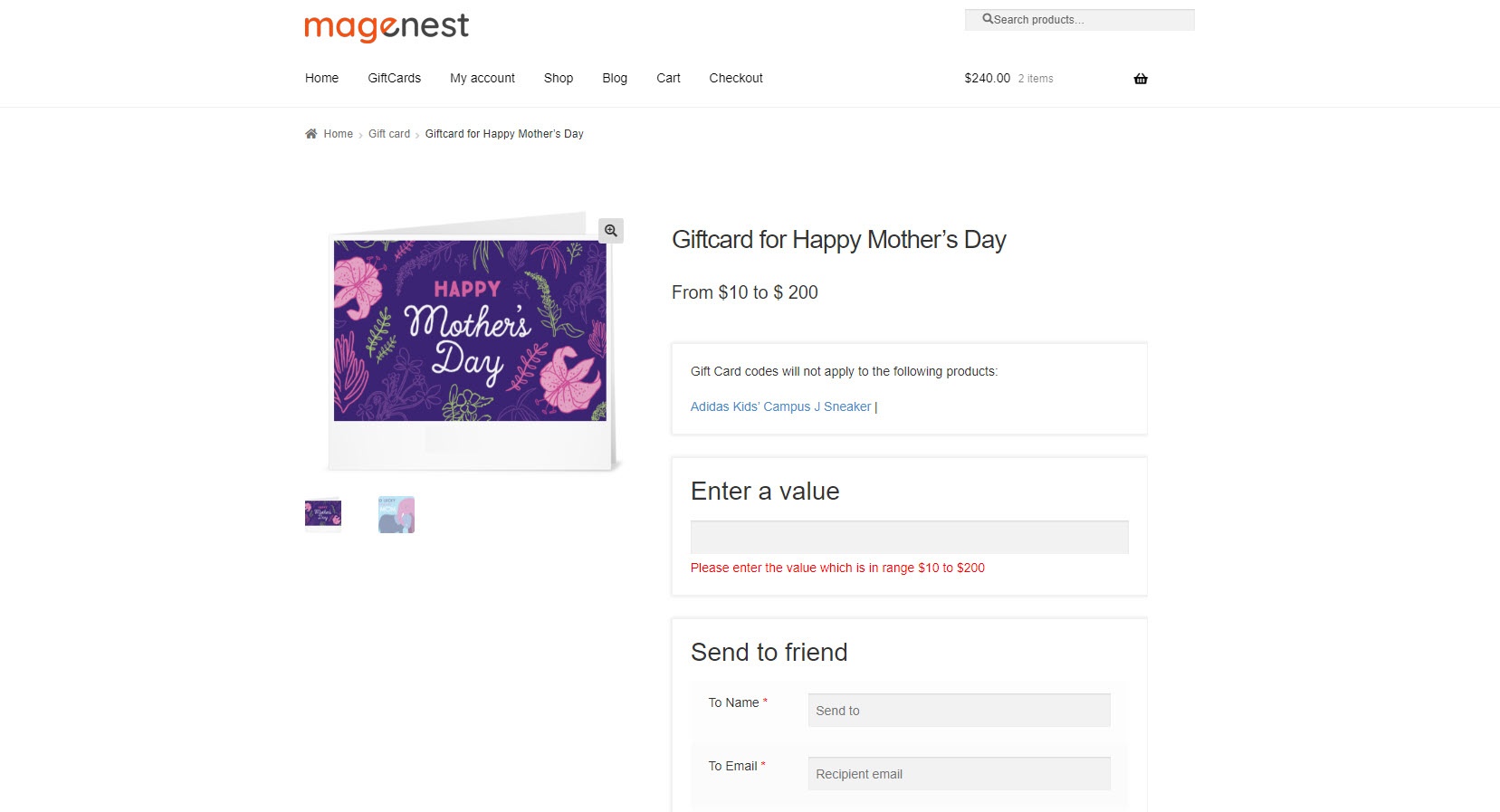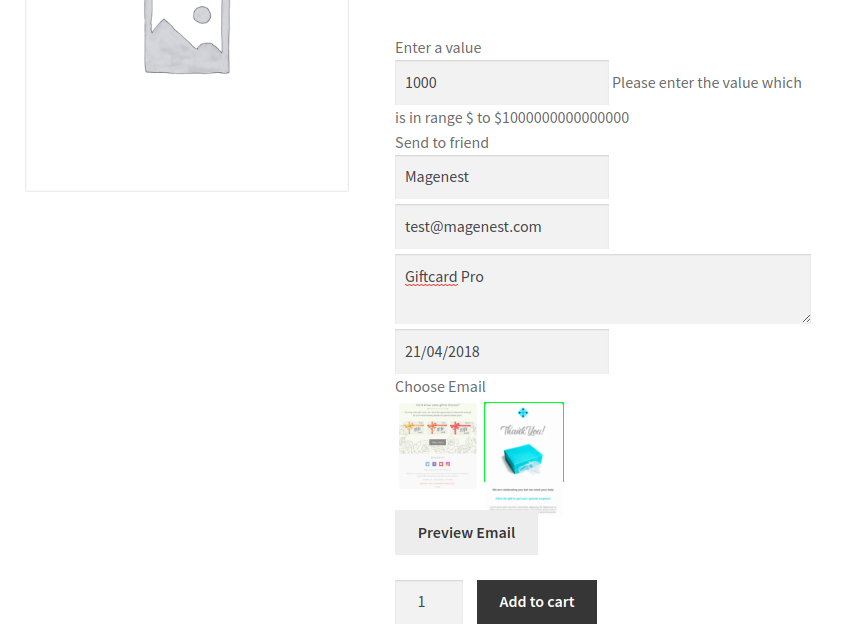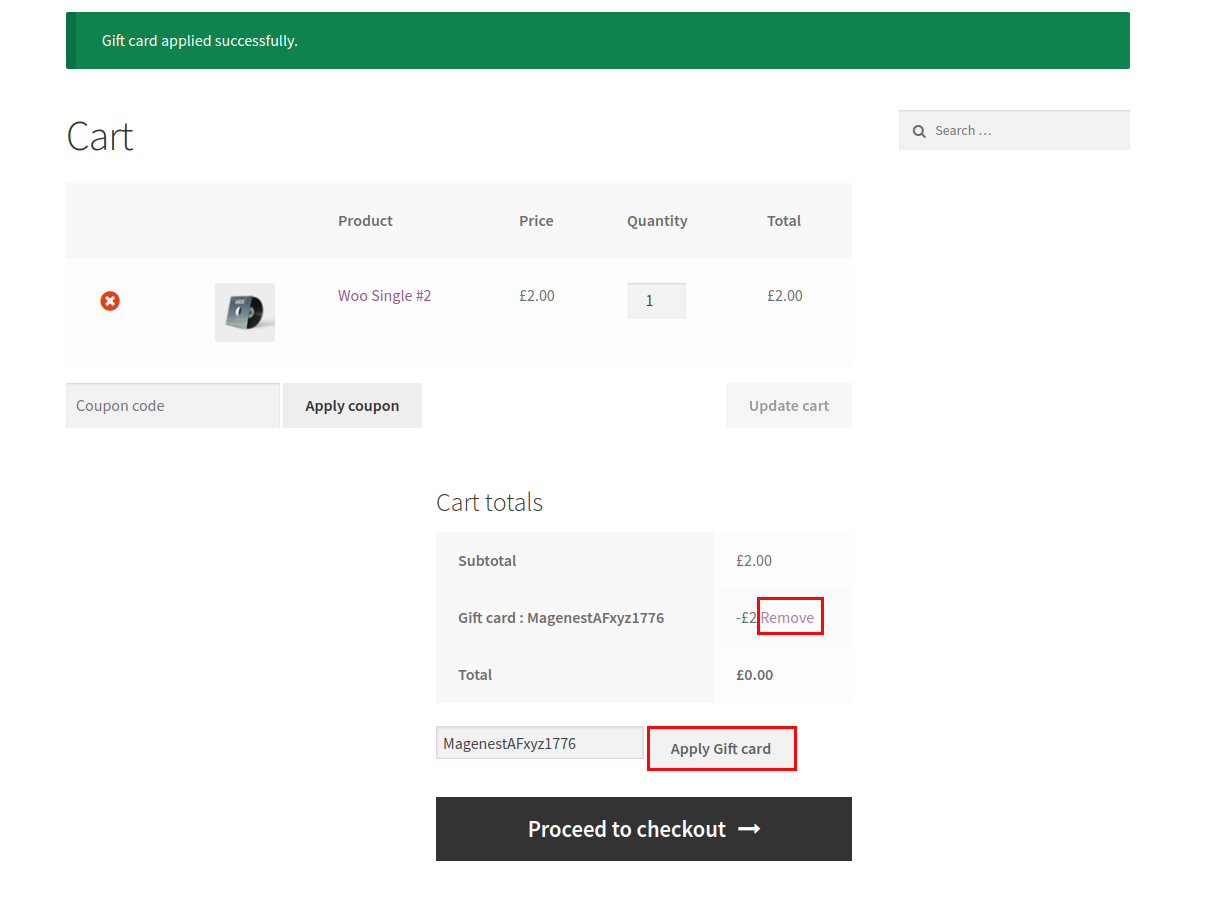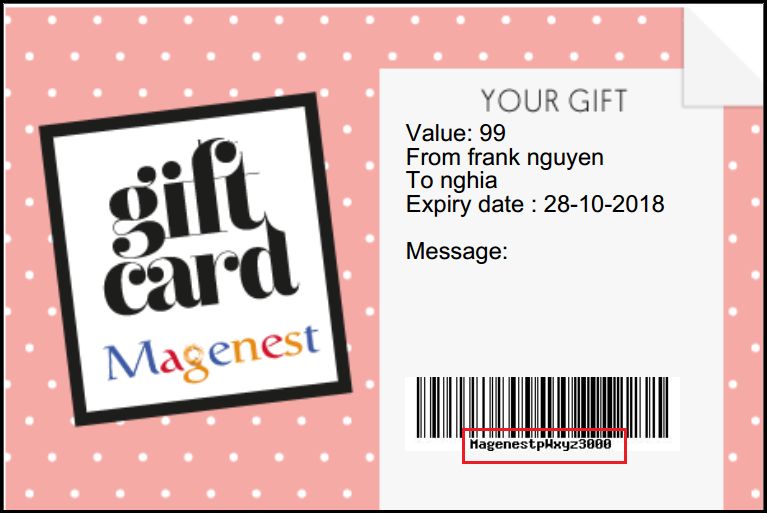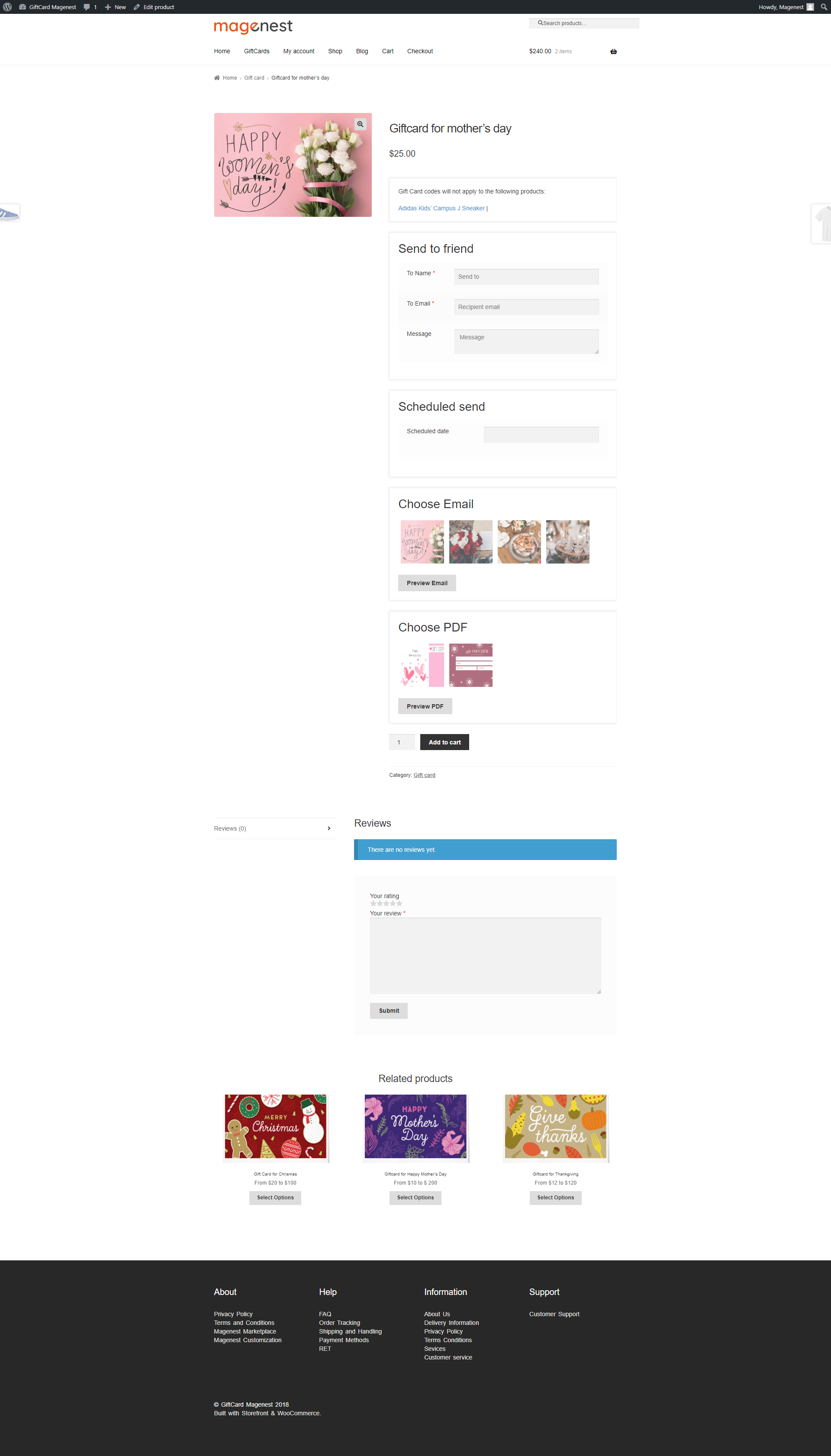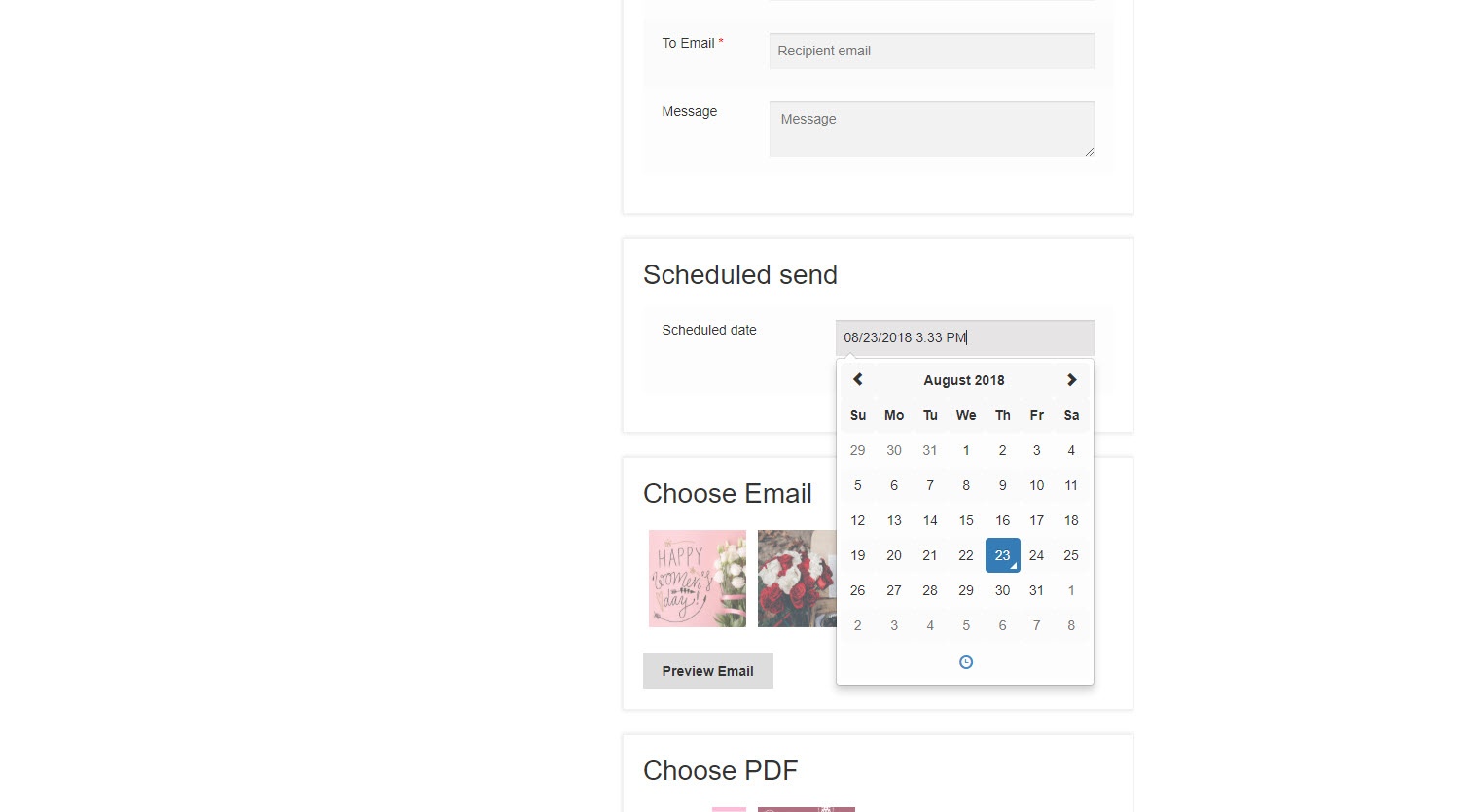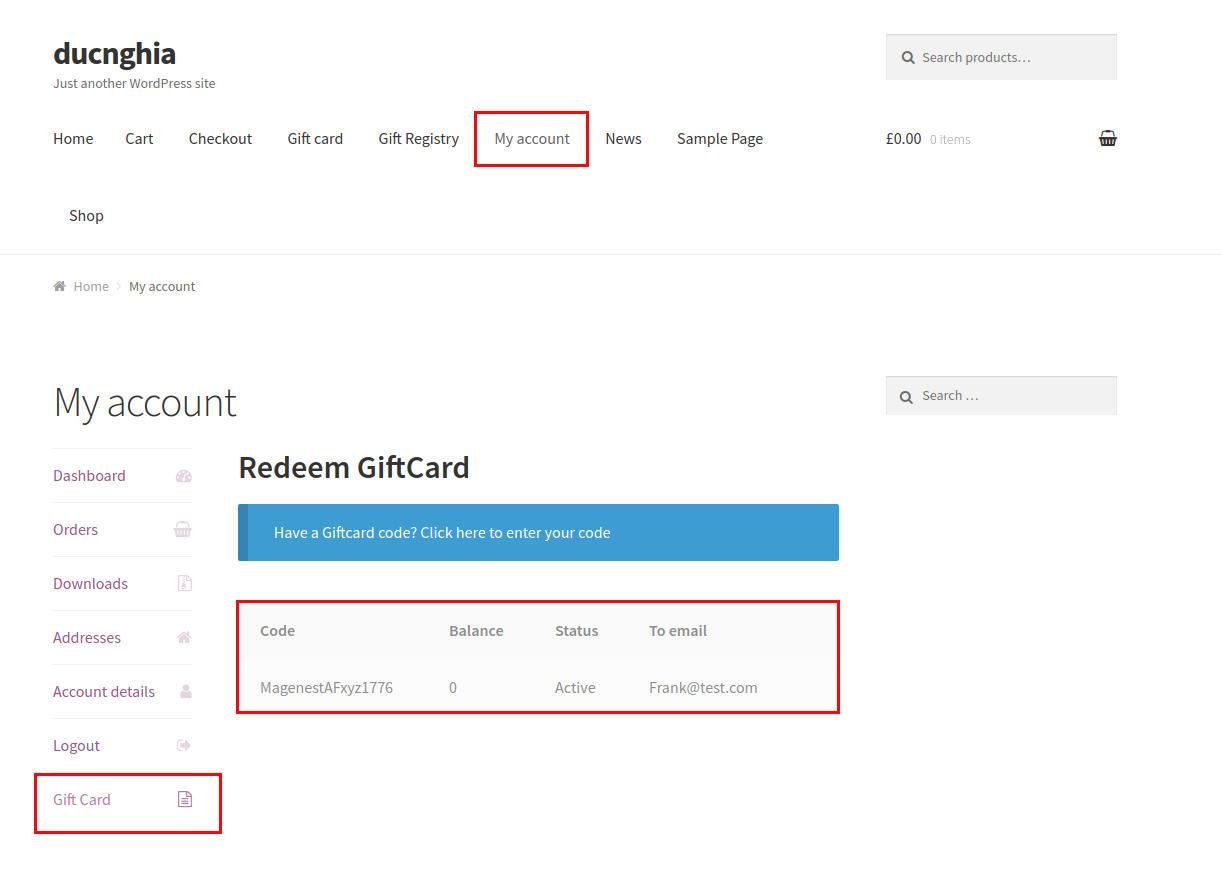...
Navigate to Gift Card tab.
Admin HAVE TO set information related You can set the Gift Card product , such info as Regular price, Sale price, Price model, Expiry date...
Regular price must be greater than 0 (zero)
- You can add multiple email templates and as well pdf templates
- You can also exclude the product from the gift card application. The gift card then cannot be applied for the excluded product (s)
+ Fixed price: Choosing this option if admin want to set Set a fixed price for the product.gift card
+ Selected price: Choosing this option if admin want to display a price list to choose for the customer.
Ex: Gift card pre-set must be followed as 2;3;4;5;6. When you view product and click the black arrow, you can see price which you can select
Prices will be shown as a drop down list for customers to choose
+ Custom price: Customers are able to enter the gift card value they want, in the price range set by admin + Custom: Choosing this option if admin want to display a price range that allows the customer to enter the price in the range Gift card price selector: Allow admin set the price in accordance with the above option.
Ex: Price range must be followed as 100-250
+ Expiry Date: Admin can set the expiration date of Gift Card products.
product by choosing a date in the date picker
And please click on Publish button to complete.
For Customer
Apply gift card to buy products or other gift cards
...
Other than normal product,
...
You also can resent a gift card to your friend without login admin account.
Go to My account > Gift card > Click "Click here to enter your code"
...
customers can use the gift card to purchase other gift cards.
Choose price
Depends on the admin's price settings (fixed price, selected price or custom price). Customers can choose the price when it is
- Selected price: The prices will display in a drop down list
- Custom price: Customer can enter the value of the gift card within the price range set by the admin. For example, in the following gift card, the range is from $10 to $200.
Select pdf template and email template
Customers can select the PDF template and the email template to send the gift card email to their friends
Schedule the sending time
Customers can schedule the time to send the gift card email to their friends. If they leave this blank, the email will be sent instantly after the order is placed successfully.
Track gift card usage history
Error when sending email:
...
- We will reply to support requests after within 2 business days.
- We will offer lifetime free update and 6 months free support for all of our paid products. Support includes answering questions related to our products, bug/error fixing to make sure our products fit well in your site exactly like our demo.
- Support DOES NOT include other series such as customizing our products, installation and uninstallation service.
...