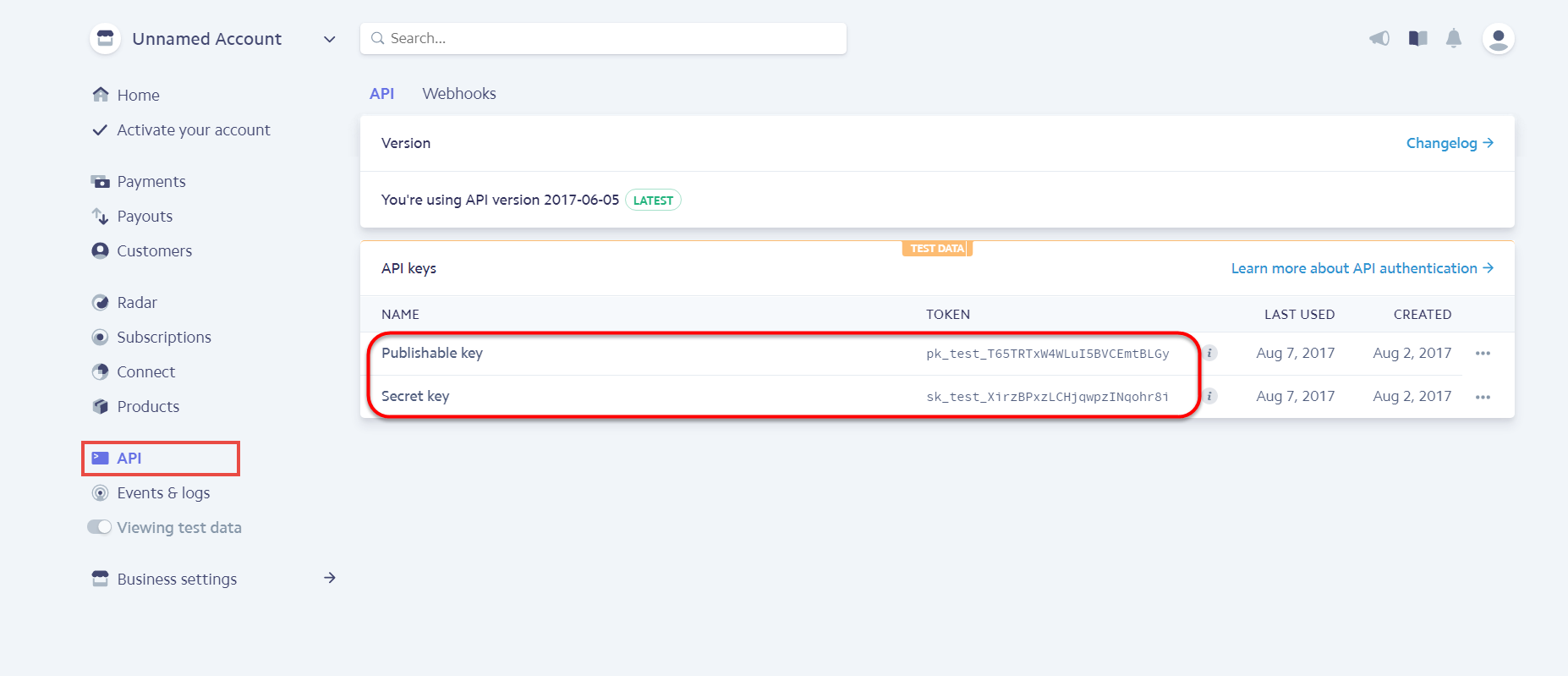...
Created: 01/02/2016 | By: Magenest | Support Portal: http://servicedesk.izysync.com/servicedesk/customer/portal/22
| Table of Contents |
|---|
...
Introduction
Enjoy a seamless payment process and advanced security with Magento 2 Stripe Payment.
Extension's page: Stripe Payment Gateway
Features For Admins
A lot of features are included in the extension that you can tweak to make it best suit your business, including:
Choose between Authorize Only or Authorize and Capture.
- IFrame Checkout Form
- Alipay, Giropay, Apple Pay, Google Pay
- 3D Secure
- Support Stripe.js v3 with Stripe Elements for PCI DSS Compliance
- Restrict unwanted countries from payment
- Support Save Card function
Various credit card types
Support CVC/AVS Verification
- Access to more than 25 countries
Easily partial capture invoice.
Conveniently partial or total refund
- Support 135 currencies
Features For Customers
The primary aim of the extension is to deliver the most fluent and effortless payment experience to the customers:
Easily checkout using credit card.
- Flexible payment choices
- Save credit card info for the next purchase
System Requirements
Your store should be running on Magento 2 version 2.0.x; 2.1.x; 2.2.x
...
Configuration
Set Stripe Account
You need to have a stripe account to use our extension. If you have not any stripe accounts, you need to create a new account by clicking on the following link: https://dashboard.stripe.com/register
...
After that, click on API at the left corner > API Keys to take API Keys.
Set Configuration
At back end, you need to configure some fields to connect between your Magento site and the Stripe account.
...
To use Google Pay (for PC), customers have to add their credit card to the browser.
Main Functions
- Easily Checkout Using Credit Card
...
About partial refund, it applies for many frequencies and up to out of products.
...
Update
- When a new update is available, we will provide you with a new package containing our updated extension.
- You will have to delete the module directory and repeat the installing steps above.
- Flush the config cache then your store and newly installed module should be working as expected.
...
Support
- We will reply to support requests within 2 business days.
- We will offer lifetime free update and 6 months free support for all of our paid products. Support includes answering questions related to our products, bug/error fixing to make sure our products fit well in your site exactly like our demo.
- Support DOES NOT include other series such as customizing our products, installation and uninstallation service.
...