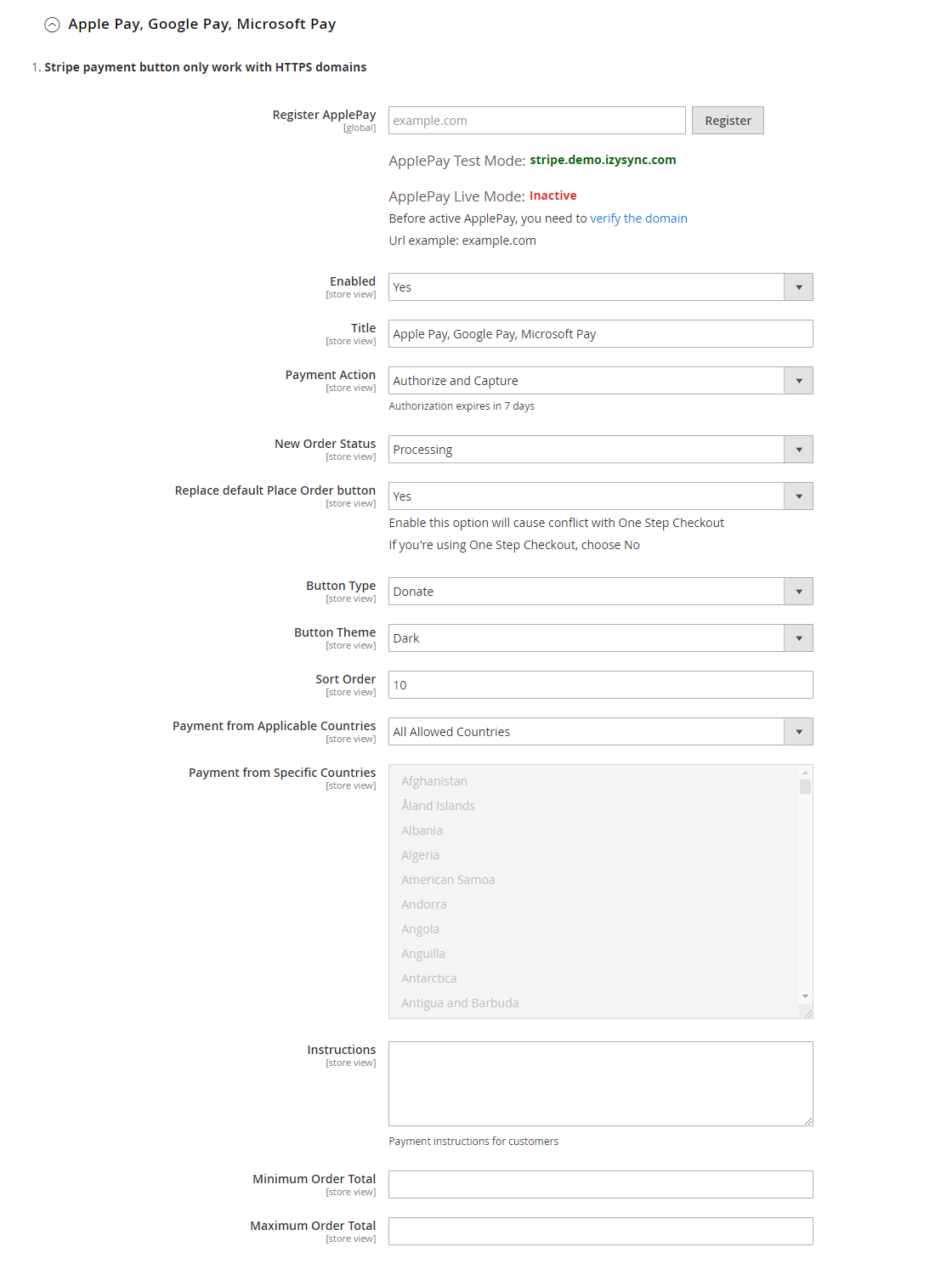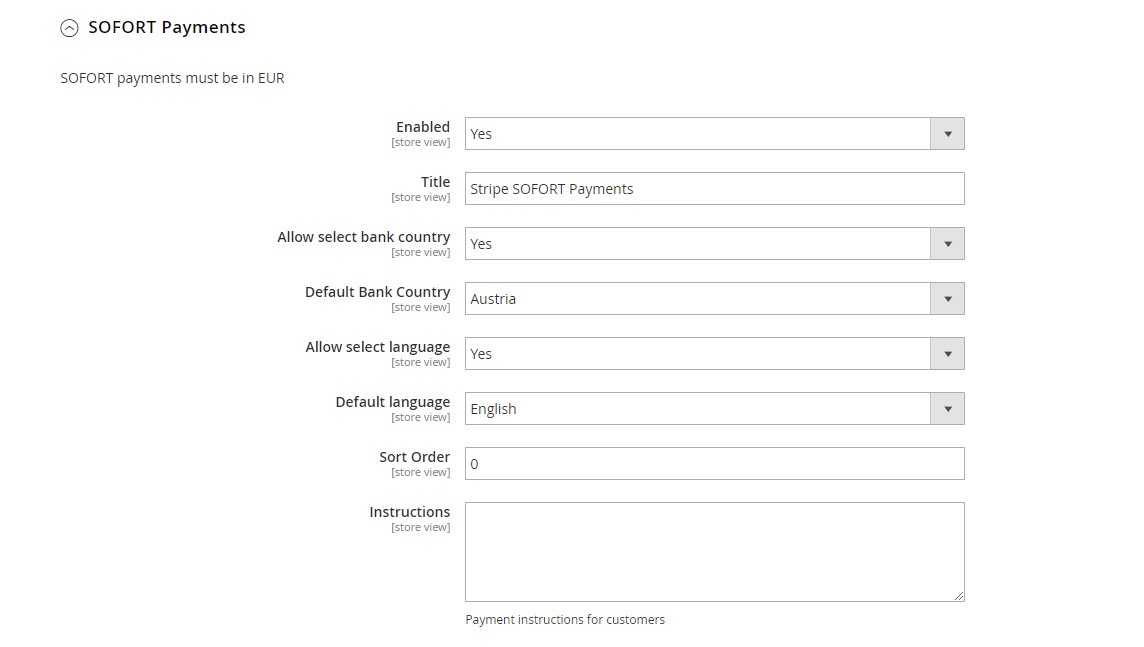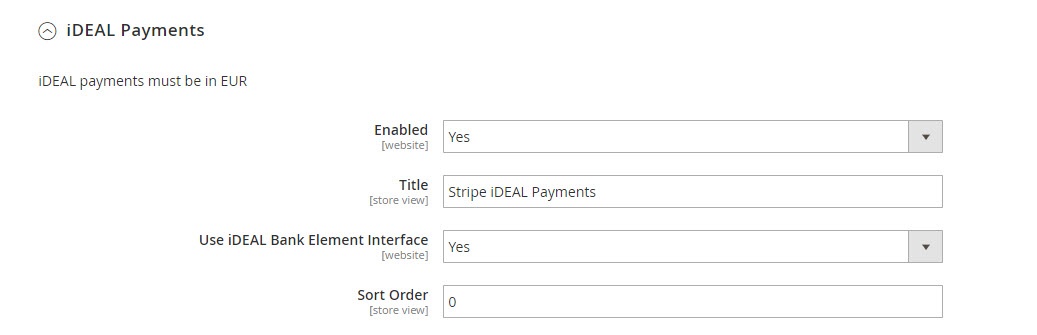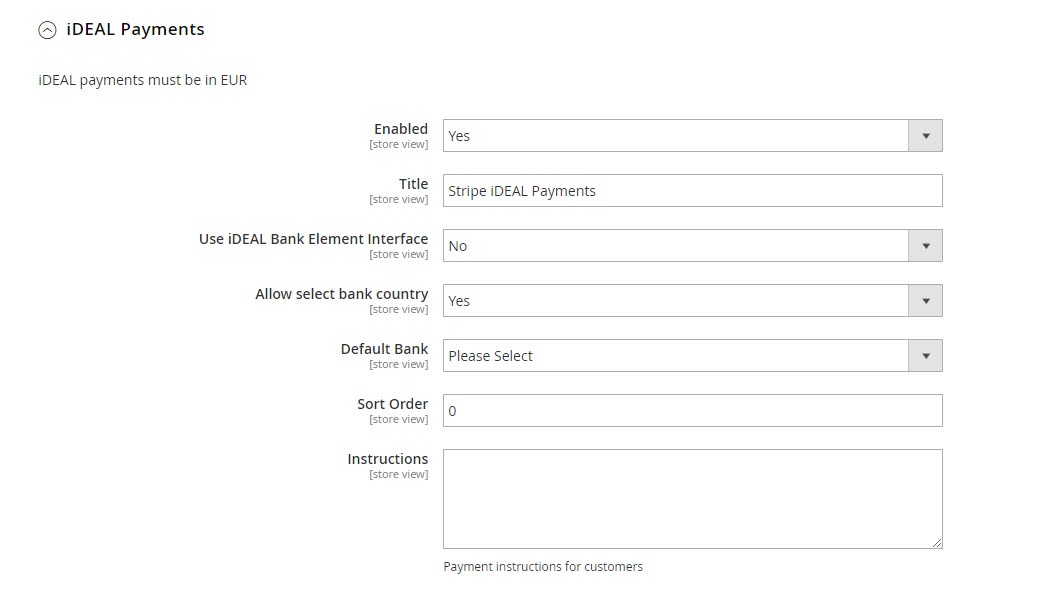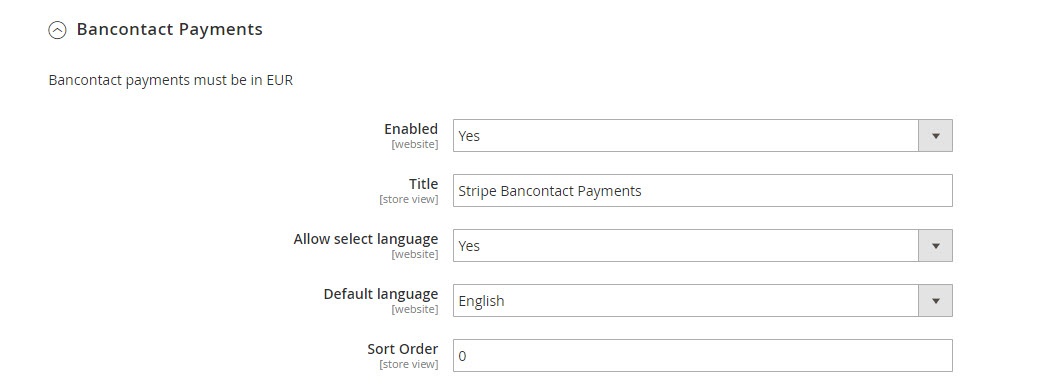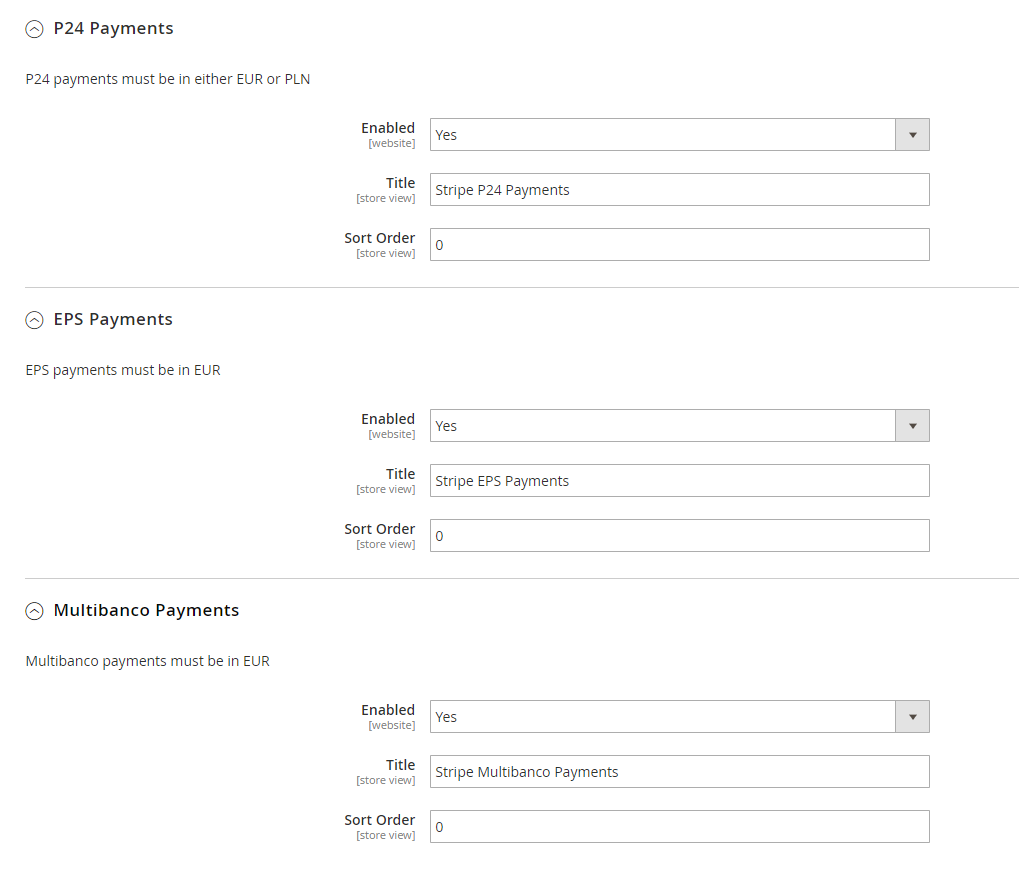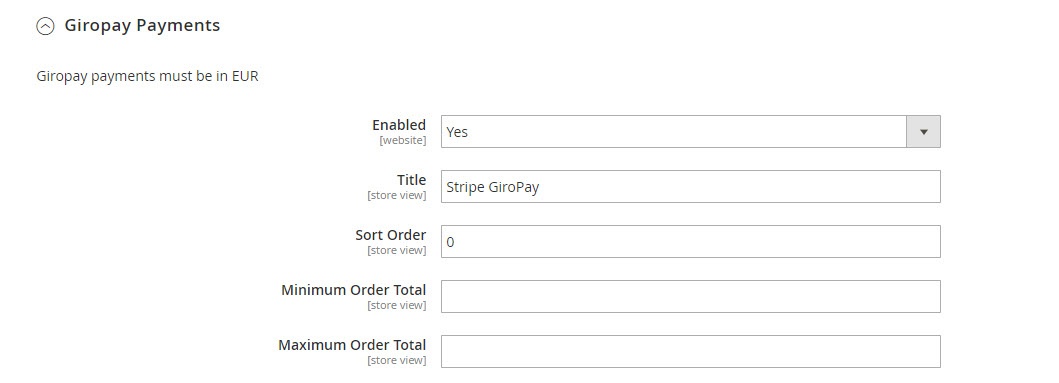...
Replace default Place order button: Enable to replace the default Place Order button with Apple Pay, Google Pay or Microsoft Pay Place Order button. Note that this option can cause conflict with One step Checkout extension, so if currently you are using One Step Checkout, turn this option off.
To use Google Pay (for PC), customers have to add their credit card to the browser.
Alipay Payments
You can enable Alipay Payment easily just by choosing Yes in Enabled then Save Config.
...
Default language: Set the default language for the payment method: English, German, Spanish, Italian, French, Dutch, Polish.
iDEAL Payments
The iDEAL currency is EUR.
You can enable the payment method by choosing Yes in Enabled.
Title: Fill in the title for the payment method
Use iDEAL Bank Element Interface: If you choose Yes, the payment method will be displayed with iDEAL interface.
If you don't use the iDEAL interface, you can choose No and change the settings as follows:
Allow select bank country: Enable customers to choose their country to make payments.
Default Bank: If you don't want to allow customers to choose their bank. You can set a default bank.
Bancontact Payments
The Bancontact currency is EUR.
You can enable the payment method by choosing Yes in Enabled.
Title: Fill in the title for the payment method
Allow select language: Enable customers to choose the preferred language
Default language: Set the default language for the payment method: English, German, French, Dutch.
P24 Payments/ EPS Payments/ Multibanco Payments
Following other payment method, in order to enable P24 Payments, EPS Payments, or Multibanco Payments, you have to choose Yes in Enabled.
When done, please press Save Configuration > Cache Management, your configuration is ready to use. To use Google Pay (for PC), customers have to add their credit card to the browser.
Main Functions
- Easily Checkout Using Credit Card
...
- Mark the checkbox "My billing and shipping addresses are the same" if the shipping address and the billing address are not different.
- If they are different, fill in the billing address then click "Update".
...
After filling in all the neccessary information, click Continue to place the order.
...