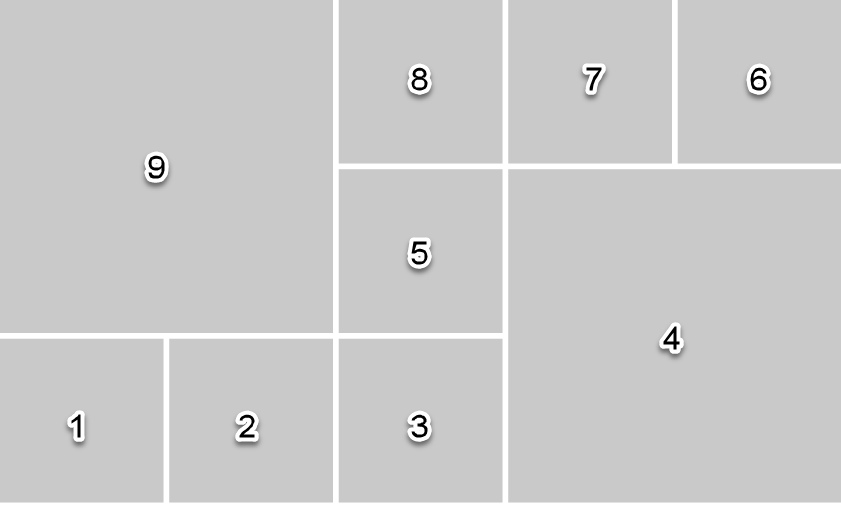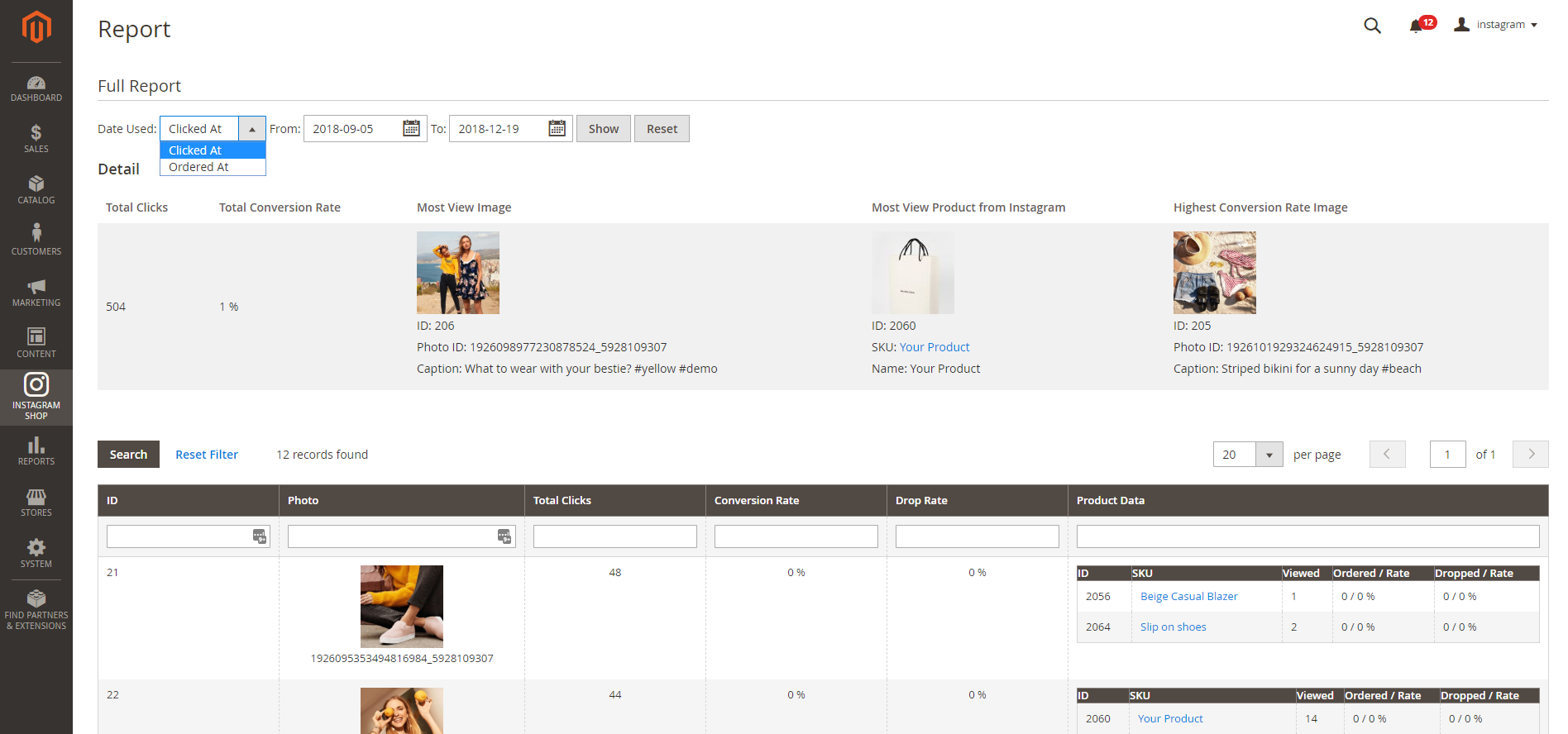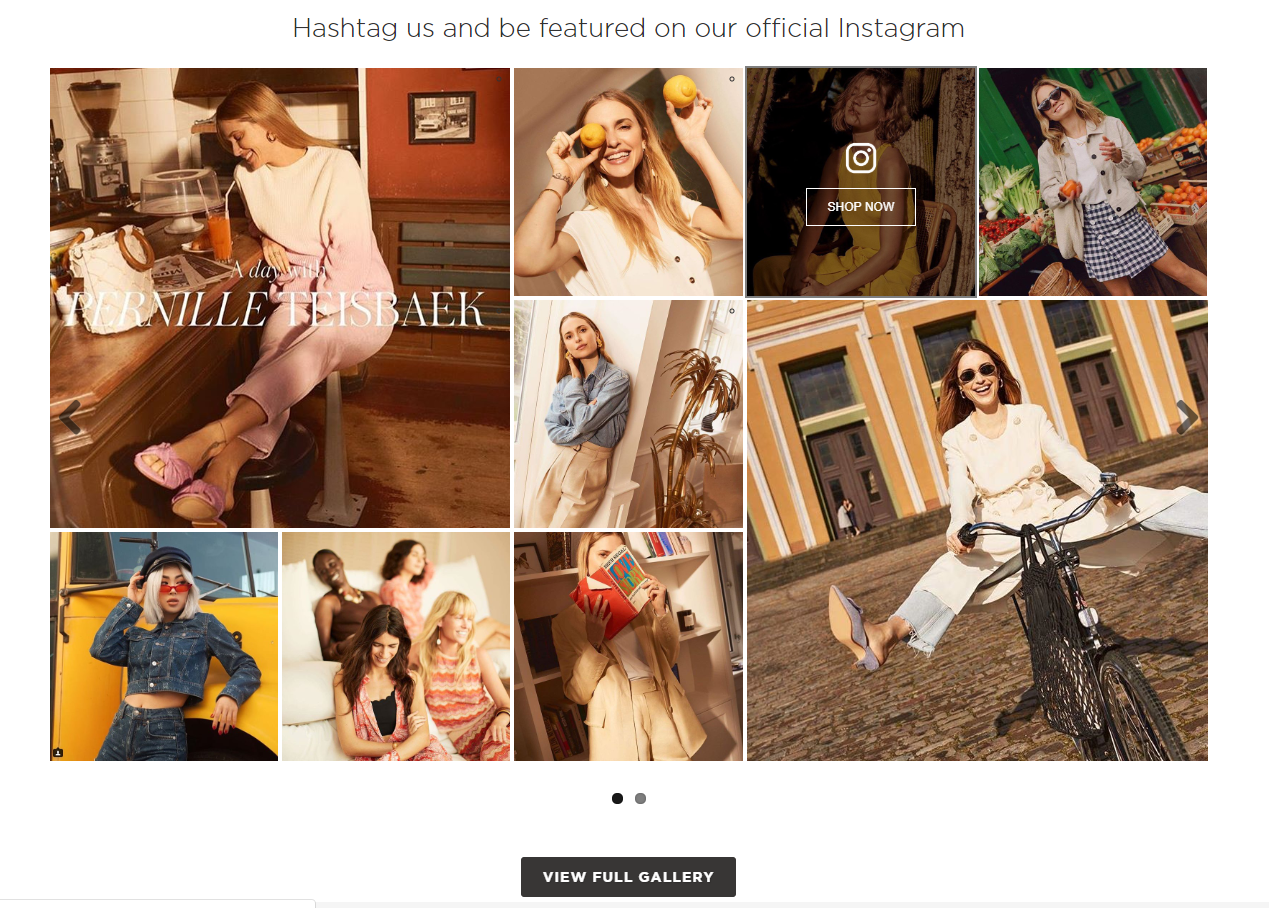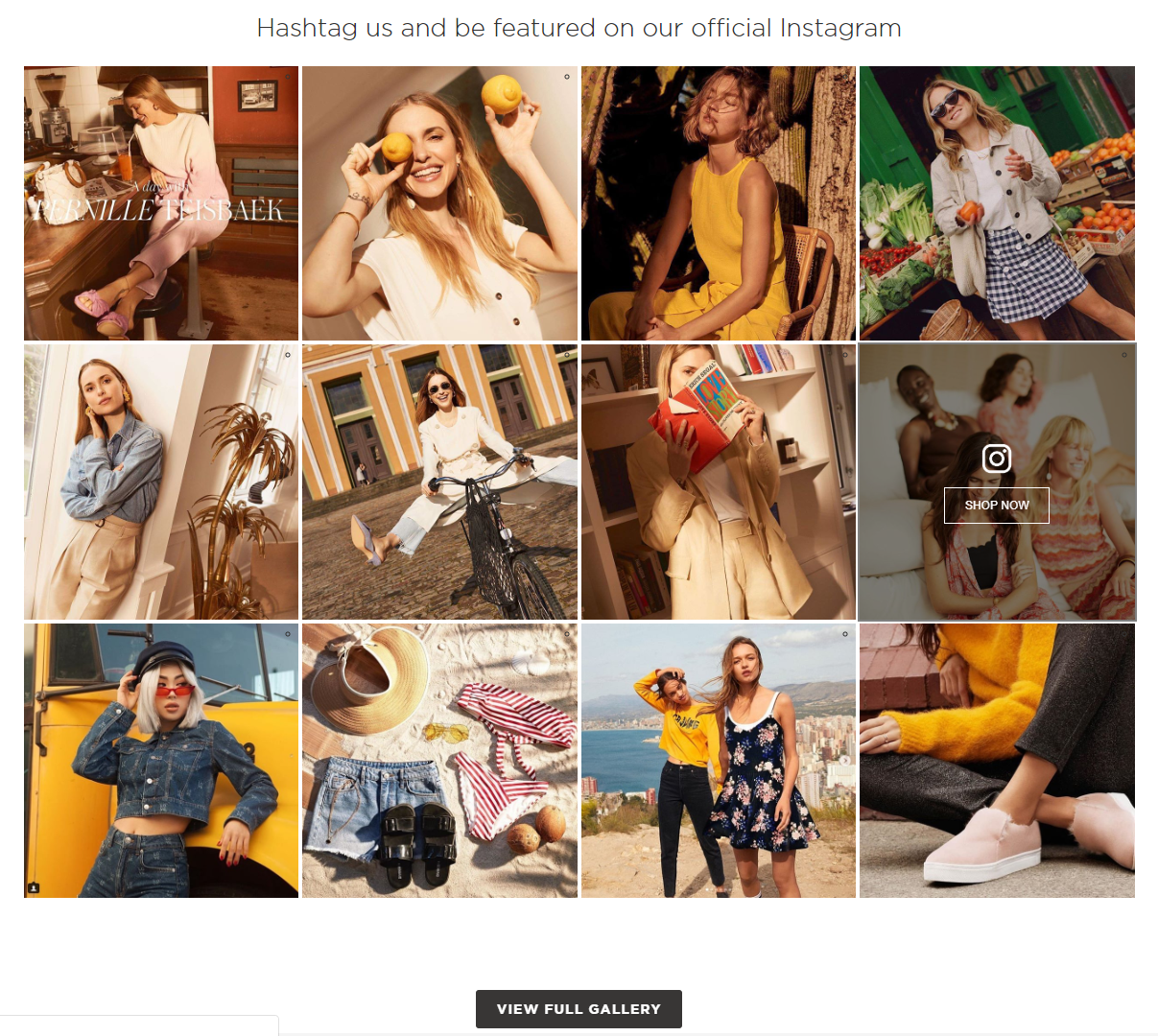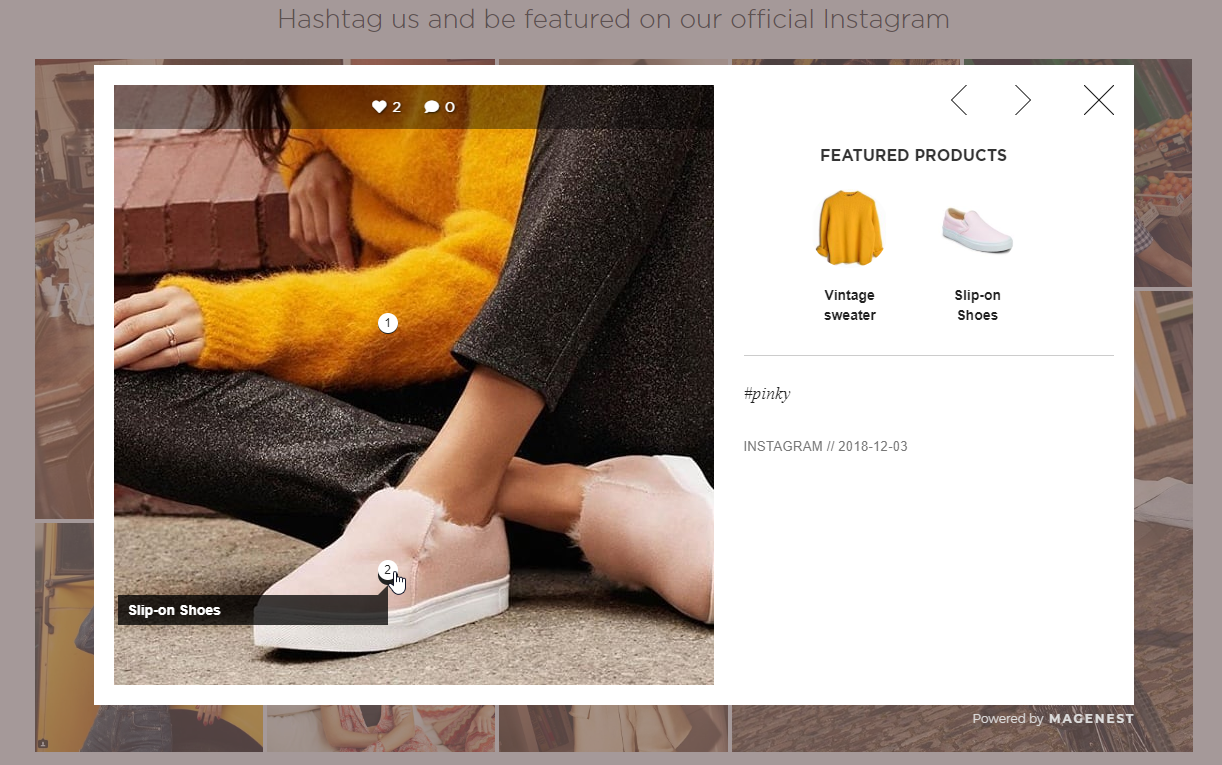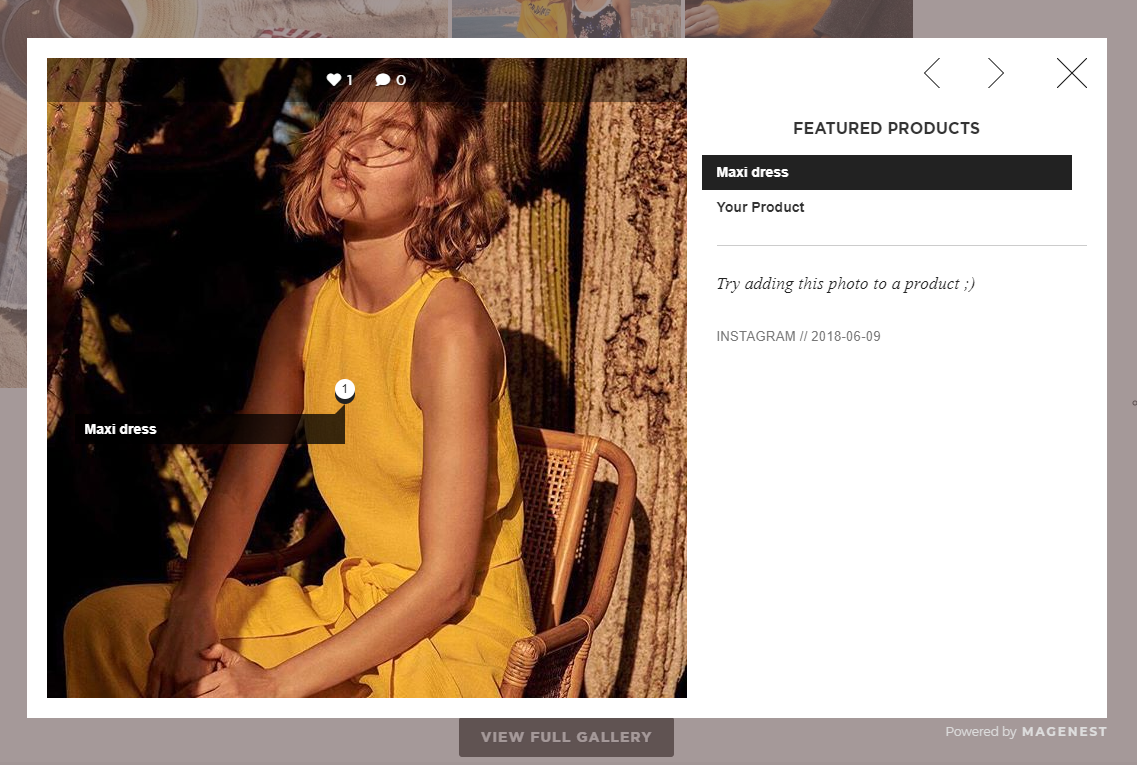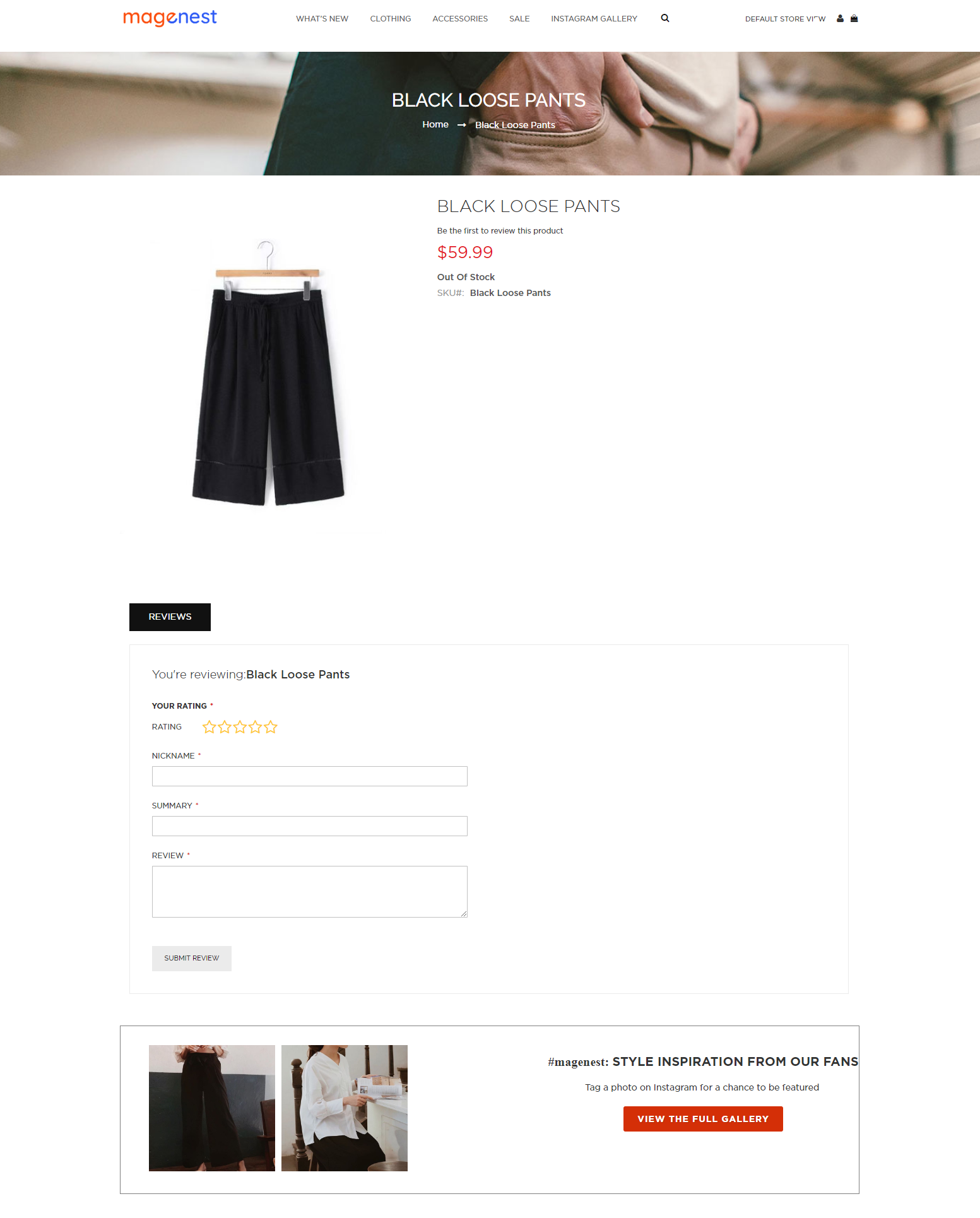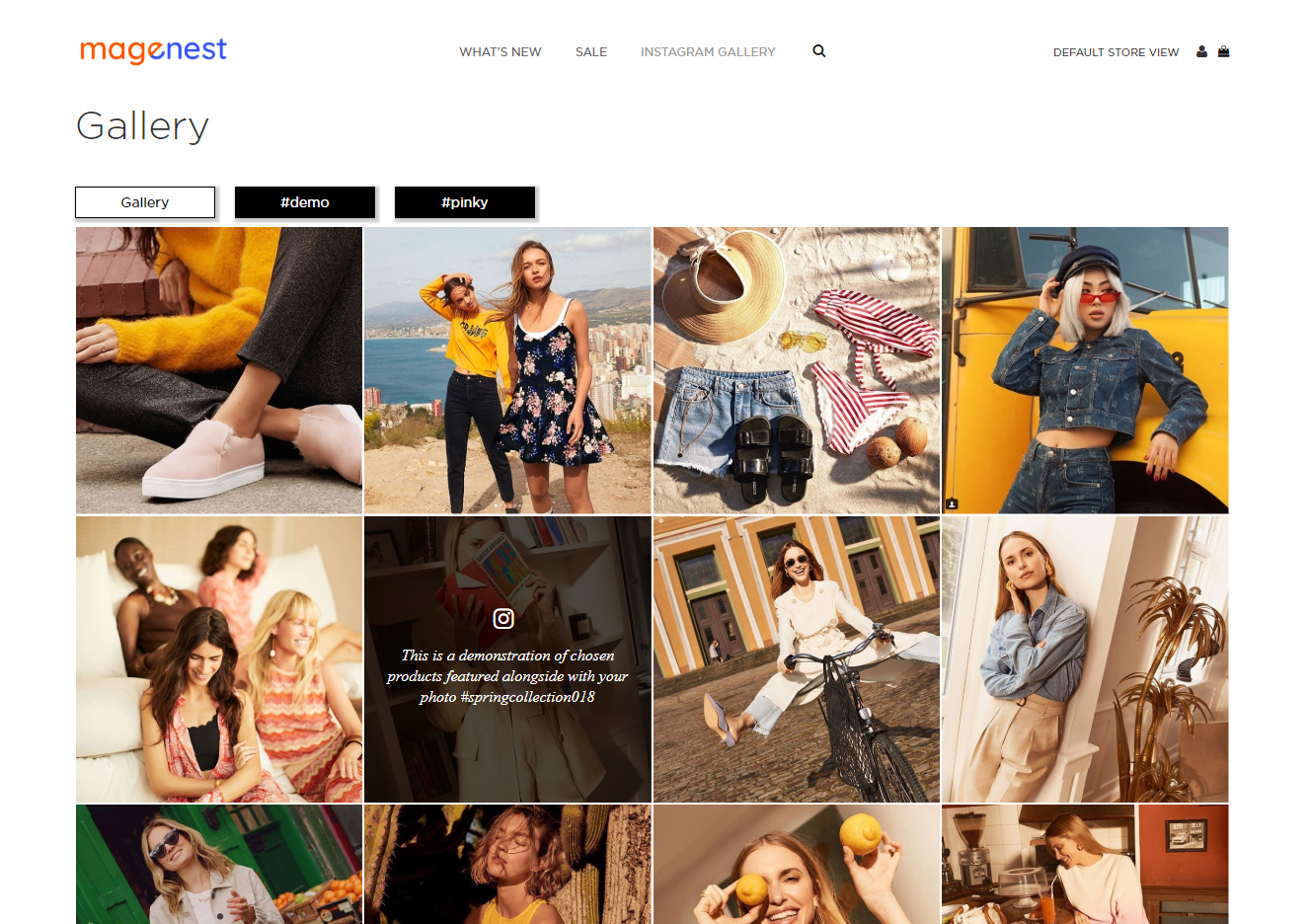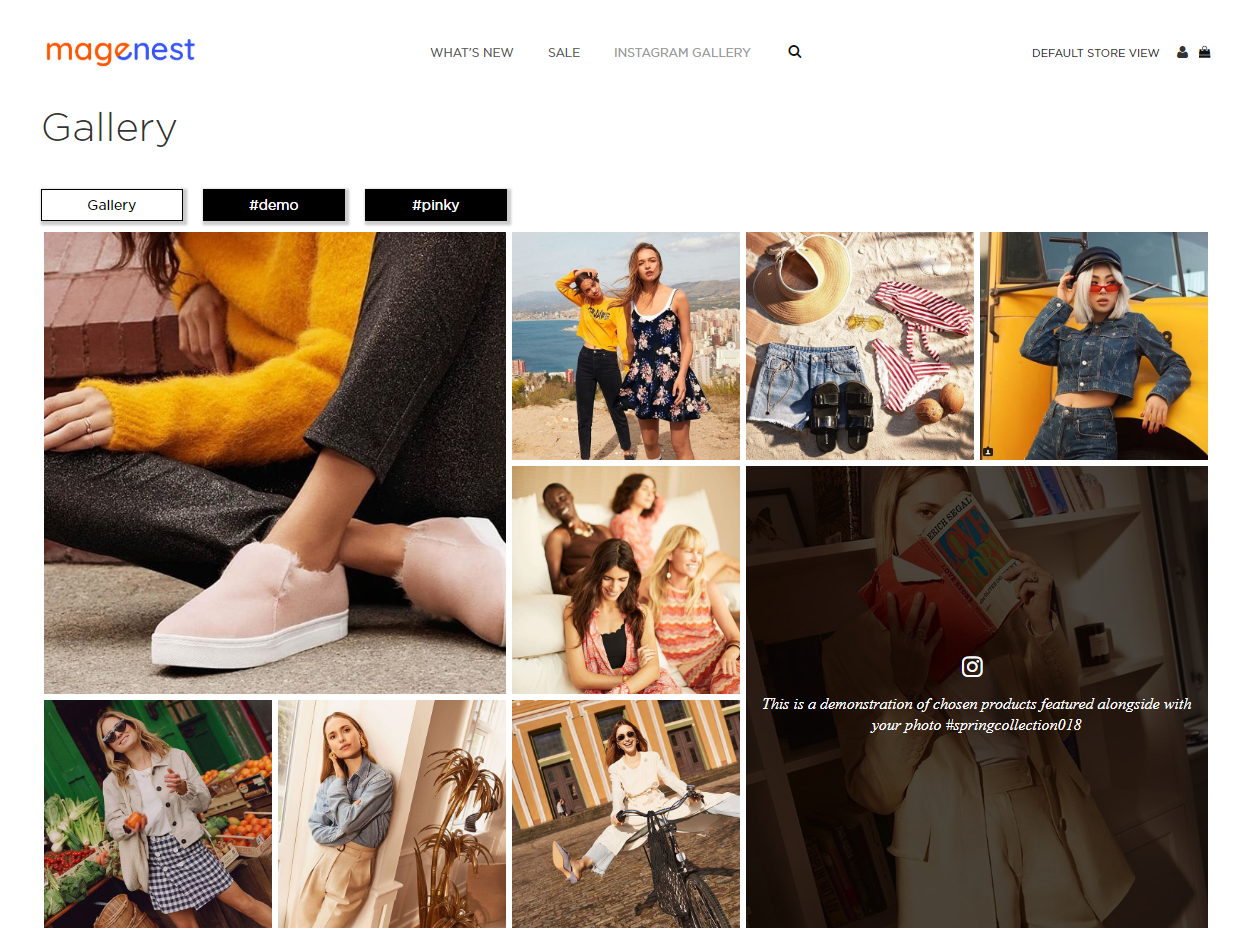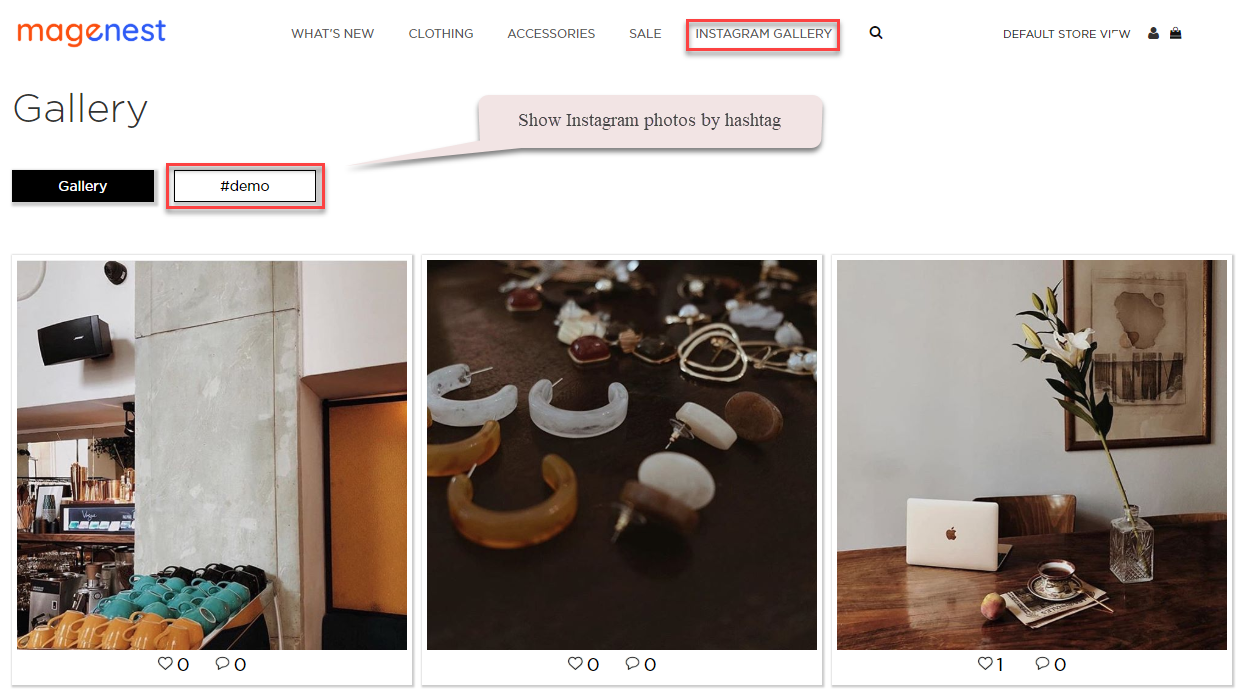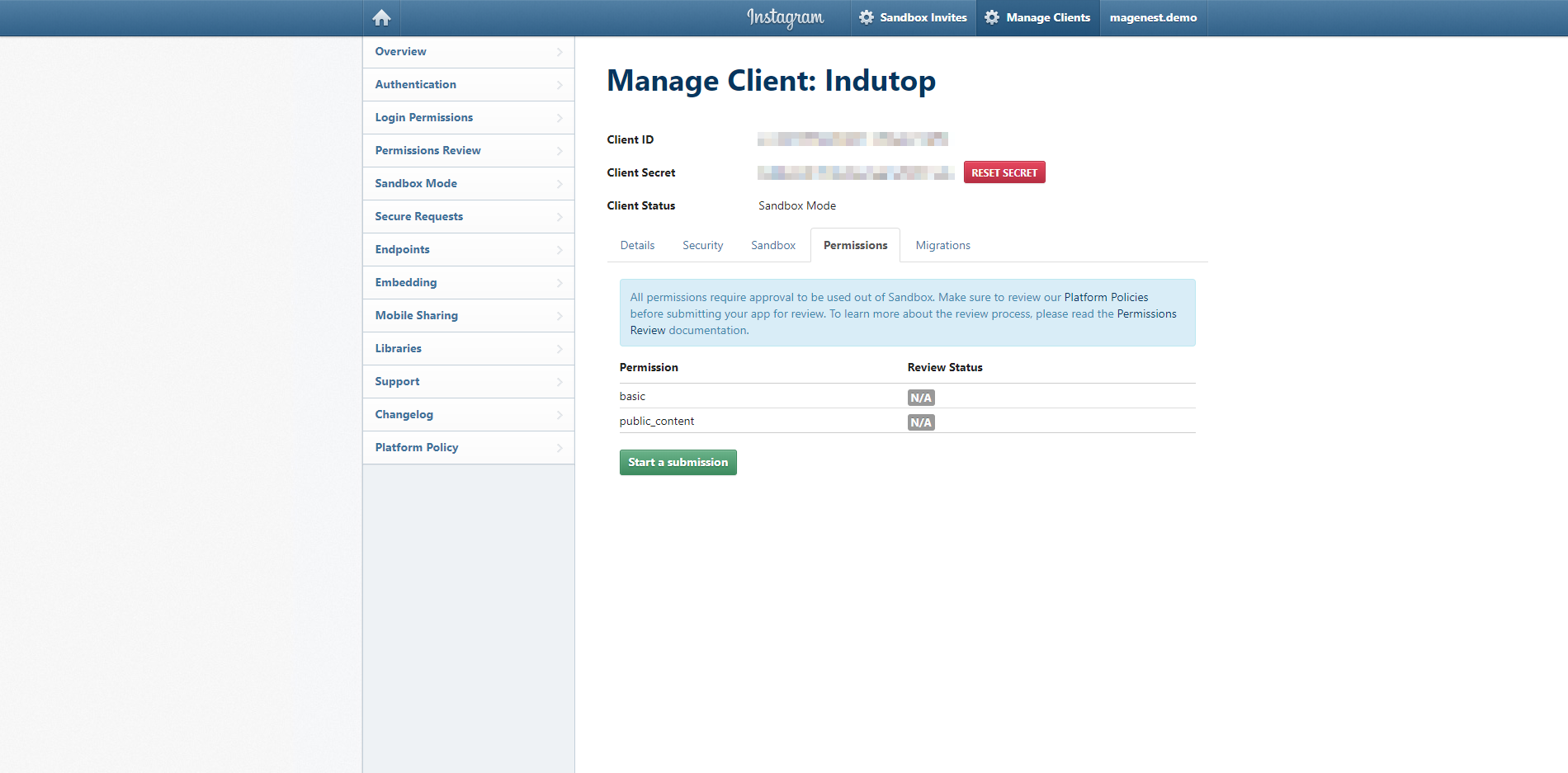...
Report
In Magento 2 back end, go to Instagram Shop > Report
In here, you can view the full report of the Instagram Integration performance.
- You can track the Instagram photos that are clicked most or have the most orders, with date picker for From, To.
- You can view the summary with: Total clicks, Total conversion rate, Most View Image, Most View Product from Instagram, Highest Conversion Rate Image.
In the grid table, for each photo, there is a report table for the featured products of that Instagram photo. In addition, you can view other information such as Total number of clicks, Average Conversion rate, Average Drop rate.
Store-front Functions
Photo Slider
In the backend Widget settings, we have set the Instagram slider on the Home Page, it will be displayed as follows
There are 3 layouts available: Single row (default); 3x3 and 4x3
Single row
3x3 with 2 bigger photos
4x3
Featured products shown in each photo
In the product image, it will show the featured products with links redirecting to their product detail pages as the "Add product link to photo" setting.
You can also add up to 5 hotspots per Instagram photo to pin the featured products on the photo.
Featured product displayed with product name and image
Featured product displayed with product name
Instagram widget in each product page
The Instagram widget can be shown in each product detail page
Gallery of your Instagram Photos
On the top menu bar, when you click on Instagram Gallery, it will display a gallery of all your Instagram photos.
When you hover on the photo, a caption window will slide from right to left and show the caption of the photo. Like(s) and comment(s) of the photos will be displayed under each one.
Gallery page with Layout 1
Gallery page with Layout 2
Gallery of Instagram photos by hashtags
When you choose a hashtag, it will display photos with that hashtag (collected from your Instagram's account).
Troubleshoot
If you are using sandbox app, Instagram will limit the number of images pulled to 20 latest images. To pull more images than this limit, you must ask for Instagram permission.
On Instagram developer page, go to Manage Clients > Choose the account you are using for your app > Click on Manage button > Permissions > Start a submission.
Update
- When a bug fix or new feature is released, we will provide you with the module's new package.
- All you need to do is repeating the above installing steps and uploading the package onto your store. The code will automatically override.
- Flush the configure cache. Your store and newly installed module should be working as expected.
Support
- We will reply to support requests within 2 business days.
- We will offer lifetime free update and 6 months free support for all of our paid products. Support includes answering questions related to our products, bug/error fixing to make sure our products fit well in your site exactly like our demo.
- Support DOES NOT include other series such as customizing our products, installation and uninstallation service