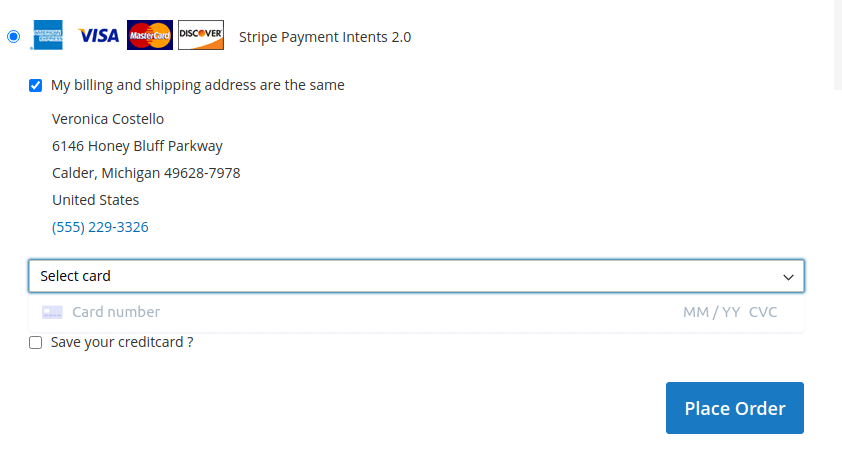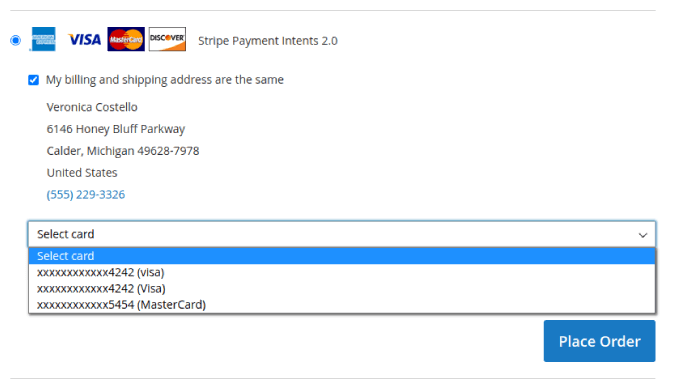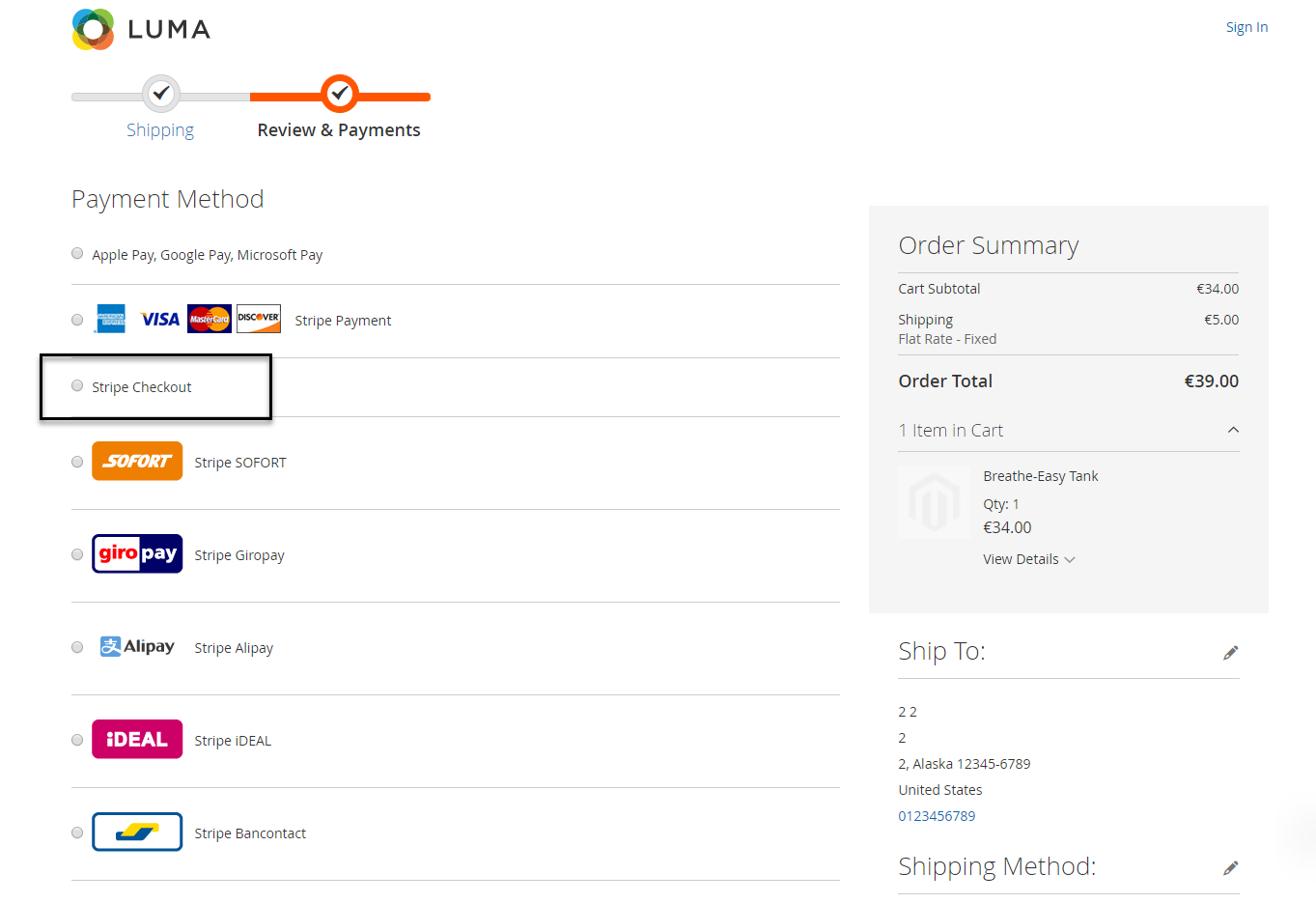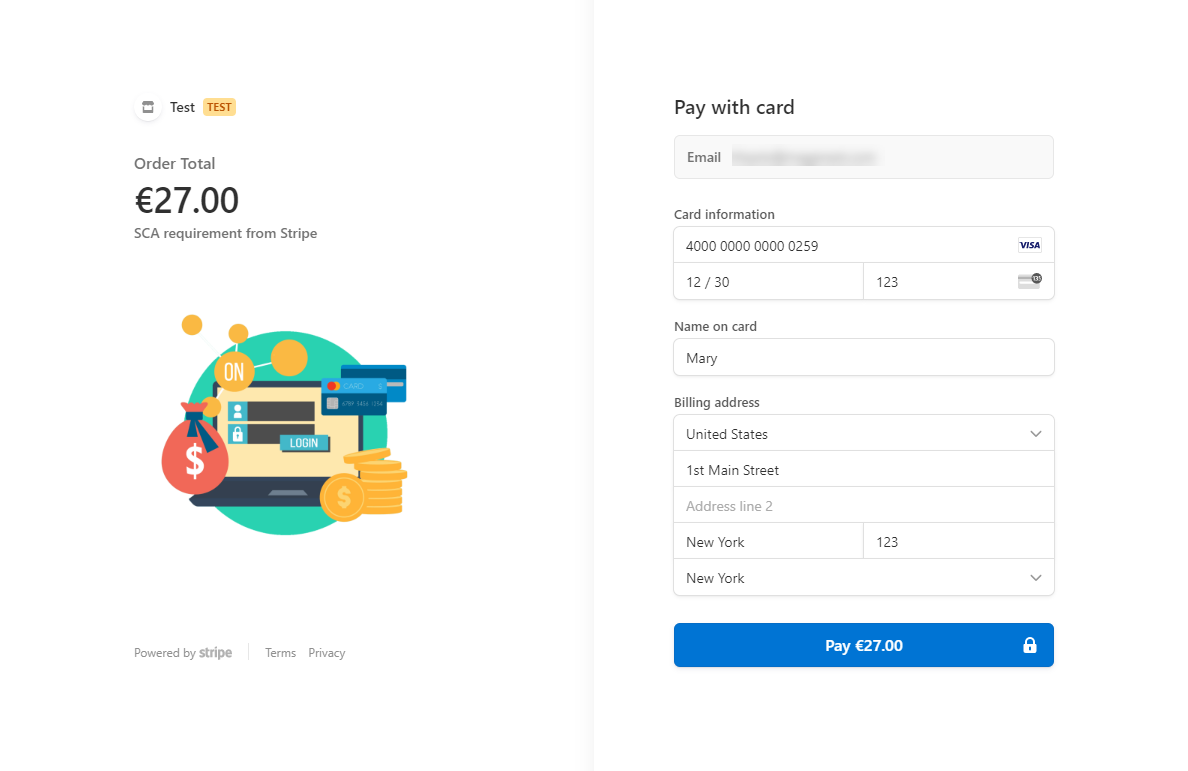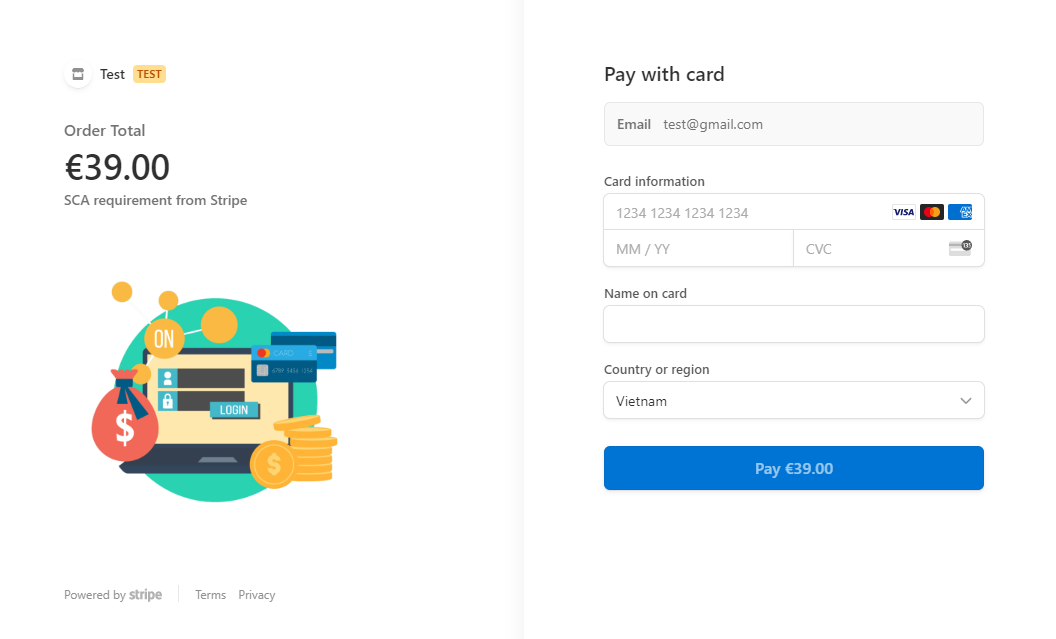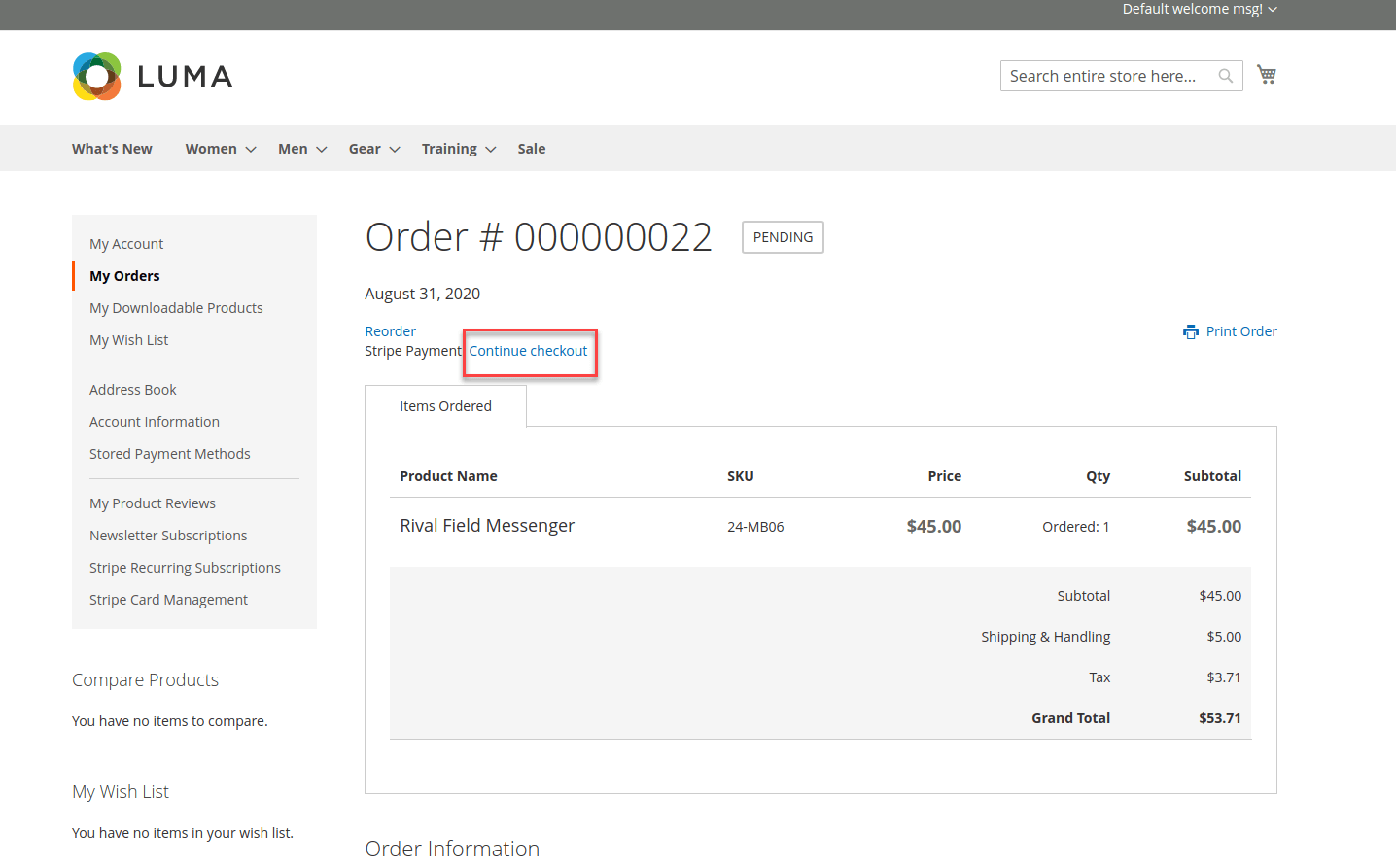...
After reaching the checkout page, customers could see the Stripe Payment Intents 2.0 payment option.
- If the customer wants to trigger the Save Card function, they could select the Save your credit card? checkbox.
 Checkout with Stripe Checkout hosted on Stripe (SCA Ready)
Checkout with Stripe Checkout hosted on Stripe (SCA Ready)
- After filling the Shipping Address information, the customer chooses Stripe Checkout as a payment method.
- Enter the necessary information then click on Pay button.
The checkout page when merchant set No on Collect Billing Address on the configuration.
- In case the Customer select Back at the payment form, they will be redirected back to My Order History Page, where they can choose to continue the payment process
 Checkout with Stripe Payment Intents (SCA Ready)
Checkout with Stripe Payment Intents (SCA Ready)
...