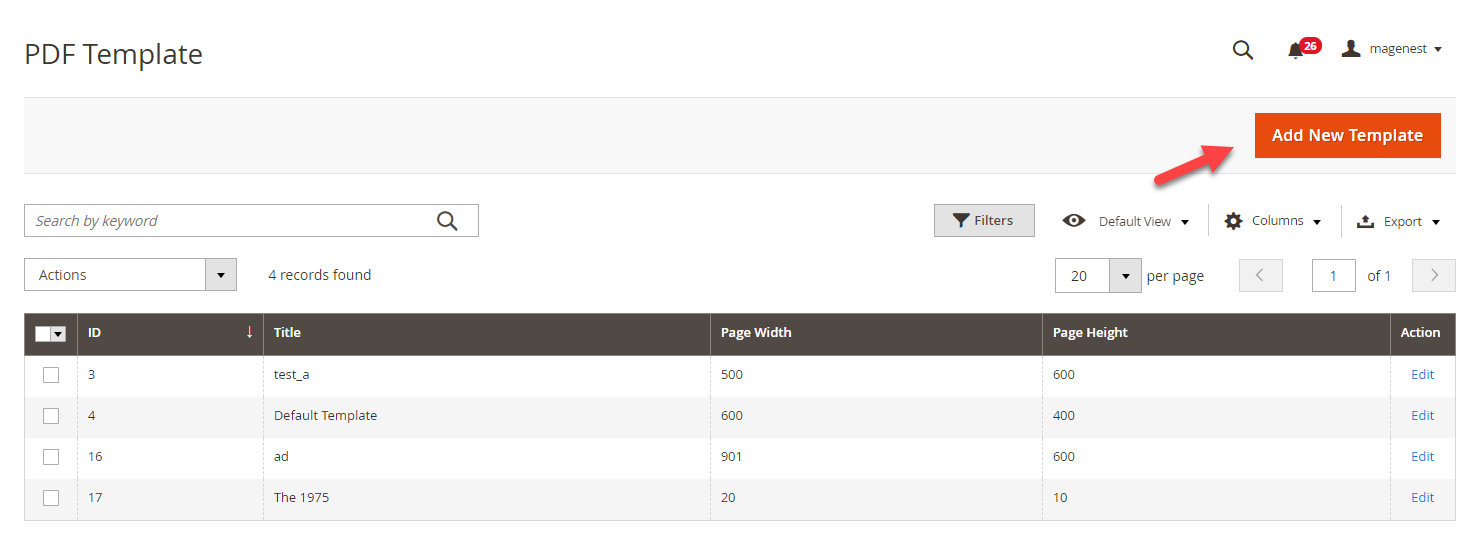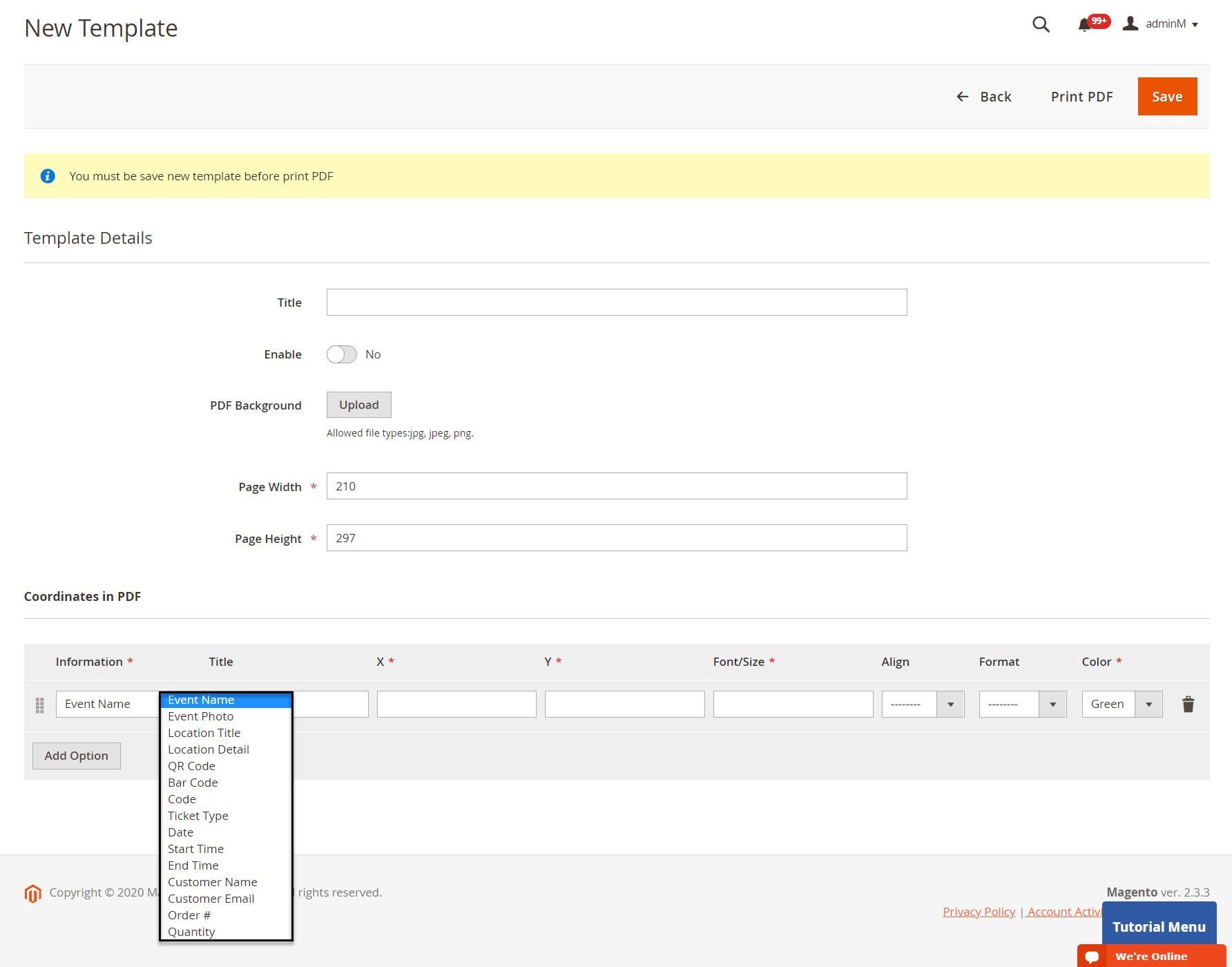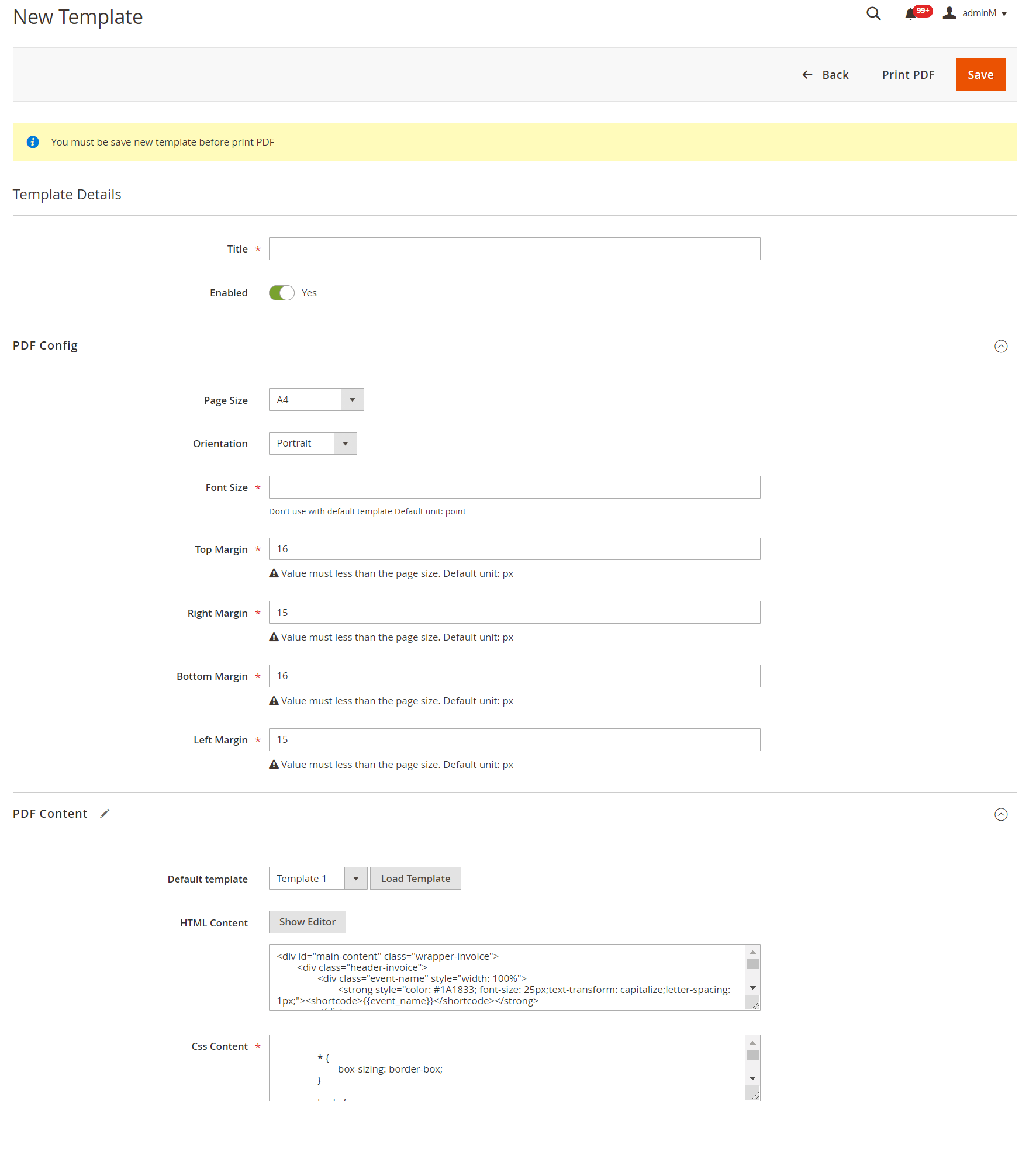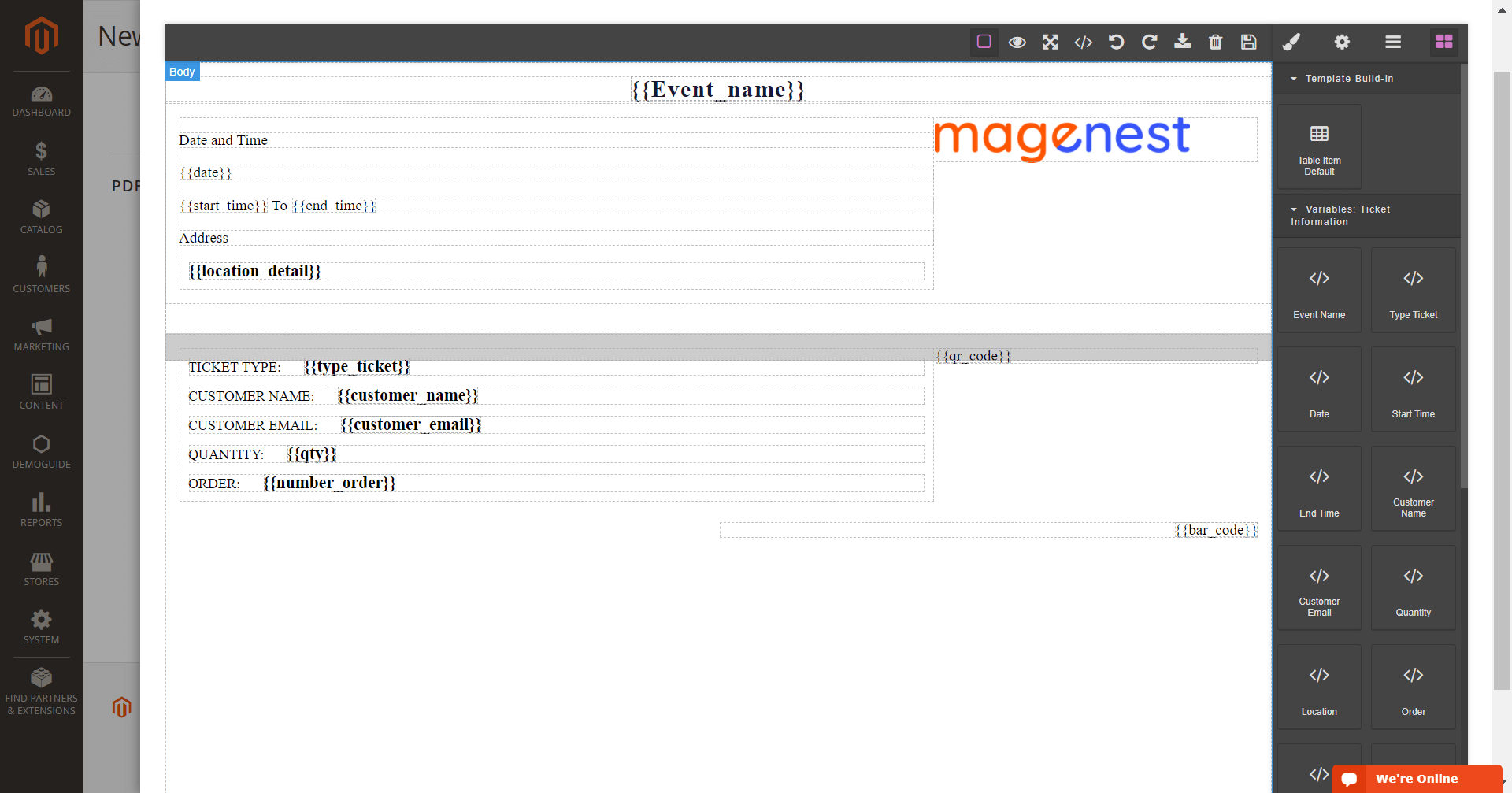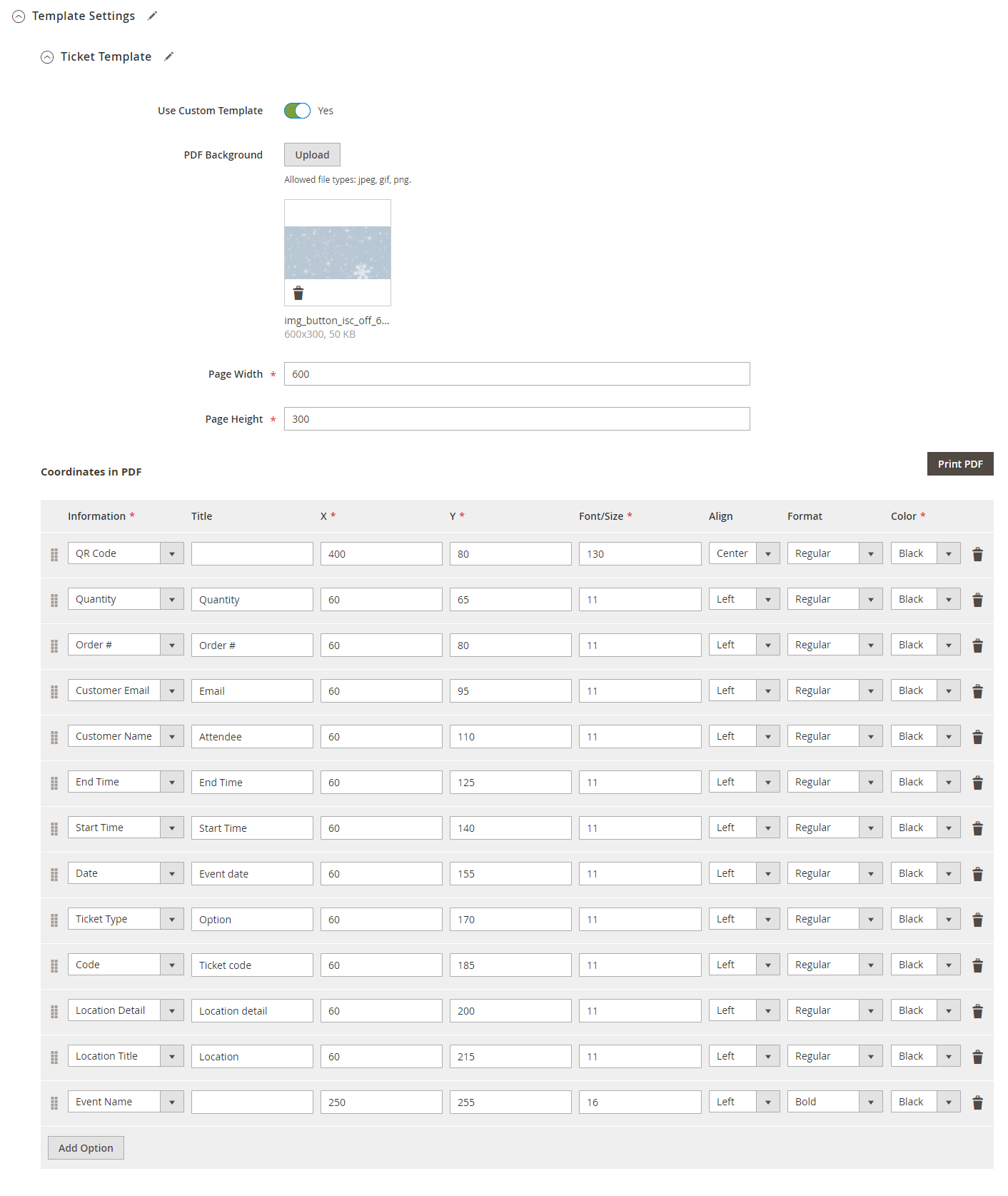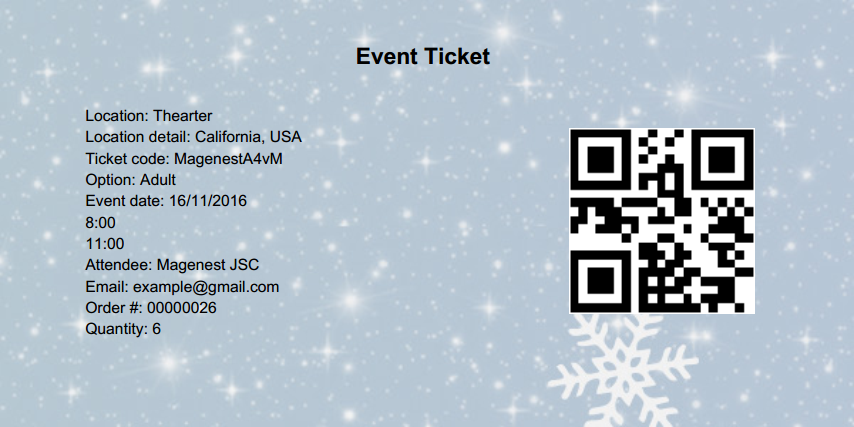...
In order to create a new event ticket, go to Catalog > Event Manager > Events > New Event
- Apply Locations/Schedules to all Tickets Options: Disable this feature allows creating events where each location will be an option.
...
You can use the PDF Template created in Catalog > Event Management Event > PDF Template or a Custom Template. If you use the PDF Template, switch the Use Custom Template to No.
...
You can create any manage PDF Template in Catalog > Event Management > > PDF Template
Note: To use this type of template you need to install the MPDF library for your store by running the command "composer require mpdf/mpdf" in the root directory.
Default Template: You can select between 2 default ticket template designs.
...
- Template Type 1:
- Template Type 2:
One thing with our new PDF template (Type 2) is that you can click on PDF Content > HTML Content > Show Editor, you'll be able to use Drag and Drop action to design the template,
Custom Template
Or you can customize a ticket template right in the product settings by turning on the Use Custom Template.
Then you can upload the PDF background image (in jpeg, gif, png), adjust the page width, and page height.
In the PDF coordinates, you can choose the information fields, fill in the title, set the XY coordinates, and font/size, format, color and alignment for each information.
You can use MB-Ruler software to measure the XY coordinates on your ticket PDF, or watch the following tutorial video.
Widget Connector width 853 url https://www.youtube.com/watch?v=VjHInGppISY height 480
You can preview the template by clicking on the Print PDF button.
One thing with our new PDF template (Type 2) is that you can click on PDF Content > HTML Content > Show Editor, you'll be able to use Drag and Drop action to design the template,
Email Template:
...
You can manage the events on your store in Catalog > Event Management > Event.
You can export this table to the CSV/XML file.
...
You can manage the events on your store in Catalog > Event Management > > Event Ticket.
In this table, you can track the customer and the ticket information (Quantity, Location, Date, Time), especially the ticket status (Redeemed or Redeemable).
...