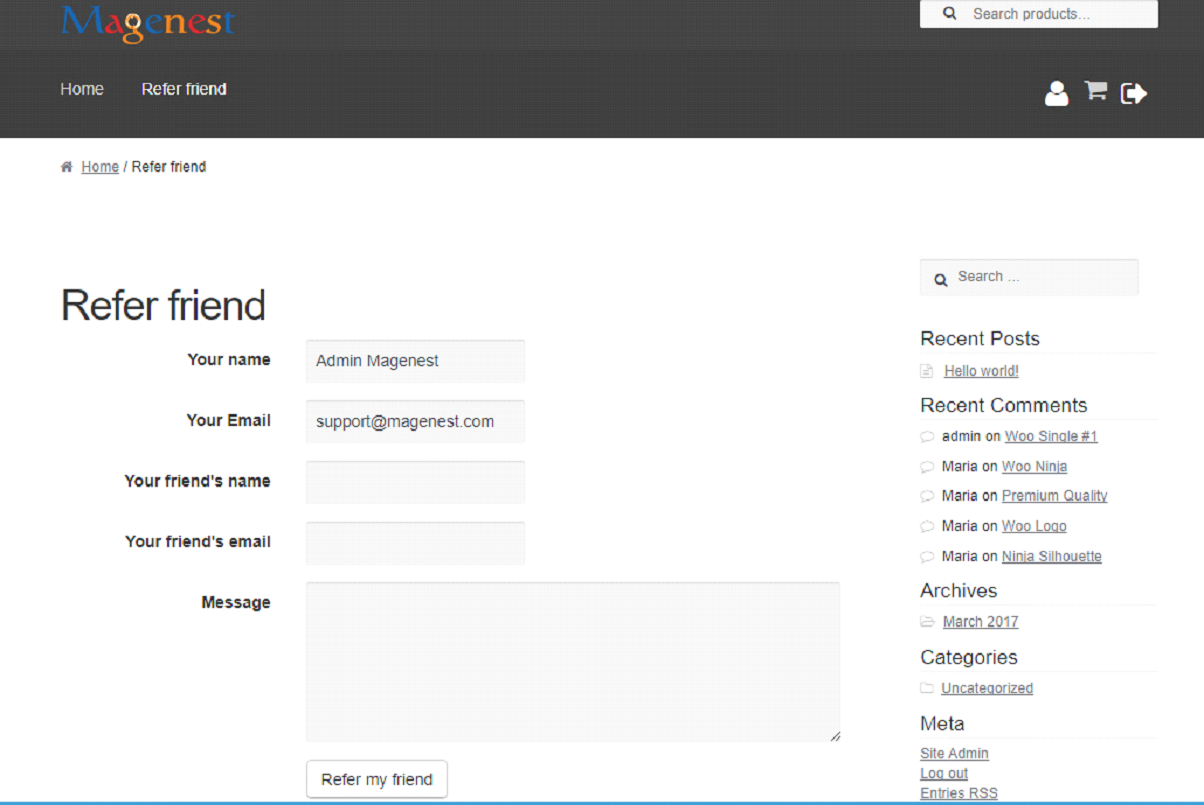...
After that, you have a page for customer or member can referral friend:
Configuration General
Access to Admintrastor Dashboard → Woocommerce → Settings → Refer a friend Tab
...
Coupon Type : You choose the coupon type to send referred customer (percentage discount, fixed cart)
Coupon Amount (in local currency)
Coupon Minimum Amount
Coupon Duration : If you set it to 30 the coupon will expire after 30 days from the time it is sent
Allow: Default, person being invited will get coupon. If you select it, person being invited and person invite can get coupon.
Number of share: the number of times different share will have different rewards
- Add: You can set more than 1 rules.
After configuration, you are ready to referral a friend. Go to the page which you created in the first step
2. Share link
Only member can share link to get coupon. Value of coupon can settings in Admin dashboard.
Access to Admintrastor Dashboard → Woocommerce → Settings → Refer a friend Tab → Settings coupon Reward:
- You also have the same settings.
- Allow: Default, only person who share link will get coupon. If you select it, person who share link and person who click link and place order products will get coupon.
- You can see Share link on My account or in each Product:
...