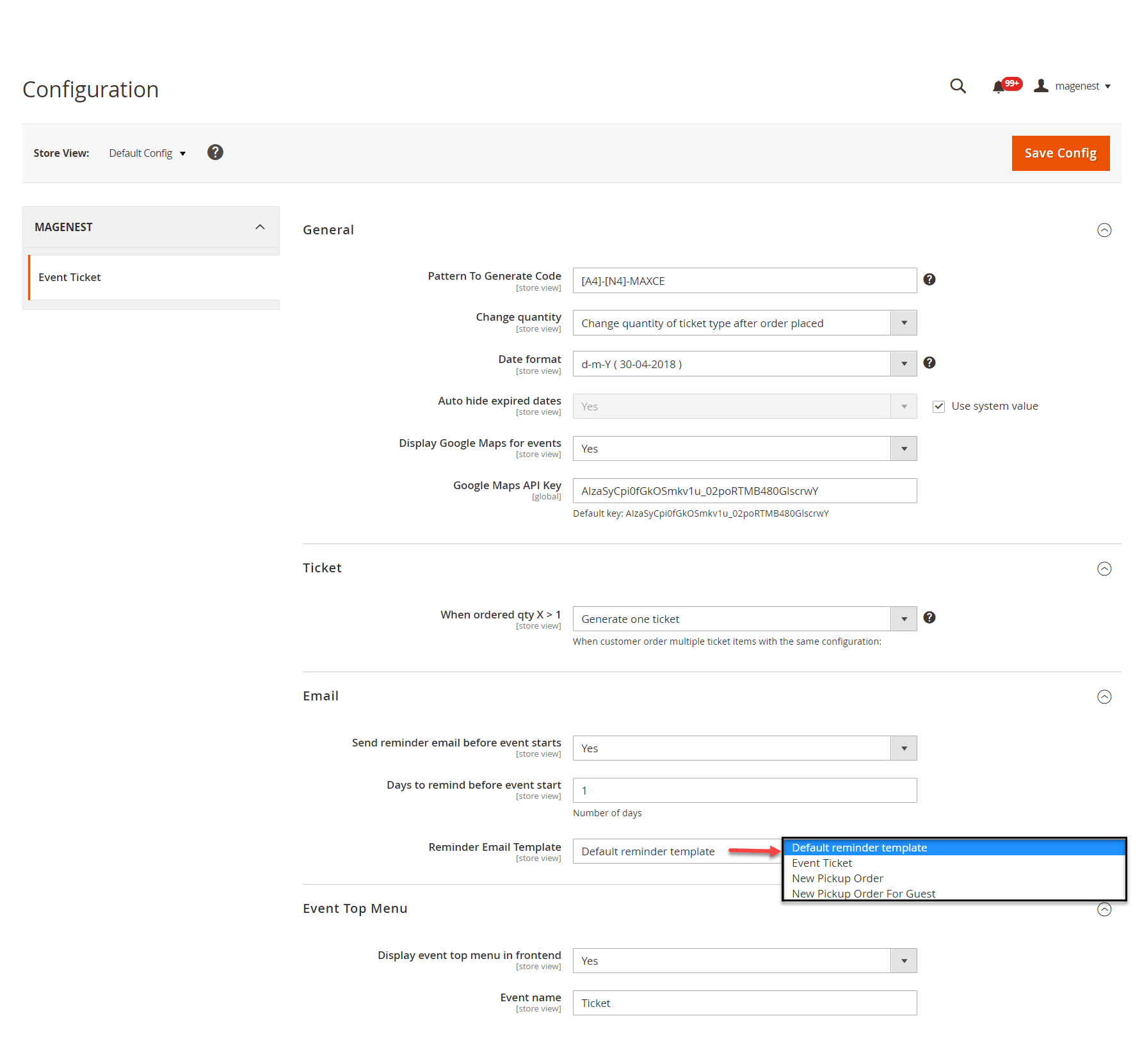...
| Table of Contents | ||||
|---|---|---|---|---|
|
...
Introduction
...
The Event Ticket extension for Magento 2 by Magenest is the ultimate extension for E-commerce websites that allows merchants to create and manage events and tickets. Merchants can create multiple custom ticket options such as VIP, adults, children,… each with a customized template to best fit the event's context. The extension can also send reminder emails so that your customer won't miss the event.
...
- Create product as the event ticket type
- Support multiple locations, multiple dates, and multiple sessions/timeslot for the event.
- Add event to the menu bar
- Specify custom ticket type for each event (ticket options) and set name, price, quantity, and sequence of available tickets for each type
- Automatically generate Bar code and QR code
- Drag-drop pdf template design with XY coordinates in the admin panel
- Preview and print the pdf PDF ticket instantly in the admin panel
- Add Google map to event details
- Create unlimited email templates
- Assign an email template to each event
- Allow customers to fill in attendee information at the checkout page
- Easily track attendees, purchased tickets for each event
- Add terms and conditions for each event
- Send ticket confirmation emails to event attendees
- Send pdf tickets to all the attendees or to the purchaser only
- Export event attendees, event list, and ticket list into CSV, XML files
For customers
- Choose from multiple ticket options (location, date, time, and ticket type)
- View the location of each event with a pinpoint on Google map integrated on product page
...
On the Admin sidebar, go to Stores > Configuration > Magenest > Event Ticket.
General:
- Pattern to generate code: The ticket code format. [A2] is to generate 2 random characters, [N4] is to generate 4 random numbers while "Magenest" is the hard code
- Change quantity: You can choose to deduct the ticket stock after the order is placed or is invoiced
- Date format: You can choose from 16 available date formats for the event
- Auto-hide expired dates: Select Yes to hide the expired date from the calendar
- Display Google Maps for events: Choose Yes to display Google map for each event location
- Google Map API Keys: Fill in your Google API Keys to integrate Google map. Learn more
...