Thank you for purchasing our extension. If you have any questions that are beyond the scope of this document, do not hesitate to leave us an email via our email address below.
Created: 31/08/2016 | By: Magenest | Support Portal: http://servicedesk.izysync.com/servicedesk/customer/portal/32
![]()
Magento 2 Multiple Warehouses will help merchants manage their stock locations and products for their store. Store admins can create multiple warehouses, each with their own location and contact details. They can also assign products to available warehouses and manage them easily on their admin catalog page. Shipping rules can be seamlessly defined, shipping methods will be created based on those rules.
The extension is packaged with the following features:
Your store should be running on Magento 2 Community Edition version 2.0.x or newer.
Firstly, you need to set the the shipping method configuration to use Multiple Warehouse extension.
Go to Stores > Sales > Shipping Methods > Magenest Multiple Warehouse.
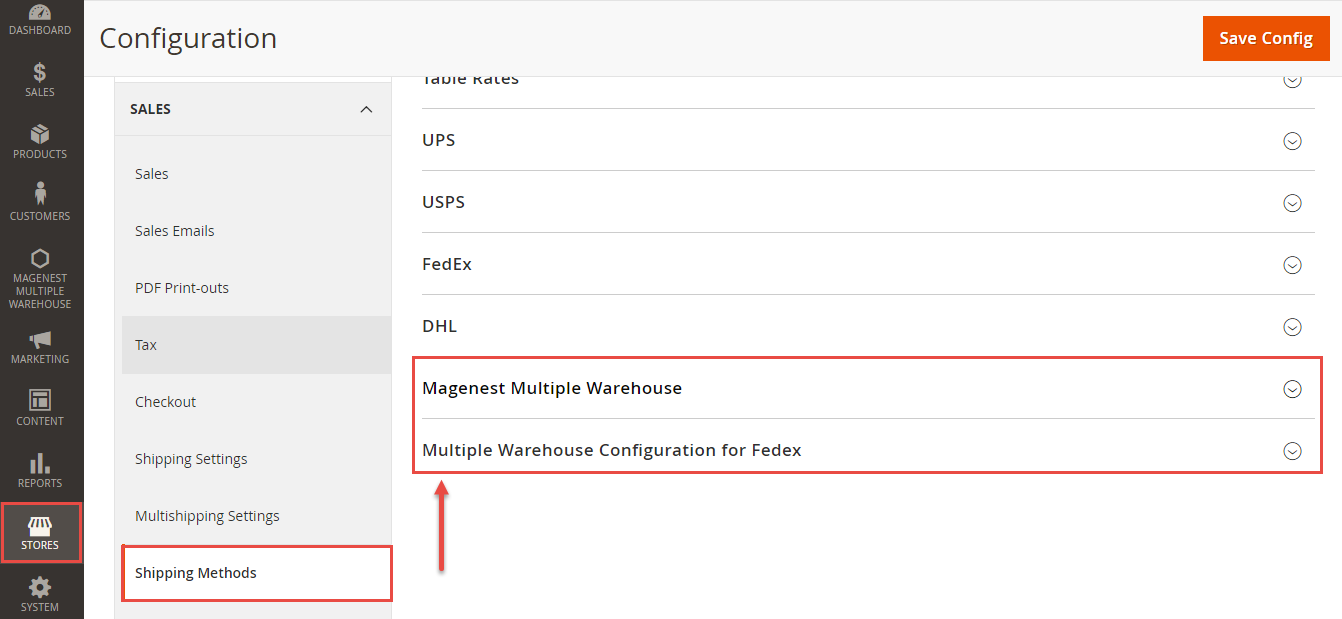
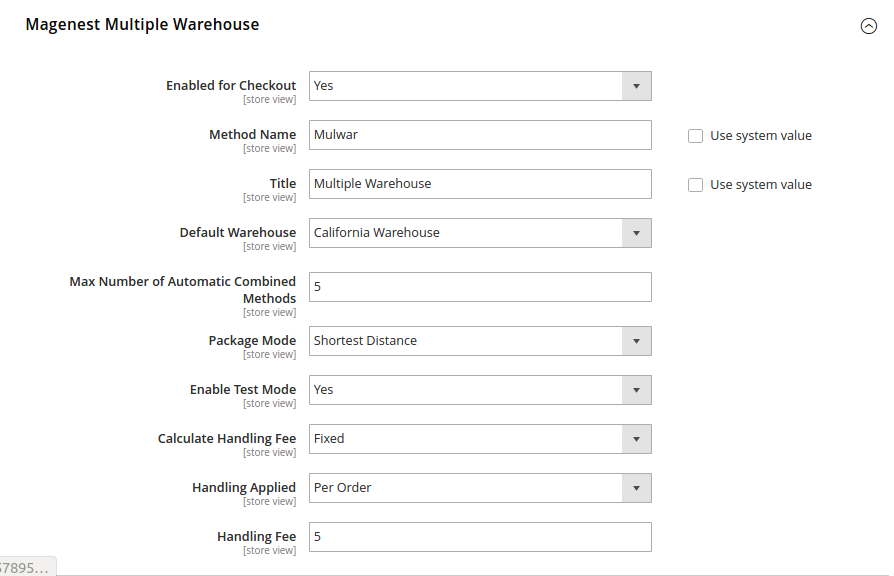
In this config, the admin can specify the following parameters:
In the current version of the extension, Fedex is the only available carrier. There are some Fedex's unique parameters that merchants have to define, including:
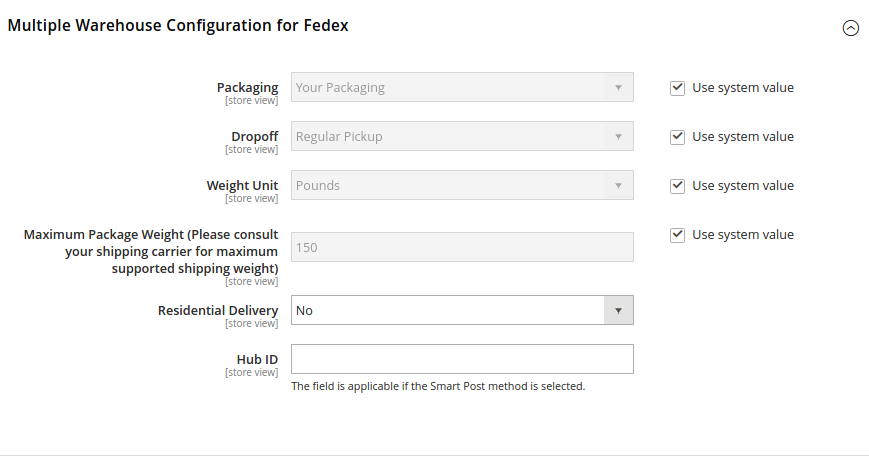
After setting configuration completely, admins will need to create some warehouses used by the store owner.
To create warehouses, admin need to choose Magenest Multiple Warehouse and click on Warehouses.
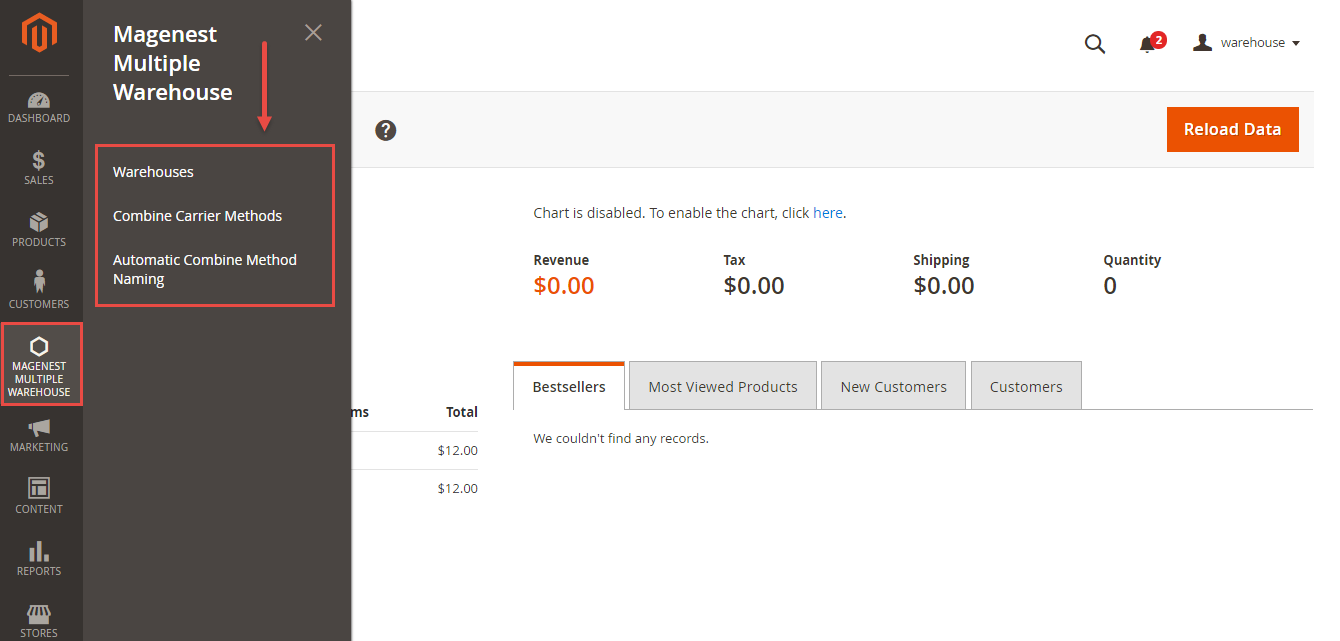
Then, the Warehouse Manager page will be shown. Here admin can see and manage the list of all the created warehouses.
If merchants want to create a new warehouse, they need to click on Add New Warehouse button.
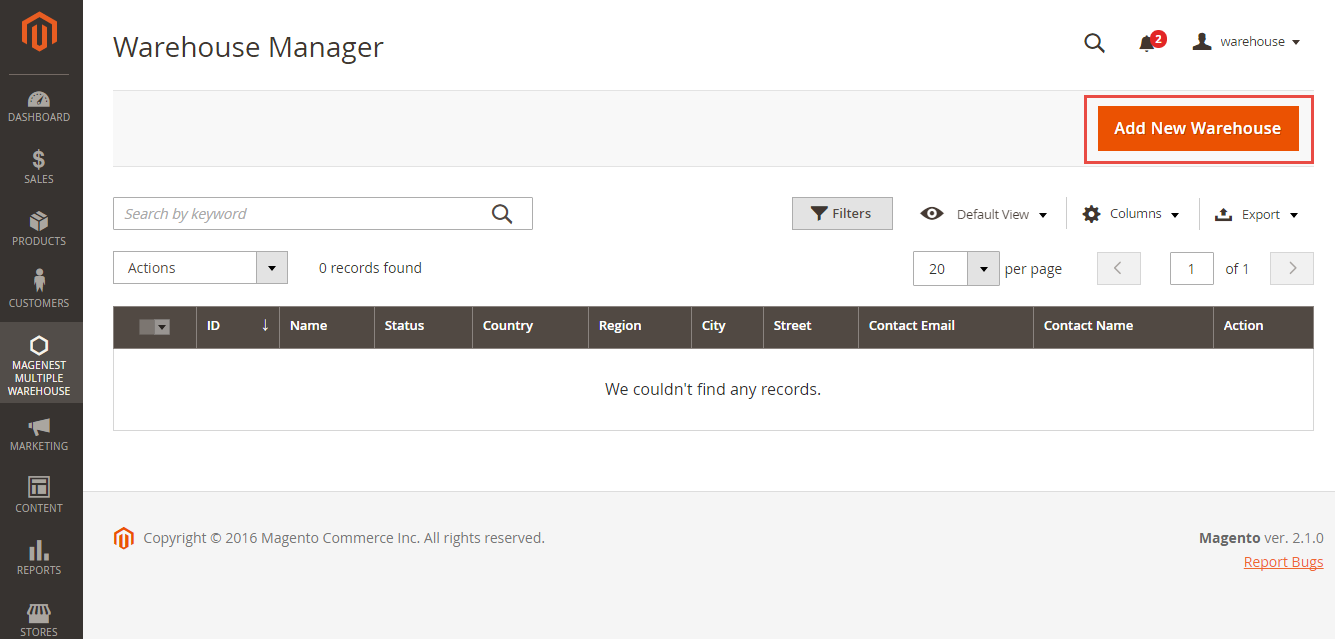
At New Warehouse tab, admins will need to enter some fields regarding their warehouses, including:
Click on Save Warehouse button to complete.
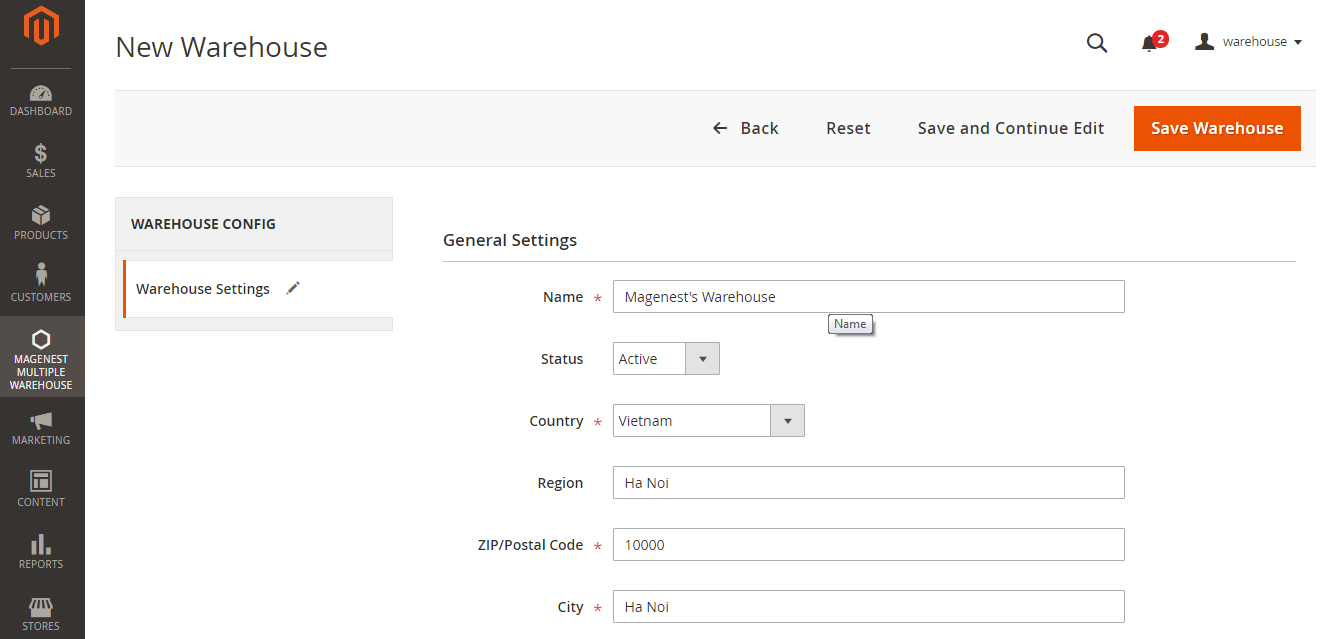
At Combine tab, admin will choose a payment method which is available in dop-down list such as Ground, Express Overnight and so on.
In the current version of the extension, Fedex is the only available carrier.
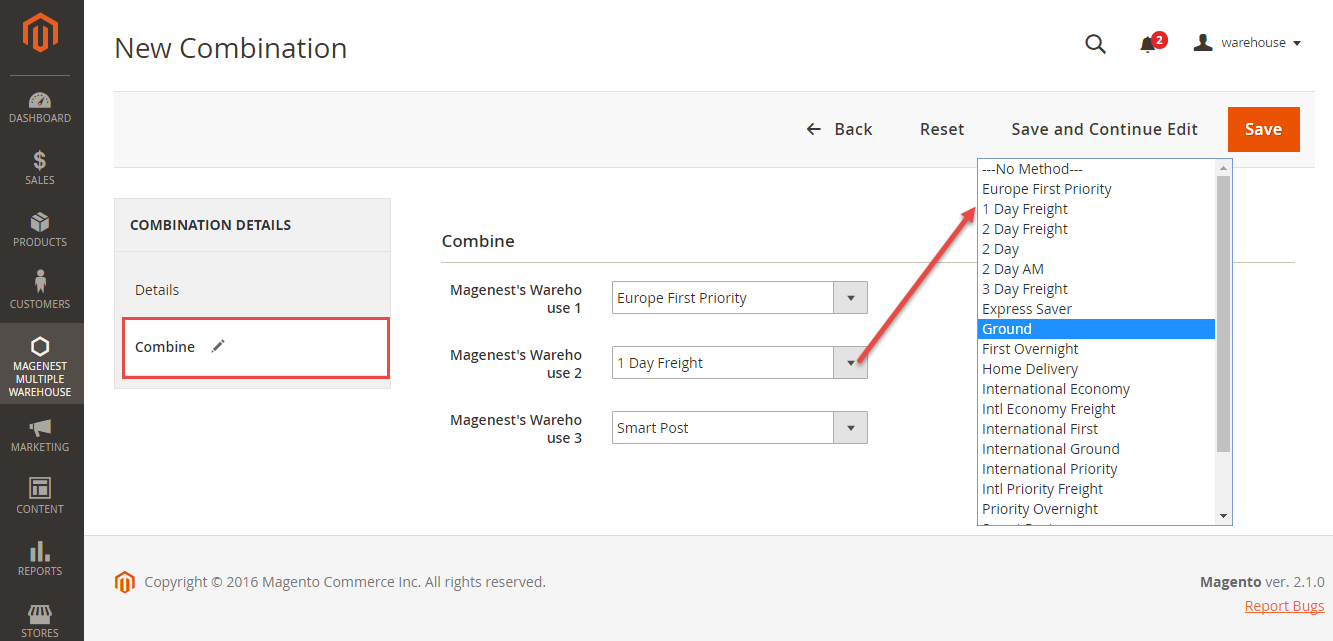
After choosing each of methods corresponding with each of your warehouses, go to Details tab. Admin can set the new name as well as method code displayed on customer's orders.
For example: Your store have three warehouses, including:
Then, you will need to set each methods corresponding with each warehouses and set name for them according to your wish (Magenest's Software). If customers make a purchases having products from these warehouses with methods set, the system will merge them and display a only method name instead of showing all on customer's order as well as magento back end automatically.
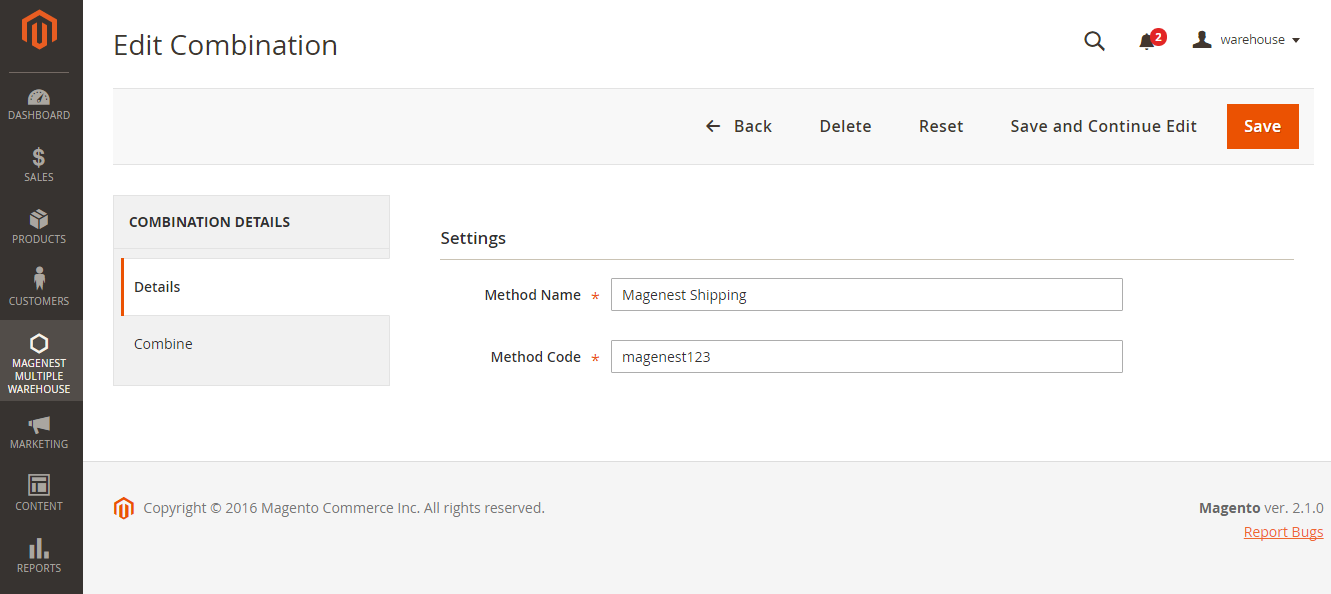
Go to Magenest Multiple Warehouse > Automatic Combine Method Naming. At Automatic Combine Methods Naming page, admins will enter some method name corresponding with method code that they wish. Then, the system will be generate these methods at Front End Magento 2.
For example:
Here is the five methods set by admins at Magento back end. When customer makes a purchase, there are five name options corresponding with five options set at Magento Front End allows they to choose the appropriate shipping method.
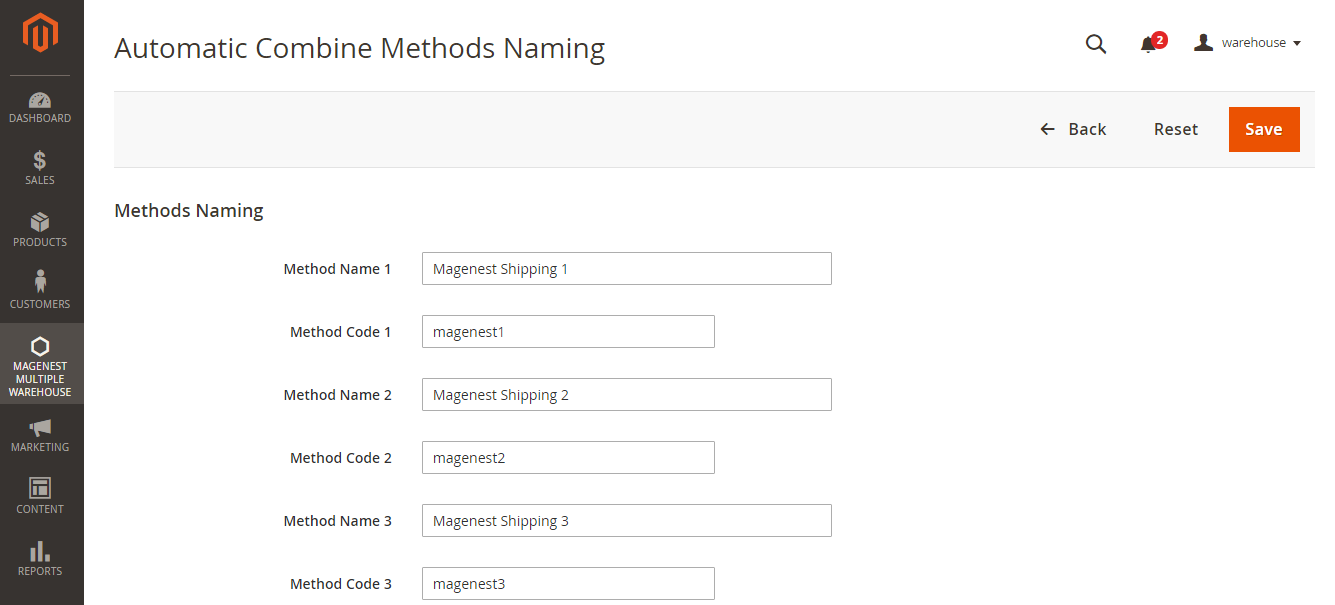
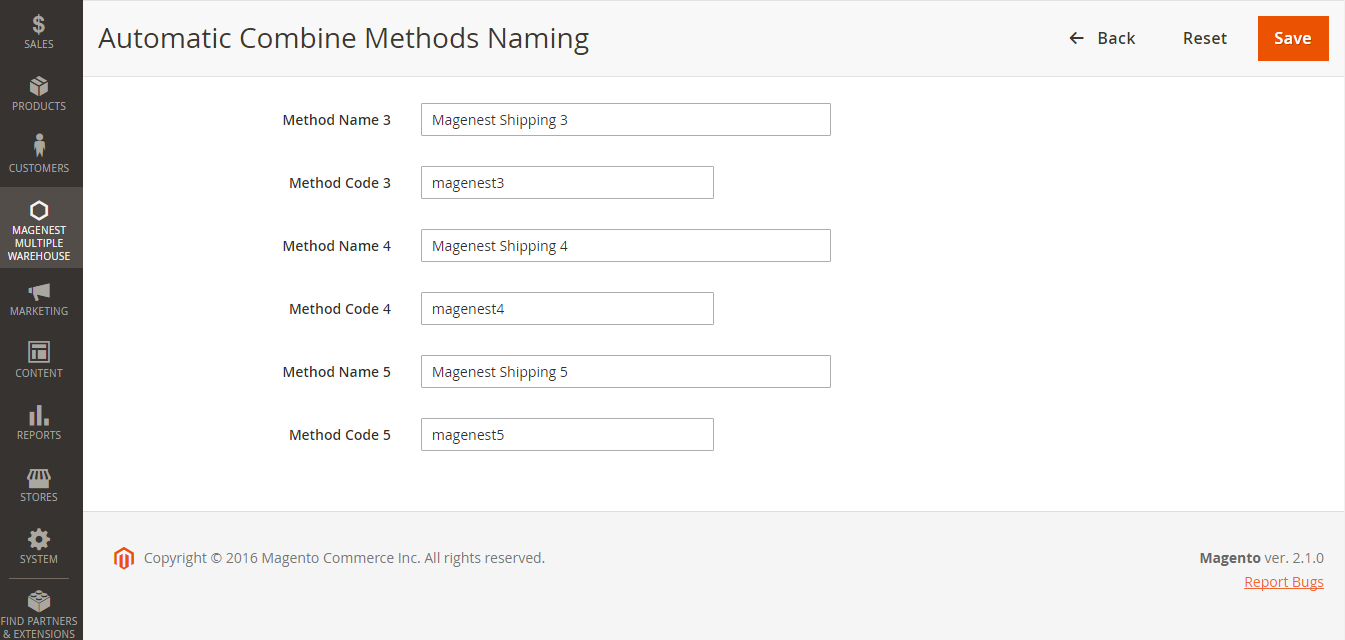
Admin can view and manage orders regarding Sales > Orders.
The extension created new tab named Warehouse Item Details which allows admins to view and manage all of things regarding warehouses.
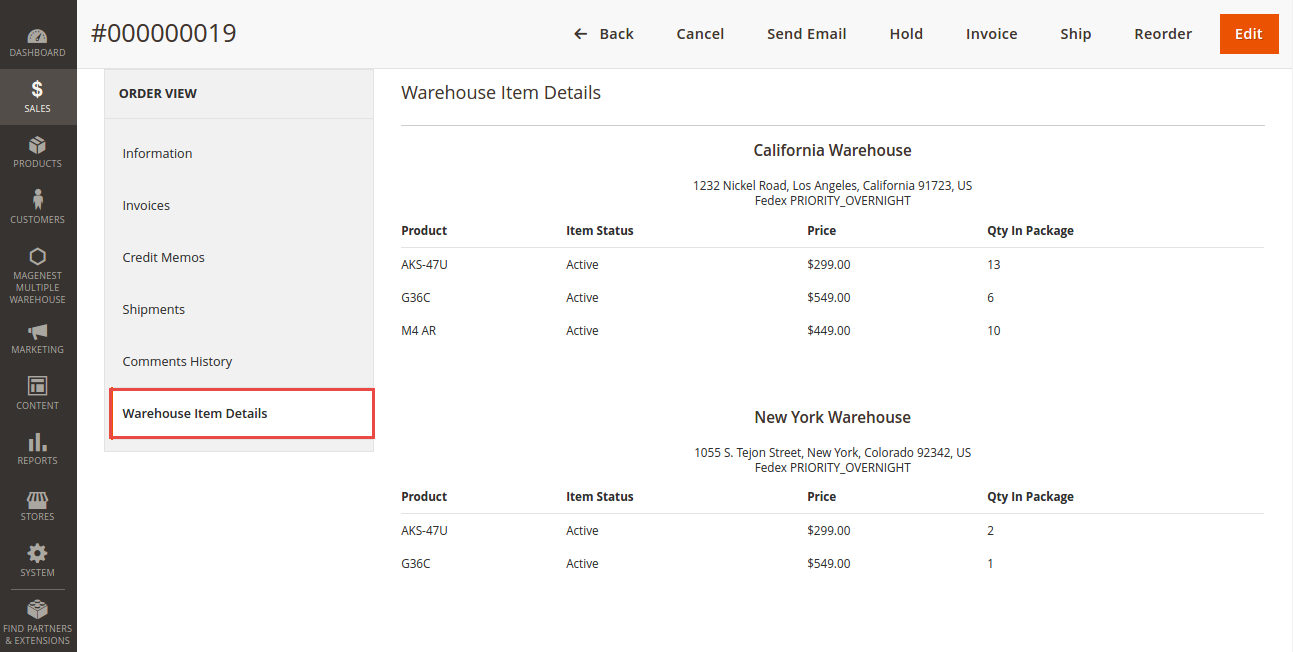
Once again, thank you for purchasing our extension. If you have any questions relating to this extension, please do not hesitate to contact us for support.