 Introduction
Introduction
Thank you for purchasing our extension. If you have any questions that are beyond the scope of this document, do not hesitate to leave us an email via our email address below.
Created: 23/10/2017 | By:Magenest| Email: [email protected] | Support Portal: http://servicedesk.izysync.com/servicedesk/customer/portal/116
 Introduction
Introduction
Your store should be running on Magento 2 Edition version 2.1.x.
Admins need to set configuration by clicking on Stores > Configuration > Magenest > Shipping Bar for first use
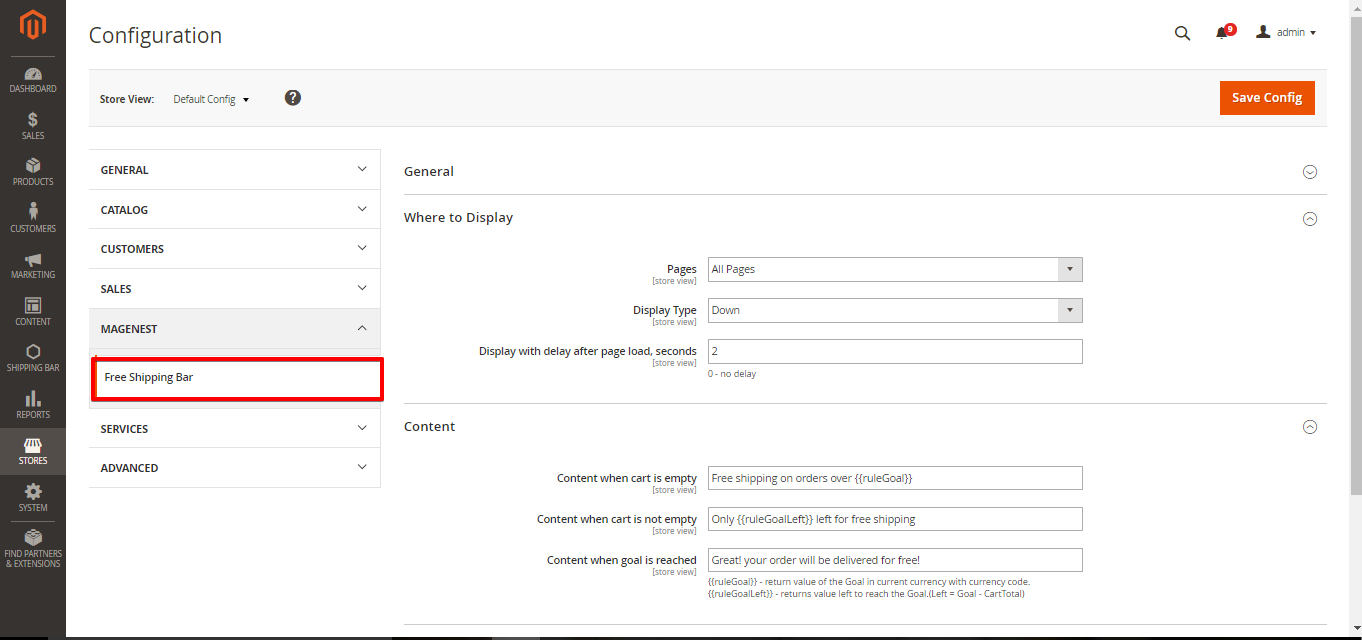
Firlstly, admin need enable shipping bar
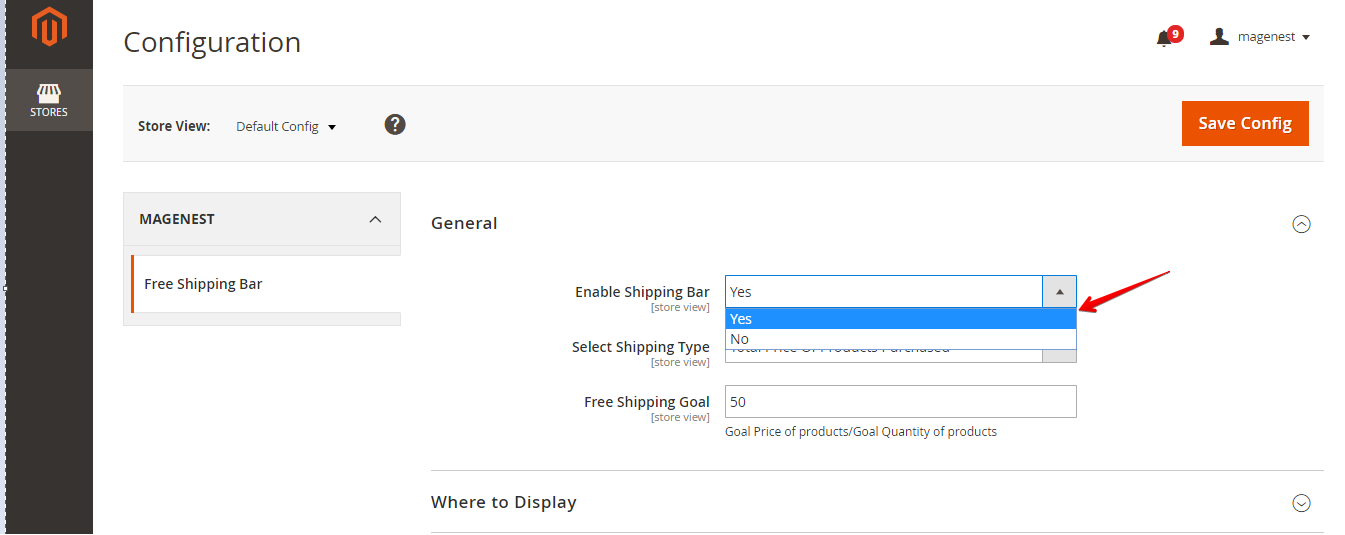
Select shipping type
- Total Price of Products Purchased : calculated according to the total purchase price
- Total Number of Products Purchased : calculated according to the total purchase number
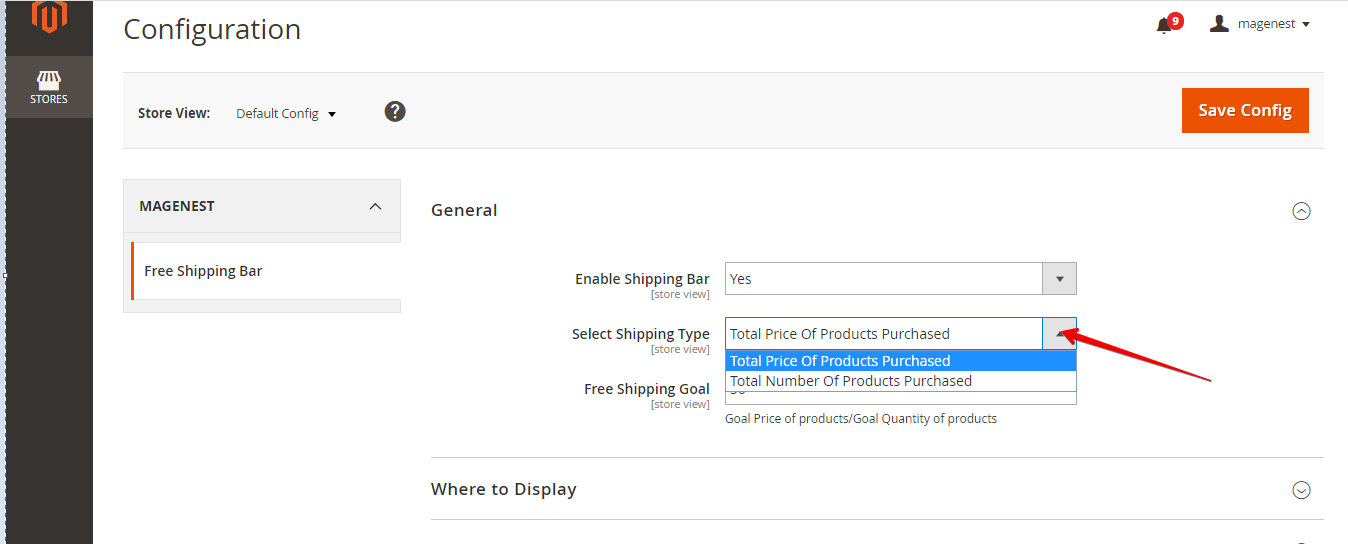
Then will select free shipping bar depending on select shipping type choose Price or number
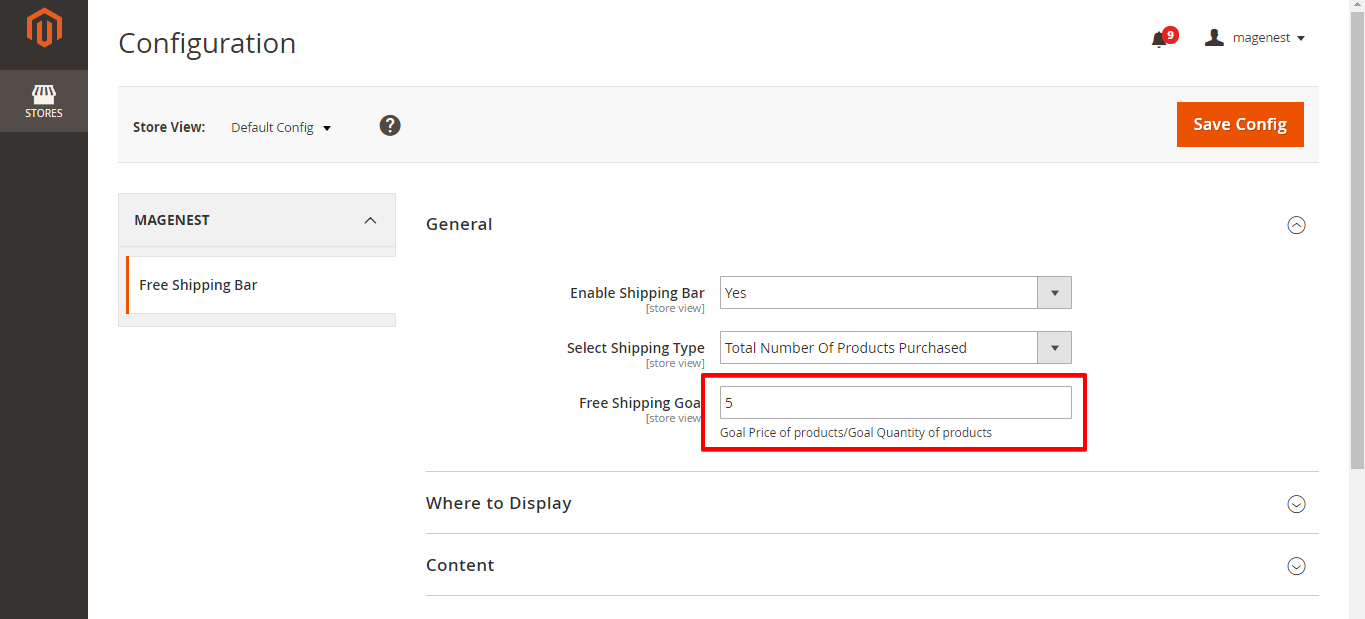
Select group customer : You can choose which groups of customers can see the shipping bar
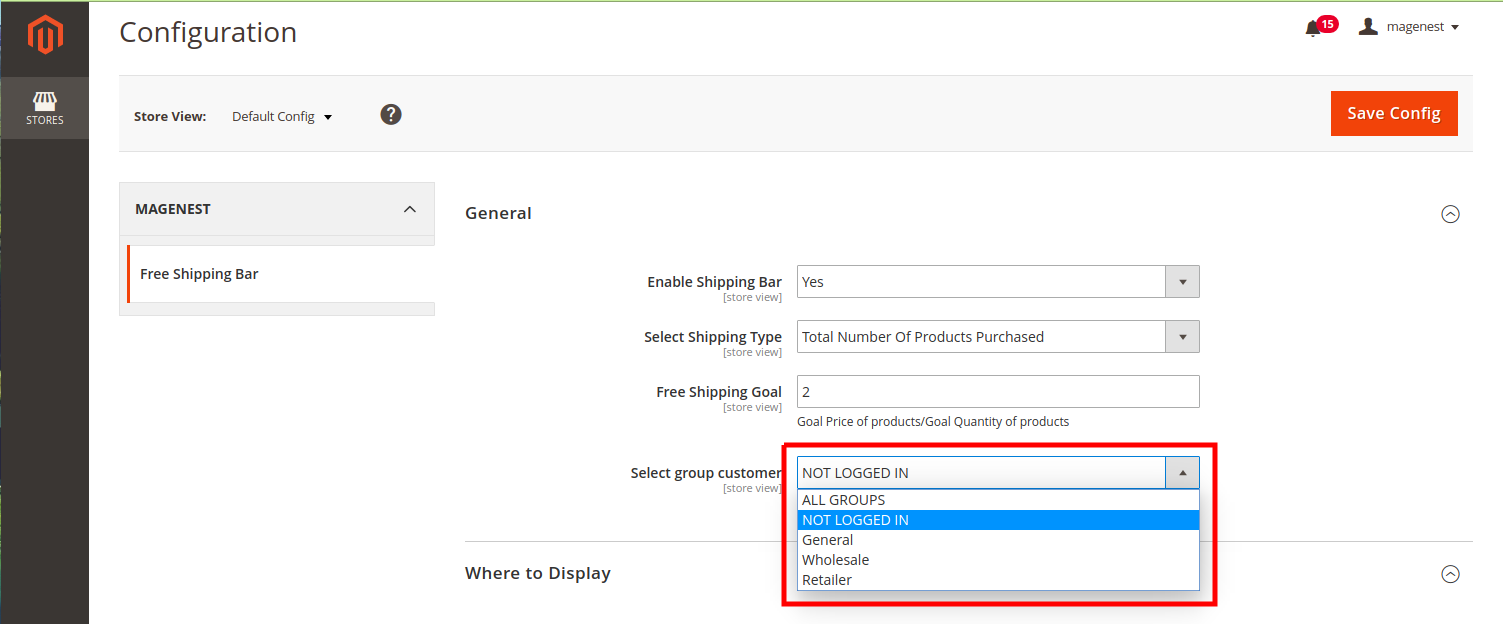
Please hit the Save config to finish.
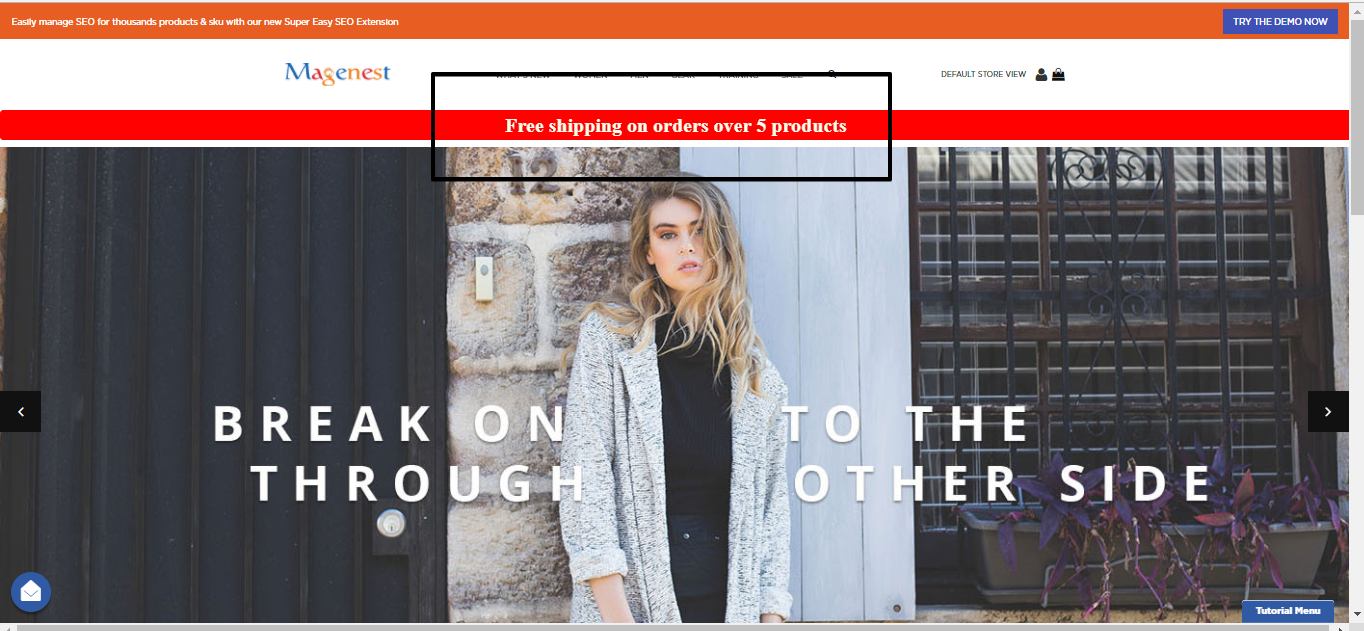
Firstly, admin need choose Page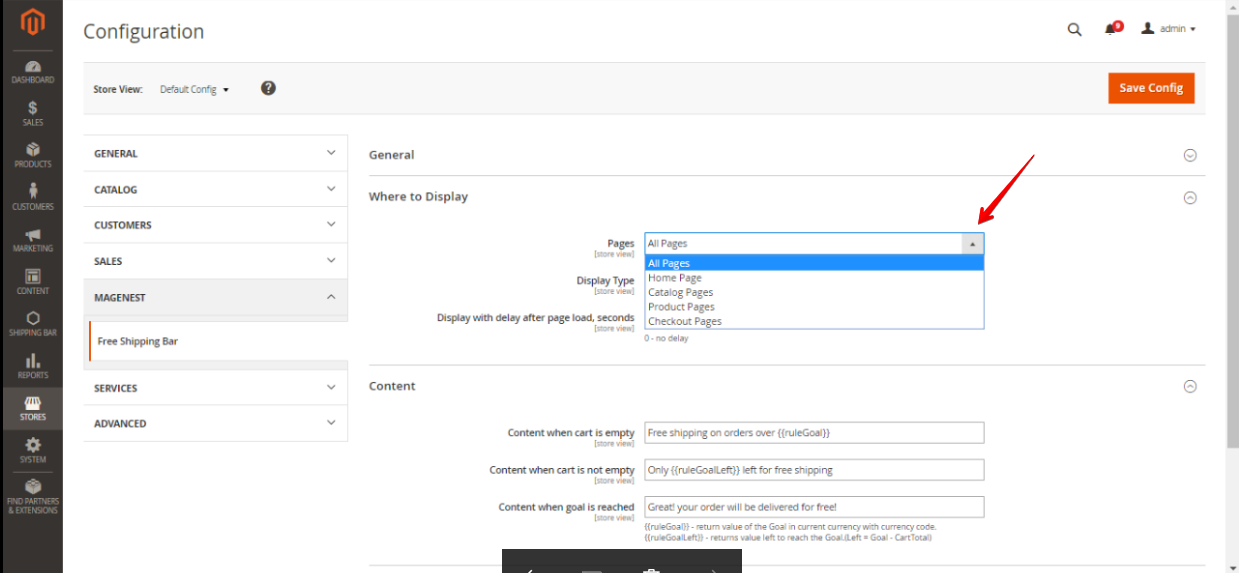
Next, choose Display type
- Down
- Left
-Right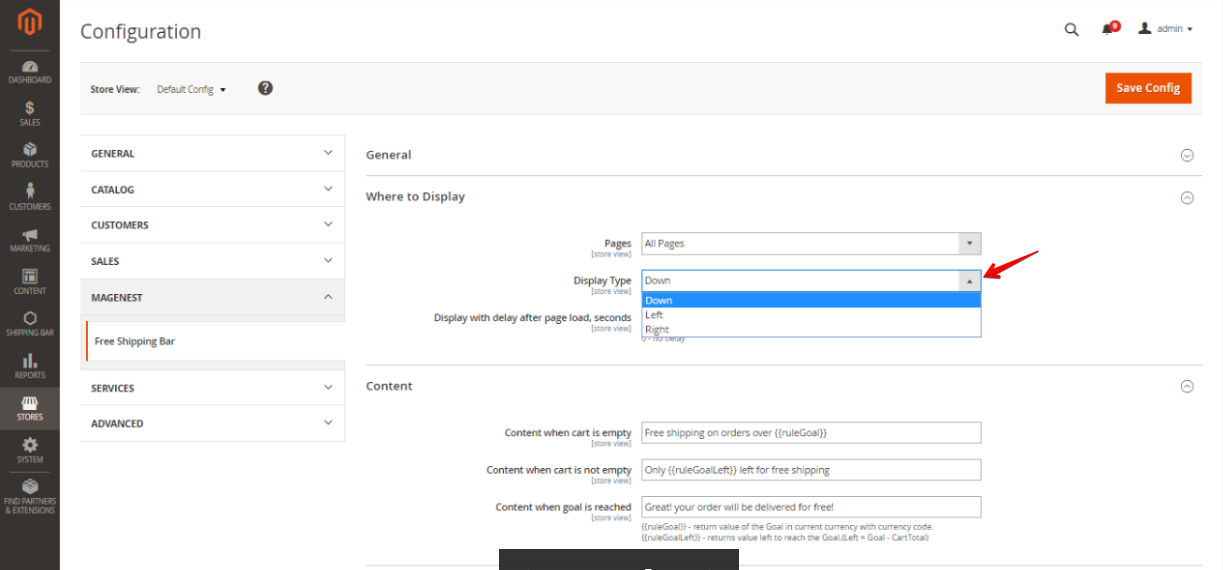
Then, set Display with delay after page load, seconds 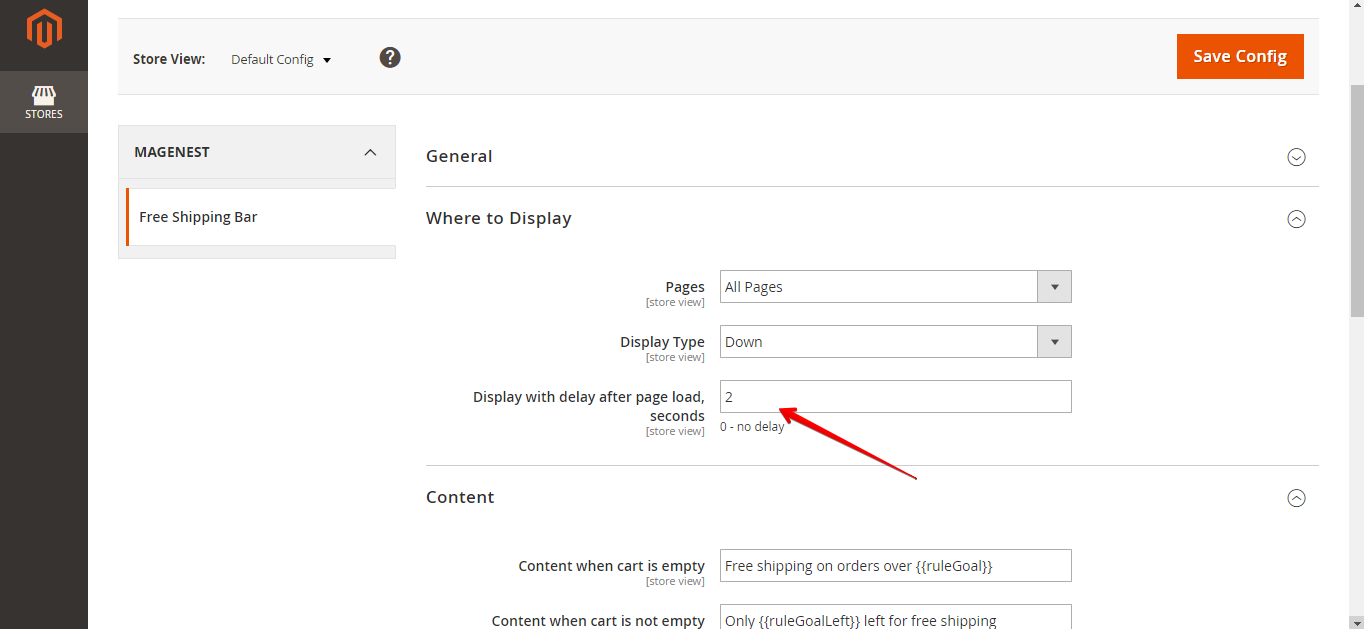
Please hit the Save config to finish.
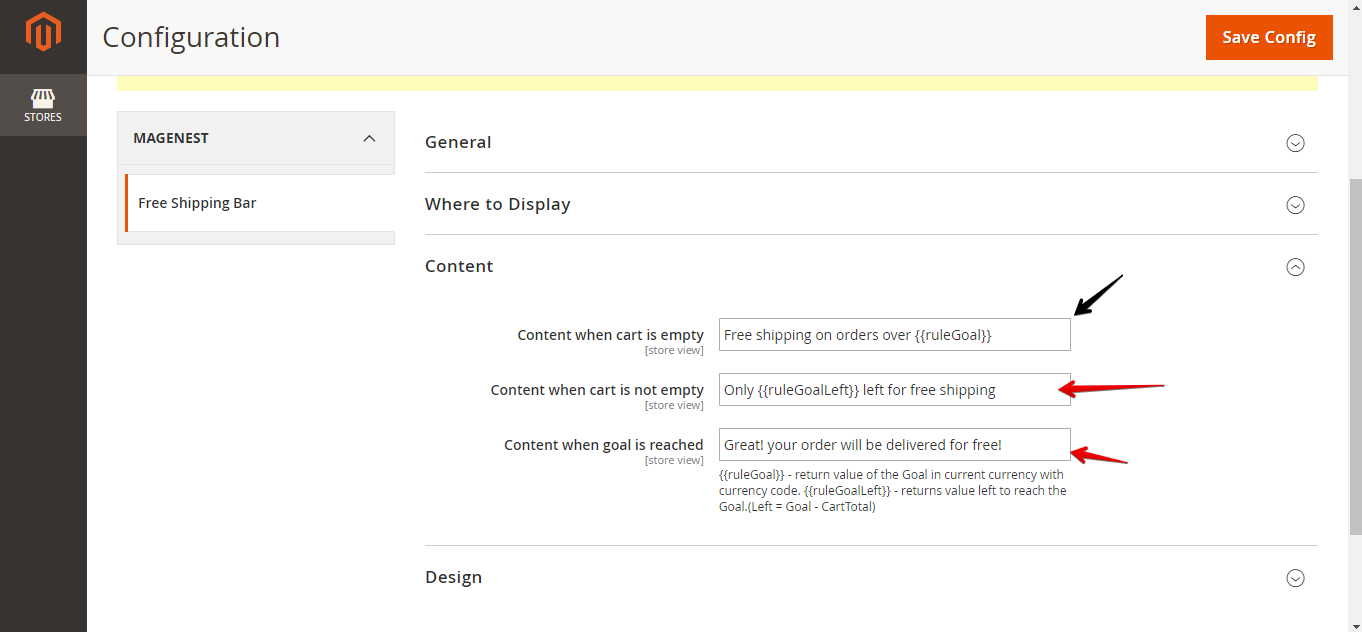
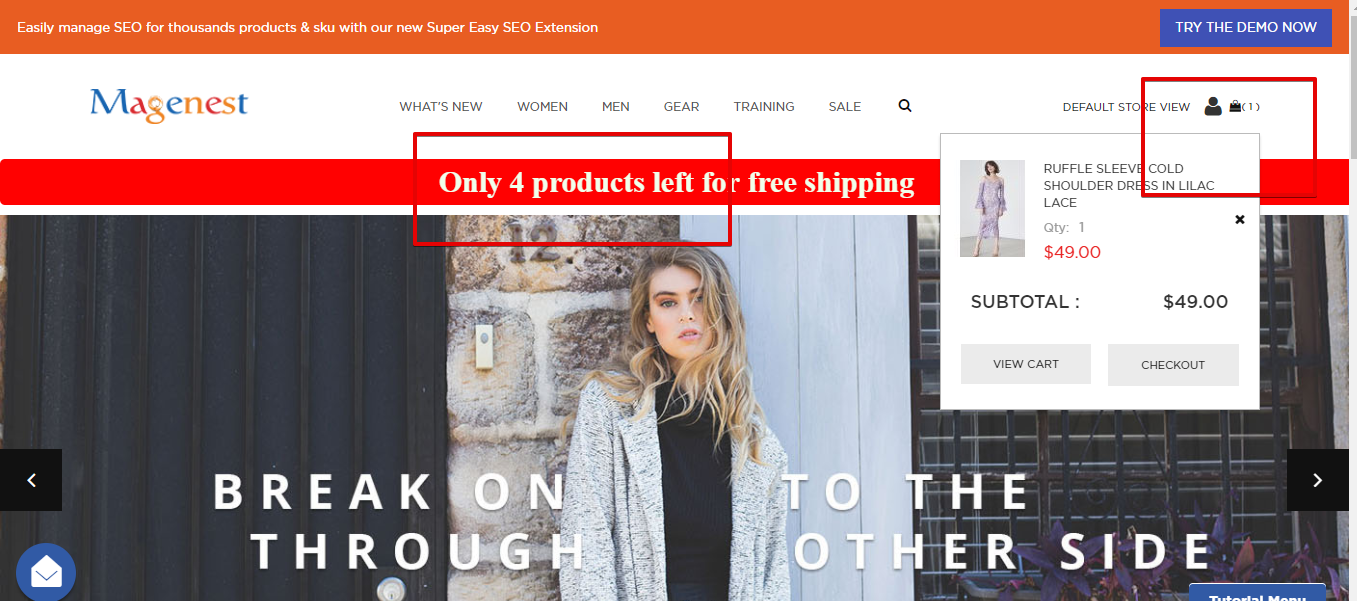
Support