Thank you for purchasing my extension. If you have any questions that are beyond the scope of this help file, please feel free to email via my user page contact form here. Thanks so much!
Created: 16/01/2017 | By: Magenest | Support Portal: http://servicedesk.izysync.com/servicedesk/customer/portal/25
![]()
Magento 2 Vtiger CRM Integration synchronizes data automatically between your Magento 2 site and Vtiger CRM.
Extension's page:Vtiger CRM Integration
Compatible with Vtiger CRM: 5.1*, 5.2.*, 5.3.*, 5.4.*, 6.0.*, 6.1.*, 6.2.*, 6.3.*, 6.4.*
Go to https://www.vtiger.com/log-in/ to log in (if you already have a Vtiger account) or register a new one.
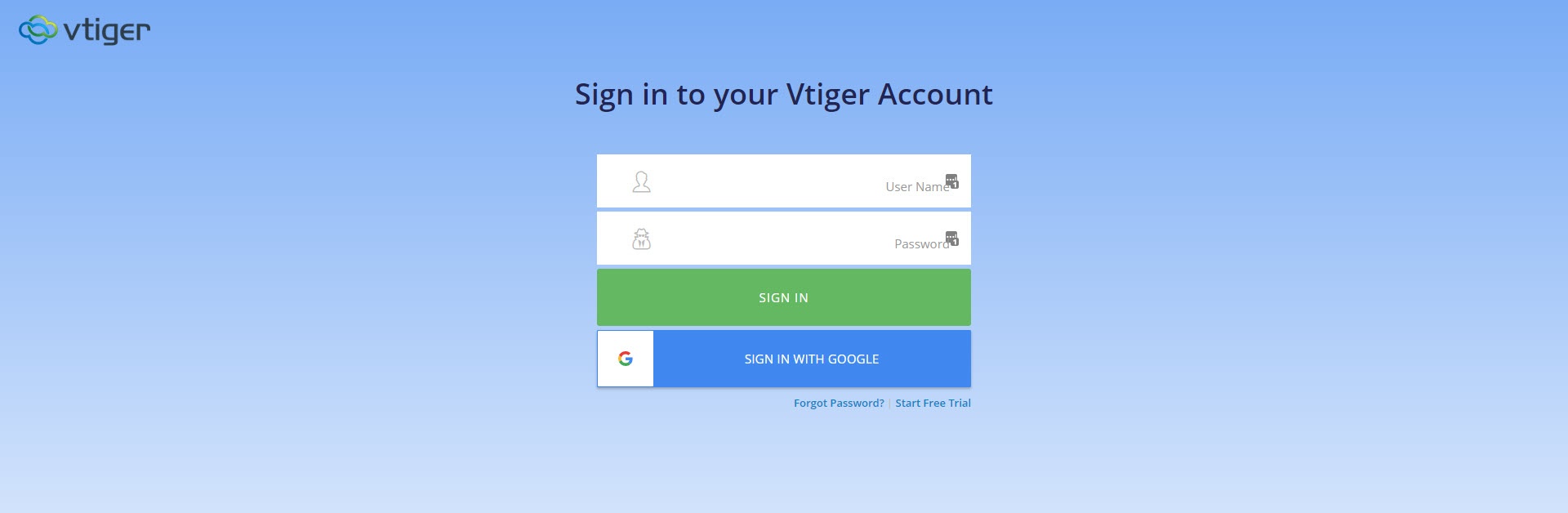
Access your Vtiger account and click on your profile name on the top right corner, then go to My Preferences
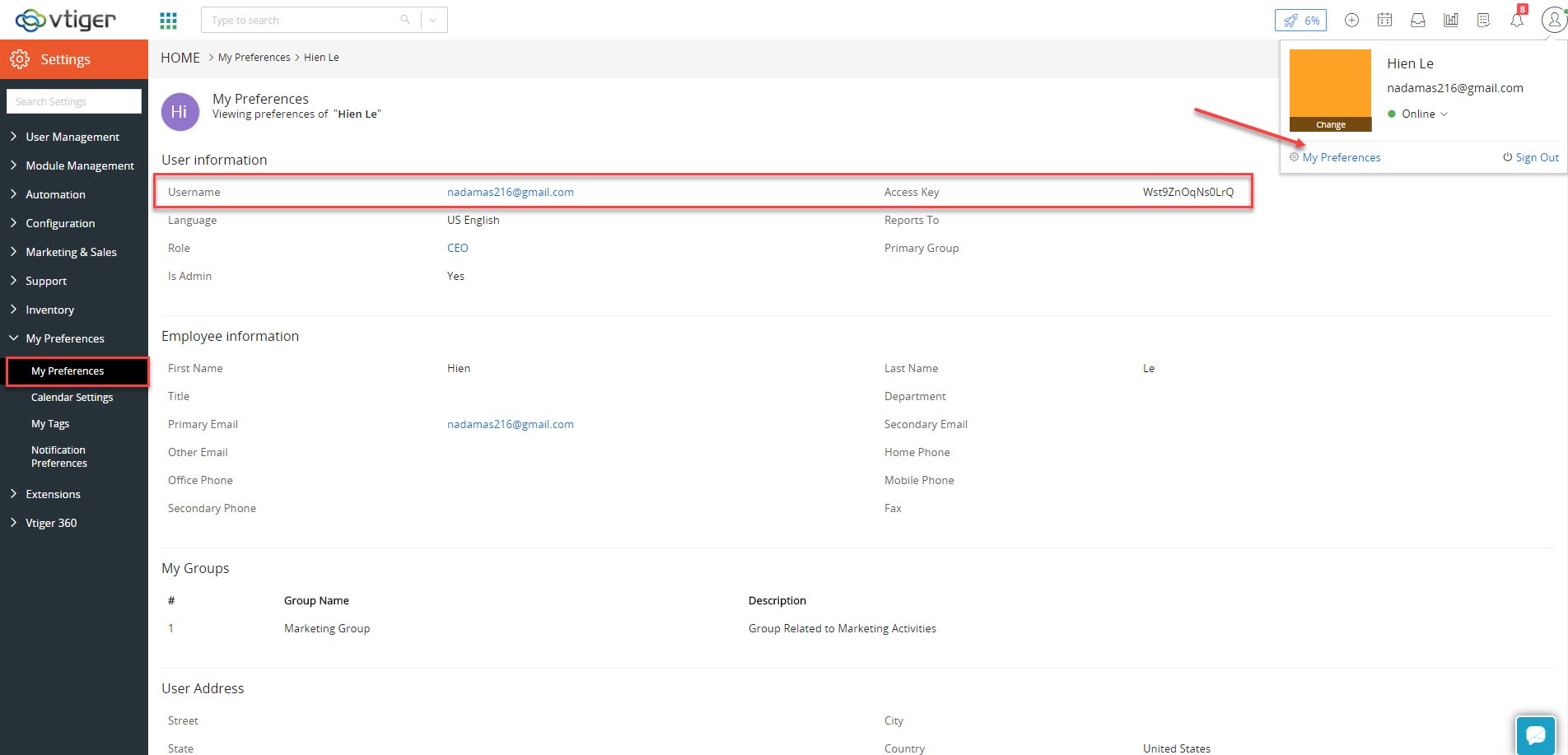
On the left menu bar, go to Vtiger CRM Integration > Configuration > Magenest > Vtiger Integration Setting
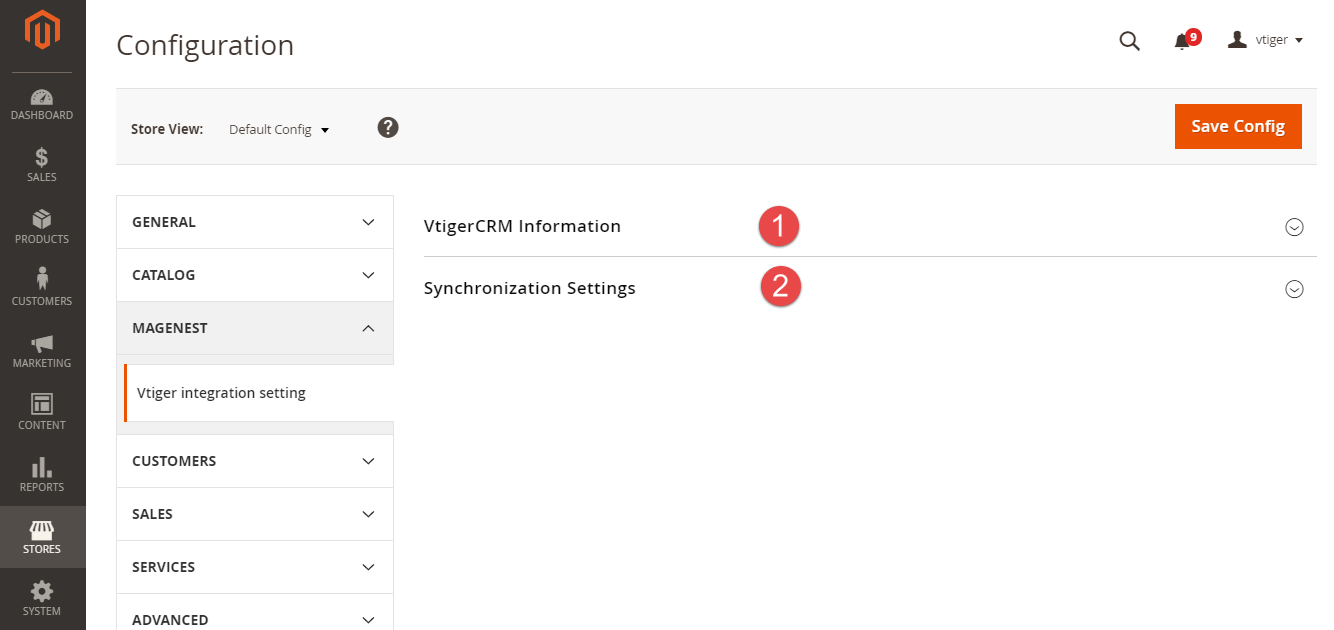
In the VtigerCRM Information section, there are three fields will be shown.
Click on the Save Config and Check Connect VtigerCRM button.
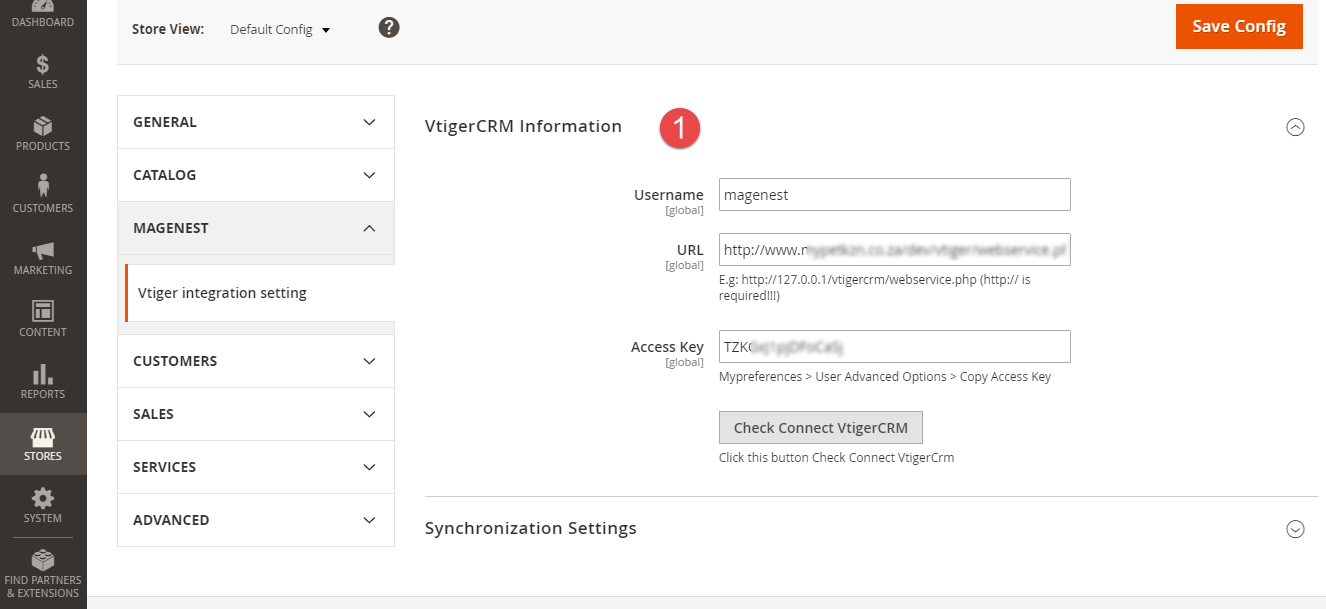
In order to synchronize data fields from Magento 2 store to your Vtiger CRM account correctly, you need to create the mapping for these fields first.
Go to Vtiger Integration > Field Mapping
The module enables a grid table to manage mapping fields between Magento 2 and Vtiger CRM. You can choose which data fields you want to sync from Magento 2 to Vtiger CRM account.
From the manage mapping, you can export, change the status with enable and disable options, edit or delete a mapping.
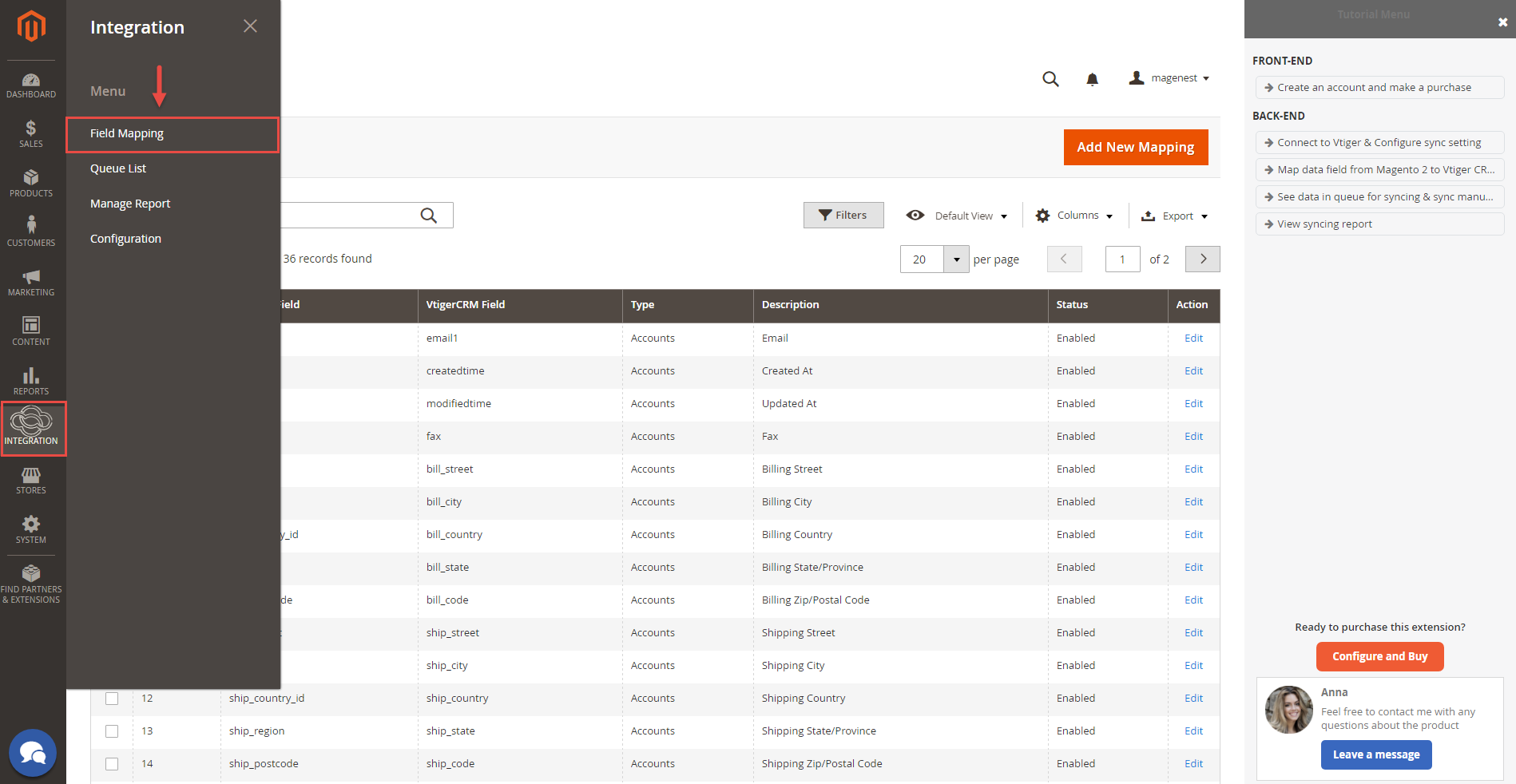
In order to create a new mapping, click on the Add New Mapping button
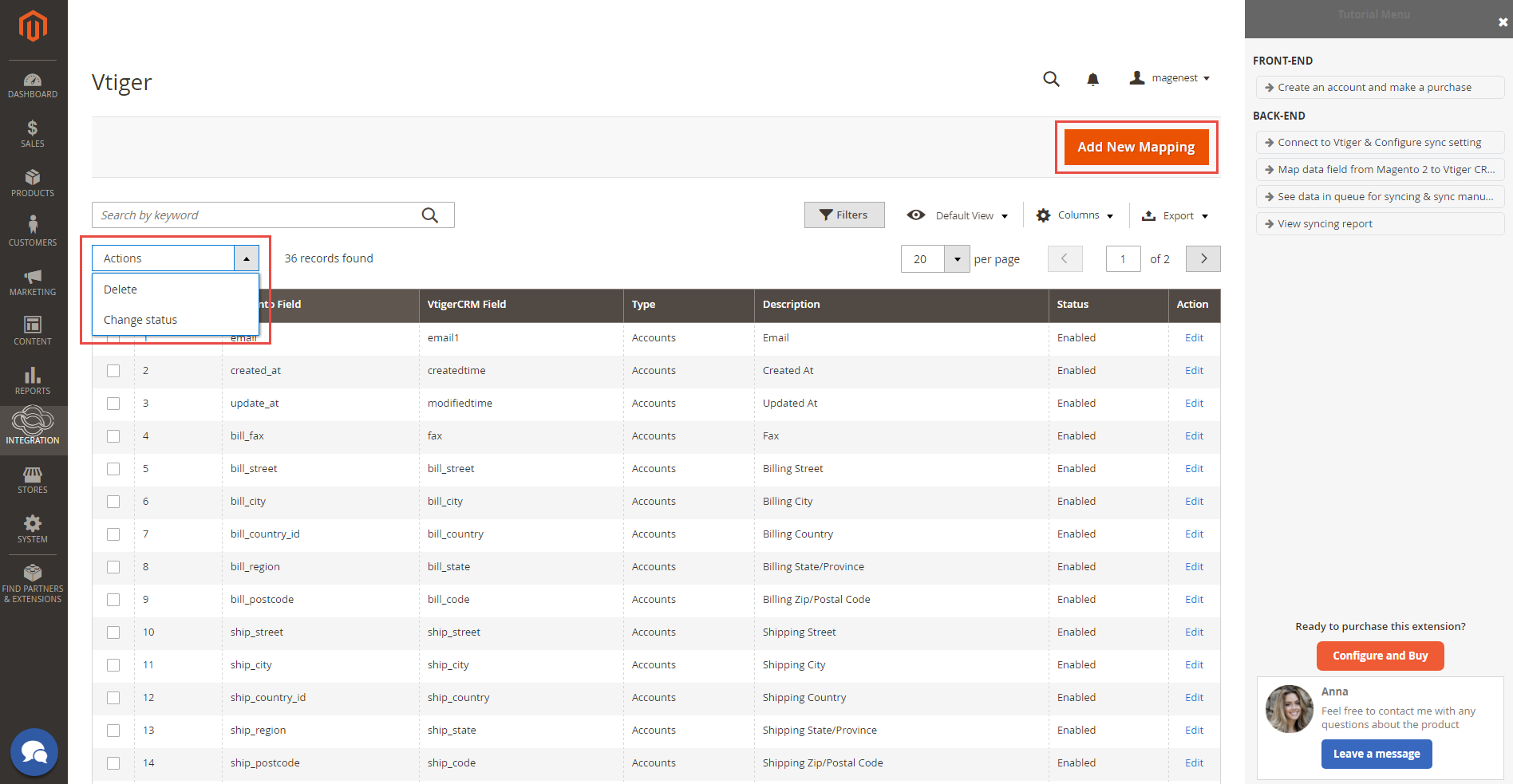
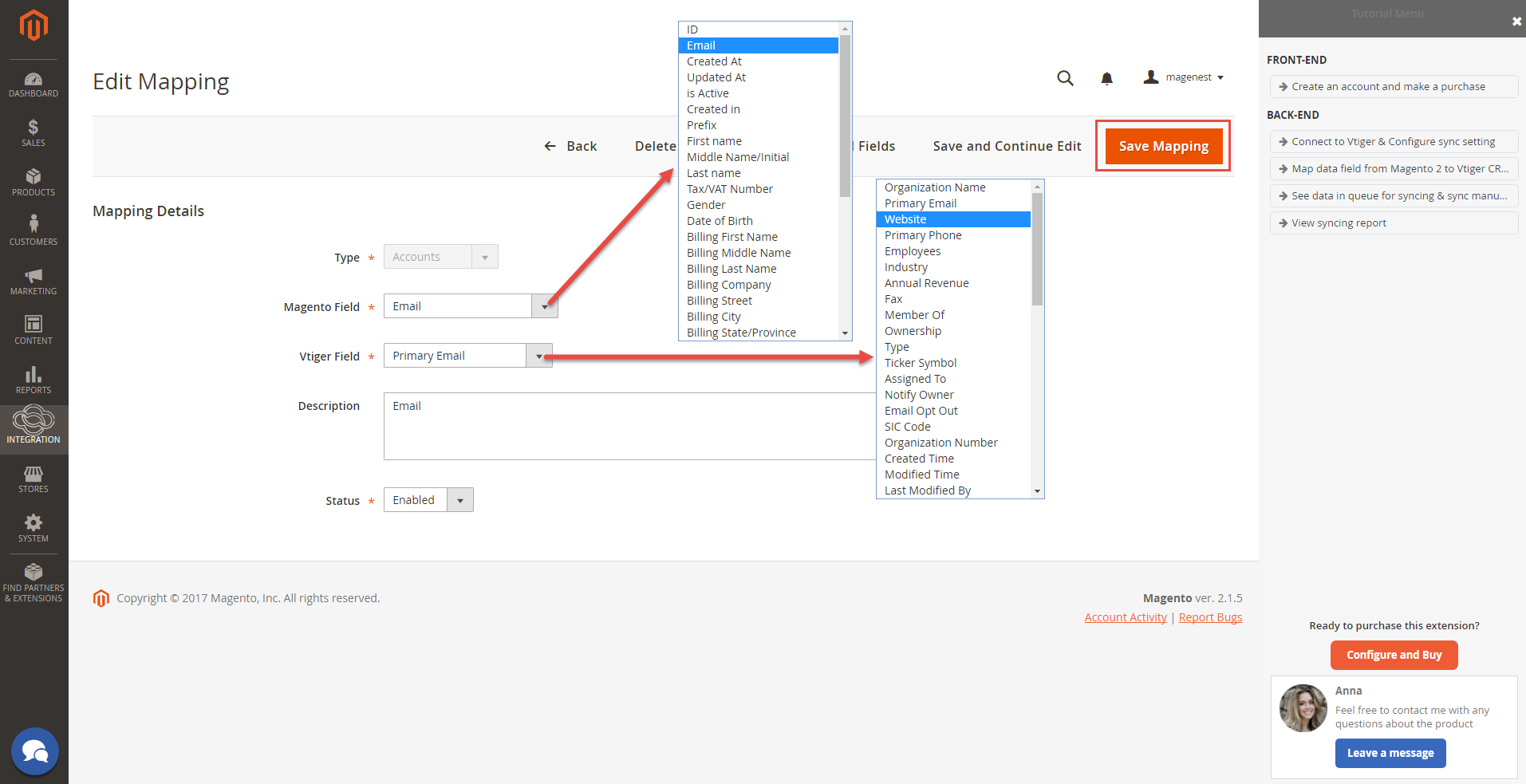
Click Save Mapping to save the field mapping setting.
You can Save and Continue Edit while setting the mapping to ensure that you won't lose the settings due to unwanted reasons like losing Internet connection.
You can Update All Fields to update the fields in Vtiger to Magento 2.
In the Synchronization Settings section, there are synchronization settings: Sync Accounts (Organization), Sync Contact, Sync Lead, Sync Products (items in Vtiger CRM), Sync Orders, and Sync Invoices.
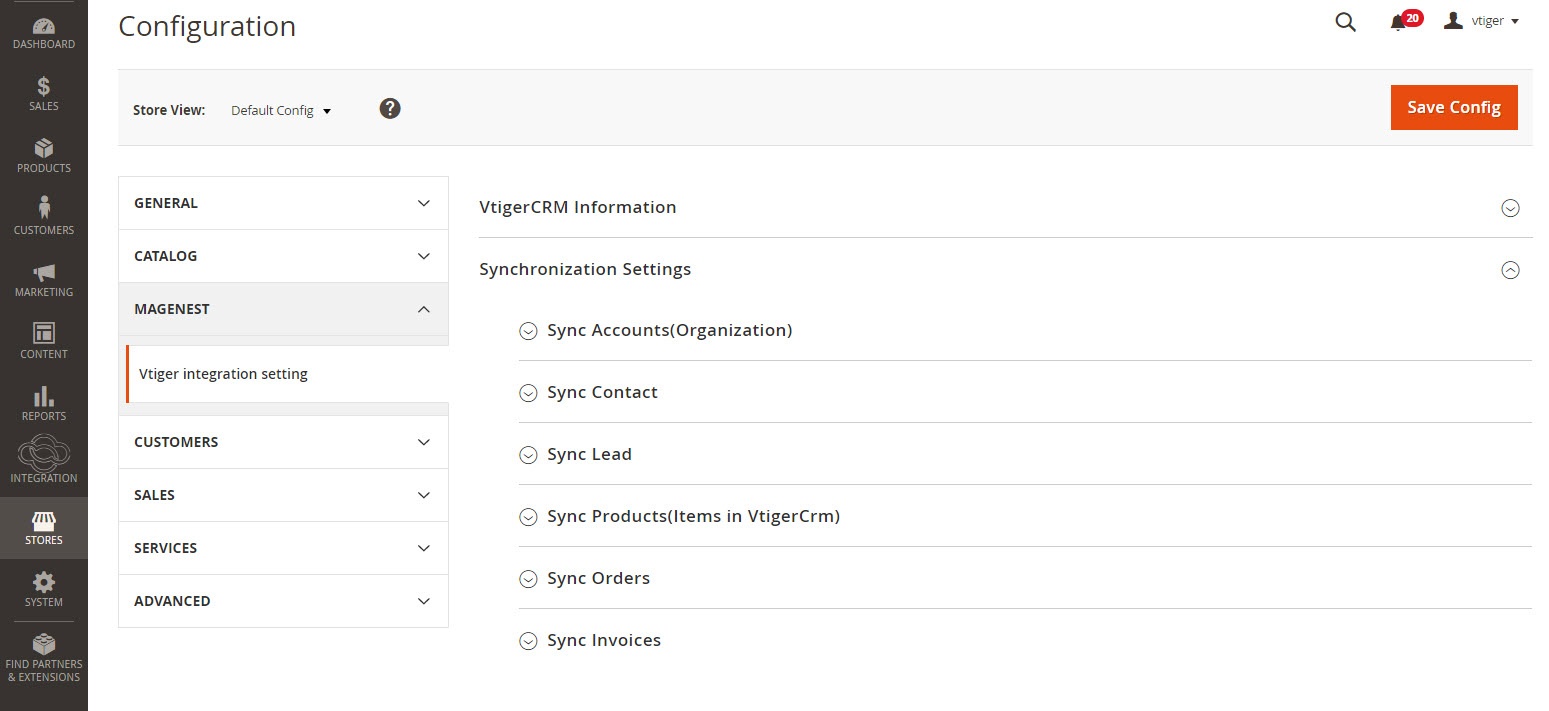
In each section, you can
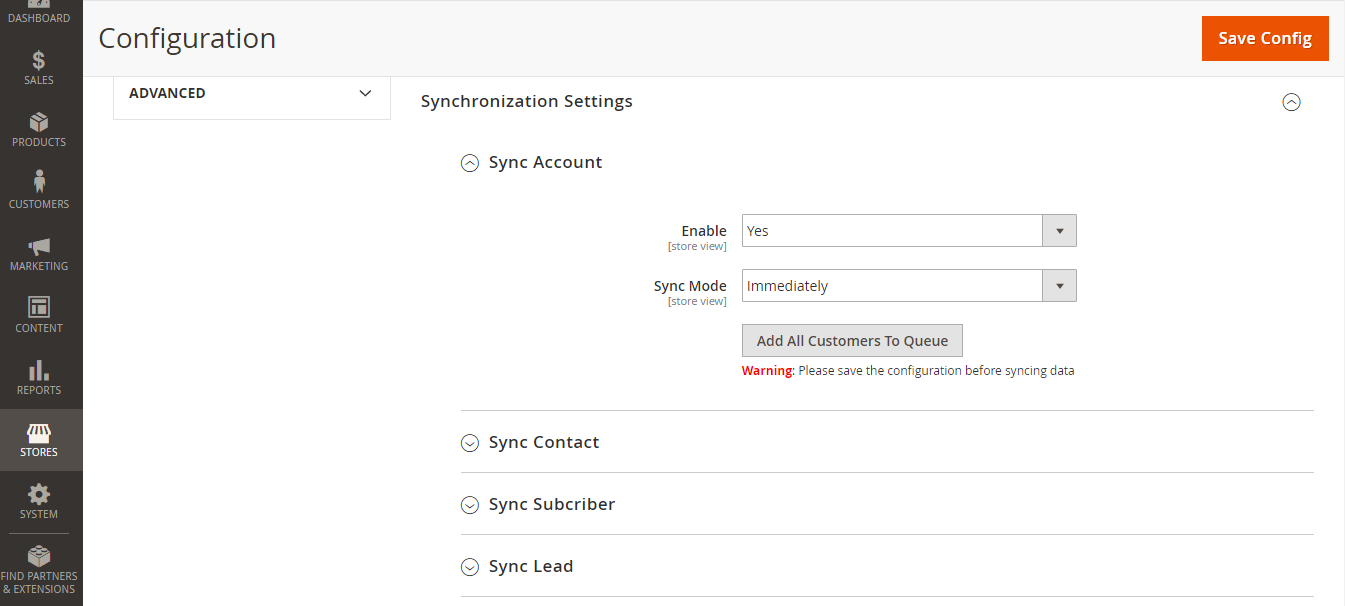
- Cron Job: The data will be sync manually according to the time setting. You have 7 options: 5 minutes, 10 minutes, 15 minutes, 30 minutes, 45 minutes, 1 hour, 2 hours. By this time, the data will be added to Queue List before processing.
Example: When admin set 5 minutes at the Time field, that means the data of account will be synced from the Magento 2 site to the Vitger CRM account after 5 minutes automatically.
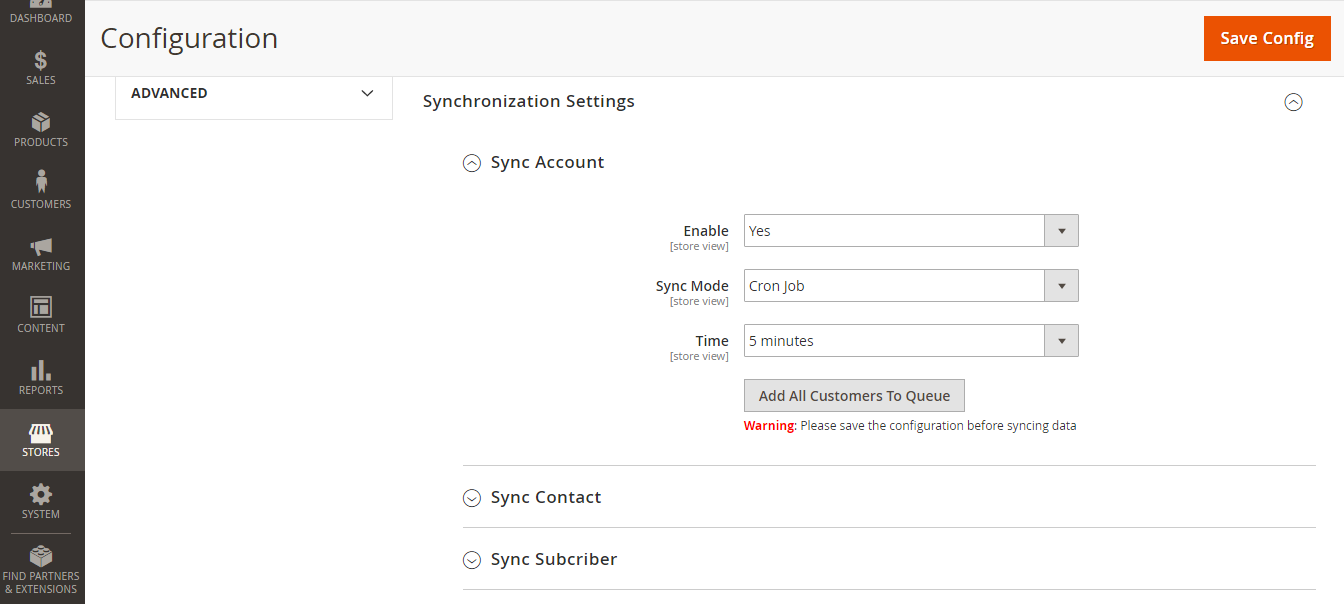
In Queue List, you can modified the data before synchronizing, select the data and choose Actions > Delete.
You can press Sync Now button to sync all the data in Queue to Vtiger CRM immediately.
You can also View Request Daily to see the synchronization report.
Note that synchronizing will take some time, the length of time depends on the size of data.
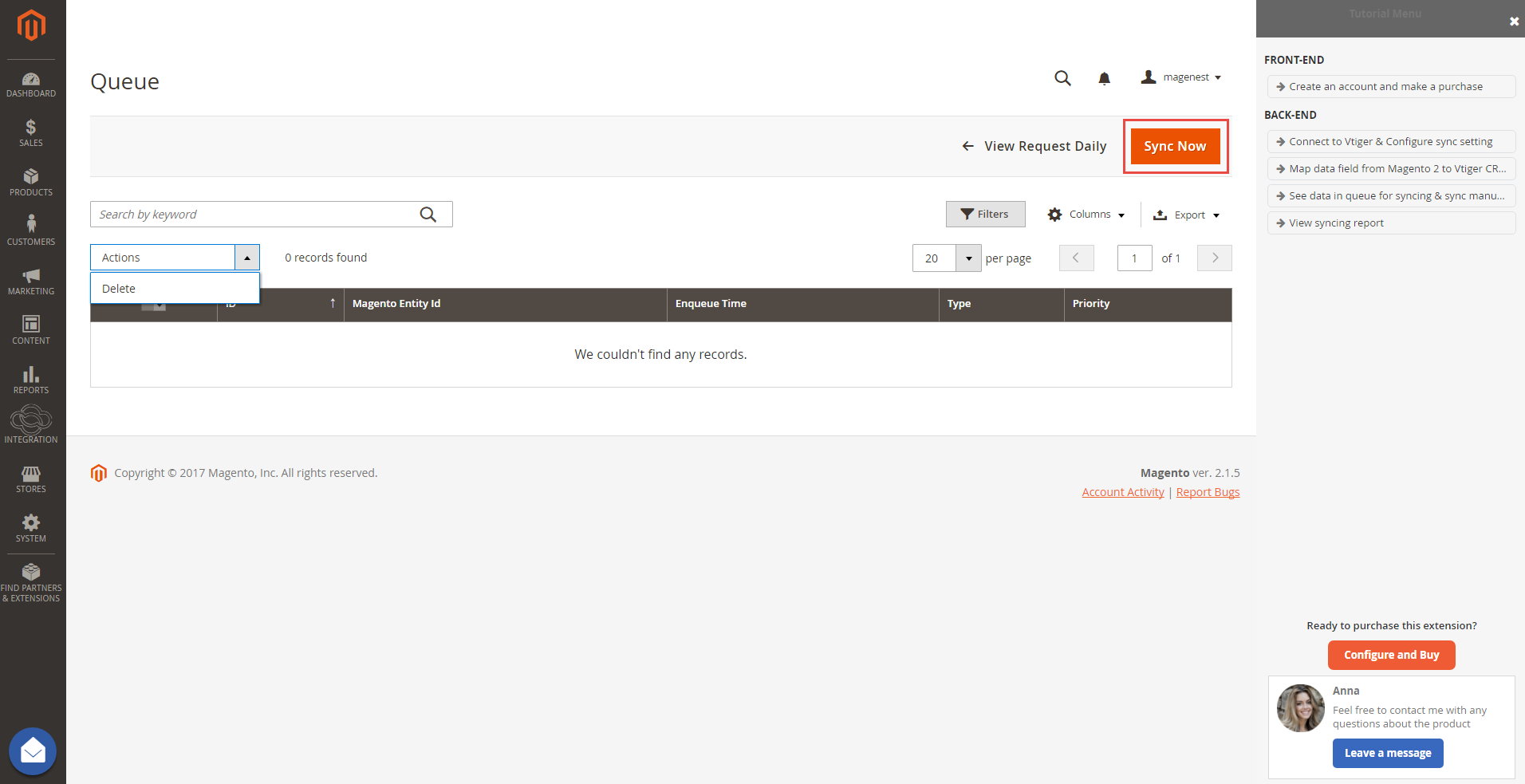
When the process is done, go to Vtiger Integration > Manage Report to check what is synced in the grid.
You can easily check the synchronization with View Request Daily button and View On Vtiger button.
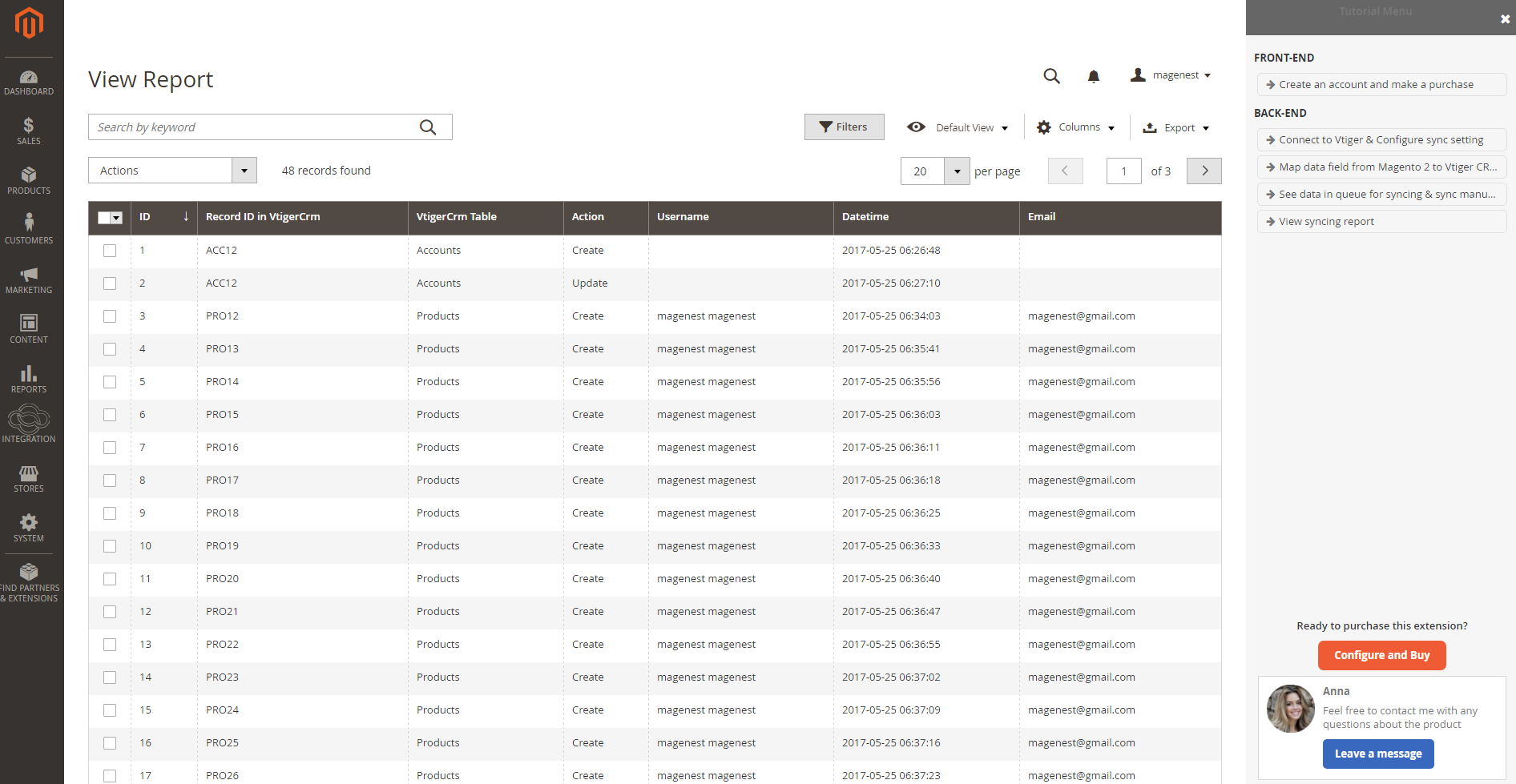
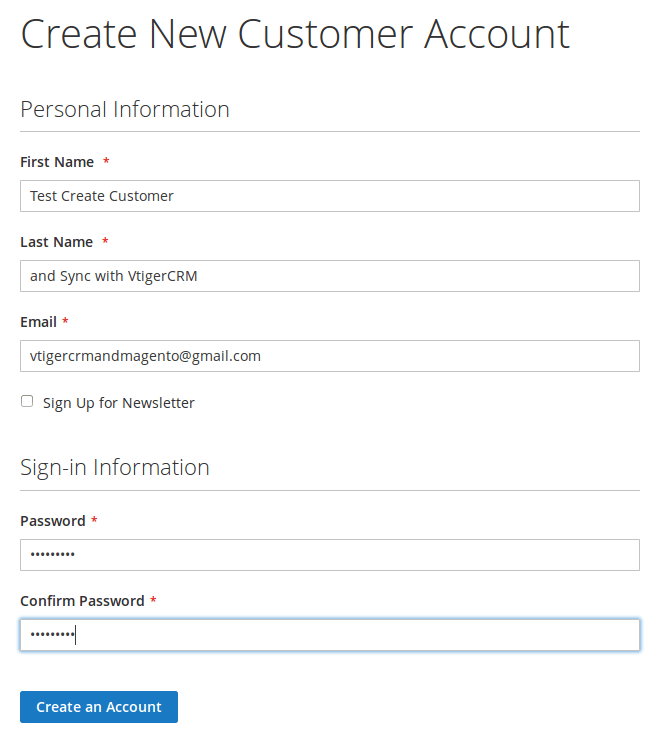
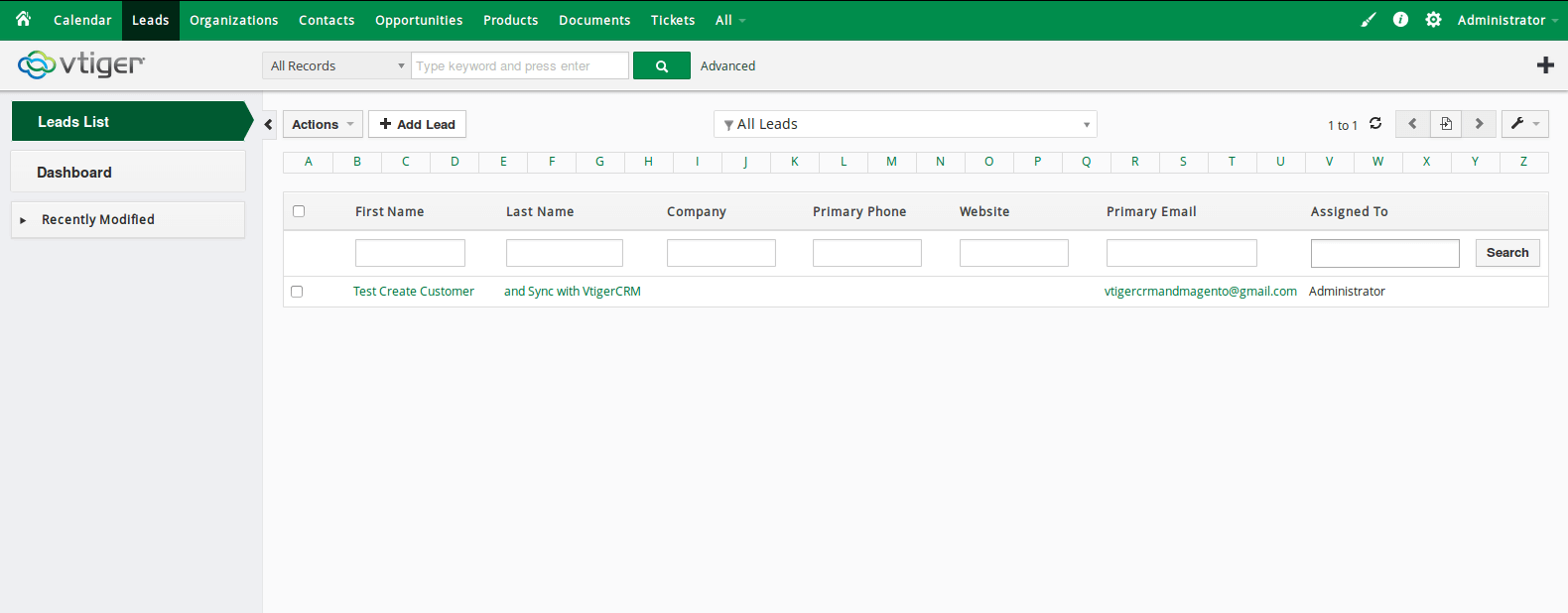
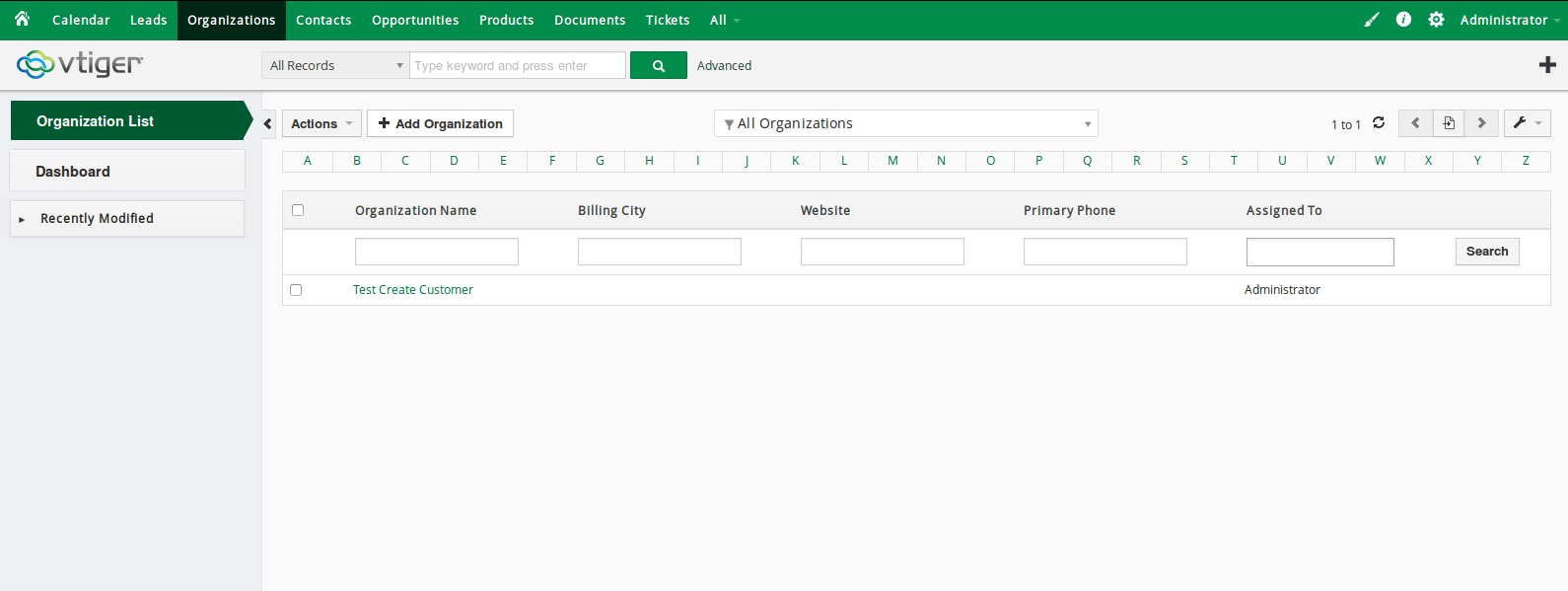
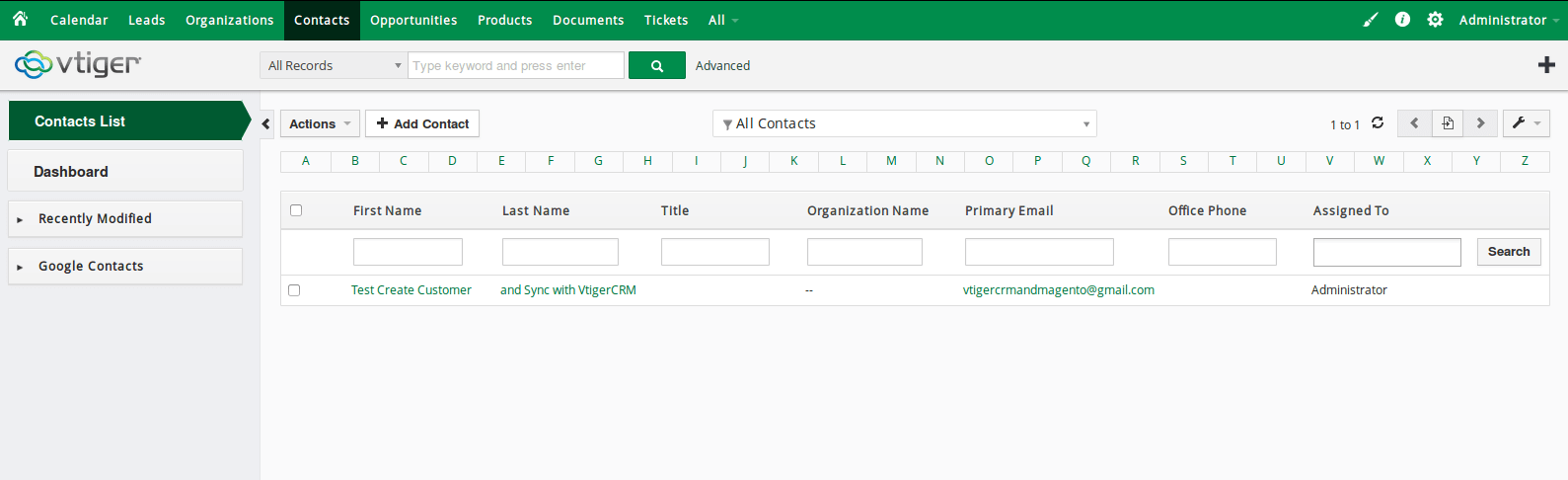
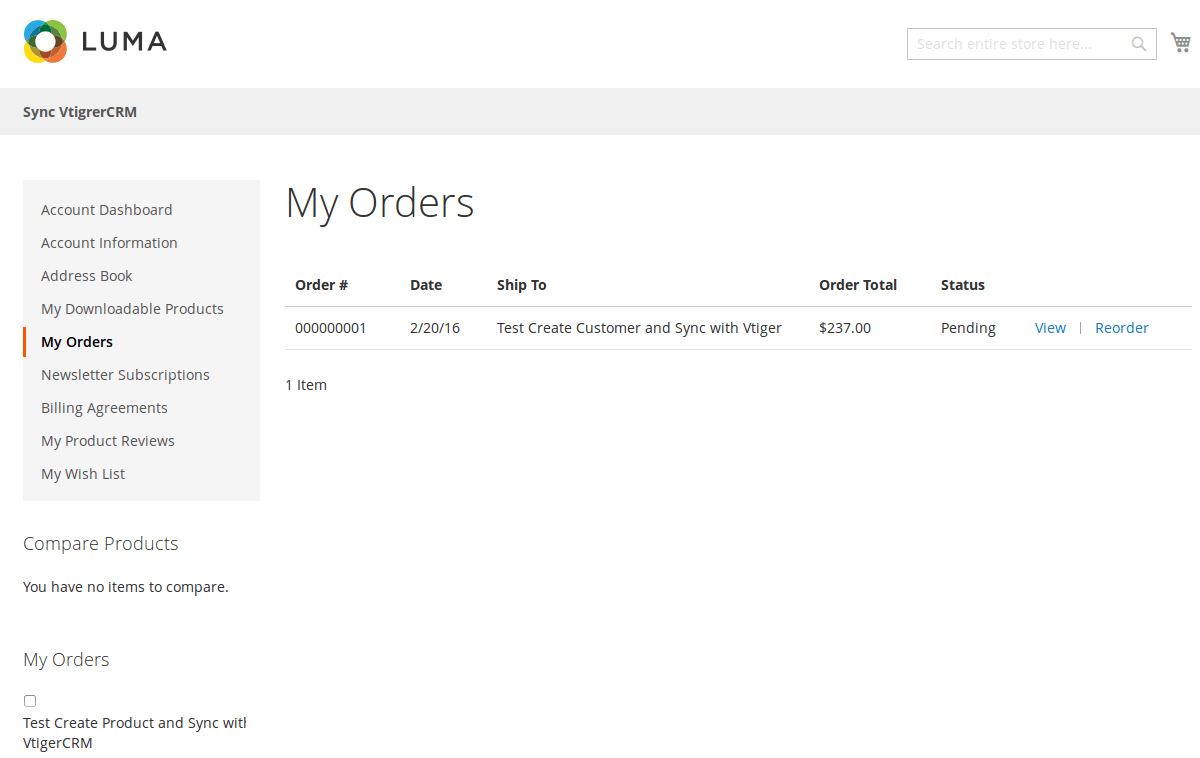
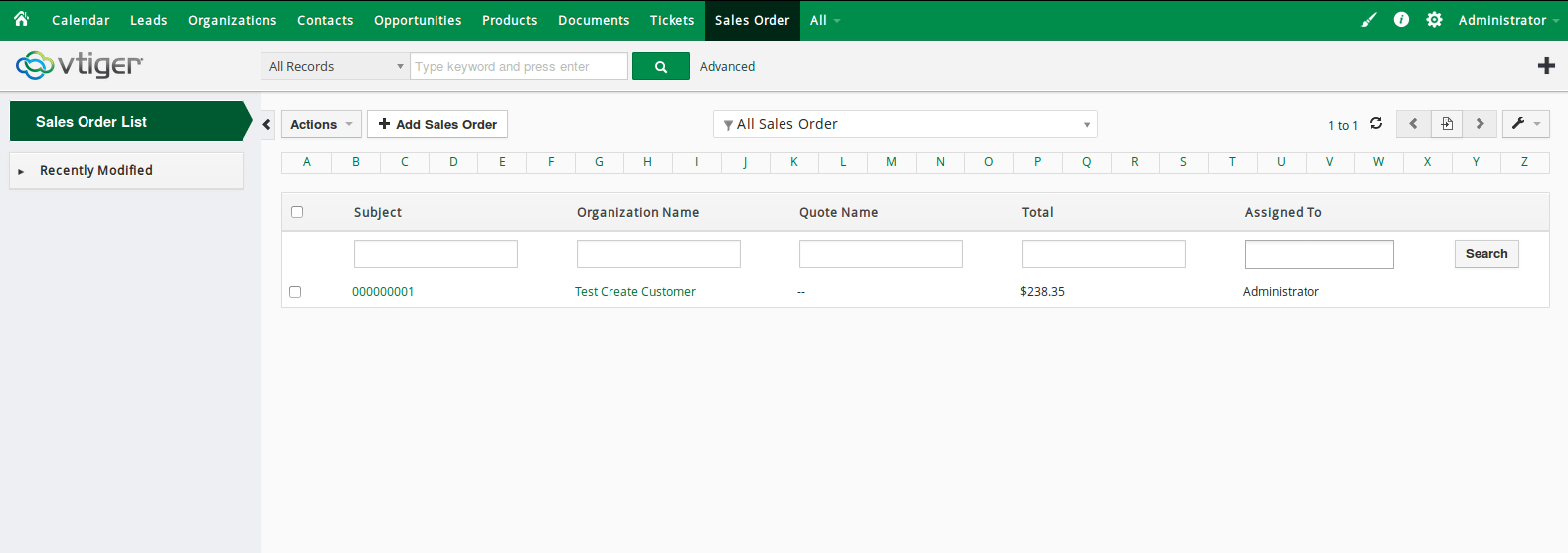
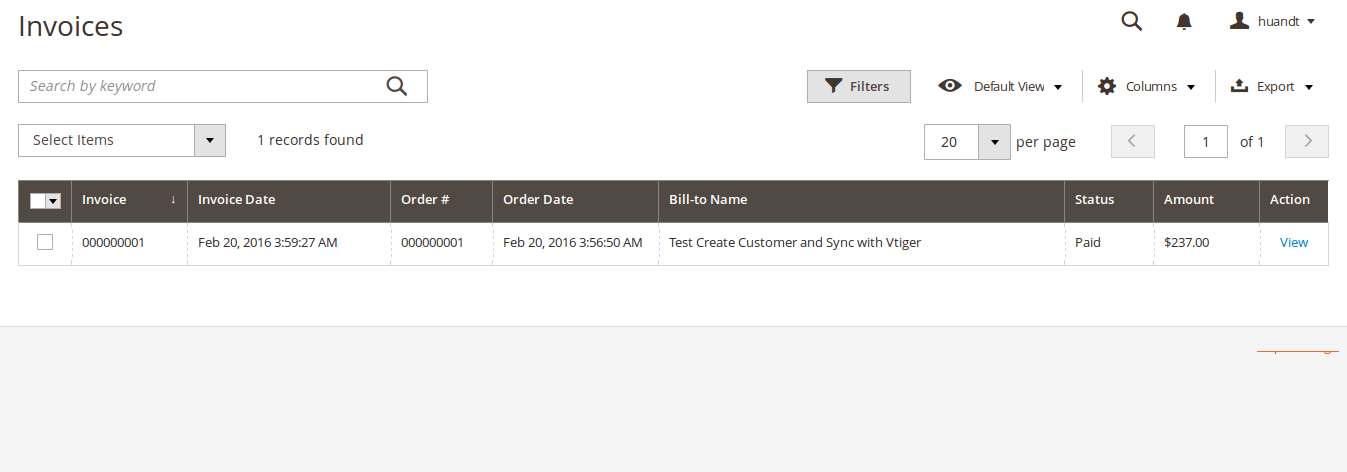
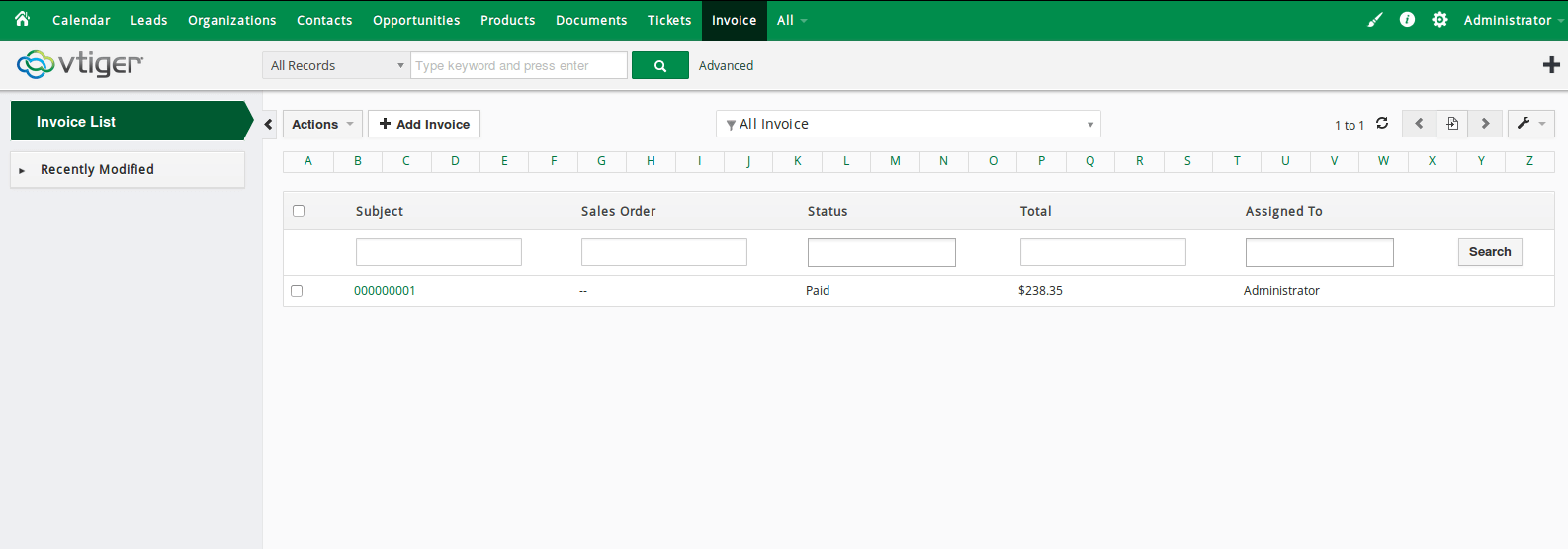
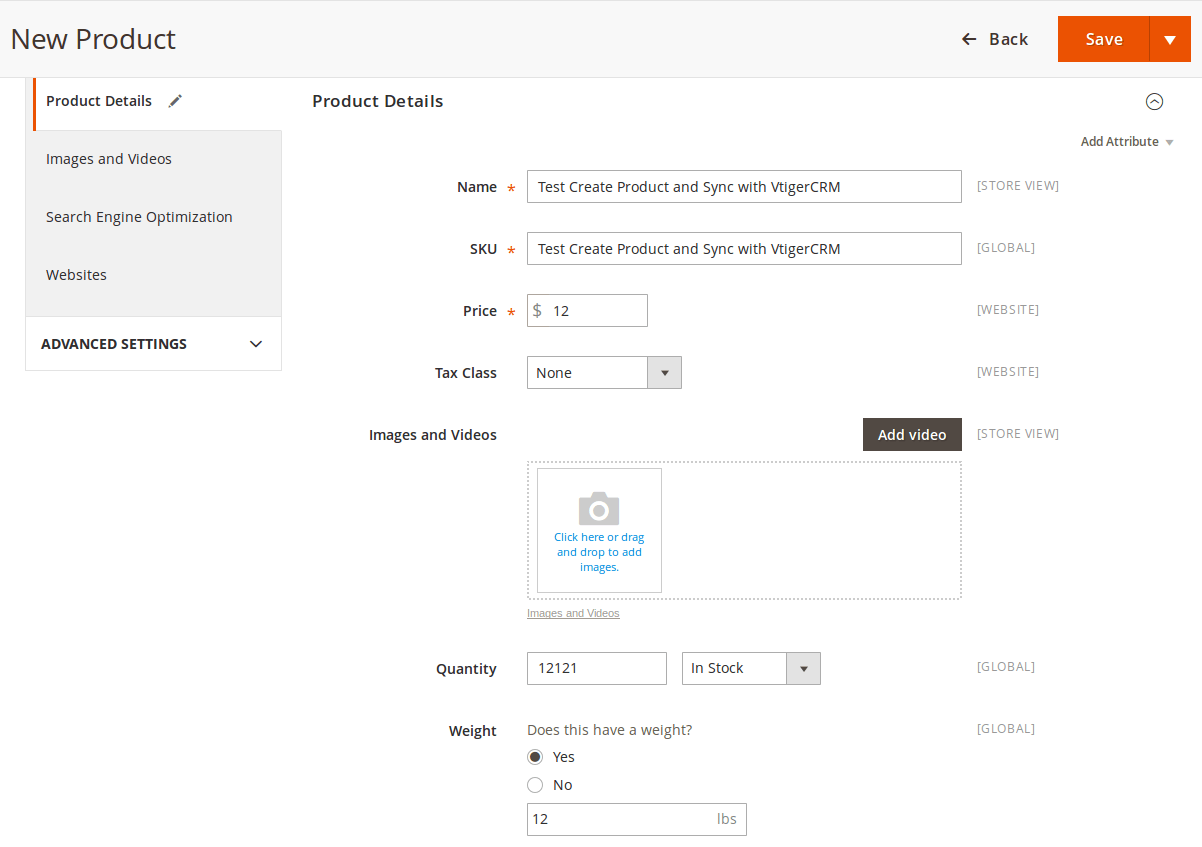
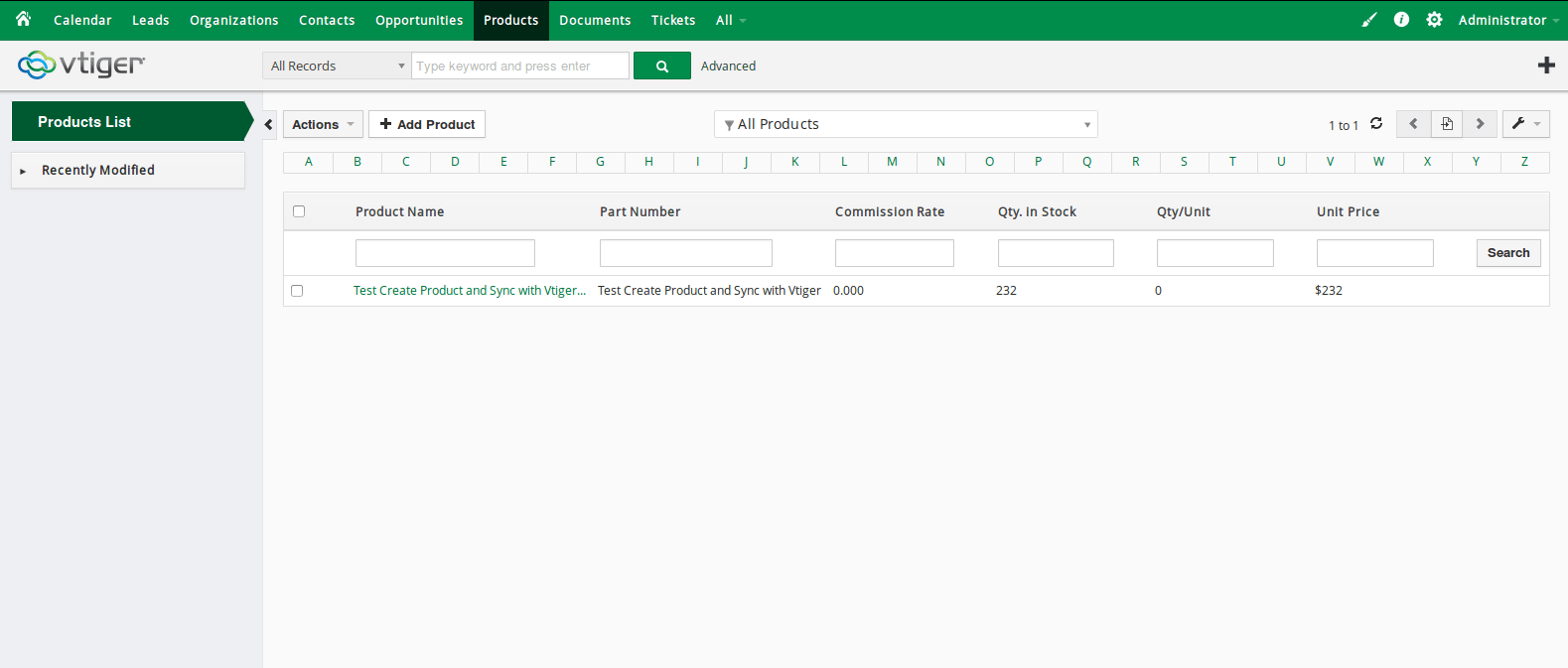
Once again, thank you for purchasing our extension. If you have any questions relating to this extension, please do not hesitate to contact us for support.
Magenest