Thank you for purchasing my plugin. If you have any questions that are beyond the scope of this help file, please feel free to email via my user page contact form here. Thanks so much!
Created: 01/10/2017 | By: Magenest | Support Portal: http://servicedesk.izysync.com/servicedesk/customer/portal/97
The Woocommerce Salesforce integration Plugin is an indispensable tool to help you synchronize data instantly between Woocommerce and Salesforce. The plugin allows to synchronize register customers in Woocommerce to Lead in Salesforce, order in Woocommerce to Account and Contact in Salesforce.
![]()
The plugin page: https://store.magenest.com/woocommerce-plugins/woocommerce-salesforce-crm-integration.html
The live demo:http://mysaleforce.demo.izysync.com
Creat a connected app to get keys and token
Sign in Salesforce CRM and go to Set up option in dashboard.
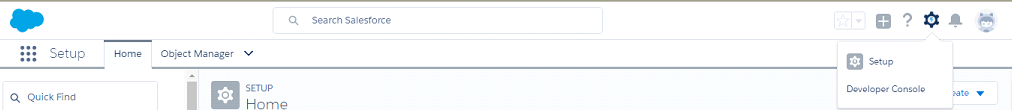
In your Salesforce Dashboard, go to Platform tools > App manager.
Press New Connected App button in Connected App to creat a new connected app
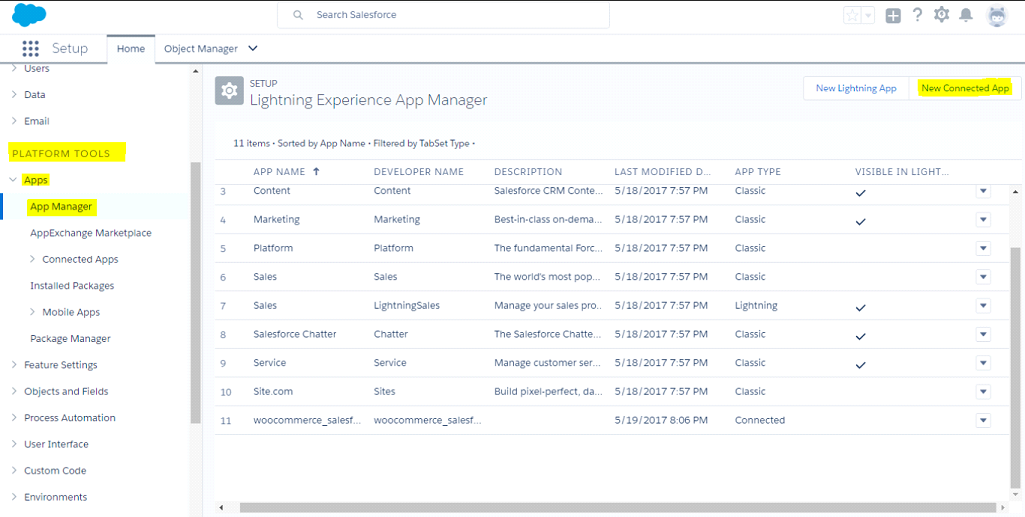
Then enter information in the required fields:
Click Save button
After finish, your connected app will displayed like this:
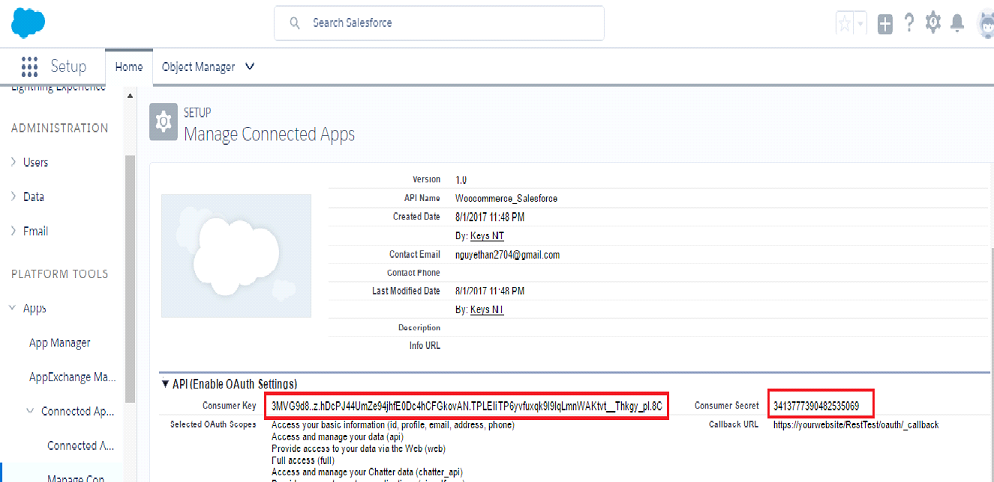
You will get your client ID and cilent serect key from here.
Now, go to Settings
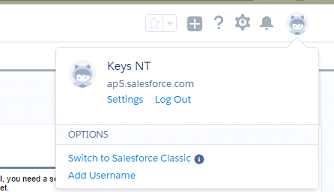
Go to My Personal Information > Reset My Security Token choose Reset Security Token button.
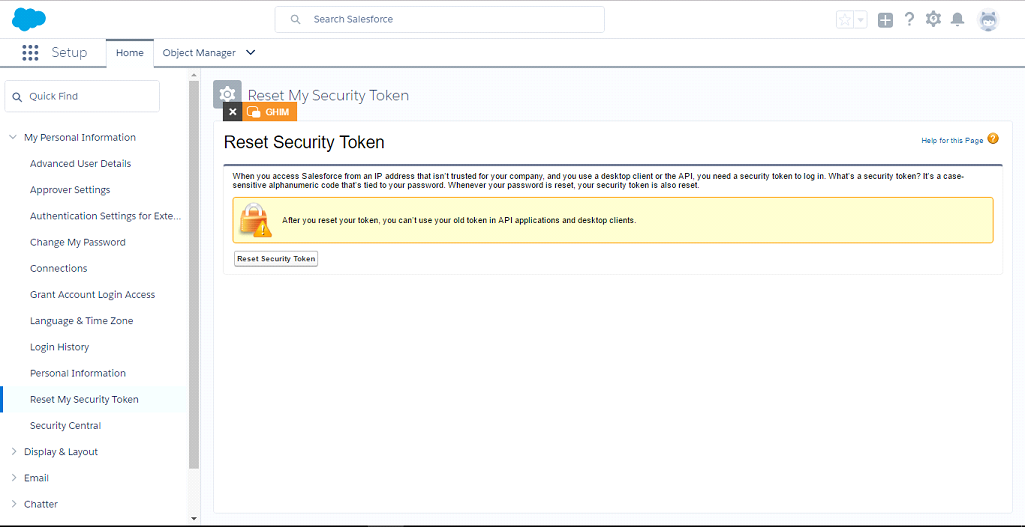
mail:
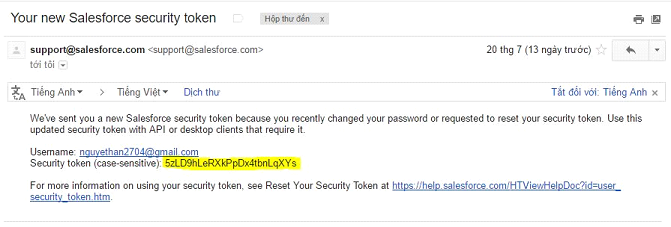
Set up the Salesforce account to integrate with Woocommerce
You can access configuration page by clicking Settings of Woocommerce, then click Salesforce integration tab
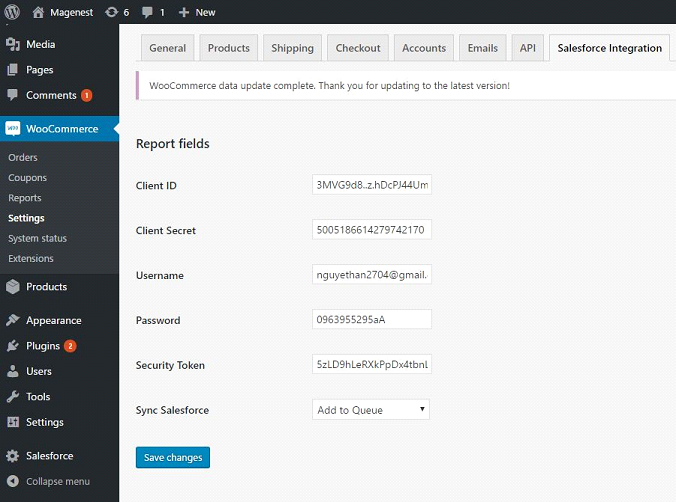
1. Customer register
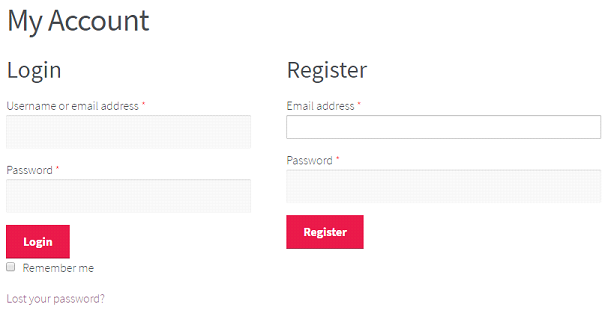
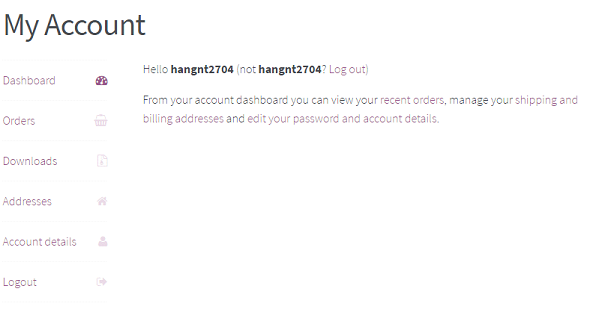
Sync lead data from register:
- in dashboard admin
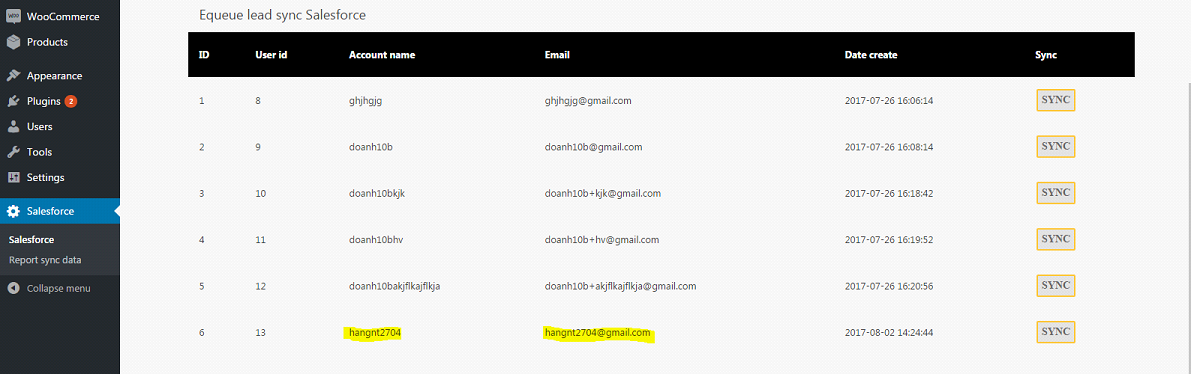
when admin press SYNC button:
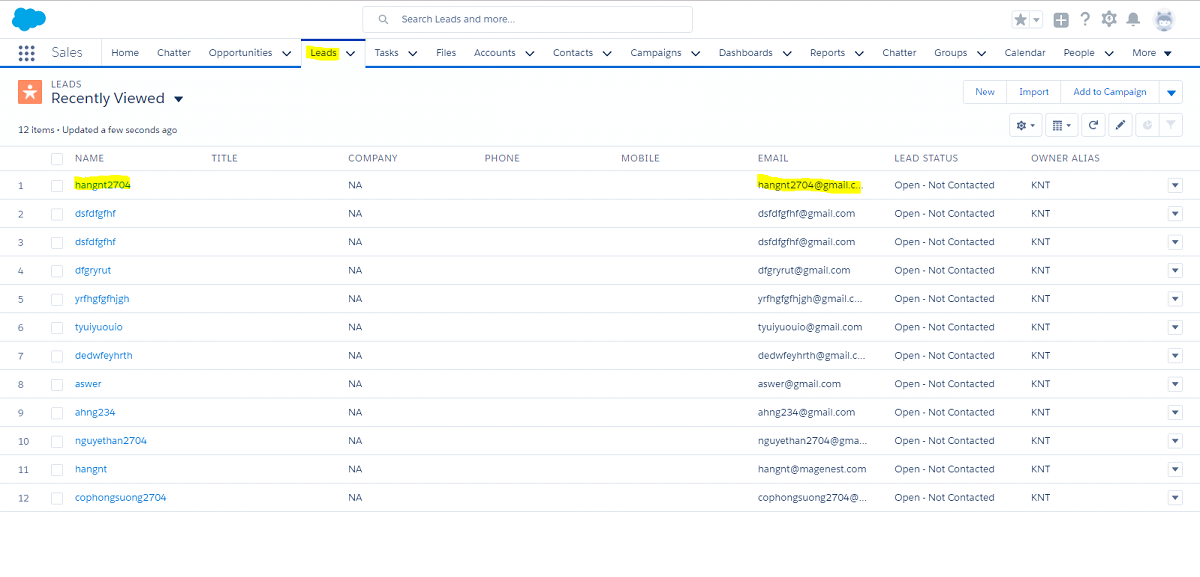
2. When customer buy product
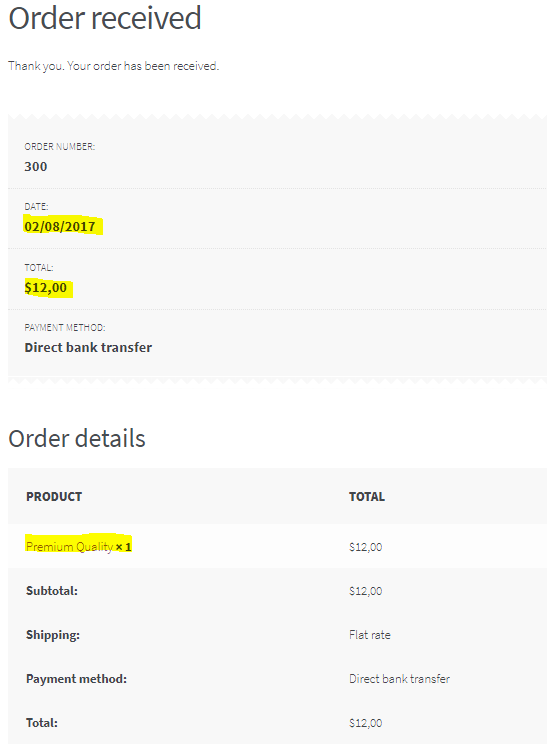
Dashboard admin:
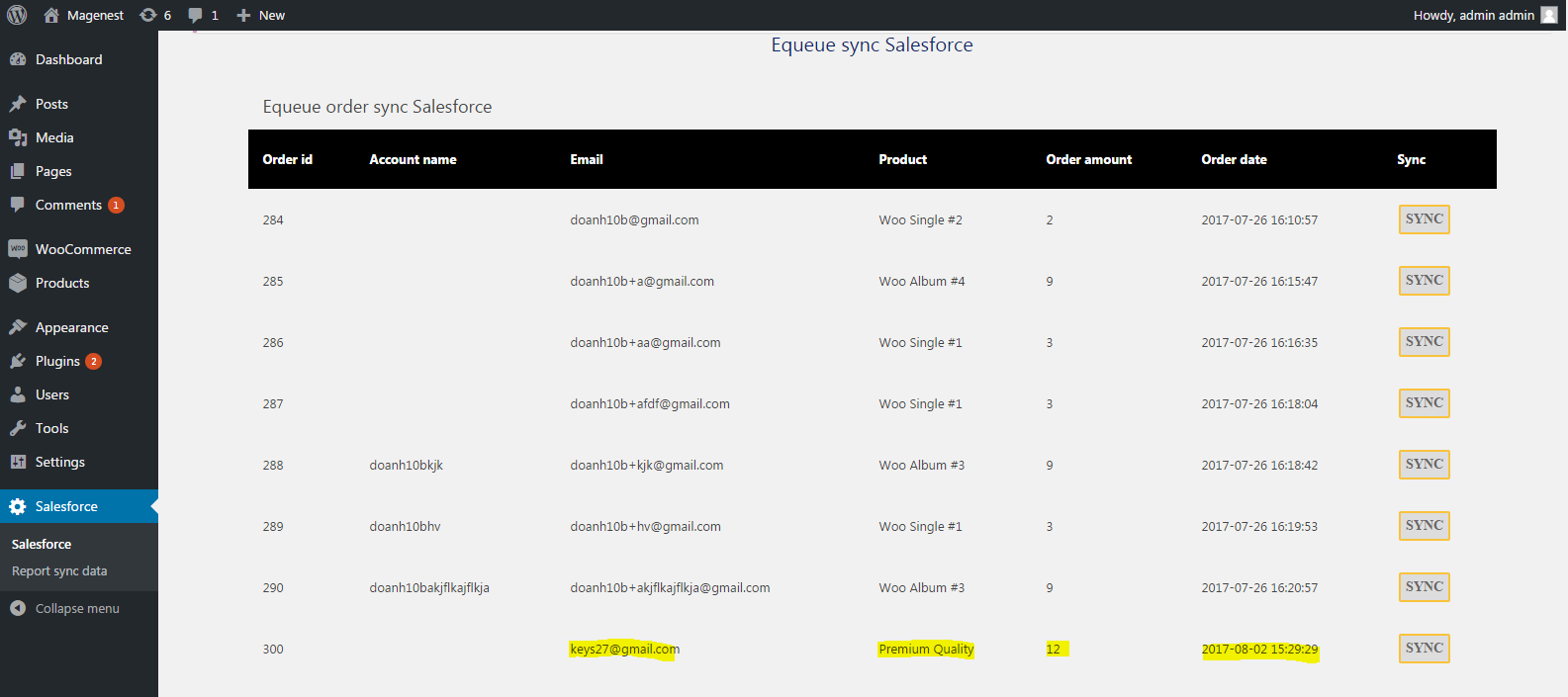
when admin press SYNC button, Salesforce:
order:
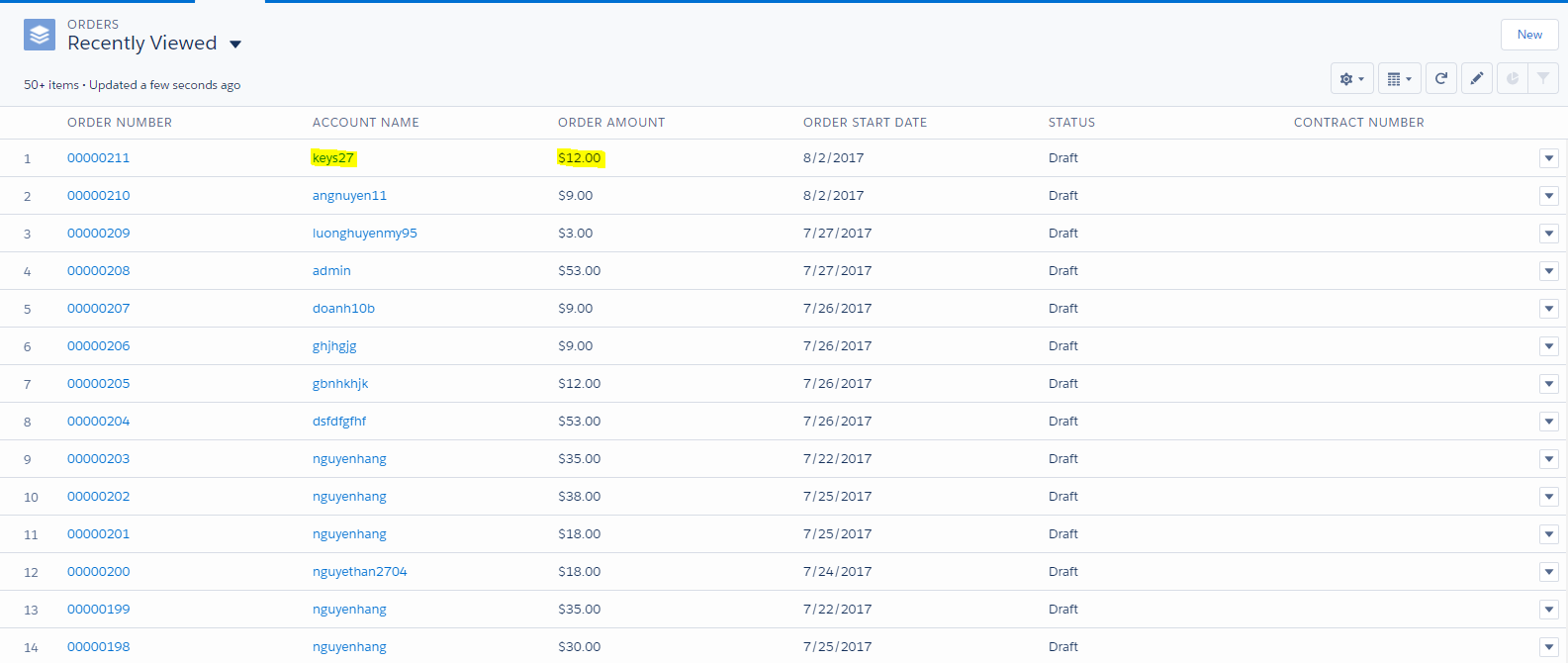
order product:
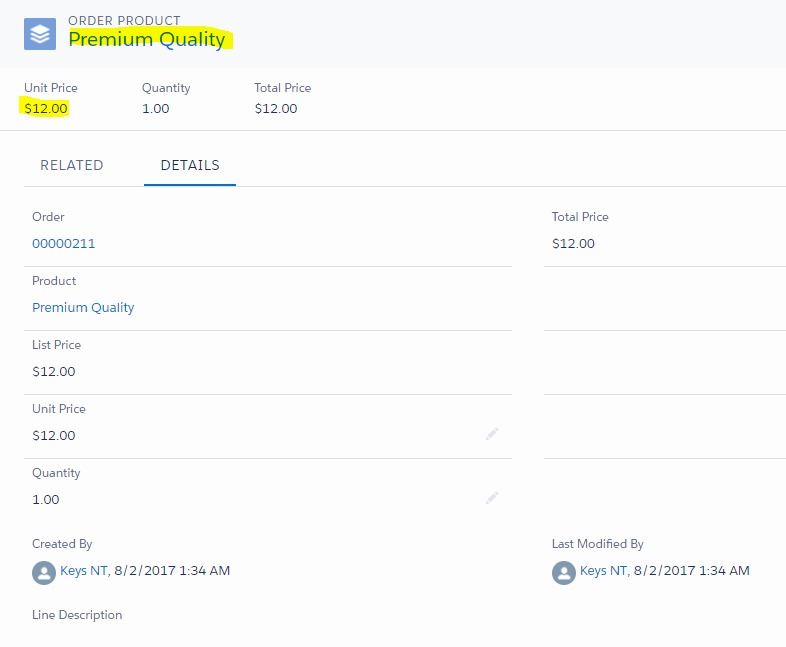
3. Report Sync data
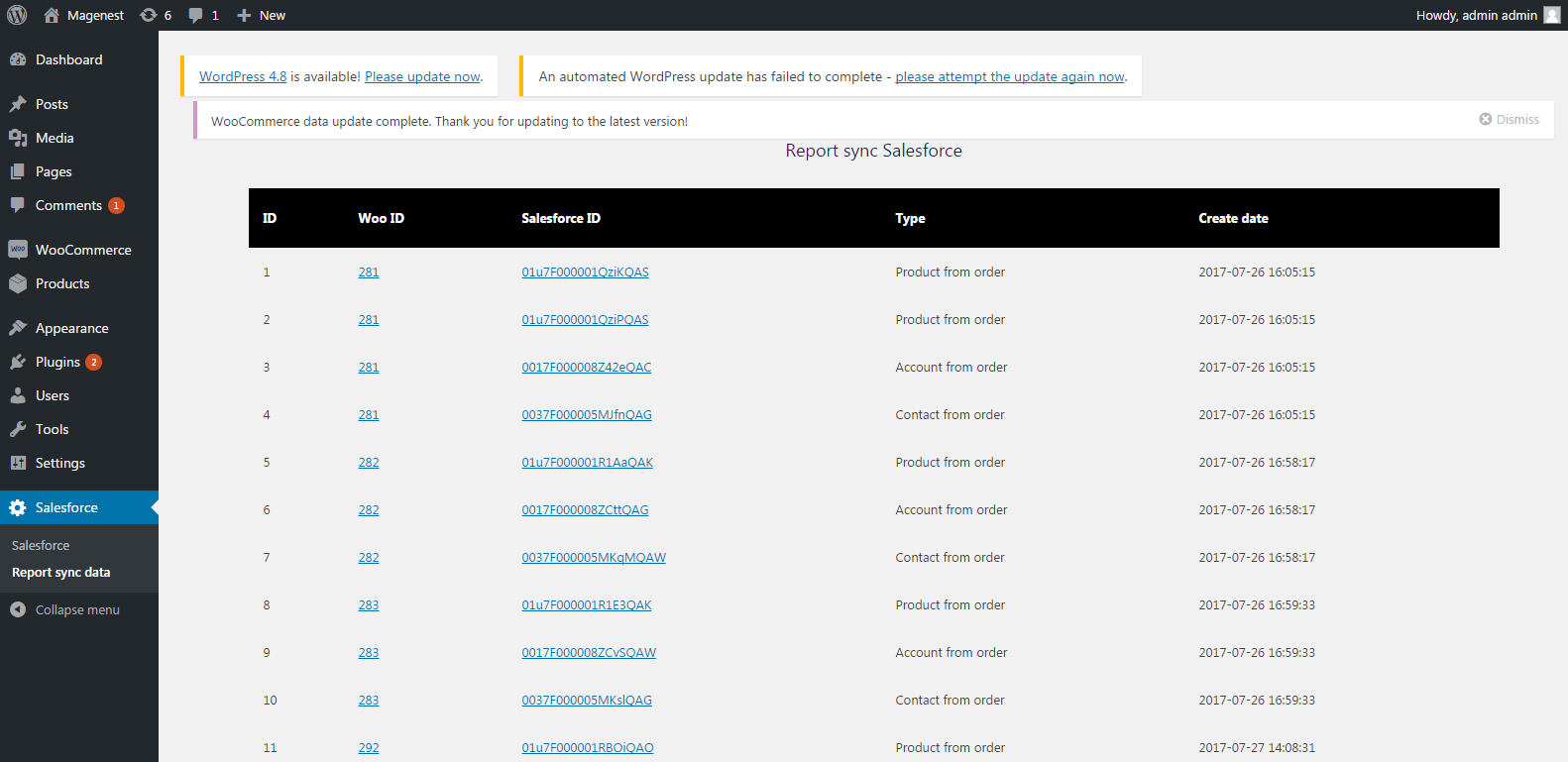
Once again, thank you so much for purchasing this plugin. As I said at the beginning, I'd be glad to help you if you have any questions relating to this plugin. No guarantees, but I'll do my best to assist. If you have a more general question relating to the plugin on Codecanyon, you might consider visiting the forums and asking your question in the “Item Discussion” section.
If you have want the further features that is not supported in current version, do not hesitate to contact us.