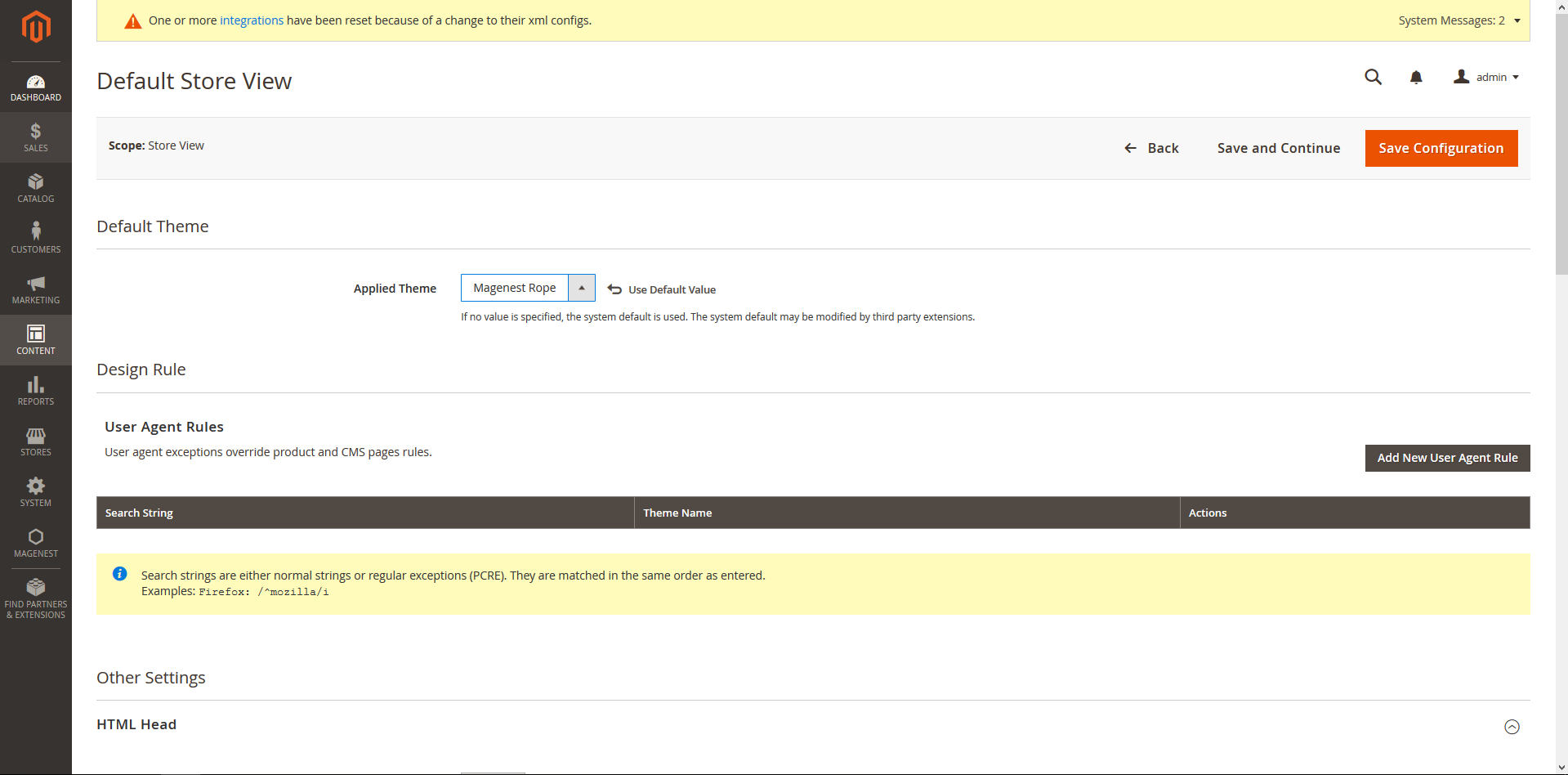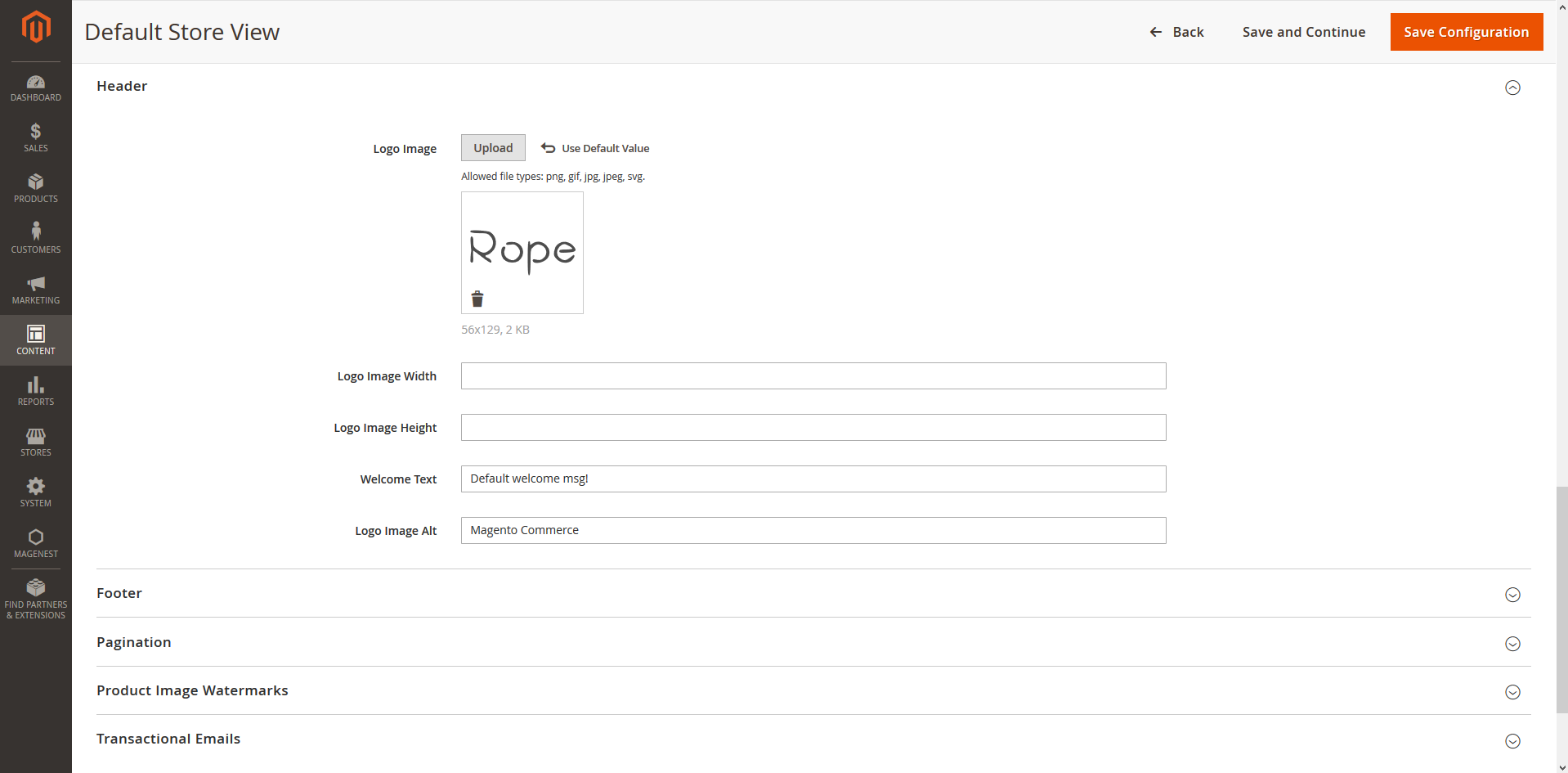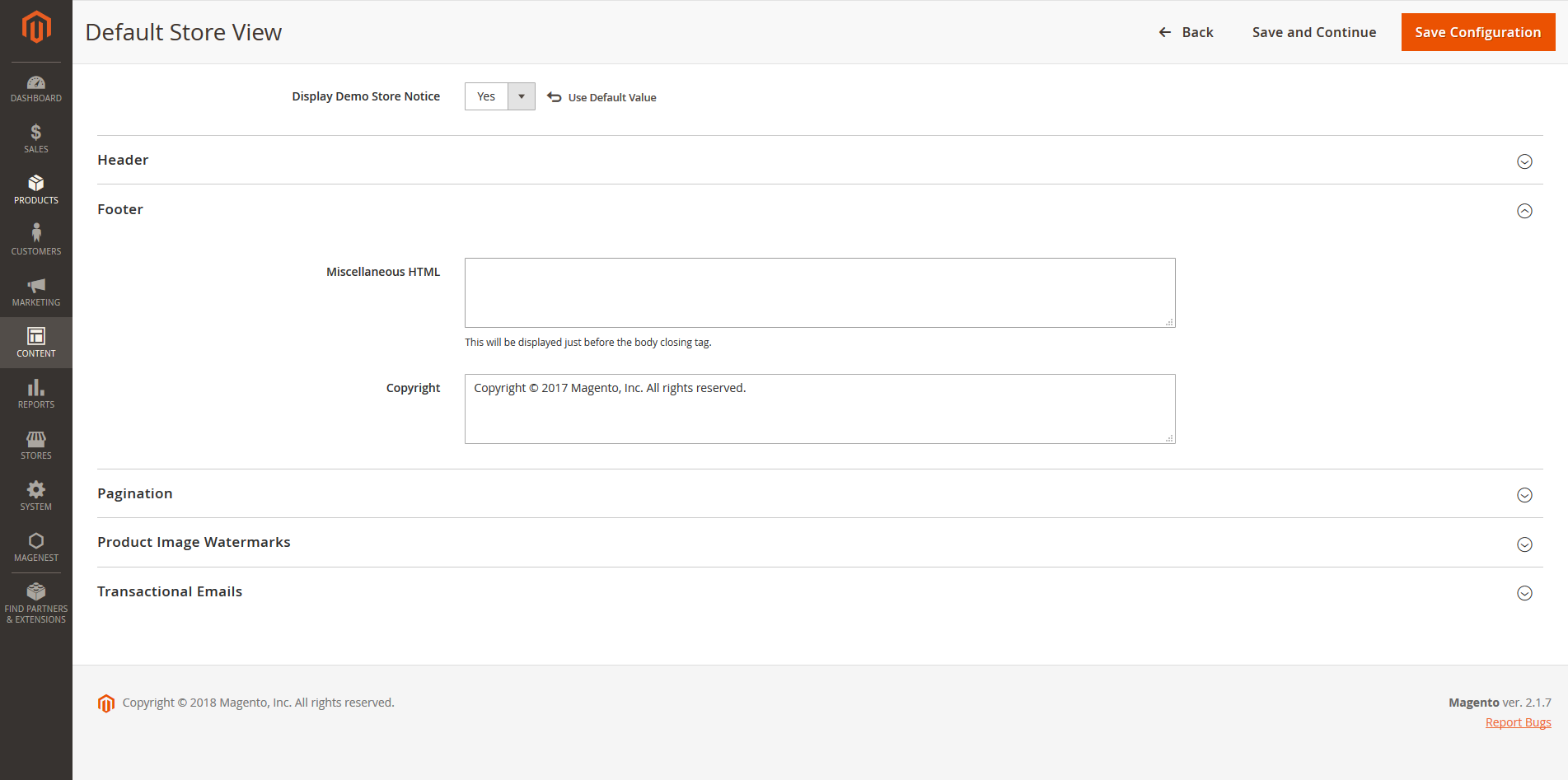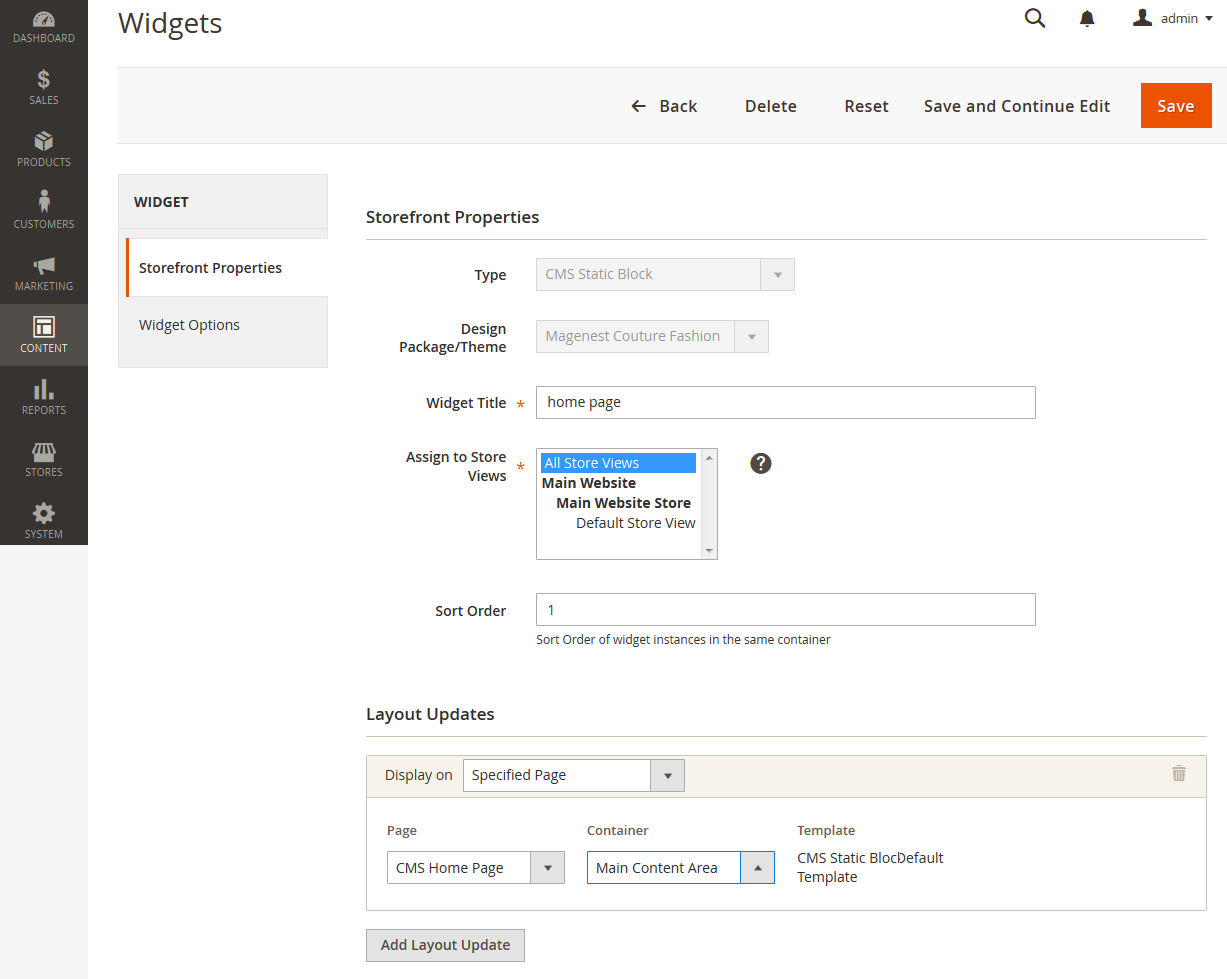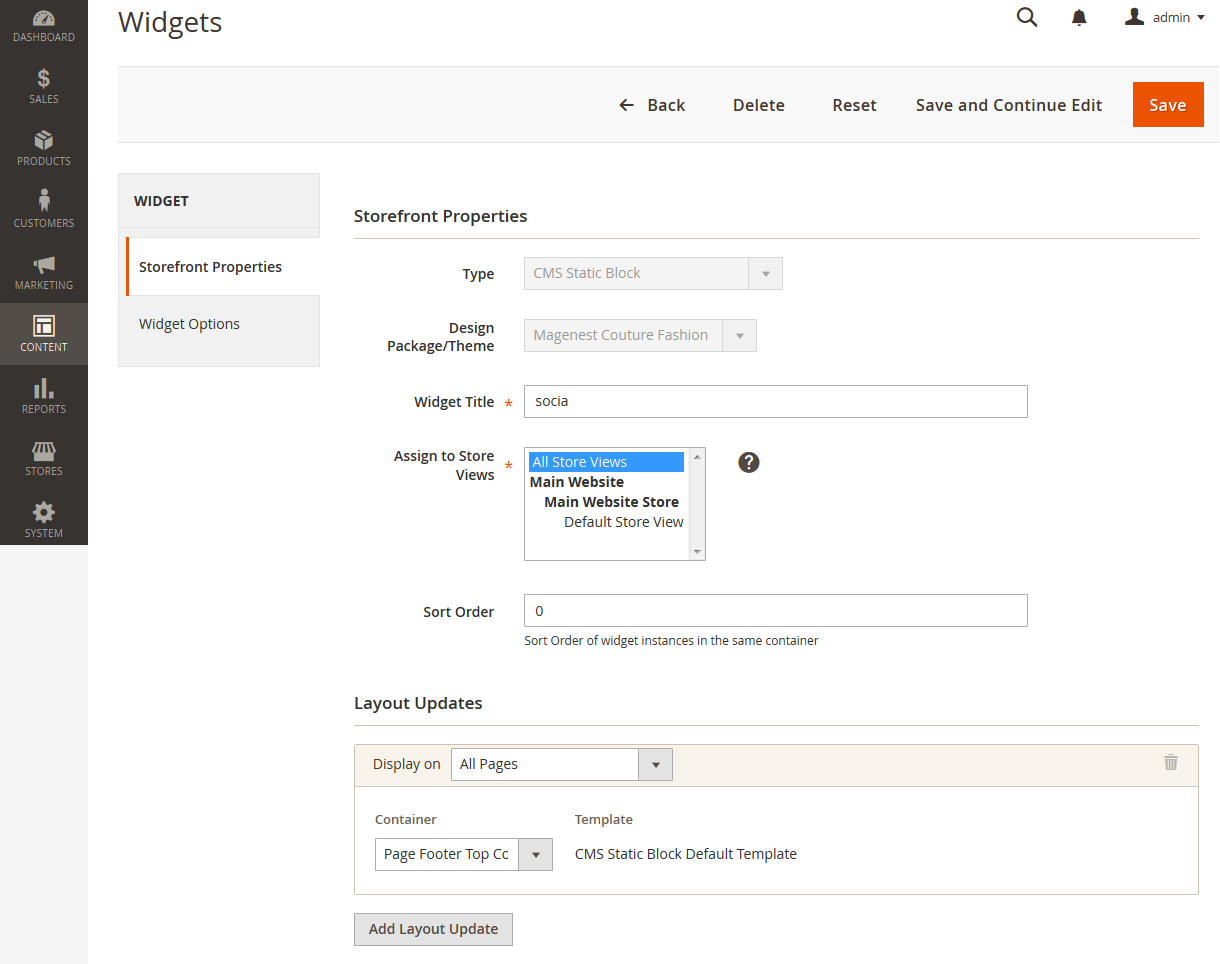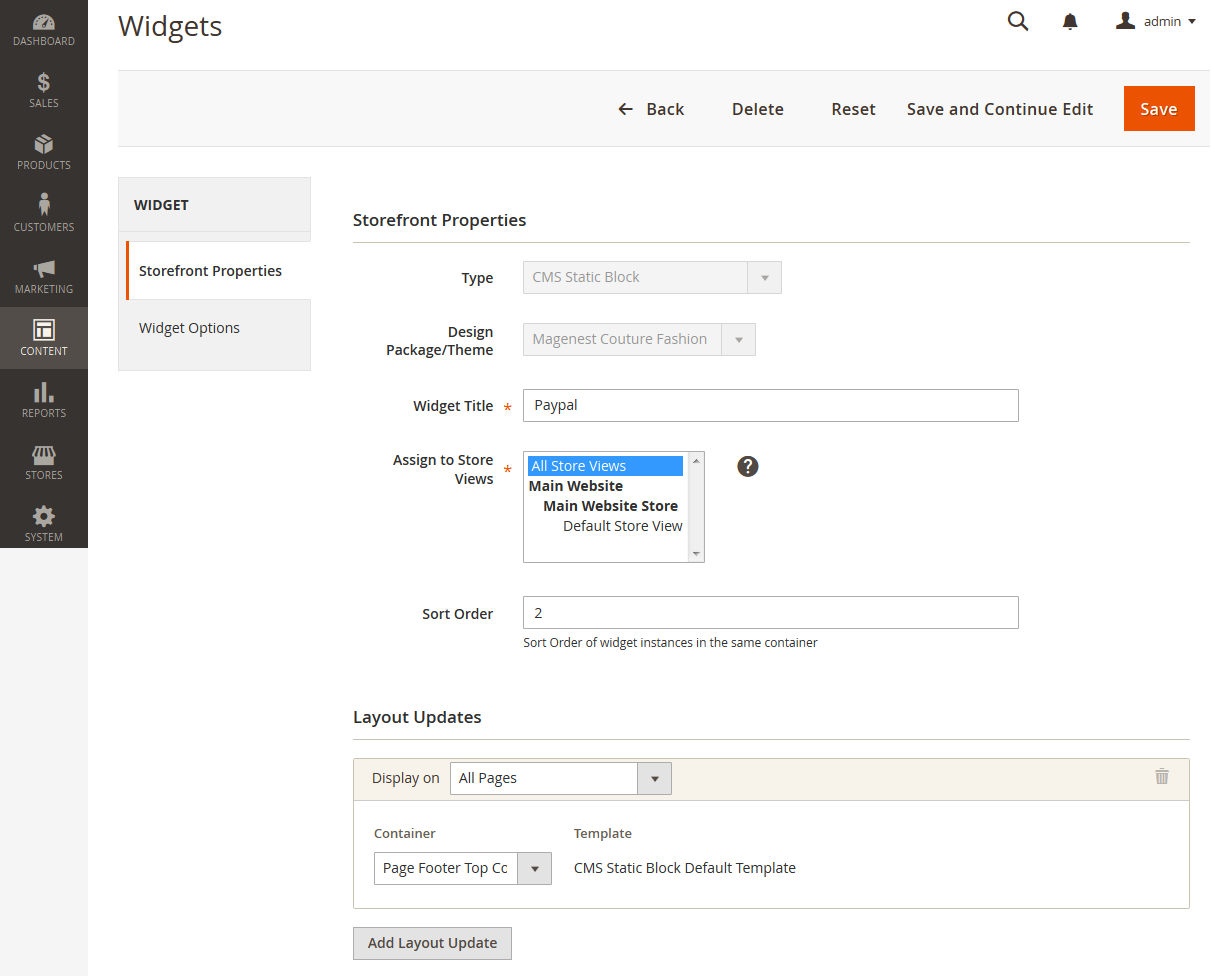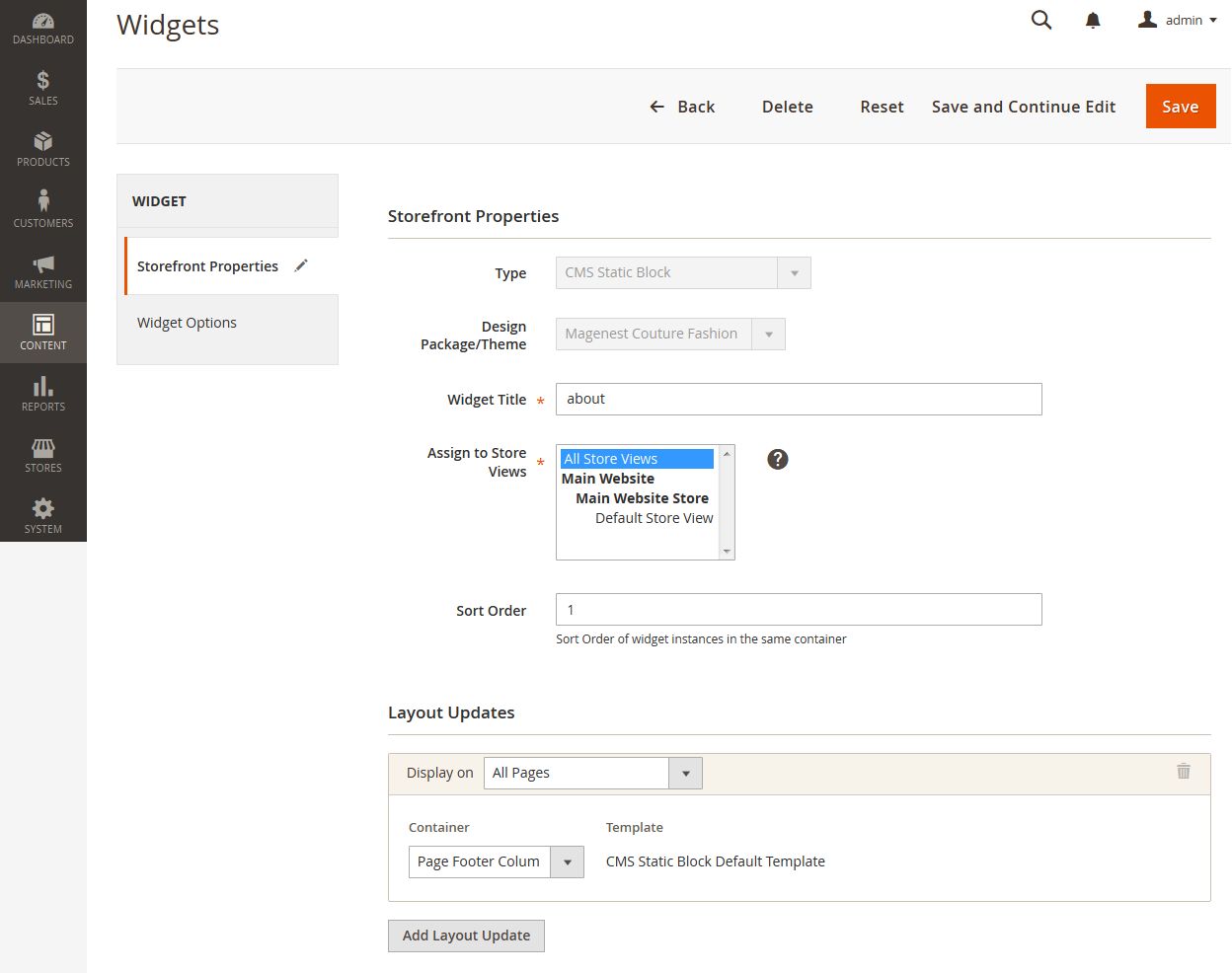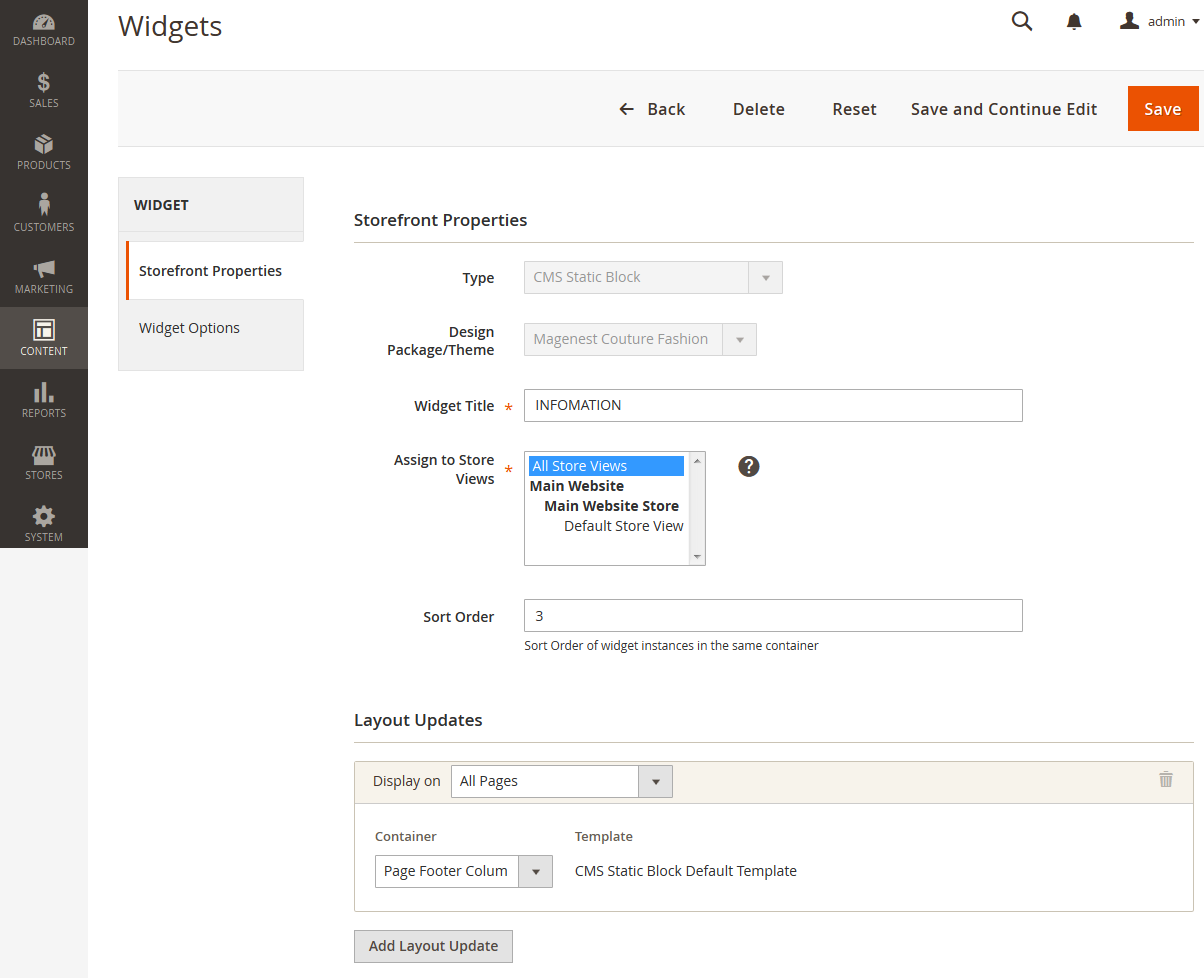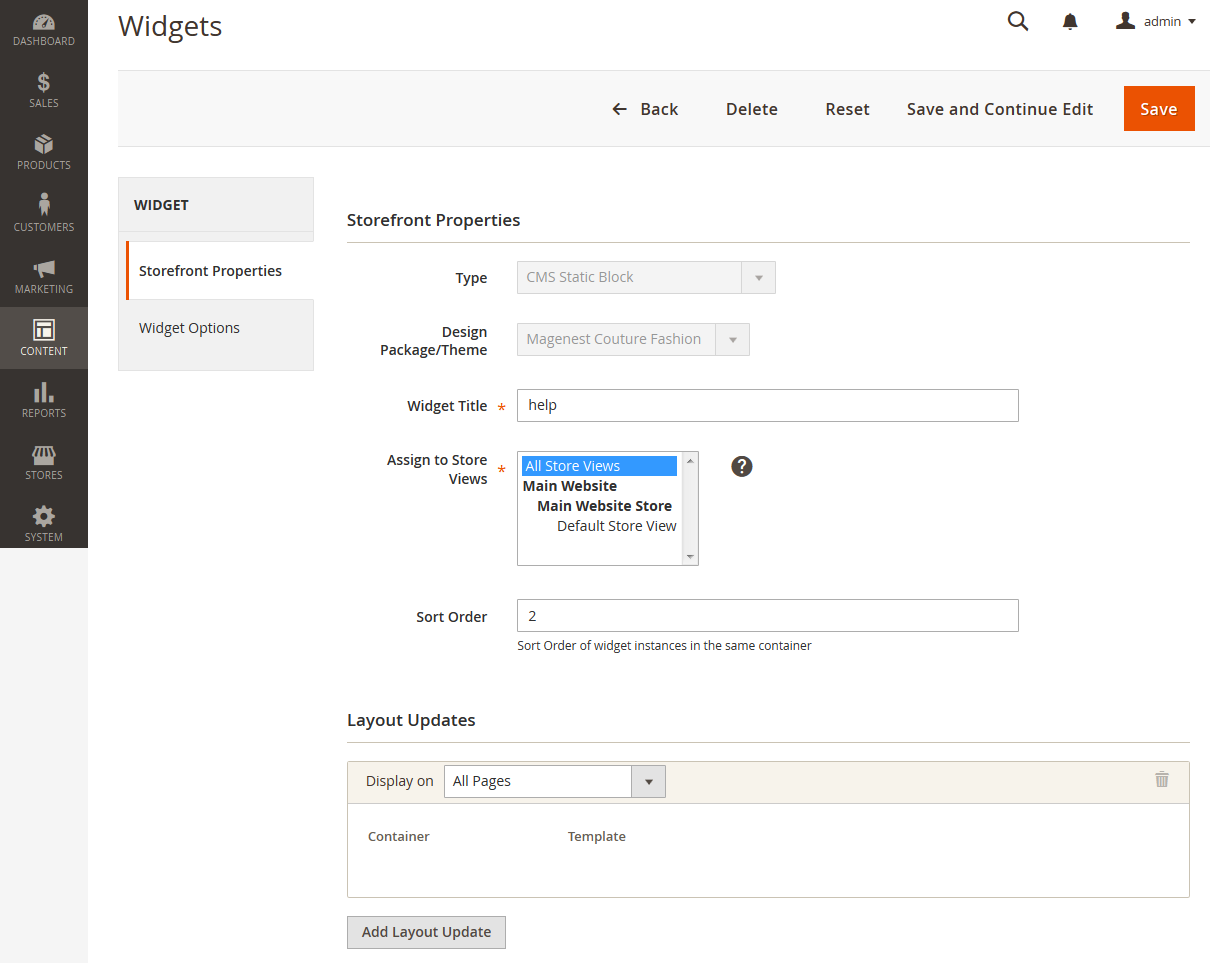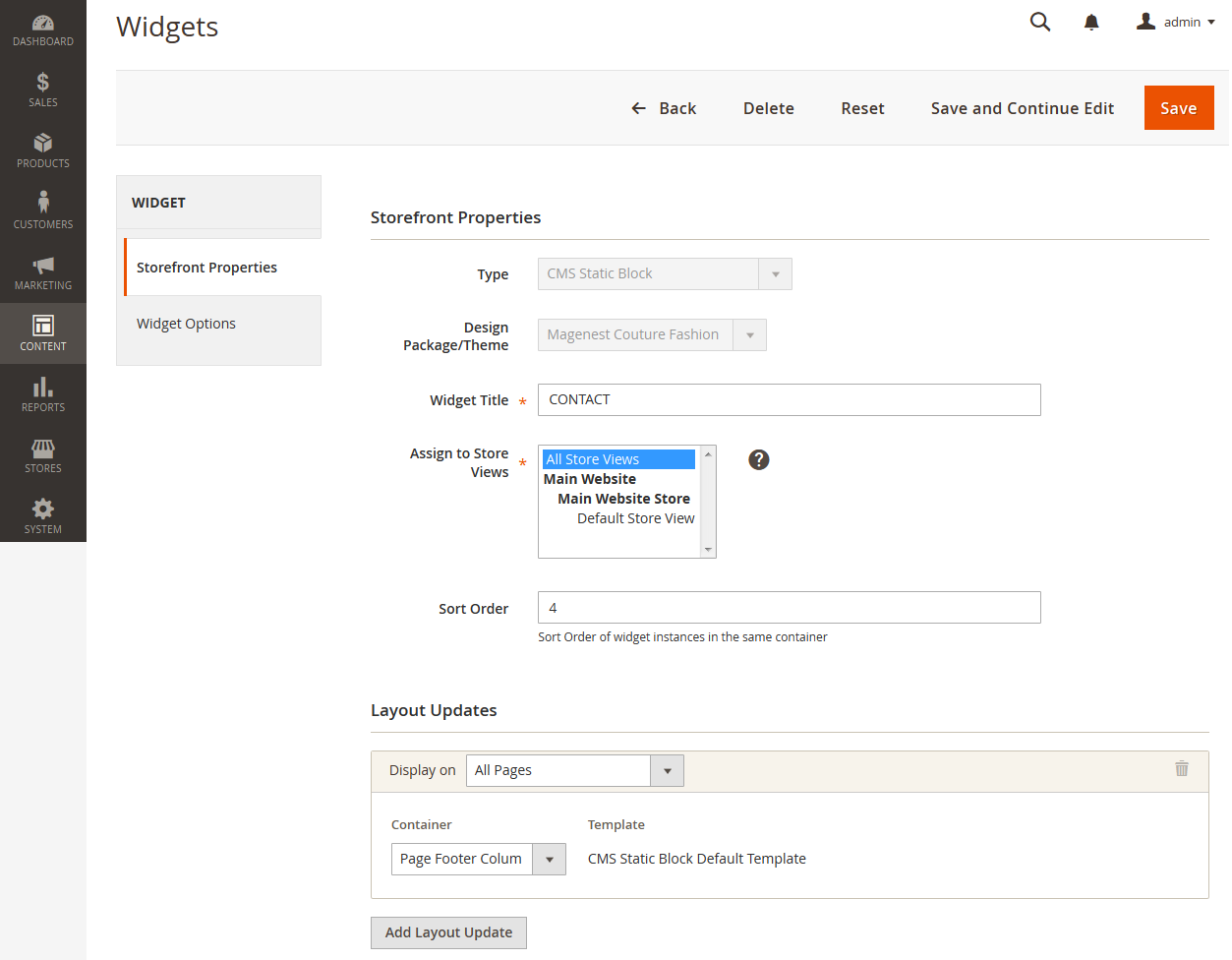...
| Date | Update |
|---|---|
| March 1.2016 | Add Product Labels extension |
| March 15.2016 | Add Mega Menu extension |
...
Configuration
Enabling the theme
Open the Admin Panel of your Magento 2 store, navigate to Content > Schedule > Add Design Change > General Settings.
Store: select your store to change theme.
...
Go to Store > Configuration > Design > Header
...
Copy Right
Go to Store > Configuration > Design > Footer
...
Customization Block
...
Choose the block is nearest to this widget.
...
Widget Home Page
Storefront Properties/ Layout Updates
Display on: select Specified Page
Page: select CMS Home Page
Container: select Main Content Area
Widget Options
In this section, select "Block Home 1" block you created. You can creatediffirent home blocks and choose the Home block you want in Widget Options section.
...
Widget Social
...
Storefront Properties/ Layout Updates
Sort Order: Enter "0" value
Display on: select All Page
Page: select CMS Home Page
Container: select Page Footer Top Container
Widget Options
Select the "Block Social" block you created.
...
Widget Paypal
...
Storefront Properties/ Layout Updates
Sort Order: Enter "2" value.
Display on: select All Page.
Page: select CMS Home Page.
Container: select Page Footer Top Container.
Widget Options
Select the "Block paypal" block you created.
...
Widget About
Widget About
Storefront Properties/ Layout Updates
Sort Order: Enter "1" value.
Display on: select All Page.
Page: select CMS Home Page.
Container: select Page Footer Columns Container.
Widget Options
Select the "Block About" block you created.
...
Widget Information
Storefront Properties/ Layout Updates
Sort Order: Enter "3" value
Display on: select All Page
Page: select CMS Home Page
Container: select Page Footer Columns Container
Widget Options
Select the "Block Information" block you created.
...
Widget Help
Storefront Properties/ Layout Updates
Sort Order: Enter "2" value.
Display on: select All Page.
Page: select CMS Home Page.
Container: select Page Footer Columns Container.
Widget Options
Select the "Block Help" block you created.
...
Widget Contact Us
Storefront Properties/ Layout Updates
Sort Order: Enter "4" value.
Display on: select All Page.
Page: select CMS Home Page.
Container: select Page Footer Columns Container.
Widget Options
Select the "Block Contact" block you created.
...
Front End
- Category
...