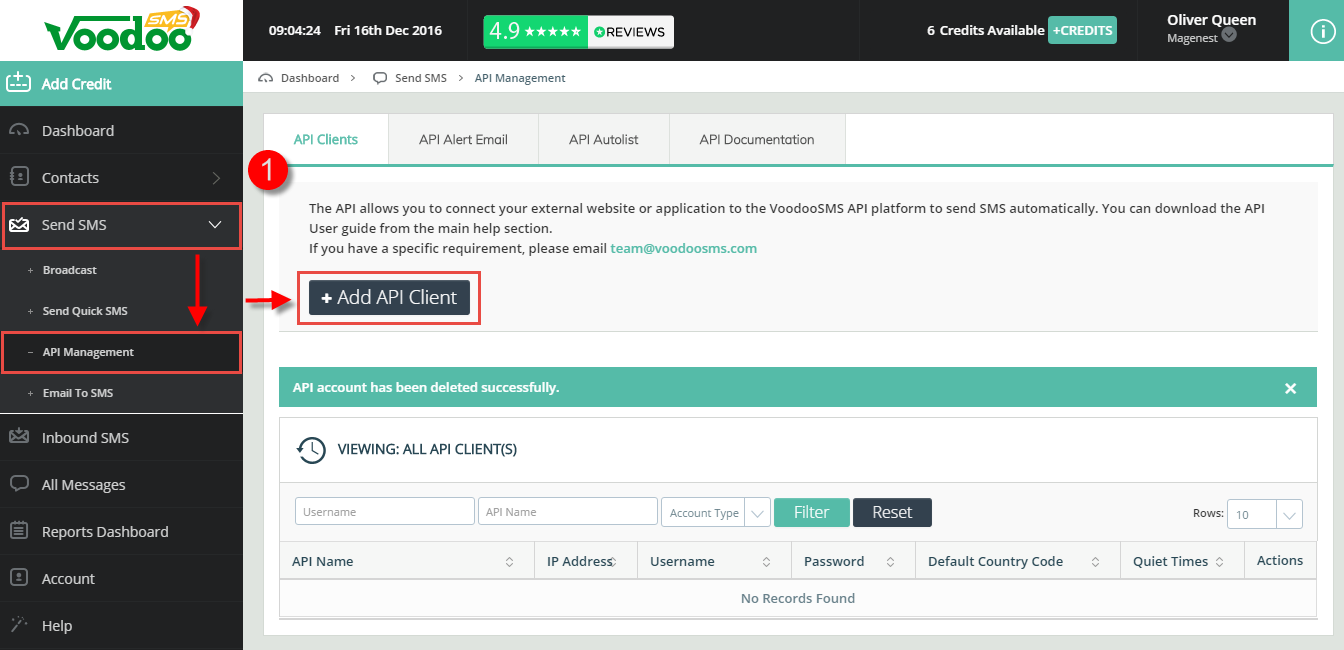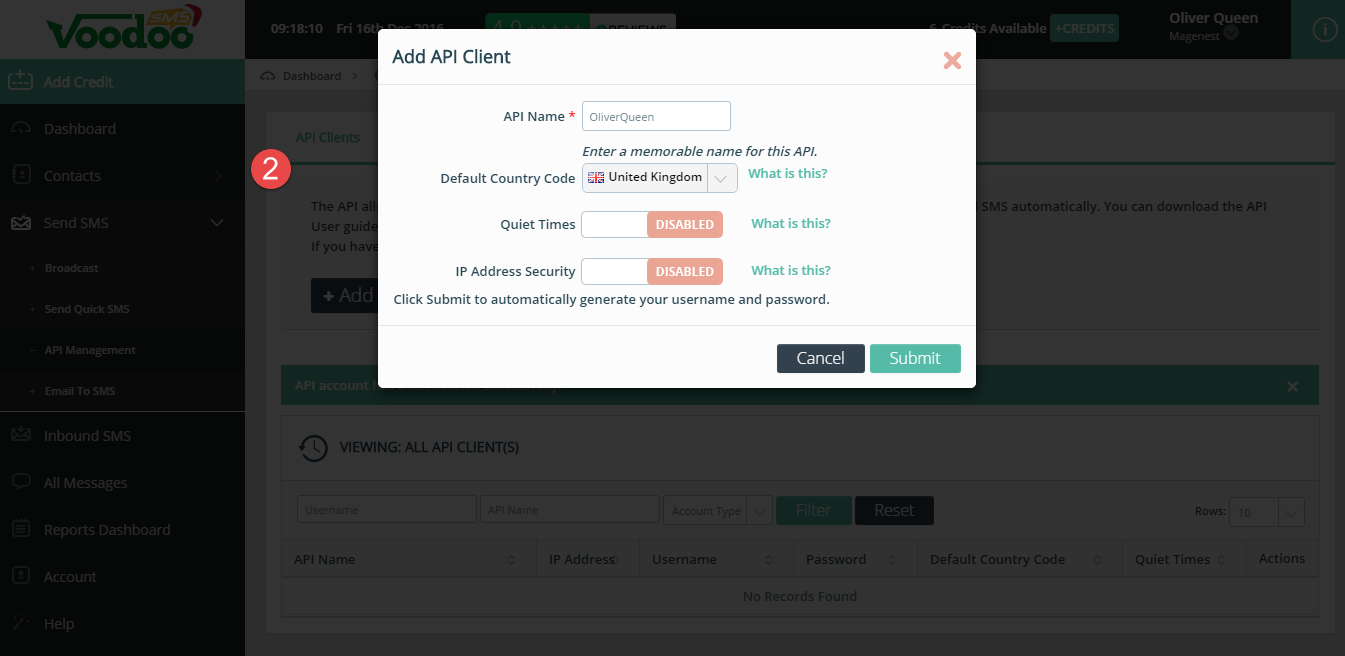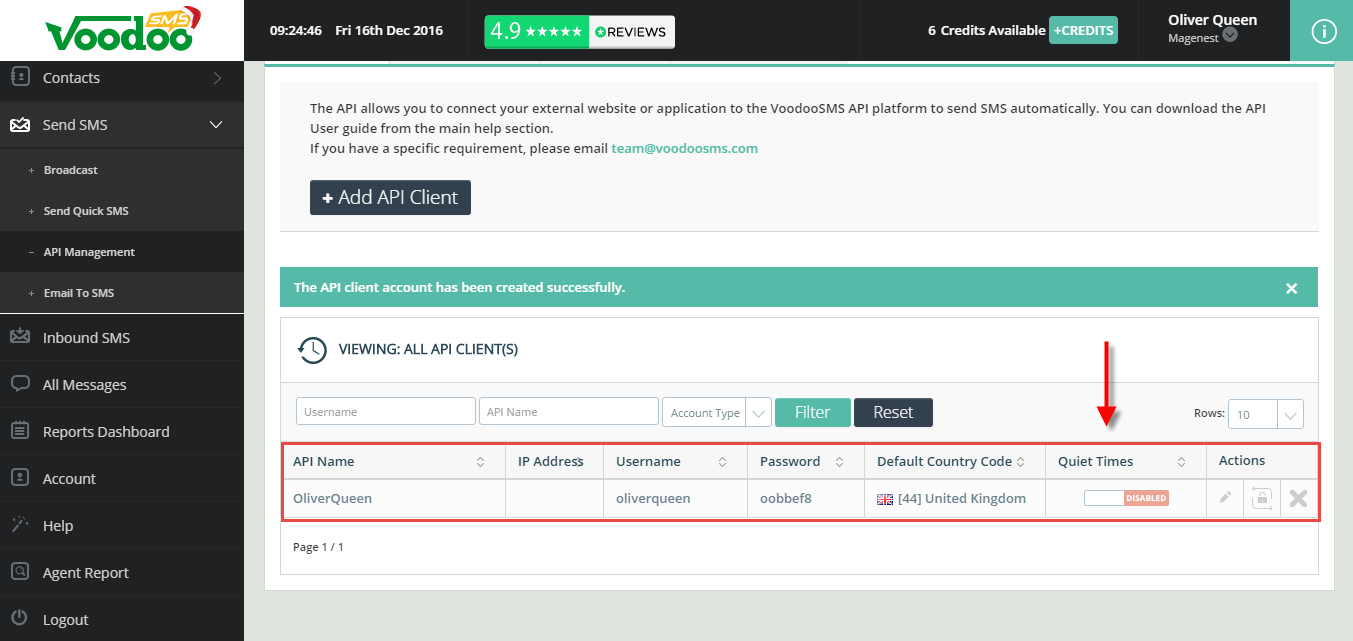...
Text Local
Nexmo
Voodoo
If you do not have
After registering an new account successfully or you had an existing account, please go to Send SMS > API Management.
Then, click on + Add API Client button,
Then, the extension name
Expand the Voodoo subsectionExpand the Voodoo subsection, there are five fields showed:
...
Then, there are four fields will be shown:
+ The The Enter Voodoo Username field field:
+ The The Enter Voodoo Password field field:
+ The The Sender field field: Enter a name that admins want.
+ The The Number Test field field:
...
If you don't have a Voodoo account, please go to the following link and register a new account: https://www.voodoosms.com/
The
After registering an new account successfully or you had an existing account, please go to Send SMS > API Management.
Then, click on + Add API Client button,
Then, the extension name
Textmarketer
...