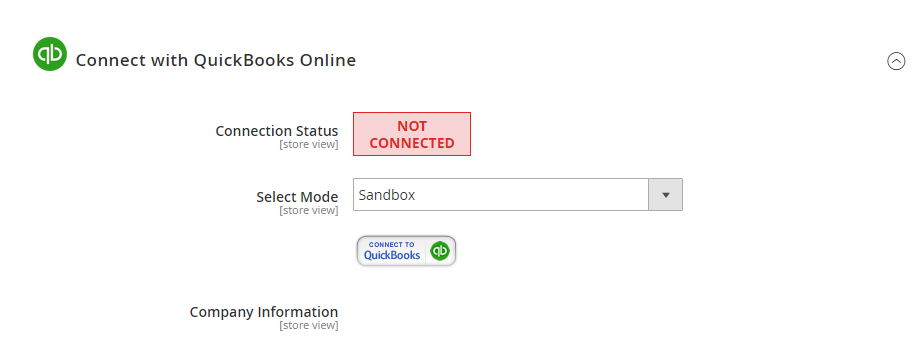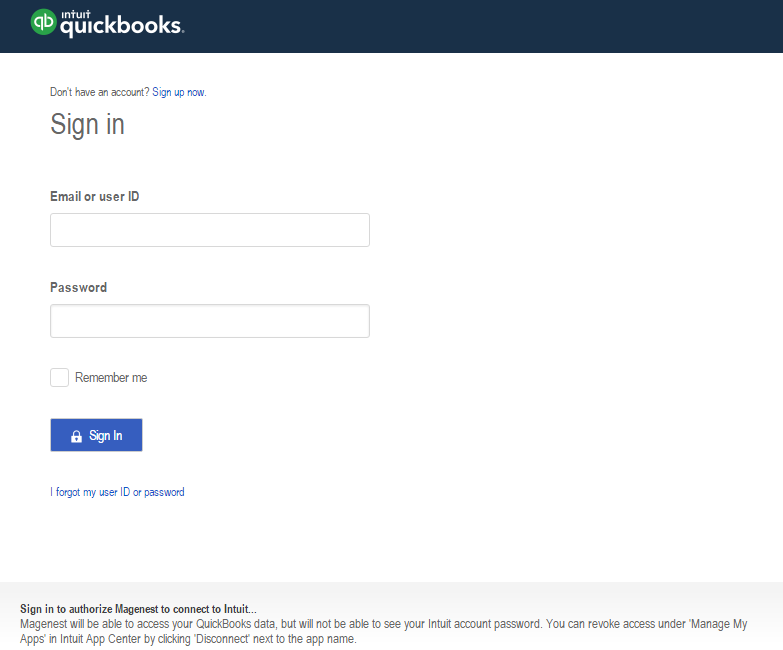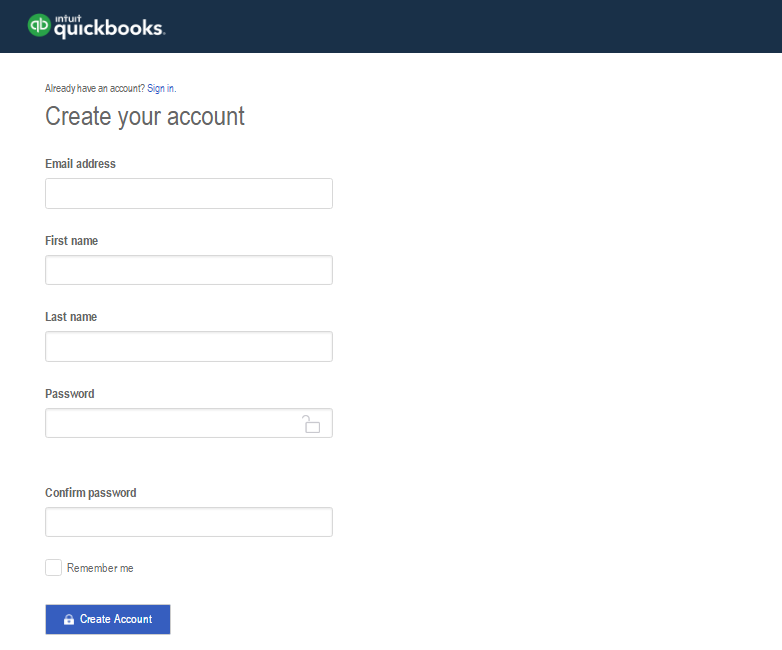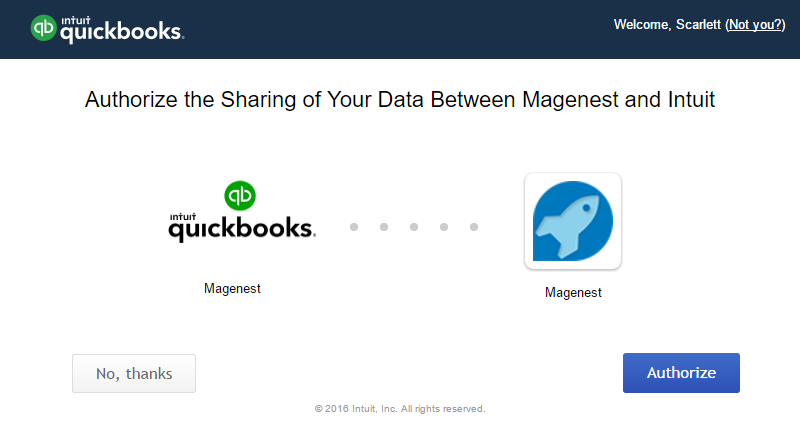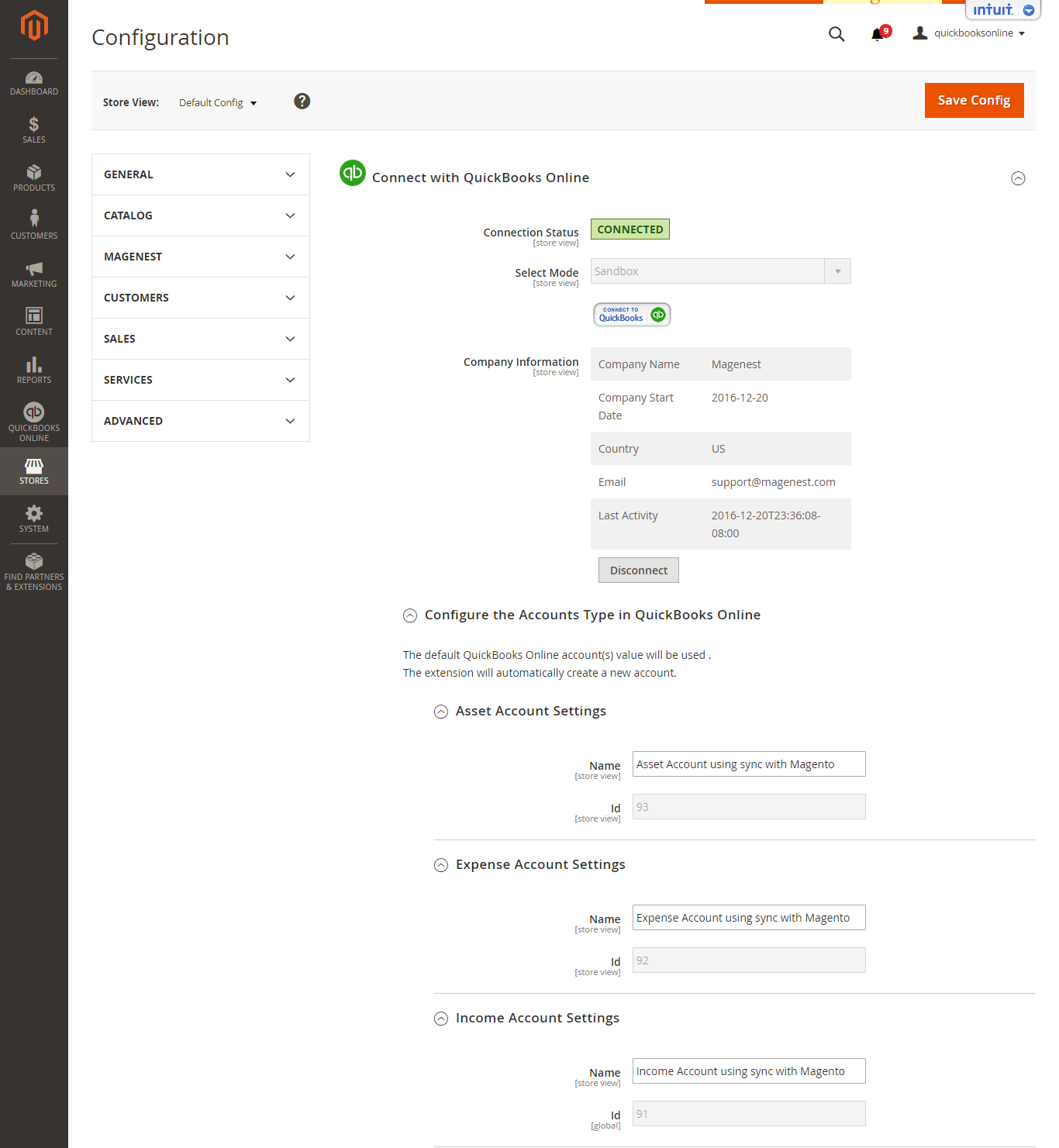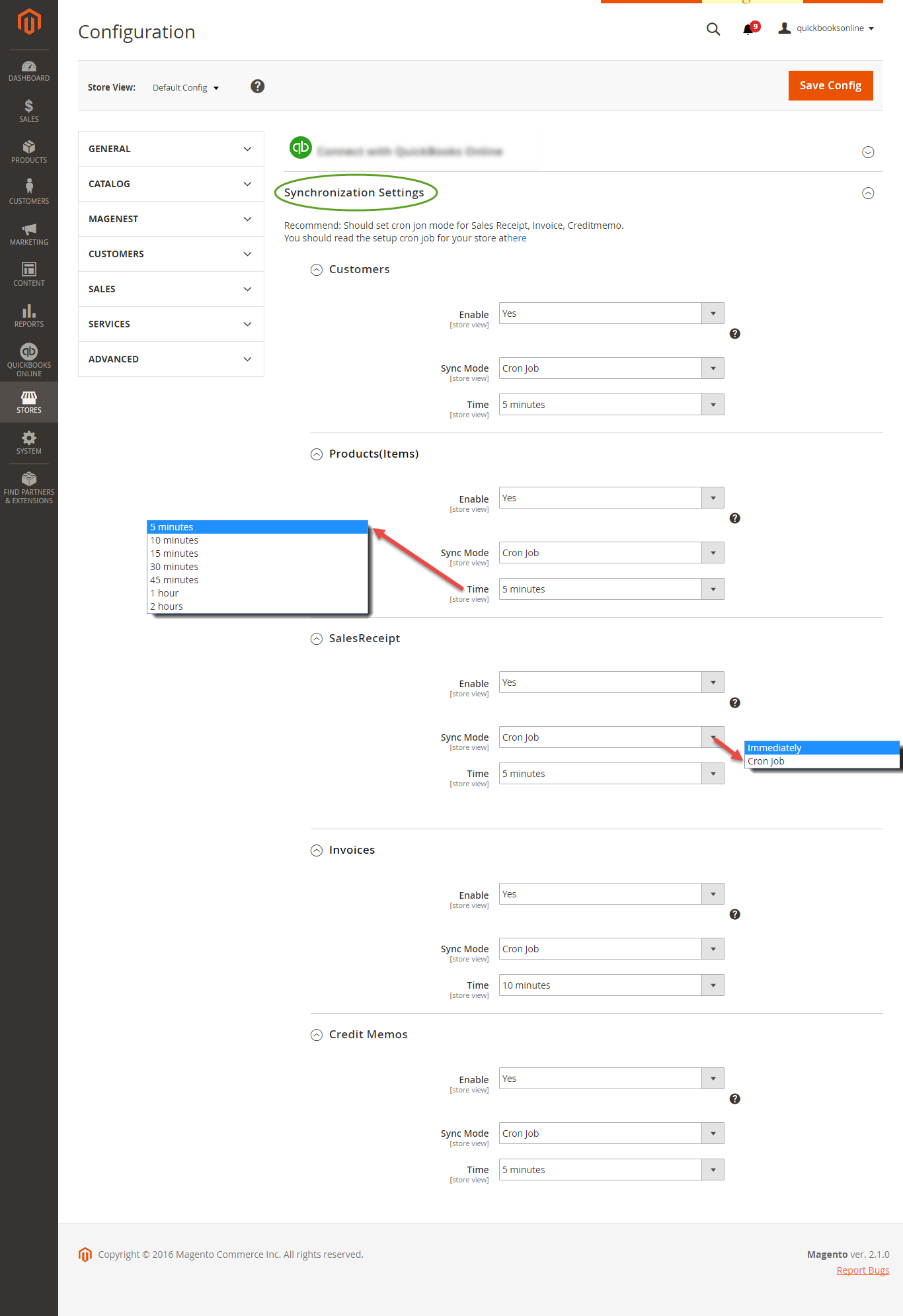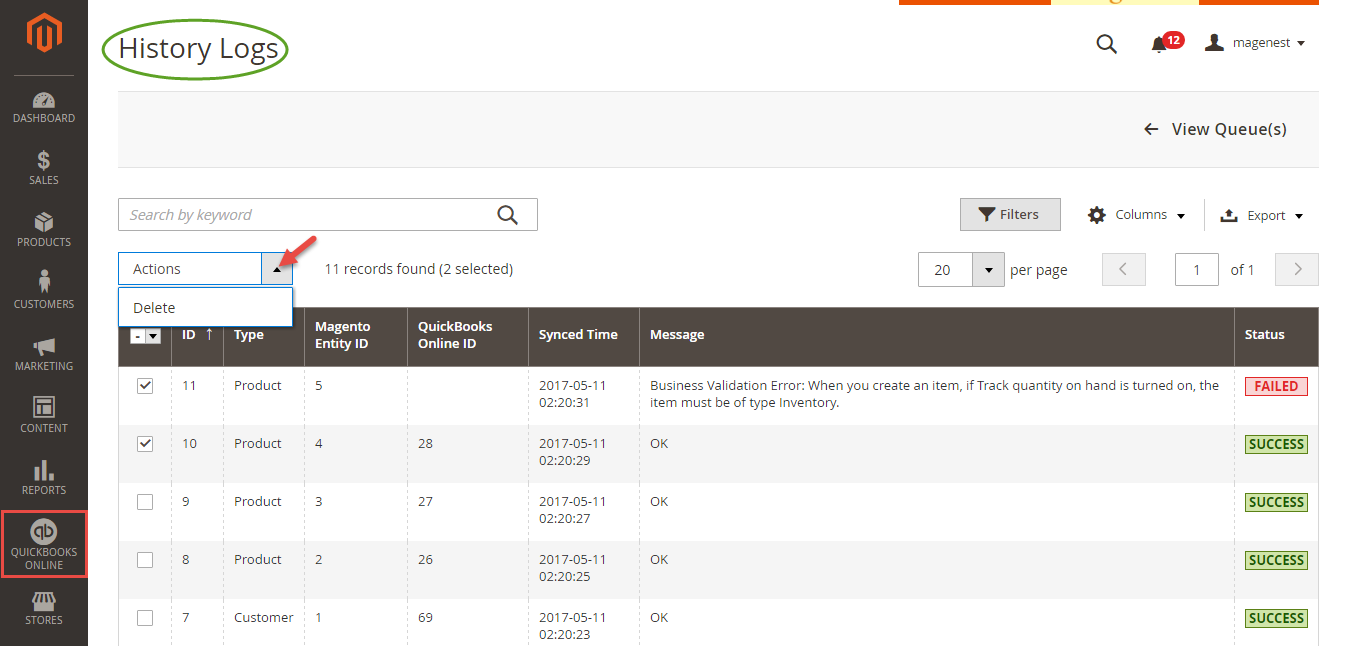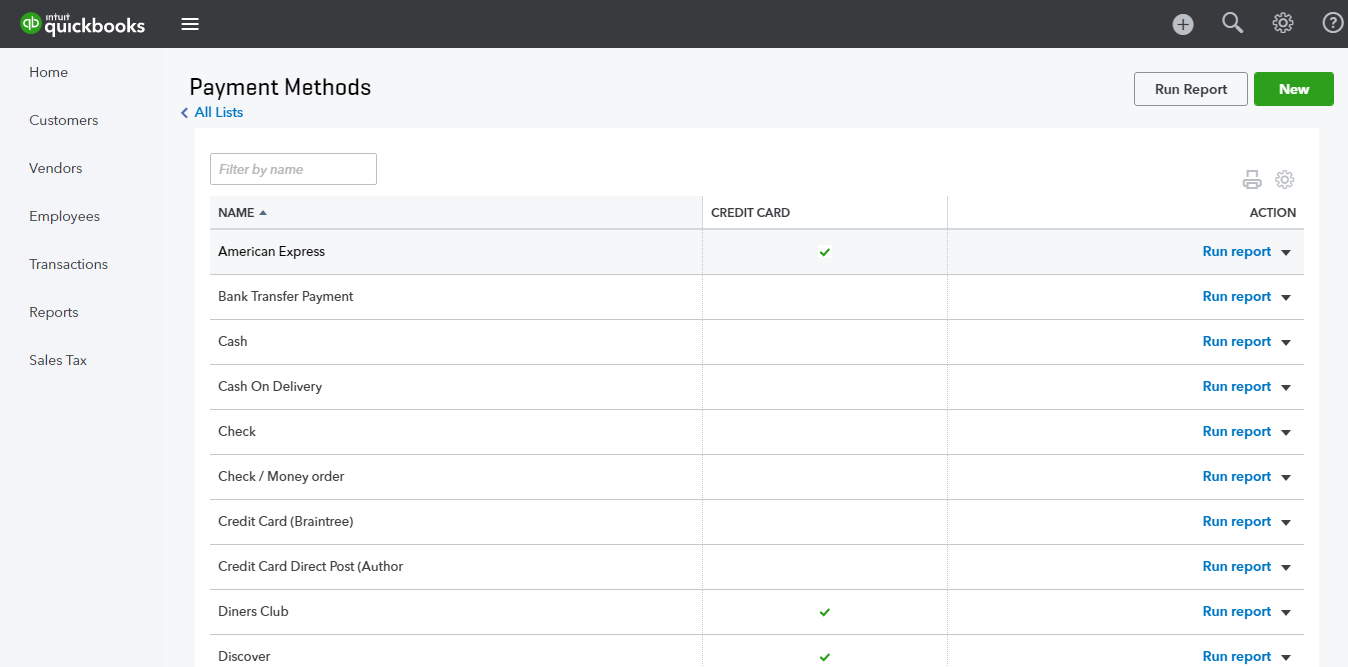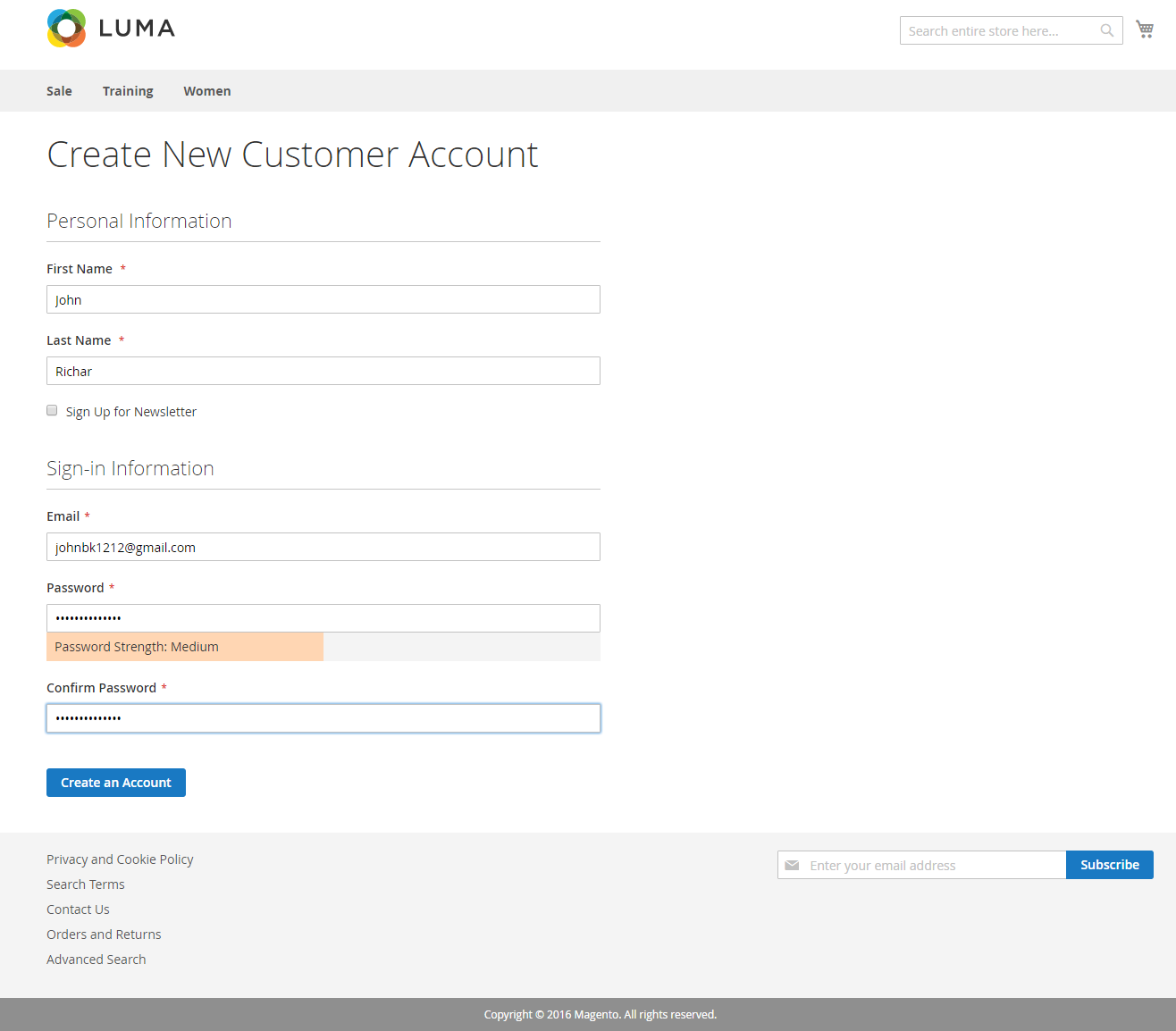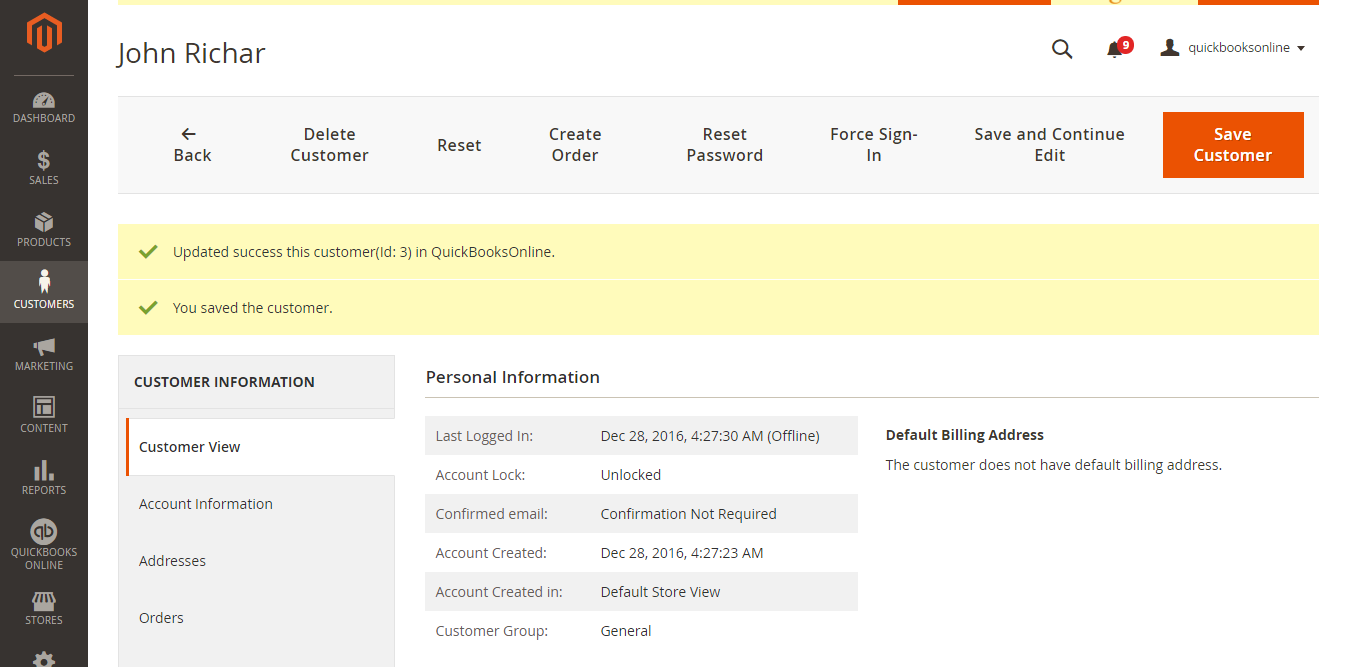...
Created: 06/01/2016 | By: Magenest | Support Portal: http://servicedesk.izysync.com/servicedesk/customer/portal/17
| Table of Contents |
|---|
...
Introduction
Quickbooks Online Integration is an extension for Magento 2 by Magenest, which provides a QuickBooks Online integrated management solution for merchants using Magento 2.
...
Your store should be running on Magento 2 Community Edition version 2.0.x or 2.1.x.
Configuration
Integration Settings
...
Connect with QuickBooks Online
First of all, you need to integrate Magento 2 store with your QuickBooks Online account.
At backend of Quickbooks Online Integration extension, click on Stores > Connection. The page will appear as follow:
...
Click on Connect to QuickBooks button. A new page is open. Log in if you already have an account to authenticate users before you can exchange data with it.
Or sign up to create a new one:
After login QuickBooks Online account successfully, click on Authorize button to finish connection process.
When connecting successfully, the backend page will be displayed as below. Click on Save Config button before continuing, this will help you avoid making the error.
How to synchronize database from Magento 2 store to QuickBooks Online
Synchronization Settings
...
Admins are able to decide whether to synchronize data in Synchronization Settings tab: Customers, Products(Items in QuickBooks Online), Sale Receipt, Invoices, and Credit Memos. In addition, admins can choose the way to synchronize data either Immediately mode or Cron Job mode.
Synchronization Progress
...
- If the data is synced right, the Status will be success and the Message will be "OK"
- If there's a problem during syncing process, the Status will be error and the Message tab will show the error message like the record below.
Data Integration Settings
Setting Up Field Mapping
At backend of Quickbooks Online Integration extension, navigate to QuickBooks Online > Payment Method click on Synchronize button to automatically connect payment methods between Magento 2 backend and Quickbooks page.
...
On QuickBooks page, click on gearwheel simple at the top right then choose All Lists > Payment Methods:
...
How to synchronizing data from QuickBooks Online to Magento 2 store
...
Main Functions
- When a new account is registered in frontend of Magento 2:
Or an existed customer is updated:
Quickbooks Online Integration extension will allow synchronizing this record automatically to QuickBooks Online.
...