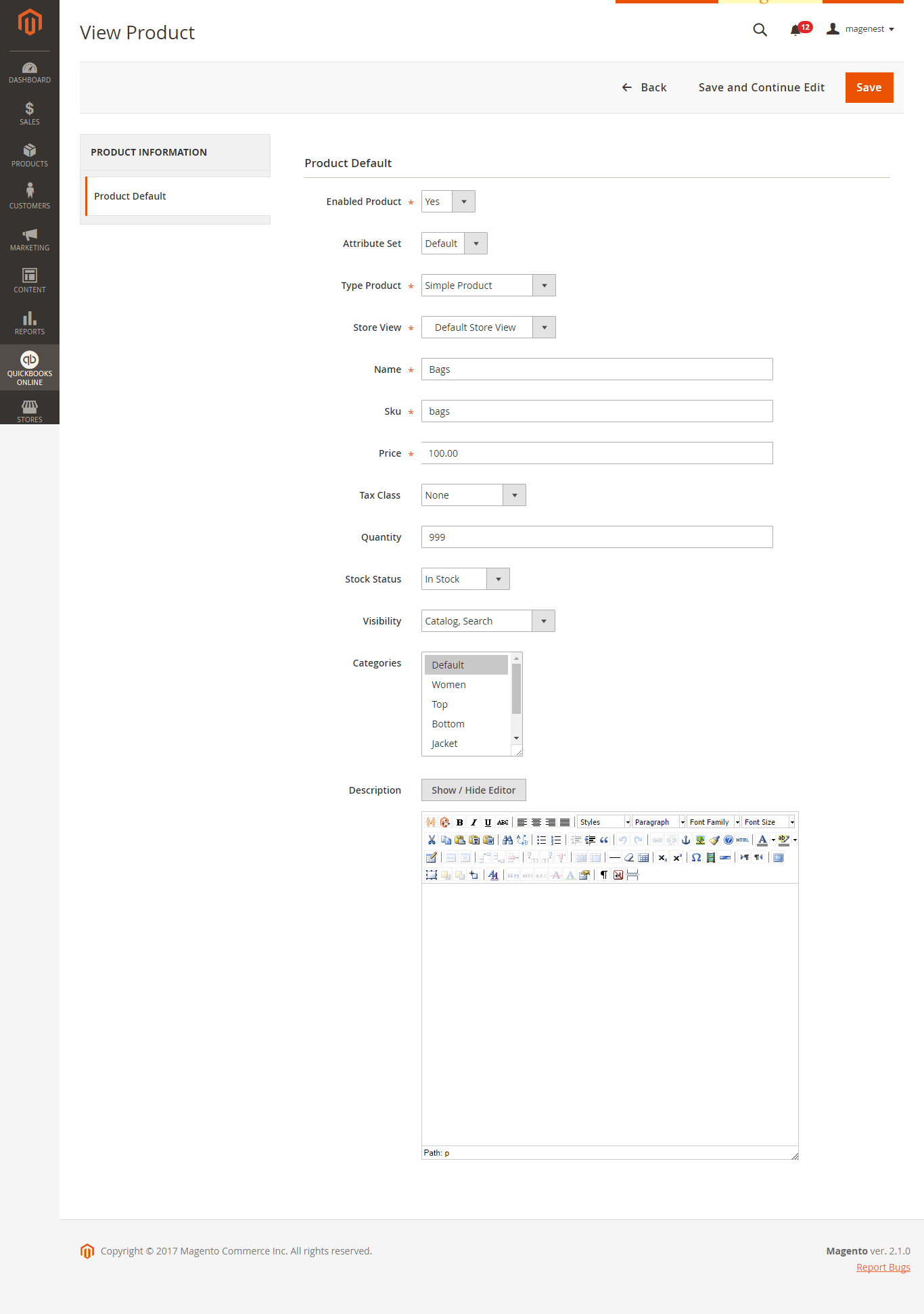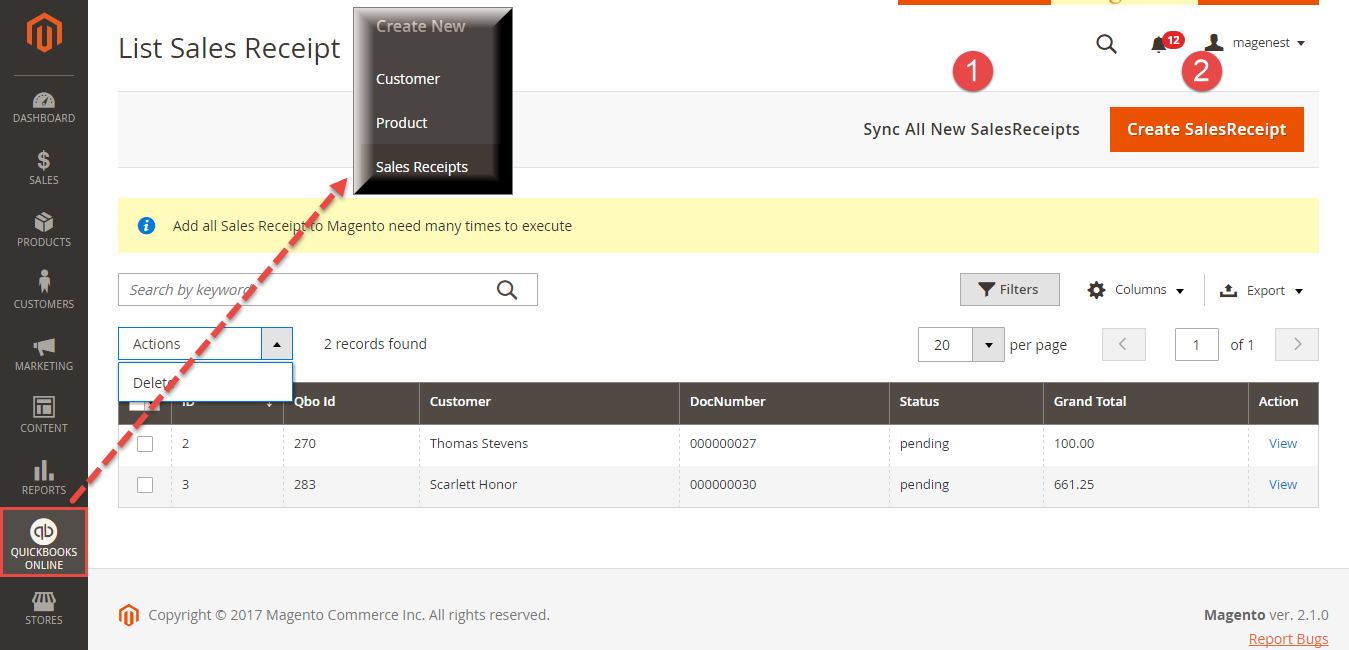...
Synchronizing items from QuickBooks Online account to Magento 2 store can help admins update the existing database. This update is only for data connected between Magento 2 store and QuickBooks Online before.
- Products: Please follow these steps below:
Please go to QuickBooks Online Integration > Product ( Update) and follow these steps below:
(1) Click on Submit button to update data from QuickBooks Online account into Update Product page.
...
Go to QuickBooks Online Integration > Product ( Create New) and go on with these steps below:
(1) Click on Add All New Products button to add products from your QuickBooks Online account to List Product page.
...
Admins can view and edit products with basic fields as Name, Type Product, Store View, SKU, Price, Quantity, etc... before creating a new one on Magento 2 store by synchronizing data from QuickBooks Online:
- Customers:
It is very similar to create customers:
...
(2) Click on Create SalesReceipt button to finish creating.
Admins For SalesReceipt, admins can only view SalesReceipt it before click on Create SalesReceipt button.
...