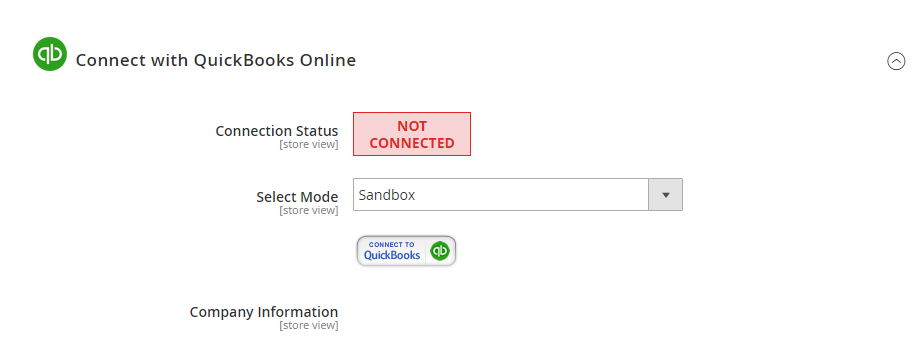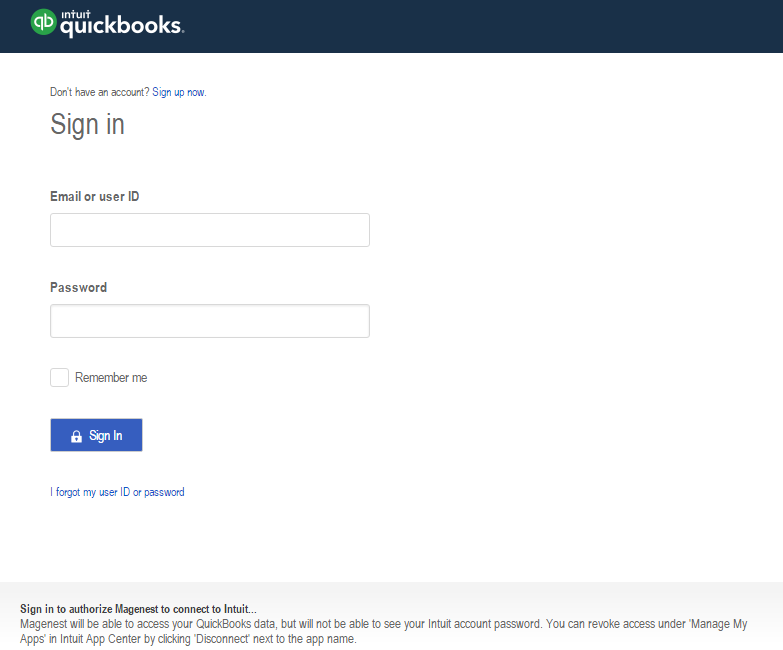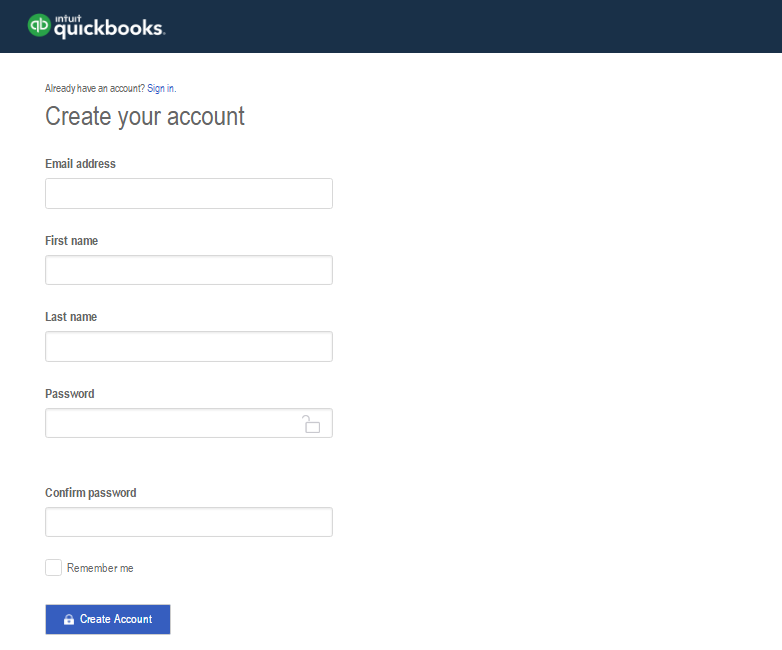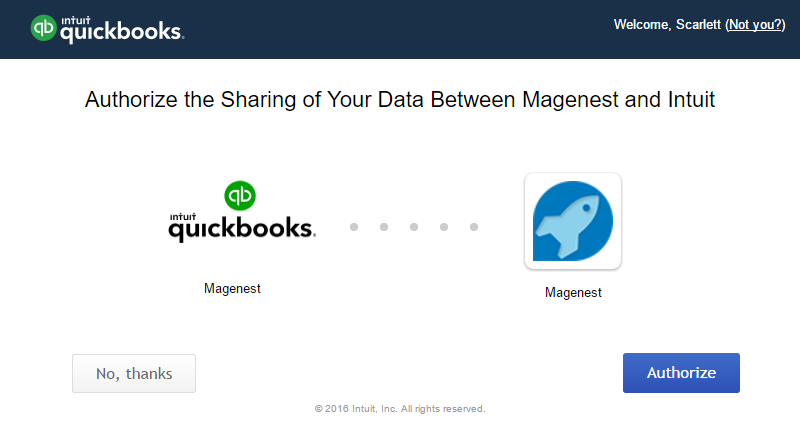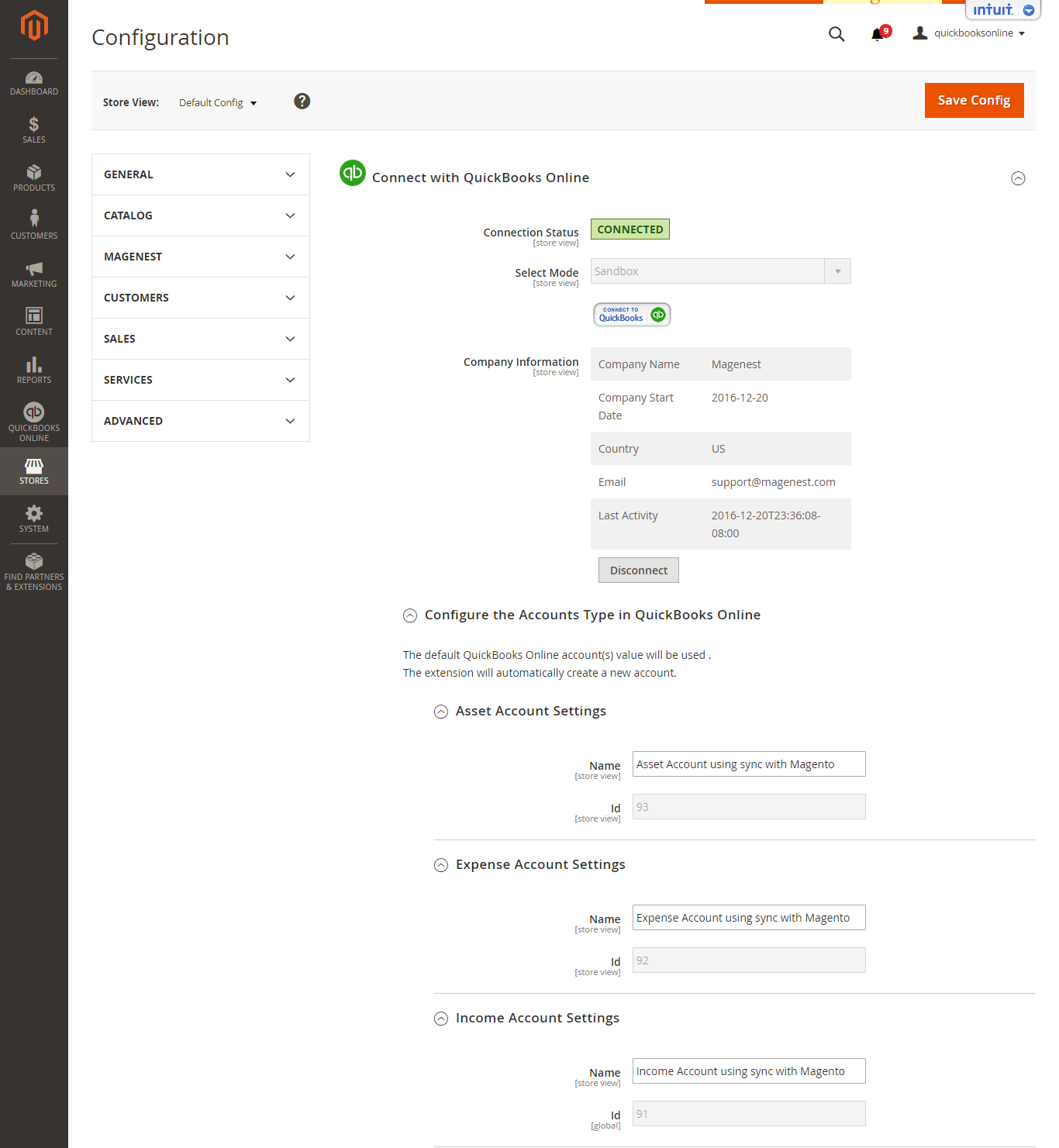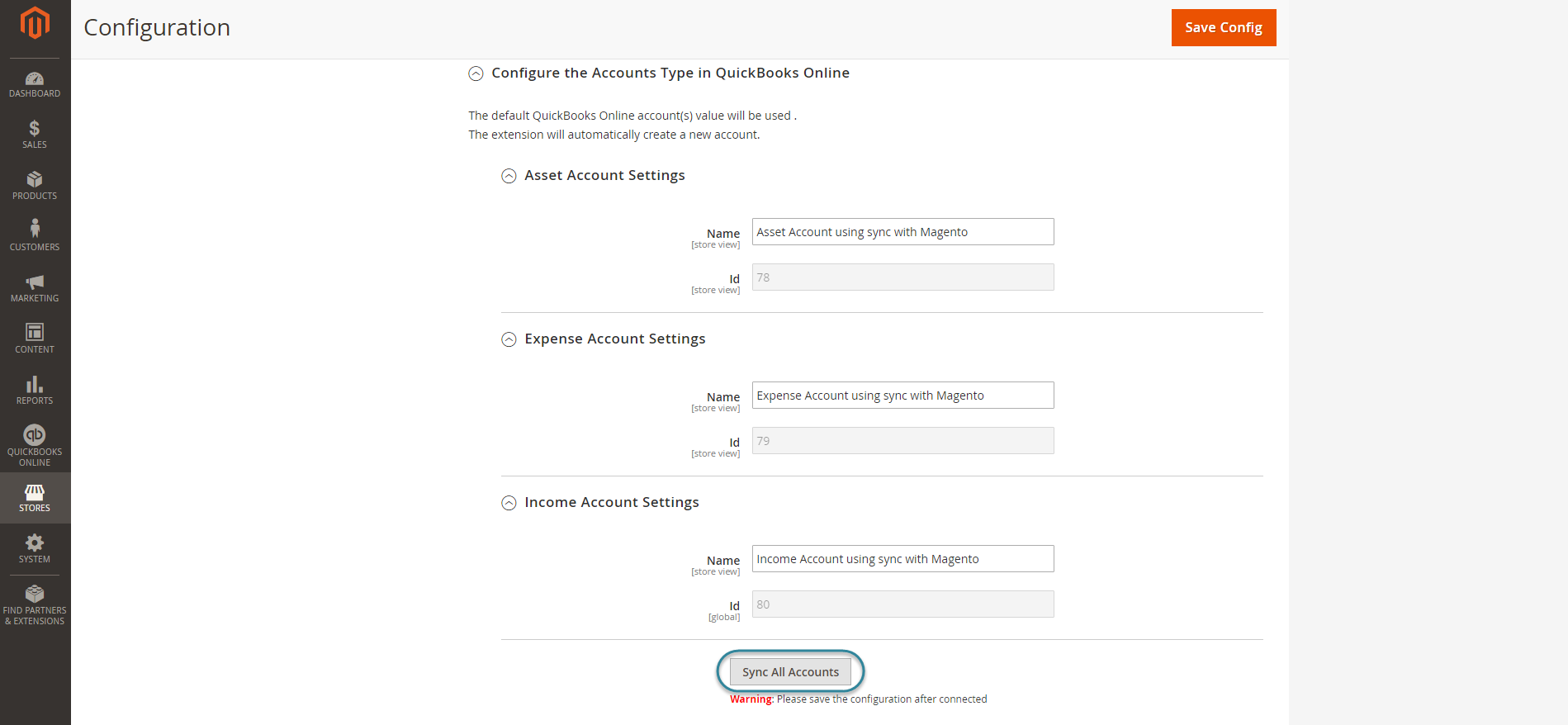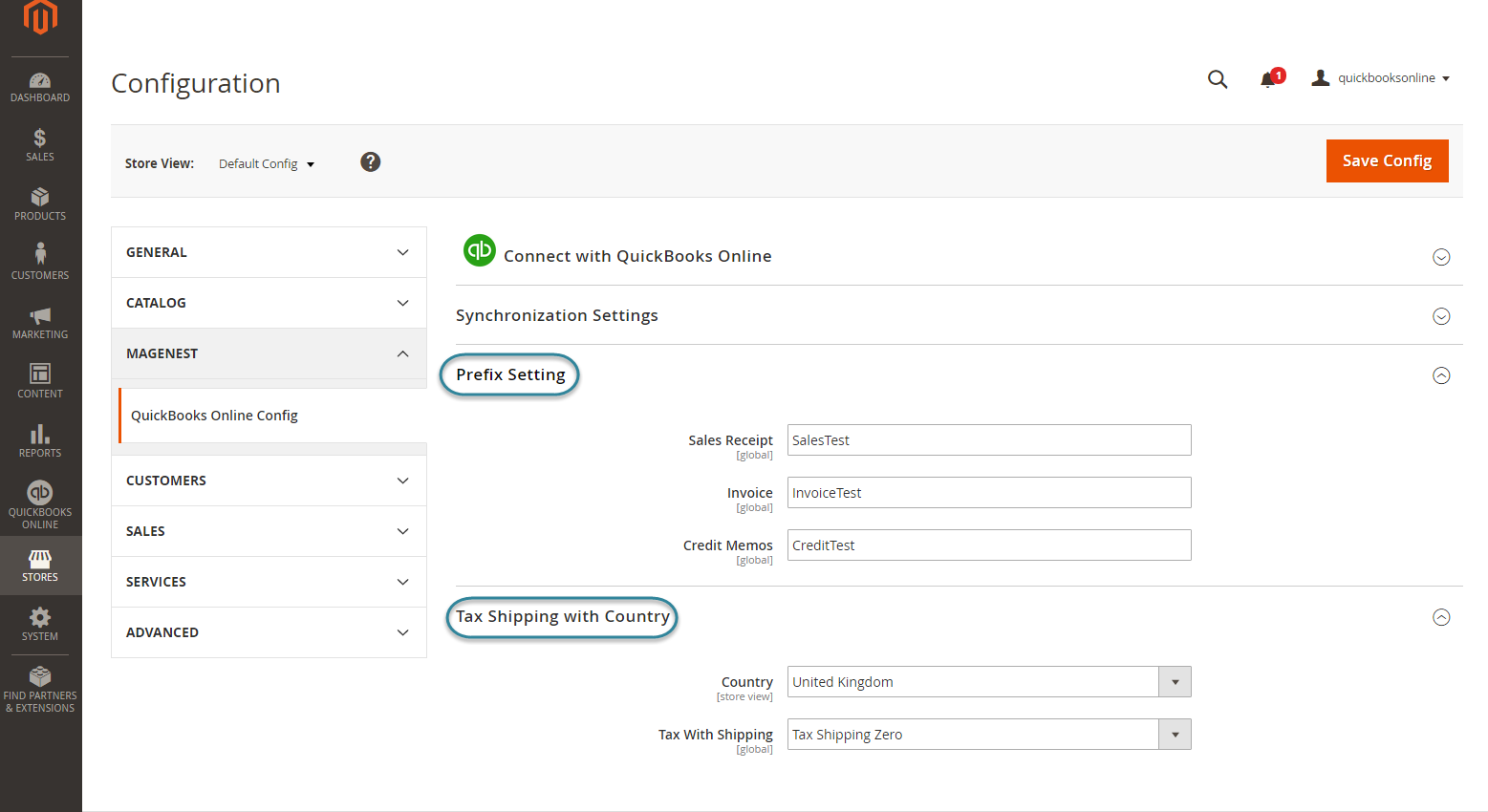...
Click on Connect to QuickBooks button. A new page is open. Log in if you already have an account to authenticate users before you can exchange data with it.
Or click on Sign up now hyperlink to create a new one:
After login QuickBooks Online account successfully, click on Authorize button to finish connection process.
When connecting successfully, the backend page will be displayed as below. Click on Save Config button before continuing. This will help you avoid making the error.
Then, admins need to navigate to the Configure the Accounts Type in QuickBooks Online section and expand it.
Admins will need to set three account types (Asset Account Settings, Expense Account Settings and Income Account Settings) by clicking on the Sync All Accounts button.
Then, the data will be synced automatically.
Then, admins navigate to the Configure the Accounts Type in QuickBooks Online section and expand it.
Then, admins navigate to Prefix Setting and
Finally, admins go to Prefix Settings and
Tax Shipping with Country
section section and expand them.
...
Prefix Settings: In order to make sure that the synchronization process works correctly, admins need to set a prefix for each Sales Receipt, Invoice and Credit Memo.
Example: If admins enter "InvoiceTest" at the Invoice field, the invoice will be synced from Magento to QuickBooks Online with the format InvoiceTestXXXXXXXXXXX.
Tax Shipping with Country: Admins need to choose their country and set a tax shipping type.
How to synchronize data from Magento 2 store to QuickBooks Online
...