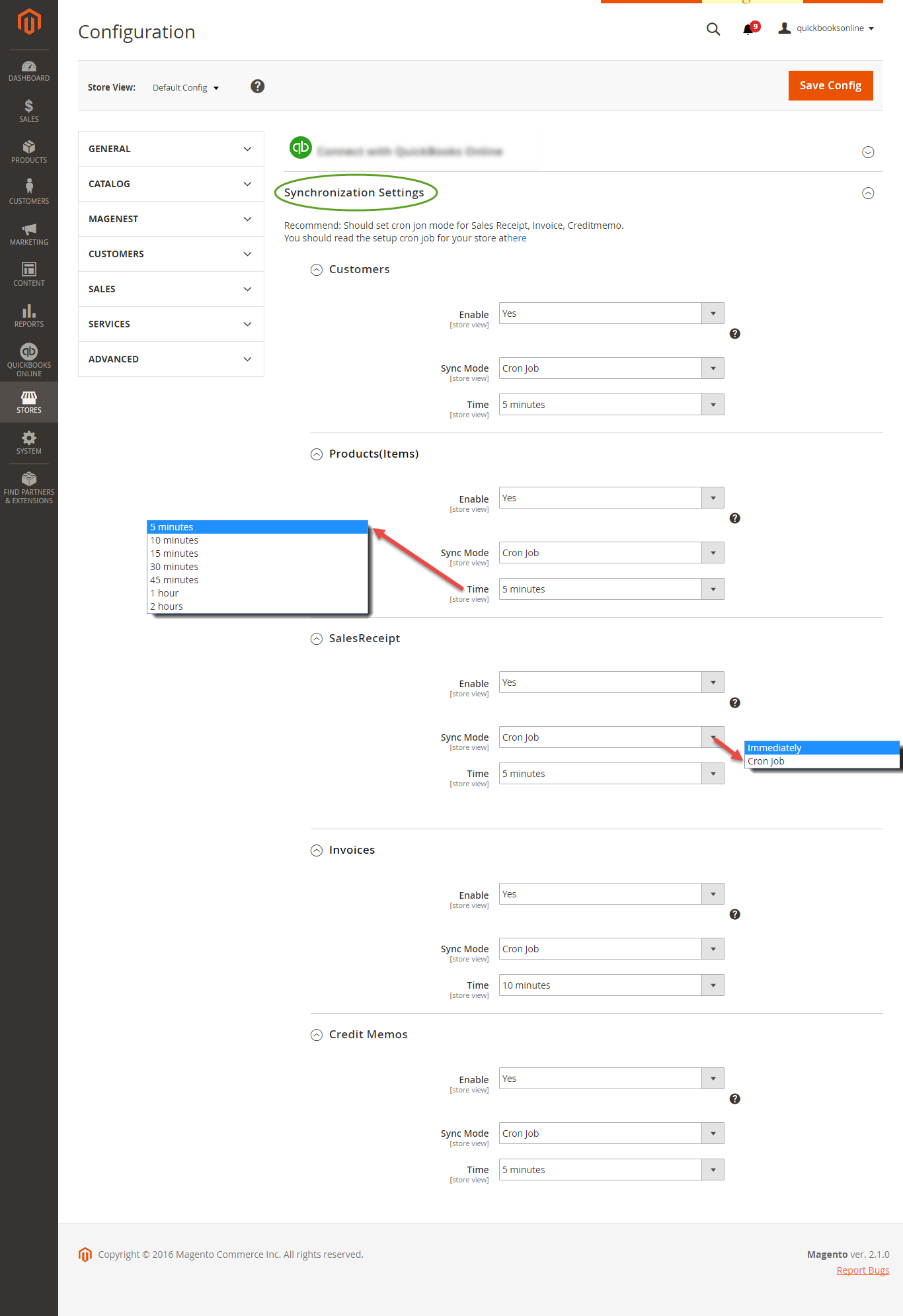...
Admins are able to decide whether to synchronize data in Synchronization Settings tab: Customers, Products (Items in QuickBooks Online), Sale Receipt, Invoices, and Credit Memos. In addition
Also, admins admins can choose the way to synchronize data either Immediately mode or Cron Job mode.
Setting Up Field Mapping
...
If the App mode is Cron Job, Queue page is the place which the created, updated data is stored in and are waiting to be synced. If you wish to want to sync data right away, you can press Sync Now button. You can decide whether to synchronize any items on List Queue page by remove selected data from the grid.
...
- If the data is synchronized right, the Status will be SUCCESS and the Message will be "OK"
- If there's a problem during process synchronization, the status will be FAILED and the message tab will show the error message like the record below.
...
Synchronizing items from QuickBooks Online account to Magento 2 store can help admins update the existing database. This update feature is only apply for data connected between from Magento 2 store and QuickBooks Online before.
...