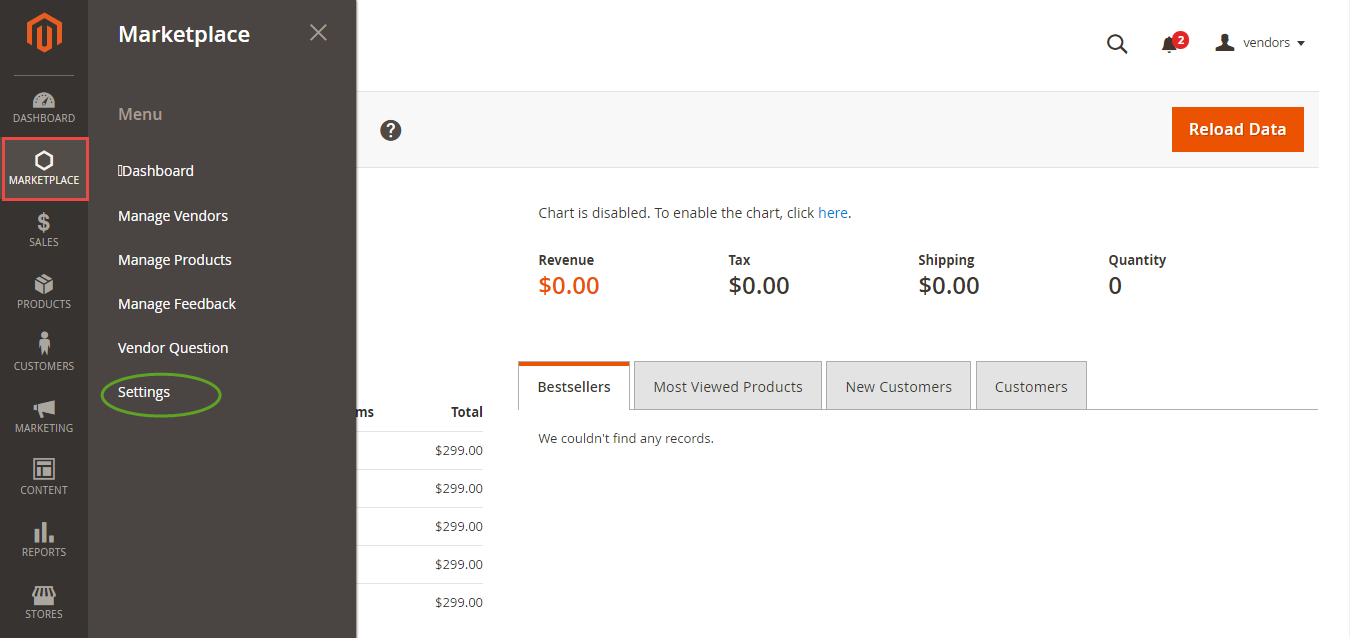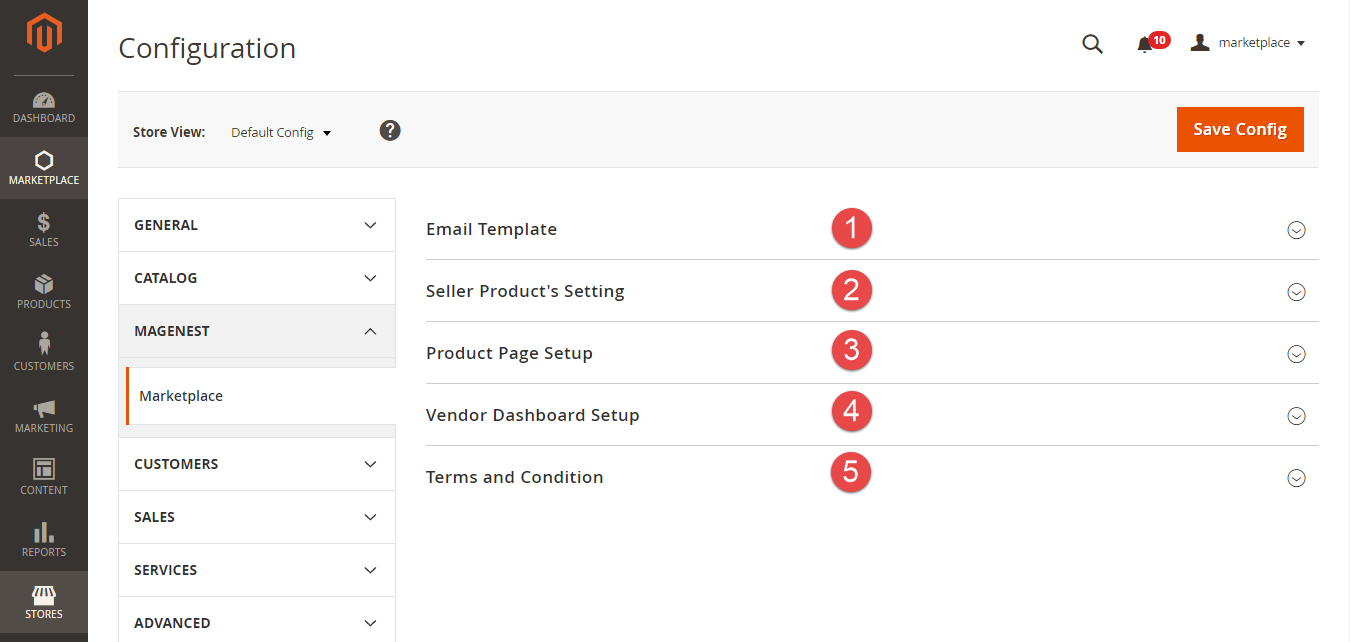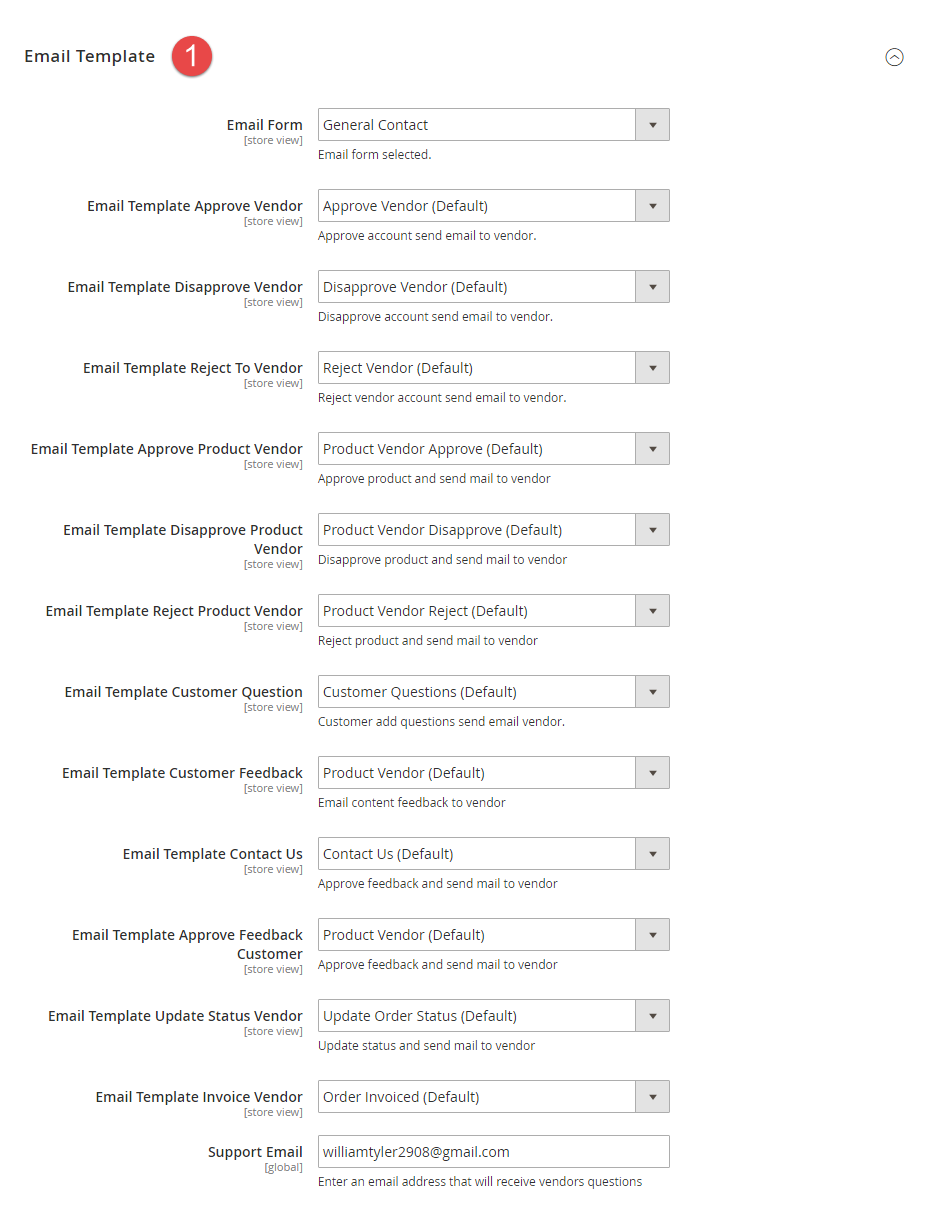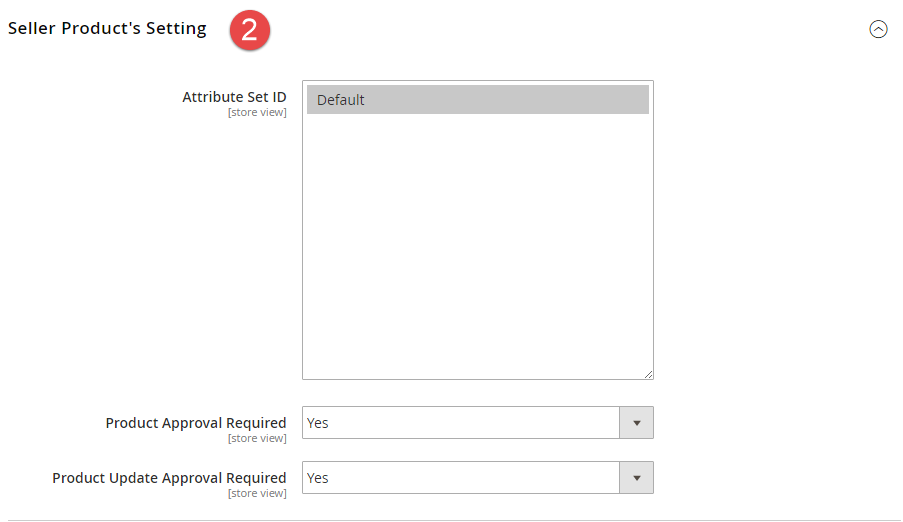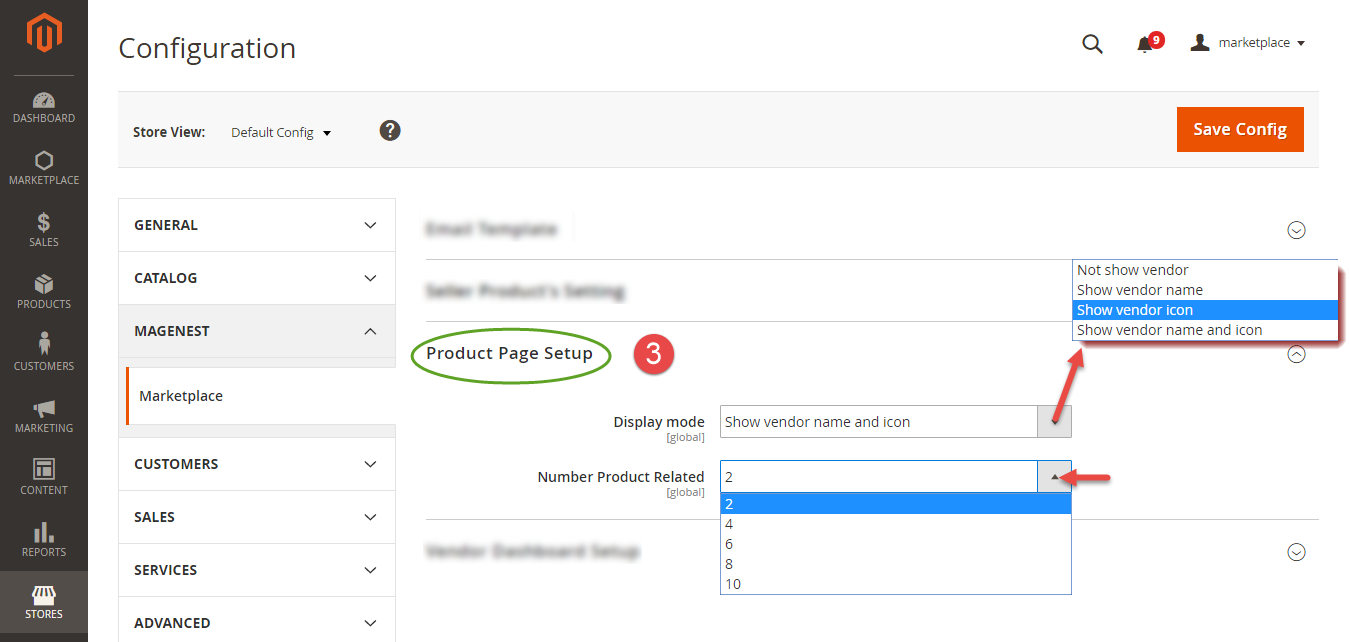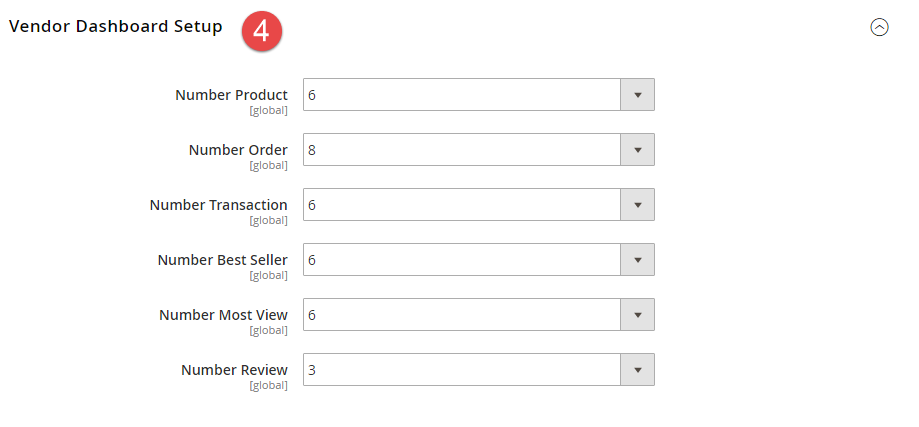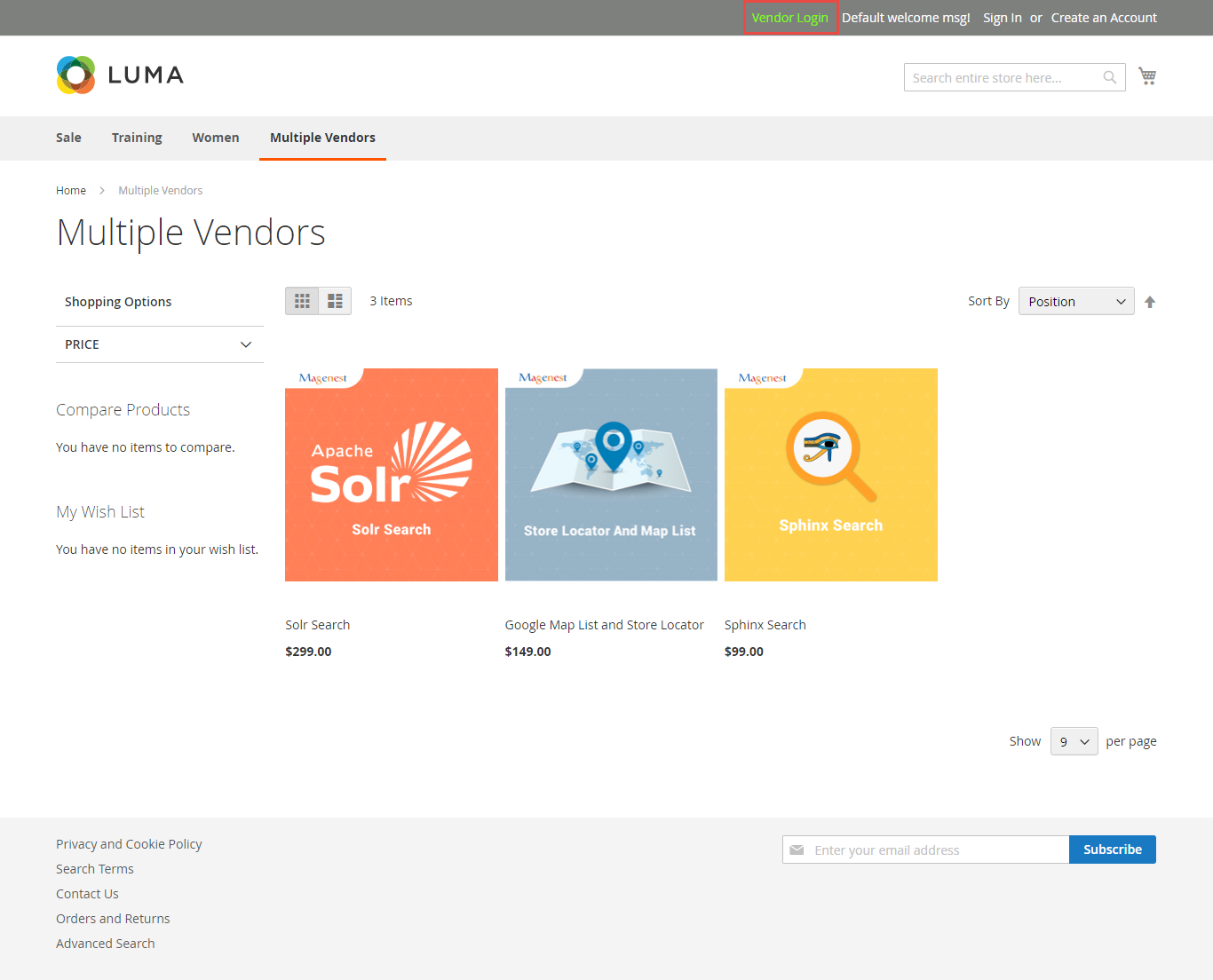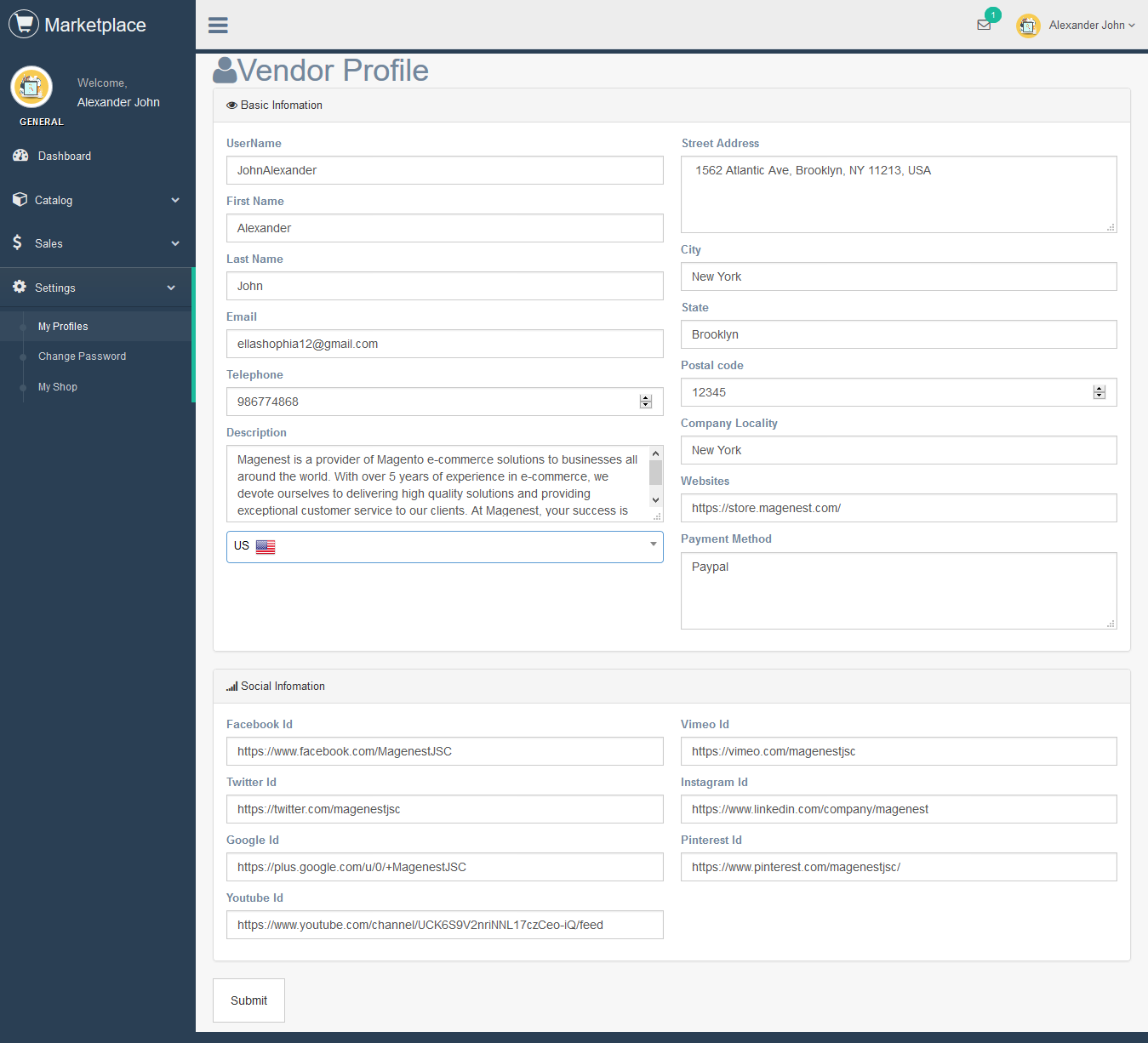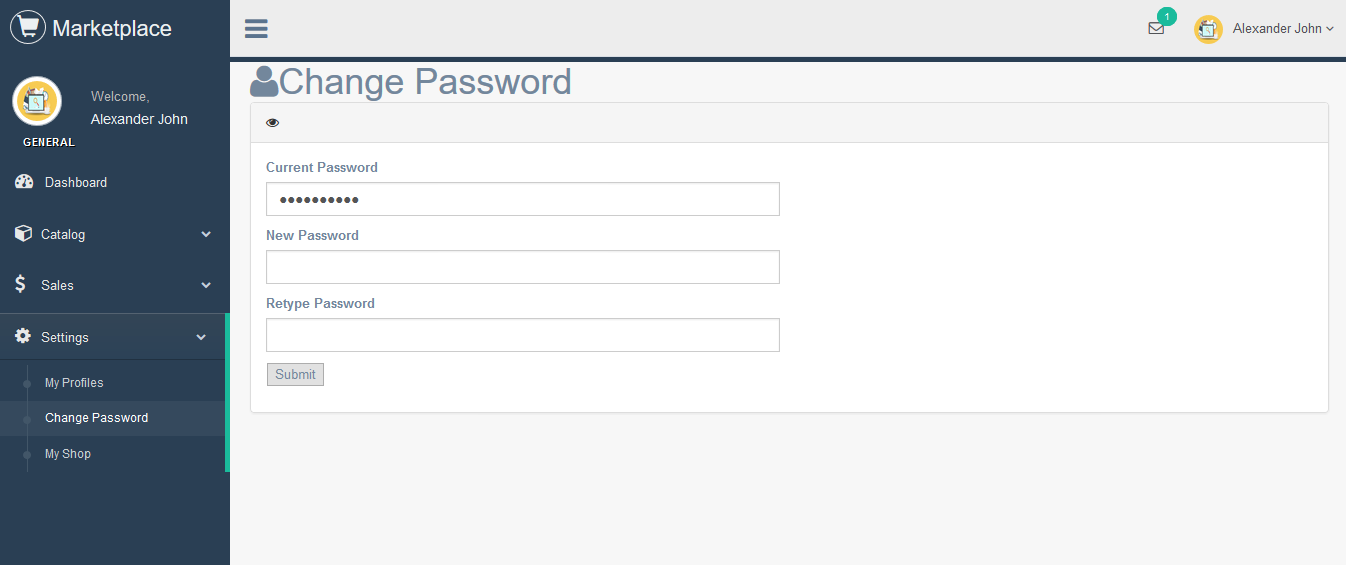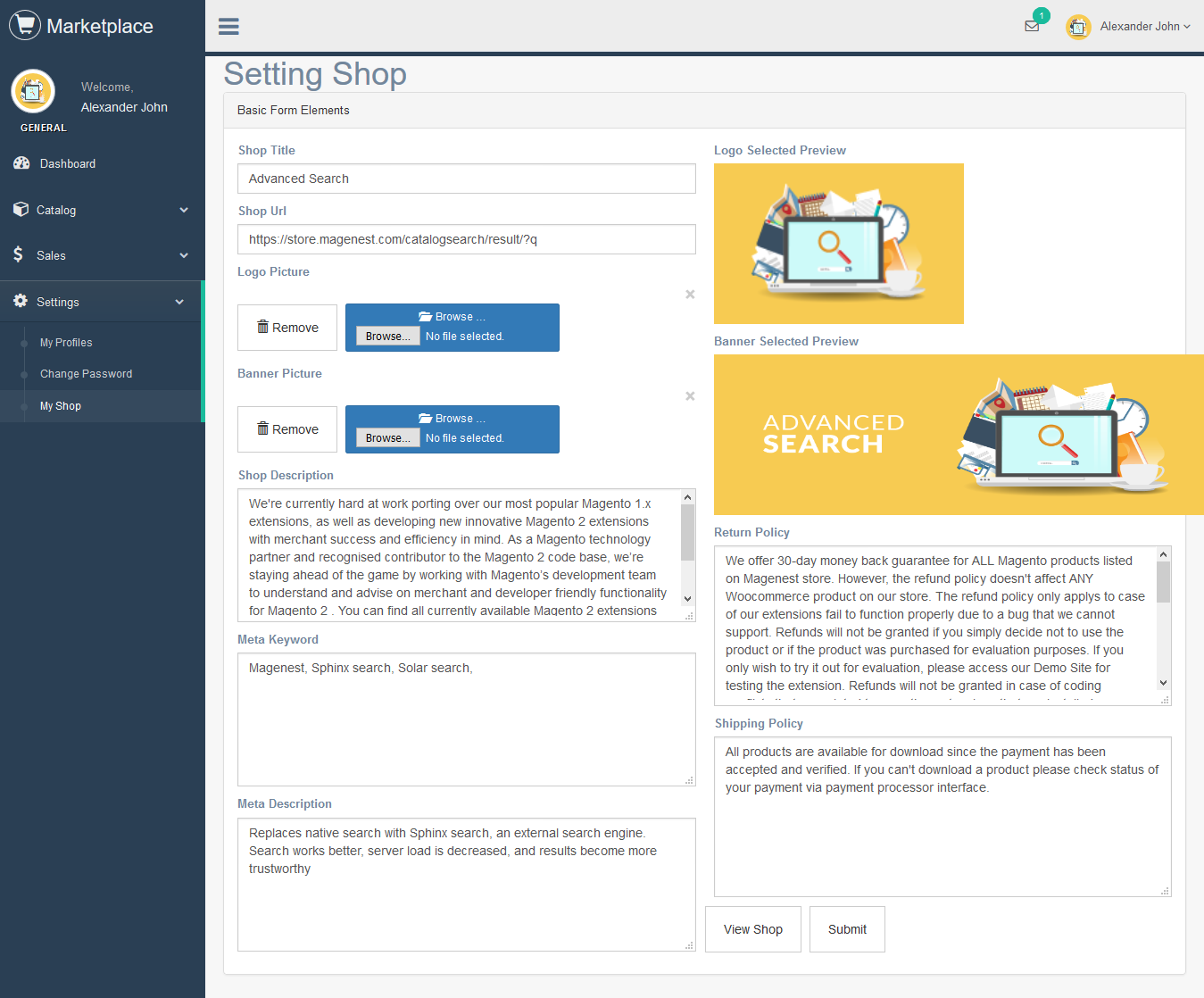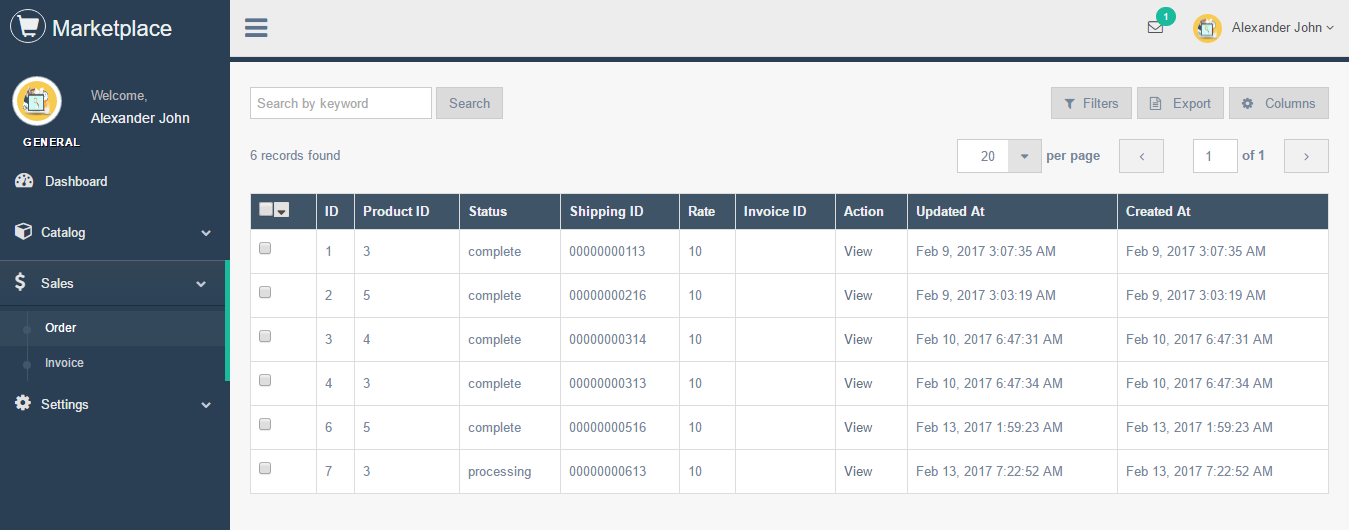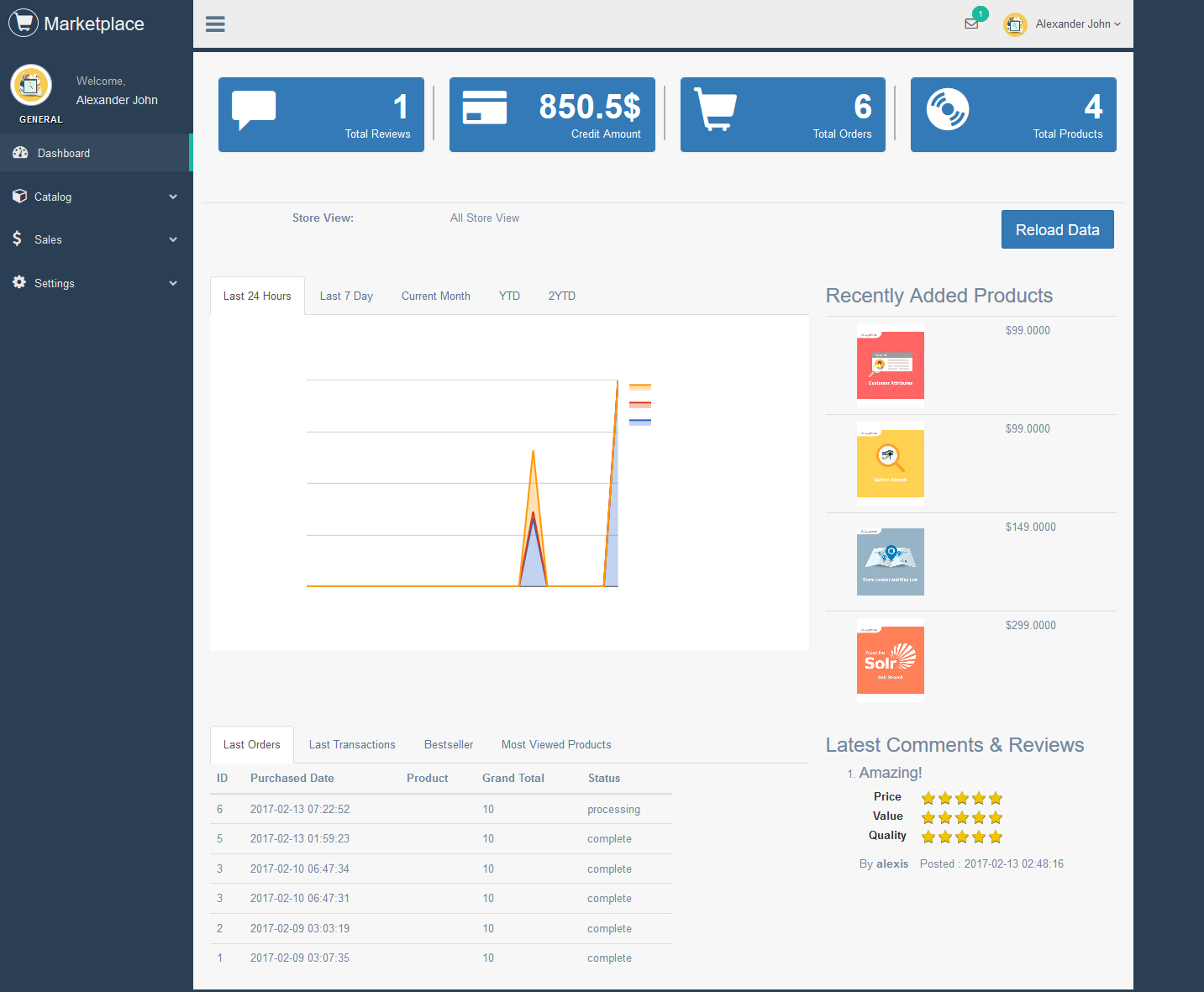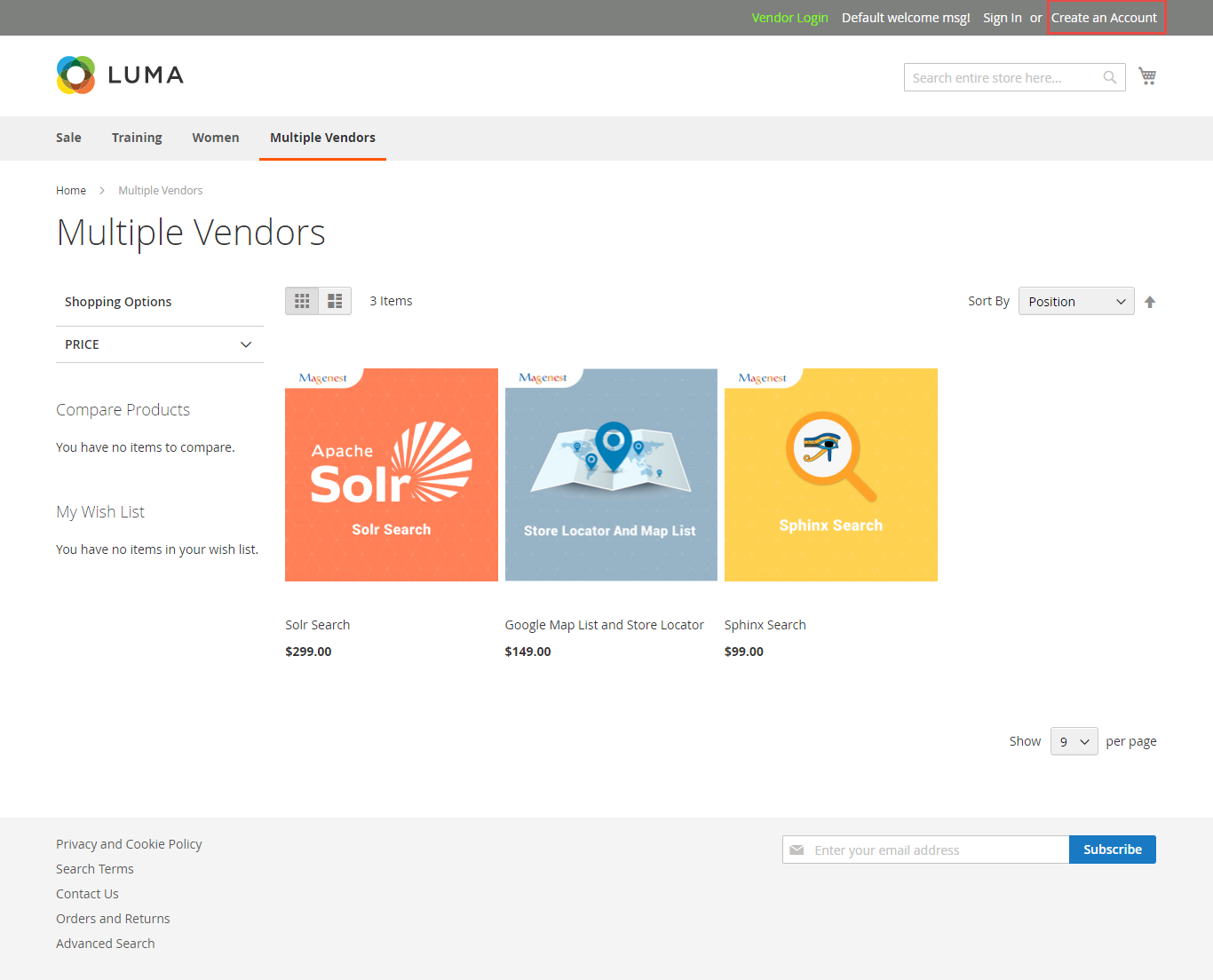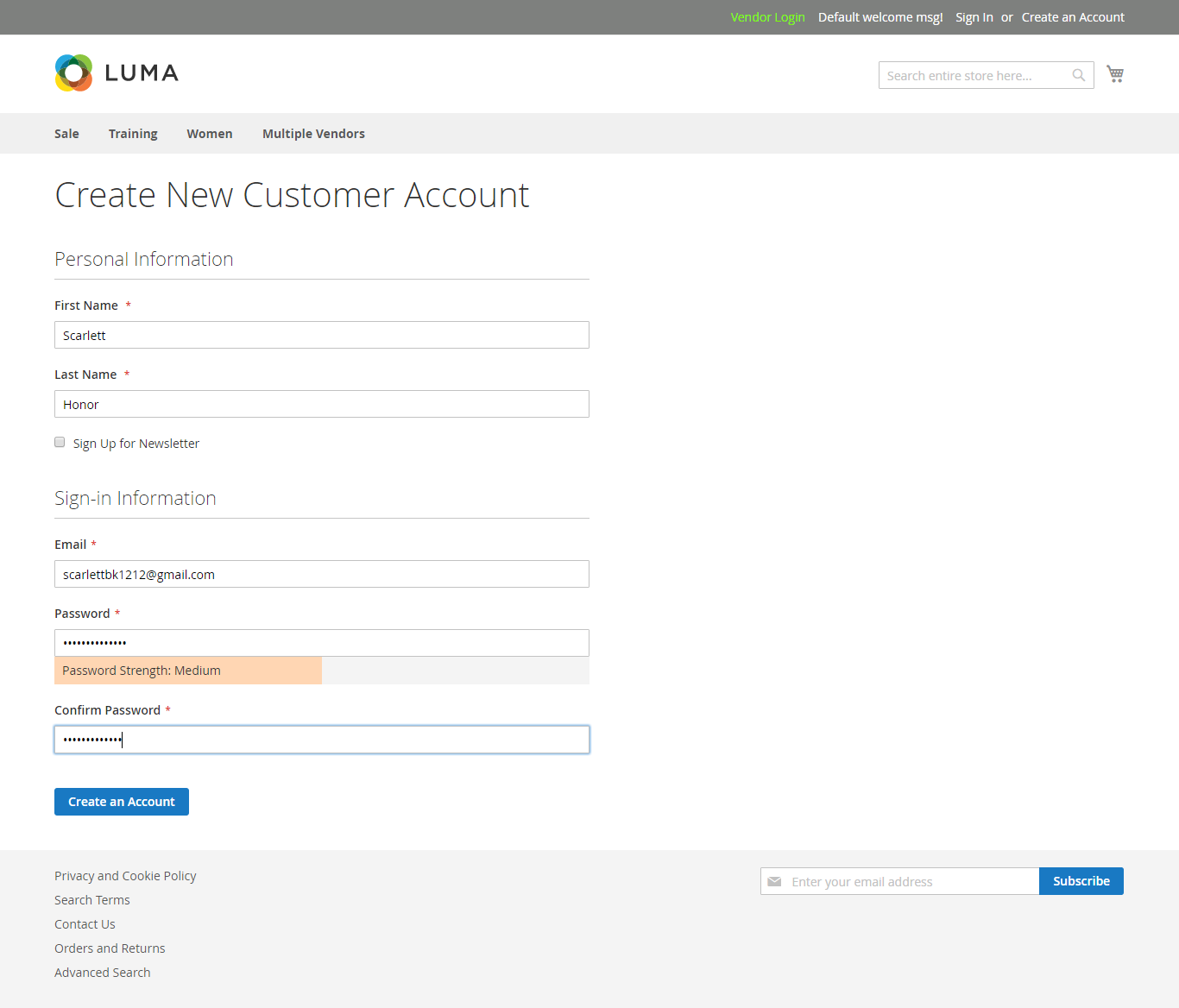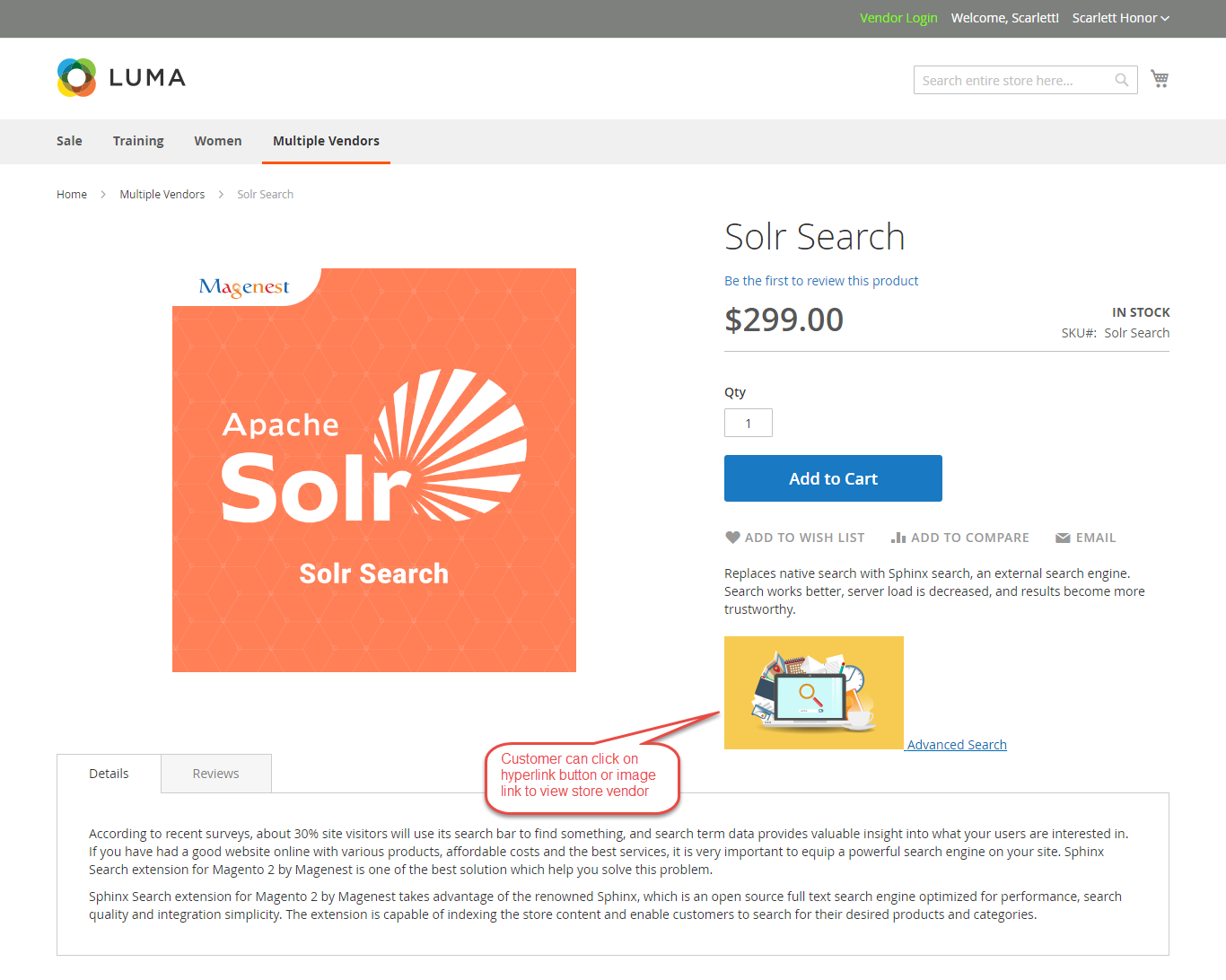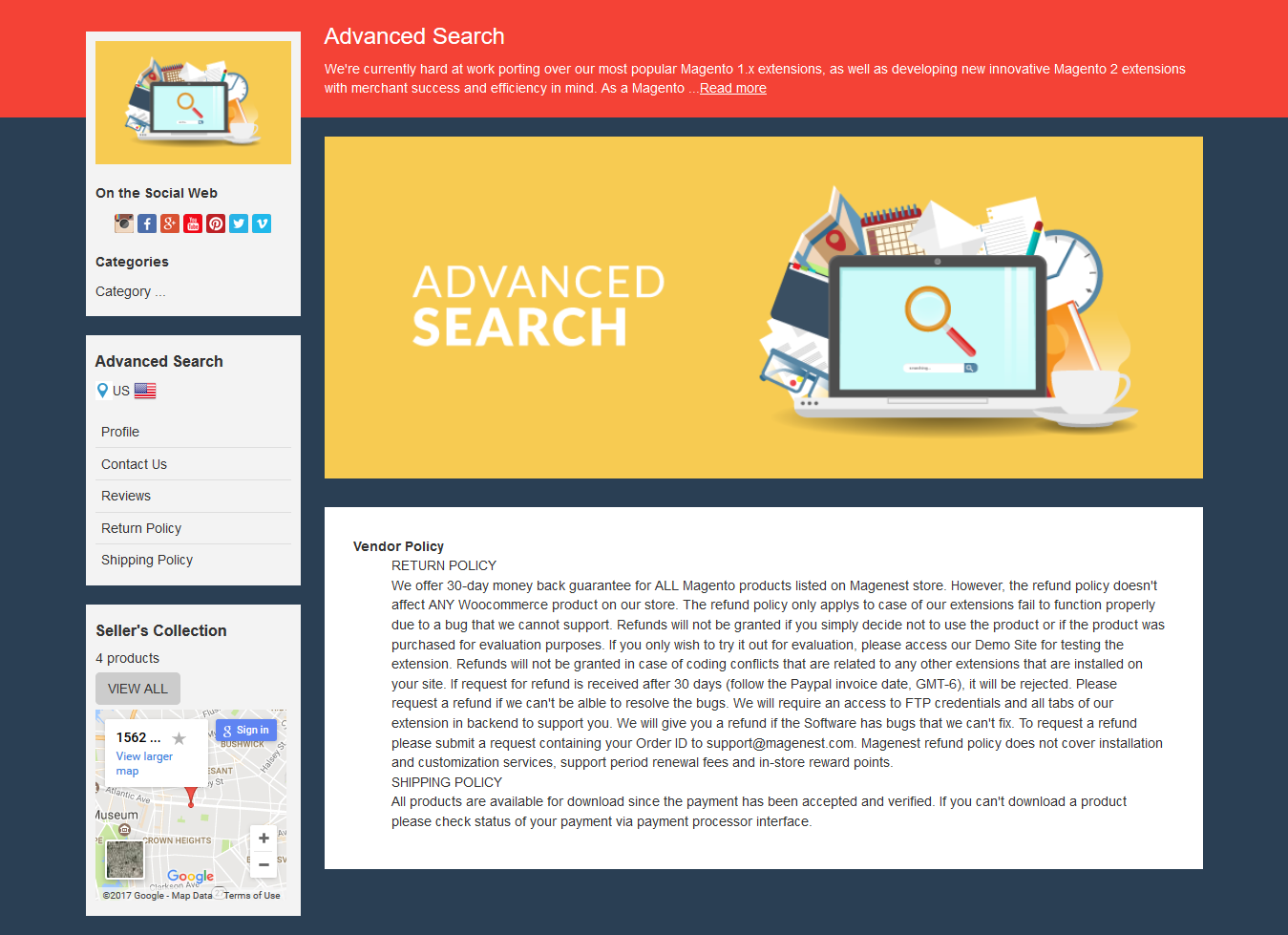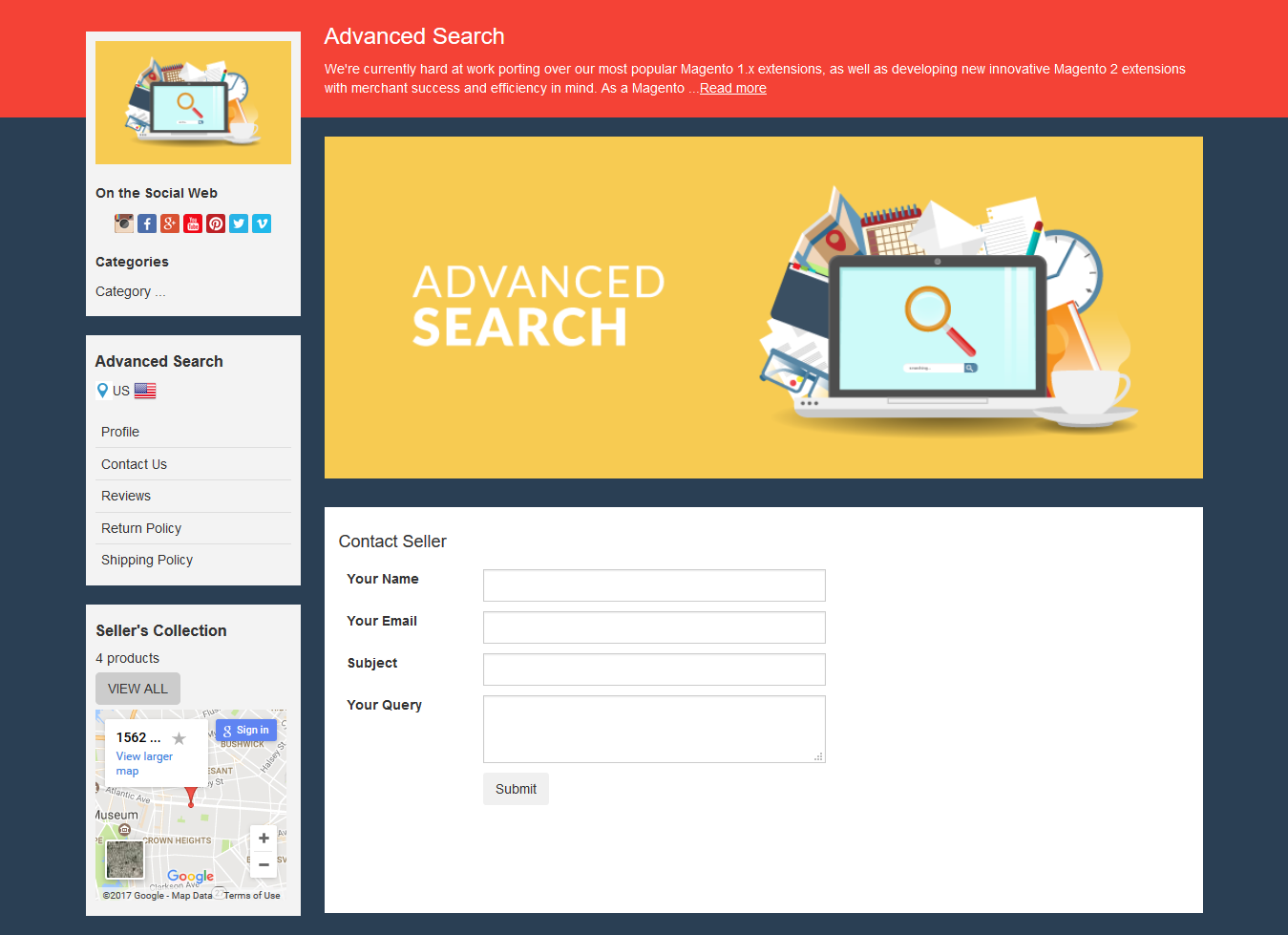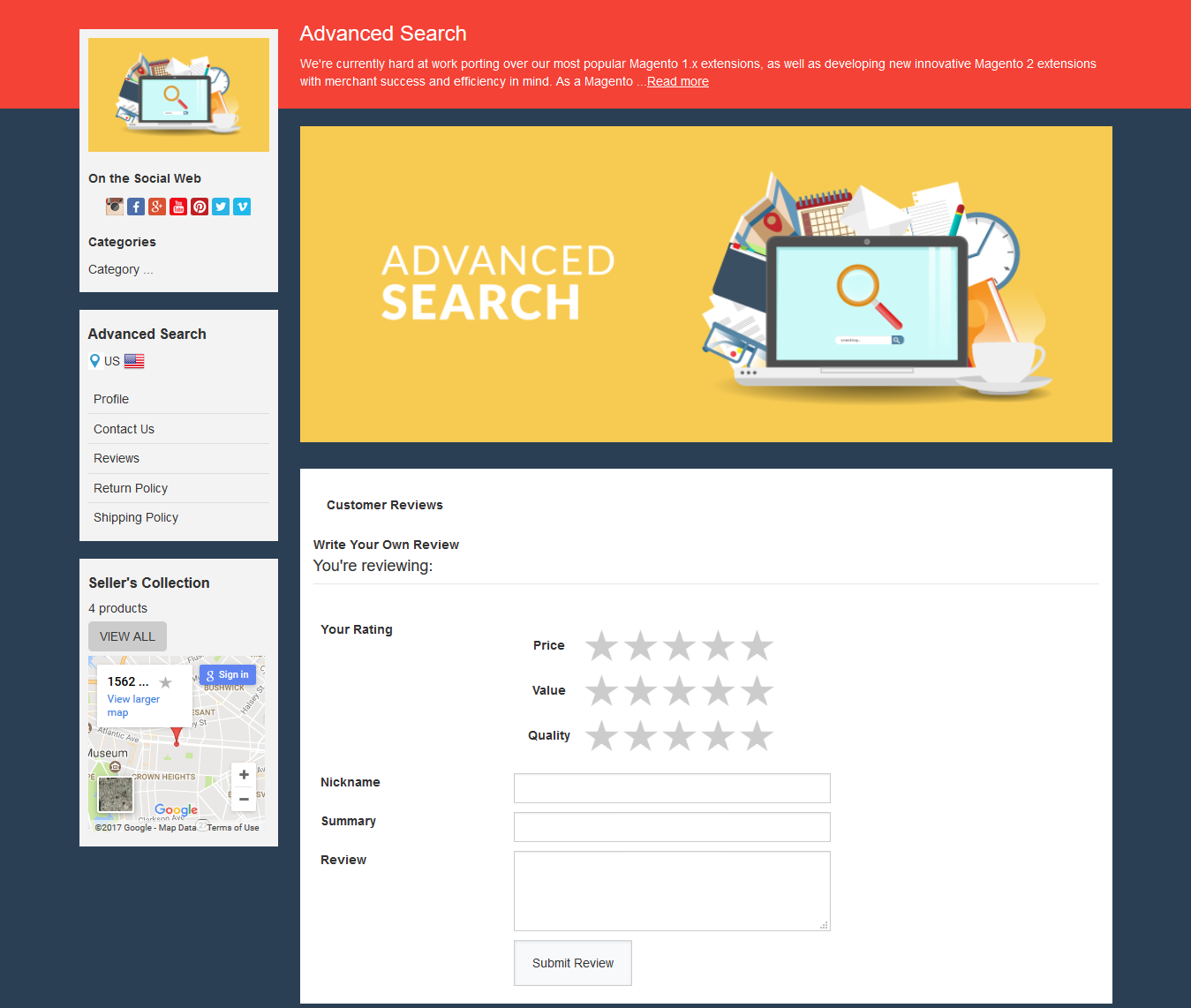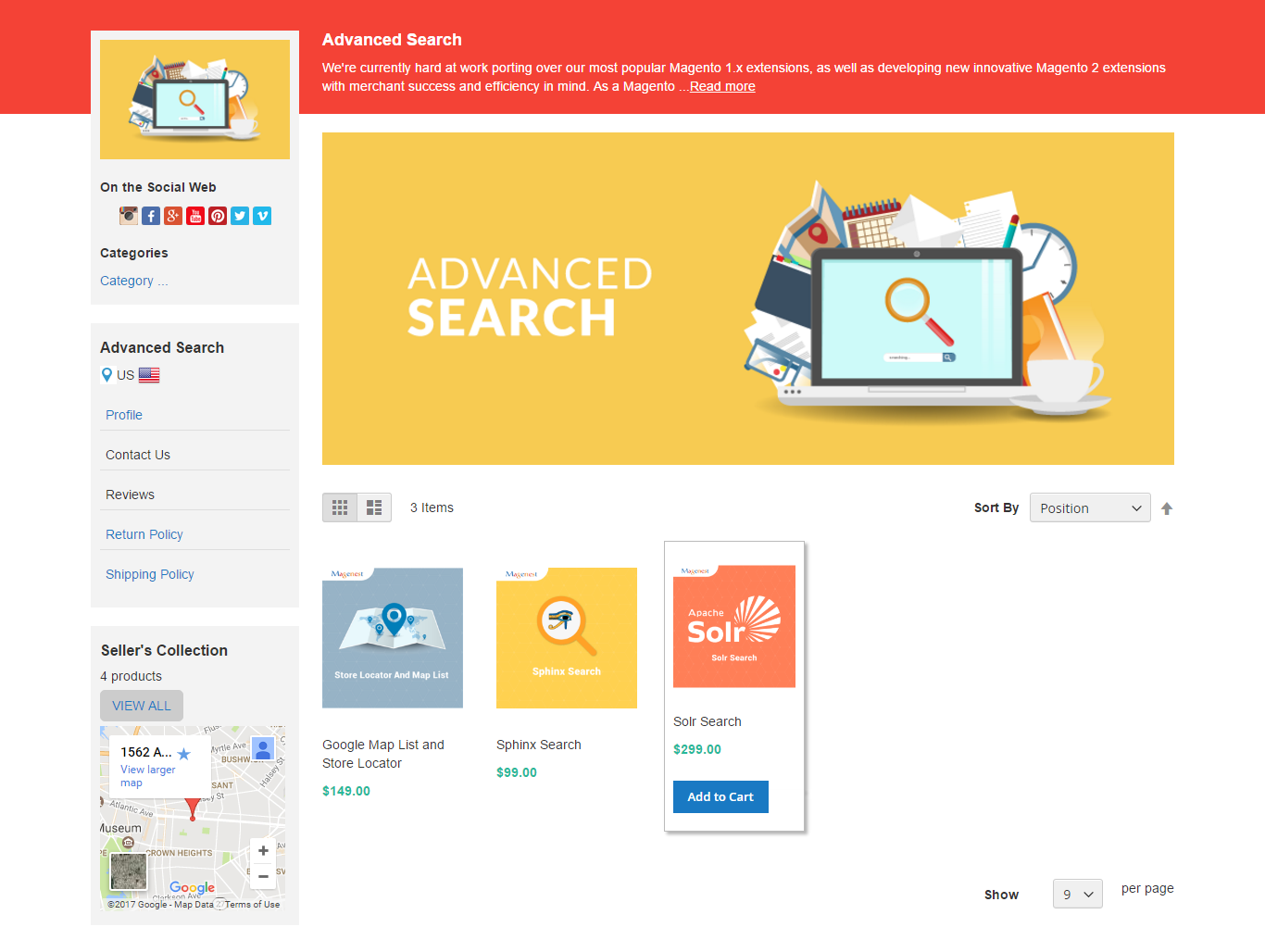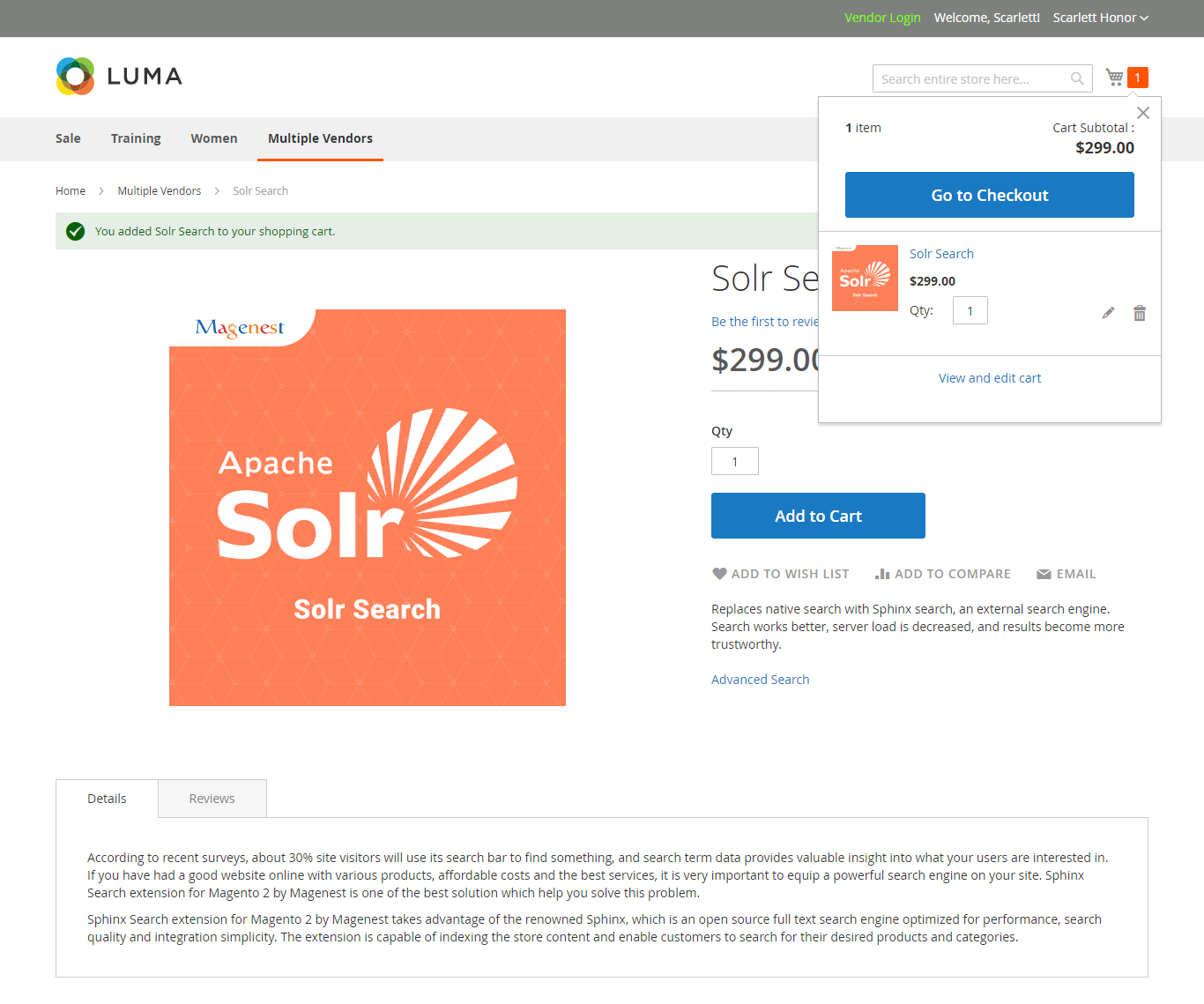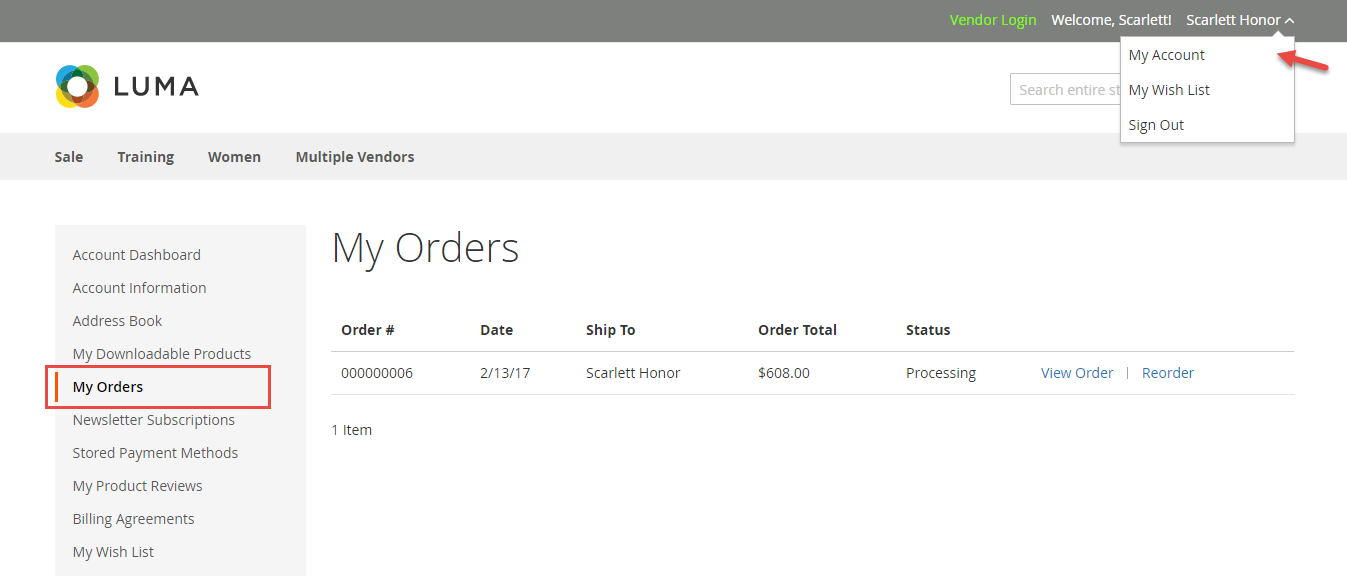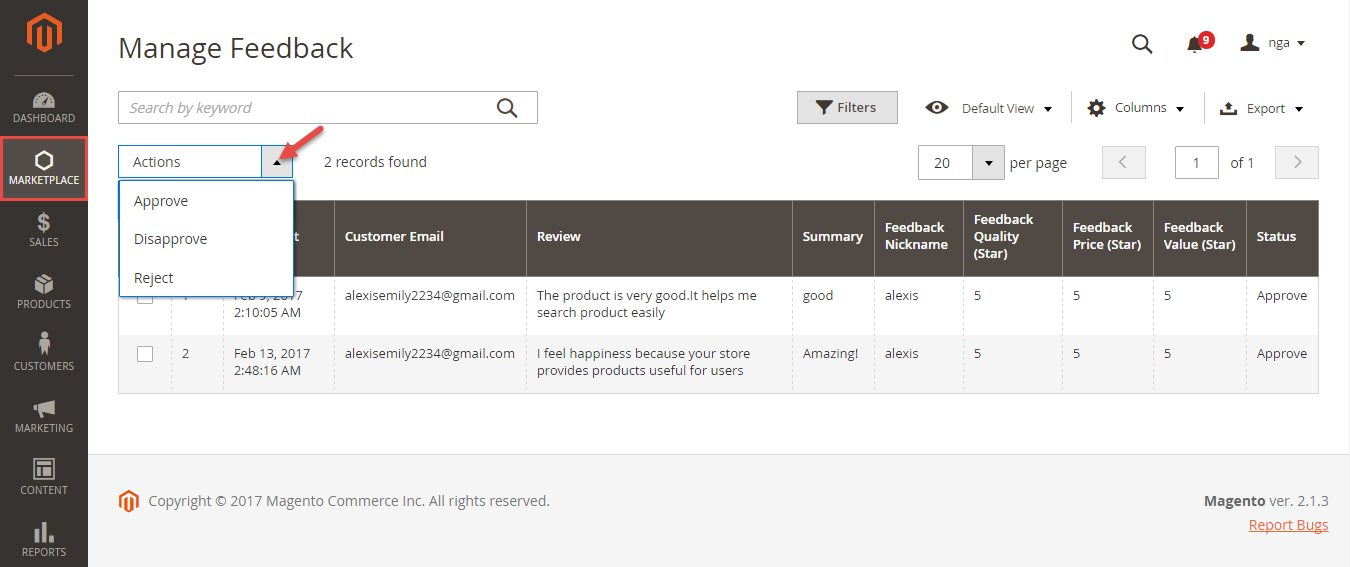Thank you for purchasing my extension. If you have any questions that are beyond the scope of this help file, please feel free to email via my user page contact form here. Thanks so much!
Created: 09/01/2017 | By: Magenest | Support Portal: http://servicedesk.izysync.com/servicedesk/customer/portal/14
Introduction
The Multiple Vendors Extension for Magento 2 provide the capability to your store to run with multiple vendors. It means vendors can easily add, update or sell the products from a single store. The important feature of this extension is admin have all the rights to approve or reject the vendor request at any time. It is useful to customer also, because customer can easily buy the products from the multiple users at a time using single shopping cart.
Please view more detail at the extension page: https://store.magenest.com/magento-2/multiple-vendors.html
Features for admins
- Allow manage all vendor: register, approve, delete and check info
- Allow manage all product vendor: register, approve
- Allow manage all sale orders vendor : order info, order status and update vendor order status
- Allow manage all feedback : approve, delete all feedback of vendor store
- Allow manage all request : manage all question from vendor and approve, delete or answer
- Allow setting : setting email, setting view vendor store
- Allow Dashboard : total sales, total amount, total credit and show chart
Features for vendors
- Allow register Vendor Account and waiting approve from admin
- Allow setting Vendor Profile: vendor information, vendor social
- Allow setting Vendor Store and preview shop
- Allow add, edit and manage product
- Allow manage all sale orders of shop vendor
- Allow vendor send question to admin
- Dashboard: show chart, transaction, product approve, list review
Features for customers
- Allow view vendor product
- Allow add to cart vendor product
- Allow view info vendor shop
- Allow feedback vendor shop (price, value, quality)(customer)
- Allow send question to vendor
System Requirements
Your store should be running on Magento Community Edition version 2.1.x.
Configuration
We created Multiple Vendors tab which allows admin easily to control their store.
In order to get your extension up and running properly, we highly recommend that you make some configurations right from the beginning.
Go to Market Place > Settings:
Admin can set up Email Template, Seller Product's Setting, Product Page Setup, Vendor Dashboard Setup for Market Place.
Email Template:
Admin will set some email template as they wish in order to communicate with vendors of their main store.
Seller Product's Setting
Product Page Setup
Vendor Dashboard Setup
Main Feature
For Vendor
- Login vendor account
We have created Vendor Login button at the top right-hand corner.
Vendors can sign in their account from here:
Or click on Register button to create a new vendor account. Then it must be approved by the store owner to activate that vendor account.
Then, vendors will set their profile by clicking on My Account > Vendor Profile.
After filling in the necessary information, vendors can quickly view their shop by click on View Shop button in the bottom right corner.
- Add New Products
Admin can click on New Product tab to create a new simple product or admin can create another product type by choosing one from Add Product drop down list.
Please click on Save Product button to save information entered.
- View Sales
Orders:
Invoices:
- View Vendor Dashboard:
For Customer
For Admin
The following is the great features that this extension brings for admin.
- Manage Vendors
Admin can manage the list vendors and the information vendor such as ID, Name Vendor, Email Vendor, Shop Url and so on.
Click Edit button if admin wants to view or implements any changes about the information vendors.
Furthermore, admin will also set the vendor approval for all vendors.
- Manage Products
Admin will manage all products which are sold in their store along with the corresponding vendor ID. This will help to control product an easy way.
- Manage Feedback
Admin will view all of feedback and set the feedback approval
Admin also need to set the feedback approval which allows customer's feedback to be shown on My feedback tab of the owner store.
- Vendor Question
Admin can choose whether to answer vendors' question when click on Answer button.
Update
- When a bug fix or new feature is released, we will provide you with the module's new package.
- All you need to do is repeating the above installing steps and uploading the package onto your store. The code will automatically override.
- Flush the config cache. Your store and newly installed module should be working as expected.
Support
- We will reply to support requests after 2 business days.
- We will offer lifetime free update and 6 months free support for all of our paid products. Support includes answering questions related to our products, bug/error fixing to make sure our products fit well in your site exactly like our demo.
- Support DOES NOT include other series such as customizing our products, installation and uninstallation service.
Once again, thank you for purchasing our extension. If you have any questions relating to this extension, please do not hesitate to contact us for support.