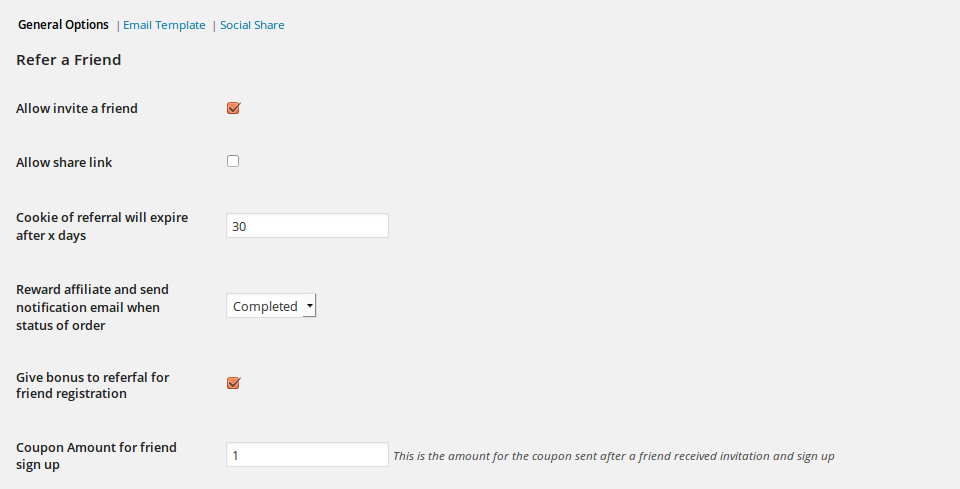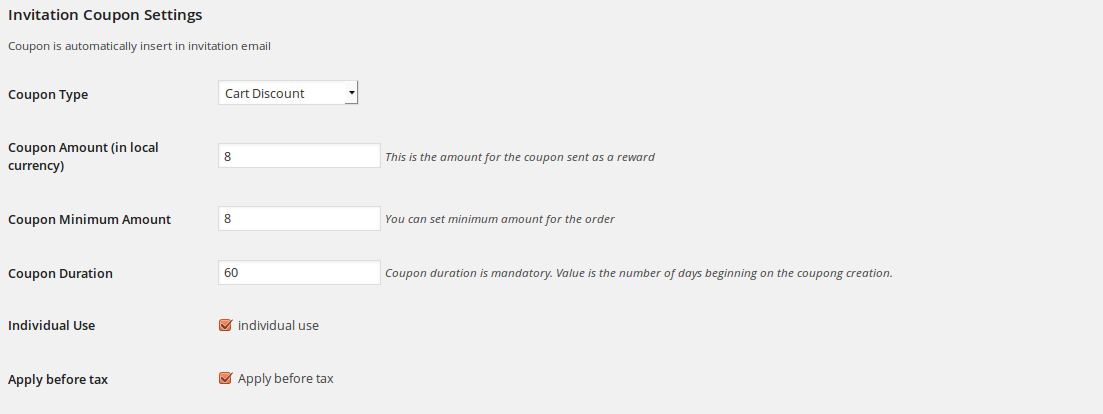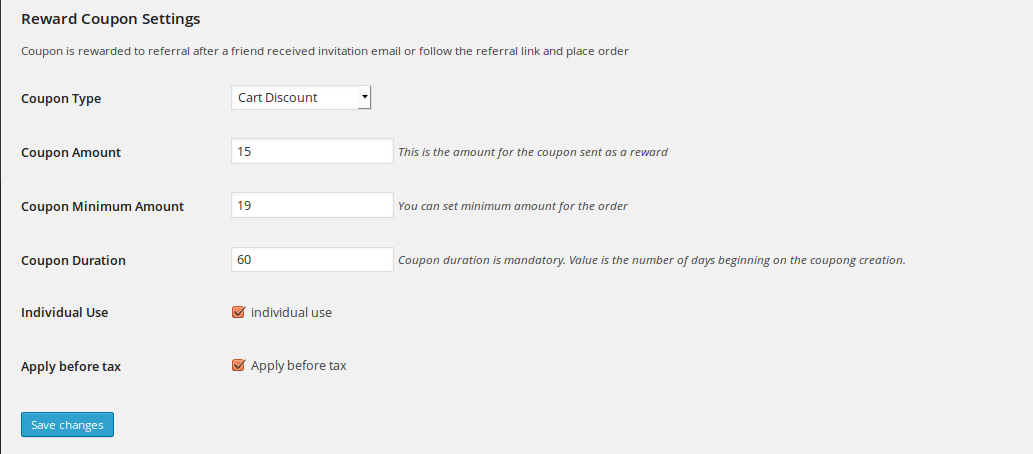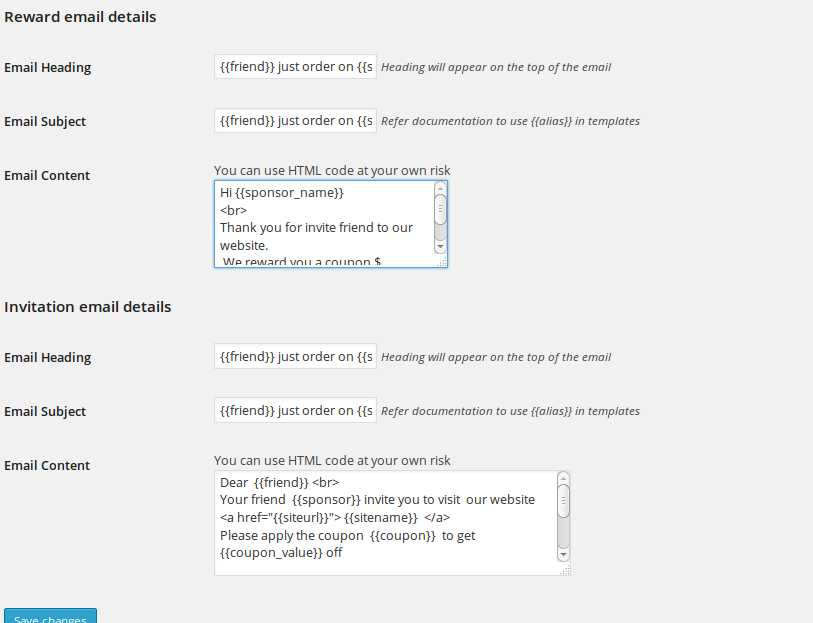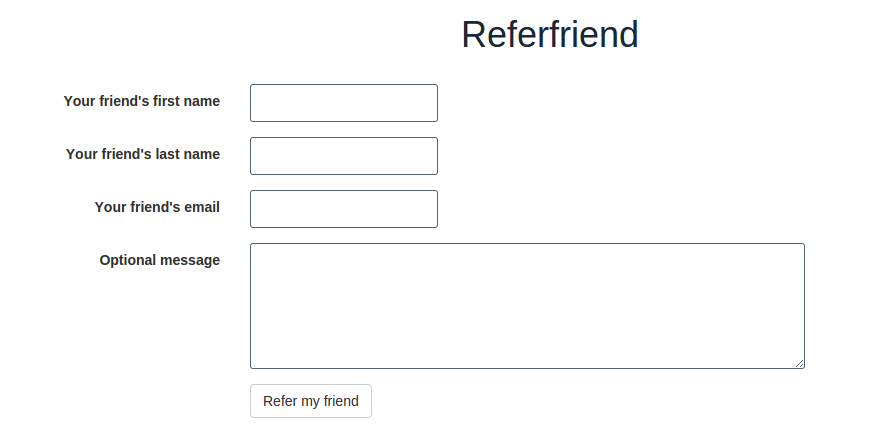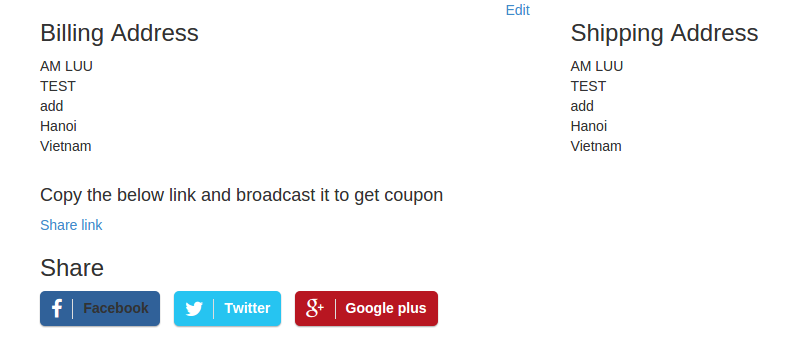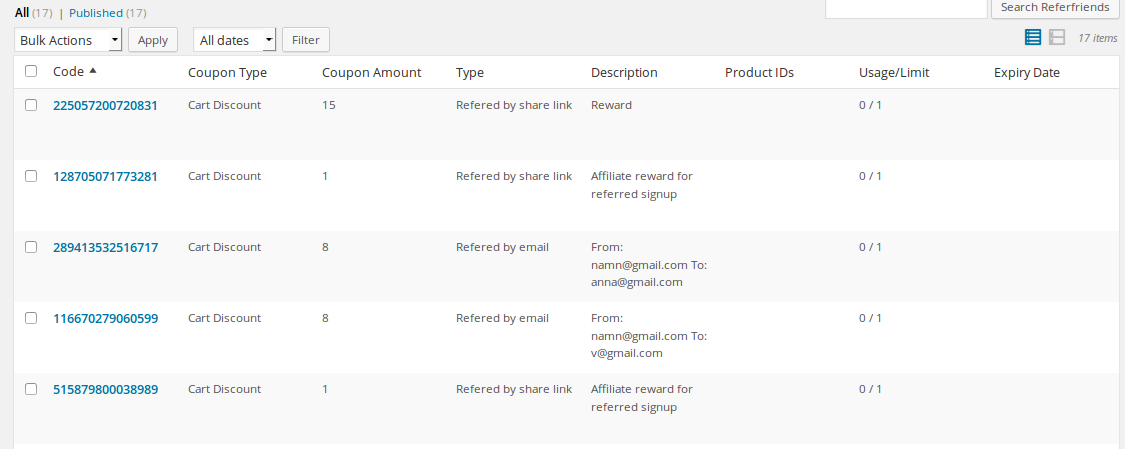Thank you for purchasing our extension. If you have any questions that are beyond the scope of this document, do not hesitate to leave us an email via our email address below.
Created: 02/07/2017 | By: Magenest | Support Portal: http://servicedesk.izysync.com/servicedesk/customer/portal/103
Referral marketing is important for online store. in order to encourage customers invite friends to buy items on your websites (via link or via email) and become members of your website,merchant can use our refer friend module . The refer friend plugin have many rich features.
- Customer (aka Affiliate) whom promote your website can share your links on his blog or via facebook, twitter, … Each time his friend follow the shared link and visit your website , the module will use cookie to track these customers and reward affiliate coupon if the customers place orders.
- Customer can send email to invite friend to buys items in your websites. The module will send invited friend a coupon to encourage he/she purchased product. After invited customers buy products, the module will reward the affiliate a coupon
- Affiliate can received coupon if their referred friends sign up.
Term used in this article
- affilate : customer whom send email to invite friend to buy items or share the link of your website
- referred customer : customer whom follow link in invited email or shared link and buy items in your website
- referred coupon : coupon that is inserted automatically in invited email to ask affilate's friend to buy items
- reward coupon : coupon that is automatically sent to affilate after his referred friend purchase items
Configuration
Create a page for refer a friend form
1.Login backend
2. Add new page named “refer-a-friend” for example
In the page content add the following line
[rf_sponsor_form]
The configuration of refer a friend module can be found at Woocommerce /Setting /Refer a friend tab.
There are 3 tab inside this configuration panel
general / email template /social share The Refer a Friend section
- Allow invite a friend : Check this box will enable customer send invitation email via form of website.
By default, it is turn on
- Allow share link : enable customer broadcast share link
- Cookie of referral will expire after x days : People follow the shared link (referral link ) to go to your website will have a cookie to track the affiliate program. You can set the expired time for this cookie in this field.
- Reward affiliate and send notification email when status of order : We recommend to set this option to completed.
- Give bonus to referfal for friend registration : If you check this checkbox, affilate will get rewared coupon if his referred friend (via email ) register in your website.
- Coupon Amount for friend sign up : You set the coupon amount for reward affiliate of sign up customer here
The Invitation Coupon Settings section
The module will insert a coupon to referred email . This section is place you configuration coupon value, coupon amount..
- Coupon Type : You choose the coupon type to send referred customer
- Coupon Amount (in local currency)
- Coupon Minimum Amount
- Coupon Duration : If you set it to 30 the coupon will expire after 30 days from the time it is sent
Affiliate invite customer to buy items
Email variables
{{affilate_message}}
Admin can place it in the Email Content
The module will be replaced with the affiliate's message
If the affilate invite friend with this
the module will send email like this
{{friend}} the friend's name of affiliate
{{sitename}} The site name {{siteurl}} The url of website {{sponsor}} affiliate email or affiliate name
{{coupon}} the coupon code
{{coupon_value} The coupon code
{{coupon_expiry_date}} The expiry date of coupon if there is coupon expiry date
In the email sent to affiliate there are additional email variable {{refer_type}} The referral type . There are 3 type : signup (affiliate get rewarded coupon if his referred friend register in store ) , email_invite (the affiliate get rewarded coupon after his referred friend via email make purchase in website) , refer_link (the affiliate get rewarded coupon after his friends follow his shared link and make purchased in website) Example of an email template
Dear {{friend}} <br>
Your friend {{sponsor}} invite you to visit our website <a href="{{siteurl}}"> {{sitename}} </a>
Please apply the coupon {{coupon}} to get $ {{coupon_value}} off
<br>
Your friend message
<strong> {{affiliate_message}}</strong> |
|---|
Email variables for affiliate
Hi {{sponsor_name}}
<br>
Thank you for invite friend to our website.
We reward you a coupon $ {{coupon_value}}
with code <strong> {{coupon}}</strong> <br>
Note to use it before expiry date {{coupon_expiry_date}}
Detail of success referral
<br>
Type : {{refer_type}}
<br> associated email {{invited_email}}
<br>
Many thanks
<a href="{{siteurl}}"> {{sitename}}> </a> |
|---|
Customer can share the referral link via blog or via facebook, twitter, google by go to my account page and scroll to the referral section
Manage referral
After a coupon is generated for referral purpoase , a row is inserted in Refer a friend list. You access the refer friend grid by click Woocommerce /referfriend
Important note
If a email address already received the referral email from your store, the module will allow send referral email to the email address again.
If referred friend already have affiliate cookie set by your website ,it will not overwrite the existing affiliate cookie
If a customer is both invited by referral email and have affiliate cookie , the module will reward for the affiliate who send invitation email.