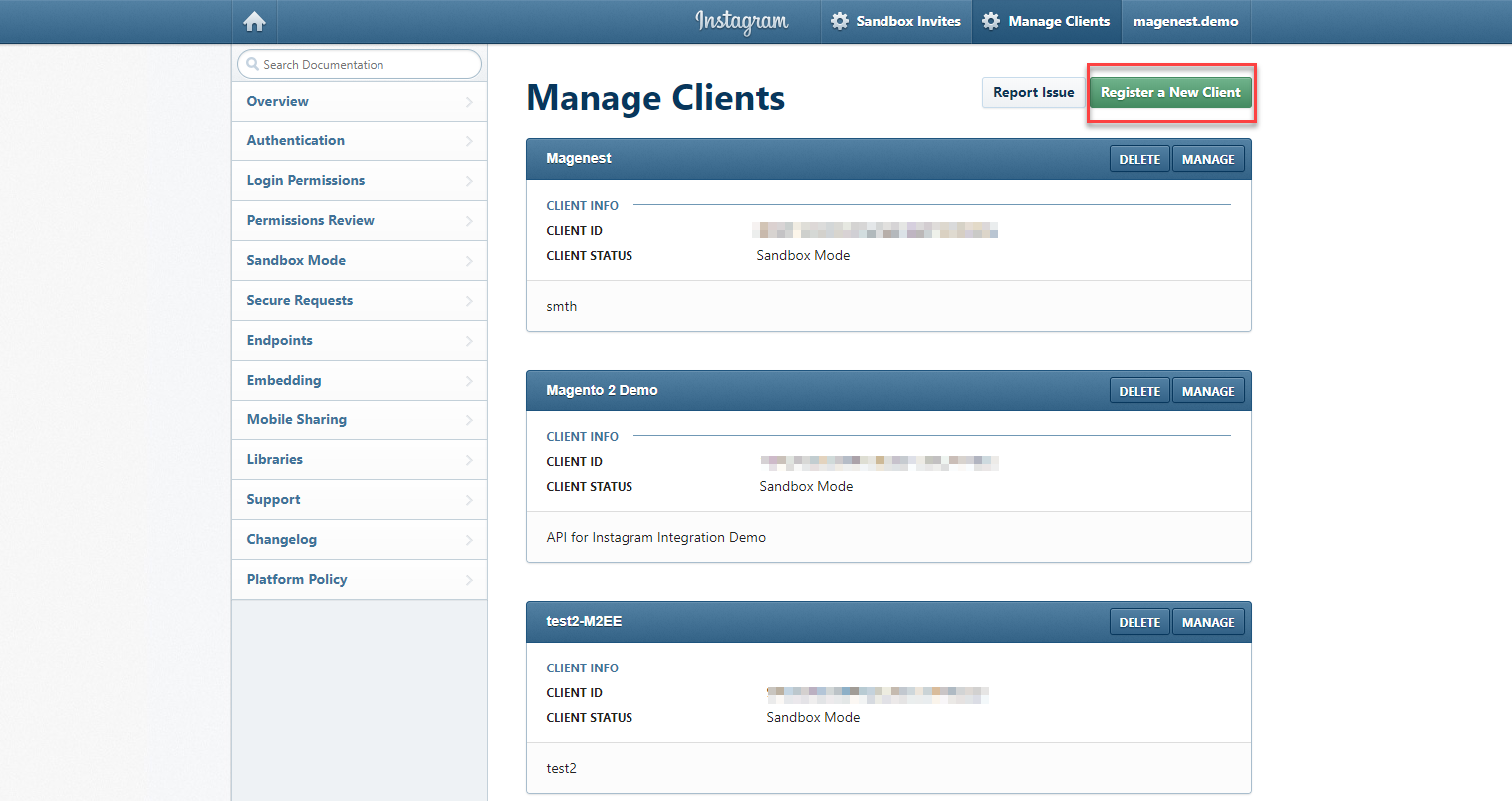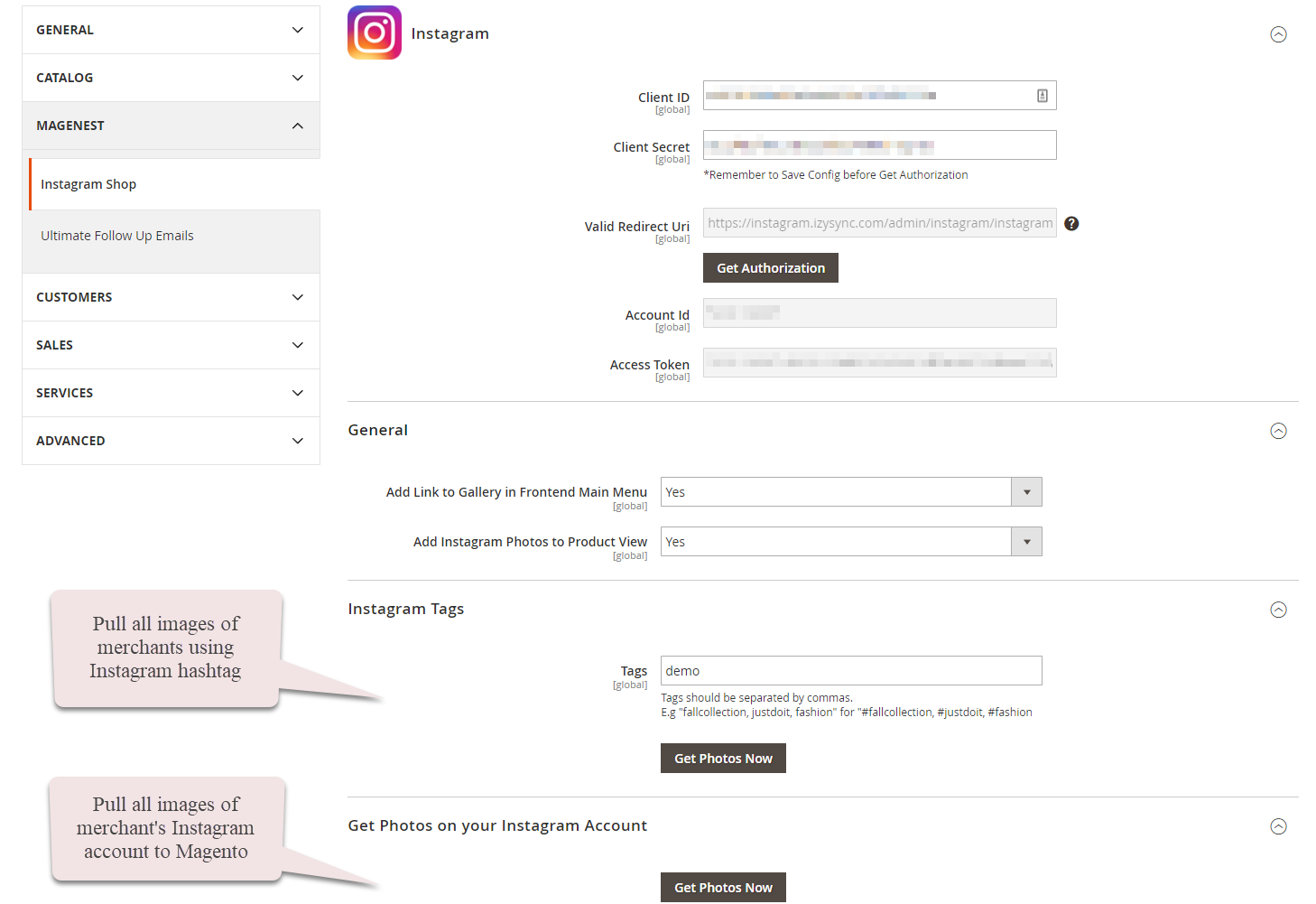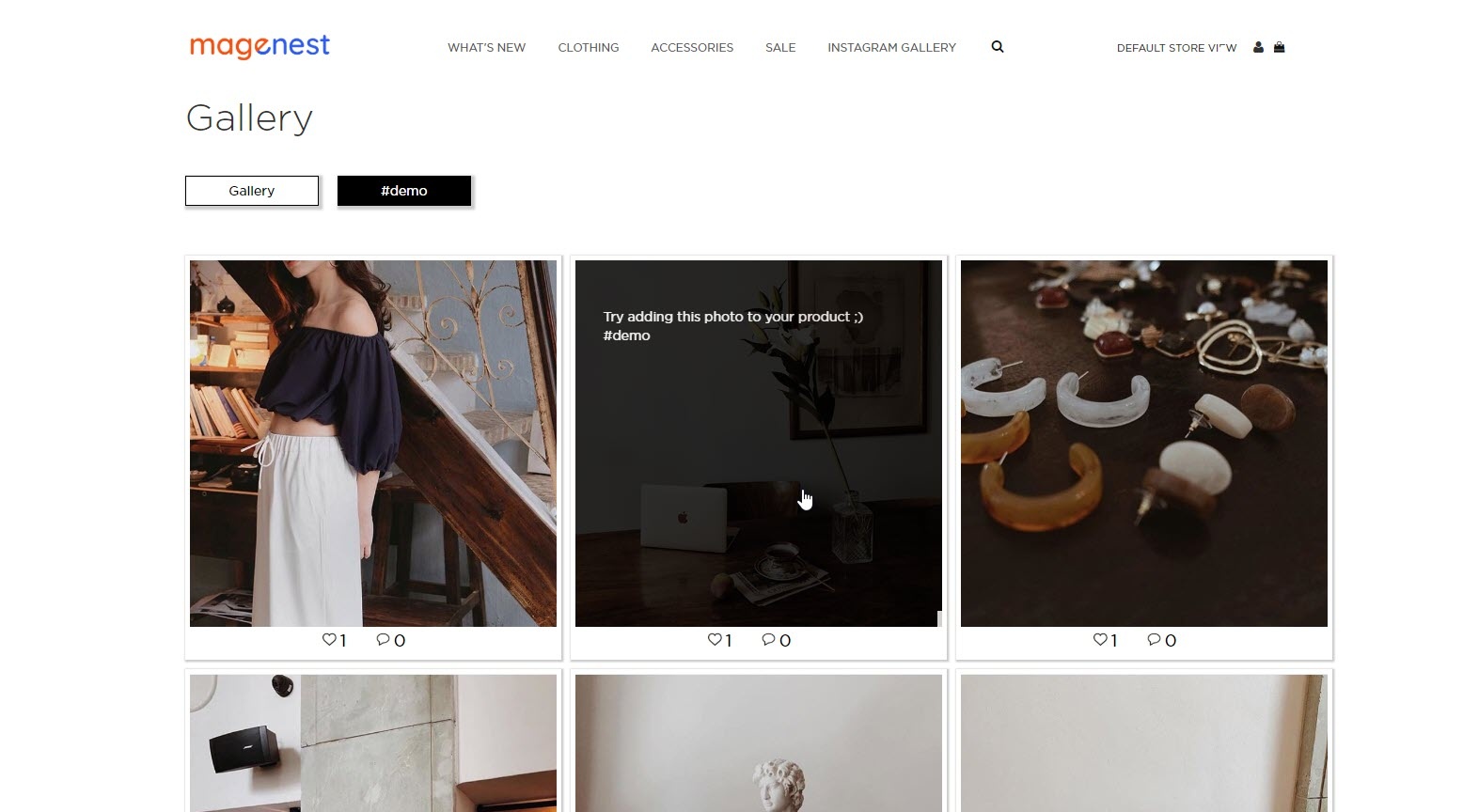Thank you for purchasing my extension. If you have any questions that are beyond the scope of this help file, please feel free to email via my user page contact form here. Thanks so much!
Created: 29/06/2016 | By: Magenest | Support Portal: http://servicedesk.izysync.com/servicedesk/customer/portal/34
Introduction
Display on store your Instagram photos along with photos of specific tags of your choice and
automatically create product just by posting photos!
Extension's page: Instagram Integration.
Hot Features
- Use secured Client ID and Client Secret with native Instagram API to link your account
- Pull all photos or specific photos using hashtags from your Instagram to your website
- Manage which photos appear on and which are hidden from your slider and gallery
- Choose which photos will feature the products you want from Magento backend
- Display sneak peaks of your products alongside with your Instagram photos
- The sneak peaks are linked to their corresponding product page on your website
- Customers can see the full gallery of your Instagram photos on a separate page
- Engaging 'Shop Now' text upon hovering on photos
- Social Sharing buttons for customers to share your products online
- Customize your slider to suit your website layout
- Easy setup and configuration
System Requirements
Your store should be running on Magento 2 Community Edition version 2.0.x, 2.1.x or 2.2.x
Configuration
Set configuration
First, you must have an Instagram client account.
Please go to https://www.instagram.com/developer/
On the top menu bar, choose Manage Clients
Click on Register a New Client to create an Instagram client account
If you already have the client account, just copy it and paste to the configuration in Magento backend.
In the admin panel, please go to Stores > Configuration > Instagram Shop
Fill in Client ID and Client Secret obtained from Instagram
Then Get Authorization
General settings:
In this section, you can set
Add Link to Gallery in frontend Main Menu: Add the Instagram Gallery category in the top menu bar
Add Instagram Photos to Product View: Display corresponding Instagram photos in each product detail pages
Instagram Tags: Fill in the hashtags of the Instagram photos you want to get from Instagram to Magento store.
Note that the hashtags should be separated by commas.
Get Photos on your Instagram Account: Click on the Get Photos Now button to get all photos of your Instagram account.
Remember to save configuration.
Main Functions
Backend
Manage Photos
We created an Instagram Photos tab inside Marketing tab which allows admin to easily manage all the photos.
Delete Photos
Select Photos you want to delete, then click on Actions > Delete > Submit.
Create Product by posting photo on Instagram
Post a photo on your Instagram Account with a caption that has the create product tag (was set in Store > Configuration), also hashtag its price followed by 3 characters "USD" #<price>USD.
Adding Thumbnail to the previous created product
Post the next with a caption that has the Thumbnail Hashtag (was set in Store > Configuration) and it will add thumbnail photo to the previous created product.
Frontend
Photo Slider
You can choose where to put this slider on your store frontend (also set the title, in this case it was: "Check out our Instagram"), the photos are automatically sliding every 2 seconds, customers can swipe the photos to slide.
Gallery of your Instagram Photos
When customer Click on Instagram Gallery, it will display a gallery of photos on your Instagram Account. If the customer hover on the photo, a caption window will slide from right to left and display like in the first photo.
Gallery of Instagram Tagged Photos
When customer choose a hashtag, it will display Photos with that hashtag (collected from Instagram's users).
Update
- When a bug fix or new feature is released, we will provide you with the module's new package.
- All you need to do is repeating the above installing steps and uploading the package onto your store. The code will automatically override.
- Flush the configure cache. Your store and newly installed module should be working as expected.
Support
- We will reply to support requests after 2 business days.
- We will offer lifetime free update and 6 months free support for all of our paid products. Support includes answering questions related to our products, bug/error fixing to make sure our products fit well in your site exactly like our demo.
- Support DOES NOT include other series such as customizing our products, installation and uninstallation service.