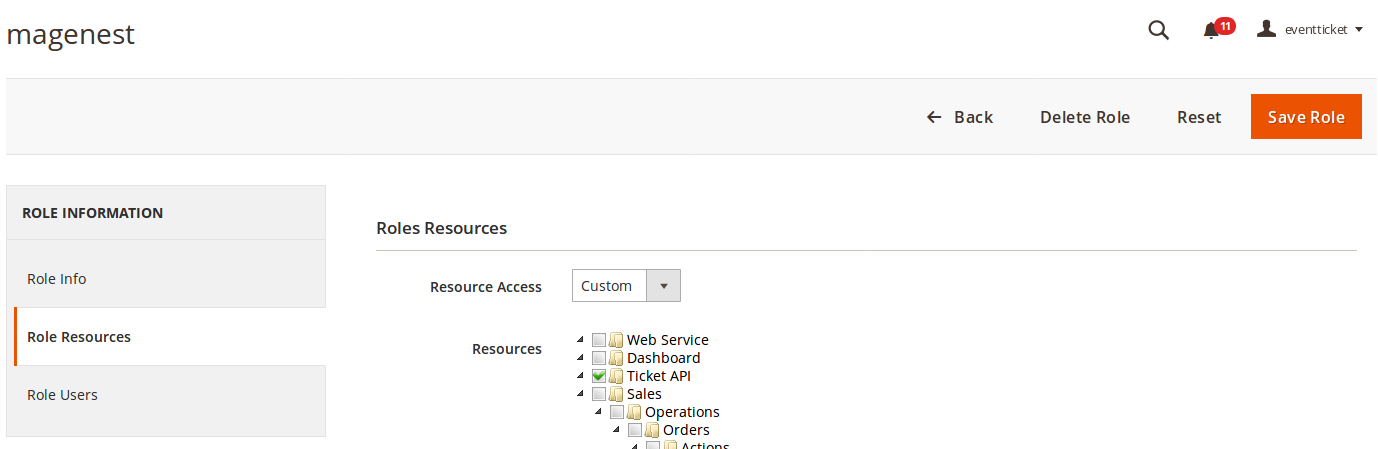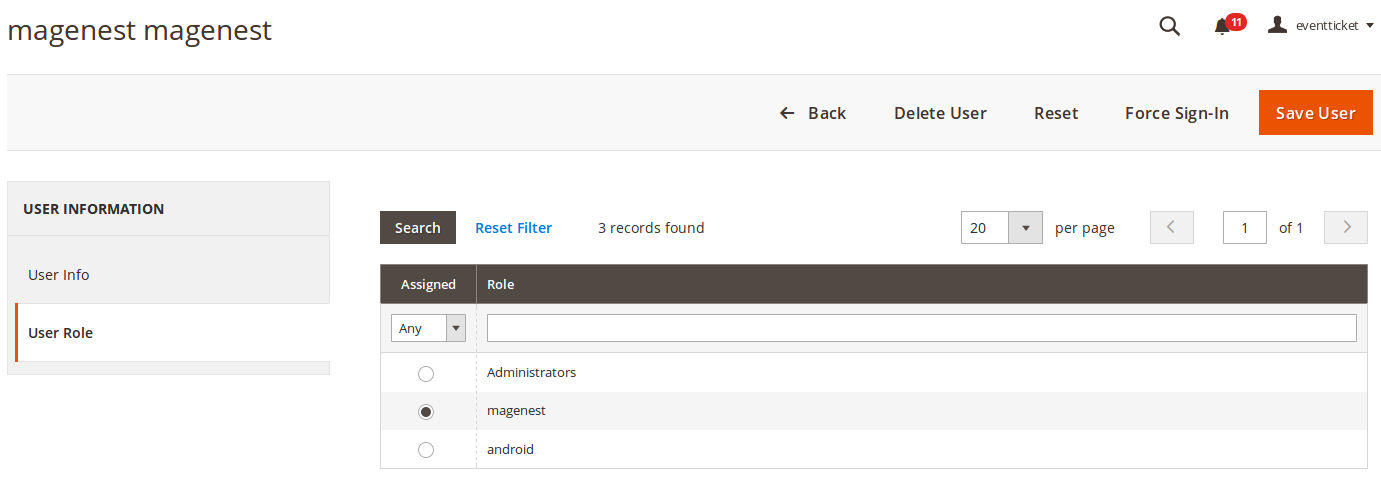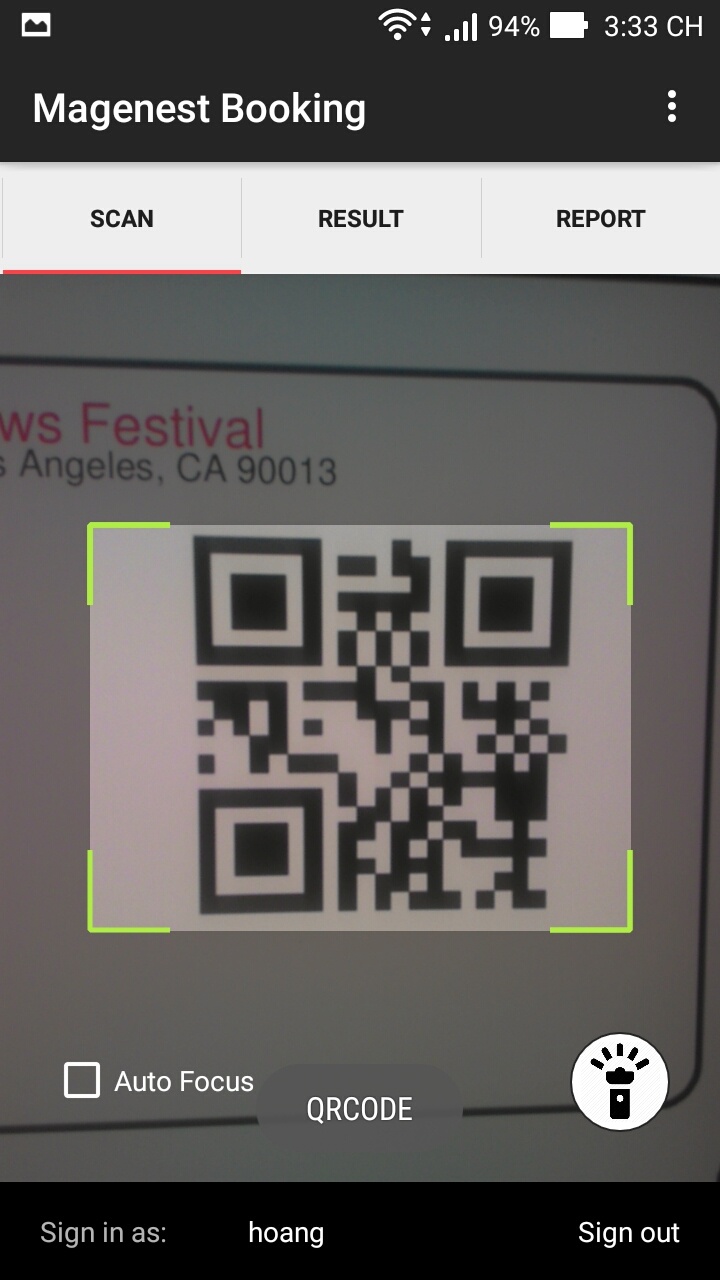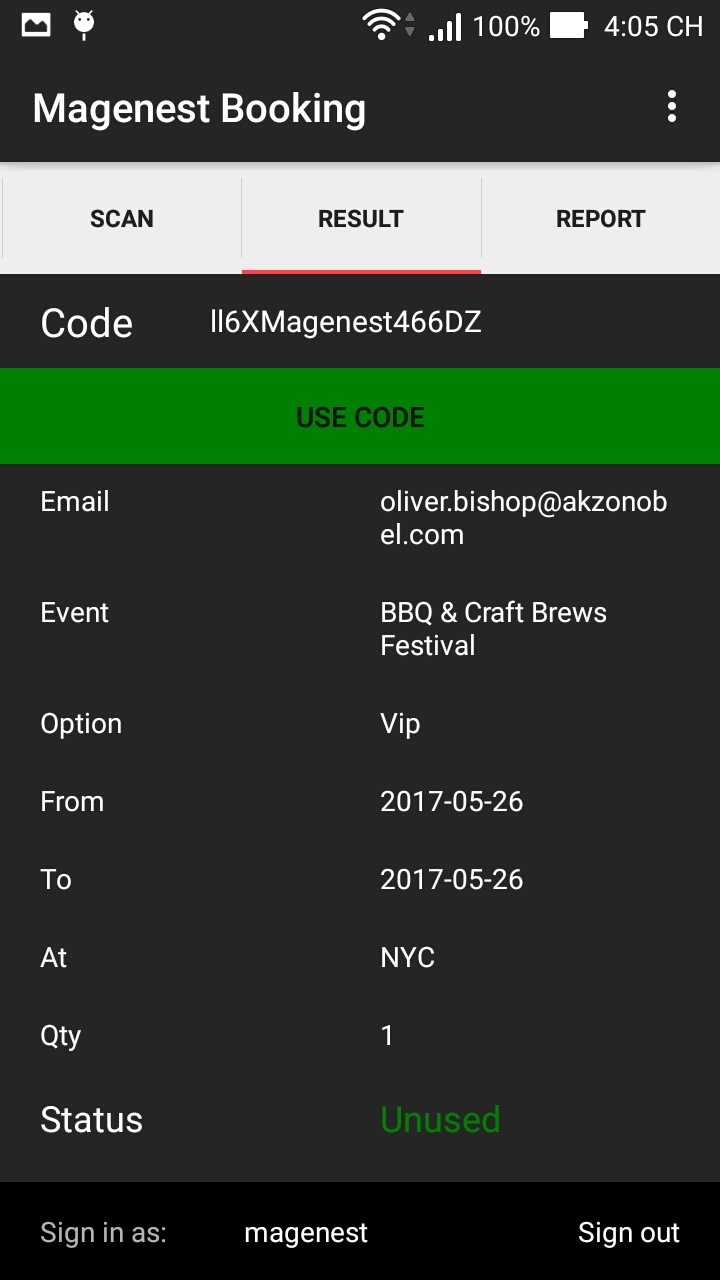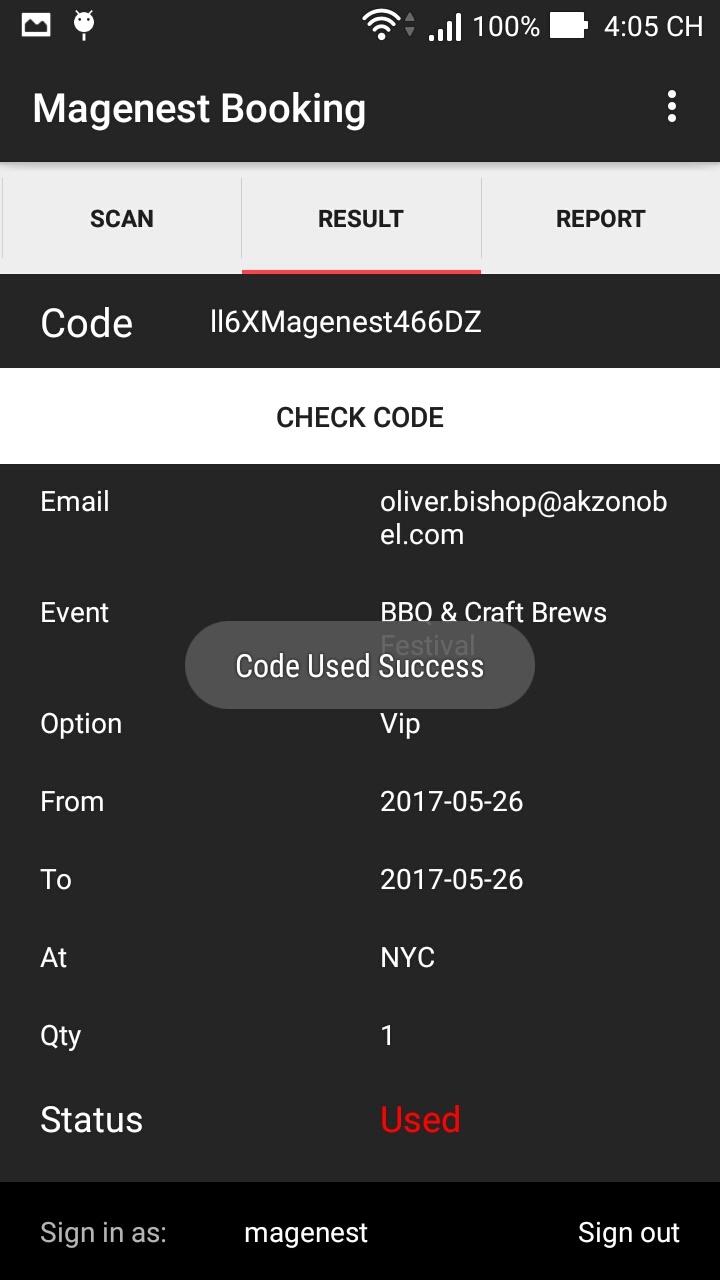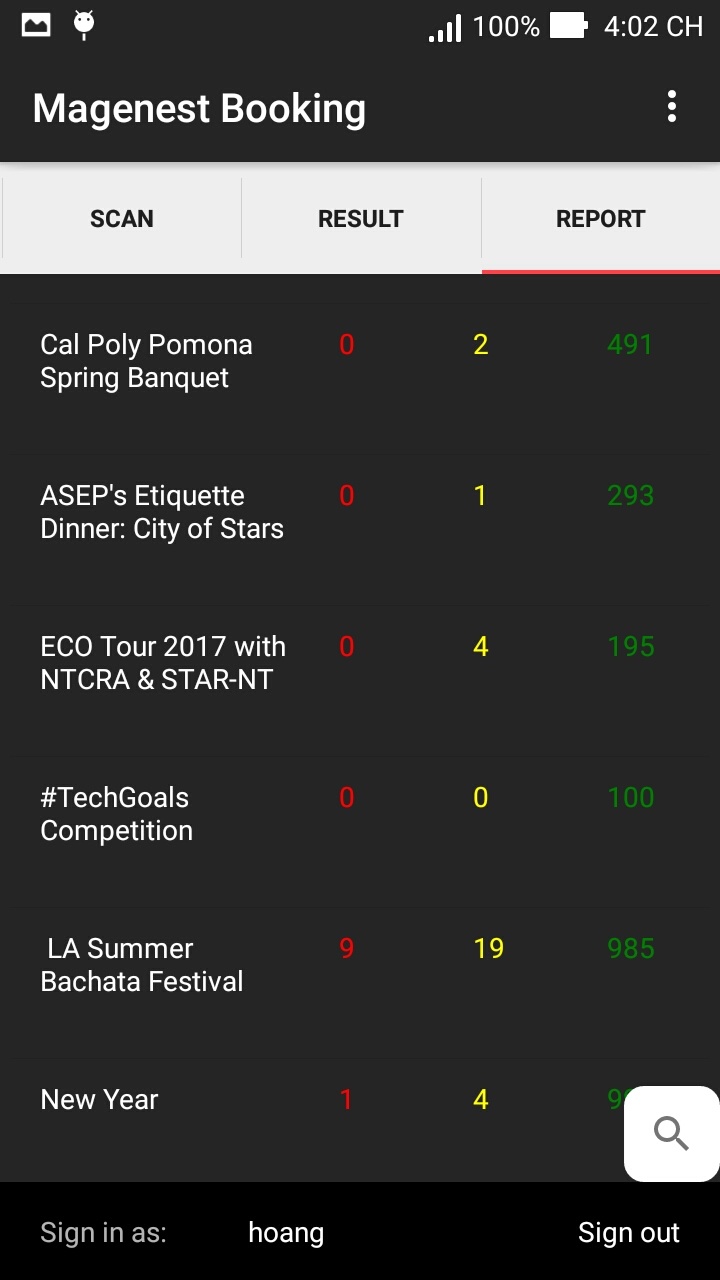Thank you for purchasing my extension. If you have any questions that are beyond the scope of this help file, please feel free to email via my user page contact form here. Thank you so much!
Created: 08/12/2017 | By: Magenest | Support Portal: http://servicedesk.izysync.com/servicedesk/customer/portal/133
| Table of Contents | ||
|---|---|---|
|
Introduction
Magenest Booking is a one-stop solution for booking companies on Android devices. Companies can now track events, attendance, and check-in attendees with their Android smartphones or tablets, everything on-site.
Compatible with
...
Magento 2.1 +
...
Magento 2.2
...
Highlight features
- Track event and attendance status: Manager staffs can take a quick look at the app and get real-time access to a list of events as well as their attendance status – tickets available, tickets used
...
- .
- Scan ticket barcode/QR Code to get attendee info in seconds.
...
- You can speed up the check-in process,
...
- giving your customers pleasant experiences and help your staffs manage the tickets easier.
- Check ticket codes to ensure they are valid.
...
- Redeem the ticket with only the press of a button.
System Requirements :
Your store should be running on Android 5.0+
Installation
...
 On your Magento 2 website
On your Magento 2 website
...
- Make sure that you have installed our Event Ticket API
...
- extension
...
- on your website.
- You would need to install 2 extensions: Magenest_EventTicket and Magenest_TicketApi
...
- Magenest Booking app installed
User Guide :
On Magento2 backend :
...
- . Please follow our instructions below.
Create "Event Ticket API" user role (e.
...
- g: User role "
...
- Magenest" with 1 resource is Ticket API) :
...
Create "Event Ticket API" account to login
...
the Android App (don't forget to assign
...
the relevant role) :
On Mobile :
...
 On your mobile
On your mobile
- You would need to install our Magenest Booking Mobile App from the Google Play Store
User Guide
After installing the Magenest Event Ticket Mobile App from the Google Play Store.
On the login panel
...
- http://eventticket.demo.izysync.com (website URL) (We may consider the website URL you attached on the cart)
- magenest (username)
- magenest123 (password)
- Scan code (bar code, QR code, ...). Don't forget to click to "SCAN" button to rescan.
- You can try to scan this:
- Check ticket information (customer info, ticket detail, ...)
- Redeem (click to "USE CODE" button)
- Check report